Enhancing Document Interaction with PDF Readers
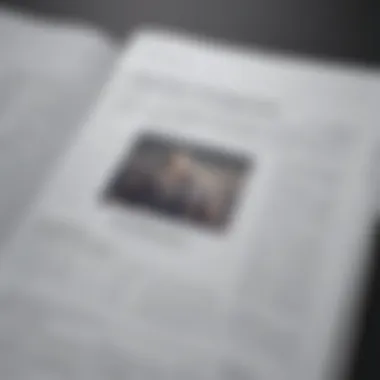

Intro
Navigating the world of digital documents can feel like wandering through a maze. Every twist and turn presents new hurdles, especially when it comes to collaboration. PDF files, once considered mere containers of static information, have evolved significantly. With the advent of markup tools in PDF readers, the engagement and interaction with documents have transformed entirely.
Innovation in technology has ushered in tools that empower users to annotate, highlight, and communicate directly on PDF documents. These enhancements not only streamline workflows but also improve understanding and retention of information across teams and projects. By examining the efficacy of PDF readers equipped with markup tools, we can appreciate their role in ensuring effective communication and collaboration in both personal and professional endeavors.
Intro to PDF Readers
Understanding the landscape of PDF readers is crucial, especially in an age where digital documentation is a cornerstone of communication. With a myriad of tools available, it's essential to grasp how they function and the distinct advantages they provide. PDF readers, particularly those equipped with markup tools, play a vital role in not just viewing but actively engaging with documents.
These tools allow individuals to annotate, comment, and mark up documents directly. This interactive approach is invaluable in both educational and corporate settings, enabling smooth collaboration and feedback that can significantly enhance productivity.
Understanding the PDF Format
The Portable Document Format (PDF) has become the go-to format for sharing documents. Developed by Adobe in 1993, it ensures that documents appear the same across all devices and operating systems. The PDF format captures all the elements of a document—including text, images, and graphics—making it a reliable choice for preserving the integrity of the original file.
When it comes to usability, PDF readers offer more than mere viewing capabilities. They also extend functionalities such as extracting text or images, filling out forms, and incorporating seals or signatures. The adaptability of PDFs means that they can be used in various contexts, from legal documents to e-books.
Importantly, the use of markup tools takes document interaction to a higher level. Imagine dissecting a dense report, leaving behind notes where you want further discussion. These tools allow users to highlight key information, draw attention to specific parts, and add commentary or questions inline, streamlining the review process.
Historical Overview of PDF Readers
PDF readers have undergone significant evolution since their inception. Initially, the first PDF readers were basic, serving only to view the documents without any interactive features. Over the years, as needs grew, so did the capabilities of these applications.
In the mid-2000s, brands like Adobe began to offer more advanced readers that incorporated annotation features. This was a game changer, as it allowed multiple users to engage with the same document, making revisions and providing feedback without the need for endless email exchanges.
By the late 2010s, further advancements in technology led to a surge in competitive PDF software, expanding the options available for consumers. Popular applications like Foxit PDF Reader and PDF-XChange Editor entered the market, each bringing unique features, such as speed, cross-platform support, and innovative markup tools, distinguishing themselves in the landscape.
As we examine the journey of PDF readers, it’s clear that their development parallels the growing need for efficient document management. In the context of collaboration and communication, having a capable PDF reader with robust markup features has become not just beneficial, but essential.
Importance of Markup Tools
In the fast-paced world of digital documentation, the importance of markup tools within PDF readers is hard to overstate. They serve as the connection point between mere textual information and actionable insights, facilitating greater interaction with documents. When people dive into a PDF, they often need more than just a method to read the content; they require tools that allow them to engage, annotate, and communicate effectively. This enhances not just personal workflow but also team productivity.
Facilitating Collaboration
Communicating ideas through documents can sometimes be like trying to fit a square peg in a round hole. Without proper tools, users may struggle to express their thoughts. Markup tools bridge this gap, making it easy for individuals to share insights. By allowing users to highlight critical sections, add comments, or even suggest edits, the software becomes a collective platform for interaction.
Consider a scenario in an office setting: a marketing team is reviewing a proposal. With the right PDF reader, team members can highlight areas they believe need improvement, tag their comments, and collectively brainstorm changes. This interaction not only enhances the quality of the output but also fosters a more engaged team atmosphere.
"Markup tools transform passive reading into active engagement, turning documents into dynamic collaboration spaces."
Enhancing Readability and Understanding
Another vital aspect of markup tools lies in their ability to bolster readability and comprehension. When dealing with lengthy documents filled with complex jargon, it can be all too easy for vital information to get lost in translation. With markup features, users can create visual hierarchies, earmark segments needing attention, and summarize insights through annotations.
Here’s a point worth considering: A student prepping for an exam can employ highlights to mark essential chapters and jot down quick summaries in comments. This method transforms a daunting task into manageable sections, making study sessions more productive and less overwhelming.
- Highlighting Text: Makes important information jump off the page.
- Adding Comments: Provides nuance and context, steering clear of ambiguity.
- Inserting Shapes: A handy tool for marking sections and guiding the reader’s attention.
In summary, the importance of markup tools cannot be overstated as they enhance both collaboration and comprehension. By making digital documents more accessible and manageable, users can tap into a level of interactivity that ultimately translates into efficiency and clarity.
Key Features of PDF Readers with Markup Tools
PDF readers have evolved significantly in recent years, especially with the addition of markup tools. These features enhance user interactions with documents, making processes smoother and more efficient. They cater to different needs: whether for collaboration, annotation, or design, choosing the right features directly impacts productivity and user satisfaction.
Annotation Options
Highlighting Text
Highlighting text serves as a fundamental yet powerful tool in PDF markup. This feature allows users to bring attention to essential parts of a document, making it easier to digest critical information later on. One key characteristic of highlighting is its versatility; it can be used in educational settings to emphasize points in textbooks or in business documents to outline key proposals or requirements.


The unique advantage here is that it creates a visual cue, guiding the reader's focus towards important data. However, overuse can lead to a cluttered document, which can confuse the user rather than aid comprehension. In the end, efficacy lies in balance—knowing when to highlight for clarity, while avoiding overwhelming text.
Adding Comments
Adding comments offers a dynamic layer of interactivity to PDF documents. As users navigate through files, they can insert their thoughts, questions, or notes in the margins, facilitating a dialogue—even if it is a silent one with the text. This tool enriches the communication aspect of document handling and can be especially beneficial in collaborative projects, allowing various members to provide input directly on the file.
A noteworthy feature of this option is the ability to specify comments to particular sections of text—something that significantly enhances feedback accuracy. Still, one must be cautious; unclear comments or those lacking context can lead to confusion. Ideally, comments should enhance clarity, not cloud it.
Inserting Shapes
Inserting shapes can transform a standard PDF view into a more engaging experience. This feature allows users to draw attention to specific areas—be it through boxes, arrows, or circles. The key here is to use shapes to illustrate points or direct focus in presentations or educational content.
Unique to this feature is the freedom it provides users to customize and express ideas visually. For instance, educators might use shapes to annotate sections of a syllabus, while business professionals might highlight key metrics in a report. The downside? If shapes are overdone, they can lead documents astray from their professional appearance, causing them to look too cluttered or juvenile.
Integration with Cloud Services
Seamless Access
Seamless access is essential in today’s fast-paced working environment. With many PDF readers integrating cloud services, users can open, edit, and save documents across different devices without any hurdles. The ability to access documents from anywhere enhances productivity, especially for individuals who transition between office and remote work.
A standout characteristic of this integration is that it eliminates the need for physical storage, allowing a more organized digital workspace. However, there are potential risks; data security becomes a concern, as sensitive information may be exposed in less secure cloud environments.
Collaboration Features
Collaboration features take PDF interactivity to a new level. These tools enable multiple users to work on documents simultaneously, making real-time updates and feedback possible. This characteristic is particularly impactful in team settings or educational environments, where instant communication can significantly enhance project workflows.
However, while collaboration fosters partnership, it can also lead to disparities if users do not maintain version control or if edits conflict. The key to effectiveness lies in clear guidelines for collaboration to ensure everyone is on the same page.
User Interface Design
Ease of Navigation
The ease of navigation in PDF readers with markup tools is a game-changer. A well-structured interface allows users to locate features quickly, which is vital for a smooth workflow. Users have varied preferences, and accommodating those through an intuitive layout can greatly enhance user satisfaction and efficiency.
One standout characteristic of excellent navigation design is the availability of shortcuts and organized menus. Users need to feel that they can complete tasks without unnecessary frustration or delay. Yet, a cluttered or overly complicated design can lead to a frustrating experience, proving the necessity for thoughtful UI development.
Visual Appeal
Visual appeal goes beyond aesthetics; it affects user perception and interaction with the document. A visually pleasing interface can draw users in, making the act of reading and editing more enjoyable. This characteristic encourages engagement, an essential factor for productivity.
Nevertheless, the design should not sacrifice functionality for appearance. Too much emphasis on visual elements might lead to distraction, detracting from the primary goal of efficient document handling. A balance between style and substance is needed; good design serves as a canvas, not a centerpiece.
Popular PDF Readers with Markup Tools
In the landscape of digital document management, the choice of a PDF reader with markup tools significantly influences how users interact with documents. These applications not only facilitate basic document viewing but also empower users to engage directly with content through annotations, highlights, and comments. This capability is crucial for both collaboration and individual productivity, particularly in environments where clarity and communication are paramount.
The Importance of Popular PDF Readers
Choosing the right PDF reader can enhance not just personal efficiency but also streamline team projects by encouraging a thorough review process. Within this section, we will explore three popular options: Adobe Acrobat Reader, Foxit PDF Reader, and PDF-XChange Editor. Each of these applications offers unique features that cater to diverse user needs, making them pivotal in effective document interaction.
Adobe Acrobat Reader
Adobe Acrobat Reader holds a venerable position in the world of PDF applications. Its reputation stems largely from its comprehensive suite of features that cater to both personal and professional needs.
Key Features and Benefits
- Robust Annotation Tools: Users can highlight text, add comments, and even draw directly on the document, enabling a dynamic review process.
- Familiar User Interface: Many individuals are already acquainted with Adobe products, which can reduce the learning curve significantly.
- Integration with Adobe Cloud: This allows for seamless sharing and storage of documents, ensuring users have their work available across devices.
For professionals, Adobe Acrobat Reader stands out due to its emphasis on collaboration in real time. It also includes advanced editing options that can simplify the document revision process, making it a go-to for many organizations. However, the catch is that some of its most powerful features often require a subscription, which may not be ideal for all users.
Foxit PDF Reader
Foxit PDF Reader has made a name for itself as a lightweight yet feature-rich alternative to Adobe. Its speed and efficiency can offer users a distinctly different experience.
Why Choose Foxit?
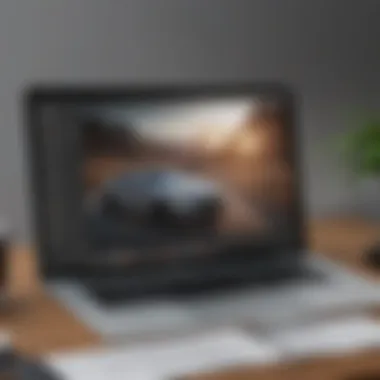

- Fast Performance: The application is known for its swift startup and load times, which can be pivotal in fast-paced work environments.
- Customization Options: Users can personalize the toolbars and captions, tailoring the interface to suit individual workflows.
- Collaborative Features: With features like shared reviews and the ability to add comments instantly, Foxit amplifies the collaborative aspect of document handling.
In a corporate setting, where time is often of the essence, Foxit’s user-centric design can make all the difference. Its ability to accommodate large documents without compromising performance is a significant advantage.
PDF-XChange Editor
PDF-XChange Editor, less known than its two counterparts, deserves attention for its extensive functionality at a competitive price point.
Highlights of PDF-XChange Editor
- Comprehensive Annotations: It offers a wide range of tools, including the ability to add stamps and create fillable forms, taking document interaction a step further.
- OCR Capabilities: This feature allows for the conversion of scanned documents into editable text, enhancing usability in varied contexts.
- Value for Money: Compared to other solutions, it provides exceptional features without the high costs often associated with premium software.
This editor is particularly appealing for users who need a solid set of tools without the subscription fatigue that can come with platforms like Adobe. Its versatility makes it an excellent choice for casual users and professionals alike.
"A well-chosen PDF reader with markup tools equips users to transform static documents into interactive experiences."
In summary, the decision to invest in a popular PDF reader with markup tools depends on individual needs and usage scenarios. Whether it’s the robust features of Adobe Acrobat Reader, the speed of Foxit PDF Reader, or the comprehensive options in PDF-XChange Editor, there’s no shortage of reliable applications that can enhance document interaction, streamline collaboration, and ultimately foster productivity.
Assessing Usability and Performance
In the digital age, where documents are pivotal in various spheres like education, business, and personal use, evaluating the usability and performance of PDF readers with markup tools is essential. Choosing the right software can tremendously impact how effectively users interact with their documents, determine their productivity, and influence collaboration. By understanding specific elements such as speed, cross-platform compatibility, and the learning curve for newcomers, individuals and organizations can make informed decisions that suit their needs best.
Speed and Efficiency
When it comes to PDF readers, speed is crucial. A software that takes ages to open documents or lag while performing edits can be more of a hindrance than a help. Efficient performance translates to smoother experiences, which is particularly valuable for users working with large files or conducting intensive tasks, like collaboration on complex documents. Some software may showcase superior rendering speeds when handling graphics-heavy PDFs or large scans. This efficiency can enhance workflows significantly.
For instance, businesses might find that Adobe Acrobat Reader matches their need for speed, allowing for quick reviews and annotations during meetings. Conversely, some users appreciate Foxit PDF Reader's lightweight design, which means it can open a large document while still smooth sailing through various markup tools. Ultimately, a speedy reader reduces frustration and enables users to focus on the task at hand rather than waiting.
Cross-Platform Compatibility
In a world where devices abound, a PDF reader's ability to work seamlessly across multiple platforms—be it Windows, Mac, or mobile devices—becomes non-negotiable. Users often switch between devices throughout the day, whether reading on a tablet during commute, editing on a laptop at the office, or reviewing on a smartphone. Not all PDF readers can sync these changes efficiently across platforms, leading to potential headaches.
Thus, a reader that supports a variety of operating systems, like PDF-XChange Editor, ensures users' work is not limited. Syncing tools like cloud integration become essential, allowing users to pick up right where they left off, irrespective of their device. This interoperability allows for a truly integrated experience, ensuring that users can go about their workflows without missing a beat.
Learning Curve for New Users
The learning curve can vary drastically from one PDF reader to another, which can influence user satisfaction. For professionals eager to maximize features but not wanting to spend hours learning the ropes, a user-friendly interface laden with intuitive navigation is paramount. Some apps, like Adobe Acrobat Reader, offer extensive tutorials and support, making it easier for users to familiarize themselves with advanced markup features.
Conversely, a segment of readers might lean towards simpler options which still pack a punch without overwhelming new users with complexities. Being greeted with basic functionalities initially, yet having the option to explore deeper, enhances their experience. Hence, it's wise for potential users to consider not just the features but also how easily these features can be accessed and utilized, especially for those who are not as tech-savvy.
"The ultimate test of any software's usability is how quickly and efficiently a new user can become productive."
Comparative Analysis of PDF Readers
When it comes to choosing a PDF reader, especially one equipped with markup tools, a comparative analysis is crucial. This assessment not only highlights the available options but also is a compass guiding users toward the best choice suited for their needs. Evaluating various PDF readers allows for a clear understanding of how different features align with user demands. Every reader behaves differently under various circumstances, which makes understanding their strengths and weaknesses vital for making an informed decision.
Engaging in such an analysis helps in identifying how well a particular reader can handle specific tasks. It also provides insight into aspects like operational speed, the robustness of markup tools, and, importantly, user experience. Identifying these elements often translates to an improved workflow, which can significantly enhance productivity.
Strengths and Weaknesses
Every PDF reader carries its own set of strengths and weaknesses. For instance, Adobe Acrobat Reader is renowned for its comprehensive feature set, but might lag in performance on lower-end devices. In contrast, Foxit PDF Reader boasts impressive speed and efficiency but tends to have a steeper learning curve for new users. Here are some considerations:
- Adobe Acrobat Reader:
- Foxit PDF Reader:
- PDF-XChange Editor:
- Strengths: Extensive markup features, strong collaboration tools.
- Weaknesses: Can be resource-intensive, subscription model can be costly.
- Strengths: Lightweight application, quick performance, and affordable.
- Weaknesses: Some advanced features may not be as refined.
- Strengths: Rich feature set including extensive annotation tools and a good price point.
- Weaknesses: The interface can be overwhelming for newcomers.
When analyzing these strengths and weaknesses, it becomes clear that different user base—students, corporations, and casual users—will gravitate towards different PDF readers based on their specific needs and circumstances.
Cost versus Features
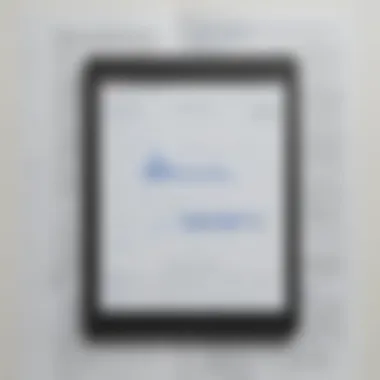

In today’s digital landscape, considering cost in relation to features is incredibly important when evaluating PDF readers. Users must weigh how much they are willing to spend versus the functionality they require. For instance, a corporate team may prioritize robust collaboration features and high-level security, which may justify investing in a premium product like Adobe Acrobat.
Conversely, casual users or students might not need all the bells and whistles offered in paid versions. They may find that options such as Foxit or PDF-XChange Editor provide enough features—like highlighting, commenting, and basic shapes— at a fraction of the cost. Key points to ponder include:
- Trial Versions: Many applications offer trial periods, allowing users to evaluate features without commitment.
- Ongoing Costs: Subscription models can mount up over time, so comparing yearly costs is prudent.
- Value for Money: Analyzing whether the additional cost provides significant enhancements in functionality.
Understanding the balance between cost and features helps ensure that your choice of PDF reader not only meets your immediate needs but also supports your workflow in a sustainable manner. This comparative analysis serves as a guide to navigate through diverse options, ultimately aiding users in making choices that foster productivity and efficiency.
User Experiences and Case Studies
Understanding how different users interact with PDF readers that offer markup tools is crucial for gauging the overall effectiveness of these applications. Their experiences reveal not only the practical applications but also the potential drawbacks that might come with these tools. Document interaction has evolved significantly, and user case studies provide a real-world perspective on how features translate into usability and efficiency in various environments.
Feedback from Educational Institutions
In educational settings, PDF readers with markup tools play an instrumental role in facilitating student-faculty interactions. Several institutions have adopted these tools to enhance the learning experience, and user feedback has generally been positive. Students benefit from hard-copy annotations that merge seamlessly with digital formats. They can highlight crucial passages, jot down notes in the margins, and easily share their insights with peers or professors, thus fostering a collaborative learning environment.
For instance, a university utilized Adobe Acrobat Reader’s features to allow students to annotate lecture notes and share them with the entire class. Feedback from participants indicated that this practice significantly enhanced comprehension of complex topics. Faculty members also appreciated the ability to review students’ notes and provide targeted feedback. However, some issues arose such as uneven familiarity with markup features among students, particularly among those less tech-savvy. This highlighted the need for orientation sessions, ensuring that all users can effectively harness these tools.
Corporate Use Cases and Preferences
In the corporate world, markup tools have become indispensable for teams that rely heavily on document-based collaboration. Feedback from various organizations showcases how these features enhance workflow efficiency. One notable case involved a leading marketing firm that integrated Foxit PDF Reader into their project management system. Team members used the annotation options to provide input on marketing materials and client reports.
One manager noted, "The ability to highlight and comment directly within the document saves us countless emails and follow-ups. Everything is centralized, which helps us stay on point and meets deadlines more effectively."
However, while many users praised features that promoted collaboration, some highlighted the challenge of navigating between different files and users’ annotations, which could sometimes lead to confusion. Training sessions focusing on best practices for using PDF readers effectively were conducted to tackle this issue.
Whether in the classroom or the boardroom, the impact of PDF readers with markup capabilities cannot be overstated. Both educational and corporate feedback illustrates that, although there are some hiccups, the overall benefits in fostering collaboration and comprehension far outweigh the drawbacks.
"In today’s digital landscape, the tools we choose can either uplift our efforts or hinder them. Proper user experiences with PDF readers and their markup tools elevate document interaction to a whole new level."
Thus, as we delve into how organizations maximize their tools, it becomes clear that tailored implementation and ongoing support are key to ensuring that users can navigate their PDF experiences with ease.
Future Trends in PDF Technology
The world of digital documentation is constantly evolving, and PDF readers with markup tools are at the forefront of this change. As these tools become increasingly integrated into our everyday tasks, understanding the future trends in this technology is vital. This section highlights the specific elements that drive the development of PDF readers and their markup capabilities, along with benefits and considerations that come with these advancements.
Evolution of Markup Tools
Over the years, markup tools have transitioned from basic functionalities, such as simple text highlights, to more sophisticated options that cater to the diverse needs of users. Today, users can annotate, comment, and collaborate seamlessly, which has transformed how documents are created and shared.
- User-Centric Design: As more voices enter the digital landscape, there's a concerted effort towards user-friendly interfaces. PDF readers are becoming more intuitive, minimizing the learning curve. This evolution ensures that even those who aren’t tech-savvy can effectively use markup tools, making collaboration easier than ever.
- Enhanced Collaboration Features: Modern PDF readers focus on real-time modifications. Features like simultaneous editing and shared commenting allow multiple users to interact with a document, fostering a stronger team environment. This evolution not only enhances productivity, it also aids in precise feedback— a necessity in professional settings.
- Access Across Devices: With our lives deeply intertwined with technology, ensuring access across devices is crucial. The evolution of markup tools reflects this need; users can now seamlessly switch from desktop PDF editors to mobile apps without losing features or context. This versatility plays a significant role in how documents are interacted with and can make a significant difference in project efficiency.
Integration with Artificial Intelligence
As artificial intelligence becomes more embedded in various software applications, it's also making waves in the PDF world. The integration of AI into PDF readers is opening new avenues for functionality and user experience.
- Smart Suggestions: One promising development is AI's ability to suggest annotations based on the content being reviewed. For instance, if a user is analyzing a report, the AI might recommend highlighting or commenting on certain sections based on typical user behavior observed in similar documents. This decreases the time spent on tedious annotations while enhancing clarity.
- Automated Summarization: Imagine having the ability to read a dense legal document reduced to its key points with a click. AI can automatically summarize content, providing users with essential information without the need to sift through pages of text. This feature alone can dramatically improve productivity, especially for users dealing with extensive documents.
- Enhanced Search Capabilities: AI technologies have significantly improved search functionalities in PDF readers. Users can now conduct smarter searches that understand context, rather than relying solely on keywords. This feature can help locate precise information faster, which is invaluable in research and data analysis.
- Accessibility Features: As inclusivity becomes a priority, AI plays a role in enhancing document accessibility. Tools that translate or narrate text make documents usable for individuals with disabilities. The integration of AI enables a more equitable approach to information access.
The future of PDF technology hinges on how well these advancements can balance innovation with user needs, ensuring that as tools evolve, they remain accessible and beneficial.
In summary, future trends in PDF technology signal an exciting era for markup tools. With the integration of enhanced collaborative features and artificial intelligence, users can anticipate a more interactive and efficient document experience, which ultimately fosters a better environment for communication and productivity.
Ending
The conclusion serves as the final yet crucial segment of this exploration into PDF readers with markup tools. It enables us to weave together the insights gathered through each section of the article, reinforcing the broader narrative regarding the significance of these tools in enhancing document interaction. By summarizing key points, it positions the reader to reflect on the pivotal elements that underscore the efficacy of these technologies in our daily lives.
Summarizing Key Insights
In looking back at the details discussed, several insights emerge as particularly salient. First, the historical progression and evolution of PDF readers indicate a rapid adaptation towards more interactive features, illustrating not just advancements in technology but also shifts in user needs. As users demand collaborative features, options for annotation, and integrations with cloud services have become paramount. Here's a closer look at these insights:
- Markup Features: The ability to highlight, comment, and insert visuals enriches the dialogue around a document. These functions facilitate not only personal note-taking but also detailed discussions and feedback loops that are vital for effective collaboration, especially in educational and corporate environments.
- Usability and Performance: Beyond just features, how well a PDF reader performs across devices is essential. A tool that juggles efficiency and simplicity stands to elevate user experience, making accessibility smoother for both seasoned professionals and novices alike.
- Future Directions: Looking forward, the integration of artificial intelligence into these platforms hints at a more intuitive interaction with documents. AI's capability to streamline processes and personalize user experience is poised to redefine how we engage with PDFs.
Final Thoughts on PDF Readers with Markup Tools
Without a doubt, the journey to discovering the right PDF reader tailored to individual needs will ultimately enhance productivity and engagement with documents. Technology continues to advance, and as it does, the capabilities of these tools will follow suit. So, whether you’re jotting down notes on a lecture, collaborating on a work project, or simply enhancing your reading experience, selecting a capable PDF reader with robust markup tools becomes imperative. The right choice can transform the mundane task of document interaction into a seamless flow of ideas and creativity, and that’s definitely worth considering.
"The right tools don’t just enhance productivity; they empower the user in their endeavors."
For further exploration, consider checking out resources on this topic: Wikipedia, Britannica, Reddit, and Facebook.



