Top Essential Android Apps for Every User


Intro
In this digital age, smartphones have turned into indispensable companions for many people. The Android platform, in particular, has surged in popularity, primarily because of its flexibility and the sheer variety of apps it offers. With the right applications, Android users can transform their devices into powerful tools for productivity, entertainment, and beyond. This guide will delve into a carefully curated list of essential apps, helping users sift through the noise and discover what truly elevates their smartphone experience.
As you journey through the different categories, you’ll find apps that do more than entertain; they enhance functionality and efficiency. From task management to leisure activities, every app included has been evaluated based on its usability, innovative features, and ability to seamlessly integrate into daily life. Whether you’re a tech enthusiast or a casual user looking to streamline your routine, there’s something here for everyone.
The ultimate aim of this exploration is to ensure that each reader walks away with insightful knowledge about applications that resonate with their personal or professional lives. By addressing both popular and often-overlooked gems, this guide aims to equip Android users with the tools they need to navigate the complexities of the digital realm.
"The right app can turn an average smartphone into a personalized experience that caters to your specific needs."
So, grab your device and prepare to explore the vast landscape of applications tailored for Android! Keep reading to find out about various categories and a list of the most essential apps that every user should consider.
Preamble to Android Applications
In an ever-evolving digital landscape, mastering the use of Android applications has become more important than ever. Android operates on a system that's not only user-friendly but also packed with tools that cater to a myriad of needs. From streamlining productivity to providing endless entertainment, Android apps have infiltrated our daily lives, shaping how we connect, work, and play. As Android users, one must navigate through a treasure trove of apps to find those that truly enhance the experience and meet personal requirements.
The significance of this introductory section cannot be overstated. It serves as a launch pad for discussing specific apps that address real-world challenges faced by users. The selection of applications impacts overall satisfaction and efficiency, which ultimately dictates how effectively technology integrates into personal and professional realms.
Defining Applications in the Android Ecosystem
When we talk about applications within the Android ecosystem, we're referring to software programs designed specifically to operate on Android devices. These can be downloaded from various sources, with the Google Play Store being the most popular. The variety is staggering, encompassing everything from simple tools that assist with daily tasks to complex applications that drive business operations.
Applications are built using different programming languages and frameworks, each optimized for the Android environment. For casual users, understanding what differentiates one app from another can spell the difference between a fruitful experience and one that leaves them frustrated.
Some critical types of Android applications include:
- Native Apps: These are built specifically for Android, providing an optimal user experience.
- Web Apps: Accessible via web browsers, they offer a cheaper, cross-platform solution.
- Hybrid Apps: These combine elements from both native and web apps and can run on multiple platforms.
The Importance of Choosing the Right Apps
Selecting the appropriate applications is crucial for achieving desired outcomes in any context. This choice isn't just about picking the most popular download; it's about understanding personal or professional needs and figuring out which apps align closely with those. One must weigh factors like usability, compatibility with current devices, user reviews, and functional offerings.
Consider the following when choosing applications:
- Functionality: Does the app do what you need it to do without complications?
- Usability: Is the interface intuitive? Can you navigate it easily?
- Security: What measures does the app employ to protect your data?
- Support: Does the developer provide timely updates and customer support?
"Choosing the right app might feel like finding a needle in a haystack, but your needs should be the compass guiding you to success in technology."
Navigating the app marketplace can be daunting due to the sheer volume of options available. However, being informed and discerning can lead to a smoother, more gratifying digital experience.
Productivity Applications
Productivity applications are the unsung heroes in the Android ecosystem. These apps are designed to make your life smoother, more organized, and help you manage your time effectively. In a world where we're all juggling multiple tasks, having the right productivity apps at your fingertips can significantly enhance how you approach daily activities. From managing email communications to staying on top of to-do lists, these applications streamline processes and boost efficiency.
Email Clients
Features of Popular Email Apps
Email clients are indispensable tools for both personal and professional communication. They empower users to manage their messages with ease. Popular email apps like Gmail and Microsoft Outlook stand out due to their user-friendly interfaces and robust features. For instance, Gmail offers seamless integration with other Google services, making it a popular choice for users who rely on the Google ecosystem. One standout feature is its smart compose technology, which suggests phrases as you type, saving precious time.
On the flip side, Outlook shines with its combined inbox feature, allowing users to access multiple accounts within a single interface. However, some users report that its setup process can be a bit clunky. Ensuring you choose the right one that fits your workflow can make a world of difference in overall user experience.
How to Choose an Email Client
Selecting the right email client often hinges on understanding personal needs and preferences. Considerations include:
- Compatibility with existing systems and accounts.
- Availability of features like filtering, snoozing emails, and scheduling.
- Cross-device synchronization, ensuring you have access on both smartphone and desktop.
Apps that prioritize user experience tend to have sharper interfaces and intuitive navigation. Also, consider privacy features; some clients offer enhanced security protocols that can protect user data better than others, which is vital today. Weighing these factors correctly can lead you to the right email client that seamlessly integrates into your life.
To-Do List Applications
Advantages of Task Management Apps
Task management apps have become essential tools for streamlining daily responsibilities. They help users prioritize tasks and set deadlines, fostering a sense of accomplishment. An app like Todoist offers powerful features like sub-tasks, karma points for productivity, and project organization, which can be game-changers for users looking to enhance their productivity.
The added functionality of reminders and progress tracking helps keep users accountable and significantly reduces the chance of tasks falling through the cracks. On the downside, some may find the plethora of features initially overwhelming. However, investing some time to learn these features can pay off in increased efficiency.
Feature Comparison
When comparing task management apps, it’s important to evaluate their unique features. Some apps might excel in simplicity, while others boast advanced integrations with calendaring software or other productivity tools.
For example, TickTick offers a built-in Pomodoro timer, providing users with an effective way to manage their time in bursts. On the other hand, Microsoft To Do integrates smoothly with Outlook tasks, making it an excellent option for Microsoft users. Each app comes with its pros and cons, so understanding the specific features that align with personal workflow is crucial.
Document Editing Apps
Office Suite Options
Document editing applications like Microsoft Word, Google Docs, and WPS Office have reshaped how we produce and interact with text documents on the go. Google Docs shines through its collaboration features, enabling real-time editing and ease of sharing. It's specifically beneficial for teams working on joint projects. In contrast, Microsoft Word also offers robust offline functionality, which can be helpful when there’s no internet.
While both have their strengths, some users may find Google Docs less feature-rich in formatting compared to Microsoft Word, though the ease of collaboration might outweigh that drawback for many.
Collaboration Features
In today's work environment, having collaboration features can be a make-or-break aspect for document editing applications. Tools like Google Docs allow multiple users to edit a document simultaneously while providing comments and suggestions in real-time. This interactivity enhances team dynamics and speeds up the editing process.
On the other hand, Microsoft Word is now catching up with similar features in its online variant. However, some users might note that the learning curve can be steeper when using additional features like tracked changes or comments in Word, leading to potential confusion when toggling between users. Evaluating the collaborative needs is essential when choosing an app for editing documents.
"The right productivity apps equip you with the necessary tools to tackle daily challenges effectively. Choose wisely and reap the benefits of efficient task management and communication."
Communication Tools
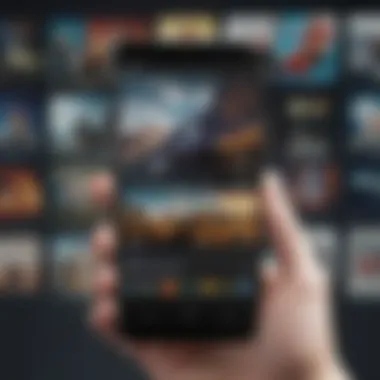

In today’s rapidly evolving digital landscape, communication tools play a pivotal role in keeping our personal and professional lives connected. These applications facilitate seamless interaction, whether through messages, video calls, or collaborative efforts across distances. The significance of choosing the right communication tools cannot be overstated. They not only enhance efficiency but also foster relationships, making them indispensable for smartphone users.
Messaging Applications
With the hectic pace of life, instant messaging applications have become a crucial aspect of our daily interactions. They allow users to communicate in real-time, whether sending a quick note to a friend or coordinating tasks with colleagues. Aspects like reliability, security, and user-friendly interfaces are vital considerations when selecting a messaging app.
Security Features
Security features in messaging apps stand out as a primary concern for today’s users. With rising incidents of data breaches and privacy violations, peace of mind is paramount. End-to-end encryption, for instance, ensures that only the sender and recipient can read messages, safeguarding the content from potential hackers.
Key characteristics like self-destructing messages or two-factor authentication offer an extra layer of protection. A popular choice for many is Signal, known for its commitment to user privacy and open-source nature. Yet, one needs to weigh the trade-off; while increased security features often come with additional steps for verification, this is a small price to pay for safety.
User Interface Analysis
When it comes to user interface analysis, the ease of navigation becomes essential. A well-designed interface improves the overall user experience, allowing interaction without unnecessary complications. Apps such as WhatsApp or Telegram shine in this regard, offering intuitive designs that appeal to both tech-savvy users and those less familiar with technology.
A unique feature that many users appreciate is the ability to customize chat backgrounds or themes, adding a personal touch. However, some interfaces can become cluttered with excessive options, potentially overwhelming new users. Striking a balance between functional design and aesthetic appeal is crucial in retaining user engagement.
Video Conferencing Apps
As remote work becomes more ubiquitous, video conferencing apps have surged in popularity. They enable individuals and teams to collaborate effectively from different locations, a game changer for productivity.
Comparison of Popular Platforms
When comparing popular platforms like Zoom and Microsoft Teams, it’s essential to analyze their core functionalities. Zoom stands out with its ease of use and large meeting capacities, making it suitable for webinars and large events. On the other hand, Microsoft Teams integrates seamlessly with Office 365, offering a collaborative ecosystem perfect for businesses already using those tools.
A unique feature of platforms like Google Meet is the ability to join meetings without downloading any software, a convenience that appeals to many. Yet, some applications can have limitations in free tiers, so users should be mindful of the costs associated as they scale.
Best Practices for Effective Meetings
Best practices for effective meetings through these platforms can significantly enhance productivity. Having a clear agenda is crucial; it sets expectations and keeps discussions on track. Furthermore, utilizing features such as screen sharing and virtual backgrounds can improve engagement.
However, it’s essential to account for time management; meetings that drag on can lead to participant fatigue. Thus, setting time limits and sticking to them can help in maintaining participant focus and energy. Overall, integrating these strategies fosters a more productive, satisfying meeting experience.
Communication tools have also evolved to include features that encourage interaction and collaboration, making them more than just platforms for exchanging messages.
In summary, effective communication tools are essential for both personal and professional use. Choosing the right messaging and video conferencing applications is crucial in ensuring smooth interactions while considering elements such as security, user interface, and best practices.
Entertainment Applications
In the landscape of our daily lives, the role of entertainment cannot be overstated. With the fast pace of life, we often seek ways to wind down and find pleasure amidst our busy schedules. Android applications tailored for entertainment provide a vital escape, broadening our horizons and enhancing our recreational experiences. This category embodies a wealth of options that cater to diverse tastes—be it streaming series, engaging in gaming, or exploring new music. The allure of these applications lies not just in their ability to distract us, but in how they keep us connected to culture, stories, and shared experiences across the globe, making them an essential part of any modern Android user's toolkit.
Streaming Services
Overview of Top Platforms
When discussing streaming services, it’s nearly impossible not to mention platforms like Netflix, Hulu, and Amazon Prime Video. Each of these brings unique characteristics to the table that appeal to varied audiences. One striking feature of these platforms is their extensive libraries that include everything from classic films to the latest television series. A noteworthy draw is the user-friendly interface that allows for seamless navigation through content categories.
For instance, Netflix has gained immense popularity not only for its original programming, such as The Crown or Stranger Things, but also for its algorithm that suggests content based on user viewing habits. This personalized approach significantly enhances the viewing experience, making it easier for users to discover new shows and films that align with their interests. Moreover, having the option to download content for offline viewing is a game-changer for those on the go, ensuring entertainment is always within arm's reach.
However, each platform has its downsides. Some users might find the vast choice overwhelming or face issues like region-based content restrictions, causing a few headaches when trying to access favorite shows.
Original Content Offerings
The original content offerings from streaming services often establish a loyal user base. Imagine watching a series that captivates your imagination or a documentary that opens your eyes to truths you had never considered before. Netflix, for example, invests significantly in creating exclusive films and series, forever changing the way stories are told. This focus on unique content not only distinguishes them from their competitors but also often raises the bar for production quality.
The uniqueness of original content is a two-edged sword. It can foster deep viewer loyalty, manifesting in binge-watching habits that might lead to a significant time investment. On the downside, the sheer volume of original material can sometimes lead to fluctuating quality, where not every new release hits the mark or resonates with audiences. Regardless, the allure of exclusive programming remains a powerful draw for many users, further solidifying the significance of entertainment applications.
Gaming Apps
Genres and User Preferences
The gaming app world is a vibrant tapestry of genres that appeal to an equally diverse user base. From fast-paced shooters to intricate puzzle games, there’s an app tailored for every taste. It's interesting to note that different demographics gravitate towards specific types of games. For instance, casual gamers are often drawn to simple, engaging games like Candy Crush Saga, while serious gamers might prefer detailed role-playing games like Genshin Impact.
The characteristics of these genres often dictate user preferences. Engaging gameplay mechanics, stunning graphics, and immersive storylines contribute to a richer gaming experience. Additionally, the community aspect of gaming fosters connections among players, such as in multiplayer settings where collaboration and competition intermingle.
However, the vast array of genres may also create a paradox of choice where potential players can feel uncertain about where to invest their time and money. This can lead to a fragmentation of the user base, making it harder for game developers to meet everyone's expectations.
Monetization Models in Gaming
Monetization models in gaming have evolved significantly over the years, impacting how games are developed and consumed. The freemium model, popularized by apps like Fortnite and PUBG, allows players to download and play for free, but offers in-game purchases that enhance the experience. This strategy can create a broad player base, as the barrier to entry is minimal.
On the flip side, many users express frustration with this model, especially when in-app purchases feel essential to progressing in a game. Such monetization strategies can polarize audiences, with some players enjoying the options while others resent feeling coerced into spending money. This ongoing debate about monetization affects how developers approach their creations, highlighting the delicate balance between user satisfaction and profitability in the gaming industry.
Having access to a wide range of entertainment apps not only enriches our leisure time but also shapes our social interactions and cultural understanding.
Health and Fitness Apps
In today’s fast-paced world, health and fitness apps have become indispensable tools for anyone looking to maintain well-being or enhance their physical performance. These applications not only provide vital metrics and tailored workouts, but they also serve as daily motivators for users. The significance of health and fitness apps goes beyond simple tracking; they integrate seamlessly into our routines, enabling easier access to essential health information, while fostering informed lifestyle choices that lead to better overall health.
Tracking Health Metrics
Tracking health metrics is essential because it provides users with tangible data about their bodies, stipulating whose promises are realized into measurable outcomes. Popular health monitoring apps contribute notably to this field by allowing individuals to track vital parameters such as heart rate, sleep patterns, and calorie intake over time. A popular example is MyFitnessPal, which stands out due to its comprehensive food database and user-friendly interface. It enables users to log meals effortlessly, gaining insights into their nutrition habits.
Popular Health Monitoring Apps
When examining popular health monitoring apps, Fitbit deserves a note. The primary characteristic that makes Fitbit appealing is its ability to sync with various devices, allowing for real-time monitoring of physical activities. This comprehensive tracking is an essential feature, as it effectively meets the needs of both casual users and fitness fanatics alike. Moreover, the compatibility with wearables, such as smartwatches, brings an edge in convenience. One unique feature is the sleep tracking capability, which analyzes sleep cycles to promote healthier habits.
"These apps truly empower users by turning health data into actionable insights."
However, choices can vary among users. While some might find the data overwhelming, the advantages of having detailed insights vastly outweigh any potential downsides.
User Data Security Considerations
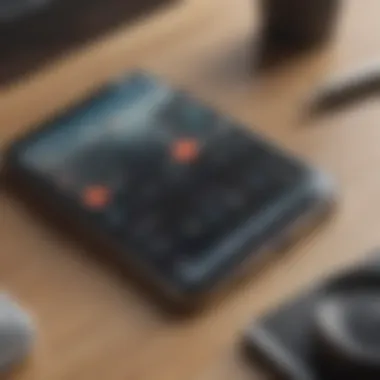

User data security is critical in today’s digital age, especially when it concerns sensitive health information. Apps like Strava prioritize user security by implementing strong encryption protocols. The importance of such measures cannot be overstated, as users are more likely to engage with apps that reassure them their information is safeguarded.
One significant characteristic is transparency in data handling practices, allowing users to monitor what their data is used for. This trust builds a lasting user-app relationship. A unique feature to appreciate is the option to control data sharing settings, enabling users to customize their privacy levels actively. Yet, users do need to be cautious about what permissions they grant to these applications.
Workout and Exercise Plans
Workout and exercise plans have surged in popularity as a core focus of fitness apps. These tools can help users adhere to their fitness regimes by offering adaptive plans that evolve as users progress. The effectiveness of various applications varies, but overall they provide the necessary framework for achieving fitness goals.
Effectiveness of Various Applications
Examining the effectiveness of different workout apps reveals a spectrum of choice. Nike Training Club is a key player, providing users with a mix of professional insight and flexibility, catering to both the novice and the veteran athlete. Its standout feature is the range of expert-led workouts, offering a diverse collection that adapts to users' needs.
The advantage here is the vast instructional content that helps users minimize injury risks while maximizing output. Some could argue that the extensive variety can lead to decision fatigue, but the majority find it an immense asset.
User Engagement Strategies
User engagement strategies within fitness apps are crucial for maintaining user motivation. Apps such as Peloton excel in creating communities around their content, fostering both accountability and motivation among users. One main characteristic is the integration of social-sharing features, inviting camaraderie among users as they share achievements or challenges.
The use of gamification, like points or badges for milestones, keeps users engaged in a fun way. This unique strategy turns goals into attainable achievements and encourages consistent usage. While some non-competitive users may find this approach unnecessary, it is a salient feature for millions who thrive on competition and shared experiences.
Financial Management Apps
In this day and age, keeping a handle on our finances is more crucial than ever. Android users, in particular, stand to benefit significantly from financial management apps. These tools not only help in tracking expenses but also allow users to plan their budget, monitor investments, and secure their financial future. Understanding and utilizing various financial management applications can mean the difference between financial chaos and a well-streamlined budget.
Budgeting Tools
Comparative Features
When it comes to budgeting tools, several comparative features jump out at users. Most notably, integration capabilities with bank accounts can greatly simplify the tracking of income and expenses. Apps like Mint provide real-time syncing for users to keep an accurate account of their financial standing.
Unique Characteristics: One prime feature is the categorization of spending, allowing users to see where their money goes. For instance, you might find you are spending more on dining than you initially thought. While budgeting apps offer predictive analytics which can alert you to trends, it’s wise to remember that some might require a subscription for premium features. This can be a double-edged sword: while the basic functions are typically solid and free, the extra features can entice users into spending more rather than saving.
User Experience Insights
User experience in financial apps is paramount. A well-designed interface can make all the difference between a tool that encourages regular use versus one that frustrates the user. Many budgeting tools like You Need A Budget (YNAB) focus heavily on user guidance, offering structured onboarding to help users set budgets based on their unique financial situations.
Key Characteristics: Usability can be a considerable draw, particularly for the novice user. Features such as visual budget graphs provide clear insights into spending behavior, which informs users at a glance. However, there can be a learning curve; those who aren’t tech-savvy may find initial navigation daunting.
Investment Applications
Platforms for Beginners vs. Professionals
Investment applications cater to both beginners and seasoned investors. The key here is how these platforms balance simplicity against functionality. Apps like Robinhood appeal to new investors due to their user-friendly design and commission-free trades, making stock trading accessible.
Unique Features: For more experienced investors, platforms like E*TRADE offer comprehensive tools for research and analysis, better suited for those who engage in more complex trading strategies. While popularity tends to favor the easier options for beginners, advanced features in professional apps provide vital analytics for informed decisions, although they might intimidate new users.
Regulatory Considerations
For anyone entering the world of investments, understanding regulatory considerations is crucial. Financial management apps provide resources and information on these rules, which can differ widely by state or country. Do note that apps like Schwab emphasize compliance features that align with industry regulations.
Unique Feature Importance: The integration of such information ensures that users are not just investing blindly but are also aware of potential pitfalls. Ignoring regulatory standards can lead to financial loss, making this a key point that should not be overlooked.
"Navigating financial apps is like steering a ship; understanding the waters (and regulations) you sail through is essential for safe travel toward your financial goals."
Travel Applications
Travel applications have become indispensable in today’s fast-paced world. With the rise of smartphone usage, there’s an app for virtually every aspect of travel, from planning itineraries to searching for spontaneous weekend getaways. These tools not only streamline the journey but also enhance the overall travel experience.
Understanding the myriad of travel applications available empowers users to make informed choices that can save both time and money. Moreover, whether a weekend warrior or a seasoned traveler, people can always benefit from the convenience these digital solutions offer.
Planning and Booking Tools
Planning and booking tools are foundational for anyone looking to organize a journey without the stress traditionally associated with travel. Whether arranging flights, hotels, or rental cars, these applications play a pivotal role in ensuring a smooth experience from the get-go.
Comparison of Major Players
When comparing major players in the travel booking space like Kayak and Expedia, one key aspect stands out: ease of use versus range of options. Kayak, for instance, is particularly known for its user-friendly interface, where searching across multiple service providers occurs seamlessly in one tap. Travelers appreciate how this app aggregates flight prices, hotel deals, and car rental options all in one go.
On the flip side, Expedia might offer more robust packages like bundled deals — combining flights with hotel bookings at a discounted rate. This unique feature can provide significant savings for budget-conscious travelers. However, the app has been critiqued for its occasional clunky interface that can take time to navigate.
User Feedback on Usability
User feedback on usability often highlights the importance of an intuitive interface. Customers frequently express their adoration for platforms that prioritize seamless interaction. Applications like Skyscanner boast brilliant ratings, mainly due to its straightforward design and fast-loading features. Users can easily filter searches for flights based on preferences like duration, price, and airline, making it particularly popular amongst frequent flyers who demand efficiency.
That said, some users have pointed out that a crowded interface can quickly detract from their experience, causing frustrations especially when quick decisions need to be made. Therefore, even a well-liked app can have a few rough edges.
Navigation and Mapping Apps
Once arrived at a destination, navigation and mapping applications become irreplaceable. These tools guide travelers through new environments where everything feels unfamiliar. They enhance the journey beyond the reservation phase, easing the process of exploring.
Offline Maps Functionality
One notable advantage of offline maps functionality is accessibility. Users can download map data for specific areas before the trip, allowing them to navigate even without an internet connection. This can be particularly beneficial in regions with limited service. For example, Google Maps enables travelers to download specific areas, ensuring they won’t be left in a bind if connectivity falters while they are out and about.
However, while offline maps serve as a lifesaver, the outlined routes might not always reflect live conditions, which can be a drawback.
Real-Time Traffic Updates
Real-time traffic updates add another layer of depth to navigation tools. Applications like Waze offer up-to-date information on traffic conditions and road closures, providing users with alternate route suggestions. This proactive feature helps travelers avoid getting caught in gridlock.
Nevertheless, some users have paced concerns regarding data usage and battery drain when utilizing these services, especially on longer trips. Travelers need to weigh these considerations against the benefits real-time data can provide.
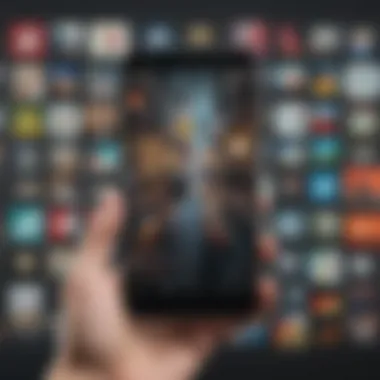

In summary, travel applications encompass a vital segment of mobile technology that enriches and simplifies the travel experience. From diligent planning to effective navigation, these apps stand as reliable companions for every adventure.
Social Media Platforms
Social media platforms form a significant part of our digital lives today. In the realm of Android applications, they serve not just as communication tools but as powerful avenues for personal expression and interaction. The ability to connect with friends and family, as well as meet new people, makes these platforms essential. Understanding their features, engagement strategies, and privacy issues helps users navigate their experience, ensuring it’s efficient and safe.
Evaluating Leading Platforms
User Engagement Strategies
The user engagement strategies employed by social media platforms play a pivotal role in attracting and retaining users. These strategies often include features like notifications, personalized content feeds, and community-building tools. Such elements foster a sense of belonging and keep users glued to their screens. For instance, algorithms curate content based on user preferences, which helps ensure that the experience feels tailored and engaging.
A key characteristic of user engagement strategies is their adaptability, which allows platforms to respond swiftly to changing trends and user needs. This responsiveness is what makes platforms like Facebook and Instagram popular choices as they keep pace with user desires.
However, these strategies also come with some disadvantages. Users may find themselves overwhelmed by constant notifications, potentially leading to digital fatigue. Moreover, the focus on structured interactions might unintentionally stifle genuine connections, as engagement becomes driven more by algorithms than by authentic social interactions.
Privacy Concerns
Privacy concerns are at the forefront of discussions about social media usage. As platforms collect vast amounts of user data, the implications for privacy become significant. Users must navigate the balance between sharing personal information and protecting their privacy. A key characteristic of this discussion is the varying degrees of data transparency provided by different platforms.
Some platforms, like Facebook, often face scrutiny regarding how they handle user data. This scrutiny can be a double-edged sword; on one hand, it raises awareness about privacy rights, and on the other, it can deter users from participating fully due to fear of data misuse.
Consequently, platforms that prioritize user privacy, such as Signal or Telegram, often garner respect from users who value data security. However, they may lack the extensive features and user engagement mechanisms of bigger platforms, presenting a dilemma for those who seek both privacy and community.
Emerging Social Media Applications
With the landscape ever-evolving, emerging social media applications are making waves. They offer fresh perspectives and cater to increasingly niche markets.
Trends to Watch
Keeping an eye on trends in social media is essential for avid users and developers alike. Current trends include the rise of short-form video platforms such as TikTok, which emphasize creative expression and immediacy. This format encourages users to participate in challenges and engage with content quickly, making it a vibrant right for user engagement.
The unique feature of this trend is how platforms are integrating advanced algorithms to promote viral content; users can gain substantial visibility in a short time. One advantage is the potential for rapid growth; however, it can be a disadvantage for content creators seeking nurture over sheer virality, as authentic connections may be overshadowed by numbers.
User Demographics
Understanding user demographics is critical when evaluating emerging social media applications. Different platforms attract varied age groups, interests, and cultures, which ultimately shapes the content and community vibe. For instance, younger users flock to SnapChat for its ephemeral nature, while professional networks like LinkedIn appeal to adults seeking career growth.
This differentiation marks a beneficial characteristic of social media—its ability to segment users effectively. However, this also presents disadvantages; niche applications might lack the diverse interactions found in larger platforms, potentially limiting users' experiences. Moreover, failing to keep up with demographic shifts can leave applications stagnant.
Utility Applications
Utility applications serve as the backbone of a well-functioning Android device. They not only enhance the user experience but also streamline day-to-day tasks, ensuring that your smartphone doesn't just sit pretty but actually works for you. Users are often weighed down by the multitude of features and apps at their disposal; thus, having a set of reliable utility applications can significantly elevate efficiency and productivity. These applications cover a range of functions, from file management to optimizing battery life, that cater to the avid smartphone users as well as casual users.
File Management Applications
Key Features and Functionality
When it comes to file management applications, the primary focus is on their ability to organize, move, and access files seamlessly. A well-designed file manager helps you navigate through various folders without a hitch and allows you to handle multiple files simultaneously. This aspect is incredibly beneficial for users with a lot of data or media on their devices. For example, the ability to preview files directly within the app can save a significant amount of time and effort, eliminating the need to constantly open and close different applications.
Vital features such as cloud storage integration, efficient sorting options, and user-friendly interfaces set these applications apart. For instance, applications like Solid Explorer offer a dual-pane layout that can enhance productivity by allowing simultaneous file transfers. However, while these conveniences are notable, not all file management applications might offer the same level of security, making it crucial to scrutinize reviews and functionality before commitment.
User Experience Insights
In terms of user experience, file management apps must balance ease of use with rich functionalities. User feedback often points toward intuitive designs that do not overwhelm users with complexity. A standout characteristic is the ability to customize the interface, enabling users to tailor their experience according to personal preferences. This results in a more engaging interaction and can significantly improve productivity.
Additionally, many apps come with useful features like "Favorite" folders or quick access panels to frequently used files. While these features can enhance usability, they might consume more device resources, which is a downside to consider. Therefore, understanding an application’s memory consumption and how it affects overall device performance is key to effective file management.
Battery and Performance Optimization Tools
Top Tools for Managing Device Health
Battery and performance optimization tools are essential for those wishing to prolong the life of their Android device. These applications analyze usage patterns, provide actionable insights, and can even help shut down unnecessary applications running in the background. They often feature one-tap optimization, making it easy for users to enhance performance without dealing with the nitty-gritty details themselves.
A key aspect of these tools is their ability to provide detailed analytics on battery usage. This functionality allows users to identify which applications or activities drain their battery the fastest. Applications like Greenify offer features that can put unused apps into hibernation mode, which can be a real game-changer when it comes to managing device health. On the flip side, users should be aware that aggressive optimization might restrict app functionality, leading to missed notifications or slower start times.
User Reviews and Feedback
Collecting user reviews and feedback provides invaluable insights into how effective these applications are regarding real-world usage. Users often highlight aspects such as intuitive interfaces, the effectiveness of optimization features, and overall improvement in battery life. Positive reviews frequently emphasize how an app excelled in reducing battery drain compared to others.
However, it’s crucial to note that not every tool will work as advertised for every device. Some users may experience less pronounced effects, prompting them to search for alternative solutions. Thus, a careful selection based on user experiences can lead to better choices in optimizing device performance. Regularly checking forums like reddit.com can lead to uncovering hidden gems among the vast array of options available.
"Optimizing my Android experience has never been easier. The right utility apps have taken away a lot of the guesswork and frustration that used to come with managing my device!"
Closure and Recommendations
As we wrap up our exploration of essential apps for Android users, it's vital to reflect on the significance of this topic in the broader context of how we interact with our devices. The world of Android applications has burgeoned, offering a vast array of options for productivity, communication, entertainment, and beyond. Each app plays a critical role in optimizing how we manage our daily tasks and enhance our overall experience.
When recommending apps, crucial elements to consider include usability, functionality, and compatibility. Ideally, the apps should not only meet the basic needs of users but also provide added value through unique features or innovative designs. Additionally, as smartphone technology evolves, it’s crucial to look for applications that incorporate user feedback and regularly update to address evolving needs.
The benefits of a curated selection of apps are clear. Thoughtfully chosen applications can significantly reduce time spent on tedious tasks. They help streamline efficiency, making our devices not just smartphones, but indispensable tools that enhance our lives.
"In a world tied to technology, the right application can be the small difference that creates better outcomes in our daily routines."
When choosing apps, users should also keep in mind their specific requirements. Whether it’s budgeting tools for managing finances or fitness apps for tracking health metrics, a tailored approach ensures that the user’s needs are met. Above all, it’s not about the volume of apps but the quality and relevance that they bring into our lives.
Summarizing Essential Applications
In this article, we delved into various categories of essential Android applications. Each serves a distinct purpose:
- Productivity Applications: Email clients, to-do list apps, and document editing tools that enhance work efficiency.
- Communication Tools: Messaging apps and video conferencing platforms for streamlined interactions.
- Entertainment Applications: Streaming services and gaming apps that provide leisure options.
- Health and Fitness Apps: Tools for tracking health metrics and workout planning that promote well-being.
- Financial Management Apps: Budgeting and investment apps that help users keep their finances in check.
- Travel Applications: Planning and navigation tools that make travelling a breeze.
- Social Media Platforms: Applications for connecting with friends and exploring new content.
- Utility Applications: File management and battery optimization tools that improve device performance.
Recognizing the landscape of applications empowers users to make informed choices. By understanding the functionality and features of each, they can select the apps that truly resonate with their lifestyle.
Future Trends in Android Application Development
Looking ahead, the future of Android application development seems dynamic, characterized by innovation and user-centric designs. We can expect several trends to gain traction in the coming years:
- Increased focus on Privacy and Security: With more data breaches reported, developers are likely to prioritize enhancing security features to protect user data. Apps that communicate transparency in data usage will build trust with their user base.
- Integration of Artificial Intelligence: AI will likely become more prevalent, helping in personalizing user experiences. Features such as predictive text in messaging apps or intelligent task suggestions in productivity tools will be commonplace.
- Augmented Reality Experiences: As AR technology matures, applications in gaming, education, and even retail will become more immersive, providing interactive experiences that were previously unimaginable.
- Focus on Cross-Platform Usability: Users are navigating multiple devices. Thus, applications that seamlessly transition between smartphones, tablets, and desktops will gain significant traction, leading to a cohesive user experience.
- Sustainability and Mental Health Apps: As societal awareness of mental health and sustainability grows, apps catering to these concerns will emerge. From guided meditation to carbon footprint calculators, the demand for applications that promote well-being and environmental accountability will likely take center stage.



