Evaluating Chromebook Value: Pros and Cons Explained


Intro
In today’s fast-paced digital world, the choice of a computing device can greatly influence how we engage with technology, whether for work, study, or leisure. With countless options available, selecting the right device needs careful consideration of various factors, especially when the spotlight falls on Chromebooks. These lightweight laptops have gained traction in the tech sphere but, like any device, sport their unique strengths and limitations. What they bring to the table is often confused with traditional laptops and tablets, leading to a demand for clarity among potential users.
Overview of Chromebooks
A Chromebook, powered by Google’s Chrome OS, is designed primarily for activities conducted online, leveraging cloud storage and web-based applications. This is a crucial aspect that differentiates them from more conventional laptops that run operating systems like Windows or macOS. Their specialized nature means they carry certain benefits and drawbacks, which makes understanding their core attributes essential for any prospective buyer.
Key Features and Specifications
When evaluating a Chromebook, several features take precedence:
- Operating System: Chrome OS enables swift boot-up times and enhances security through automatic updates.
- Performance: Usually equipped with modest processors, Chromebooks offer sufficient power for web browsing and light productivity tasks, but intensive applications or gaming may fall short.
- Battery Life: Many Chromebooks boast impressive battery longevity, often exceeding 10 hours, making them an ideal companion for those always on the move.
A notable mention is the Google Pixelbook Go, known for its sleek design and robust performance, offering a premium experience among its competitors.
- Affordability: Generally, Chromebooks align with the budget needs of students and casual users, priced significantly lower than high-end laptops. Products like the Acer Chromebook Spin 713 reflect this affordability while still delivering commendable specifications.
Performance Considerations
While Chromebooks shine with their online capabilities, they often underperform in terms of local processing power. Tasks involving large data sets or heavy applications can lead to frustrating slowdowns. Therefore, it’s essential to match device capabilities with user needs. For someone who primarily needs a browser for research or tasks related to productivity apps like Google Docs or Sheets, a Chromebook may be spot on.
"Not all who wander are lost, but those with Chromebooks should know their paths might be a bit limited without the help of Wi-Fi."
Suitability for Various User Profiles
Chromebooks reveal their potential suited for specific user demographics such as:
- Students: Affordable and portable, they endure daily wear and come with educational apps.
- Professional Users: Ideal for those who rely heavily on cloud services and web-based applications.
- Casual Users: Perfect for those just looking to browse, stream, or engage in light productivity.
These factors lay a crucial foundation for assessing a Chromebook's value. The next sections will delve deeper into their distinct characteristics and compare them to other devices, allowing consumers to make informed choices based on their needs.
Understanding Chromebooks
Understanding Chromebooks is paramount in navigating today’s tech landscape. As these devices carve their own niche amid an array of laptops and tablets, comprehending what they bring to the table can significantly influence purchasing decisions and user experience. The essence of Chromebooks lies in their simplicity and efficiency, making them appealing to a broad spectrum of individuals.
It’s essential to consider the unique aspects of Chromebooks compared to traditional computers. They run on Chrome OS, a lightweight operating system built around the Google Chrome browser, which prioritizes web-based tasks. This characteristic makes them particularly suitable for users who primarily operate in online environments. The straightforward interface and streamlined performance also offer a significant benefit; there’s no complicated setup or maintenance involved, which suits various users, from students to professionals.
Moreover, the security features of Chromebooks deserve special mention. Regular updates and a robust security model protect user data and encourage a worry-free experience, especially appealing for those concerned with privacy.
In summary, understanding Chromebooks not only helps in identifying whether they’re the right fit but also casts light on how they streamline computing tasks. As one dives deeper into the specifics, such as their definition and historical context, the advantages and challenges may become clearer.
Definition and Overview
A Chromebook is essentially a laptop or tablet that runs Chrome OS, developed by Google. It primarily focuses on cloud-based applications and services, allowing users to perform tasks through the web.
These devices are designed to be lightweight and portable, making them ideal for on-the-go lifestyles. With built-in Google services like Google Drive, Docs, and Sheets, users can easily create, save, and retrieve work from anywhere with an internet connection.
Chromebooks come with a variety of hardware specifications across different brands, which means they can cater to a wide array of user needs. However, it’s vital to keep in mind that not all Chromebooks are created equal, and performance can vary greatly.
Some models are equipped with touchscreen capabilities, while others come with traditional keyboard interfaces, giving users a range of options to choose from, based on their preferences and needs.
History and Development
Chromebooks were introduced by Google in 2011, marking a significant shift in how people could utilize laptops. The goal was to create a device that wasn't just about hardware but also about the experience of using the web.
Initially, the market reception was somewhat lukewarm, as many consumers were accustomed to traditional operating systems like Windows or macOS. However, as Google continued refining the platform and enhancing the ecosystem with apps, the user base steadily grew.
In recent years, enhanced integration with Android apps has expanded the functionality of Chromebooks, aligning more closely with how users interact with technology today. Schools, for instance, have adopted these devices extensively, due to their affordability and robust management tools, showcasing their evolution from niche devices to mainstream options.
Today, Chromebooks have managed to create a significant foothold in both educational and professional settings. As people shift towards more remote work and cloud computing, the relevance of Chromebooks continues to grow, inviting more users into the fold.
Key Features of Chromebooks
When it comes to understanding Chromebooks, their key features play a pivotal role in determining their desirability and applicability across various situations. While they may appear straightforward at first glance, these features collectively contribute to a unique experience that can cater to diverse user needs. Here's a closer look at what makes Chromebooks stand out.
Operating System
The very heart of a Chromebook is its operating system, Chrome OS. Unlike conventional systems like Windows or macOS, Chrome OS is designed around the cloud, primarily focusing on speed and simplicity. This ensures that users can boot up and get online in a matter of seconds, a refreshing change for many users accustomed to longer startup times.


One significant advantage of Chrome OS is its lightweight nature. It doesn't hog resources, making even entry-level Chromebooks run relatively smoothly. Moreover, automatic updates keep the system secure without requiring much user intervention. You can also ditch that cumbersome antivirus software because malware is less of a concern. It’s built for the web-first approach, and its design inherently encourages safety and efficiency.
“Chrome OS’s minimalist ethos allows users to focus more on their work and less on management.”
In terms of software, its integration with Google Workspace means that users can jump into productivity tasks almost immediately. Features like Google Docs or Sheets are always handy for work or school tasks. The only potential pitfall might be reliance on internet access – offline use is possible but limited.
Hardware Specifications
Hardware specifications of a Chromebook vary widely based on the model, but generally, they offer decent performance for everyday tasks. A common combination includes Intel or ARM processors with modest RAM—typically 4GB or 8GB—which should suffice for most light computing tasks. Users will find that these specs can effectively handle web browsing, streaming, and other lightweight applications.
Display quality also varies. Some budget models might sport lower resolutions, while mid-range and premium devices come equipped with Full HD screens, which enhance the viewing experience—important for video content. Moreover, most Chromebooks are lightweight and portable, making them ideal for users on-the-go. For those who might need more horsepower, there are options with Intel Core i5 or i7 chips available, bridging a gap for more demanding tasks.
Battery life tends to be another strong selling point; many models promise 8-12 hours on a single charge. This extended battery efficiency pairs well with the lightweight nature of Chromebooks. It’s not uncommon for users to go through a school day or work shift without reaching for a charger.
Battery Life and Energy Efficiency
Battery life can significantly define a user’s experience with a device, and Chromebooks score highly in this regard. With typical usage spanning web browsing, document editing, and email management, many laptops can let users go about their day without the constant worry of running out of juice.
Energy efficiency is built right into the design of Chromebooks. The lightweight operating system is not as power-hungry as others, which contributes to the extended battery life. Plus, thanks to rapid sleep and wake functions, users can quickly turn their devices back on without draining precious battery life. Some models also have features like energy-efficient displays, which consume less power while providing adequate brightness.
For the environmentally conscious, this is a plus. Less power consumption means a reduced carbon footprint—always a fantastic consideration in today's world. With their long-lasting batteries, Chromebooks cater to those who value sustainability along with good performance.
Overall, the combination of a robust operating system, a range of hardware specifications, and impressive battery life ensures Chromebooks remain a viable option for many. They embody a thoughtful design that meets users’ basic needs while providing flexibility and ease of use.
Performance Evaluation
Performance evaluation is a critical facet when assessing the practicality of a Chromebook. This is not just about the specifications on paper; it’s about how a device handles real-world use. For tech enthusiasts, the performance metrics can dictate whether a Chromebook enhances productivity or hinders it. Factors like speed, responsiveness, and the ability to juggle multiple applications without a hitch are paramount for users, particularly in an era where multitasking has become second nature. Understanding how these devices perform under various conditions allows for a more nuanced decision, especially for users considering a transition from traditional laptops.
Speed and Responsiveness
When it comes to speed and responsiveness, Chromebooks have come a long way since their inception. The rapid boot times are often a standout feature, allowing users to open and get to work almost instantaneously. Unlike traditional computers that may require lengthy restarts or updates, Chromebooks leverage a lightweight operating system designed to optimize speed. For instance, a typical Chromebook can boot up in under ten seconds, which is a game-changer for on-the-go professionals.
However, several elements can influence how responsive a Chromebook feels in daily use. The processor plays a significant role; devices equipped with Intel Celeron or higher can handle basic tasks efficiently. Moreover, the presence of solid-state drives (SSDs) instead of traditional hard drives greatly affects loading times and overall system responsiveness. A Chromebook with an SSD can launch apps quickly and manage file searches without any noticeable lag.
"Speed isn't just about numbers; it's about how a device fits into your workflow and enhances your efficiency."
Additionally, the web-based nature of Chrome OS means that most tasks are executed in the cloud. This model hinges on a stable internet connection, making it crucial for users who rely heavily on connectivity for speed. Consequently, there may be a perception that Chromebooks can lag when internet access is poor, something to keep in mind during evaluation.
Multitasking Capability
Multitasking capability is another cornerstone of performance evaluation for Chromebooks, particularly for users accustomed to working on multiple tasks simultaneously. Chromebooks have improved significantly in this realm, thanks largely to developments in both hardware and software. Users often question how effective Chromebooks can be when multiplying browser tabs, running applications, or even streaming content while working.
Running Google Workspace alongside several browser tabs has become feasible for most mid-range and high-end models. With a sufficient amount of RAM—8GB being a comfortable spot for many tasks—users are less likely to experience slowdowns. However, lower-end models with 4GB of RAM might struggle under more intensive multitasking scenarios, leading to frustration.
Let’s look at some considerations regarding multitasking:
- Browser Management: Chrome’s resource management is crucial. Using extensions to help with tab organization can reduce the overwhelming feeling of many open pages and enhance performance.
- Application Constraints: Not every Android app is optimized for Chromebooks. Therefore, testing how well applications perform in the Android environment before making a commitment could save headaches later.
- Performance Features: Features like split-screen functionality can aid multitasking and thus broaden the potential use cases for users.
Applications and Software Ecosystem
The discussion of the applications and software ecosystem is pivotal in evaluating the overall value of Chromebooks. Unlike traditional laptops that can run a broader range of software, Chromebooks rely heavily on cloud-based applications and services. This uniqueness brings its own set of advantages and challenges, both of which potential users should carefully consider.
Google Workspace Integration
One of the standout benefits of Chromebooks is seamless integration with Google Workspace. This suite of productivity tools includes Google Docs, Sheets, and Slides, enabling users to work collaboratively and securely from anywhere with an internet connection. The real-time editing feature in Google Docs, for instance, empowers multiple users to co-create and review documents simultaneously, a true boon for team projects or classroom environments.
Not only this, but the cloud storage provided by Google Drive ensures that all work is backed up automatically, reducing the risk of losing important files. Moreover, the interface is designed to be intuitive, making it accessible even for those who might not be tech-savvy. This accessibility can make a world of difference in educational settings, where students and teachers alike can benefit from straightforward setup and learning curves.
Android App Compatibility
In recent years, Chromebook devices have been enhanced to support Android applications, thereby broadening the scope of use. This compatibility allows users to download a multitude of apps from the Google Play Store, ranging from productivity tools like Evernote to creative software like Adobe Photoshop Express.
However, not every Android app performs flawlessly on a Chromebook. The user experience can vary, as some apps are optimized for touchscreen devices rather than keyboard-and-mouse setups. Yet, the wealth of options available is still a significant plus, catering to a wide array of interests, whether for education, work, or leisure.
Limitations of Software Options
While the software ecosystem presents several advantages, it’s crucial to address the limitations as well. First and foremost, Chromebooks may not support specialized software that some professionals rely on, such as robust graphic design programs or advanced audio editing tools. For instance, applications like Adobe Premiere Pro or AutoCAD, which require heavy processing power and specific operating systems, are usually out of reach for Chromebook users.
Furthermore, users who frequently work offline will find Chromebooks challenging, as many applications depend on a stable internet connection. Offline functionality is limited, and while some Google applications do offer offline access, it's not a complete solution for users needing to operate without connectivity.
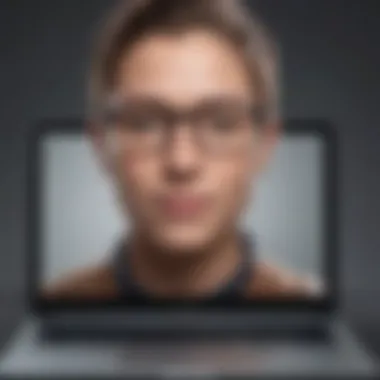
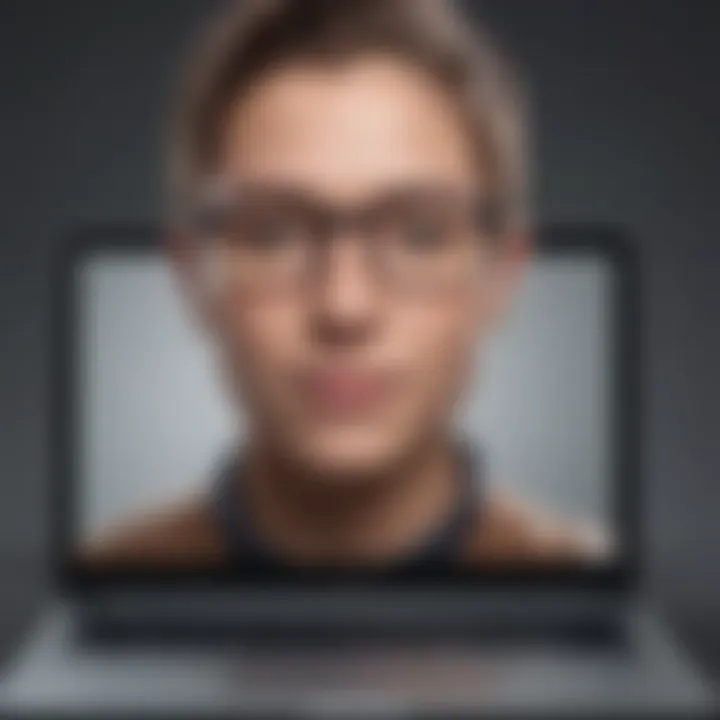
"Understanding the software ecosystem of Chromebooks can guide prospective buyers toward making informed choices that align with their specific needs and workflows."
In summary, the applications and software ecosystem surrounding Chromebooks brings both promise and constraints. From the power of Google Workspace to the varied experiences of running Android apps and acknowledging certain limitations, it’s clear that evaluating software compatibility is essential in deciding on a Chromebook as a viable device for personal or professional use. Buyers should weigh these factors against their individual requirements, ensuring that their choice aligns well with their technological needs.
User Experience and Interface
In today’s digital age, the importance of user experience (UX) and interface design cannot be overstated. For Chromebooks, which target both casual users and more intensive applications for educational and professional needs, a solid UX ensures that individuals can navigate their tasks efficiently and comfortably. Considering factors such as intuitiveness, accessibility, and aesthetics, a well-designed interface fosters not only satisfaction but also enhances overall productivity.
Chromebooks come equipped with Chrome OS, an operating system designed with simplicity and user-friendliness at its core. The browser-centric approach means that user interaction mostly revolves around web applications, which can be both a strength and a limitation, depending on what the user is looking for. This OS is also inherently lightweight. Users are not bogged down by the complex software installations often experienced in traditional laptops.
Ease of Use
The ease of use of Chromebooks is one of their standout features. For someone who just wants a device that works right out of the box, a Chromebook perfectly fits the bill. The setup process is straightforward, requiring only a Google account to sign in. Users can start using their devices almost immediately, which is a boon for those not keen on spending hours configuring settings.
Key Elements of Ease of Use:
- Straightforward Navigation: The simplicity of the interface allows users to find what they need quickly. The launcher and taskbar resemble that of a smartphone, making it familiar for many users.
- Automatic Updates: Chromebooks often update themselves without the need for user intervention, which minimizes frustrations related to outdated software.
- Cloud Integration: The integration with Google services and other cloud-based applications means that files are easily accessible from any device, supporting a seamless user experience.
"The simplicity of a device can be its greatest strength, especially when users face daily time constraints and technology overwhelm."
Customization Options
While Chromebooks shine with their ease of use, users also appreciate the ability to personalize their device. Customization options, though not as extensive as those found in traditional desktops or laptops, still allow users to make their devices feel uniquely theirs.
How Users Can Customize Their Chromebooks:
- Themes and Wallpapers: Users can quickly change backgrounds, ensuring their workspace reflects their personality or mood.
- Extensions and Apps: The Chrome Web Store offers countless extensions that can enhance functionality, like productivity tools, ad blockers, or enhanced media players. Users can create a customized workflow by picking and choosing tools that best suit their needs.
- Accessibility Settings: For users who need it, Chromebooks also offer diverse accessibility options, including magnification, screen readers, and high-contrast modes, ensuring that various user needs are met.
In summary, user experience and interface significantly influence the overall perception and usability of Chromebooks. They are particularly suited for those looking for simple solutions without compromising on essential features. Balancing ease of use with customization options, Chromebooks continue to gain traction among a wide variety of users.
Chromebooks for Different Demographics
Understanding how Chromebooks cater to various user groups is essential for both potential buyers and those seeking to maximize their device's capabilities. Chromebooks are not just another kind of laptop; they offer a unique blend of functionality, price, and usability that appeals to different demographics. By dissecting the specific needs of students, professionals, and casual users, one can better appreciate the value these devices can bring. Each user demographic has distinct requirements shaping how they benefit from Chromebooks, making it vital for consumers to consider their own usage patterns alongside Chromebook features.
Students and Education
For students, affordability and ease of use hold paramount importance. Chromebooks typically come with a lower price tag than many traditional laptops, making them accessible options for families and educational institutions. Schools have increasingly integrated Chromebooks into their curriculums, capitalizing on the Google Workspace for Education suite. This includes tools like Google Docs and Google Classroom, fostering seamless collaboration among students and teachers alike.
The lightweight design, coupled with a long battery life, allows students to lug them from class to class without fretting about power. Cloud storage minimizes the risk of lost assignments and allows for easy access to files from any device with internet connectivity. However, it's worth noting that heavy graphic programs, often a staple in art or engineering disciplines, may not run smoothly on all Chromebook models.
Professionals and Remote Workers
For professionals, particularly those who are remote workers, the flexibility offered by Chromebooks can be a game changer. These devices are often engineered with a focus on productivity, capable of handling tasks like emails, video conferencing, and document creation without a hitch. The integration of Android apps allows for additional software options that may be essential to work-life, such as communication tools or project management solutions.
Moreover, because most Chromebooks run on the Chrome OS, they require less maintenance than traditional operating systems. This translates to fewer interruptions that can be caused by updates or crashes, a real boon for productivity. However, some professionals may be concerned about software limitations, particularly when it comes to specialized applications that can be resource-intensive. Still, for those whose work revolves around efficiently managing cloud-based tasks, Chromebooks represent a highly effective and streamlined choice.
Casual Users and General Consumers
For the casual user, Chromebooks can serve as a straightforward, no-frills alternative to higher-end devices. Whether it's browsing the web, streaming media, or engaging in light productivity tasks, Chromebooks often meet the requirements without overwhelming the user with excessive features. Their simplicity and straightforward interface enable individuals who aren't tech-savvy to navigate with ease, bridging the gap between casual computing and valuable functionality.
Yet, it is essential for these users to weigh their desires against Chromebook limitations. While they excel in basic tasks, those expecting heavy gaming or demanding applications should consider alternatives. This is especially pertinent for consumers who may also engage in graphic design or gaming. Moreover, pricing remains a significant consideration; those on a tight budget may find a tailored Chromebook model that fits their needs perfectly.
Cost-Effectiveness and Value Proposition
Understanding the cost-effectiveness and value proposition of a Chromebook is crucial for anyone considering a new device. With a vast array of laptops and tablets available, the Chromebook offers a different approach that could cater to specific needs. Users want to know if they are truly getting their money's worth or if the shiny surface belies deeper issues. This section will dive into the nuts and bolts of pricing and overall value versus similar devices.
Pricing Analysis
When it comes to pricing, Chromebooks typically fall on the affordable end of the spectrum. The market has options that range from budget-friendly models to more premium offerings, making them accessible for a wide variety of consumers. A user can find reliable models starting at around $200, while top-tier versions can go as high as $600 or more.
However, it’s not just how much a Chromebook costs; it’s about what you’re getting for that price. Key price points to consider include:
- Performance Specs: Models that offer Intel processors or higher RAM often provide better performance and can justify higher prices.
- Build Quality: Some cheaper models may lack endurance, failing to withstand the rigors of daily use, while pricier options might be crafted of sturdier materials.
- Warranty and Support: Sometimes, spending a little more can be worth it if it includes better support services or an extended warranty period, ensuring peace of mind for the buyer.
Ultimately, assessing the cost of a Chromebook isn’t a straightforward math problem. It’s about understanding personal needs and finding a model that addresses them while still being within budget.
Comparative Value to Other Devices
In today’s market, consumers have plenty of choices when it comes to portable computing devices, from Windows laptops to sleek MacBooks. So why choose a Chromebook? Here's where comparison plays a vital role in understanding its value.
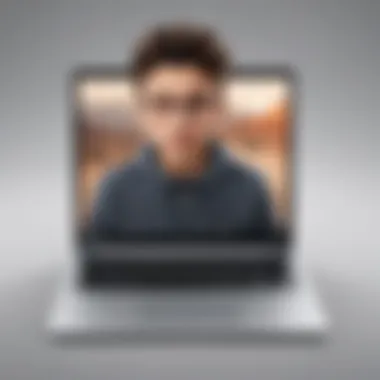
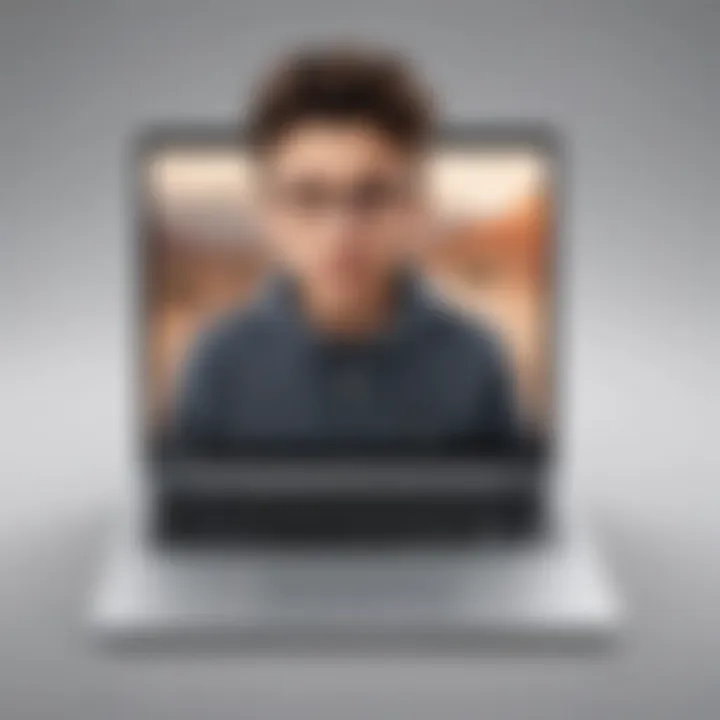
- Operating System Differences: Unlike traditional laptops that may come with pre-installed software, Chromebooks essentially rely on Google’s Chrome OS. This operating system thrives in cloud-based environments, making it ideal for users who primarily work online without needing extensive offline capabilities. This can translate to a lower price tag compared to devices running Windows or macOS, which often require licenses for software bundled with the devices.
- Maintenance and Upgrades: Chromebooks generally require less maintenance. Updates occur automatically, and since they are usually not bogged down by heavy software, they can often remain faster for a longer period compared to a typical Windows laptop.
- Life Cycle Costs: Users often overlook the long-term costs associated with their devices. For instance, less frequent hardware upgrades, warranty claims, or software issues can save money in the long run. If a user is primarily using their device for web browsing, email, and document creation, investing in a Chromebook may lead to savings in areas where other devices might fail to deliver.
"A dollar saved today is worth more than a dollar spent on potential repairs tomorrow."
Security Features and Concerns
When considering the overall value of a Chromebook, evaluating its security features becomes quite crucial. In an era where data breaches and cyber threats loom large, users must prioritize devices that offer robust security measures. Chromebooks, built on the Chrome OS, inherently possess a foundation designed with security in mind. This section will delve into the built-in security measures of Chromebooks and the necessary privacy considerations linked with their usage.
Built-in Security Measures
Chromebooks are renowned for having a series of security features embedded into their design. One key aspect lies in the automatic updates that occur in the background. Unlike traditional operating systems requiring manual updates, Chromebooks ensure users are always equipped with the latest security patches. This proactive approach minimizes exposure to vulnerabilities.
Furthermore, the use of a sandboxing technique enhances safety. This means that each app runs in its enclosed environment, preventing malicious software from affecting other parts of the system. It’s a bit like having a small fortress while the outside world remains chaotic. While you browse or download files, any potential threats can be contained without spreading like wildfire.
Another feature deserving attention is the verified boot process. This thorough examination checks for any corruption during startup. If an issue is detected, the Chromebook can revert to its previous safe state. This ensures that users can trust that their device is running smoothly without hidden threats lurking around.
Additionally, the integration of hardware security in the form of a Trusted Platform Module (TPM) bolsters encryption at a hardware level. This means that sensitive information, such as passwords and other personal data, remains safe from prying eyes.
All these measures make Chromebooks a convenient choice for users who are not deeply versed in tech but still wish to maintain a secure environment.
Privacy Considerations
While the security features on a Chromebook are commendable, attention must also be focused on privacy. Users might believe security and privacy are one and the same; however, they are distinct aspects that require separate contemplation. The data collected during use, especially if one utilizes various Google services, raises some eyebrows. Users should be well aware of how their data is being utilized.
One point to consider is the reliance on Google's ecosystem. Every time users log into their account, they engage in an exchange of data for services. This includes everything from search history to preferences about apps. Ensuring users manage their privacy settings effectively becomes imperative. Google provides options to limit data accumulation, but users need to navigate through options to enforce those settings.
Data storage is another factor. For some, storing sensitive information on cloud services may feel awkward. Relying on cloud means users have to trust that service providers will not misuse their data. Therefore, some users opt to keep sensitive files on external storage. However, this also requires careful management to ensure that hardware is secure and not lost.
"The internet never forgets, and once information is out there, it’s challenging to retrieve." This quote should resonate strongly with users of any digital device – a reminder of the need for vigilance and conscious consumption of digital resources.
Future of Chromebooks
The landscape of technology evolves at a dizzying pace, and Chromebooks are no exception to this rule. As we look ahead, it’s vital to grasp the shifting dynamics of these devices within the broader context of laptops, tablets, and smartphones. The future of Chromebooks holds a distinct significance, especially considering their rising popularity among various user groups. With their unique capabilities and specific target audience, understanding emerging trends and potential challenges will be key to comprehending their trajectory.
In the coming years, Chromebooks are expected to continue growing in appeal due to several factors, including their affordability, ease of use, and integration within Google's ecosystem. Bendable device formats, such as convertible models, may carve a niche for those who seek flexibility in their gadgets. Additionally, the learners in schools can expect advancements in educational tools, enhancing the learning experience. If anything, these aspects should keep Chromebooks relevant in future discussions about computing devices.
Emerging Trends
One of the most notable trends anticipated for Chromebooks is the increased emphasis on hybrid learning environments. With the educational landscape changing rapidly—especially accentuated by recent global events—Chromebooks can provide valuable tools for both in-class and remote education. Devices that seamlessly integrate with virtual classrooms will facilitate smoother connections between teachers and students, reinforcing this trend.
Here are some specific trends to look out for:
- Enhanced Processing Power: As technology improves, expect to see Chromebooks equipped with more powerful processors, enabling smoother multitasking and improved performance for demanding applications.
- 5G Connectivity: With the expanded rollout of 5G networks, the incorporation of this technology in Chromebooks can revolutionize how users access the internet, ensuring quicker downloads and seamless streaming experiences.
- Software Development: The integration of Android and Linux applications will likely become richer, allowing users more options for productivity and creativity.
- Sustainability Trends: Many brands are increasingly focusing on eco-friendly materials and energy-efficient designs, aligning with the global trend toward sustainable technology.
This combination of enhancements signals a future where Chromebooks continue to adapt to user needs, challenging conventional laptops and tablets.
Potential Challenges Ahead
While the horizon looks promising, Chromebooks aren’t without their hurdles. Users must consider emerging challenges that could impede their growth or acceptance. One of the major pain points is compatibility with certain software suites that are prevalent in diverse working environments. Creative professionals, for instance, might find limitations in graphic design or video editing software on a Chromebook compared to traditional laptops.
Other potential challenges include:
- Perceived Limitations: Many still see Chromebooks as "second-class" devices due to their reliance on cloud-based applications and perceived lack of functionality.
- Market Saturation: The rapid influx of budget laptops may saturate the market, causing significant competition. Brands that do not innovate may struggle to maintain market share.
- Privacy Concerns: Users are becoming increasingly aware of how their data is managed. Trust issues regarding Google's data practices may send potential buyers looking for alternatives.
- Consumer Behavior Changes: As more people resort to all-in-one devices like tablets and smartphones, the traditional laptop market—including Chromebooks—might face an existential reality check regarding relevance.
"While the future for Chromebooks looks bright, staying aware of these challenges can ensure informed decisions for users and manufacturers alike."
Navigating these complexities will be crucial for manufacturers and users to ensure Chromebooks remain a worthy choice in an increasingly competitive market.
Ending and Recommendations
In the diverse landscape of computing, Chromebooks emerge as a significant player that invites scrutiny and consideration. Their value is not just based on the price tag but also on how well they cater to different user needs. This section aims to crystallize the insights gathered throughout the article and offers guidance for prospective buyers.
Summation of Key Insights
At their core, Chromebooks offer simplicity, scalability, and efficiency – virtues that resonate particularly well with students, educators, and casual users. Here are some of the crucial insights:
- Affordability: Chromebooks are generally more budget-friendly than powerful laptops or premium devices. This price advantage allows more users to access technology without breaking the bank.
- User Interface: The Chrome OS is recognized for its straightforward interface, making it accessible even to those who may not be tech-savvy. Users often find that they can hit the ground running with minimal setup.
- Security: With built-in security measures, including automatic updates and sandboxing, Chromebooks provide a level of protection that is enviable in today's cyber landscape.
- Performance: While not designed for high-performance tasks like gaming or heavy video editing, Chromebooks shine in web-based applications and productivity tasks.
In essence, these insights present a balanced view of what Chromebooks deliver, setting the stage for informed decisions among potential users.
Guidance for Prospective Buyers
Deciding whether a Chromebook meets your needs involves reflecting on how you intend to use your device. Here are a few considerations:
- Assess Your Primary Use Case: If your primary tasks involve browsing, document creation, or streaming video, a Chromebook is likely a strong match. However, those who require specialized software or advanced graphics capabilities should think twice.
- Consider Your Ecosystem: If you’re already embedded in the Google ecosystem (e.g., Google Drive, Google Docs), a Chromebook will fit seamlessly into your workflow. On the flip side, using Windows or macOS software for specific tasks may necessitate looking elsewhere.
- Evaluate Hardware Options: Depending on your budget, you may encounter models that range widely in specifications. Consider factors like RAM, storage space, and screen quality to ensure it aligns with your preferences.
- Look at the Warranty and Support: While Chromebooks are generally low-maintenance, it’s wise to check warranty options and customer support. Some manufacturers might offer better post-purchase support than others.
In summary, making a decision about a Chromebook requires a tailored approach, considering personal needs and usage patterns. It’s a landscape where you can slice and dice options until you find just the right piece that fits your daily tech life.



