The Intricate Evolution of Voice Notes on Android Devices: A Comprehensive Guide


Overview of Voice Notes on Android Devices
Voice notes on Android devices have undergone a remarkable evolution, revolutionizing the way users interact with their smartphones. From the rudimentary beginnings to the sophisticated functionalities witnessed on contemporary Android smartphones, the trajectory of voice notes is a tale of innovation and technological advancement.
Voice Notes: The Early Days
The inception of voice notes on Android devices marked a significant leap in communication technology. Initially introduced as basic voice recording features, users could capture fleeting thoughts or important reminders with a simple tap on their device. Despite their simplicity, these early voice notes laid the foundation for more robust applications in the future.
Advancements in Functionality
Over time, the functionality of voice notes on Android devices has seen a dramatic upgrade. Modern smartphones now offer an array of features that enhance the user experience, including voice-to-text transcription, integration with virtual assistants, and seamless sharing capabilities. These advancements have transformed voice notes from mere audio recordings to powerful tools for productivity and communication.
User Experience Transformation
In-Depth Review of Voice Notes Functionality
Design and Interface
The design of voice notes applications has evolved to prioritize simplicity and efficiency. User interfaces are now minimalist yet feature-rich, offering easy navigation and seamless integration with other applications. With customizable settings and intuitive controls, users can personalize their voice notes experience to suit their preferences.
Performance and Reliability
Modern voice notes applications boast enhanced performance and reliability, thanks to advances in processing power and software optimization. Users can now expect quick response times, accurate transcriptions, and minimal latency, making voice notes a dependable tool for quick note-taking and communication.
Sharing and Collaboration
The ability to share voice notes seamlessly across platforms has transformed how users collaborate and communicate. With options to export voice recordings in various formats and share them via messaging apps or cloud services, users can effortlessly collaborate on projects, share ideas, or send important messages with just a few taps.
How-To Guides for Optimizing Voice Notes Usage
Setting Up Voice Notes
Setting up voice notes on your Android device is a straightforward process that involves configuring permissions, setting audio quality preferences, and customizing transcription settings. By following simple step-by-step guides, users can optimize voice notes according to their needs and preferences.
Customization and Personalization
Users can enhance their voice notes experience by exploring customization options such as theme selection, text formatting, and language preferences. By tailoring these settings to their liking, users can create a personalized note-taking environment that aligns with their workflow and style.
Enhancing Performance and Efficiency
To maximize the efficiency of voice notes usage, users can employ various tips and tricks, such as using voice commands for hands-free operation, minimizing background noise during recordings, and adjusting microphone settings for optimal clarity. These optimizations can significantly improve the overall performance of voice notes applications.
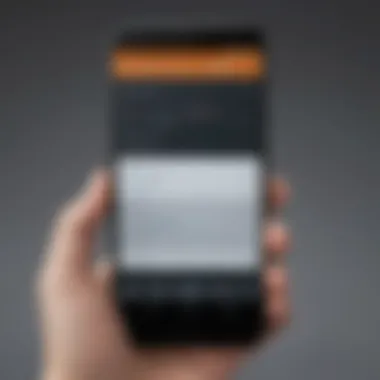

Troubleshooting and Support
In case of technical issues or challenges with voice notes functionality, users can refer to comprehensive troubleshooting guides provided by smartphone manufacturers or software developers. These guides address common issues like transcription errors, synchronization problems, or recording failures, offering solutions to ensure a seamless user experience.
Exploring Advanced Features
Beyond basic functionality, users can explore hidden features and advanced capabilities of voice notes applications by delving into settings menus, experimenting with voice commands, and integrating third-party plugins for extended functionality. By unlocking these features, users can harness the full potential of voice notes for enhanced productivity and communication.
Comparative Analysis of Voice Notes Applications
Feature Comparison with Competing Apps
Comparing voice notes applications across different platforms can provide valuable insights into their unique features, capabilities, and limitations. By assessing factors like transcription accuracy, cloud integration, and collaboration options, users can make informed decisions about which app best suits their needs.
Pros and Cons Relative to Competitors
Understanding the strengths and weaknesses of various voice notes applications relative to their competitors is essential for choosing the most suitable option. Factors like pricing, user interface design, cross-platform compatibility, and integration with other services play a crucial role in determining the overall value proposition of each app.
Value for Money Assessment
Analyze the value proposition of different voice notes applications by evaluating their pricing models, subscription plans, and premium features. By considering the cost-benefit ratio and weighing it against the functionality and performance offered, users can determine which app offers the best value for their investment.
Introduction to Voice Notes
Voice notes on Android devices play a significant role in enhancing user experience and productivity. The ability to record spoken notes and audio memos directly on smartphones has revolutionized how individuals capture and share information. In this article, we will explore the evolution of voice notes, from their humble beginnings to the advanced features available on modern Android devices. By delving into the intricacies of voice notes, readers will gain a comprehensive understanding of this technology's impact on communication and daily activities.
Understanding Voice Notes
Definition of Voice Notes
Voice notes, also known as voice memos, are short recordings of spoken thoughts or messages captured using a smartphone or similar device. These recordings are commonly used to transcribe spoken words into text or to save important ideas for later reference. The convenience of voice notes lies in their ability to quickly and efficiently capture verbal information without the need for traditional text input. This feature makes voice notes a popular choice for individuals looking to improve their productivity and streamline their note-taking process.
Purpose of Voice Notes
The primary purpose of voice notes is to provide users with a convenient way to record and store audio information. Whether it's recording a brainstorming session, dictating a to-do list, or capturing a moment of inspiration, voice notes offer a versatile tool for users to document their thoughts on-the-go. By understanding the purpose of voice notes, individuals can leverage this technology to enhance their organization, creativity, and overall efficiency in managing daily tasks.
History of Voice Notes on Android
Early Implementations
The early implementations of voice notes on Android devices can be traced back to basic voice recording apps that offered simple recording and playback capabilities. These rudimentary tools laid the foundation for future advancements in voice note technology, setting the stage for more sophisticated features to come. While early implementations lacked advanced functionalities, they marked the initial steps towards integrating voice recording capabilities into smartphones, paving the way for enhanced user experiences.
Key Milestones
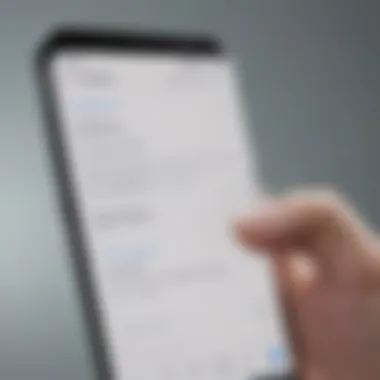

As technology progressed, key milestones in the development of voice notes on Android devices included improvements in audio quality, transcription accuracy, and integration with other applications. These milestones not only enhanced the overall user experience but also expanded the possibilities of how voice notes could be used in various contexts. By highlighting key milestones, we can appreciate the evolution of voice notes from a basic recording tool to a multifaceted feature that adds value to the Android user experience.
Functionality and Features
Voice notes on Android devices have evolved significantly over time, offering a wide array of functionality and features that cater to users' diverse needs. In this section, we delve into the essential aspects of voice note functionality and features, shedding light on their importance in shaping the user experience. From basic recording and playback capabilities to advanced features like transcription and editing options, each element contributes to enhancing the overall utility of voice notes on Android devices. Understanding these functionalities is crucial for users seeking to make the most out of their voice note experience.
Basic Functions
Recording
Recording on Android devices plays a pivotal role in the voice note ecosystem, allowing users to effortlessly capture audio information. The key characteristic of recording lies in its simplicity and convenience, giving users the ability to quickly document thoughts, ideas, or reminders on-the-go. The unique feature of recording is its real-time capture capability, ensuring that no important detail is missed. While the advantages of recording include ease of use and time efficiency, its limitation may lie in the quality of audio depending on external factors like noise interference.
Playback
Playback functionality is equally essential in the realm of voice notes, enabling users to listen to recorded audio at their convenience. The key characteristic of playback is its ability to replay audio content accurately, allowing users to review or reference recorded information effortlessly. The unique feature of playback is its accessibility and control options, such as fast forward, rewind, or pause, providing users with a customizable listening experience. While the advantages of playback include content review and comprehension, a potential disadvantage could be the need for a stable audio environment for optimal listening.
Advanced Features
Transcription
Transcription features offer a sophisticated addition to voice notes, converting spoken words into text for enhanced accessibility. The key characteristic of transcription is its ability to transform audio recordings into written format, making it easier for users to reference or share textual content. The unique feature of transcription is its accuracy and efficiency in converting speech to text, saving users time and effort. Advantages of transcription include text-based content for quick reference and searchability, while potential disadvantages may include occasional inaccuracies in converting complex or accented speech.
Editing Options
Advanced editing options provide users with tools to refine and customize their voice notes according to their preferences. The key characteristic of editing options is the versatility they offer in refining audio content, allowing users to trim, merge, or enhance recordings as needed. The unique feature of editing options is the creative control they give users over their voice notes, empowering them to personalize their recordings. Advantages of editing options include enhanced content organization and presentation, while potential disadvantages could arise from the learning curve associated with utilizing advanced editing features.
User Experience
User experience plays a crucial role in the realm of voice notes on Android devices. It encompasses various elements that impact how users interact with and benefit from this technology. The seamless integration of voice notes into messaging apps enhances accessibility and convenience for users. Additionally, voice assistant integration amplifies the efficiency and hands-free usability of voice notes. Customization options such as playback speed control and storage alternatives offer users flexibility in managing their audio recordings. Considerations about user experience include optimizing navigation within voice note applications and ensuring data privacy and security measures are in place.
Accessibility and Integration
Integration with Messaging Apps
The integration of voice notes with messaging apps revolutionizes communication by enabling users to effortlessly record and send audio messages within the same platform. This feature streamlines the messaging process, offering a more dynamic and engaging communication experience. Users benefit from the convenience of quickly switching between text and voice communications, enhancing overall productivity and user engagement. An advantage of this integration is the ability to convey tone and emotion effectively, which is often lost in text-based messages. However, one potential drawback is the need for a stable internet connection for seamless audio transmission.
Voice Assistant Integration
Voice assistant integration elevates the functionality of voice notes by allowing users to dictate, manage, and navigate through audio recordings via voice commands. This hands-free approach enhances accessibility, particularly while driving or multitasking. The key characteristic of voice assistant integration is its ability to recognize natural language commands, providing a more intuitive user experience. A unique feature includes the option to set reminders or schedule tasks through voice commands directly into the voice note app. While voice assistant integration enhances convenience, challenges may arise related to accuracy in voice recognition and privacy concerns.
Customization and Settings
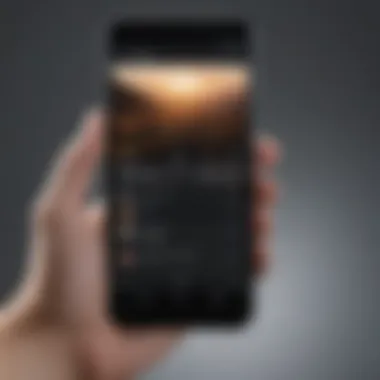

Playback Speed Control
Playback speed control empowers users to adjust the rate at which audio recordings are played back, catering to individual preferences and improving listening efficiency. This feature is beneficial for users who prefer faster playback to review content quickly or slower speeds for enhanced comprehension. The key characteristic of playback speed control is its ability to enhance user control over audio playback, optimizing the listening experience. A unique feature includes the option to save preferred playback speeds for future use, providing a personalized audio listening experience. However, potential disadvantages may include distorted audio quality at extreme playback speeds.
Storage Options
Diverse storage options allow users to choose where their voice notes are stored, whether locally on the device or in external cloud storage services. This flexibility enables users to manage storage space efficiently and access their recordings from various devices. The key characteristic of storage options is their adaptability to different user preferences and storage needs. A unique feature includes the automatic synchronization of audio recordings across devices, ensuring seamless access and backup. However, users may face issues related to limited storage capacity or reliance on internet connections for cloud storage accessibility.
Enhancements and Innovations
AI Integration
Voice Recognition
Voice Recognition stands out as a cornerstone of AI Integration within voice notes on Android devices, revolutionizing the way users interact with their smartphones. The key feature of Voice Recognition lies in its ability to accurately transcribe spoken words into text, enabling seamless note-taking and hands-free operation. Its popularity stems from the convenience it provides to users, especially in busy or multitasking scenarios. Despite its benefits, Voice Recognition may face challenges in accurately interpreting various accents or dialects, impacting its reliability in diverse settings.
Language Detection
Within the landscape of AI Integration, Language Detection plays a crucial role in facilitating multilingual support and enhancing user convenience. The standout characteristic of Language Detection lies in its capability to identify and interpret different languages spoken during voice note recordings. By doing so, it enables users to seamlessly switch between languages without manual intervention, streamlining the communication process. However, challenges may arise concerning the accuracy of language identification, particularly with dialectical variations or complex linguistic nuances. In essence, Language Detection enriches the user experience while striving to overcome language barriers.
Cross-Platform Sync
Cloud Integration
Cloud Integration emerges as a seamless solution for synchronizing voice notes across multiple devices, fostering accessibility and continuity. The primary feature of Cloud Integration revolves around storing voice recordings securely in cloud platforms, enabling users to access their notes from any connected device. Its popularity stems from the convenience of seamless synchronization, ensuring users have real-time access to their recordings. However, potential drawbacks related to privacy and data security may raise concerns among users, necessitating robust encryption measures and data protection protocols.
Multi-Device Functionality
Future Trends
In the realm of Android devices, the anticipation of upcoming trends in voice notes is a subject of great significance. As technology progresses, so does the integration of voice notes into the Internet of Things (Io T) landscape. Understanding the future trends in this domain opens doors to enhanced user experiences, increased efficiency, and seamless connectivity across devices. By delving into the potentials within future trends, we unravel the transformative power awaiting users, from smarter home applications to intricately woven voice-controlled devices.
Voice Notes in IoT
Smart Home Applications
Delving into the realm of Smart Home Applications signifies a groundbreaking shift in how voice notes interact within our living spaces. These applications enable users to control various aspects of their homes through vocal commands, a leap towards a more intuitive and connected living environment. The key characteristic of Smart Home Applications lies in their ability to streamline daily tasks, from adjusting room temperatures to setting reminders seamlessly. This choice holds substantial benefits as it merges convenience with innovation, providing users with a hands-free approach to managing their surroundings. One unique feature of Smart Home Applications is the unification of different devices under a single ecosystem, offering unparalleled coherence throughout the user's living space.
Voice-Controlled Devices
The emergence of Voice-Controlled Devices marks a significant step towards a hands-free future, where interactions with technology are simplified and personalized. These devices allow users to navigate through their digital spheres using voice commands, transforming the way we engage with our devices. The key characteristic of Voice-Controlled Devices is their responsiveness to natural language, bridging the gap between humans and machines seamlessly. This choice is a popular one for its unparalleled convenience and user-centric design, enabling individuals to perform tasks efficiently through spoken instructions. A unique advantage of Voice-Controlled Devices is the adaptability to individual preferences, fostering a tailored user experience that prioritizes ease of use and efficiency.
Security and Privacy
In a world where data privacy and security are paramount, the integration of robust encryption measures plays a vital role in safeguarding sensitive information within voice notes. Encryption measures ensure that recorded content remains protected against unauthorized access, upholding user confidentiality and peace of mind. The key characteristic of encryption measures is their ability to encode data in a secure format, rendering it indecipherable to unauthorized parties. This choice is not only beneficial but essential for maintaining privacy in an increasingly interconnected world. One notable advantage of encryption measures is their proactive stance in data protection, preemptively securing information against potential breaches.
Data Protection Policies
Data Protection Policies underscore the importance of regulatory frameworks in ensuring the responsible management of data within voice notes. These policies outline the guidelines and protocols concerning data collection, storage, and sharing, aiming to uphold transparency and user trust. The key characteristic of data protection policies is their emphasis on user consent and control over personal information, aligning with ethical data practices and regulatory standards. This choice is a popular one for its role in fostering accountability and trust between service providers and users, establishing a foundation of transparency and integrity. A unique feature of data protection policies is their adaptability to evolving data landscapes, ensuring that user data remains secure and well-managed amidst changing technological landscapes.



