Explore Shared Calendars: Android vs iPhone


Intro
Shared calendars have become an essential tool for both personal and professional productivity. They facilitate easy coordination among team members and family, ensuring everyone is on the same page regarding time commitments. In a world where Android and iPhone devices dominate the smartphone market, understanding the intricacies of shared calendar functionalities across these platforms is crucial. This article explores the technical mechanisms behind calendar sharing, app compatibility, setup processes, and best practices.
Exploring the dynamics between Android and iPhone shared calendars allows users to grasp the nuances and construct effective scheduling strategies. Whether for individuals trying to manage personal appointments or teams collaborating on projects, this guide aims to enhance your productivity through technology.
Key Insight: The seamless integration of shared calendars can transform how we plan, collaborate, and manage our time.
Navigating shared calendars involves not only choosing the right apps but also understanding how to operate them effectively across different operating systems. The key points discussed in this article include:
- The functionalities of various calendar applications
- Steps for sharing and accessing calendars on Android and iPhone
- Comparison of top calendar apps available on both platforms
- Best practices that ensure smooth collaboration
With this knowledge, you will be equipped to optimize your calendar sharing experiences regardless of the device you use.
Foreword to Shared Calendars
Shared calendars address a growing need for organization and collaboration in today's fast-paced world. With many people juggling personal and professional commitments, the ability to share calendar information across different devices becomes essential. This article aims to explore the functionalities of shared calendars on Android and iPhone, providing insights into their setup, management, and benefits.
Definition and Purpose
A shared calendar is a digital calendar that allows multiple users to view and edit events. It serves as a central platform where groups can coordinate schedules without extensive back-and-forth communication. This functionality is particularly useful for planning meetings, appointments, and social events. The core purpose of shared calendars is to enhance communication and streamline collaboration among users. These calendars can be linked with specific applications, enabling seamless interaction across devices. Intended to simplify life, shared calendars allow users to visualize their commitments in one location.
Benefits of Using Shared Calendars
Utilizing shared calendars provides numerous advantages that enhance productivity and reduce scheduling conflicts.
- Improved Collaboration: Shared calendars make it easier for teams and family members to align schedules. This leads to quicker decision-making and improved teamwork.
- Increased Efficiency: Users can see available time slots of other participants, facilitating faster arrangements for meetings and events.
- Real-time Updates: Changes made to events are instantly visible to all users, which minimizes misunderstandings.
- Accessibility: Being able to access a single calendar from various devices ensures that important events are not missed, regardless of the platform.
"Shared calendars not only save time but also promote synergistic relationships among users."
Overview of Calendar Applications
Understanding calendar applications plays a vital role in effectively utilizing shared calendars across Android and iPhone. These applications serve as the backbone for collaboration and productivity, enabling users to coordinate scheduling, events, and reminders seamlessly. With multiple options available, selecting the right calendar application can significantly enhance the user experience and foster better communication among team members or family.
In this section, we will examine both native and third-party calendar apps. We will also discuss their unique features, user friendliness, and how they synchronize with other services to facilitate a cohesive planning experience.
Native Calendar Apps
Google Calendar
Google Calendar stands out in the realm of calendar applications due to its robust integration with the Google ecosystem. One of its most significant contributions is the ease of sharing calendars with others. Users can invite individuals to view or edit events effortlessly, making it ideal for collaborative projects.
A key characteristic of Google Calendar is its ability to integrate with other Google services, such as Gmail and Google Meet. This makes it a highly beneficial choice for users who rely on other Google tools.
One unique feature of Google Calendar is the ability to create multiple calendars for different purposes, like personal, work, or family activities. This helps users to keep their scheduling organized. However, some users might find the interface slightly cluttered with various displayed features that may not be necessary for everyone.
Apple Calendar
Apple Calendar, deeply integrated into the iOS and macOS environments, offers a simple yet effective approach to scheduling. Its design is streamlined, focusing on user experience. The merge with Siri allows users to add events through voice commands, enhancing ease of use.
A prominent feature is the capability to link with other Apple apps and services, such as Mail and Messages. This interoperability makes Apple Calendar a compelling choice for those entrenched in the Apple ecosystem.
However, Apple Calendar offers limited sharing capabilities compared to Google Calendar. This can be a hindrance when collaborating with users from different platforms. Users also sometimes feel it's less customizable compared to other applications available on the market.
Third-Party Calendar Apps
Microsoft Outlook
Microsoft Outlook is not just an email app; its calendar functionality is powerful. It enables users to manage emails and scheduling from one place, a feature beneficial for professionals juggling multiple duties.
The key characteristic of Outlook is its integration with Microsoft Office. This connection offers users the advantages of scheduling meetings directly from emails, which helps simplify processes.
However, its complexity may pose a challenge for new users unfamiliar with its interface. The depth of features can overwhelm those who prefer a minimalistic approach to planning.
Fantastical
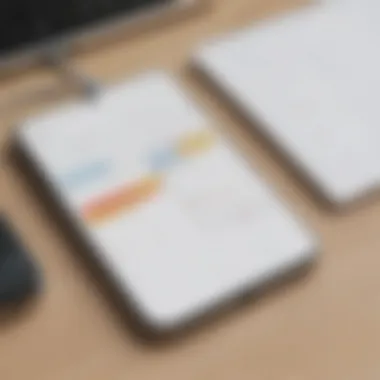

Fantastical is renowned for its natural language input feature, allowing users to create events by typing in simple phrases. This unique capability saves time and reduces the effort involved in scheduling.
The key characteristic of Fantastical is its DayTicker and calendar view layout, which provides a clear overview of events. It combines elegance with functionality, making it a popular choice among tech-savvy users who appreciate design.
Nonetheless, there are disadvantages, such as its higher subscription cost compared to other calendar applications. Fantastical may not appeal to users looking for free solutions or those needing extensive sharing features.
Setting Up Shared Calendars
Setting up shared calendars is essential in today's fast-paced digital environment where collaboration is key. The process greatly enhances productivity, allowing users to coordinate schedules, manage tasks, and resolve conflicts in real-time. With advanced calendar functionalities available on both Android and iPhone, being adept at setting these systems up can significantly streamline personal and professional engagements.
Creating a Shared Calendar on Android
Step-by-Step Guide
Creating a shared calendar on Android is a relatively straightforward process. Users begin by opening the Google Calendar app, which is commonly pre-installed on many Android devices. From the main view, tap on the '+' symbol and select "Create new calendar." Users will provide a name, description, and time zone for their calendar.
Once the calendar is created, sharing it is easy. Navigate to the calendar settings, select "Share with specific people,” and input the email addresses of those with whom you want to share the calendar. This method allows for effective group scheduling, a necessary aspect for both personal and work-related activities. The simplicity of this step-by-step guide contributes to its popularity among users seeking efficient calendar management.
The integration of tasks and reminders within Google Calendar adds unique functionality. Users can directly include deadlines or notes related to specific events, enhancing the overall utility without requiring an additional application. However, users should be aware that managing multiple calendars can lead to clutter if not organized properly.
Permissions and Access Levels
Permissions and access levels are crucial in the context of shared calendars. When setting up shared calendars, users can choose various levels of access for different individuals. This can range from "view only" to "make changes to events." Understanding these permissions ensures that sensitive information is protected while allowing collaboration.
The primary characteristic of this feature is its flexibility. Users can customize who can see their calendar and what actions they can undertake. This characteristic is particularly beneficial in a corporate setting where confidentiality is essential. However, it might complicate situations if access levels are set too restrictively. Users may inadvertently block others from necessary information, potentially hindering productivity rather than enhancing it.
Creating a Shared Calendar on iPhone
Step-by-Step Guide
In contrast to Android, creating a shared calendar on an iPhone involves using the Calendar app built into iOS. Start by opening the app and navigating to the "Calendars" option at the bottom of the screen. Click "Edit," then tap on "Add Calendar." Once established, users can invite others by tapping into the settings of their newly created calendar and selecting "Add Person."
This method of setting up a shared calendar on iPhone is effective and user-friendly. It allows for immediate collaboration by sending invites directly through the application. Users can also manage event details seamlessly, which is suitable for those who prefer simplicity. One disadvantage could be the limited integrations with other apps compared to Android; some users may find that additional functionality is available in competing applications.
Permissions and Access Levels
Similar to Android, iPhone users encounter various levels of permissions when sharing a calendar. iOS enables users to grant access not just for viewing but also for editing the calendar. This capacity is particularly powerful for teams working on joint projects. Access can easily be revoked later if needed, allowing for a dynamic management of team relationships.
A key feature of the permission settings in iOS is the ease of revocation. If someone no longer needs access to a calendar, they can simply remove them from the shared list, which is clear and straightforward. However, some users might find the interface slightly less intuitive compared to Android, leading to potential confusion when navigating permission changes. Careful attention to these settings can prevent miscommunication and inadvertent data exposure.
Managing Shared Calendars
Managing shared calendars is crucial for seamless collaboration, especially in personal or professional settings. With the increasing reliance on digital tools for planning and organization, effective management can significantly enhance productivity. Users need a clear understanding of how to manipulate the features available in calendar apps to ensure smooth interactions with colleagues, friends, and family. Managing these calendars encompasses essential aspects such as editing settings, modifying notifications, and controlling access.
Editing Calendar Settings
Editing calendar settings allows users to customize their shared calendars according to specific needs and preferences. Different calendar apps provide varying levels of control over event details and notifications, making this a valuable tool for optimizing collaboration.
Updating Event Details
Updating event details is a fundamental aspect of managing shared calendars. It involves editing information related to meetings, appointments, and other scheduled events. This functionality is paramount as the context of shared calendars often revolves around coordinated tasks or events.
- Key Characteristic: The primary feature is the ability to modify information such as time, date, and venue. This makes it easier for all participants to stay informed about any last-minute changes.
- Benefits: This is a popular choice because it minimizes confusion and facilitates clearer communication among team members or family. It ensures that everyone involved is on the same page. However, the unique disadvantage is that not all calendars sync changes instantly, which may lead to temporary discrepancies among users.
Adjusting Notifications
Adjusting notifications is another critical component of editing calendar settings. It allows users to set preferences for alerts that remind them of upcoming events.
- Key Characteristic: Users can customize the timing of these notifications based on personal preferences, choosing to receive alerts minutes or days in advance.
- Benefits: Customizing notifications can help users manage their time better. It ensures no important event gets overlooked. However, excessive notifications can also lead to alarm fatigue, which can detract from productivity.
Removing Access
Removing access to shared calendars is a critical part of managing shared calendars. Over time, roles and necessities within teams may change, making it essential to control who has access to certain information. Managing permissions is key to maintaining security and keeping sensitive data safe.
Revoking Permissions


Revoking permissions allows calendar owners to restrict or entirely remove access for certain users. This is especially significant in corporate environments where information sensitivity is paramount.
- Key Characteristic: This functionality is generally straightforward, often requiring just a few steps within the app settings.
- Benefits: This option is beneficial because it safeguards sensitive information and ensures that only relevant team members can view or edit specific data. A potential drawback is that revoking permissions can sometimes lead to misinformation if previous collaborators are not informed of the changes.
Deleting Shared Calendars
Deleting shared calendars is a more drastic yet necessary action at times. Users may choose to delete an entire calendar when a project ends or when the shared calendar is no longer relevant.
- Key Characteristic: Unlike revoking access, deleting a calendar removes it entirely from all linked users’ views.
- Benefits: This is beneficial in decluttering the digital landscape, maintaining focus, and retaining only the most pertinent calendars for ongoing needs. However, its disadvantage lies in the permanent nature of this action, often leading to loss of valuable historical data that could be relevant for future reference.
"Effective management of shared calendars necessitates a blend of careful oversight and proper functionality understanding."
Through thoughtful management of shared calendars, users can maintain an organized and efficient scheduling environment, enhancing collaboration across both Android and iPhone platforms.
Technical Aspects of Calendar Sharing
Understanding the technical aspects of calendar sharing is vital for anyone looking to fully leverage the capabilities of shared calendars on Android and iPhone. This section covers synchronization mechanisms, cross-platform compatibility, and the challenges and solutions that often arise. Addressing these elements ensures that users can efficiently manage calendars regardless of the platform they prefer.
Synchronization Mechanisms
Synchronization mechanisms are at the heart of effective calendar sharing. They enable timely updates across devices and help maintain accurate scheduling for all users involved.
Real-Time Sync
Real-time sync allows users to see updates instantly as changes are made. One key characteristic of this feature is its ability to reflect changes across all connected devices almost immediately. This is particularly beneficial because it reduces confusion over appointment details or changes between users. The unique advantage of real-time syncing lies in its efficiency; users no longer need to manually refresh their calendars. However, network connectivity is crucial. Poor internet connections may lead to delays or errors in updates, which can be frustrating.
Cloud Integration
Cloud integration is another fundamental aspect of synchronization that enhances calendar sharing. This feature allows users to store calendars in a cloud environment, enabling seamless access from various devices. A notable characteristic of cloud integration is its capacity for data backup, meaning important events are less likely to be lost. While this integration can simplify access and management for users, it does raise concerns regarding data privacy. Ensuring that sensitive information is protected in the cloud is a paramount consideration for users.
Cross-Platform Compatibility
Cross-platform compatibility is crucial for users who operate on different systems. The ability to share and access calendars across Android and iPhone enhances collaboration and productivity. However, there are several issues that can arise in this area.
Issues and Resolutions
The challenges of cross-platform compatibility often include data formatting and feature disparities. For instance, not all calendar features available on one platform are present on another, which can lead to confusion. The key to resolving these issues is staying informed about updates on both platforms. Users can benefit from regular checks of compatibility updates that each calendar app provides. Nonetheless, relying on basic features rather than advanced tools ensures smoother experiences when collaborating across platforms.
Best Practices
Best practices in calendar sharing emphasize maintaining consistency in how events are created and managed. This includes using universal calendar formats to avoid issues with visibility. One significant characteristic of best practices is clear communication between users about sharing settings and access levels. Adopting these practices can lead to a more organized and collaborative calendar experience. On the downside, good practices require initial effort for systematic setup, but the long-term benefits outweigh the initial inconveniences.
Effective calendar sharing hinges on understanding both technical and practical elements, allowing users to optimize their collaborative efforts.
In summary, the technical aspects of calendar sharing are essential to facilitate effective collaboration and efficiency. By understanding synchronization and compatibility, users can significantly enhance their experience across devices.
Security and Privacy Considerations
The security and privacy of shared calendars are vital components that must be rigorously addressed. As users share their schedules, integrating personal information with professional commitments, they need assurance that their data remains protected. In an increasingly interconnected world, where data breaches are alarmingly common, understanding these considerations can enhance user trust and improve overall utilization of shared calendar technologies.
Understanding Permissions
Access Rights
Access rights determine who can view, edit, or manage a shared calendar. This element is critical as it gives users control over their information. Permissions can be tailored so that collaborators gain specific rights aligned with their needs.
A key characteristic of access rights is customizability. Users can grant varying levels of access - some may only view, while others can edit details. This flexibility makes access rights a popular choice for shared calendars, whether for family events or corporate meeting schedules. A unique feature of these rights is the ability to specify roles, which helps in minimizing accidental changes by unauthorized users. However, a drawback exists; if not properly set, excessive permissions can lead to privacy issues or unwanted alterations of events.
Data Visibility
Data visibility relates to the degree to which calendar information is exposed to others. It plays a crucial role in ensuring that sensitive details remain confidential, thus influencing trust between collaborators. A key characteristic of data visibility is its transparency. Users can determine what information is shared, which can include event titles, times, and attendee lists.
This aspect of data sharing is beneficial in maintaining privacy; users can avoid oversharing sensitive details. A unique feature here includes options to hide certain calendar entries from specific individuals. Nevertheless, the limitation lies in finding a balance between visibility and privacy. Overly cautious settings may hinder collaboration and lead to disengagement among users.
Protecting Sensitive Information
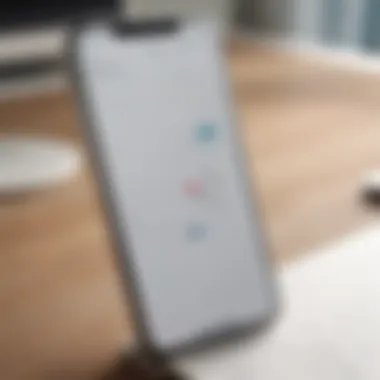

Protecting sensitive information is essential in maintaining the integrity of shared calendars. As users frequently input personal dates, meetings, and tasks, safeguards must be established to prevent unauthorized access and data leaks. Users should prioritize this aspect to engage effectively without fear.
Encryption
Encryption involves converting data into a secured format. This measure is fundamental for the protection of sensitive information. A key characteristic of encryption is data scrambling, which can only be decrypted by authorized users. This makes encryption a favored choice for those seeking to safeguard their calendar information.
The unique strength of encryption lies in its capacity to protect data both at rest and in transit, making it significantly harder for intruders to access. However, it can also introduce complexity; mismanagement of encryption keys can lead to access issues for legitimate users, which can be inconvenient.
Two-Factor Authentication
Two-Factor Authentication (2FA) adds an extra layer of security. Users not only enter a password but also verify their identity through another method, such as a text message code. This characteristic enhances security comprehensively. 2FA is increasingly recognized as a beneficial aspect in calendar applications, appealing to those who prioritize security.
The unique feature of 2FA is its dual verification process, which acts as a deterrent for unauthorized access. However, one concern is that reliance on a secondary device can pose challenges in case the user is unable to access it. Thus, while it significantly mitigates risks, careful consideration must be given to its implementation for effective user experience.
Case Studies
Case studies provide valuable insights into real-world applications of shared calendars. They illustrate how different users—corporate teams and individuals—leverage shared calendars to enhance productivity and manage time efficiently. By examining these scenarios, readers can understand not only the functionalities but also the practical benefits of using these tools in varied contexts. This section explores corporate and personal use cases, emphasizing key elements such as collaboration, organization, and accessibility.
Corporate Use Cases
In the corporate world, efficient time management is crucial. Companies often utilize shared calendars for coordinating meetings, deadlines, and project milestones. For employees, this means clearer communication and less confusion about availability.
- Team Collaboration: By sharing calendars, teams can see when colleagues are available. This helps in scheduling meetings without the back-and-forth emails. It reduces friction between members, leading to quicker decision-making.
- Project Management: Teams can set up project-specific calendars to keep track of deadlines and deliverables. This ensures everyone is on the same page, enhancing accountability.
- Resource Allocation: Businesses often have multiple projects running simultaneously. Shared calendars help in ensuring resources—such as meeting rooms and equipment—are used effectively.
A case to consider is a marketing team utilizing Google Calendar. Each member can assign tasks and set deadlines. If a task gets delayed, all team members are notified. This keeps everyone informed and engaged.
Personal Use Cases
Shared calendars are not limited to corporate use. Individuals find them beneficial in managing their personal lives. They can be used for everything from family schedules to event planning.
- Family Coordination: Parents can create shared calendars to track children's activities—school events, sports practice, and family outings. This minimizes scheduling conflicts.
- Event Planning: For friends planning a gathering, a shared calendar can simplify logistics. Everyone can see what dates work best and contribute to scheduling without overlapping commitments.
- Health Management: People can keep track of important doctor appointments or reminders for medications. Sharing this information with caregivers can ensure better health management.
For instance, a family might use Apple Calendar to manage multiple schedules. Through color-coded events, parents can see which child has which activity and plan accordingly.
Key Takeaway: Case studies show that shared calendars can significantly improve efficiency and clarity in both professional and personal settings. Developing effective habits around these tools can lead to smoother operations across various life aspects.
Future Trends in Calendar Technology
The landscape of calendar technology is evolving rapidly. The future of shared calendars on platforms like Android and iPhone is not just about time management but also about enhancing collaboration and productivity. These trends can significantly influence how users interact with calendars and how these tools can integrate into daily life.
AI Integration
Artificial intelligence is set to revolutionize shared calendars. With AI integration, calendars can learn user preferences and behaviors over time. This means that smart suggestions can be made for scheduling events based on past behavior. For example, if a user frequently schedules meetings on Wednesdays at 3 PM, the calendar could automatically suggest this slot for similar future events. Additionally, AI can automate the process of managing invites and RSVPs, reducing manual effort. The incorporation of voice-activated systems like Google Assistant and Siri makes managing calendar events even simpler, allowing users to create or adjust appointments hands-free. This streamlining offers substantial time savings, making calendars not only more functional but also more user-friendly.
Smart Notifications
The next trend lies in the development of smart notifications. Traditional calendar alerts can be disruptive, often causing more annoyance than aid. Future smart notification systems will focus on context-aware alerts that consider location, previous activities, and user-set preferences. For instance, if a user has an appointment close by, the calendar app can send reminders at appropriate intervals, factoring in travel times and current traffic conditions. This could imply a more intelligent notification system that presents reminders only when they are most relevant, thus minimizing distractions. Another approach being considered is the integration of collaborative notifications, where all participants can receive updates simultaneously, making group events smoother to handle.
"The future of calendar technology is not simply in tracking time but in enhancing how we collaborate and organize our lives."
Finale
In the realm of productivity tools, shared calendars have emerged as an essential resource. They facilitate collaboration, streamline scheduling, and ensure that all users are aligned. The integration of shared calendars across Android and iPhone platforms is particularly noteworthy. Users can navigate through calendars without worrying about device limitations.
The importance of shared calendars lies in their ability to enhance communication and organization among individuals and teams. With practical benefits such as visibility of event details and the synchronization of planning tasks, these tools minimize scheduling conflicts. In a world that increasingly relies on timely information and collaboration, understanding the nuances of shared calendars becomes critical.
From the setup processes to managing permissions, users need to be well-informed to leverage shared calendars effectively. This ensures that they can maximize productivity while taking into account privacy and security considerations. A comprehensive grasp of these elements positions users to utilize calendars as a strategic tool rather than just a basic scheduling aid.
"Effective time management is not about doing more in less time but managing time in such a way that you will focus on what really matters."
The ability to synchronize calendars in real-time across various platforms cannot be overlooked. As technology continues to evolve, so too will the functionalities surrounding shared calendars. Therefore, an adaptable approach will serve users well as new innovations emerge.
In summary, the insights presented throughout this article equip readers with the necessary knowledge to utilize shared calendars across Android and iPhone effectively.
Summary of Key Points
- Shared calendars are vital for effective collaboration and organization.
- Integration across different platforms enhances usability.
- Understanding permissions and privacy is essential for security.
- Real-time synchronization improves workflow and efficiency.
- Embracing future trends will further enhance calendar functionalities.
Final Thoughts
The evolving landscape of shared calendar technology signifies not just a trend, but a shift in how individuals and organizations approach time management and group collaboration. With so many options available, users should experiment with different applications to find what best fits their needs.
By staying informed and adapting to changes in technology, users can leverage these tools to foster stronger connections and improve overall productivity. The future of shared calendars looks promising, making it worthwhile for anyone to explore these tools to enhance their daily routines.



