Exploring Amazon Fire HD 8 OS: Features and Performance
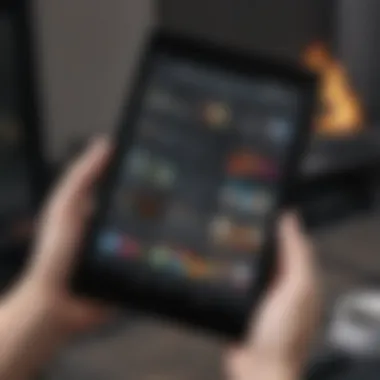

Overview of the Smartphone
In the ever-evolving landscape of tablets, the Amazon Fire HD 8 distinguishes itself not just as a device but as a window into Amazon's unique ecosystem. This tablet caters particularly well to users who embrace digital consumption and appreciate a convenient blend of functionality without the hefty price tag often seen with premium brands.
Smartphone Prologue
Launched with the ambition of enhancing the reading, streaming, and browsing experience, the Fire HD 8 operates on a forked version of Android known as Fire OS. This means while it shares some core aspects with regular Android, it's fine-tuned to prioritize Amazon services, which is a significant perk for those already ingrained in Amazon’s world of content.
Key Features and Specifications
Some key features that deserve attention include:
- Display: An 8-inch HD screen with vivid colors and sharp resolution.
- Storage Options: Ranges from 32GB to 64GB, expandable via microSD.
- Battery Life: Advertised as lasting up to 12 hours on a single charge, this offers peace of mind for on-the-go users.
- Sound Quality: Dual speakers deliver decent audio performance, enhancing the media consumption experience.
These specifications create a compelling narrative for a device positioned in the budget segment, while still boasting a range of features that are by no means minimal.
Pricing and Availability
The Amazon Fire HD 8 is conveniently priced, typically retailing at around $89.99, often with occasional deals that create even more value for the cost-conscious consumer. It is available through Amazon's website and various retailers, ensuring accessibility for those keen to dive into its features.
In-Depth Review of the Smartphone
Taking a closer look at the Fire HD 8, it becomes clear that its design choices and hardware specifications cater to specific user needs, making it a noteworthy consideration in the tablet market.
Design and Build Quality
Constructed from durable materials, the tablet has a design that feels solid without being overly heavy. The simplified aesthetics appeal to a wide audience, encouraging comfortable handling during prolonged use. It’s fairly lightweight, making it a great companion for travel, whether for commuting or a simple cafe outing.
Performance and Hardware
Equipped with a quad-core processor, the Fire HD 8 performs competently for day-to-day tasks. Apps launch promptly, and navigation through the interface is smooth. It may not match up to more powerful tablets in the market, but it has enough chops for streaming video and browsing.
Software Features and User Interface
Fire OS presents some unique twists compared to standard Android. The home screen features a carousel showcasing recently used apps and content, such as books and movies. This user interface is designed to prioritize immediate access to Amazon services. However, as appealing as this might seem for dedicated Amazon users, it could be a little restrictive for those who prefer a more traditional Android experience.
Camera Quality and Imaging Capabilities
While most users won’t pick a tablet primarily for its camera, it’s worth noting that the Fire HD 8 includes a front-facing camera that can handle video calls adequately. On the back, it supports a basic 2 MP camera, which is usable but nothing to write home about. Users looking for high-quality photography should look elsewhere.
Battery Life and Charging
The battery life on this tab is commendable. The advertised 12-hour run-time is backed by user experiences, making it a reliable choice for those long flights or binge-watching sessions.
How-To Guides for the Smartphone
To maximize the Fire HD 8 experience, a few guides can facilitate a smoother interaction with the device.
Setting Up the Smartphone
Getting started is simple. After unboxing, users are greeted with a straightforward setup process. Just connect to Wi-Fi, sign into your Amazon account, and you’re almost ready to go. Add your apps and preferences, and your customized environment is set in no time.
Customization Tips and Tricks
The Fire OS offers some good options for tweaking the tablet to fit your specific needs. Users can adjust display settings, manage notifications, and prioritize app access according to their routine. Customization lets you mold the device into a personal hub.
Boosting Performance and Battery Life
To ensure optimal performance, it’s smart to periodically clear cache data and uninstall apps that are no longer used. This keeps the device running smoothly. For battery conservation, users can switch to 'Battery saver' mode and adjust screen brightness.
Troubleshooting Common Issues
If the tablet is sluggish or freezes, a simple restart might do the trick. Updating the software regularly also helps eliminate bugs and improve performance.
Exploring Hidden Features
The Fire HD 8 comes packed with features that may not be immediately visible. For instance, users can enable Alexa hands-free voice commands for a hands-off approach to controlling the device.
Comparison with Competing Smartphones
While the Fire HD 8 stands tall in its own right, it’s prudent to compare it against similar models to understand its position in the market better.
Spec Comparison with Similar Models
When lined up against competitors like the Lenovo Tab M8 or the Samsung Galaxy Tab A8, the Fire HD 8 holds its ground with specifics like price and Amazon integration. However, the cameras and general performance may not compete tightly at times.
Pros and Cons Relative to Competitors
Pros:
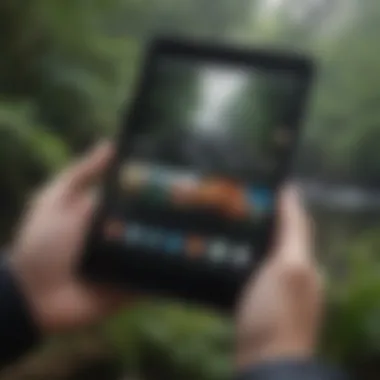

- Affordably priced.
- Excellent ecosystem integration for Amazon users.
- Adequate battery life.
Cons:
- Limited access to Google Play Store.
- Less powerful camera specs.
Value for Money Assessment
Ultimately, the Amazon Fire HD 8 is a strong contender for its price point. For those who primarily stream media or engage in casual browsing, this tablet serves as a fantastic option without breaking the bank.
"The Amazon Fire HD 8 is designed for those who find value in connectivity and ease rather than chasing the latest high-end specs."
Intro to Fire OS
Understanding Fire OS is crucial for anyone looking to maximize their experience with the Amazon Fire HD 8 tablet. This operating system serves as the backbone that supports a myriad of functionalities, ensuring smooth operation and seamless integration with various Amazon services. With constantly evolving technology, knowing the specifics of Fire OS can help users make informed choices about their devices and how they utilize them.
The Fire OS is not just another Android variant; it is tailored specifically to enhance the user’s engagement with Amazon’s ecosystem. By diving into the intricacies of its evolution, features, and the intended audience, we can appreciate how this OS stands apart from its competitors. Here’s a closer look at what makes Fire OS unique.
The Evolution of Fire OS
Fire OS has come a long way since its inception. Launched initially in 2011, the operating system was primarily based on Android. However, it has undergone several iterations, each designed to improve user experience and device performance. The design shift from a more traditional Android layout to a customized interface reflects Amazon’s ambition to create a user-friendly environment that prioritizes its services.
With each new version, Amazon has integrated more features that cater specifically to its audience. For instance, the introduction of the Fire OS 7 brought enhancements like improved voice recognition and better support for streaming services. Each update builds upon the successes of the last while aiming to streamline operations and maximize storage capabilities.
Moreover, the Fire OS also emphasizes connectivity with Amazon's hardware products such as Echo devices and the Kindle ecosystem, ensuring that users enjoy a cohesive experience across their devices. It's clear to see that Fire OS's evolution is not just about keeping pace with trends – it’s about anticipating what users might need next.
Purpose and Target Audience
The purpose of Fire OS goes beyond being just an operating system; it aims to cultivate a loyal user base as part of Amazon's extensive ecosystem. Designed primarily for those who heavily engage with Amazon services—readers, shoppers, and streaming enthusiasts—it tailors its offerings to meet the needs of these consumers.
For avid Kindle readers, Fire OS offers seamless integration, making accessing eBooks and audiobooks a breeze. For media consumers, it simplifies shopping for movies and series, enhancing the viewing experience by making it easy to navigate through Amazon Prime's vast library. This targeted approach means that users who are immersed in the Amazon ecosystem can utilize their device to its fullest potential.
Essentially, Fire OS is built for those aware of the advantages that come with being part of the Amazon family, offering a distinctive touch that generic operating systems might not deliver. The combination of pre-installed apps and frequent updates means that users stick with Amazon, providing a constant feedback loop that drives future innovations.
"Fire OS isn’t just about functionality; it’s about creating a community of Amazon users dedicated to optimizing their experience with the technology they already love."
Key Features of Amazon Fire HD OS
The Amazon Fire HD 8 OS boasts a variety of features that set it apart from other operating systems in the market. This section aims to shed light on these key features, focusing on aspects such as user interface design, performance and speed, and the seamless integration with Amazon services. Each of these elements plays a significant role in shaping the user experience, making it imperative for potential users to understand their implications fully.
User Interface Design
Home Screen Layout
The home screen layout of Fire OS is designed with accessibility and user-friendliness in mind. It organizes apps and content in a straightforward manner, making navigation as easy as pie. The key characteristic here is its content-first approach; users can see their most-used applications, as well as recommendations based on their usage patterns, all in one place.
One unique feature of the home screen layout is the carousel display, which allows users to scroll through recently accessed content and apps easily. This design contributes to overall enjoyment as it keeps users informed and engaged without fuss. However, some users have found that the carousel can be slow to update, leading to occasional frustration when seeking out recent activity.
Customization Options
Customization options within Fire OS allow users to tailor their experience to fit their needs. The key characteristic of this feature is its flexibility; users can rearrange icons, create folders, and even manage display settings. This variety makes Fire OS appealing to those who enjoy a personalized environment.
One unique aspect of customization is the ability to add widgets to the home screen, offering at-a-glance information right when users unlock their device. While this feature enhances usability for some, it may overwhelm others who prefer a cleaner, more minimalist look. Finding a balance between customization and simplicity becomes a personal journey for each user.
Performance and Speed
App Launch Times
Quick app launch times are often a significant indicator of an operating system's efficiency. Fire OS excels in this area; the platform has been optimized to ensure apps launch rapidly, providing users with a snappy experience. The key characteristic of this feature that resonates with users is speed. For instance, launching popular apps like Netflix or Prime Video is notably swift, allowing for less waiting and more viewing.
The unique benefit of fast app launch times means that users can switch between applications smoother. However, there may be instances where lesser-used apps take slightly longer to start, which is something to keep in mind.
Multitasking Capabilities
Multitasking is another area where Fire OS shows noteworthy capabilities. Key characteristics include the ability to switch between two apps with minimal lag, particularly beneficial for users who tackle various tasks simultaneously. For instance, a user can scroll through a social media feed while listening to music, enhancing productivity.
The unique feature surrounding multitasking here is the option for split-screen viewing. Users can enjoy an interactive and engaging experience by engaging with different apps side by side. The downside? Not all apps support this mode, which can restrict flexibility at times.
Integration with Amazon Services
Amazon Prime Features
One of the standout aspects of Fire OS is its seamless integration with Amazon services, particularly Amazon Prime. The key characteristic of this integration lies in the rich content offerings that are readily available for subscribers. Users can dive into shows, movies, and exclusive content without breaking a sweat.
One unique feature tied to Amazon Prime is the integrated access to Prime Video and Prime Music right on the home screen. This convenience can be irresistible, yet it sometimes nudges users into an ecosystem that they might not fully exploit, particularly if they don't use these services often.
Kindle and App Store Access
Fire OS distinguishes itself with easy access to Kindle and the Amazon App Store. This combination brings a key characteristic of effortless access to a vast library of ebooks alongside applications tailored for tablets. Users can jump into reading or download new apps quickly, enhancing the overall utility of the device.
Particularly, the unique feature of the Kindle integration allows users to sync their reading progress seamlessly across devices. While this possesses clear advantages, such as maintaining a continuous reading experience, users might find the App Store somewhat limited when compared to options like Google Play. This limitation can stir disappointment for those seeking a wider selection of applications.
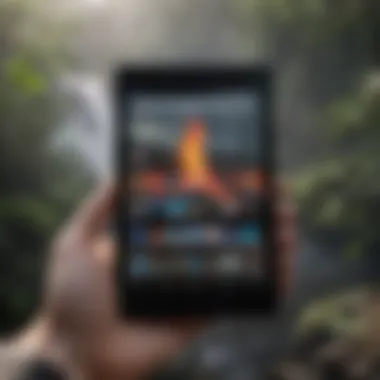

The features outlined above encapsulate the essence of Amazon Fire HD 8 OS, offering a glimpse into its operational advantages and areas worth considering for potential users.
Comparative Analysis with Other OS
In the fast-evolving landscape of mobile operating systems, a comparative analysis of Fire OS with other platforms like Android and iOS offers vital insights for informed decision-making. Understanding the strengths and weaknesses of Fire OS in relation to these competitors is crucial. It sheds light on specific elements such as application availability, system updates, user experience, and ecosystem compatibility—all pivotal in determining which operating system suits the user’s needs best.
Fire OS vs. Android
Application Availability
When it comes to application availability, Fire OS and Android diverge significantly. Google's Android boasts a vast library of apps on the Google Play Store, hosting millions of options for users. Fire OS, while rooted in Android, operates its own ecosystem primarily through the Amazon Appstore. This means that while you can access popular apps like Netflix or Spotify, others available on Android may not be supported on Fire OS.
However, the Amazon Appstore has been improving, expanding its offerings to include more mainstream applications over time. Users can find familiar services, but the lack of certain niche apps could be seen as a drawback. This distinction is crucial for users who rely on specific applications for productivity or entertainment, making application availability a key factor in choosing between Fire OS and Android.
System Updates
Another critical aspect to consider is system updates. Android is known for its regular updates with new features, security patches, and enhancements. These updates are crucial for maintaining a device's longevity and security. In comparison, Fire OS updates, although present, often lag behind the latest Android versions, emphasizing Amazon’s focus on stability over rapid feature deployment.
That said, it is worth mentioning that Fire OS updates can sometimes offer tailored enhancements that cater specifically to Amazon's hardware. They might include improvements targeted to enhance performance in areas like battery life or compatibility with Amazon services. Thus, while some users might view the slower update cycle as a disadvantage, others might appreciate the unique offerings and optimizations tied to their Fire devices.
Fire OS vs. iOS
User Experience
Diving into user experience, Fire OS offers a distinctive approach compared to iOS. Apple's ecosystem is renowned for its polished and cohesive user interface, providing an intuitive experience across devices. Fire OS, however, while user-friendly, can sometimes feel less 'refined' with its heavy integration of Amazon's products and services.
For example, users might notice that Fire OS emphasizes content from Amazon heavily, leading to a somewhat cluttered interface. Yet, for those who heavily utilize Amazon content like Prime Video, this focus can enhance user satisfaction. The differing philosophies of user experience between Fire OS and iOS illustrate how one’s preference for simplicity versus content integration could dictate their choice in an operating system.
Device Ecosystem Compatibility
Additionally, device ecosystem compatibility marks another significant contrast. iOS thrives within its ecosystem, seamlessly integrating with other Apple devices, creating a versatile connectivity experience. Fire OS, being more isolated, primarily emphasizes Amazon services, which might not offer the same level of interoperability with non-Amazon devices.
Nevertheless, for dedicated Amazon users, the coherence within its ecosystem serves as a notable advantage. Users with various Amazon devices may find that Fire OS enhances usability with streamlined services and features that can unify their experience across platforms. However, this specialization might deter users who prefer interoperable ecosystems.
It's essential for very savvy tech consumers to weigh these factors against their personal preferences.
Overall, a deep dive into these comparisons—a mix of strengths and potential limitations—helps illuminate how Fire OS positions itself in the landscape alongside Android and iOS. Understanding these differences can lead to more educated choices when it comes to selecting the ideal tablet or operating system for one's needs.
User Experience and Feedback
User experience and feedback play a pivotal role in determining the overall success and adoption of any operating system, especially for a product like the Amazon Fire HD 8. When evaluating this device, it is essential to consider how users interact with Fire OS, as well as their reflections and critiques.
First things first, understanding user experience goes beyond mere aesthetics and navigation. It's about how well the OS meets the practical needs and expectations of its users. Perhaps it’s a slick interface or blazing-fast response times that keeps people coming back for more. Whatever the specifics, such factors significantly shape the daily interactions users have with their tablets, influencing their satisfaction levels and likely even promoting loyalty towards the brand.
Benefits of Focusing on User Experience
Focusing on the user experience brings several advantages:
- Enhanced Satisfaction: A well-designed OS leads to happier users.
- Increased Retention: Satisfied users are more likely to stay with the brand for future products.
- Positive Word of Mouth: Enthusiastic users share their experiences, creating organic growth.
On the flip side, not paying heed to user feedback can lead to significant pitfalls, which can derail an otherwise successful platform. Discontented users may swiftly share their frustrations across social media or online forums, effectively tarnishing the brand's image.
Thus, keeping a finger on the pulse of user experiences and feedback is not just beneficial, it’s crucial.
User Reviews Across Platforms
When it comes to user reviews, several platforms like Reddit and Amazon itself provide a treasure trove of insights into how people truly feel about Fire OS. Users often express their appreciation for the device’s seamless integration with Amazon services, such as Prime Video and Kindle. Active users of these services frequently find Fire OS tailor-made for their needs, smoothing the path for browsing and consumption.
However, not all feedback is glitter and gold. Some reviews point out the restricted app diversity in comparison to other platforms like Android or iOS. Users tend to feel a pinch of disappointment when they can't find their favorite applications available on the Amazon Appstore. Take for example those who use applications like Microsoft Teams. Users sometimes report struggling to find solid alternatives on Fire OS, which can be a dealbreaker for professionals looking to juggle work and personal life on the same device.
Feedback across platforms also highlights a considerable focus on performance. Users often mention how the Fire HD 8 handles media streaming without a hitch, but when it comes to multitasking, experiences can be mixed. Some users report sluggishness when switching between multiple applications, especially heavier ones. This variability underlines personalization in user experiences, which is fascinating.
Common Issues and Resolutions
No operating system is without its quirks and hurdles. In the case of Fire OS, common issues include app performance, battery management, and sometimes connectivity glitches.
- Application Performance: Reports occasionally stream in regarding certain apps crashing or failing to load. Users might feel discouraged, especially when in the heat of a binge-watching session.
- Battery Drain: Another frequent complaint points towards battery life, particularly during intense use. Customers have expressed concerns about the battery output diminishing quicker than anticipated.
- Connectivity Issues: Users sometimes face issues with Wi-Fi connectivity, particularly when transitioning between networks.
- Resolution: One common fix is to clear the app's cache, which can restore function. Alternatively, keeping the OS updated minimizes bugs.
- Resolution: Adjusting screen brightness or disabling background app activity often helps prolong battery life manually.
- Resolution: A simple restart of the device can often rectify this, but in instances where that's ineffective, performing a network reset can be the trick.
“User feedback is invaluable. It’s not just about fixing bugs; it’s about evolving the system to better cater to user needs.”
In summary, although user experience and feedback highlight both the strong suits and weaknesses of Fire OS, they serve as an essential compass for Amazon in guiding future updates and improvements. Listening to the user base not only helps in tackling current pain points but also drives innovation that aligns with user needs.
Navigating Fire OS: Tips and Tricks
When it comes to maximizing your experience with the Fire OS on the Amazon Fire HD 8 tablet, knowing how to navigate its features can make all the difference. It's not just about understanding the interface, but also about enhancing efficiency and maintaining device performance. Users expect a smooth interaction with their technology, and Fire OS provides the tools for that—if you know how to use them. This section reveals some practical tips and tricks that enable better use of Fire OS, catering to both tech enthusiasts and everyday users alike.
Shortcuts for Efficiency


One of the best ways to get the most out of Fire OS is by utilizing shortcuts. These little gems can help you cut down on time and take you directly where you want to go without unnecessary clicks. Here are some key tips to streamline your experience:
- Multitasking Made Easy: Swipe from the left edge of the screen to view your recent apps. This gesture allows for quick switching between applications without fumbling through your home screen.
- Quick Navigation to Settings: Instead of digging through the menus, pull down the notification shade and tap on the gear icon. This gives you direct access to settings without the hassle.
- Voice Commands: Fire OS incorporates Alexa, letting you control your tablet hands-free. Just say, "Alexa, open [app name]"). This can be particularly useful when your hands are full or busy.
- Home Screen Customization: Long-press on app icons to move them around or remove them from your home screen. Prioritizing what you use regularly can minimize clutter and boost efficiency.
Using shortcuts effectively can change the way you interact with your device, much like discovering a secret passage in a familiar house—you might just find a new favorite route!
Managing Storage and Performance
Managing your device's storage and performance is crucial for a seamless experience, especially if you indulge in downloading numerous apps or storing media. Fire OS provides a variety of features to help you keep everything in tip-top shape:
- Monitor Storage Usage: Check how much space each app occupies by going to the Settings menu, then to Storage. This helps in identifying any apps that are hogging resources.
- Clear Cache Regularly: Navigating to Settings > Applications > Manage Installed Applications allows you to clear cached data for specific apps, freeing up valuable space. It’s like cleaning out your closet—getting rid of unnecessary items can make everything feel more organized.
- Use Cloud Storage: Amazon offers cloud options for photos and videos. By using services like Amazon Photos, you can safely offload large files, keeping your device light and swift.
- Disable Unused Apps: Not everything needs to be active. Head to Settings and disable apps you don't frequently use; this will prevent them from consuming resources in the background.
In terms of Fire OS, the ability to manage storage and performance effectively is comparable to tuning up a vehicle for better fuel efficiency. It’s about maximizing the power and responsiveness of your device while minimizing risks of lag or clutter.
By keeping these tips and tricks in mind, navigating and utilizing Fire OS becomes far more intuitive and straightforward. Whether you’re a seasoned tech user or just getting your feet wet, optimizing your experience is within easy reach.
Security and Privacy Considerations
In the digital age, security and privacy have become pivotal topics of discussion. For users of the Amazon Fire HD 8 OS, understanding these aspects is crucial not just for protecting personal data, but also for enhancing overall user experience. Given that Fire OS is embedded with numerous features and integrates heavily with Amazon services, it’s essential to evaluate the built-in security provisions and the privacy settings on the device.
Security is more than just a buzzword; it's a necessity. Users need assurance that their personal information is safeguarded from potential threats, whether they come from unsavory apps or malicious access points. Fire OS tackles these concerns head-on with a variety of built-in security features that address common vulnerabilities while also providing peace of mind.
Built-in Security Features
The Fire HD 8 comes equipped with a range of security features designed to protect user data effectively. Here are some standout elements:
- Parental Controls: These tools allow guardians to manage what their children can access, creating a safer browsing environment.
- Device Encryption: By encrypting data stored on the device, even if someone gets physical access, they won't be able to read the data without the necessary credentials.
- Automatic Updates: Fire OS regularly updates the system and applications, ensuring that any newly discovered vulnerabilities are patched promptly.
- Secure Wi-Fi Connections: The system prompts users to connect only to trusted Wi-Fi networks, reducing exposure to risks from public hotspots.
With these features, users can navigate the digital landscape with greater confidence, knowing their device is fortified against potential threats.
User Privacy Settings
Users today are more conscientious about their privacy, often wary of how their data is used by apps and services. Fire OS provides a flexible platform for regulating privacy settings that are easy to navigate:
- Data Collection Preferences: Users can opt out of certain data collection practices, limiting what information is shared with Amazon to improve experience.
- Location Tracking Control: Fire OS enables users to control location settings for apps, since not all applications require constant location access.
- Activity Management: Users have the ability to view and manage their activity history, giving them transparency over what information is stored and utilized by the device.
These capabilities empower the user to take charge of their own data, making informed choices about their privacy. For tech enthusiasts who value both utility and security, the approach of Fire OS is a welcome feature.
"Security measures should empower users rather than create additional hurdles; Fire OS aims to strike that balance, ensuring users feel both safe and in control."
By integrating comprehensive security features with robust privacy settings, Fire HD 8 OS positions itself as a responsible device for users who appreciate both functionality and protection.
Future of Fire OS in the Tablet Market
The landscape of tablet operating systems is dynamic and constantly evolving. Fire OS, while a proprietary branch off of Android, raises intriguing questions about its trajectory and relevance in a saturated market. Understanding the future of Fire OS is crucial for current and potential users alike. It offers insights into how Amazon plans to enhance user experiences while navigating competitive pressures. With user preferences leaning heavily toward adaptable and feature-rich platforms, investments in innovation are key to Fire OS's sustainability. This section breaks down anticipated updates and emerging competition, offering a forward-looking perspective.
Anticipated Updates and Features
Fire OS has shown a willingness to adapt and incorporate features that resonate with its audience. Updates might encompass refining user interfaces and expanding device compatibility. Some specific areas to watch include:
- Enhanced Support for Streaming Services: As consumer habits shift toward on-demand content, expect improved integration with popular platforms to enhance viewing experiences.
- Improved Multitasking Features: Users often juggle multiple applications. A refinement here could smooth transitions between tasks, making the device feel faster and more responsive.
- Increased Customization Options: Modern users enjoy personalizing their devices. More themes, widget support, and layout adjustments could cater to this preference.
- AI-Powered Suggestions: With advancements in machine learning, users may see intelligent suggestions based on usage patterns, adding convenience to their daily interactions.
These updates aim to keep Fire OS competitive and relevant amid shifting consumer demands and advancing technological trends.
Potential Market Competition
As Fire OS eyes the future, it’s also essential to note the players it has to contend with. Rivals such as iOS and mainstream Android distributions are not just benchmarks but formidable competitors that innovate rapidly. Here are some possible challenges and considerations for Fire OS:
- Brand Loyalty: Established devices often come pre-loaded with user familiarity and features that are hard to replicate. Gaining trust will be critical.
- Ecosystem Integration: Competing tablets offer seamless integration within their ecosystems, which users often find appealing. For Amazon, fortifying its services—like Alexa, Prime Video, and Kindle—into a cohesive user experience can be a game-changer.
- Price Sensitivity: Budget constraints affect consumer choice. Offering competitively priced tablets with enticing features can sway potential buyers.
- Consumer Trends: Keeping a close watch on what potential users value—be it privacy, advanced features, or aesthetics—will guide effective updates and marketing strategies.
In summary, while Fire OS may not be the dominant player now, there is a glimmer of potential for growth through innovation and strategic adaptation to market demands.
"Innovation distinguishes between a leader and a follower." - Steve Jobs
As Fire OS pivots toward the future, it must remain vigilant and responsive to the tablet market's evolving landscape, ensuring it not only meets but anticipates the needs of its users.
Finale
The analysis of Fire OS, particularly in the context of the Amazon Fire HD 8 tablet, serves a vital role in understanding both its current standing and future potential in the tech landscape. As tablet technology becomes increasingly competitive, the nuances of Fire OS offer insights that resonate with the needs of both casual users and tech enthusiasts.
Recap of Key Insights
In summary, several key elements are essential when reflecting on the utility of Fire OS:
- User-Friendly Interface: The design choices made for the interface prioritize ease of navigation, making it approachable for various demographics, which is a significant advantage in attracting non-tech savvy users.
- Performance Metrics: The speed in app launches and multitasking abilities stands as a testament to its efficiency, even when compared to mainstream operating systems.
- Ecosystem Integration: Fire OS's seamless hook into Amazon's suite of services enhances the overall user experience, tapping into the wide-ranging functionalities of Amazon.
- Security Provisions: With built-in security features and privacy settings, users can enjoy peace of mind, knowing their data is being safeguarded while using the tablet.
Understanding these insights is not just about grasping what the Amazon Fire HD 8 offers but also knowing how it stacks up against competitors. This knowledge empowers consumers to make well-informed choices.
Final Thoughts on Fire OS Utility
Reflecting upon Fire OS, it becomes clear that its capabilities extend beyond mere specifications. The operating system is a carefully curated blend of functionality and user engagement. For avid smartphone users and tech enthusiasts alike, its inherent value lies in how well it adapts to user needs, whether that’s through accessibility, integration, or customization. As the landscape develops, Fire OS will likely evolve, adapting to innovation and new user demands.
Ultimately, the exploration of the Amazon Fire HD 8 OS represents not just an examination of a product, but an understanding of a broader trend within the tablet market—one that champions user experience without sacrificing performance.
"In a world filled with choices, the right operating system can be the key to unlocking the full potential of your device."
By keeping abreast of these developments, users can anticipate what the future holds and harness the technology more effectively, ensuring that their devices work for them.



