Unveiling the Top Android Chat Apps for Tech Enthusiasts
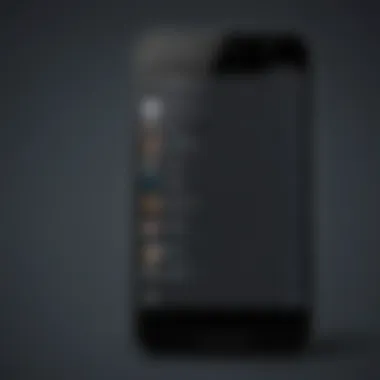

Overview of the Best Android Chat Apps
Android chat apps have revolutionized the way individuals communicate on their smartphones. In today's digital age, the market offers a plethora of choices, each designed to cater to specific needs and preferences. This section will meticulously dive into the top Android chat apps, analyzing their key features, usability, and unique offerings to assist tech-savvy users in making informed decisions.
Google Messages
First on the list is Google Messages, known for its seamless integration with Android devices and innovative messaging features. With end-to-end encryption, RCS support, and a user-friendly interface, Google Messages is a popular choice among Android users looking for a reliable and secure communication platform. Furthermore, its synchronization capabilities across devices enhance the overall user experience.
Whats App has become a household name in the realm of messaging apps, boasting a massive user base worldwide. Its multifaceted functionalities include text messaging, voice calling, video calling, and file sharing, making it a comprehensive communication tool. Users appreciate its robust security measures, frequent updates, and cross-platform compatibility, ensuring a smooth and convenient chatting experience.
Telegram
For those prioritizing privacy and customization, Telegram stands out as a top contender. Offering features like secret chats, self-destructing messages, and extensive sticker packs, Telegram gives users a high level of control over their communication. Its cloud-based system allows for easy access to messages across multiple devices, making it a favorite among privacy-conscious individuals.
Signal
Signal has gained popularity for its focus on privacy and security, employing end-to-end encryption by default for all communications. Additionally, Signal offers features such as disappearing messages, screen security, and incognito keyboard, catering to users seeking a heightened level of confidentiality. Its open-source nature contributes to transparency and trust among its dedicated user base.
Discord
Catering to a more diverse audience, Discord appeals to gamers, communities, and businesses alike with its multifunctional platform. In addition to text and voice messaging, Discord offers chat rooms, voice channels, and screen sharing capabilities, fostering collaboration and engagement. Its customizable interface and integration with various apps make it a versatile option for groups of all sizes.
Conclusion
Navigating the array of Android chat apps can be daunting, but understanding their respective strengths and unique features can help users decide which one aligns best with their preferences. By exploring the diverse offerings and functionalities of the top Android chat apps, individuals can elevate their communication experience and stay connected in today's fast-paced digital landscape.
Introduction
Overview of Android Chat Apps
Evolution of Communication Apps
The Evolution of Communication Apps signifies a revolution in how individuals communicate. From the humble beginnings of text messaging to the sophisticated multimedia platforms of today, communication apps have undergone a remarkable transformation. This evolution has streamlined communication, offering users a seamless experience to connect with others effortlessly. Its pivotal role in shaping modern interactions makes it an indispensable tool for both personal and professional communication.
Importance of Secure Messaging
Secure messaging has emerged as a fundamental element in today's chat apps. Ensuring end-to-end encryption and data protection has become a top priority for users, considering the rising concerns over privacy and cybersecurity threats. The importance of secure messaging lies in safeguarding sensitive information, conversations, and media shared between users. By integrating robust security measures, chat apps can instill trust and confidence among users, promoting a safe digital environment.
User-Friendly Interfaces
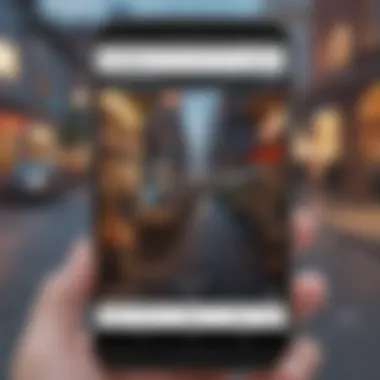

User-Friendly Interfaces play a crucial role in enhancing the overall chat app experience. With intuitive layouts, easy navigation, and visually appealing designs, these interfaces cater to users of all tech proficiencies. The user-friendly aspect simplifies communication processes, allowing users to focus on interacting rather than grappling with complex features. A well-designed interface not only improves usability but also creates a pleasant and engaging environment for users, fostering long-term app loyalty.
Criteria for Selection
Security Features
Security Features act as a paramount consideration when selecting an Android chat app. Features like end-to-end encryption, multi-factor authentication, and secure file sharing options ensure that user data remains confidential and protected from external threats. Advanced security protocols not only fortify the app against potential vulnerabilities but also establish a secure communication channel for users, promoting trust and reliability.
Customization Options
Customization Options offer users the flexibility to personalize their chat app experience. From theme customization to notification settings, users appreciate the ability to tailor the app according to their preferences. Customization fosters a sense of individuality and ownership, allowing users to create a unique communication environment that aligns with their style and preferences.
Cross-Platform Compatibility
Cross-Platform Compatibility signifies the seamless integration of the chat app across multiple devices and operating systems. Supporting various platforms such as Android, i OS, and web browsers, cross-platform compatibility enhances accessibility and convenience for users. The ability to sync conversations, media, and settings across different devices empowers users to stay connected regardless of the device they are using, promoting a cohesive user experience.
Top Picks
In the realm of Android chat apps, selecting the top picks is crucial for tech-savvy individuals looking for the best options available. Among the various choices, Whats App stands out with its end-to-end encryption, providing users with a secure platform for messaging. Additionally, the inclusion of voice and video calls enhances communication possibilities, while the group chat functionality fosters seamless group interactions. These elements collectively make WhatsApp a standout choice in the Android chat app market.
End-to-End Encryption
End-to-End Encryption is a pivotal feature of Whats App, ensuring that messages are encrypted from sender to receiver, safeguarding users' privacy and data. This encryption method distinguishes WhatsApp as a secure and trustworthy platform, assuring users of confidential communication. The unique selling point of End-to-End Encryption lies in its protection of messages from unauthorized access, making it a popular choice for individuals prioritizing privacy in their conversations.
Voice and Video Calls
Whats App unlocks the potential for seamless voice and video calls within the app, offering users a comprehensive communication experience. The key characteristic of this feature is its integration directly into the messaging platform, enabling users to switch effortlessly between messaging and calls. While this enhances user convenience, one disadvantage may be the data consumption associated with voice and video calls.
Group Chat Functionality
Group Chat Functionality within Whats App facilitates easy communication among multiple individuals simultaneously. This feature's key characteristic lies in its ability to create groups, add or remove members, and share various media types within the group. The advantage of Group Chat Functionality is the convenience it offers for coordinating group activities or discussions, although managing larger groups might pose some challenges in terms of message clarity and organization.
Telegram
Cloud-Based Messaging
Telegram stands out for its cloud-based messaging, allowing users to access their messages across various devices seamlessly. The key characteristic here is the synchronization of messages, ensuring users can switch devices without losing any data. This feature is particularly beneficial for individuals who use multiple devices regularly, though potential disadvantages may include reliance on cloud storage and internet connectivity.
Privacy Features
Telegram prioritizes privacy with features like self-destructing messages and secret chats, safeguarding user data from unauthorized access. The key characteristic of its Privacy Features is the control it provides users over their messages, striking a balance between security and usability. However, the reliance on these features for complete privacy may pose some disadvantages in terms of user experience.


Bots and Channels
Telegram enhances user experience through the integration of bots and channels, offering additional functionalities beyond traditional messaging. The key characteristic of Bots and Channels is the customization they allow for users' interactions, from accessing news feeds to playing games within the app. While these features provide versatility, they might overwhelm users unfamiliar with their usage.
Signal
Advanced Encryption Protocols
Signal's advanced encryption protocols establish it as a secure messaging platform that prioritizes user privacy. The key characteristic of these protocols is their sophistication in encrypting messages, ensuring end-to-end security. Signal's unique selling point in Advanced Encryption Protocols lies in its open-source nature, allowing users to scrutinize and trust its security mechanisms. However, the complexity of these protocols may deter casual users who prioritize simplicity.
Discreet Messaging Options
Signal introduces discreet messaging options, such as message disappearing features and screen security measures, enhancing user privacy. The key characteristic here is the anonymity these options provide, allowing users to control the permanence of their messages. The advantage of Discreet Messaging Options is the added layer of privacy; however, some users may find managing these features cumbersome.
Safety Number Verification
Signal emphasizes safety number verification as a means to ensure secure communication channels between users. The key characteristic of this feature is the verification process that guarantees the authenticity of message recipients. By prioritizing safety number verification, Signal enables users to trust the integrity of their conversations, though the reliability on this verification process for security may lead to delays in connecting with new contacts.
Noteworthy Mentions
Chat apps such as Viber, LINE, and Skype, though not the primary focus, hold significant importance in this article. Delving into these apps provides a broader perspective on the diverse range of features available in the Android chat app market. Each app brings its unique strengths and caters to specific user preferences, offering users a variety of choices with distinct functionalities and interfaces. Understanding the noteworthy mentions will allow users to make a well-informed decision based on their individual needs and preferences. Whether it's the innovative features of Viber, the social networking aspect of LINE, or the professional communication tools of Skype, these apps deserve exploration and recognition in the realm of Android chat applications. The unique offerings and distinctive characteristics of these apps contribute to enriching the overall landscape of Android chat options, making them worthy of attention and consideration in the selection process of a suitable chat app.
Viber
The Sticker Market in Viber stands out as a notable feature that sets it apart from other chat applications. Boasting a wide selection of expressive stickers, Viber's Sticker Market adds a fun and interactive element to conversations, allowing users to convey emotions and messages creatively. Users can choose from a diverse range of stickers, including popular characters, animated designs, and themed packs, enhancing the visual appeal and personalization of chats. The Sticker Market not only facilitates lighthearted communication but also serves as a means of self-expression and humor within chats. While some may view stickers as mere decorations, they play a crucial role in enhancing user engagement and enriching the overall chat experience in Viber, making it a favored choice for expressive communicators. Utilizing the Sticker Market in Viber enables users to add a unique touch to their conversations, making interactions more vibrant and engaging in line with their personalities.
The Hidden Chat Feature in Viber offers users a secure and private communication option, adding an extra layer of confidentiality to their conversations. With this feature, users can send messages that disappear after being viewed, ensuring that sensitive information remains confidential and temporary. The Hidden Chat Feature enhances privacy and security within Viber, catering to users who prioritize discretion in their communication. While the ephemeral nature of hidden chats may limit the long-term record-keeping of conversations, it provides a sense of control over the data shared, especially for confidential or time-sensitive discussions. The ability to choose when messages disappear adds a customizable aspect to conversations, allowing users to manage their privacy preferences within the app effectively. By incorporating the Hidden Chat Feature, Viber enhances its appeal to users seeking enhanced privacy measures and ensuring secure communication channels.
Public Accounts feature in Viber offers businesses and public figures a platform to engage with audiences and share updates in a more organized and accessible manner. Public Accounts act as official channels for brands, celebrities, or organizations to interact with followers, provide information, and promote services or products directly through the Viber app. By following Public Accounts, users can stay informed about specific entities, receive exclusive content, participate in campaigns, and even access customer support channels seamlessly. This feature not only benefits businesses in expanding their reach and building customer relationships but also enhances user experience by centralizing relevant content within the app. Offering a convenient portal for information dissemination and interaction, Public Accounts serve as an effective tool for public figures and brands to connect with their audience in a direct and engaging manner through Viber.
Special Features Comparison
In the realm of Android chat apps, the Special Features Comparison section holds utmost importance. This segment meticulously analyzes the standout attributes of various applications, shedding light on their distinctive features. Evaluating security measures, customization options, and cross-platform compatibility, this comparison empowers users to make informed decisions. By dissecting encryption standards, privacy policies, and data protection measures, users can gauge the level of safeguarding their sensitive data. Furthermore, exploring media sharing options, notification customization, and voice message recording functionalities assists in identifying the most functional app. In essence, this section serves as a comprehensive guide for tech enthusiasts seeking the ultimate Android chat app.
Security
Encryption Standards
Unveiling the world of Encryption Standards within Android chat apps, this aspect plays a pivotal role in fortifying user data. By scrutinizing the encrypting techniques employed by various platforms, users can comprehend the level of privacy offered. With a focus on robust encryption protocols, such as end-to-end encryption, users can communicate securely without external intrusion. Encryption Standards prioritize data integrity and confidentiality, making it a coveted choice for those emphasizing privacy. The unique feature of Encryption Standards lies in its ability to provide a shield against unauthorized access, although ensuring user data remains exclusively accessible to intended recipients. Strengthening the security fabric of Android chat apps, Encryption Standards are instrumental in safeguarding sensitive conversations.
Privacy Policies
Delving deeper into Privacy Policies, this facet encompasses the principles governing user information handling. It delineates the guidelines and practices adopted by chat apps to protect user data from breaches and misuse. Emphasizing user consent, data encryption, and confidentiality clauses, Privacy Policies outline the commitment of platforms towards user privacy. The distinctive feature of Privacy Policies lies in their transparency and adherence to legal frameworks, ensuring user trust and data security. While offering advantages in terms of user empowerment and control over personal information, Privacy Policies may pose challenges concerning data sharing restrictions and service limitations.


Data Protection Measures
Data Protection Measures form a crucial component of Android chat apps, fostering a safe digital environment for users. With a focus on data encryption, secure storage protocols, and proactive threat mitigation strategies, these measures aim to thwart cyber threats. Highlighting the key characteristic of continuous monitoring and intrusion detection, Data Protection Measures fortify the resilience of chat apps against potential security breaches. The unique feature of Data Protection Measures lies in their proactive approach to data security, pre-empting threats before they escalate. While enhancing user trust and confidence, these measures may encounter limitations in terms of resource intensiveness and operational complexity.
Functionality
Media Sharing Options
Within the functionality realm, Media Sharing Options broaden the scope of communication, enabling users to exchange multimedia content seamlessly. By unpacking features like image sharing, video uploads, and document transfers, users can enrich their messaging experience. Positioning user engagement at the forefront, Media Sharing Options allow for dynamic and interactive conversations. The key characteristic of instantaneous file sharing and diverse media support enhances user connectivity and engagement. Users benefit from the unique feature of media preview and in-app playback convenience, although file size restrictions and compression quality variations may present challenges.
Notification Customization
A pivotal element of user engagement, Notification Customization refines the user experience within Android chat apps. By providing users with control over message alerts, sound preferences, and notification banners, customization options personalize the app usage. Signifying the importance of individual preferences, Notification Customization empowers users to tailor their app notifications according to their lifestyle. The key characteristic of granular notification settings and personalized alerts enhances user interaction and responsiveness. However, the unique feature of extensive customization options may overwhelm some users, necessitating simplified configuration interfaces.
Voice Message Recording
The Voice Message Recording feature within Android chat apps revolutionizes communication by offering users the ability to send audio messages. Enhancing expressiveness and convenience, users can convey emotions and tone through voice recordings. With a focus on hands-free communication and multi-tasking capabilities, Voice Message Recording facilitates dynamic interaction. The key characteristic of time-saving voice messaging and auditory expression amplifies the user conversational experience. Nonetheless, the unique feature of voice message playback limitations and storage constraints may restrict extensive usage.
User Experience
Interface Design
At the crux of User Experience lies Interface Design, a fundamental aspect shaping user interaction within Android chat apps. By prioritizing intuitive layouts, seamless navigation, and visual appeal, app interfaces influence user engagement. The key characteristic of minimalistic design and intuitive iconography streamlines user interaction and enhances visual aesthetics. Users benefit from the unique feature of customizable themes and font options, although interface customization may require additional user input.
Ease of Navigation
Navigating through Android chat apps is simplified through Ease of Navigation features, enhancing user accessibility and app usage convenience. With a keen focus on menu structures, tab organization, and back-end functionalities, navigation tools optimize user experience. The key characteristic of user-friendly navigation and logical menu layout expedites task completion and content access. While offering the unique feature of gesture controls and swipe actions for smoother navigation, app complexity may occasionally hinder seamless user interaction.
Contact Management
Central to fostering meaningful connections, Contact Management capabilities within Android chat apps streamline user contact organization. By integrating contact syncing, group categorization, and search functionalities, users can manage their address books efficiently. The key characteristic of contact deduplication and merged contact profiles simplifies contact management and improves search accuracy. Offering the unique feature of automated contact updates and social integration, Contact Management aligns with modern communication needs. However, erratic synchronization issues and contact merge errors may occasionally hinder seamless organization.
Conclusion
The conclusion section of this detailed exploration on Android chat apps serves as a crucial wrap-up, summarizing the essential elements covered throughout the article. It encapsulates the significance of selecting the right chat app tailored to the individual preferences and requirements of users. This section offers a thoughtful reflection on the multifaceted aspects of chat apps for Android devices. By highlighting the key considerations when choosing a chat app and emphasizing the balance between security and convenience, the conclusion aims to provide a comprehensive overview of the topic.
Final Thoughts
Choosing the Ideal Chat App
Choosing the ideal chat app from the myriad options available is a pivotal decision for smartphone users in today's digital landscape. The selection process depends on various factors, such as security features, customization options, and cross-platform compatibility. One of the standout aspects of choosing the ideal chat app is its user-friendly interface, ensuring a seamless and intuitive messaging experience. The unique feature of customizable chat settings enhances user satisfaction, allowing them to tailor their messaging platform according to their preferences. While ease of use is a significant advantage, potential drawbacks may include limited features compared to more complex apps.
Balancing Security and Convenience
Balancing security and convenience is a vital consideration when evaluating Android chat apps. Users seek robust security features like end-to-end encryption and stringent privacy policies without compromising on user-friendly functionality. The key characteristic of finding the right balance between security and convenience lies in identifying a chat app that prioritizes data protection measures while offering a smooth user experience. The unique feature of streamlined communication with advanced security protocols ensures a secure messaging environment, although it may involve trade-offs in terms of customization options.
Personal Preference Considerations
Personal preferences play a significant role in the selection of an Android chat app, catering to individual tastes and requirements. Understanding one's preferences regarding communication style, interface design, and additional features influences the choice of chat application. The key characteristic of personal preference considerations is the emphasis on user experience customization, allowing users to choose a chat app that aligns with their communication patterns. The unique feature of tailored messaging experiences enhances user satisfaction but may lead to potential limitations in terms of universal appeal.



