In-Depth Review of BlueStacks: Android Emulation Insights


Intro
BlueStacks, an eminent Android emulation program, serves as a bridge between mobile applications and the desktop experience. It allows users to run their favorite Android apps and games on computers, making the software invaluable for tech enthusiasts, gamers, and casual users. This exploration aims to uncover the functions, merits, and limitations of BlueStacks. Alongside examining its performance metrics, we will look into the installation processes that allow new users to get started easily. We will also discuss various applications in contexts such as gaming, productivity, and educational use.
The scope of this article will also encompass a critical analysis of security features, compatibility with hardware, potential alternatives, and prospective developments in Android emulation technology. By doing so, readers will gain not only insight into BlueStacks itself but also an appreciation of its position within the larger landscape of Android emulation.
Understanding the intricacies of BlueStacks becomes essential as more users seek to maximize the potential of their computing devices. Previous generations of this software have laid the groundwork for its current iteration, and we will explore how its evolution has affected user experience and functionality. Ultimately, this article will serve as a comprehensive guide for both novices and seasoned users wanting to leverage Android applications on their desktops.
Key highlights of this article include:
- Features and performance metrics of BlueStacks
- Installation processes for seamless user experience
- Pros and cons of using BlueStacks
- Security considerations in the context of Android emulation
- Future developments in Android emulation technology
Engage with the content to enhance your knowledge about BlueStacks, a pivotal tool in the realm of Android emulation.
Prelims to Android Emulation
Android emulation has gained significant traction in recent years, transforming how users engage with applications designed for mobile devices. This segment highlights the importance of understanding Android emulation, particularly in the context of programs like BlueStacks. The technology allows users to run Android applications on various platforms, notably PCs and Macs, leading to diverse applications and benefits across multiple domains.
Defining Android Emulation
Android emulation refers to the process of replicating the Android operating system on non-Android devices. This is accomplished through software that mimics the hardware and system functions necessary for running Android applications. Emulators create a virtualized environment that behaves like a smartphone, allowing users to install, run, and test apps seamlessly.
Understanding the definition is crucial, as it lays the groundwork for recognizing the capabilities and limitations of Android emulators. Users can enjoy a substantial range of apps that would otherwisbe be exclusive to mobile platforms.
Purpose and Applications
The purpose of Android emulation is multi-faceted. It serves many users, developers, and businesses in different ways.
- Gaming: One of the most prominent applications is within the gaming sector. Many gamers prefer using emulators to experience mobile games on larger screens or with enhanced controls, improving the overall gaming experience.
- App Development and Testing: Developers utilize emulators to create and test applications in a controlled environment. This ensures that apps perform well across various screen sizes and hardware specifications without the need for multiple physical devices.
- Accessibility: Emulators can offer access to applications that might not be available on all platforms. Users on desktops can benefit from popular Android applications that may not have desktop counterparts, enriching their experience.
- Learning and Experimentation: For tech enthusiasts and students, emulators provide platforms for learning about Android development without requiring immediate investment in actual hardware. They can experiment with application features and user interface designs easily.
Ultimately, the exploration of Android emulation is essential for anyone interested in maximizing their engagement with technology. Its applications extend far beyond mere convenience, providing powerful tools for development, gaming, and user accessibility.
Overview of BlueStacks
Understanding the overview of BlueStacks is crucial to grasp its role in the realm of Android emulation. BlueStacks stands as a significant player in this space, enabling users to run Android applications on desktop environments. The convenience it brings is notable. It allows for a seamless experience that bridges mobile and desktop technologies. This section will highlight its historical development and the key features that set it apart.
History and Development
BlueStacks was launched in 2011. The concept arose from the need for an emulator capable of running Android apps on personal computers. Initially, it faced challenges related to performance and compatibility. However, with continuous improvements, it gained traction among users.
Since its inception, BlueStacks has undergone several updates, aligning its features with the latest Android versions. Such adaptability has cemented its position in the market. This evolution speaks volumes about user demand and preferences, showcasing BlueStacks as a responsive solution in a dynamic tech landscape.
Key Features
BlueStacks boasts several key features that enhance its functionality and user experience. These include multi-instance support, game controls and customization, as well as app store integration. Each feature meets specific user needs, contributing to its popularity.
Multi-instance Support
Multi-instance support allows users to run multiple apps simultaneously. This feature is significant for gamers and developers alike. Users can enjoy several games at the same time without the need for multiple devices. The notable characteristic here is the flexibility it offers. Many users cite this as a reason for choosing BlueStacks over other emulators. A unique advantage is the ability to transfer data between instances seamlessly.
However, there might be drawbacks. Running several instances can put a strain on system resources. Thus, users need to ensure their hardware can handle the load.
Game Controls and Customization
The game controls and customization options in BlueStacks are commendable. Users can map keyboard keys or use gamepads, enhancing gameplay for titles not optimized for PC use. This adaptability allows gamers to create a personalized experience tailored to their preferences. Many find this feature convenient, as it can lead to better performance in competitive scenarios.
Another notable point is the ability to save these configurations. Users can recall their settings later, making it easy to switch between game styles. On the downside, beginners may find the initial setup complex when configuring controls, requiring some adjustment time.
App Store Integration
App store integration enriches the BlueStacks experience considerably. Users can access the Google Play Store directly, simplifying the process of downloading and installing apps. The characteristic of having a familiar interface is beneficial. No need to navigate through third-party sources enhances security and trust.
The unique aspect is its synchronization with mobile devices. Users can download apps that they already own on their phones without additional charges. However, some users experience limitations with certain apps, as compatibility may vary depending on system specifications or app requirements.
"Having access to my favorite mobile apps on a larger screen with customizable controls transformed my gaming experience entirely."
System Requirements for BlueStacks
When considering the use of BlueStacks, understanding the system requirements becomes vital. These specifications not only determine the performance but also the overall usability of the emulator. Inadequate system resources can lead to sluggishness, crashes, or unresponsiveness. Thus, knowing the baseline needs ensures that users can get the best experience possible.
Minimum Requirements
The minimum requirements for running BlueStacks serve as a foundation. Users must check these specifications before installation. Here are the key elements:
- Operating System: Windows 7 or higher is required. BlueStacks is compatible with various versions of Windows but performs best with Windows 10.
- RAM: A minimum of 2 GB is necessary. However, having more RAM can help applications run smoother.
- Processor: Users should have an Intel or AMD processor capable of virtualization. Dual-core CPUs are ideal.
- Graphics: A DirectX 11 compatible graphics card is required to ensure proper rendering.
- Storage: At least 5 GB of free disk space is necessary for installation and operation.
These requirements highlight the essential components that can handle the baseline performance. Running BlueStacks on systems below these specifications may result in a frustrating user experience.
Recommended Specifications
While the minimum requirements allow users to run BlueStacks, recommended specifications offer an enhanced experience. They ensure that BlueStacks functions optimally, particularly when running more demanding applications or games:
- Operating System: Windows 10 is highly recommended for seamless performance.
- RAM: 4 GB or more is advisable. Increased memory leads to improved multitasking capabilities.
- Processor: A modern quad-core processor, such as an Intel Core i5 or AMD Ryzen 5, provides substantial performance boosts.
- Graphics: A dedicated graphics card, like NVIDIA GeForce GTX or AMD Radeon series, enhances visual quality and performance.
- Storage: At least 10 GB of free disk space for accommodating apps and updates effectively.
"A good balance between CPU, RAM, and graphics can lead to a smooth emulation experience."
Ensuring that your hardware aligns with these specifications is important. By doing so, users set themselves up for success when engaging with Android applications on BlueStacks.


Installing BlueStacks
Installing BlueStacks is a critical step for users aiming to access Android applications on their computers. This program is designed to bridge the gap between mobile and desktop experiences, allowing users to run their desired apps seamlessly. Proper installation ensures optimal performance and functionality, which is vital for users ranging from casual gamers to professionals testing applications. This section will cover the download process and provide a detailed step-by-step installation guide.
Download Process
The first step in utilizing BlueStacks begins with downloading the official installation file. Users must ensure they are obtaining the software from a reliable source to avoid potential security risks. The official BlueStacks website is the recommended platform for this download.
- Visit the BlueStacks official website: BlueStacks.
- Locate the download button prominently displayed on the homepage.
- After clicking the button, the download should commence automatically.
The downloaded file is usually in .exe format for Windows users. It is crucial to verify the file size and checksum, if provided, to confirm the integrity of the download. This precautionary step helps mitigate the risk of corrupted files or malware infections.
Step-by-Step Installation Guide
Once the program is downloaded, the installation process is straightforward. Here’s a concise guide to walk users through it:
- Locate the Downloaded File: Navigate to the directory where the installation file was saved, typically the Downloads folder.
- Run the Installer: Double-click the .exe file to initiate the installation process. If prompted by the User Account Control, click "Yes" to allow changes.
- Select Installation Settings: Users can choose the installation directory, although the default path is usually adequate for most users. Proceed by clicking "Install."
- Wait for Installation: The setup will take several minutes. A progress bar will indicate how much of the installation process is complete.
- Initial Setup: After installation, BlueStacks may require users to log in with a Google account. This step enables access to the Google Play Store and various apps available there.
- Configuration: Users can customize settings such as display resolution and performance options according to their hardware capabilities. This customization ensures that BlueStacks runs efficiently based on individual system specifications.
- Completion: Once set up, users can launch BlueStacks from the desktop shortcut created automatically during installation.
By following these steps closely, users can ensure that BlueStacks is installed correctly, paving the way for a smooth experience with Android applications.
"A well-executed installation is key to harnessing the full potential of BlueStacks. Delaying this step could lead to performance issues later."
With BlueStacks successfully installed, users can now delve into navigating the user interface and starting to explore Android applications on their PCs.
Using BlueStacks Effectively
Utilizing BlueStacks effectively is paramount to maximizing the program's potential as an Android emulator. This section sheds light on essential components that enhance user experience. Familiarity with the interface and proper installation of apps are critical for smooth operation. Moreover, understanding the customization options can significantly affect gaming or app performance.
When used correctly, BlueStacks can create a seamless transition between a user's desktop environment and Android applications. This is especially valuable for gamers and developers alike. Gamers find it easier to play complex games using a mouse and keyboard, while developers can test apps in a controlled setting.
Equally important are the considerations regarding system resources. Since BlueStacks runs Android apps in a virtualized environment, it necessitates a robust system to function optimally. Users should be prepared for possible slowdowns if the hardware is inadequate. Therefore, judicious management of system resources can drastically improve the user experience.
Navigating the User Interface
Upon launching BlueStacks, users are greeted with an intuitive user interface designed for ease of navigation. The layout resembles a typical Android home screen. This familiarity assists users in acclimating quickly. Icons corresponding to apps are sprawled neatly across the screen, making access straightforward, whether they come from the Google Play Store or other sources.
To ease navigation, BlueStacks includes a search bar at the top. Users can quickly locate apps or games without scrolling endlessly.
Furthermore, users have the flexibility to customize their interface. They can rearrange app icons, create folders, and even adjust resolution settings to suit their needs. This adaptability makes it highly user-friendly, promoting efficiency in navigating between various applications.
Key features of the interface include:
- Sidebar Shortcuts: Quick access to key settings and applications.
- Settings Menu: Allows users to manage accounts, adjust performance, and configure game controls.
- Multi-instance Manager: Users can run several instances of BlueStacks for multitasking.
Understanding these elements is crucial for efficient usage, making it smoother and productive.
Installing and Running Android Apps
Installing applications on BlueStacks is an uncomplicated process. Users can access the built-in Google Play Store or side-load files. The latter involves downloading an APK file directly to the emulator. This method is beneficial for those interested in apps that may not be readily available on the Play Store.
For users wishing to install applications through the Play Store:
- Open BlueStacks: Ensure it is running optimally.
- Access the Google Play Store: Click on the Play Store icon.
- Log In: Users need a Google account to continue (if they haven't set it up yet).
- Search for the App: Type the name of the desired app in the search bar.
- Install: Click on the Install button.
Once installed, these apps will reside on the home screen. Users can launch them just like they would on any Android device.
Running apps can be further customized by adjusting settings within BlueStacks to optimize performance according to hardware specifications.
Performance optimization is key. Enabling high-performance mode can significantly enhance how games run, especially graphically intensive ones. Furthermore, understanding how to manage resource allocation will aid in avoiding common issues like lagging or crashing during usage.
In summary, mastering both navigation and installation processes in BlueStacks is essential for users wanting to leverage its capabilities. By understanding these nuances, users can transform their experience into a more productive and enjoyable interaction with Android applications and games.
Performance Analysis
Understanding the performance of BlueStacks is crucial for any user looking to optimize their experience with this Android emulation program. Performance analysis not only provides insights into how well BlueStacks runs but also informs users about the capabilities and limitations of their systems when using the software. This section will detail the means of evaluating BlueStacks's performance through benchmarking and also examine how hardware specifications play a significant role in that performance.
Benchmarking BlueStacks
Benchmarking is the process of measuring the performance of BlueStacks against standard metrics. This practice involves using specialized software tools to run a series of tests. These tests help in identifying how BlueStacks performs in various scenarios, like running different applications or games.
Some of the popular benchmarking tools include Geekbench, 3DMark, and GFXBench. These tools can help gauge CPU performance, graphics rendering capabilities, and overall responsiveness of the emulator.
When benchmarking BlueStacks, users can expect to see results in several categories:
- CPU Performance: This indicates how well BlueStacks can perform tasks that require significant processing power.
- Graphics Performance: This is essential for gaming applications where frame rates and graphics quality impact user experience.
- Memory Usage: Evaluating how much RAM BlueStacks utilizes helps in determining the efficiency of the emulator on various systems.
Analyzing benchmarks allows users to make informed decisions on whether to tweak settings or upgrade their hardware.
"Effective benchmarking can reveal performance bottlenecks and guide optimizations for a smoother Android emulation experience."
Impact of Hardware on Performance
The hardware specifications of the host machine significantly influence how well BlueStacks performs. Both CPU and GPU play vital roles in the emulation process. A powerful multi-core processor can handle multitasking better and can execute processes faster. Meanwhile, a competent GPU ensures that graphics-intensive applications run smoothly without lag.
Here are a few considerations regarding hardware and performance:
- Processor: Higher core counts and clock speeds help in multitasking and running demanding applications effectively.
- RAM: Adequate memory is essential. Less RAM can slow down the emulator as it competes for memory resources with other applications.
- Storage Type: SSDs improve loading times and overall responsiveness of BlueStacks compared to traditional HDDs.
- Graphics Card: A dedicated graphics card can drastically improve the visual performance in games and applications.
In summary, while BlueStacks offers a robust platform for emulating Android, its performance can greatly depend on the hardware it operates on. Understanding these elements can significantly enhance the user experience.
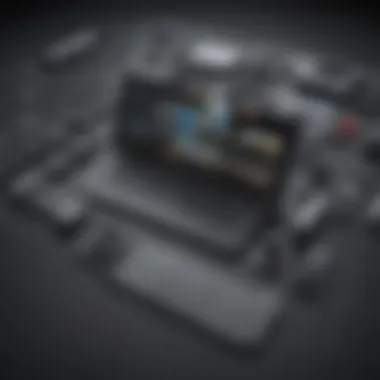

Pros and Cons of BlueStacks
Understanding the pros and cons of BlueStacks is crucial for users considering this platform for their Android emulation needs. This evaluation highlights significant aspects that inform both current and prospective users. Balancing the strengths with the weaknesses informs decisions about whether this emulator suits individual purposes.
Advantages
- User-Friendly Interface
BlueStacks boasts an intuitive design. The user interface is accessible to both beginners and seasoned users. Navigation feels natural, reducing the learning curve when getting started. - Integration with Google Play
One major advantage is seamless integration with the Google Play Store. Users can easily download apps, update them, and sync their data. This allows for a smooth transition from mobile to emulator. - Multi-Instance Capability
Users can run multiple instances of BlueStacks simultaneously. This feature is particularly useful for gamers who want to level up different accounts or test various applications without one affecting the other. - Extensive Customization Options
BlueStacks allows different configurations for keyboard and control settings. This level of customization enhances the user experience. It also caters to diverse preferences for game controls and app usage. - Performance Optimization
Over the years, BlueStacks has made significant improvements in performance. It can handle demanding games and applications efficiently, especially with the latest updates and hardware configurations. This positions it favorably among other emulators.
“The ability to run multiple instances is a standout feature that many advanced users appreciate.”
Disadvantages
- Resource Intensive
BlueStacks requires a substantial amount of system resources. This can lead to slowdowns, especially on older machines or less powerful hardware. Users may face challenges if their devices do not meet the recommended specifications. - Occasional Bugs
While BlueStacks has improved, some users report encountering bugs. These issues can disrupt gameplay or app functionality. It can be frustrating for users expecting smoother experiences. - Ad Intrusion
The presence of ads can detract from the overall user experience. Some users find advertisements annoying, especially when they disrupt gameplay or usage. This might influence some users to look for alternative options. - Compatibility Issues
Not all apps run perfectly on BlueStacks. Some applications designed for specific devices may not perform well or may be incompatible. Users should research app compatibility before relying on BlueStacks for specific needs. - Learning Curve for Advanced Features
While basic functionalities are simple to grasp, more advanced features may take time to master. Users unfamiliar with emulator software might find this initially challenging.
With a clear view of the advantages and disadvantages, users can make informed decisions regarding their use of BlueStacks. This emulator stands out for many reasons but is not without its considerations.
Alternative Android Emulators
The exploration of alternative Android emulators is crucial for users seeking diverse experiences beyond BlueStacks. While BlueStacks excels in many areas, other options present unique features and benefits that may cater to specific needs of avid smartphone users and tech enthusiasts. Choosing the right emulator depends on various factors such as system compatibility, performance, and specific use cases. Understanding these alternatives enables users to make informed decisions tailored to their preferences.
Nox Player
Nox Player is a robust alternative in the realm of Android emulation. It is designed with gamers in mind, offering a seamless experience for playing mobile games on a PC. Some salient features of Nox Player include:
- User-friendly Interface: The interface is intuitive, making it easy for both novices and experienced users to navigate without a steep learning curve.
- Multiple Instance Management: This feature allows users to run several games or apps simultaneously, enhancing gaming productivity. For example, one can farm in a game on multiple accounts simultaneously.
- Advanced Control Customization: Users can tailor control settings to suit their preferences, which is particularly advantageous for shooters and complex games.
Nox Player’s focus on gaming makes it an appealing alternative for those primarily interested in mobile games.
LDPlayer
LDPlayer stands out as another strong contender in the spectrum of Android emulators. It emphasizes performance optimization and compatibility with a variety of games. Key attributes include:
- Performance Stability: LDPlayer is optimized for efficient CPU and memory usage, ensuring that games run smoothly without excessive lag.
- Convenient Game Store Access: The built-in game store provides users easy access to popular mobile games, facilitating quick installations.
- Control Mapping: Users can map keyboard keys to touch controls, improving gameplay experience significantly, especially for action games.
This makes LDPlayer an excellent choice for those seeking a stable and efficient gaming experience without inappropriate resource consumption.
Genymotion
Genymotion caters to a niche market focused more on app development and testing than just gaming. It offers distinct features that appeal to developers. Here are some noteworthy points about Genymotion:
- Cloud and Desktop Options: Users can choose between running Genymotion on the cloud or their desktop, providing flexibility based on requirements or preferences.
- High Performance: It usually outperforms many emulators with its quick launch times and responsive user interface, making it acceptable for testing applications thoroughly.
- Integration with Development Tools: Genymotion supports various development tools, aiding developers in testing apps under different Android versions and devices.
For developers, Genymotion is an indispensable tool, allowing them to conduct comprehensive testing.
In summary, exploring alternatives to BlueStacks uncovers unique options that cater to different user needs. Each emulator has strengths tailored for gaming or development, making user choice significant in enhancing their Android emulation experience.
Security Considerations
In the realm of Android emulation, security is critical. Users often run applications from various sources, with many lacking appropriate safeguards. This section emphasizes the significance of security considerations when utilizing BlueStacks. Understanding security mitigations is essential not only for protecting personal data but also for ensuring a seamless user experience. The emulation environment must be treated like any other platform where sensitive information is involved. Areas of focus include data privacy, malware risks, and how best to protect one's system while enjoying the advantages of emulation.
Data Privacy in Emulators
Data privacy is a paramount concern for users of BlueStacks. As an emulator, it allows access to applications that may collect personal information. Users must be mindful of the types of permissions they grant to apps. Some emulate sensitive operations, unintentionally exposing their data. Understanding the extent of data collection by an emulator is crucial. A few key points to consider:
- User Consent: Users need to be aware of what they agree to when installing apps. Some applications request permissions that might seem excessive.
- Data Storage: Often, emulators store app data on host devices. Knowing where data is saved and the associated risks is vital.
- Compliance Standards: BlueStacks should adhere to privacy standards applicable to software. Users should check if it follows norms like GDPR or CCPA.
By being informed, users can manage their personal data in a more secure manner while utilizing the functionalities of BlueStacks.
Malware Risks and Mitigation
The potential for malware infiltration is another serious concern. Emulators can become conduits for malicious software if users are not cautious. Understanding how to protect against these risks enhances the user experience. Consider the following strategies for mitigation:
- Source of Applications: Only download applications from recognized and trusted sources like Google Play. Third-party stores often host unverified apps with potential threats.
- Antivirus Software: Use reputable antivirus tools to scan the downloaded files before installation. Regular updates of these tools can help identify emerging threats quickly.
- User Education: Awareness among users on the signs of malware can aid in early detection. For instance, unusual pop-ups or drastic changes in the emulator's performance might signal problems.
To ensure optimal security, it is crucial to maintain updated software and to regularly monitor your device's health.
Future of Android Emulation
The realm of Android emulation is dynamically evolving. This trend is driven by an increasing demand for accessing mobile applications on a larger screen and the need for developers to test their apps across various environments. With the continuous advancement of technology, Android emulation software like BlueStacks plays a crucial role in bridging the gap between mobile and desktop experiences.
Trends in Emulation Technology
One significant trend in emulation technology is the move toward enhanced performance and efficiency. Modern emulators are optimizing the use of system resources to minimize lag and improve user experience. This involves employing better hardware acceleration and more efficient software algorithms.
Developers are also focusing on improving compatibility with an expanding ector of Android applications. As applications become more sophisticated, ensuring that emulators can run these applications smoothly is vital. Another trend is the introduction of cloud-based emulation. This technology allows users to access emulators through the internet, reducing hardware dependency and enabling seamless access across various devices.
"The combination of cloud and local processing capabilities is transforming how users interact with applications, offering unprecedented flexibility."
Expect more sophisticated cross-platform capabilities, allowing for greater integration between Android apps and desktop systems. Developers are likely to enhance user interfaces for simpler navigation, focusing on achieving a smoother experience for users transitioning from mobile devices.
Anticipated Developments for BlueStacks
BlueStacks is anticipated to undergo several important developments in the coming years. One area of focus will be improving resource management, ensuring the emulator can run efficiently on lower-spec devices while maintaining high performance. This would make BlueStacks much more accessible to a broader audience.
Furthermore, BlueStacks aims to expand its features for gamers. Integrating next-generation game controls and support for larger libraries of games will be important. Developers might also incorporate features that allow users to share gameplay experiences more easily, enhancing the social aspect of gaming.
Security enhancements will also likely be a priority. As security concerns increase with the rise of cyber threats, BlueStacks will need to implement stronger data protection measures to ensure user privacy and security. This includes incorporating advanced encryption technologies and user-friendly privacy settings.
In summary, the future of Android emulation promises continued advancements that will improve user experience, expand applicability, and enhance security measures all while remaining accessible to an ever-growing user base.
User Experience and Feedback
User experience and feedback are essential in evaluating any software, including BlueStacks. Focusing on user experience highlights the program's usability, efficiency, and overall satisfaction for the end user. When users provide feedback, whether through reviews or direct comments, it contributes to the continuous improvement of the product. Users want a seamless interaction, and BlueStacks aims to fulfill that expectation. This section will detail community reviews and expert opinions, both crucial in painting a comprehensive picture of how BlueStacks is perceived by its users.
Community Reviews
Community reviews amalgamate opinions from a diverse group of users. These reviews often reflect the real-world application of BlueStacks in various environments. Users frequently discuss installation ease, performance stability, and features they appreciate. For example, some point out that mult-instance support significantly enhances their gaming experience by allowing them to run multiple games simultaneously, without experiencing lag.
Moreover, user reviews can reveal a spectrum of issues. Complaints can range from minor bugs to significant performance deficiencies on particular hardware setups. The BlueStacks community shares insights on forums such as Reddit where active discussions occur. Identifying common problems helps potential users gauge whether BlueStacks will fulfill their needs.
Additionally, community reviews often include tips for optimizing performance and enhancing the experience. This collaborative knowledge-sharing is valuable, providing new or prospective users with a framework for success. Overall, community feedback serves as a foundation for evaluating the strengths and weaknesses of the program.
Expert Opinion
Expert opinions add another layer of credibility to the evaluation of BlueStacks. These assessments come from experienced individuals in the technology sector who analyze the emulator based on extensive testing. Experts often focus on performance benchmarks, technical specifications, and the emulator's overall place within the Android ecosystem.
Many technology reviewers note the importance of system requirements when discussing BlueStacks. They emphasize how the emulator performs well on machines that meet or exceed the recommended specifications. Furthermore, experts often evaluate the user interface. A clean and responsive interface can enhance usability, especially for less technical users. Experts tend to agree that BlueStacks provides an intuitive interface, making it accessible for a wide audience.
"Using an emulator like BlueStacks should not feel cumbersome. A streamlined interface and solid performance often outweigh the drawbacks associated with Android emulation."
Moreover, expert opinions can encapsulate trends in the technology landscape. They discuss how BlueStacks fits into the broader context of Android emulation and how it compares to other platforms. This informed perspective helps educate users about what to expect and whether BlueStacks remains a relevant choice within the constantly evolving market of Android emulators.
In summary, user experience and feedback are pivotal in understanding BlueStacks. Community reviews offer real-world scenarios, while expert opinions lend professional insight, together providing a comprehensive overview of the emulator's practical utility and effectiveness.
Potential Use Cases for BlueStacks
BlueStacks serves as a versatile platform for various applications, making it a significant tool for many users. Understanding the potential use cases is crucial, as it highlights the program's functionality in different contexts. There are two major categories where BlueStacks excels: gaming and development.
Gaming Applications
One of the primary draws for users is the capacity to play mobile games on a larger screen. Many gamers prefer BlueStacks for its optimized performance and user interface that enhances the gaming experience. By offering features like keyboard mapping and multi-instance support, users can run multiple games simultaneously. This feature is beneficial during competitive gaming, allowing players to access different accounts or play multiple games at once with ease.
Furthermore, the program supports a vast library of Android games. This enables gamers to enjoy titles that may not be available on consoles or PCs. The seamless integration with the Google Play Store allows users to download and install games directly onto BlueStacks. However, issues like lag may arise depending on the hardware specifications of the user's computer.
It's also worth noting that some users report enhancements in performance when playing games through an emulator compared to native devices. This claims relevance, especially for graphics-intensive mobile games. With settings to adjust resolution and rendering options, players can achieve optimized gameplay experiences.*
Development and Testing Environment
Another important use of BlueStacks is in development and testing. This emulator provides developers with a controlled environment to test their applications without needing physical devices. This can save both time and resources during the development process.
Developers can simulate different device configurations, which is invaluable when creating responsive apps. BlueStacks facilitates the launch of various API levels too. This allows for thorough testing on applications designed for numerous Android versions. It is essential to ensure smooth functionality across different devices and operating systems.
Additionally, testing apps on BlueStacks helps identify and resolve issues before the apps reach end-users. The ability to analyze performance metrics directly offers immediate feedback to developers, streamlining the development cycle.
"Using BlueStacks, developers can save time and money while improving their app's quality through extensive testing capabilities."
Comparative Analysis with Other Platforms
The comparative analysis of BlueStacks with other platforms provides an essential lens through which users can evaluate their options in the realm of Android emulation. This comparison elucidates the strengths and weaknesses of BlueStacks against native Android devices and various emulation programs. By conducting such an analysis, avid smartphone users and tech enthusiasts gain valuable insights into performance metrics, compatibility, and usability, allowing for informed decisions that align with their specific needs.
BlueStacks vs. Native Android Devices
When one considers BlueStacks in relation to native Android devices, several key elements emerge. Firstly, the performance level of BlueStacks can be impressive, especially with high-end PC hardware. It allows users to run applications and games designed for Android without the need for a physical device. However, there are notable differences that can influence the user experience.
One significant aspect is hardware optimization. Native Android devices are typically optimized specifically for running Android applications. This leads to seamless operation and efficiency. On the other hand, BlueStacks relies on the capabilities of the host computer. Thus, performance can vary widely based on the specifications of the user's hardware.
Another factor is touch input. Native devices feature touch interfaces, which can enhance usability for applications designed with touch in mind. BlueStacks tries to emulate this experience using mouse and keyboard, but the difference might affect certain applications, especially in gaming.
Users might experience these differences:
- Performance: High-performance computers can significantly improve BlueStacks speed, yet lower-end systems may struggle.
- Usability: The simulation of touch operations can feel less intuitive than using an actual device.
- Updates: Native devices usually receive updates sooner than emulators, which can lag behind in providing the latest Android features.
Identifying these distinctions can be critical for users who prioritze performance and a nuanced interaction with apps.
BlueStacks vs. Other Emulators
In a broader context, comparing BlueStacks to other emulators reveals various performance attributes and user experiences. Each emulator has its own set of features, strengths, and weaknesses.
For example, compared to Nox Player, which is known for its gaming optimization, BlueStacks may lag in user interface customization. On the contrary, Nox Player may not support as many applications as BlueStacks, which simplifies the ease of use. Meanwhile, LDPlayer targets gaming as well, and BlueStacks often provides a more extensive app ecosystem, especially for users interested in diverse applications beyond gaming.
Key comparative points include:
- Support for Applications: BlueStacks has a broader application compatibility relative to other emulators, allowing for a wider choice of both games and productivity apps.
- User Experience: Some emulators, while offering specific enhancements, may not match the fluidity of BlueStacks, particularly when handling multiple applications.
- Stability and Updates: BlueStacks has a consistent update schedule, whereas others like Genymotion might focus largely on a development environment.
Such analysis not only underscores the unique position BlueStacks occupies in the market but also assists users in determining the best emulator suited for their specific needs and usage cases.
"When evaluating an Android emulator, consider the balance between performance, usability, and the specific types of applications you intend to run."
This comparative understanding helps users maximize their experience and ensure that they choose the right platform that meets their requirements.
Summary and The Ends
The exploration of BlueStacks provides an in-depth understanding of how this Android emulation program functions and its relevance in the technology landscape. Given the increasing popularity of Android apps and games on platforms traditionally reserved for desktops or laptops, understanding emulators like BlueStacks becomes crucial. This section synthesizes the key points discussed throughout the article and highlights the benefits and considerations users should keep in mind.
Key Takeaways
- Functionality and Ease of Use: BlueStacks enables users to run Android applications seamlessly on non-Android devices. Its user-friendly interface facilitates easy navigation and app installation.
- Performance Insights: The ability to benchmark performance reveals how well BlueStacks can handle various applications compared to native Android devices. Users interested in gaming can particularly benefit from its optimized performance metrics.
- Security Aspects: Understanding the security measures within BlueStacks is vital. Users should be aware of potential security risks and the importance of data privacy when using emulators.
- Comparative Advantage: The article thoroughly compared BlueStacks with alternative emulators and native devices, providing insights on which platform may be best depending on the user's needs. This comparative analysis is valuable for making informed decisions.
- Future Trends: Awareness of trends in Android emulation technology highlights the evolving capabilities of both the software and hardware domains. Anticipated developments suggest that BlueStacks will continue to adapt to emerging technologies, thus remaining relevant for users.
Final Thoughts on BlueStacks
"Emulators like BlueStacks not only broaden our access to Android applications but also create new opportunities for developers and gamers alike."
As the landscape of Android emulation evolves, users should remain engaged with updates and community feedback. This progressive dialogue ensures that informed decisions can be made about the use of BlueStacks and similar software in the future.



