Exploring Galaxy Dual Screen Technology: A Deep Dive
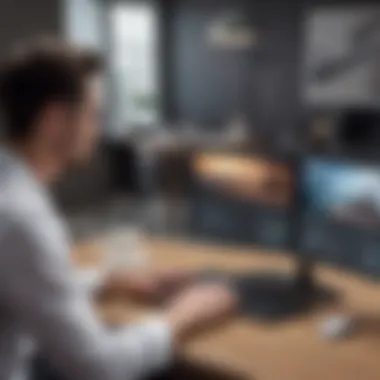

Overview of the Smartphone
Smartphone Foreword
The Galaxy dual screen technology represents a significant advancement in mobile design. This technology seeks to enhance the user experience by offering unique multitasking capabilities, blending functionality and innovation seamlessly. As smartphones become central to our lives, the dual screen feature allows users to manage tasks more efficiently.
Key Features and Specifications
The key aspects of the Galaxy dual screen include a large main display and a secondary screen, which can operate simultaneously. The specifications typically might include a high-resolution AMOLED screen, powerful processors like Snapdragon 888, and sufficient RAM ranging from 8GB to 12GB. The integration of Samsung's One UI enhances the dual monitor experience, making switching between applications smooth. Furthermore, features like app pairs enable users to launch two apps at once, significantly improving productivity.
Pricing and Availability
In terms of market availability, the Galaxy dual screen devices have varied in their release schedules. Most are found in major tech retailers and online platforms like Amazon and Samsung's official site. Pricing typically starts around $1,200 but may vary based on limited editions and regional pricing strategies.
In-Depth Review of the Smartphone
Design and Build Quality
The design of dual screen devices is an essential aspect. They often maintain a premium feel, characterized by a glass back and sturdy metal edges. The dual screen setup presents a unique aesthetic. The hinge mechanism allows for flexibility in usage while enhancing durability.
Performance and Hardware
When it comes to performance, the hardware is vital. With top-tier processors, these devices excel in handling demanding tasks. Daily operations like gaming or video editing work efficiently without noticeable lag.
Software Features and User Interface
Samsung's One UI caters to dual screen functionality. The user interface is tailored to maximize the capabilities of the dual displays. Features such as split-screen mode, app pairs, and multitasking gestures provide a fluid experience.
Camera Quality and Imaging Capabilities
In terms of photography, the Galaxy dual screen smartphones offer advanced camera systems. The typical setup includes multiple lenses for various shooting conditions. From wide-angle shots to night modes, the camera delivers satisfying results across situations.
Battery Life and Charging
Battery performance is crucial with dual screen use. The devices often come equipped with robust batteries, usually around 4,500 mAh or more. Fast charging and wireless charging capabilities enhance user convenience, although heavy multitasking may impact overall battery life.
How-To Guides for the Smartphone
Setting Up the Smartphone
To set up the Galaxy dual screen, follow the instructions provided in the manual. Modern smartphones guide users through a straightforward setup process, allowing easy connection to Wi-Fi, signing in to Google accounts, and transferring data from old devices.
Customization Tips and Tricks
Users may want to personalize their dual screens for optimal usage. Adjusting the display settings, organizing app icons into folders, and utilizing themes from the Galaxy Store can significantly enhance the user experience.
Boosting Performance and Battery Life
To ensure peak performance, regularly updating apps and the operating system is key. Users should also monitor battery usage and disable unnecessary background applications.
Troubleshooting Common Issues
Common problems might include app crashes or performance slowdowns. Restarting the device often resolves minor issues. For more persistent problems, checking for system updates or resetting the device may be beneficial.
Exploring Hidden Features
Many users fail to discover all the capabilities of their smartphones. Features like edge panels and enhanced split-screen modes can greatly improve productivity. Exploring the device’s settings often reveals tools that enhance everyday experiences.
Comparison with Competing Smartphones
Spec Comparison with Similar Models
When comparing, devices such as Microsoft Surface Duo or LG Velvet might come to mind. Each competitor offers unique features but lacks the seamless integration as found in Galaxy dual screen devices.
Pros and Cons Relative to Competitors
Some pros of the Galaxy dual screen include superior camera quality and better software support. However, cons may involve a higher price point and perhaps a steeper learning curve for new users transitioning to dual screen technology.
Value for Money Assessment


Assessing value for money involves weighing the innovative features against the cost. While these devices might be pricier, the productivity enhancements justify the investment for tech enthusiasts and serious multitaskers.
"The Galaxy dual screen technology is not just a trend; it's a solution for a fast-paced digital world, enabling users to extend their limits with intuitive multitasking capabilities."
Integrating all these aspects can significantly enhance understanding and appreciation for the Galaxy dual screen technology.
Intro to Dual-Screen Technology
Dual-screen technology signifies a pivotal advancement in mobile device design and user interaction. As mobile devices evolve, the demand for improved multitasking and enhanced productivity is ever-increasing. This technology creates an opportunity for users to experience expanded functionality and improved usability. The introduction of dual screens allows for simultaneous activities which cater to the habits of modern users, especially those who integrate their device usage into their workflow.
Defining Dual-Screen Devices
Dual-screen devices are defined by their ability to host two separate screens, often allowing for an intricate interplay between them. These devices can display different applications on each screen, enhancing the user interface. For instance, a user can have a video call on one screen while taking notes or accessing another application on the second screen. This feature embodies the very essence of multitasking, allowing users to maximize their productivity without switching between apps.
Moreover, dual-screen devices often serve as an extension of traditional functionalities. For example, they can display information that continually updates, such as notifications or quick-access tools, on one screen while the primary task unfolds on the other. This setup not only facilitates multitasking but also enhances the overall experience through streamlined workflows.
Historical Context
The concept of dual screens is not entirely new. It has roots that trace back to various gadget innovations over the years. Early iterations of dual screens appeared in devices like laptops, offering users the ability to manage tasks more efficiently. However, the true shift toward dual-screen technology in mobile devices began in the late 2010s. Companies recognized that users were beginning to demand higher levels of personal productivity in their mobile gadgets.
The early adopters of this technology, such as Microsoft with the Surface Duo and LG with the V60 ThinQ, paved the way for future development. These devices served a niche market and won the hearts of numerous tech enthusiasts who valued creative multitasking capabilities. Since then, the landscape has grown, and the launch of Samsung's Galaxy Dual Screen model represents a significant milestone, indicating how manufacturers are keenly aware of user demands.
"The future of mobile interactions is no longer confined to single displays. Dual screens provide users with versatile pathways to information and multitasking" - Tech Industry Analyst.
As we transition further into the age of mobile computing, dual-screen technology will likely continue to evolve, bridging the gap between typical single-screen experiences and more complex, multi-application environments.
The Galaxy Dual Screen: An Overview
Understanding the Galaxy Dual Screen is essential for comprehending the evolving landscape of mobile technology. This device serves as a bridge between traditional single-screen functionality and the expansive possibilities offered by a dual-screen setup. Its capabilities allow users to engage more efficiently in multitasking, a demand that is continuously growing in today’s fast-paced digital environment.
Dual-screen devices, particularly the Galaxy model, bring about several distinct benefits. Users can quickly switch between applications and manage tasks side by side, which enhances productivity. The advantages of this setup are particularly visible in scenarios such as video conferencing while taking notes or browsing the web concurrently. Thus, thoughtfully considering the Galaxy Dual Screen is necessary for those who wish to optimize their device experience.
Key Specifications
The Galaxy Dual Screen impresses from a technical perspective with its array of specifications. First, the display technology itself deserves attention; it typically features OLED screens known for vibrant colors and deep contrasts.
The resolution is often set high, providing crisp visuals whether for gaming, streaming, or reading. In terms of processing power, this device may incorporate advanced chipsets such as the Snapdragon series, ensuring smooth performance across demanding applications.
- Display Type: AMOLED
- Resolution: Often 1080 x 2400 pixels or higher
- Processor: Snapdragon 888 or equivalent
- RAM: 8GB or more
- Storage: Options range from 128GB to 512GB
Battery capacity is another critical aspect to consider. A higher-rated battery translates to prolonged usage, especially when both screens are in use. Moreover, supporting technologies such as fast charging and wireless charging enhance user convenience.
Design Features
Design is integral to a device’s appeal, and the Galaxy Dual Screen offers a unique aesthetic that sets it apart. The form factor often allows for a sleek and compact build, making the device portable and user-friendly.
The hinge mechanism that connects the two screens plays a vital role. A well-engineered hinge allows for smooth operation without compromising durability. The screen finishes may vary, often combining glass and metal for a premium feel and appearance.
- Hinge Mechanism: Often 180-degree rotation
- Build Material: Glass front, aluminum frame
- Weight: Approximately 250 grams, optimizing for portability
- Dimensions: Typically designed to fit comfortably in one hand
Color options frequently enhance personalization. Users can choose styles that resonate with them, while also considering how the device will suit their environment, whether in professional settings or casual contexts.
In summation, the Galaxy Dual Screen represents a notable advancement in smartphone technology. From key specifications to inventive design, this device meets the needs of tech-savvy users, offering a glimpse into the future of mobile interactions.
The potential of dual-screen technology lies in its ability to cater to multitasking—a crucial factor for the modern user.
User Experience with Dual Screens
User experience plays a crucial role in understanding the functionality and appeal of dual-screen devices. With the Galaxy dual screen, users are provided with a unique opportunity that enhances productivity, entertainment, and multitasking. This section will explore the specific elements and advantages of using dual screens, while also considering the inherent challenges.
Multitasking Capabilities
The multitasking capabilities offered by the Galaxy dual screen stand out in the mobile technology landscape. Users can run multiple applications simultaneously. This feature enables a seamless transition between tasks which is highly beneficial for a busy lifestyle. For instance, one screen can host a video call while the other displays notes or a web browser. The ability to drag and drop content between screens is another significant advantage, allowing for a more integrated experience.
Moreover, the larger visual real estate encourages users to engage with applications in a more immersive manner. When tasks are spread out across two screens, there is less need to toggle back and forth, enhancing overall efficiency. According to user feedback, this reduction in task-switching leads to an increase in productivity. However, it is important to note that some users may feel overwhelmed by the dual displays, necessitating a learning curve to fully appreciate the dual-screen experience.
Application Performance
The performance of applications on the Galaxy dual screen is another vital aspect of user experience. Not all applications are optimized for dual-screen functionality. Apps that support this technology enhance user interaction, while those that do not may appear limited when used in a dual-screen setup.
When applications are designed for dual screens, they can utilize the additional screen for expanded user interfaces. For example, document editing apps can display a split-view mode, providing a preview and editing space simultaneously. This not only promotes greater focus but also improves interactivity.


Users have reported that specific applications, such as Samsung Notes and Microsoft Office, perform exceptionally well in a dual-screen environment. However, general browsers and social media apps may not fully harness the potential, which can lead to a fragmented user experience. Addressing these performance discrepancies remains essential for developers aiming to leverage the advantages of dual-screen technology.
Comparative Analysis of Display Technologies
A comprehensive understanding of display technologies, particularly in the context of dual-screen devices, is crucial. This section will explore how dual-screen technology compares to traditional single-screen devices. Delving into the specific elements that define each type of display, as well as the benefits and considerations associated with them, will provide clarity for users contemplating an upgrade or new purchase.
Dual-Screen vs. Single-Screen Devices
The primary difference between dual-screen and single-screen devices lies in functionality. Dual-screen devices like the Galaxy Dual Screen promote enhanced multitasking capabilities. Users can run multiple applications simultaneously across two displays. This can significantly improve workflow, especially for tasks that require simultaneous information access.
Single-screen devices, on the other hand, still dominate the market. While they offer simplicity and ease of use, the multitasking potential is limited. For instance, switching between apps can interrupt the user flow. Users often find themselves juggling apps and windows, leading to inefficiencies. Many might argue that the sleek design of single screens is more aesthetically pleasing.
In terms of gaming, dual-screen devices can provide a unique experience. Gamers can access game maps, menus, or streaming services on one screen while enjoying the game on the other. This is not feasible with single-screen devices, where one app must close to access another.
Advantages and Disadvantages
When analyzing dual-screen technology, several advantages and disadvantages must be taken into account:
Advantages:
- Enhanced Multitasking: Running multiple applications without modal interruptions.
- Increased Productivity: Easier access to information and tools can improve workflow efficiency.
- Gaming Flexibility: Offers unique gameplay experiences by utilizing two screens effectively.
- Creative Opportunities: Ideal for creative professionals who require numerous tools and references at once.
Disadvantages:
- Battery Consumption: Dual screens can lead to higher energy use, resulting in shorter battery life.
- Bulkier Design: Devices tend to be thicker and potentially less portable than single-screen options.
- Learning Curve: Existing single-screen users may find adjusting to dual-screen functionality challenging.
- App Compatibility: Not all applications are optimized for dual-screen usage, which may hinder performance.
Overall, understanding these factors is essential for users seeking to maximize their technology experience.
Software Integration
Software integration remains a cornerstone of optimizing the Galaxy Dual Screen experience. Considering the device’s unique capabilities, effective software support is essential. With dual displays come new possibilities for productivity, gaming, and multimedia. However, to fully harness these benefits, software must be designed or adapted to exploit both screens.
Operating System Compatibility
One of the fundamental aspects of software integration is operating system compatibity. The Galaxy Dual Screen primarily operates on Android, which is crucial for enabling a seamless user interface. Android's flexibility allows developers to tailor applications specifically for dual screens. This compatibility extends to the Android version, since later versions include improved support for multi-window functionality.
For example, Android 10 or above includes features that enhance multitasking. Users can run two apps side by side, which is essential when utilizing dual screens. As manufacturers improve their software, the integration becomes smoother, reducing lag and enhancing responsiveness. Thus, both developers and users must be conscious of using the latest software versions to ensure optimum functionality.
Specialized Apps for Dual Screens
The advent of specialized apps marks a significant progression in enhancing the dual screen experience. These applications are designed to take advantage of the split display capabilities. Notable examples include apps like Microsoft Office and Netflix, which allow users to view documents while simultaneously accessing other content.
Some specialized apps even allow you to drag and drop content between screens easily. This can transform simple tasks like editing documents or managing emails, significantly enhancing multitasking ability. Furthermore, developers are encouraged to innovate and create new applications specifically for dual-screen interactions, expanding the ecosystem of available tools.
In summary, software integration, focusing on operating system compatibility and specialized applications, greatly enhances the user experience. It creates an enabling environment for multitasking and productivity, ensuring the Galaxy Dual Screen stands out in a crowded market.
Battery Life Considerations
Battery life is a crucial factor when evaluating dual-screen technology. The Galaxy Dual Screen, like other devices, relies on effective power management. With two displays, the potential for increased energy consumption becomes significant. Understanding how dual screens impact battery performance is vital for users looking to maximize their device capabilities.
Energy Consumption
The dual-screen functionality provides more space for multitasking but at a cost. Each screen uses its own power.
- Utilization Frequency: The more apps or functions utilized across both displays, the more power is drawn.
- Brightness Settings: Higher brightness levels can lead to faster battery drain.
- Background Apps: Apps running in the background on both screens can contribute to energy consumption.
Recent studies show that dual-screen devices can consume significantly more energy compared to single-screen variants, particularly when high-performance tasks are involved. Users should be aware that managing settings like screen timeouts and brightness can vastly influence overall battery life.
Comparative Battery Performance
When comparing the Galaxy Dual Screen to traditional smartphones, it is clear that battery performance varies widely.
- Single-Screen Devices: Generally have longer battery life due to lower energy requirements.
- Dual-Screen Devices: Although they offer enhanced functionality, they may demand faster recharging cycles.
Here are a few key aspects to consider:
- Battery Capacity: The Galaxy Dual Screen's battery must work harder, which may require a higher capacity battery.
- Power Optimization: Some devices incorporate power-saving settings to extend battery life during multiple screen use.
- Recharging Time: Dual screen devices may take longer to charge fully due to higher energy demands.
Future of Dual-Screen Technology
The evolution of dual-screen technology signifies a crucial shift within the mobile device landscape. It opens up new avenues for user interaction, showcasing capabilities that extend far beyond traditional single-screen models. As technology progresses, understanding the future of dual-screen devices becomes essential for both consumers and manufacturers alike. This section will explore emerging trends and potential innovations that will shape the next phase of dual-screen technology, enhancing the user experience significantly.


Emerging Trends
Recent trends point to an increased reliance on dual-screen devices across various user demographics. The primary driver of this trend is the growing demand for multitasking functionality in our digital lives. Users now expect devices to handle multiple tasks seamlessly, which dual screens facilitate effectively.
- Increased Productivity: Many professionals benefit from having two screens to manage their workload more efficiently. This trend encourages software developers to create applications designed specifically for dual screens.
- Enhanced Gaming Experience: Mobile gaming has taken the spotlight. Game developers are exploring creative ways to utilize dual screens, offering more immersive experiences for players.
- Remote Collaboration: As remote work gains prevalence, dual-screen technology supports real-time collaboration across different applications. This feature promotes engagement among team members working in varied locations.
Moreover, trends in design are also prominent. Companies are focusing on thinner profiles. This is not just for aesthetics but also to enhance usability without sacrificing functionality. Consumer preferences will continue to shape how these devices are developed.
Potential Innovations
The potential innovations in dual-screen technology offer compelling prospects for future devices. These advancements focus on enhancing both hardware and software aspects to maximize usability and performance.
- Flexible Displays: Future models might incorporate flexible or foldable displays, allowing users more versatility in how they use their devices. This could include transforming the device into a tablet-sized screen when unfolded.
- Improved Battery Life: Energy efficiency remains a challenge. Innovations that focus on extending battery life while optimizing power consumption will be vital for device longevity. Dual-screen devices may incorporate advanced battery technologies that prioritize efficiency.
- Enhanced Software Functionality: As the operating systems evolve, dual-screen functionalities will likely become more intuitive. Integrated software features will allow for smoother transitions between screens, refining the overall user experience.
Future dual-screen devices aim not only to replicate single-screen operations but to redefine how we interact with technology in our daily lives.
Ecosystem Compatibility
Ecosystem compatibility is a crucial aspect of the Galaxy dual screen technology. It refers to how well the device integrates with existing Android services and interacts with other devices. This integration influences not just the usability but also the overall user experience. As the demand for seamless connectivity grows, understanding the implications of ecosystem compatibility becomes essential for users considering adopting a dual-screen device.
Integration with Android Services
Integration with Android services enhances the functionality of the Galaxy dual screen. This device can access core features and applications such as Google Assistant, Google Drive, and the Play Store. This connectivity ensures users can manage tasks efficiently and utilize cloud storage effectively. Users can also access Google’s suite of office applications, making it easier to create and edit documents on the fly.
In addition, functionality like split-screen multitasking takes advantage of dual screens. Users can run two applications side-by-side, optimizing productivity. Compared to single-screen devices, the Galaxy dual screen allows for a more fluid interaction within the Android ecosystem, promoting multitasking without application limitations.
Interoperability with Other Devices
Interoperability refers to the ability of the Galaxy dual screen to communicate with other devices effectively. This includes smartphones, tablets, laptops, and smart home technologies. For instance, features like screen mirroring enable users to display content from their phone to a larger device effortlessly.
Moreover, interoperability is further enhanced by apps designed for dual-screen use. These apps can often sync with other devices, allowing data to flow seamlessly between them. The ability to answer calls, receive notifications, or even control other smart devices from the dual screen illustrates its wide-ranging compatibility.
"The seamless user experience is vital in a dual-screen setup, allowing users to engage with multiple platforms concurrently without interruption."
Understanding ecosystem compatibility is essential for users aiming to leverage the full potential of their Galaxy dual screen devices. A well-integrated system not only offers streamlined usability but also enriches the overall mobile experience.
User Feedback and Satisfaction
User feedback and satisfaction play crucial roles in understanding how well dual-screen technology meets the needs of its users. Analyzing consumer experiences offers insights that inform not only potential buyers but also manufacturers looking to improve their products. This section will review consumer reviews and expert opinions to illuminate user sentiments regarding the Galaxy dual screen technology.
Consumer Reviews
Consumer reviews provide a direct reflection of user experiences. Many users appreciate the multitasking capabilities offered by the Galaxy dual screen. Operators highlight how easy it is to run multiple apps simultaneously. For example, switching between messaging and video conferencing apps is smooth, leading to an enhanced user experience.
Moreover, users frequently comment on the display quality and color richness of the screens. The brightness levels are noted to be effective in various lighting conditions, which is fundamental for outdoor usage. Some feedback mentions the convenience of using a larger interface while gaming, as this can improve gameplay and dynamics. However, not all reviews are positive.
A recurring point of concern in reviews is the device's weight. Some users find it cumbersome to hold for extended periods. Additionally, battery life does receive mixed feedback. While some appreciate longevity, others believe that the energy demands from dual screens can lead to faster depletion.
Expert Opinions
Experts in technology and mobile devices often provide detailed analysis based on extensive testing and user reports. In reviews from tech forums and websites, the Galaxy dual screen technology is praised for its innovative approach to device interaction. Experts note that the dual screens facilitate an improved workflow, allowing for customized setups tailored to individual tasks.
Another focal point among experts is the software optimization that accompanies the dual-screen features. Many recommend specific applications that boost productivity, such as task managers and note-taking apps, which take full advantage of the unique display setup.
However, some experts advise cautious optimism. They emphasize that dual-screen technology is still evolving and might face challenges such as app compatibility and the learning curve for new users. They suggest that consumer education is key to maximizing the advantages offered by dual screens.
"While the dual screen is a revolutionary step, it may not yet be necessary for all users. Innovation should not compromise usability." - Tech Reviewer on Reddit
Ending
The conclusion of this article serves as a vital component in synthesizing the detailed discussion surrounding the Galaxy dual screen technology. It not only encapsulates the various aspects that have been discussed but also emphasizes the significance of utilizing such technology in today’s smartphone ecosystem. Thus, understanding the Galaxy dual screen is essential for avid smartphone users and tech enthusiasts.
Summary of Key Findings
In examining the Galaxy dual screen, several key findings emerged:
- Versatility for Multitasking: The dual screen capability facilitates enhanced multitasking. Users can run multiple applications concurrently without toggling back and forth.
- Compatibility with Software: The technology integrates seamlessly with various Android services, allowing users to take full advantage of its features without learning new systems.
- User Experience: Feedback from consumers indicates a high level of satisfaction with the ease of use and functionality offered by the dual screens.
These points illustrate not merely the technical specifications but also the practical benefits that this technology brings to everyday mobile interactions.
Final Thoughts
The exploration of dual screen technology, particularly within the context of the Galaxy devices, opens new avenues for mobile usability. It is clear that as users demand more from their devices, innovation in display technology will likely continue to evolve.
Investing in dual screen devices can augment the way users interact with their smartphones, making it essential for potential buyers to understand the implications. While challenges remain, particularly regarding energy consumption and interface design, the future looks promising. Users are urged to consider how these devices can improve productivity and enrich their technological experience.
Dual screen technology represents a significant shift in mobile usage, blending functionality with creativity in everyday tasks.



