Exploring Google Maps: Navigating Routes with Ease
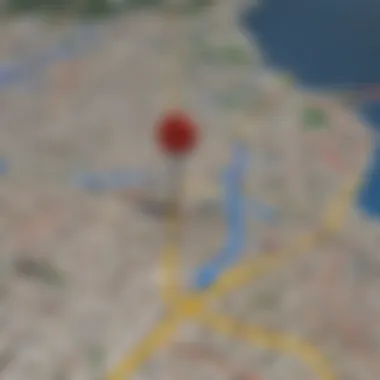

Intro
Navigating the complexities of route planning has become increasingly manageable due to technological advances. Google Maps stands out as a leading tool for this purpose. Not only does it offer interactive maps, but it also provides various modes of navigation to cater to all kinds of commuters. In this examination, we will explore how Google Maps effectively helps users get from point A to point B, analyzing its user interface, navigation modes, and advanced functionalities.
Overview of Google Maps
Prelude
Google Maps, developed by Google, is a web mapping service that offers satellite imagery, aerial photography, street maps, real-time conditions, and route planning. Released in 2005, it has evolved to become an essential tool for daily navigation, whether you are driving, walking, cycling, or using public transport.
Key Features and Specifications
- Navigation Modes: Google Maps supports various navigation settings, including driving, walking, biking, and public transport.
- Real-Time Traffic Updates: Users receive live updates on traffic conditions, helping them avoid congested routes.
- Offline Maps: Users can download maps for use without an internet connection, ensuring guidance even in remote areas.
- Integration with Other Google Services: The tool may access data from Google Photos, Search, and more, creating a seamless experience.
Pricing and Availability
Google Maps is free for general public use. It is accessible on most smartphones and tablets, particularly those with Android systems. Though the service is robust for consumer use, businesses can also opt for the Google Maps Platform, which has costs associated depending on usage.
Detailed Overview of Navigating with Google Maps
User Interface Overview
The user interface of Google Maps is designed to be intuitive. When first opened, users are greeted with a straightforward search bar at the top. Users simply input a destination and select either a vehicle, public transport, or walking icon to begin navigation. The home screen displays a map, complete with points of interest and current locations.
Navigation Modes Explained
Google Maps supports several navigation options:
- Driving Mode: Provides step-by-step instructions with estimated arrival times and detours based on real-time traffic.
- Walking Mode: Offers routes optimized for pedestrians, including shortcuts and safer paths.
- Public Transport Mode: Displays routes and times for buses, trains, and other public transport systems.
- Cycling Mode: Tailors routes with bike lanes and paths.
Advanced Functions
Google Maps allows users to:
- Save favorite locations.
- Share locations with friends and family.
- Access street view to visualize places before visiting.
- Create custom maps for unique journeys.
"Using Google Maps is not just about getting from one place to another; it’s about optimizing your travel experience efficiently."
Implications of Usage in Daily Life
In today’s fast-paced world, Google Maps impacts commuting significantly. Users can consider multiple factors such as traffic, time of day, and mode of transport, making it an intricate tool for modern travel. Its adoption has revolutionized travel planning and location awareness.
End
Google Maps is a powerful companion for daily navigation and travel planning. By understanding its features and functionalities, users can master the art of getting from point A to point B with remarkable efficiency. This guide serves as a resource to help both new and experienced users make the most out of this indispensable tool.
Foreword to Google Maps
Understanding how to effectively use Google Maps is crucial in today's fast-paced world. This article aims to equip readers with the knowledge needed to navigate this powerful tool from point A to point B, whether for commuting, exploring unfamiliar cities, or planning trips. Google Maps is more than just a navigation app; it encompasses various features that enhance the overall travel experience.
Furthemore, as smartphone use proliferates, the importance of functions like real-time traffic updates, various transportation modes, and user-friendly interfaces cannot be overstated. Familiarity with these elements can significantly impact travel time, safety, and convenience, making this section invaluable for avid smartphone users and tech enthusiasts alike.
Overview of Google Maps
Google Maps is a mapping service developed by Google. It provides users with detailed geographical information, covering various locations around the world. The app integrates satellite imagery, aerial photography, and street-level views that allow for an immersive exploration experience. Users can view their surroundings and plan journeys effectively. The system is designed to work on various devices, making it widely accessible for all levels of tech-savviness. One of its most recognized features is turn-by-turn navigation, guiding users through routes using voice prompts or screen directions.
Importance of Navigation Apps
With the rise of modern technology, navigation apps like Google Maps have fundamentally changed how people travel. They offer several core benefits:
- Convenience: No more printing maps or asking for directions. Users can enter any address and get instant information.
- Real-time Updates: Traffic conditions change rapidly; navigation apps provide real-time data, helping avoid delays.
- Exploration: Users can discover new places, restaurants, or attractions along their route, enriching the travel experience.
- Integration: Google Maps seamlessly integrates with other Google services, enhancing personalization and user experience.
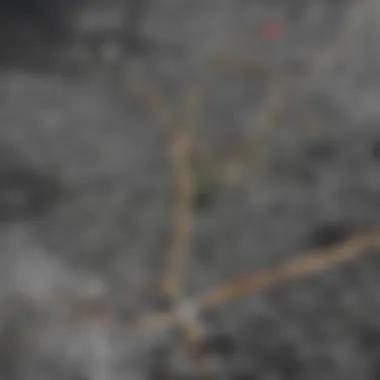

In summary, navigating the complexities of road travel is simplified with the right tools. Google Maps stands out as a leader in this area, making it important to understand its features and functionalities.
Setting Up Google Maps
Setting up Google Maps is a crucial step to maximizing the app’s potential for navigation and travel. Users can access various features and personalization options by properly configuring the application. This section explains the process of getting started with Google Maps, providing essential guidance that enhances its usability. A well-set-up account ensures smoother navigation experiences and allows users to leverage the full range of tools designed for efficient travel management.
Creating a Google Account
To use Google Maps effectively, creating a Google account is often necessary. The account acts as a gateway to various services integrated with Google, including Maps. The process is straightforward. Users must visit the Google account creation page, fill in their details such as name, email, and password. One benefit of having a Google account is access to personalized settings and saved locations. The account allows users to make the most of Google Maps' features, such as maintaining search history, sharing destinations, and accessing reviews and photos from other users. This personalization can make navigation more efficient and tailored to the individual’s preferences.
Through the Google account, users can also sync their data across devices, which is particularly advantageous for those who frequently change between smartphones and tablets.
Downloading the App
Once a Google account is established, downloading the Google Maps app is the next vital step. The application is available for both Android and iOS operating systems. Finding the app is simple; users can search for "Google Maps" in the Google Play Store or the Apple App Store. Downloading the app is usually a quick process, requiring only a few taps. After installation, users should ensure they allow the app to access location services for optimal performance. This permission is crucial as it enables real-time navigation and accurate map data. Users may also consider enabling notifications for traffic updates and other alerts. They help keep users informed of any changes in real-time, contributing to more efficient navigation.
Initial Configuration
After the app is installed, the initial configuration is necessary to set it up for individual needs. Upon first opening Google Maps, users are often prompted to log in to their Google account. This step integrates their preferences with the app, providing a more personalized navigation experience.
During initial configuration, users should check and adjust settings as per their requirements. The app allows users to customize various options, such as setting the default navigation mode, enabling or disabling location history, and choosing preferred transportation methods.
Moreover, users should familiarize themselves with the map layers. Google Maps offers different views like Map, Satellite, and Street View. Each view serves its purpose, allowing users to choose the most effective format for their navigation needs. A clear understanding of these features is essential.
"Configuring Google Maps from the start enhances your navigation experience, providing a tailored approach for your needs."
Navigating from Point A to Point B
Navigating effectively from one point to another is crucial in today's fast-paced lifestyle. Google Maps serves as a primary tool for this purpose. Users often rely on navigation applications for their ability to provide accurate directions, real-time traffic updates, and various transportation options. Understanding how to utilize Google Maps to navigate from Point A to Point B can greatly enhance travel efficiency and convenience.
Entering Destinations
To begin any journey, the first step is entering your destinations. Google Maps makes this process straightforward. Users can type in the address or name of the location into the search bar at the top of the interface. It is important to ensure the accuracy of the input as even minor typos can lead to unexpected results. After entering the destination, Google Maps provides options for similar places, helping to narrow down the search. The clarity of the interface allows for quick adjustments if the entered address needs correcting.
Understanding the User Interface
The user interface is designed to be intuitive and user-friendly. Familiarizing oneself with its different views can significantly aid users in navigating effectively.
Map View
Map View is the default setting on Google Maps. It offers a detailed representation of streets, landmarks, and geographical features. One key characteristic is its real-time data updates, which allow users to observe current traffic conditions. This feature is beneficial because it helps users avoid congested areas, optimizing route choices. However, in certain situations, too much information on the screen can overwhelm some users, making navigation less straightforward.
Satellite View
Satellite View provides a bird’s-eye perspective of the terrain. Users can visually assess the area around their route, which is helpful for getting a sense of the surroundings. This view is particularly beneficial when exploring unfamiliar regions. Its unique feature is the ability to see actual buildings and landscapes, adding an extra layer of context. Nevertheless, this view may be less effective in areas with poor satellite imagery or during extreme weather conditions.
Street View
Street View allows users to virtually navigate streets at ground level. This characteristic is incredibly valuable for identifying specific points of interest or getting a feel for a location before arriving. The unique feature of Street View is the immersive experience it provides. You can view actual street images as if you were walking down the road. However, it may not always have complete coverage in every area, which can limit its effectiveness for some users.
Selecting Modes of Transportation
Understanding the different transportation modes in Google Maps enhances the navigation experience. Users can choose the most suitable method for their travel.
Driving Directions
Driving Directions is tailored for users who prefer traveling by car. Highlighting the fastest and most efficient routes is a key feature. This mode provides real-time traffic updates, allowing drivers to avoid delays. A downside is that it may suggest routes that exclude less busy but more scenic alternatives, focusing solely on time efficiency.
Walking Directions
Walking Directions caters to pedestrians, offering routes that prioritize foot traffic. This mode emphasizes pathways and shortcuts not typically considered in driving routes. While it is very useful for urban exploration, the user must be aware of their surroundings as routes may direct them through less populated areas.
Bicycling Directions
Bicycling Directions supports cyclists by providing bike-friendly routes. This option considers bike lanes and trails, making it a suitable choice for those who prefer cycling over other forms of transportation. However, it might not always account for safe road conditions or traffic signals.


Public Transport Directions
Public Transport Directions assists users relying on trains, buses, or subways. This mode integrates data from local transit systems, providing real-time schedules and route recommendations. Its unique feature is the ability to offer multiple public transit options for a single journey. However, it may require users to adapt to different schedules and potential delays, which could be a limitation for some travelers.
Advanced Features
The advanced features of Google Maps significantly enhance the user experience and offer added value to navigation. These functionalities are critical as they provide real-time information and alternatives that adapt to ever-changing conditions on the ground. For avid smartphone users and tech enthusiasts, understanding these aspects can greatly improve how one navigates daily routes and explores new places.
Real-Time Traffic Updates
Real-time traffic updates are among the most valuable aspects of Google Maps. This feature provides users with current data about traffic conditions along their chosen routes. It helps in identifying delays caused by accidents, construction, or other disruptions.
Upon entering a destination, the app assesses the route and checks for traffic-related issues. The map changes color to indicate traffic flow: green for clear, yellow for moderate, and red for heavy congestion. Additionally, users can see estimated arrival times adjust as conditions change. This capability allows users to make informed decisions, like altering their route to avoid delays.
Route Alternatives
The route alternatives feature adds another layer of functionality to Google Maps. When planning a journey, the app generates various possible routes for users to consider. Depending on the user’s preferences, it may offer options that prioritize faster travel times or even those that are more scenic.
Each route alternative comes with detailed information regarding estimated travel times and distance. Users can compare and select the most suitable path based on their needs.
- Alternate routes may also consider factors like toll roads.
- Some users prefer routes with less traffic, while others may prefer less traveled roads for a more pleasant driving experience. This flexibility enhances overall satisfaction and convenience.
Saving and Sharing Routes
Saving and sharing routes can be a game-changer for those who frequently travel or plan group outings. With Google Maps, users can save their preferred routes for future reference, bookmarking favorite destinations. This feature is particularly useful for regular commuters or anyone who wants to store addresses they often visit.
Sharing routes is equally simple. Users can send directions to friends or family members through various platforms, such as Facebook or messaging apps. This capability fosters collaboration, especially when planning trips or coordinating meet-ups.
"With the 'Save' and 'Share' functions in Google Maps, you ensure that everyone is on the same page regarding meeting spots and plans."
Understanding these advanced features can transform how users interact with Google Maps, making navigation more efficient and user-friendly.
User Experience and Interface Design
User experience and interface design are fundamental components in the usability of Google Maps. They significantly affect how users interact with the app, making it imperative to understand their role. A well-designed interface enhances navigation and ensures that even complex tasks are presented in a simple manner. By prioritizing these aspects, Google Maps improves its overall functionality, leading to higher user satisfaction.
Navigation Simplicity
Navigating any application can be daunting, but not with Google Maps. The app prioritizes navigation simplicity by offering an intuitive design. Menus are easily accessible, and essential features are straightforward. For instance, finding directions is as simple as typing in two locations. Users can avoid getting lost among options because everything is clear and direct. This streamlining not only saves users time but encourages frequent use.
Visual Presentation
The visual presentation of Google Maps plays a crucial role in user experience. The interface is clean and well-organized, allowing users to focus on the map rather than being distracted by unnecessary elements. Colors are used consistently to mark different routes, and points of interest are clearly visible. Icons are distinguishable, meaning that users can quickly understand their surroundings. All of this contributes to an efficient instructional flow that enhances usability.
Responsive Design
In a world where smartphone usage is prevalent, having a responsive design is essential. Google Maps adapts seamlessly to different screen sizes and orientations, which gives users an optimal viewing experience whether they're using a phone or tablet. This responsiveness is not merely aesthetic; it impacts usability as well. Users can pinch to zoom and swipe easily, allowing for a more interactive exploration of the map. As a result, flexibility becomes a strong suite in the app's design, accommodating an array of devices and use cases.
"The best interface is no interface." - often attributed to design professionals, stressing the need for simplicity.
In summary, the user experience and interface design of Google Maps are critical for its success. With navigation simplicity, effective visual presentation, and responsive design, the app caters to the needs of its users. Users can transition from point A to point B with minimal friction and maximum efficiency. Such attention to user-centric design ensures Google Maps stands out in the ever-evolving landscape of navigation technologies.
Implications of Using Google Maps
Using Google Maps extends far beyond basic navigation. It has redefined how many people view travel and connectivity in the contemporary world. The importance of this section lies in examining the multifaceted effects of Google Maps on both travel behavior and privacy considerations.
Impact on Travel Behavior
Google Maps has made significant alterations to how individuals plan and execute their travels. The ease of accessing real-time data has encouraged spontaneous trips. People are now more likely to venture out without a fixed plan, trusting technology to guide them simply. This reliance on a navigation tool has fostered a culture of immediacy, where users expect instant information on routes and alternatives, thus altering their travel habits.
Additionally, with features such as traffic updates, users can make informed decisions, potentially avoiding congested areas. This shift not only aids personal navigation but also influences broader traffic patterns. Cities may experience less congestion in traditionally problematic areas if more drivers use navigation apps effectively.
However, the reliance on Google Maps is not without its drawbacks. It can lead to poor spatial awareness. Users may become overly dependent on the app, losing the capability to navigate without it. As they increasingly trust digital prompts over their judgment, there is a risk of diminished navigation skills.
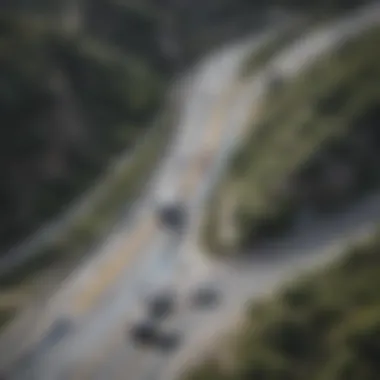

"Navigating without Google Maps has become a skill many users have not developed."
In summary, the impact of Google Maps on travel behavior is immense. It influences how, when, and where people move, potentially reshaping urban landscapes.
Privacy Considerations
The convenience of Google Maps comes with significant privacy implications. As users navigate, they often share their location data, which can be stored and used in various ways. This information can serve several purposes, such as improving user experience and providing personalized content. However, it raises questions about data security and privacy.
When users allow Google Maps access to their location, they enter a sphere of data sharing that is often not fully understood. Privacy concerns arise when considering how much personal data corporations should store and how that data might be sold to third parties.
In addition, the potential for data breaches poses another threat, as sensitive location information could be exposed. Understanding the privacy policy of the applications we use is crucial. Users should be aware of the risks associated with location sharing.
To mitigate risks, individuals may consider adjusting their privacy settings within the app or limiting location services when not needed. Overall, while Google Maps enhances navigation, users must weigh these advancements against their personal privacy preferences.
These implications demonstrate that while Google Maps provides multiple benefits, a critical examination of its impacts is necessary for informed usage.
Troubleshooting Common Issues
Navigating through Google Maps can be quite advantageous, but sometimes users encounter issues that hinder their experience. Understanding that these problems exist and knowing how to troubleshoot them is essential. In this section, we will discuss common issues impacting users while utilizing Google Maps. It will focus on practical solutions so that users can get back to efficient navigation quickly.
Location Services Problems
Location services play a crucial role in Google Maps as they determine your current position. If location services do not work correctly, users may experience inaccurate directions or, in some cases, the app may not function at all. There are several common causes for location service issues.
Firstly, ensure that location services are enabled on the device. Users can check this in the device settings under "Location". If this setting is turned off, Google Maps will unable to locate your position.
Additionally, another critical factor can be the app's permissions. Ensure that Google Maps has the necessary permissions to access location data. Without proper permissions, the app will not accurately pinpoint your location.
If location services are enabled and permissions are granted but issues persist, try the following steps:
- Restart the device to refresh all settings and connections.
- Clear the cache for Google Maps by navigating to the app settings on your device. Clearing the cache can resolve minor glitches.
- Update the app regularly, as updates often include fixes for known issues.
Sometimes, environmental factors can affect GPS signals. Tall buildings or dense forests can disrupt connectivity, causing inaccurate readings.
"Location accuracy is the cornerstone of using Google Maps effectively."
Connection Issues
Connection issues can significantly impact the functionality of Google Maps. A reliable internet connection is necessary for real-time updates and smooth navigation. If Google Maps cannot connect to the internet, various issues can arise, such as missing map data or inability to search for locations.
In most cases, connection problems are a result of either Wi-Fi or cellular network issues. To start troubleshooting:
- Check if your device is connected to the internet. If you are using Wi-Fi, ensure the network is working properly.
- Toggle airplane mode on and off to reset network connections.
- Restart your router if you are facing Wi-Fi issues.
- If using mobile data, verify that your plan has not exceeded its data limit and that mobile data is enabled for Google Maps.
If the connection appears stable, yet the app still does not respond, consider the following:
- Disable battery saver mode. This mode can restrict background data usage for applications.
- Ensure that Google Maps is updated to the latest version as outdated versions might not connect well to the internet.
Being aware of these connection issues allows users to promptly address them, ensuring a smoother navigation experience.
The End
The conclusion of this article serves as a vital synthesis of the crucial elements that make up Google Maps as a navigation tool. In a world increasingly reliant on digital solutions, understanding the capabilities and features of this application is essential for users seeking efficient travel. Not only does Google Maps enable effortless navigation from one location to another, but it also integrates a myriad of functionalities designed to enhance the user experience.
Recap of Key Features
To summarize, Google Maps offers an extensive range of features that cater to various navigation needs. Some of the most prominent include:
- Interactive User Interface: The application is designed to provide real-time updates and an intuitive overview of the map layout.
- Multiple Modes of Transportation: Whether you are driving, walking, biking, or using public transport, Google Maps allows you to select the most suitable route for your journey.
- Advanced Features: Real-time traffic information and alternative routes enhance route planning by avoiding potential delays.
- Location Sharing: The ability to share your location with friends or family enhances safety and coordination during travel.
These features collectively make Google Maps a formidable tool for navigation, addressing the diverse needs of users while ensuring reliable information.
Future of Navigation Technologies
Looking ahead, the landscape of navigation technologies continues to evolve rapidly. Innovations driven by advancements in AI and machine learning are set to revolutionize how users interact with navigation apps. Features like augmented reality could provide more immersive experiences, allowing users to see directions overlayed on real-world images.
Moreover, collaboration with other digital services is likely to improve efficiency in planning trips or finding amenities along the route. The integration of user feedback will also refine and personalize the travel experience, making navigation not just a task but a tailored experience for each individual.
As these technologies advance, users can anticipate enhanced accuracy and more robust capabilities in their navigation endeavors.



