Unveiling the Rich Features of Android 12: A Comprehensive Overview
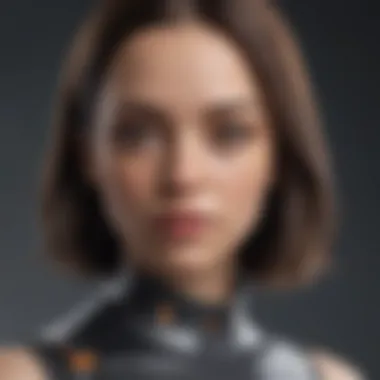

Overview of Android
Android 12 is a cutting-edge operating system that has sparked considerable excitement among smartphone users worldwide. With its array of features and enhanced user experience, Android 12 sets a new standard in the mobile tech landscape. From redesigned privacy settings that offer users greater control to expanded customization options, Android 12 caters to the discerning needs of tech-savvy individuals seeking a seamless and intuitive smartphone experience.
Exploring Android Features
Design and Aesthetics
Android 12 introduces a fresh design language characterized by fluid animations and vibrant color palettes. The revamped Material You design philosophy allows users to personalize their devices with dynamic hues and styles, creating a truly unique and visually appealing interface that adapts to individual preferences. The attention to detail in the UI elements enhances the overall user experience, making interactions smooth and intuitive.
Privacy and Security Enhancements
Privacy is a top priority in Android 12, with significant enhancements aimed at safeguarding user data. Features like the Privacy Dashboard provide a comprehensive overview of app permissions and data access, empowering users to make informed decisions about their privacy settings. The Microphone and Camera Indicators offer transparency by indicating when apps access these hardware components, ensuring user awareness and control over sensitive permissions.
Performance Optimization
Android 12 prioritizes performance optimization through features like faster app launch times and smoother navigation. The system-wide optimization delivers enhanced stability and responsiveness, minimizing lags and ensuring a seamless multitasking experience. Under the hood, improvements in resource management and efficiency contribute to prolonged device longevity and sustained performance levels.
Customization and Theming
One of the standout features of Android 12 is its robust customization and theming options. The introduction of themed icons, widgets, and wallpapers enables users to tailor their devices to reflect their unique style preferences. The seamless integration of these customization tools amplifies personalization possibilities, allowing users to create visually enticing and cohesive themes that resonate with their individual tastes.
Enhanced Accessibility Features
Android 12 underscores inclusivity with a suite of enhanced accessibility features designed to cater to users with diverse needs. From improved haptic feedback for tactile interaction to enhanced readability options for visually impaired users, Android 12 fosters a more inclusive and user-friendly environment. The focus on accessibility underscores Google's commitment to ensuring that all users can enjoy a seamless and accessible smartphone experience.
Conclusion
Introduction to Android
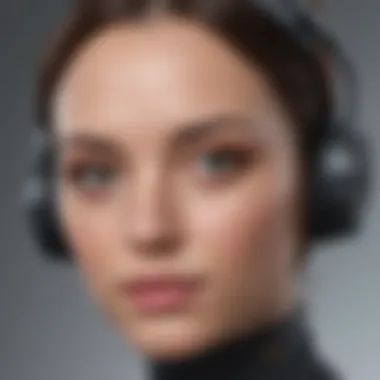

This section serves as the gateway to comprehending the Android 12 operating system in its entirety. Delving beyond the surface, it unravels the evolution of Android OS, underlining the pivotal changes that have occurred over the years. Understanding the significance of Android 12's release is paramount for tech enthusiasts seeking to stay updated with the latest developments in the digital realm. Considering the rapid pace of technological advancements, Android 12's emergence heralds a new era in user experience and device functionality.
Evolution of Android Operating System
History of Android Versions
The History of Android Versions encapsulates the foundations on which Android 12 stands today. Tracing back to its origins, each iteration has ushered in new features and capabilities, shaping the landscape of mobile software. The key milestones in the Android development journey depict a progressive march towards innovation and user-centric design. Understanding this evolutionary process is crucial for grasping the intricacies of Android 12's architecture and functionality, offering insights into how far the operating system has come.
Key Milestones in Android Development
Unveiling the key milestones in Android Development sheds light on the defining moments that have propelled the OS to its current state. Each milestone represents a leap forward in technology, addressing user needs and industry trends. These milestones underscore Android's adaptability and responsiveness to changing market dynamics, solidifying its position as a frontrunner in the mobile OS domain. Analyzing these pivotal moments provides a context for appreciating the innovative strides taken by Android 12 in enhancing user experiences and optimizing performance.
Significance of Android Release
Impact on User Experience
The Impact on User Experience heralds a new chapter in the Android saga, emphasizing user-centric design and seamless interactions. Android 12's release marks a paradigm shift towards user empowerment and customization, fostering a more personalized digital environment. By prioritizing user feedback and integrating intuitive features, Android 12 is poised to redefine the user experience landscape, offering unparalleled flexibility and control.
Technological Advancements
The Technological Advancements in Android 12 signify a leap into the future, embracing cutting-edge technologies to enhance performance and functionality. From AI capabilities to security enhancements, Android 12 incorporates a wide array of technological innovations that elevate the user experience to new heights. By harnessing the power of advanced hardware and software integration, Android 12 sets a benchmark for efficiency and innovation in the mobile ecosystem.
Enhanced Privacy Features
In the contemporary landscape of digital privacy concerns, the Enhanced Privacy Features of Android 12 stand out as a pivotal advancement. These features are designed to offer users a heightened sense of control over their personal data and device interactions. By integrating robust privacy measures, Android 12 sets a new standard in safeguarding user information and ensuring transparency in data usage. Among the notable components within Enhanced Privacy Features are the Privacy Dashboard, Microphone and Camera Indicators, each playing a vital role in fortifying user privacy.
Privacy Dashboard
The Privacy Dashboard embodies the core essence of user empowerment by providing a centralized hub for monitoring data usage and managing permissions. Through detailed insights into app behavior and resource access, users can make informed decisions regarding their privacy settings. Usage Monitoring, a key feature of the Privacy Dashboard, offers a granular view of app activities, enabling users to identify any unusual or excessive data consumption patterns. This aspect not only enhances user awareness but also fosters a proactive approach towards digital privacy.
As for Permission Control, another hallmark of the Privacy Dashboard, it empowers users to dictate how apps utilize sensitive permissions. By allowing users to set restrictions on permissions such as location tracking or camera access, Android 12 ensures a tailored privacy experience. This fine-grained control enhances user confidence in app interactions and mitigates potential privacy breaches. However, users must balance strict control with convenience, as overly restrictive settings may hinder app functionality. Thus, striking a harmonious balance between privacy and utility is imperative for a seamless user experience.
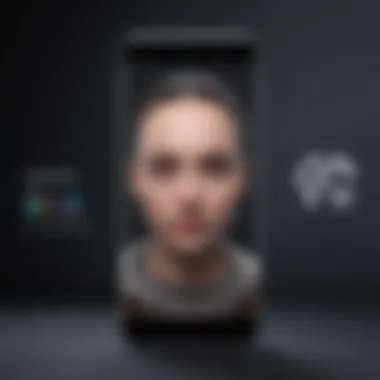

Microphone and Camera Indicators
The inclusion of Visual Alerts for Active Access in Android 12 contributes significantly to user awareness regarding app interactions with sensitive hardware components. Visual indicators, such as icons or notifications, alert users when apps utilize the microphone or camera, thus preventing surreptitious access. This visual transparency not only fosters trust between users and their devices but also serves as a deterrent against unauthorized data collection.
Moreover, Privacy Enhancement Mechanisms integrated within Android 12 further bolster user privacy by implementing advanced algorithms for detecting and mitigating potential privacy risks. These mechanisms add an extra layer of security by proactively identifying suspicious activities related to microphone or camera access. By leveraging cutting-edge technology, Android 12 ensures that user privacy remains a top priority without compromising device functionality.
With Enhanced Privacy Features like the Privacy Dashboard and Microphone and Camera Indicators, Android 12 sets a benchmark for privacy-centric design in the mobile operating system landscape. By prioritizing user control, transparency, and security, Android 12 redefines the notion of digital privacy, catering to the discerning needs of modern smartphone users and tech enthusiasts.
Revamped User Interface
In the realm of Android 12, the Revamped User Interface stands as a pivotal domain, receiving significant attention and acclaim among users and developers alike. The emphasis on user interaction and visual aesthetics propels this section into the spotlight of this comprehensive guide. By delving into the nuances of the Material You design and its impact on user experience, we unravel a tapestry woven with customizability and dynamic theming - two cornerstones of the modern Android experience. These elements not only elevate the visual appeal but also cater to the individual preferences of users, fostering a sense of personalization and ownership over their devices. Moreover, the Revamped User Interface introduces a suite of enhanced gestures and navigation controls, aimed at streamlining user interactions and providing an intuitive pathway through the Android ecosystem.
Material You Design
Customization Options
A core facet of the Material You Design, Customization Options epitomize the essence of user-centric design and personalization. By empowering users to tailor their interface according to their preferences, Android 12 pioneers a new era of visual identity and expression. The versatility of Customization Options enables users to transcend the limitations of standardization, creating a personalized experience that resonates with their individual tastes and aesthetic sensibilities. This aspect not only fosters creativity but also enhances user engagement and satisfaction, setting a new standard for user interface personalization.
Dynamic Theming
Dynamic Theming emerges as a revolutionary feature within the Material You Design paradigm, offering users a fluid and adaptive visual experience. By dynamically adjusting colors, styles, and elements based on user preferences, Dynamic Theming ensures a cohesive and harmonious interface that aligns with the user's moods and interactions. This feature not only transforms the static nature of interface design but also ushers in a new era of responsive and immersive user experiences. Despite its innovative framework, Dynamic Theming poses minimal drawbacks, emphasizing user empowerment and engagement throughout the Android ecosystem. Its seamless integration into the Revamped User Interface underscores its significance in shaping the future of user interaction and visual design on Android 12.
Improved Gestures and Navigation
The evolution of Android 12's Gestures and Navigation ushers in a wave of efficiency and intuitiveness, redefining the user experience landscape. Enhanced User Interaction serves as a cornerstone of this evolution, offering users streamlined and seamless interactions that prioritize user intent and convenience. By optimizing touch gestures and responses, Android 12 elevates user engagement to new heights, fostering a natural and intuitive interaction flow that adapts to user behaviors and preferences. In essence, Enhanced User Interaction transforms the user-device relationship into a cohesive and responsive partnership, where actions align seamlessly with intentions, enhancing the overall user experience.
Intuitive Navigation Controls
Intuitive Navigation Controls epitomize the marriage between functionality and user-centric design, providing users with a seamless and intuitive pathway through the Android environment. By simplifying navigation through intuitive gestures and controls, Android 12 streamlines the user's journey, reducing complexity and cognitive load. This feature not only enhances user productivity but also reinforces user confidence and satisfaction, creating a fluid and seamless navigation experience that empowers users to traverse the Android ecosystem effortlessly. Despite its general acclaim, Intuitive Navigation Controls may require a brief adjustment period for users transitioning from traditional navigation paradigms, highlighting the need for user education and onboarding initiatives to maximize user adoption and satisfaction.
Performance Enhancements


In the realm of Android 12, Performance Enhancements stand as a crucial focal point. Understanding the significance of optimizing performance is paramount in ensuring a seamless and efficient user experience. These enhancements encompass a myriad of elements that elevate the functionality and operability of the system. From faster processing speeds to enhanced multitasking capabilities, the emphasis on performance enhancements underscores the commitment to providing users with a fluid and responsive interface. By delving deeper into the specifics of these enhancements, users can gain a comprehensive understanding of how Android 12 maximizes efficiency to meet the increasing demands of modern smartphone users.
Optimized Resource Management
Efficient Battery Utilization
Efficient Battery Utilization holds a pivotal role in enhancing the overall performance of Android 12. The optimization of battery usage is paramount as it directly impacts the device's longevity and user experience. Android 12's focus on efficient battery utilization ensures that users can engage with their devices for extended durations without succumbing to premature battery drain. This proactive approach to managing power consumption not only prolongs battery life but also aligns with eco-friendly practices by reducing energy waste. The intelligent algorithms and power-saving mechanisms implemented within Android 12's efficient battery utilization feature contribute significantly to elevating the device's overall efficiency and sustainability.
Memory Optimization
Memory Optimization plays a vital role in augmenting the overall user experience within Android 12. By prioritizing memory efficiency, Android 12 ensures that applications run smoothly and seamlessly, even under heavy usage scenarios. The meticulous management of memory allocation guarantees that users can swiftly navigate between apps and functionalities without encountering lag or performance hiccups. This strategic approach to memory optimization not only enhances the device's responsiveness but also safeguards against memory leaks and inefficiencies. Android 12's dedication to memory optimization serves as a cornerstone in elevating user productivity and satisfaction by leveraging cutting-edge technologies to boost overall system performance.
Faster App Loading Times
Application Performance Boost
The emphasis on Application Performance Boost within Android 12 showcases a commitment to delivering swift and efficient application launch times. By optimizing the core processes involved in launching apps, Android 12 minimizes loading times, allowing users to access their favorite applications with unparalleled speed and responsiveness. The integrated enhancements within Application Performance Boost significantly reduce latency and enhance overall user interaction, fostering a seamless app experience that aligns with users' evolving expectations. Android 12's strategic focus on application performance boosts not only accelerates user workflows but also sets a new standard for app responsiveness and efficiency within the Android ecosystem.
Reduced Loading Lag
Addressing loading lag concerns is a primary objective of Android 12's Reduced Loading Lag feature. By mitigating delays in app loading and operation, Android 12 ensures that users experience minimal disruptions when engaging with their devices. The systematic eradication of loading lag not only enhances user satisfaction but also improves overall usability and functionality. Android 12's dedicated approach to reducing loading lag underscores a commitment to delivering a seamless user experience that prioritizes fluidity and responsiveness in all aspects of device interaction.
Compatibility and Rollout Information
In the realm of Android 12 exploration, an indispensable aspect revolves around the Compatibility and Rollout Information. This segment serves as a crucial foundation for users and enthusiasts alike, enabling them to grasp the intricate details surrounding the deployment and adaptability of this latest Android iteration. Compatibility guarantees that Android 12 functions seamlessly on various devices, enhancing user experience and ensuring optimal performance. On the other hand, Rollout Information plays a pivotal role in notifying users about the availability of Android 12 on their devices and the phased distribution approach adopted by manufacturers. Understanding Compatibility and Rollout Information is fundamental for users seeking to upgrade to Android 12 smoothly and efficiently.
Device Compatibility
When delving into the specifics of Device Compatibility within Android 12, one cannot ignore the significance it holds in the grand scheme of this article. Supported Smartphones, a subcategory of Device Compatibility, delineates the range of devices capable of integrating Android 12 and benefiting from its myriad features. These smartphones, known for their seamless compatibility with Android 12, provide users with a cutting-edge experience, characterized by enhanced functionalities and elevated performance levels. Their popularity stems from the robust hardware specifications and software optimization, making them an ideal choice for individuals keen on experiencing the latest Android advancements. Additionally, the unique feature of Supported Smartphones lies in their ability to leverage the full potential of Android 12, offering users unparalleled customization options and a refined user interface.
On the other hand, the Release Schedule aspect under Device Compatibility sheds light on the strategic planning employed by manufacturers to disseminate Android 12 updates effectively. This structured timeline ensures a systematic rollout of updates across various devices, guaranteeing a streamlined experience for users waiting to experience Android 12's enhancements. The key characteristic of Release Schedule is its ability to minimize discrepancies in update distribution, providing users with timely access to the latest features and security patches. Moreover, the organized approach of the Release Schedule diminishes confusion among users and fosters a sense of reliability, making it a preferred choice for individuals looking forward to embracing Android 12 innovations.
Installation Instructions
Transitioning towards Installation Instructions within the Android 12 realm, this facet assumes a paramount role in facilitating users through the process of updating their devices. The Step-by-Step Guide component emerges as a fundamental element, offering users a comprehensive walkthrough of the installation procedure. Its user-friendly approach and detailed instructions cater to individuals with varied technical expertise, ensuring a seamless transition to Android 12. The key characteristic of Step-by-Step Guide lies in its simplicity and clarity, guiding users through each step with precision and eliminating any potential hurdles that may arise during the installation process.
Conversely, the indispensable nature of Troubleshooting Tips under Installation Instructions cannot be overstated. This segment equips users with valuable insights into resolving common issues that may emerge during the installation or post-upgrade phase. The practical advice and troubleshooting strategies outlined within this section enable users to troubleshoot potential challenges independently, thereby enhancing their overall Android 12 experience. The unique feature of Troubleshooting Tips lies in its proactive approach towards problem-solving, empowering users to overcome obstacles swiftly and enjoy a seamless transition to Android 12, devoid of technical hindrances.



