Exploring Nest Camera and Thermostat: A Deep Dive
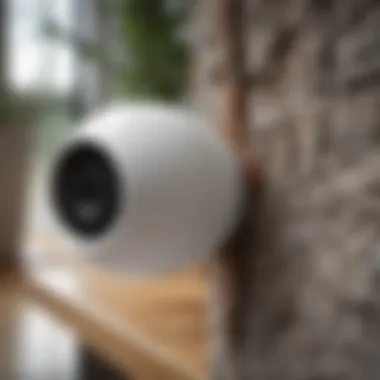

Intro
The integration of smart home devices into daily life is no longer a novelty; it has become a standard expectation for many households. At the forefront of this smart technology movement are the Nest Camera and Thermostat. These devices serve not only as advanced tools for security and climate control but also as integral components of a connected home. This article aims to examine these products closely, shedding light on their functionalities, impact on home automation, and how they compare to their competitors.
Overview of Nest Camera and Thermostat
Preface to Nest Products
Nest, originally an independent company, has evolved into a key player in home automation since being acquired by Google. Their devices, notably the Nest Camera and Thermostat, are known for their user-friendly interfaces and seamless integration with other smart home gadgets. The aim of these products is to provide homeowners with both security and energy efficiency.
Key Features and Specifications
Nest Camera:
- HD video quality (1080p)
- Night vision capability
- Two-way audio
- Intelligent alerts for movement
- Integration with Google Assistant
Nest Thermostat:
- Auto-scheduling capabilities
- Energy History tracking
- Remote control through mobile app
- Works with most heating and cooling systems
- Stylish design with a display
Pricing and Availability
Nest products are widely available through major retailers and online platforms such as Amazon and Best Buy. Pricing can vary based on sales and promotions. The Nest Camera typically retails around $199, while the Nest Thermostat is priced closer to $129.
In-Depth Review of Nest Camera and Thermostat
Design and Build Quality
Both devices are built with functionality in mind. The Nest Camera has a sleek, modern aesthetic that can easily blend into any home decor. The thermostat features a circular design that is not only visually appealing but also user-friendly, allowing for intuitive adjustments.
Performance and Hardware
The Nest Camera boasts solid performance metrics, offering reliable connectivity and rapid response times. Similarly, the Nest Thermostat efficiently monitors and learns your heating and cooling preferences, ensuring comfort without excessive energy consumption.
Software Features and User Interface
The user interface across both devices is streamlined. The mobile application provides access to real-time data, allowing users to monitor their home environment from anywhere. Notifications for unusual activity and energy usage reports are easily accessible, ensuring comprehensive oversight.
Camera Quality and Imaging Capabilities
Picture quality is essential for any security device. The Nest Camera offers a clear, crisp display in various lighting conditions. Night vision technology enhances its usability after dark, making it a reliable product for security monitoring.
Battery Life and Charging
Both devices have been designed with typical energy usage in mind. While the Nest Camera is powered through a standard outlet, the Thermostat’s ability to adapt its power consumption based on usage patterns maximizes efficiency and minimizes energy costs.
Practical Guidance for Optimal Use
Setting up these devices is straightforward. Follow these steps for each:
Setting Up the Nest Camera
- Download the Google Home app.
- Connect the camera to Wi-Fi.
- Customize your alert settings within the app.
Setting Up the Nest Thermostat
- Remove your old thermostat and connect the wires.
- Install the Nest on your wall.
- Follow the app instructions to complete the setup.
Comparison with Competing Devices
While the Nest Camera and Thermostat are robust options in the market, it’s crucial to consider alternatives.
Spec Comparison with Similar Models
- Arlo Pro 3 vs. Nest Camera: Arlo offers similar video quality but lacks smart features like thermostat integration.
- Ecobee SmartThermostat vs. Nest Thermostat: Ecobee includes a built-in speaker and supports more extensive sensor connectivity.
Pros and Cons Relative to Competitors
Pros of Nest Products:
- Excellent integration with Google ecosystem.
- User-friendly app interface.
Cons of Nest Products:
- Slightly higher price point compared to others.
- Limited compatibility with non-Google devices.
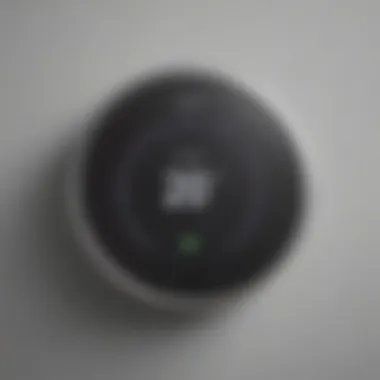

Value for Money Assessment
When considering the features, performance, and integration capabilities, the Nest Camera and Thermostat provide significant value for those invested in a smart home ecosystem.
"Smart home technology continues to evolve, empowering consumers with greater control over their living environments."
For more information, check sources like Wikipedia, Britannica, and community insights on Reddit.
This article will now delve into the impact of these devices on home automation and practical usage tips.
Preface to Nest Products
In an era heavily influenced by technology, the functionality and integration of smart home devices have become crucial. The introduction to Nest products serves as a foundational aspect of understanding home automation. Devices such as the Nest Camera and Nest Thermostat exemplify how technology enhances everyday life, offering advanced features that ensure safety, convenience, and energy efficiency. This article examines these products to highlight their importance in the smart home ecosystem.
Brief Overview of Nest Brand
Nest Labs, founded in 2010, emerged as a pioneer in the smart home domain. The brand is widely recognized for its commitment to innovation, focusing on merging minimalist design with cutting-edge technology. Nest's product suite is designed to provide seamless control over home environments, allowing users to monitor and manage their households from anywhere. With Google's acquisition of Nest in 2014, the brand gained further resources, enabling it to expand and improve its offerings rapidly.
Evolution of Nest Camera and Thermostat
The evolution of the Nest Camera and Thermostat illustrates the rapid advancement in home automation technologies. The original Nest Thermostat debuted in 2011, introducing features like auto-scheduling and remote control through a mobile app. This product set the standard for energy-efficient heating and cooling.
The Nest Camera entered the market shortly after, revolutionizing home security with its smart, connected capabilities. Over time, updates have introduced features such as 24/7 live streaming, intelligent alerts, and integration with various smart home platforms. The combination of these devices enhances home security and comfort, marking significant steps in the evolution of smart home devices.
"Nest products represent the convergence of technology and daily life, making homes not just smarter but also more responsive to user needs."
Through this introduction to Nest products, we lay the groundwork for understanding their intricate workings and benefits. The nuances of each device’s technology will be explored in depth, showcasing how they can enrich the lives of users while also ensuring they serve a practical purpose.
Understanding Nest Camera
The Nest Camera represents a significant advancement in home surveillance, combining cutting-edge technology with user-friendly design. Understanding this device is essential for anyone considering its integration into their home automation system. Nest Cam provides security not just through monitoring but also through features that enhance the functionality of smart homes. As more people become reliant on smart technologies, knowing the capabilities of devices like the Nest Camera will play an important role in making informed decisions.
Technical Specifications of Nest Camera
The technical specifications of the Nest Camera convey its capabilities and underline its position in the market.
- Resolution: The camera offers 1080p HD video, allowing for clear and detailed footage.
- Field of View: A 130-degree wide angle ensures broader coverage, capturing more of the environment in the frame.
- Night Vision: Equipped with infrared LEDs, the camera provides clear video in low-light conditions.
- Audio Capability: The two-way audio feature allows you to hear and respond to visitors or intruders, enhancing the interactivity of security measures.
- Connectivity: The Nest Camera connects via Wi-Fi, with support for both 2.4 GHz and 5 GHz bands, ensuring stable connectivity.
Each of these technical specifications contributes to a sophisticated user experience that is both versatile and reliable.
Key Features and Functionalities
Nest Camera distinguishes itself from its competitors with key features that make it a preferred choice among security solutions:
- Motion and Sound Alerts: Real-time alerts notify users of any detected movement or sound, fostering immediate response solutions.
- Activity Zones: Users can set specific zones within the camera’s view for monitoring, helping to minimize unnecessary notifications.
- 24/7 Live Streaming: Viewers can access the live feed at any time using the Nest app, fostering peace of mind whether at home or away.
- Nest Aware Integration: This subscription service enhances functionality through features like video history, intelligent alerts, and person detection.
- Weather-Resistant Design: The camera's exterior is designed to withstand varying weather conditions, making it suitable for outdoor use.
These functionalities highlight how the Nest Camera not only provides basic surveillance but also offers much-needed features for modern smart homes.
User Experience and Interface
The user experience with the Nest Camera is enhanced by an intuitive interface that prioritizes usability:
- Mobile App Access: The Nest app provides users with a seamless interface, allowing for easy navigation to access video feeds and settings.
- Setup Process: Installation is straightforward, with a step-by-step guide in the app helping users configure the device quickly.
- Customizable Settings: Users can adjust camera settings as per preferences, ensuring tailored surveillance solutions.
- Alerts Management: Customizing how and when to receive notifications makes managing alerts easy and efficient.
Overall, the interface has been designed to be user-friendly, catering to both tech-savvy individuals and those less familiar with technology.
"The Nest Camera provides not only security but also convenience and control over home monitoring, making it essential for today's tech-savvy homeowner."
The understanding of the Nest Camera goes beyond its hardware characteristics. Its integration into a broader smart home ecosystem makes it a valuable addition for anyone prioritizing security and convenience.
Understanding Nest Thermostat
Understanding the Nest Thermostat is crucial because it highlights how this device supports efficient home climate control. This section will cover several aspects of this product. The Nest Thermostat plays a significant role in managing energy consumption effectively while providing users with added convenience. Knowing the technical specifications, energy-saving capabilities, and user experience is essential for potential buyers. It allows users to appreciate what makes this thermostat stand out in the growing smart home market and how it fits within an interconnected home.
Technical Specifications of Nest Thermostat
The Nest Thermostat features a sleek design combined with advanced technology. It has a high-resolution display that responds to light, which improves visibility in various conditions. The device is equipped with a built-in Wi-Fi connectivity option, allowing it to connect seamlessly to the internet. The Nest app facilitates remote access, enabling users to adjust settings from any location. Key specifications include:
- Compatibility: Works with most 24V heating and cooling systems.
- Display Size: 2.1 inches, with a resolution of 480 x 480 pixels.
- Battery: Rechargeable lithium-ion battery, ensuring long-lasting power.
- Sensors: Includes temperature, humidity, and proximity sensors to optimize performance.
These specifications make it a versatile addition to any smart home setup.
Energy Savings and Efficiency Benefits
One of the hallmark features of the Nest Thermostat is its potential for energy savings. The device learns a household’s heating and cooling patterns and automatically adjusts the temperature based on user preferences. This feature can reduce energy consumption significantly. Users often report saving between 10 to 15% on their heating and cooling bills. Here are some points highlighting its energy efficiency:
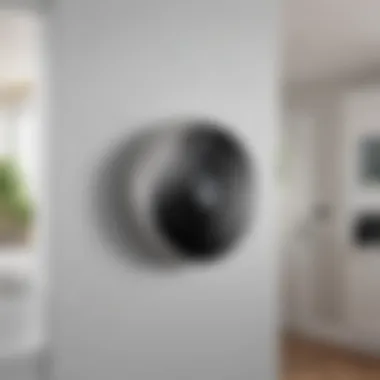

- Auto-Schedule: The thermostat learns your schedule over time, making adjustments automatically.
- Home/Away Assist: It detects when the home is empty and adjusts settings accordingly.
- Energy History: Users can access their energy usage history via the app, helping them make informed decisions.
These benefits contribute to lower utility bills and a smaller carbon footprint, aligning with environmentally conscious living.
User Experience and Setup Process
The user experience with the Nest Thermostat is designed to be intuitive and straightforward. Out of the box, setting up the device can be achieved in a few simple steps. Users begin by connecting the thermostat to their existing wiring, guided by on-screen instructions. After installation, downloading the Nest app enables remote monitoring and controls. The interface is user-friendly, with large buttons and easy navigation. Some key points include:
- Initial Setup: Clearly illustrated steps guide the user through the installation.
- Mobile App: The app design is clean, allowing users to manage settings quickly.
- Voice Controls: Integration with Google Assistant offers hands-free control, enhancing convenience.
In summary, the combination of technical specifications, energy efficiency, and user experience makes the Nest Thermostat a compelling choice for those looking to implement smart home technology. Its capabilities not only contribute to comfort but also foster responsible energy consumption.
Integration with Smart Home Ecosystems
The integration of Nest Camera and Thermostat within smart home ecosystems is vital for enhancing overall functionality and ease of use. As household devices become increasingly interconnected, the ability to communicate seamlessly provides not only convenience but also efficiency. Users can manage their home environment through various devices and platforms, creating a cohesive smart home experience.
Compatibility with Other Smart Devices
Nest products are designed to work with a plethora of smart home devices, making their compatibility a key element in the ecosystem. These cameras and thermostats can connect with security systems, lighting solutions, and more. This versatility allows users to create a tailored automation setup based on their individual needs.
Key Compatibility Aspects:
- Protocol Standards: Nest supports common communication protocols including Wi-Fi and Bluetooth, facilitating easy integration with many smart devices.
- Device Variety: From smart locks like August Smart Lock to lighting controls such as Philips Hue, the options for integration are extensive.
- Enhanced Functionality: Combined usage provides enhanced security features, for example, lighting can automatically turn on when the Nest Camera detects motion.
Utilizing compatible devices means users can streamline operations. This integration adds layers of control and automation that simplify daily tasks, making home management more efficient.
Using Google Assistant with Nest Products
Google Assistant's integration with Nest Camera and Thermostat exemplifies the robust functionality of smart devices. This virtual assistant brings added convenience and voice control capabilities, further streamlining interactions with your home technology.
Benefits of Using Google Assistant:
- Voice Commands: Users can verbally command their devices, adjusting settings or checking camera feeds hands-free. For instance, simply saying "Hey Google, show me the front door camera" provides quick access to security feeds.
- Smart Routines: Google Assistant can automate routines that involve multiple devices. A morning routine could include adjusting the thermostat, turning on lights, and even checking the security camera, all initiated with a single command.
- Cross-Device Control: With Google Assistant, managing disparate devices becomes more coherent. It ties various systems together, allowing users to control everything from temperature to security cameras with ease.
"The integration with Google Assistant implies that both technology and user lifestyle are in sync, enhancing daily life productivity."
By leveraging Google Assistant's capabilities, Nest Camera and Thermostat users can experience a fully integrated ecosystem that simplifies their daily routines. Integration within smart home frameworks enhances both security and energy efficiency, resulting in not just smarter homes but more intuitive living.
Comparative Analysis
In the landscape of home automation, conducting a comparative analysis of devices like the Nest Camera and Nest Thermostat versus their competitors is essential. This helps users make informed decisions based on various factors such as price, features, and overall performance. By evaluating different products side by side, consumers can identify strengths and weaknesses, which ultimately aids in selecting the right tools for their smart home.
A comparative analysis also sheds light on market trends and shifts in technology. It is not just about which product works best, but also about understanding the ecosystem in which these devices operate. To fully appreciate what Nest offers, one must look beyond direct competitors, analyzing how devices interact within a broader smart home framework.
Nest Camera vs. Competitors
When analyzing the Nest Camera compared to other options on the market, several key aspects stand out. The Ring video doorbell and the Arlo cameras are prominent competitors. Both have robust features, but specific differences can shape customer preferences.
The Nest Camera is well-regarded for its high-definition imaging, smart alerts, and seamless integration with Google Assistant. Unlike some competitors, it offers person detection and familiar face recognition, enhancing its security functionality. On the other hand, the Arlo Pro 4 is known for its flexible mounting options and advanced battery life.
Moreover, pricing influences decision-making. The Nest Camera tends to attract those already embedded in the Google ecosystem, while those seeking standalone security systems might find the lower-cost alternatives more appealing.
Nest Thermostat vs. Other Smart Thermostats
The Nest Thermostat is frequently compared with the Ecobee SmartThermostat and the Honeywell Home T9. These models each bring unique merits to the table, making it necessary to evaluate their capabilities closely.
One distinctive feature of the Nest Thermostat is its learning technology. It adapts to user behavior, potentially leading to significant energy savings. In contrast, the Ecobee SmartThermostat excels in multi-room sensing, allowing better temperature control throughout the house. This difference is pivotal for users in larger spaces where one-size-fits-all does not apply.
Price points also vary, with the Nest Thermostat typically positioned in the middle range, appealing to those who want advanced features without breaking the bank. In addition, customers must consider installation ease, as some may have preferences for DIY installation versus professional help.
"A thoughtful comparison of devices exposes the nuances that can shape user experiences and overall satisfaction."
Overall, the comparative analysis of Nest Camera and Thermostat against their competitors reveals vital insights necessary for navigating the smart home market. Knowing these variations helps potential buyers make choices aligned with their specific needs and preferences.
Implementation and Best Practices
Implementing Nest Camera and Thermostat into a home automation system is crucial for maximizing their potential. Success with these devices relies on a thorough understanding of their features and careful consideration of their setup and placement. Tailoring the implementation to specific household needs leads to improved efficiency and security. Therefore, best practices become guiding principles for ensuring optimal performance.
Optimizing Nest Camera Placement
The placement of Nest Camera significantly influences its efficacy. To maximize both security and usability, consider factors such as the camera's field of view, lighting conditions, and the proximity to important entry points.
- Field of View: Position the camera to cover wide areas. This ensures that the camera captures all activities without blind spots. Identify potential points of interest, such as doors or driveways.
- Lighting: Good lighting is essential for clear video quality. Avoid placing the camera directly opposite strong light sources, which may result in poor visibility and glare. Instead, aim for areas with consistent, albeit indirect, lighting.
- Proximity to Wi-Fi: An unstable connection affects video streaming and alerts. A good practice is to place the camera within a reasonable distance from the router to maintain a strong signal. If necessary, a Wi-Fi extender can provide better coverage for areas that are far from the main router.
It is advisable to test different angles and placements before finalizing the setup. The Nest app allows for easy adjustments, giving feedback on the camera's view and alert zones, thus facilitating an optimal installation.
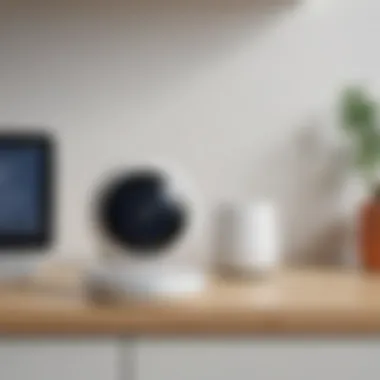

Effective Use of Nest Thermostat Settings
To utilize a Nest Thermostat fully, understanding its settings is key. The thermostat should respond beautifully to users’ patterns and preferences. Here are tips for putting its functions to good use:
- Scheduling: Create a schedule that reflects your daily routine. This will allow the thermostat to automatically adjust the temperature when the house is occupied or vacant. Setting a typical routine helps in conserving energy while providing comfort.
- Temperature Preferences: Use the Nest app to set your preferred temperatures for different times of the day. For example, lower heating needs during the night can save costs while ensuring comfort.
- Learning Feature: Allow the thermostat to learn your habits for at least a week after installation. The more data it collects, the better it adjusts, leading to more efficient use of energy.
- Eco Mode: Use the Eco mode when no one is home to reduce energy consumption. This feature can significantly lower energy costs while keeping your home at a reasonable temperature.
By adhering to these practices, users can reap the full benefits of their Nest products, enhancing both comfort and efficiency in their daily routines.
"Optimizing placement and settings for Nest devices is not simply about installation; it's about reinforcing security and efficiency in a smart home."
Adopting these recommendations fosters a harmonious integration of technology into everyday life. This ensures that both the Nest Camera and the Nest Thermostat work seamlessly with the user’s lifestyle.
Security and Privacy Considerations
In the realm of smart home technology, the significance of security and privacy cannot be overstated. As devices become increasingly integrated into daily life, the data they handle grows more sensitive. The Nest Camera and Thermostat are no exception; understanding the security features and data privacy policies of these products is essential for users who prioritize their safety and privacy. This section will outline key aspects, considerations, and benefits related to security and privacy in the context of Nest products.
Understanding Data Security with Nest Products
Nest devices, including the Camera and Thermostat, utilize encryption protocols to protect user data during transmission. This means that information transferred between the device and the cloud is scrambled, making it difficult for unauthorized entities to intercept and access it. The use of end-to-end encryption further strengthens this security measure, ensuring that only authorized users can manage their devices.
Nest employs robust security practices, such as regular software updates that address vulnerabilities. These updates play a crucial role in protecting against emerging threats. Users should regularly check for updates to ensure their devices are operating with the latest security enhancements.
Moreover, two-factor authentication is an added layer of security for Nest account holders. This feature requires a second form of verification, significantly reducing the risk of unauthorized access to personal accounts.
"Safeguarding user data involves constant vigilance. Regular updates and security practices are keys to maintaining device integrity."
Privacy Features of Nest Camera and Thermostat
Privacy features are a central focus for Nest. Users can manage settings related to data sharing and accessibility directly from the Nest app. This provides transparency regarding what data is collected and how it is used.
For the Nest Camera, video recordings can be set to private. Users have the option to disable features like continuous video recording, ensuring greater control over their privacy. Additionally, surveillance options can be adjusted to capture footage only when motion is detected. This minimizes unnecessary data collection and conserves storage space.
On the thermostat side, Nest collects data about user habits to optimize settings for energy efficiency. However, users retain control over how much data is shared. Users can opt-out of features that rely on this data, maintaining their privacy while still benefiting from energy-saving suggestions.
In summary, understanding how Nest addresses data security and privacy empowers users to utilize their products more effectively while keeping personal information secure. By leveraging built-in privacy controls and remaining vigilant about device management, users can confidently integrate Nest into their smart home ecosystem.
Future of Home Automation
The future of home automation holds significant implications for how we interact with our living spaces. As technology continues to advance, smart devices like the Nest Camera and Thermostat become increasingly integral to our daily routines. These devices not only enhance comfort and security but also contribute to energy efficiency, appealing to environmentally conscious consumers.
In this section, we delve into how the evolution of smart home devices shapes user experiences and societal expectations. The following points provide insight into specific elements and benefits of this evolving landscape:
- Enhanced Connectivity: Smart home systems promote seamless communication between devices, creating a more cohesive environment. Users enjoy a unified platform where different devices can work together.
- Energy Efficiency: Smart thermostats like Nest Thermostat optimize heating and cooling schedules, contributing to cost savings and lowered energy consumption. This efficiency aligns with global goals to reduce carbon footprints.
- Increased Home Security: Devices like the Nest Camera provide real-time surveillance, enhancing safety and peace of mind for homeowners. As crime rates fluctuate, the demand for reliable security solutions grows.
- User-Centric Design: Future devices are likely to prioritize usability and aesthetics, ensuring that technology integrates smoothly into environments while remaining functional.
The advancements in home automation are not merely trends; they symbolize a shift in how individuals perceive and manage their homes. The convergence of functionality, security, and economic benefits invites individuals to rethink their reliance on traditional practices in favor of smart solutions.
Trends in Smart Home Technology
Smart home technology is developing at a remarkable pace, driven by consumer demand and advancements in AI and IoT (Internet of Things). Some prominent trends shaping this landscape include:
- Voice Control: Devices are increasingly compatible with voice assistants like Google Assistant and Amazon Alexa, allowing users to control their homes hands-free.
- AI Integration: Artificial intelligence is being integrated into smart home devices to deliver personalized experiences. For example, thermostats learn from user habits to automate temperature adjustments.
- Interconnectivity Standards: New standards for device interoperability mean that users can combine different brands within their smart home systems more easily.
- Remote Monitoring and Management: Enhanced mobile applications let users manage their devices from anywhere, adding a layer of convenience to home management.
Nest's Role in the Evolving Landscape
Nest has positioned itself as a leader in the smart home market. The company’s approach combines innovative technology with user-friendly design principles. Nest's emphasis on security and energy efficiency resonates with modern consumers, fostering trust and brand loyalty.
The following points illustrate Nest's contribution to the future of home automation:
- Innovation: Nest continuously evolves its products, introducing new features in response to user feedback and emerging technology.
- Seamless User Experience: The integration of Nest Camera and Thermostat within a single platform allows users to manage all aspects of home automation effortlessly.
- Commitment to Sustainability: Nest promotes energy-efficient practices, impacting consumer choices positively while advocating for broader societal change.
In summary, as home automation progresses, Nest plays a pivotal role in defining consumers' relationships with technology. The continued evolution of smart devices not only promises enhanced usability but also reflects a broader trend towards a more interconnected and sustainable future.
Culmination
The importance of this conclusion section lies in reinforcing the significant concepts discussed throughout the article. Evaluating the functionalities of Nest Camera and Thermostat highlights the evolving role of smart home technologies. These devices not only enhance user convenience but also contribute to energy efficiency and security. By integrating smart home devices, users can experience greater control over their living environments, which can lead to improved quality of life.
Summary of Key Insights
In summary, the Nest Camera and Thermostat stand as pivotal elements in modern home automation. Key insights include:
- Technological Integration: Both devices seamlessly integrate with other smart home products, allowing for expanded functionalities.
- User Experience: With user-friendly interfaces, these devices cater to a diverse range of users, from tech enthusiasts to newcomers in home automation.
- Energy Efficiency: The Thermostat offers substantial energy savings, which is an attractive feature for eco-conscious consumers.
"Smart home devices like Nest not only improve convenience but also encourage sustainable living practices."
Final Thoughts on Integration
Integration of Nest products into a home is more than an upgrade; it's a lifestyle change. Users should consider how these devices can work together to create a cohesive smart home ecosystem. This requires thoughtful planning to maximize potential benefits.
When integrating these products, consider:
- Compatibility: Ensure that additional devices are compatible with Nest systems for a smooth integration experience.
- User Preferences: Tailor settings to match personal preferences for optimal use.
- Future-Proofing: Select devices with a track record of updates. This can prolong the useful life of your smart home investment.



