Exploring the ONN TV Box: Features and Setup Guide
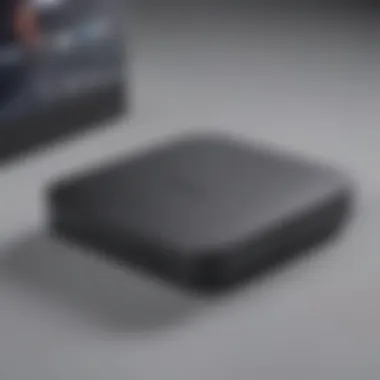

Intro
In recent years, streaming devices have become staples in many households, transforming ordinary televisions into smart entertainment hubs. Among these, the ONN TV Box has been making waves for its affordability and user-friendly approach. This device is not just another box in the clutter of gadgets; it’s a potential game-changer in how we consume media. With its sleek design, powerful functionalities, and a plethora of available streaming options, it’s worth exploring the depths of what the ONN TV Box has to offer.
The aim here is to take a close look at the core aspects of the ONN TV Box. We will cover everything from the nitty-gritty specifications to practical usage tips that’ll help both newcomers and seasoned tech enthusiasts alike.
So, grab your remote, settle in, and let’s embark on this in-depth exploration.
Overview of the ONN TV Box
Prelude to the Device
The ONN TV Box is a compact streaming device designed to optimize your viewing experience. Whether you're a binge-watcher or a casual viewer, it touts capabilities that cater to diverse preferences. Featuring a simple setup and a robust interface, it serves as a conduit for a vast range of streaming services without overwhelming users with complexity.
Key Features and Specifications
When it comes to the ONN TV Box, certain features stand out:
- Resolution Support: Offers up to 4K Ultra HD, ensuring that every pixel is sharp and clear.
- User-Friendly Interface: An intuitive layout makes navigation a breeze.
- Voice Control: Compatible with voice assistants, allowing for seamless control without lifting a finger.
- Multiple App Availability: Access to popular platforms like Netflix, Hulu, and Amazon Prime.
Pricing and Availability
In terms of cost, the ONN TV Box is positioned as a budget-friendly option. Priced reasonably compared to competitors, it makes a compelling case for affordability without sacrificing essential features. Available at major retailers, finding this box isn’t a challenge.
In-Depth Review of the ONN TV Box
Design and Build Quality
The ONN TV Box boasts a minimalistic design that blends well with any home decor. Its matte finish and small footprint allow it to fit unobtrusively alongside existing devices. When held, the box feels substantial but not overly heavy, signifying durability without the nuisance of bulk.
Performance and Hardware
Under the hood, the device houses decent hardware, optimized for streaming tasks. With efficient processing power, lag is minimal and most apps launch smoothly. For the average user, this means hassle-free entertainment evenings with less time spent waiting for content to load.
Software Features and User Interface
Navigating through the ONN TV Box is intuitive. The interface presents a well-organized home screen where users can quickly access their favorite apps. Updates are regularly rolled out, often enhancing functionality and interface aesthetics.
Camera Quality and Imaging Capabilities
Unlike smartphones, the ONN TV Box does not focus on camera capabilities. Its primary strength lies in video output; hence, the emphasis is on delivering high-definition content rather than photographic prowess.
Battery Life and Charging
As a powered device, one might question battery life. The ONN TV Box is designed for continuous operation, plugged into the mains. Therefore, considerations around battery longevity are not applicable.
How-To Guides for the ONN TV Box
Setting Up the Device
Getting started with your ONN TV Box is straightforward. Simply follow these steps:
- Connect the box to your TV via HDMI.
- Plug it into a power outlet.
- Follow on-screen instructions for Wi-Fi connection.
Customization Tips and Tricks
Once set up, personalizing your streaming experience adds a touch of individuality.
- Rearranging apps based on frequency of use can simplify access.
- Enable parental controls for restricted content viewing.
Boosting Performance and Battery Life
To maximize performance, ensure the ONN TV Box receives regular software updates. Clearing cache periodically also keeps the device efficient.
Troubleshooting Common Issues
Should you encounter glitches, a quick reboot often does wonders. Problems with connectivity? Double-check your Wi-Fi signal; weak signals can wreak havoc on streaming quality.
Exploring Hidden Features
Did you know that the ONN TV Box supports screen mirroring? This feature transforms your TV into a larger display for mobile devices, ideal for sharing videos or slideshows with friends and family.
Comparison with Competing Streaming Devices
Spec Comparison with Similar Models
When lined up against competitors like Roku and Amazon Fire Stick, the ONN TV Box competes well. While Roku offers a more expansive app library, the ONN provides a simpler interface and a price point that easily sways budget-conscientious users.
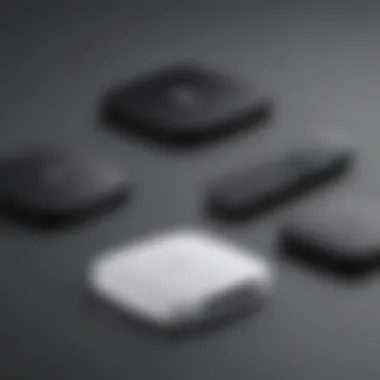

Pros and Cons Relative to Competitors
- Pros: Affordable, user-friendly, supports multiple streaming services.
- Cons: Limited third-party apps compared to higher-end models.
Value for Money Assessment
For those not looking to break the bank, the ONN TV Box presents a solid investment. The features it offers rival, if not surpass, some pricier alternatives, making it a worthy consideration in the streaming market.
Overall, the ONN TV Box is a formidable player in the streaming device arena, allowing users to consume their favorite content with ease and efficiency.
Prolusion to the ONN TV Box
In a world where entertainment options seem endless, the ONN TV Box emerges as a noteworthy player. It's not just about streaming your favorite shows; it's about transforming how we consume media in our daily lives. Streaming devices have gained momentum, increasingly becoming a staple in households across the globe. The ONN TV Box promises to cater to that need, with features that appeal to a broad audience.
Understanding Streaming Devices
Streaming devices have changed the way we experience television. Unlike traditional cable, these gadgets allow users to access a vast library of content from different platforms all in one place. Imagine not being bound by a specific channel or service - the freedom is palpable. With the ONN TV Box, users can enjoy platforms like Netflix, Hulu, and Disney+, all without the clutter of various remotes. But not all streaming devices are created equal. Factors like interface design, content accessibility, and ease of use play a significant role in how an individual experiences streaming. For instance, while some devices might boast a rich app collection, they may fall short on user-friendliness. The ONN TV Box attempts to strike a balance between variety and simplicity, making it suitable for tech novices and enthusiasts.
Overview of the ONN Brand
What’s in a name? Well, quite a bit when it comes to ONN. Owned by Walmart, which you wouldn’t guess just by looking at the sleek design of the device, the ONN brand was introduced to offer affordable tech solutions. Walmart’s strategy targets the budget-conscious consumer, and the ONN TV Box fits comfortably into that niche. Many users often think that affordability compromises quality, but the ONN brand has proven otherwise in various sectors.
Key Points on the ONN Brand:
- Affordability: Targeted at those who want quality without breaking the bank.
- Accessibility: Products available across Walmart stores and online.
- Innovation: Regular updates and a commitment to improving user experience.
For tech enthusiasts, the beauty of the ONN brand lies in its accessibility—offering powerful technology without the high price tag typically associated with such devices. This brings an element of inclusivity, allowing more individuals to dive into the world of smart entertainment and modern tech.
"Quality doesn’t always come with a hefty price; ONN is living proof that savvy consumers can snag great technology affordably."
As we delve deeper into the ONN TV Box's features and specifications, it's essential to understand its place within the larger ecosystem of streaming devices. With the right tools and insights, transforming your viewing experience can be just a few clicks away.
Key Features of the ONN TV Box
The ONN TV Box stands tall among the myriad of streaming devices currently clamoring for attention in living rooms around the globe. Understanding its key features is paramount for any tech-savvy user looking to enhance their home entertainment experience. These features not only define the ONN TV Box but also assure users of its value and efficiency compared to other market players.
User Interface and Experience
A smooth and intuitive user interface is often the cornerstone of a satisfactory streaming experience, and the ONN TV box excels in this realm. The interface is designed to be user-friendly, catering to both seasoned tech enthusiasts and those who might be less familiar with technology. Navigating through various apps and functionalities feels more like a breezy stroll than a tangled maze.
One can easily scroll through favorites, access streaming services, and discover new content without much hassle. The simplicity is key—everything seems thoughtfully organized. Categories and genres stand out, making it easier for users to find what they want without endless hunting.
Additionally, the device incorporates several personalization options, allowing users to fine-tune their dashboard to their liking, which enhances that unique touch everyone desires in their digital experiences.
Streaming Quality and Performance
When it comes to streaming quality, this device doesn’t skimp. Users often find that the ONN TV Box delivers sharp visuals and crisp sound that rivals many higher-end competitors. It's particularly known for its capability to support various resolutions, including 4K streaming, granted the content and television in use are up to par.
For avid watchers of action movies or fast-paced sports, the performance holds steady, with minimal buffering or lag, making sure that excitement is experienced in seamless fashion.
Many users report the response time from remote control to screen showcasing a commendable snappiness. This is essential, particularly when you’re in the heat of trying to catch that fleeting moment in a suspense thriller.
Compatibility with Apps and Services
In today’s streaming landscape, app compatibility can make or break a device. The ONN TV Box rises to the occasion, supporting a wide array of popular streaming services like Netflix, Hulu, and Disney+. Additionally, it doesn't stop there. Users can also tap into niche services and channels that might otherwise be overlooked.
The setup process for apps is often straightforward, with available downloads right from the interface. Users are not left fumbling with complicated installations—everything is just a few clicks away.
Moreover, regular updates ensure that the ONN TV Box maintains compatibility with emerging apps and services in the ever-evolving world of streaming, keeping it relevant and ready for new entertainment options.
The ONN TV Box combines ease of use, streaming integrity, and broad application support to provide a wholesome user experience.
By examining the key features, it's clear that the ONN TV Box is well-equipped to cater to the needs and preferences of a diverse user base. The thoughtful design in both user interface and performance, along with a strong commitment to app compatibility, affirms the ONN TV Box's position as a noteworthy contender in the streaming device market.
Setup Process for ONN TV Box
Setting up the ONN TV Box is more than just plugging in a few wires; it’s a gateway to a world of entertainment. The initial configuration plays a crucial role in ensuring that users get the best possible experience from their device. A sound setup can enhance streaming quality, ensure compatibility with apps, and make navigation seamless. In this section, we’ll deep dive into the steps needed to set up your ONN TV Box properly.
Unboxing and Initial Setup
When you first unbox your ONN TV Box, it feels a bit like Christmas morning. The anticipation of using a new gadget has a way of ramping up excitement. As you pull back that box flap and reveal the device, take a moment to appreciate what’s inside: the remote, power cable, HDMI cable, and the essential setup guide that, frankly, you may or may not glance at.
Here’s what to do next:
- Remove the Packaging: Carefully take out the TV box and all its components. Make sure nothing gets left behind.
- Find a Suitable Spot: Choose a sturdy location for the box. It should ideally be near your TV and a power outlet but out of direct sunlight.
- Keeping the Remote Handy: It’s always a good idea to have the remote nearby so you won’t need to search for it later when the excitement builds.
Once you have everything lined up, it’s time to plug it in.


Connecting to Your TV and Network
The next step is connecting your ONN TV Box to your TV and the internet. It might seem straightforward, but a common mistake is not ensuring a snug connection. Here’s how to do it:
- HDMI Connection: Use the provided HDMI cable to connect the ONN TV Box to an available HDMI port on your television. This part is crucial; failing to securely connect the HDMI can result in a poor picture or no picture at all.
- Powering Up: Once the HDMI is in, connect the power cable to your box and plug it into the wall. Watch it spring to life, but don't get distracted just yet!
- Selecting the Right Input: Turn on the TV and switch to the corresponding HDMI input using your TV remote. This is often done by pressing a button labeled "Input" or "Source."
- Network Connection: For the ONN TV Box to stream content, it needs to connect to the internet. You have two options:
- Wired Connection: If you prefer stability, connect an Ethernet cable from your router to the ONN TV Box.
- Wi-Fi Connection: For those who enjoy a bit of flexibility, select your Wi-Fi network from the box's menu. Enter your password, and voila! You’re in.
Configuring Settings for Optimal Use
Now that you’ve got everything physically connected, it’s time to dive into settings for the ultimate viewing experience. Configuring your box properly can make a significant difference. Here’s how:
- System Updates: First things first, check for any software updates. The ONN TV Box may need to download the latest firmware, which can improve performance and fix bugs. Navigate to "Settings" and look for "System Updates" to ensure your box is up to date.
- Picture and Sound Preferences: Adjust the picture settings to match your TV’s display capabilities. You can set things like resolution and brightness that best suit your environment. Don't forget about audio settings, adjust those so that movie dialogues are crystal clear.
- Privacy and Account Settings: If you use certain apps, you may need to log in to your accounts. Keep in mind that some services, like Netflix and Hulu, will require subscription details. Make sure to take care of this one, so you can dive right into your shows later on.
By taking the time to set up your ONN TV Box properly, you will create a more enjoyable streaming experience. A little effort now saves a lot of trouble down the road.
User Experience and Interface Navigation
User experience and interface navigation play a pivotal role in how users interact with any streaming device, including the ONN TV Box. A well-designed interface can make accessing content intuitive, enjoyable, and efficient. For tech-savvy users, the way an interface presents information can determine whether they find it a joy or a chore to use. With the ONN TV Box, companies have put considerable thought into navigating the user-friendly interface, making it crucial for users to understand how to maximize their experience.
A seamless user experience is marked by clarity in visuals and responses. When you turn on the ONN TV Box, the guiding principles behind the user interface come alive. Its organized layout reduces any frustration in searching for apps or channels, letting users dive straight into entertainment without feeling lost. Furthermore, choosing devices with responsive interfaces enhances overall satisfaction, particularly for those who may not be as tech-literate.
If you consider the number of streaming services available today—Netflix, Hulu, YouTube, and more—the importance of a streamlined navigation system becomes even clearer. Understanding which buttons to press, how to access settings, and efficiently searching for content becomes essential in today's cluttered digital landscape.
"A good design creates a sense of ease, allowing the user to focus on what matters most: enjoying their favorite shows."
Navigating the Home Screen
The home screen is like the doorway to your streaming world. It usually presents a mix of recommended shows, apps, and settings. For the ONN TV Box, this screen effectively serves as the launchpad for streaming. Navigating it is straightforward, which is especially comforting for those just expanding their tech horizons.
When you first access the home screen, you will notice the layout is uncluttered. Key features include:
- Personalized Recommendations: This section, like having a well-read friend, suggests new content based on your viewing habits. If you've been binging on sci-fi, expect more of that genre.
- Quick Access to Apps: All your frequently used applications are just a click away, avoiding the hassle of scrolling through endless lists.
Each selection responds quickly, allowing your choices to unfold without any dreaded lag. The interface highlights ease of interaction. If you've got a favorite streaming service or two, tricking them to the front can further guarantee seamless access.
Using Voice Control Features
Voice control technology has transformed how we interact with our devices, and the ONN TV Box is no exception. Enabling hands-free commands provides not just convenience but also a modern interaction method, especially when your hands are otherwise occupied. Think about it—snuggling in on the couch, popcorn in hand, and then searching for content becomes as simple as speaking.
To utilize voice control on your ONN TV Box:
- Activate the Voice Command Feature: Usually, there's a dedicated button on the remote, so hitting it opens the pathway for voice commands.
- Speak Clearly: Imagine telling your TV what to do without the frustration of scrolling. You could say, "Play Stranger Things on Netflix," and voila! The show starts without a hitch.
- Access Settings with Ease: Shift gears and ask, "What is the weather today?" Or, if you're feeling adventurous, try commands like, "Open YouTube and find cooking channels."
Such features not only enhance the user experience but also keep everything seamless. This approach makes the ONN TV Box even more suitable for users who may be new to the world of streaming. Adaptations to technologies like voice control signify that the ONN TV Box is designed with inclusivity in mind, catering to both tech enthusiasts and novices alike.
Comparative Analysis: ONN TV Box vs. Competitors
When considering a streaming device, a thoughtful comparative analysis is essential. This aspect of the ONN TV Box guide sheds light on how it fares against prominent competitors in the market. The comparison not only highlights the uniqueness and strengths of the ONN TV Box, but it also helps potential buyers ascertain which device aligns with their personal needs and preferences. By examining the features, functionalities, and price points, one can make an informed decision that brings satisfaction in entertainment viewing.
Comparison with Fire TV Stick
First up in this comparison is the Fire TV Stick, a household name in the streaming space. The Fire TV Stick boasts a wide range of content availability, thanks in part to its integration with Amazon services. For those already entrenched in the Amazon ecosystem, this device is a natural fit. However, the ONN TV Box presents a significant difference: it provides a more user-friendly interface, making navigation smooth and intuitive. The remote on the ONN is also built with simplicity in mind, cutting down on excessive buttons and making it friendlier for all age groups.
Furthermore, the ONN can sometimes be more economical, especially for those not requiring an abundance of Prime services. This aspect can be particularly appealing to a cost-conscious audience, providing all essential streaming functions without the bells and whistles.
Comparison with Roku Streaming Devices
Roku devices are also heavy hitters, known for their array of streaming options and versatile channel support. While Roku has ardent followers, the ONN TV Box edges ahead by targeting a broader demographic with its simple setup and uncomplicated channel organization. For users who are not tech-savvy, the ONN’s guided experience can be a breath of fresh air. However, Roku can still claim the upper hand with its exclusive channels and voice search functionality, which may sway seasoned users who prioritize those particulars.
"In the world of streaming, ease of use can often trump the most extensive feature sets."
Comparison with Android TV Boxes
Android TV boxes usually come packed with power and versatility. They are often seen as the go-to for customizability and sideloading apps. Here, the ONN TV Box stirs things up by encapsulating the essential features without overwhelming users. While Android TV boxes allow extensive customization, they can veer quickly into a tech maze, especially for lower-tech users. In this regard, the ONN stands firm with a straightforward operation, making streaming as easy as pie.
However, for those who wish to delve into the capabilities of Android apps, an Android TV Box would likely win out, given its flexibility. It's a classic case of choosing convenience and ease versus a more tailored experience, depending on what the user values more in their streaming habits.
Common Issues and Troubleshooting
When it comes to the ONN TV Box, understanding potential problems and their solutions is crucial for a fulfilling user experience. Many tech-savvy users may underestimate the importance of troubleshooting. It’s not just about entertainment; it’s about ensuring that the device serves its purpose effectively. A few common issues can arise, and knowing how to deal with them can save time and frustration. Each challenge addressed here plays a significant role in keeping your streaming experience smooth and uninterrupted.
Connectivity Problems
Connectivity is at the very heart of streaming devices. This straightforward reality can bring a world of headaches if things don't work right. Issues can pop up for various reasons: network interruptions, weak Wi-Fi signal, or even problems within your Internet service provider's infrastructure. If your ONN TV Box suddenly drops connection, it might feel like being locked out of an entire universe of entertainment.
To fix these pesky issues, consider the following steps:
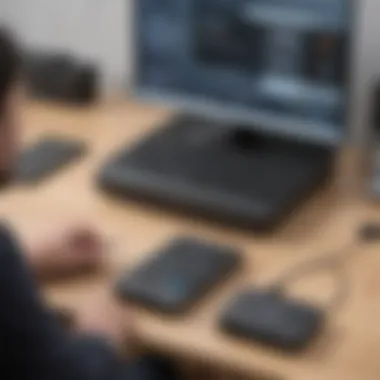

- Check Wi-Fi signal strength: Place the TV Box closer to the router, if possible. Sometimes, barriers like walls can mess with signals.
- Restart your router: Just like a breath of fresh air, restarting the router can often shake off minor glitches.
- Update firmware: Make sure both your ONN Box and your router have the latest software updates. This can resolve many connection woes.
If troubles persist, it might be worth contacting your Internet service provider for more insight.
App Crashes or Freezing
It’s common in the world of technology for apps to run amok occasionally. A freezing app or one that crashes unexpectedly can feel akin to a rude interruption in a gripping movie. Often, the underlying causes can range from unoptimized applications, outdated software, or even conflicts between different services.
Here are a few approaches to managing app issues:
- Force close the app: Sometimes a simple restart of the app can jolt it back to life.
- Clear the app cache: Like cleaning out a cluttered drawer, clearing cache data can enhance performance. Head into the settings menu to find the option for this.
- Reinstall the app: If the above steps fail, uninstalling and reinstalling can often resolve deeper-rooted issues.
By following these steps, users can frequently get back to watching their favorite series or movies without unnecessary delays.
Software Updates and Maintenance
Ignoring software updates is like leaving your front door wide open in a storm. Updates not only fix bugs but can also introduce new features and improvements. Maintaining the software on your ONN TV Box should be high on your priority list for optimal performance.
For a smooth sailing experience, consider these practices:
- Automatic updates: Ensure that you have automatic updates enabled. This guarantees that the device stays up to date without needing your intervention.
- Periodic manual checks: Even with automatic updates, it's wise to perform manual checks every so often. This can catch any updates that didn't roll out as planned.
- Regularly check app updates: Individual applications often get updates too. Keeping these apps current ensures compatibility and performance.
By maintaining your software and being proactive about updates, you can prevent many common issues before they arise.
"A stitch in time saves nine," as the saying goes. Taking a few extra minutes to check settings and updates can save hours of frustration down the road.
Enhancing Your ONN TV Box Experience
Enhancing the ONN TV Box experience goes beyond just setting it up and enjoying your favorite shows. It’s about tapping into its full potential for a richer viewing experience. Many users often overlook the various features available, but spending a little time exploring them can pay dividends in how you enjoy your TV.
When it comes to streaming, the choices are nearly endless. From the conventional apps to some unique plugins, there's a world just waiting to be opened up. Additionally, the capability of connecting Bluetooth devices can really take your entertainment to another level—think about syncing your headphones for an immersive audio experience or connecting a soundbar for richer sound.
Exploring Additional Apps and Plugins
The ONN TV Box supports a variety of apps that enhance your streaming experience. While most users stick to the popular ones like Netflix or Hulu, there’s a treasure trove of other apps available. For instance, consider adding apps like Plex, which help you organize and access your local media library easily. Not only does it allow viewing of movies, TV shows, and personal photos, but it can also stream music.
Moreover, plugins such as Downloader or Filelinked offer the ability to install third-party apps, greatly expanding the ONN TV Box’s versatility.
While exploring additional apps, don’t forget to check the compatibility of these plugins with your ONN device.
Here's a brief list of some useful additional apps:
- Plex: Manage and stream your personal media collections.
- Tubi: A free service that provides a variety of movies and TV shows.
- Spotify: Stream your favorite music while you enjoy your shows.
To install new apps, navigate to the app store on your ONN TV Box, search for the app you want, and hit download. It's that easy!
Connecting Bluetooth Devices
In today’s world, having a seamless connection with other devices is essential. The ONN TV Box not only allows you to connect Bluetooth devices, but it enhances your entire viewing experience.
Imagine watching a thrilling movie and not wanting to disturb others around. Connecting a set of wireless headphones is a game-changer. Not only do you get to enjoy the sound at your preferred volume, but you can also experience it without the clutter of wires.
To connect a Bluetooth device:
- Go to the Settings menu on your ONN TV Box.
- Select Remote & Accessories
- Choose Add accessory.
- Put your Bluetooth device in pairing mode.
- Select the device from the list to connect.
The possibilities extend beyond headphones; you can also connect Bluetooth speakers for enhanced sound.
"Enhancing your streaming experience is not just about what you watch, but how you watch it!"
Connecting devices like game controllers can make gaming more fun too—no more fighting over who gets the remote!
To sum it up, enhancing your ONN TV Box is about diving into the extra features and truly making it your own. Whether it's apps that cater to your specific interests or connecting extra devices, the effort will come back to you in the form of a richer, more enjoyable home entertainment experience.
Ending: The Value of the ONN TV Box
As we bring our exploration of the ONN TV Box to a close, it’s important to underline its significance in today’s digital landscape. This compact yet powerful streaming device has carved out a niche for itself, particularly amongst users who value both functionality and affordability. Its broad compatibility with multiple streaming platforms and a user-friendly interface elevate the ONN TV Box above many comparatives, offering an accessible entry point to the world of streaming.
When one considers the convergence of entertainment and technology, devices like the ONN TV Box become essential components for everyday life. Many often approach streaming devices with a hefty set of expectations centered around quality, versatility, and ease of use. The ONN TV Box manages to meet many of these demands, providing a seamless experience for users, whether they are seasoned tech enthusiasts or newcomers navigating the digital sphere.
A few specific points stand out when evaluating the value of the ONN TV Box:
- Affordability: Priced competitively, it gets users the bang for their buck. Much of the competition tends to lean towards premium pricing, but ONN breaks the mold with accessible rates.
- Performance: Streaming quality tends to be smooth, with minimal buffering issues—a critical point for an optimal viewing experience. Users appreciate that they can binge-watch their favorite series without significant hiccups.
- User Experience: The interface is designed with the user in mind. Navigating between apps, accessing settings, and browsing shows are straightforward and intuitive. This degree of ease encourages even the less tech-savvy to try their hand at streaming.
"For those inching toward making the leap into smart streaming, the ONN TV Box presents a practical pathway that balances performance and cost."
Of course, potential purchasers should weigh their options carefully. While the ONN TV Box ticks many boxes, it’s crucial for users to think about their specific needs and preferences. Are they looking for a device solely for streaming, or do they need additional functionality such as gaming or extensive app compatibility? Doing a bit of homework ahead of time can save you from future regret.
In wrapping up this guide, it’s clear that the ONN TV Box delivers notable value. Its combination of features, efficiency in performance, and cost-effectiveness makes it a standout choice for many. As households continue to pivot toward on-demand content and away from traditional cable subscriptions, devices like the ONN TV Box are likely to remain staples in home entertainment setups.
Final Thoughts on Performance and Value
Furthermore, the fluid user experience further reinforces its appeal. Guests and family members can navigate with ease, feeling at home even on their initial try. Therefore, purchasing the ONN TV Box not only enriches one’s own entertainment arsenal but also welcomes creativity and fun for any visitors.
Ultimately, this device mirrors how modern technology works for the everyday user in a symbiotic dance that enhances how we consume media. As we lean into the digital age, those who opt for the ONN TV Box may find themselves pleasantly surprised by its performance and overall value.



