Exploring the Photo Text Editor App: Features & Insights


Intro
Photo text editor applications have revolutionized how individuals approach digital imagery. They are particularly useful for adding informative or aesthetic elements to photographs. The development of these apps comes from the need for enhanced communication through visual content. Users can personalize their images with ease, making them suitable for social media, marketing materials, and personal projects.
This article delves into the intricate dynamics of these applications. We will examine their various functionalities, attractive user interfaces, and the overall impact they have on how we perceive and engage with digital photographs. The narrative will outline essential features that separate high-quality apps from lesser counterparts. Additionally, we will shed light on diverse use cases and provide guidance for selecting the most appropriate options based on individual user needs.
The discussion will also cover a review of current market offerings. We will look at both advantages and limitations of different applications, helping users navigate their choices effectively. As we venture into this topic, we will also reflect on future developments in the field. Ultimately, our goal is to present a comprehensive guide that informs and educates, making the exploration of photo text editor apps both insightful and practical.
Intro to Photo Text Editor Apps
In a world where visual communication is paramount, the role of photo text editor apps becomes increasingly significant. These applications provide users with the tools to enhance their images by adding text, thereby improving the overall impact of visual content. As social media platforms and digital marketing continue to dominate, the demand for effective editing tools surges.
Photo text editor apps cater to both professionals and casual users by allowing for creative expression and functionality. They simplify the processes of customizing images for personal or professional use, making them essential for anyone looking to stand out in a crowded digital landscape. Utilizing these apps effectively can lead to better engagement in social media posts, marketing campaigns, and various other visual content tasks.
Defining Photo Text Editor Apps
Photo text editor apps are software applications designed to manipulate images with the addition of text. Users can select fonts, place text boxes, and alter the style and color of the text overlaid on their images. The primary function is to enhance images for various purposes, from personal use on social media to marketing materials for businesses.
These applications typically offer a range of features, from basic capabilities like resizing and cropping, to more advanced options such as layering, filters, and special effects specifically for text. The overall goal is to ensure that users can craft visually appealing images that communicate their message effectively.
The Evolution of Editing Applications
The landscape of photo editing applications has transformed dramatically over the last decade. Initially, image editing was primarily desktop-based, with software like Adobe Photoshop leading the way. However, as technology progressed, mobile devices gained popularity and the need for more accessible solutions led to the rise of photo editing apps designed specifically for smartphones and tablets.
The shift towards mobile applications offered a way to edit images on-the-go. Now, users can instantly edit photos and integrate text, making these tools essential for quick content creation. Today, numerous apps deliver unique features that cater to diverse audiences, from casual users to professional content creators.
As a result, the focus has shifted toward user-friendly interfaces and innovative features that can accommodate various editing needs. This evolution illustrates the growing recognition of the importance of visual communication in both personal and professional domains.
"The rise of photo text editor apps highlights their integral role in the modern digital communication toolkit."
Understanding Core Features
Understanding core features of photo text editor apps is critical when evaluating their effectiveness for various user needs. These features not only enhance user experience but also determine how well a user can execute their creative vision. By dissecting these core functionalities, users can make informed decisions about which app aligns with their specific requirements. Key elements include text manipulation tools, image editing capabilities, and layering and text effects. Each of these components brings unique advantages to the table, contributing to a seamless editing process.
Text Manipulation Tools
Text manipulation tools are fundamental for any content creator. They allow users to add and customize text directly onto images. This includes choosing fonts, adjusting size, and setting colors. Sophisticated apps provide features like text bending, spacing adjustments, and shadow effects. It is also important to consider that some apps offer more extensive library of fonts than others. Higher versatility in this area appeals to users wanting specific styles to fit their project. The capacity to manipulate text enhances the creative process significantly, ensuring that it can match the overall image aesthetic.
Image Editing Capabilities
Image editing capabilities encompass a range of functions that enhance the visual appeal of the images involved. The best apps include features such as crop, rotate, adjust brightness, and contrast. Furthermore, advanced options like filters, stickers, and frames can add a new layer of character to the image. Users should also pay attention to image format output options. Some apps support exporting files in various formats, which can influence usability across different platforms. Thus, these image editing functionalities are crucial for maintaining a polished and professional look in created content.
Layering and Text Effects
Layering and text effects form the crux of sophisticated image editing. These features allow users to position text above images, providing depth to the composition. Layers can be adjusted independently, making the entire editing experience more flexible. Additionally, text effects such as outlines, gradients, and blends can create a striking visual impact. However, not every app provides extensive options for layering and effects. Users must evaluate this aspect before deciding on an app. A robust suite of layering options can significantly enhance the originality of the final output.
"The combination of versatile text manipulation, detailed image editing capabilities, and robust layering options defines the effectiveness of a photo text editor app."
In summary, these core features serve as the backbone of photo text editor applications. Understanding their relevance and capabilities can empower users to navigate the vast array of options in today’s market.
User Interface Analysis

User interface (UI) is a critical component in any application, particularly in photo text editor apps. A well-structured UI can enhance user experience significantly. This section analyzes the importance of UI and how it affects the overall usability of these applications.
Importance of Intuitive Design
Intuition in design refers to how easy it is for users to interact with an application. When an app’s UI is intuitive, users can easily navigate without extensive prior knowledge or training. For photo text editor apps, this is essential. Users want to edit images quickly and efficiently, often under time constraints.
Key elements of intuitive design include:
- Consistency: Similar functions should work in similar ways. For instance, if tapping a button produces an effect in one part of the app, it should do the same in other areas.
- Clear Icons: Users should be able to recognize and understand icons without needing to decipher them. Icons portraying text, color palettes, or tools to adjust brightness should be straightforward.
- Feedback Mechanisms: Immediate responses to user actions help reinforce usability. When a user applies a text effect, visual confirmation is vital.
When an app achieves intuitive design, it empowers users. They can focus on creativity rather than trying to figure out how to use a tool. Users of various skill levels can enjoy the app equally.
Navigation and Usability
Navigation plays a direct role in usability. For photo text editor apps, ease of navigation can determine the efficiency of the editing process. Important considerations for navigation include:
- Logical Layout: Features should be grouped logically. Editing tools, for example, should be found under a single tab for easy access.
- Search Functions: Users should be able to search tools or effects quickly. A search bar that instantly pulls up options accelerates the editing process.
- Minimalist Design: Clutters can distract from the main editing functions. A clean design allows users to focus on their work rather than getting lost in unnecessary options.
In this increasingly digital environment, the emphasis on user experience cannot be overstated. Users seek enjoyable experiences that allow them to express themselves creatively.
"Navigating an application should feel like second nature; if it doesn't, users might abandon the tool entirely."
Investing in effective UI design is crucial for app developers targeting a discerning audience. A seamless navigation experience in photo text editor apps not only attracts users but also keeps them engaged in the long run.
Market Overview of Popular Apps
Understanding the market landscape of photo text editor apps is crucial for users looking to enhance their digital photography experiences. The variety of applications available today can be overwhelming. However, knowing which apps stand out and what features they offer can guide users to make informed choices. This section highlights the significance of being aware of app offerings and analyzes the current popular photo text editors.
Leading Photo Text Editors in the Market
The market hosts numerous photo text editor apps, each striving to meet the evolving demands of users. Some of the most recognized names include Adobe Spark Post, Canva, and PicsArt. These apps have established themselves not only through their unique features but also via consistent updates and user support.
- Adobe Spark Post: This app is notable for its professional-grade design capabilities. Users can create striking graphics quickly and easily. Its integration with other Adobe products further enhances its appeal.
- Canva: Extremely user-friendly, Canva allows users to design various content, from social media posts to marketing materials. It features extensive templates and an intuitive drag-and-drop interface.
- PicsArt: Known for its diverse tools, PicsArt combines photo editing and graphic design. Its large community encourages creative sharing of projects.
Comparative Analysis of Features
When choosing a photo text editor app, it is important to compare the features each app offers. Features can range from basic text overlays to advanced graphic design tools. Key aspects to consider include:
- User Interface: An intuitive interface enhances user experience. Apps like Canva excel in this area, offering simple navigation.
- Text Effects: Different apps provide varying text effects, such as shadowing and blending options. Adobe Spark Post is known for its extensive range of effects.
- Collaboration Tools: For teams and businesses, collaboration capabilities can be decisive. Canva allows multiple users to collaborate in real-time.
- Export Options: The ability to save and export projects in different formats is essential. Users should check if the app supports high-resolution exports, especially for print.
In summary, the landscape of photo text editor apps is diverse and constantly evolving. By understanding the leading applications and comparing their features, users can find a solution that aligns with their needs and enhances their content creation processes.
Use Cases and Applications
The significance of use cases and applications in photo text editor apps cannot be overstated. These tools serve various groups and needs, shaping how people create and communicate visually. Understanding the specific use cases enables users to maximize their experience and ensure they choose applications that align with their goals. Each use case highlights certain strengths of photo text editors, making clear their value in different contexts.
Social Media Content Creation
Social media platforms demand high-quality visuals to engage audiences effectively. Photo text editors empower users to create eye-catching graphics and posts. By integrating text into images, users can communicate messages clearly and attractively. Key features such as text resizing, font selection, and color adjustments help tailor the content to the platform's aesthetics. The ease of adjusting formats and dimensions is crucial.
For instance, Instagram favors square images, while stories require vertical formats. These apps facilitate rapid adaptations, saving time and ensuring optimal presentation across platforms. Furthermore, social media managers and influencers can leverage this functionality to maintain brand consistency, enhancing their online presence.
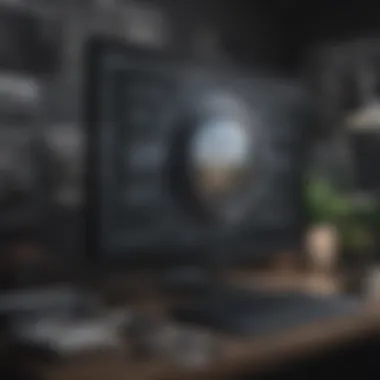

Marketing and Advertising
In the realm of marketing and advertising, photo text editors play a vital role in creating compelling promotional materials. Whether designing flyers, banners, or social media ads, these applications help articulate brand messages through visual storytelling.
The ability to customize visuals with text is essential in differentiating products in a crowded marketplace. Examples include:
- Promotional Graphics: Highlighting discounts or special offers with bold text overlays.
- Brand Awareness: Integrating logos with creative visuals to foster recognition.
- Event Announcements: Effectively communicating event details for audiences.
Using photo text editors streamlines the creation process, allowing marketers to produce professional-looking materials without specialized design software. Thus, both small businesses and large corporations benefit significantly from these tools.
Educational Uses
In educational contexts, photo text editor apps serve as valuable tools for teachers and students alike. They facilitate the visual presentation of information, aiding comprehension and retention. Students can illustrate concepts using images with text annotations, enhancing their project work.
Teachers can create resources such as:
- Infographics: Combining graphics and educational text to simplify complex information.
- Classroom Materials: Designing visually appealing presentations that keep students engaged.
These apps also promote creativity in assignments, encouraging students to explore their ideas visually. In an era where visual literacy is becoming increasingly important, the importance of mastering these editing tools cannot be underestimated. By integrating visual elements with textual information, educators can promote a more dynamic learning experience.
Benefits of Using Photo Text Editor Apps
Photo text editor apps have become essential tools for many users. They provide more than just basic editing features; they enhance creativity and productivity in various ways. In this section, we’ll discuss two key benefits of these apps: enhancing visual communication and streamlining content creation.
Enhancing Visual Communication
Visual communication is a crucial aspect of modern content sharing. Photo text editor apps like Canva and Adobe Spark allow users to blend images and text into cohesive designs. This combination aids in conveying messages clearly and effectively. For instance, adding engaging captions or titles to images can boost audience engagement significantly.
These apps allow users to customize fonts, colors, and text sizes. Therefore, the visual elements can align with personal or brand identities. By utilizing different styles, users can create visually appealing content that resonates well with their target audience.
Moreover, incorporating text over images has become vital for social media. Platforms like Instagram and Facebook thrive on eye-catching graphics. Users can use photo text editor apps to produce stunning visuals that stand out in crowded feeds. This visual impact drives audience interaction and helps share stories more effectively.
"A well-designed visual is worth a thousand words."
Streamlining Content Creation
Content creation can be a time-consuming task, especially for busy professionals. Photo text editor apps provide tools that simplify the process of creating compelling visuals. Functions such as templates and drag-and-drop features eliminate the need for advanced graphic design skills. Users can easily produce high-quality images in a fraction of the time.
Additionally, many of these apps come with built-in access to stock images and design elements. This feature removes the hassle of sourcing separate graphics or images from different websites. Users can find everything they need in one place, improving efficiency and saving time.
Another notable aspect is the ability to collaborate with others. Many apps allow users to share projects and receive feedback in real-time. This collaborative feature enhances productivity, as it enables faster decisions and revisions.
In summary, the benefits of using photo text editor apps extend beyond mere convenience. They play a significant role in fostering effective visual communication and streamlining the content creation process.
Challenges and Limitations
The discussion about challenges and limitations is crucial when examining photo text editor apps. While these applications offer significant functionality, users must be aware of potential hurdles. Understanding these challenges helps to temper expectations and make informed choices. Users, especially creators and marketers, should recognize that not all apps will meet their precise needs. Highlighting key areas like text rendering quality and device compatibility is essential because these factors can greatly affect the overall user experience.
Quality of Text Rendering
Text rendering quality can make or break the effectiveness of a photo text editor app. Poor text clarity can detract from the overall message and aesthetic. The resolution and font smoothness are significant. Users often notice blurriness or pixelation in the displayed text, especially on high-resolution screens. This is sometimes due to the app's incapability of handling specific font styles or rendering techniques accurately. Therefore, when choosing an app, look for those that showcase high-quality text rendering.


A few aspects to consider in terms of text rendering are:
- Font Choices: Some apps may offer a limited selection or poorly implemented custom fonts.
- Scaling Issues: Text can appear distorted when resized, losing its original quality.
- Background Interaction: The app's performance could vary when layered against complex images.
Here, functionality meets creativity. Better text rendering allows for innovative designs that communicate messages effectively.
Device Compatibility Issues
Device compatibility issues are another factor that can hinder the usability of photo text editor apps. Different operating systems—iOS, Android, and Windows—often mean that apps behave differently. These discrepancies can create barriers for users trying to access their projects across multiple devices.
Key elements include:
- Operating System Restrictions: An app may work well on one platform but not on another.
- Screen Size Variability: Layouts might not translate well across devices with varying screen dimensions.
- Performance Discrepancies: Some devices may lack the processing power needed for advanced features, leading to lag or crashes.
Awareness of these issues allows users to choose apps that are optimized for their preferred devices. Users should always investigate app specifications to ensure compatibility with their hardware.
The Future of Photo Text Editor Apps
The rapidly evolving landscape of technology has a profound impact on photo text editor apps. Understanding the future of these applications is crucial for users looking to enhance their digital editing skills. With the constant demand for more sophisticated tools, examining emerging trends and technological integrations will reveal how these apps are shaping visual communication.
Trends in Development
Emerging trends in the development of photo text editor apps revolve around user experience and advanced capabilities. One notable trend is the focus on mobile optimization. As smartphone use continues to rise, developers are prioritizing mobile-friendly interfaces that retain functionality without sacrificing usability. Features such as intuitive touch controls and accessible navigation strategies will remain a hallmark of successful apps.
Another growing area of innovation is the incorporation of augmented reality (AR). Apps are now enabling users to visualize text overlays in real-time, enhancing the way they create content. This allows users to experiment with positioning and effects before finalizing the image. Further, customization options are expanding. Businesses and individuals desire apps that offer unique fonts, colors, and layouts that stand out.
"The development direction of photo text editor apps is no longer just about editing; it integrates interactivity and advanced functionalities that prepare them well for future demands."
Lastly, the integration of cloud technology facilitates collaborative editing in real time. Users can work together on projects regardless of their locations, which is particularly beneficial for marketing teams and content creators.
Integration with AI Technologies
Artificial intelligence is set to transform how photo text editor apps operate. The integration of AI technologies enhances the editing process in several ways. First, AI-powered tools can offer smart recommendations for design choices. They can analyze the elements in an image and suggest complementary fonts or styles based on current design trends.
Moreover, AI enables improved text recognition capabilities. This means that apps could automatically detect and extract text from images, making it much easier for users to edit and integrate text elements into visuals.
Another significant aspect of AI integration is the automation of routine tasks. Automated image enhancement, such as removing backgrounds or adjusting lighting, allows users to focus more on creativity rather than technical corrections.
Lastly, predictive analytics can enhance user personalization. By analyzing usage patterns, apps can provide a tailored experience, recommending features and tools that align with the user's specific editing style.
End
The conclusion of this article encapsulates the essential insights regarding photo text editor apps. The relevance of the topic lies in its impact on both personal and professional digital content creation. As we navigate through various functionalities and user experiences, it is clear that these applications offer a bridge between creativity and technology.
Summarizing Key Points
Several key points have emerged throughout our discussion:
- Diverse Functionality: Photo text editor apps provide a robust set of tools for manipulating both text and visuals. Users can adjust font styles, sizes, and colors while integrating these elements into images seamlessly.
- User Experience is Paramount: An intuitive user interface is crucial for maximizing productivity. The ease of navigation can significantly enhance the creative process.
- Market Choices Abound: The variety of applications available today caters to different user needs. Understanding the strengths and weaknesses of each can lead to more informed choices.
- Practical Applications: From social media to marketing campaigns, the applications of photo text editors are extensive. They empower users to deliver compelling messages visually.
- Future Trends: The integration of artificial intelligence and other advanced technologies is shaping the future of these apps, promising even more innovative features to come.
Final Thoughts on Selection Criteria
When choosing a suitable photo text editor app, several criteria should be considered:
- User-Friendliness: How easy is the app to use? Is the layout intuitive?
- Feature Set: Does it offer diverse tools for text and image editing?
- Performance: Is the app responsive and does it support high-resolution images?
- Cross-Platform Compatibility: Can the app function well on different devices?
- Community Support: Access to user forums and support can be beneficial for troubleshooting and learning.
By carefully evaluating these aspects, users can select an app that not only meets but also exceeds their expectations in creating visually engaging content. The evolving landscape of photo text editor apps offers exciting opportunities for all users, whether they are novices or seasoned professionals.



