Unlocking the Potential of Google Lens on Android: A Comprehensive Guide


Overview of Google Lens on Android
Google Lens, a revolutionary visual search tool seamlessly integrated into Android devices, has captivated the tech world with its advanced features and functionalities. Understanding the intricate capabilities of Google Lens is crucial for maximizing its potential on your smartphone, making everyday tasks more efficient and enjoyable.
Key Features and Functions of Google Lens
Google Lens leverages the power of AI and machine learning to analyze images and provide users with relevant information in real-time. From identifying objects, landmarks, and plants to translating text and scanning barcodes, Google Lens offers a myriad of practical applications for users across different scenarios. Its seamless integration with the Android operating system further enhances its usability and accessibility, setting it apart from conventional visual search tools.
Tips for Optimizing Google Lens Performance
To harness the full power of Google Lens, users can optimize its performance by following a few simple tips and tricks. Ensuring proper lighting conditions when scanning objects, keeping the camera lens clean, and accessing Google Lens directly from the camera app can significantly enhance its accuracy and speed. By familiarizing oneself with the various features and commands supported by Google Lens, users can unlock a world of possibilities and elevate their smartphone experience to new heights.
Introduction to Google Lens
Google Lens holds a pivotal role in the realm of visual search tools, especially within the Android domain. It serves as an indispensable resource for those seeking cutting-edge functionalities that seamlessly integrate into their daily smartphone interactions. Understanding Google Lens forms the cornerstone of enhancing one's technological prowess, enabling users to navigate the world through a unique lens of innovation and efficiency.
What is Google Lens?
Google Lens represents a revolutionary advancement in harnessing visual information to interpret and interact with the surrounding environment. Its defining characteristic lies in the ability to comprehend images through artificial intelligence, thus unraveling a plethora of possibilities for users. The flexibility and accuracy of Google Lens in deciphering visual data set it apart as a quintessential tool for simplifying tasks that tap into visual cues and information. While its advantages are manifold, such as instant recognition and information retrieval, certain limitations exist, particularly regarding complex or obscure visual elements that may pose challenges for accurate identification.
Definition of Google Lens
The definition of Google Lens encompasses its function as a visual search engine that relies on image recognition technology to process and deliver relevant details to users. This feature enables individuals to extract information from images, translating visual content into actionable data through a seamless and intuitive interface. By offering real-time insights into various subjects captured through the device's camera, Google Lens empowers users with a novel means of engaging with their surroundings effortlessly.
Origin and Development
The origins of Google Lens trace back to a desire to integrate artificial intelligence into everyday tasks, enhancing user experiences through streamlined information retrieval. The development journey of Google Lens signifies a continuous evolution towards more sophisticated visual recognition capabilities, underpinned by advancements in machine learning and image processing algorithms. While the advantages of Google Lens in simplifying tasks and enhancing productivity are evident, challenges related to privacy and data security remain prominent considerations in its adoption, necessitating a balance between convenience and safeguarding user information.
Key Features
Google Lens boasts a myriad of features that revolutionize how users interact with visual content on their Android devices. From unparalleled visual search capabilities to real-time recognition and seamless integration with Google Assistant, Google Lens sets a new benchmark for accessibility and performance in the realm of visual search tools. Each key feature serves a distinct purpose, with unique advantages and considerations tailored to optimize user experiences and streamline information retrieval.
Visual Search Capabilities
The visual search capabilities of Google Lens redefine the parameters of information access, enabling users to explore and interpret visual data effortlessly. By leveraging advanced image recognition technology, Google Lens can identify objects, locations, and products displayed within images, offering users comprehensive details and relevant suggestions based on the content captured. This feature not only facilitates quick information retrieval but also enhances the way individuals interact with their surroundings, transforming visual cues into actionable insights.
Real-Time Recognition
Real-time recognition stands out as a hallmark feature of Google Lens, allowing users to receive instant information and insights on subjects captured through their device's camera. By leveraging machine learning algorithms and cloud-based processing, Google Lens can provide accurate details and contextual information in real time, empowering users to make informed decisions and access relevant content seamlessly. However, the reliance on data connectivity and processing capabilities poses challenges in scenarios with limited internet access or slower network speeds.
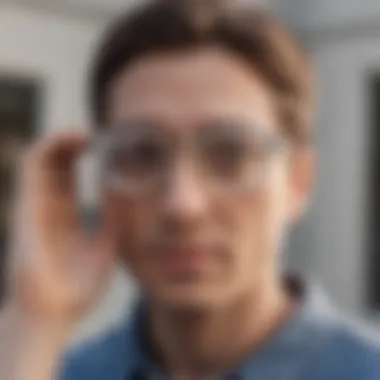

Integration with Google Assistant
The integration of Google Lens with Google Assistant underscores a synergy between visual search capabilities and voice-activated assistance, creating a comprehensive user experience that intertwines convenience and functionality. This feature enables users to seamlessly transition from visual searches to voice commands, leveraging the power of Google Assistant to execute actions and access information through natural language interactions. By bridging the gap between visual and voice-based interactions, Google Lens and Google Assistant offer a holistic approach to task management and information retrieval, catering to diverse user preferences and enhancing operational efficiency.
Compatibility
The compatibility of Google Lens extends beyond supported Android devices, encompassing a broader ecosystem of platforms and services that enhance its accessibility and utility. Understanding the compatibility of Google Lens ensures users can leverage its functionalities across multiple devices and environments, optimizing the user experience and expanding the scope of its applications to suit diverse needs and preferences.
Supported Android Devices
Google Lens is compatible with a vast array of Android devices, providing users with a seamless integration of visual search capabilities within their smartphones and tablets. The accessibility of Google Lens on supported Android devices enables users to unlock a wealth of functionalities tailored to augment their daily interactions, from text recognition to product identification and location-based services. The compatibility of Google Lens with various Android models enhances its versatility and accessibility, making it a valuable addition to the Android ecosystem.
Availability on Other Platforms
Aside from Android devices, Google Lens has extended its reach to other platforms, expanding its accessibility and utility to a broader audience. The availability of Google Lens on other platforms enhances cross-device compatibility, allowing users to access its features and functionalities across different operating systems and devices seamlessly. This inclusivity underscores Google's commitment to integrating visual search technologies into various digital landscapes, fostering a more interconnected and streamlined approach to information access and visual interaction.
Utilizing Google Lens in Everyday Scenarios
In this section of the comprehensive guide, we delve into the significance of utilizing Google Lens in everyday scenarios. Google Lens revolutionizes how users interact with their surroundings by offering a plethora of practical applications. Whether it's extracting text from images, identifying products, or exploring landmarks, the everyday utility of Google Lens is vast. With its real-time recognition capabilities and seamless integration with Google Assistant, Google Lens enhances the efficiency and convenience of various tasks on Android devices.
Text Recognition and Translation
Extracting Text from Images
Exploring the functionality of extracting text from images is pivotal in the realm of Google Lens. This feature enables users to decipher text captured in photos, making it a valuable tool for quickly extracting information from various sources. The ability to extract text seamlessly bridges the gap between physical content and digital accessibility, facilitating effortless information retrieval on the go. Despite some limitations in accurately capturing handwritten or stylized text, this feature remains a popular choice for users seeking quick and efficient text recognition.
Language Translation
Language translation stands out as a vital component of Google Lens, showcasing its versatility in overcoming linguistic barriers. By seamlessly translating text in real-time, Google Lens facilitates cross-lingual communication and comprehension. The feature empowers users to engage with multilingual content effortlessly, enhancing their overall user experience. While its accuracy and speed are commendable, occasional errors in complex translations may pose challenges in certain contexts. Nevertheless, the language translation feature remains a beneficial tool for users navigating diverse language environments.
Product Identification and Shopping
In the domain of product identification and shopping, Google Lens offers a seamless experience for users seeking information about various items. By incorporating barcode and QR code scanning capabilities, Google Lens streamlines the process of obtaining details about products, ranging from prices to specifications. This feature's convenience simplifies shopping decisions, allowing users to make informed choices swiftly. Additionally, the 'finding similar products' feature enhances the shopping experience by presenting users with alternatives based on visual similarities, promoting exploration and product discovery. While the accuracy of barcode scanning is generally high, occasional difficulties in detecting damaged codes may hinder seamless scanning experiences. Nonetheless, the efficiency and convenience of product identification through Google Lens provide users with a valuable shopping companion.
Landmark Recognition and Exploration
The exploration of landmarks through Google Lens opens up a world of information and discovery for users interested in cultural and historical sites. By instantly identifying famous landmarks, Google Lens connects users with relevant historical and geographical details, enriching their exploration experience. The feature's ability to provide additional information about landmarks further enhances users' understanding and appreciation of their surroundings. While the accuracy of landmark recognition is commendable, challenges may arise in identifying lesser-known or partially obscured landmarks. Despite these limitations, the feature serves as an interactive guide for individuals eager to delve deeper into the stories behind iconic landmarks, enhancing their travel experiences.
Maximizing the Potential of Google Lens


To truly harness the capabilities of Google Lens on Android devices, it is crucial to delve into optimizing its potential. By maximizing the usage of this powerful visual search tool, users can significantly enhance their overall smartphone experience. This section aims to highlight key elements, benefits, and considerations pertaining to maximizing the potential of Google Lens.
Optimizing Performance
Ensuring Adequate Lighting:
A pivotal aspect of optimizing Google Lens performance is ensuring adequate lighting. Adequate lighting plays a crucial role in enabling Google Lens to accurately recognize and interpret visual information. By illuminating the subject properly, users can improve the speed and accuracy of text recognition, object identification, and other features of Google Lens. Despite its necessity, ensuring adequate lighting might pose challenges in low-light conditions but remains a fundamental element for optimal performance.
Maintaining Clear Focus:
Another critical factor in optimizing Google Lens performance is maintaining clear focus. Clear focus enables Google Lens to capture precise details of images, resulting in more accurate analyses and search results. By ensuring the camera lens is focused correctly on the subject, users can maximize the effectiveness of Google Lens in various applications. However, maintaining clear focus can be affected by factors such as camera quality and stability, influencing the overall user experience.
Enhancing Productivity
Streamlining Information Retrieval:
Enhancing productivity with Google Lens involves streamlining information retrieval processes. By swiftly extracting relevant details from images and translating text in real-time, Google Lens streamlines information access for users. This efficiency boost simplifies tasks such as language translation, text extraction, and research, saving users valuable time and effort. While streamlining information retrieval enhances productivity, users should be mindful of potential accuracy issues that may arise.
Improving Task Efficiency:
Google Lens contributes to improved task efficiency by providing quick access to information and tools through visual search capabilities. By simplifying tasks like product identification, image searching, and landmark recognition, Google Lens streamlines user workflows. This enhancement in task efficiency benefits users across multiple scenarios, facilitating smoother interactions and increased productivity. However, users should be cautious of potential connectivity and performance limitations that could impact task completion.
Customizing Settings
Personalizing Preferences:
Customizing settings on Google Lens allows users to personalize their experience according to individual preferences. Tailoring settings such as language preferences, search filters, and notification options enhances user comfort and convenience. By customizing preferences, users can optimize their interaction with Google Lens, ensuring a more personalized and tailored user experience. Nevertheless, while personalizing preferences can enhance user satisfaction, users must balance customization with potential privacy and security implications.
Adjusting Recognition Settings:
Fine-tuning recognition settings on Google Lens is essential for optimizing its performance in various contexts. Adjusting settings related to object recognition, text translation, and image analysis allows users to cater Google Lens to specific needs. By adjusting recognition settings, users can refine the accuracy and relevancy of search results, improving the overall user experience. However, users should exercise caution when modifying recognition settings to avoid unintended changes that may impact functionality and usability.
Tips and Tricks for Advanced Users
Google Lens offers advanced features for tech-savvy users to explore, enhancing their smartphone experience. Understanding the intricacies of Voice Commands Integration can significantly boost productivity and convenience. Voice search simplifies interactions with Google Lens, enabling users to initiate searches vocally, streamlining information retrieval efficiently. Executing Actions via Voice allows users to perform tasks effortlessly through voice commands, improving task efficiency and overall user experience.
Voice Commands Integration
Utilizing Voice Search
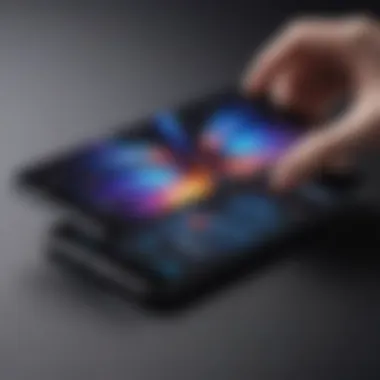

Voice Search functionality within Google Lens revolutionizes the way users interact with their devices. Its intuitive nature allows for hands-free operation, making it a popular choice for individuals seeking a seamless user experience. The unique feature of Voice Search lies in its instantaneous response to vocal commands, providing users with quick access to information. While Voice Search enhances convenience, its dependence on stable internet connectivity can be considered a minor drawback in certain scenarios.
Executing Actions via Voice
Executing Actions via Voice in Google Lens empowers users to execute various tasks through voice commands, further simplifying interactions. This feature's key characteristic is its versatility, as users can perform actions like sending messages, making calls, or setting reminders with voice prompts. The advantage of Executing Actions via Voice lies in its hands-free operation, allowing users to multitask efficiently. However, accuracy in command recognition may vary based on voice clarity and ambient noise.
Exploring Hidden Features
Google Lens conceals intriguing features that enrich the user experience beyond standard functionalities. Unveiling Advanced Settings within Google Lens allows users to customize the application according to their preferences, optimizing its performance. Despite its hidden nature, Advanced Settings offer a beneficial avenue for personalizing the Google Lens experience, catering to diverse user needs.
Advanced Settings
Advanced Settings enable users to fine-tune Google Lens to meet their specific requirements. The key characteristic of Advanced Settings is its flexibility, granting users control over recognition settings and display preferences. By adjusting Advanced Settings, users can enhance the accuracy of image recognition and tailor Google Lens to suit their usage patterns. While Advanced Settings offer increased customization, novice users may find navigating these options initially challenging.
Easter Eggs and Fun Discoveries
Google Lens surprises users with Easter Eggs and Fun Discoveries, injecting an element of delight into the user experience. These hidden gems provide entertaining interactions, enhancing user engagement with the application. The unique feature of Easter Eggs lies in their unexpected nature, rewarding users with fun discoveries while using Google Lens. While Easter Eggs contribute to a playful user experience, their sporadic availability may limit consistent enjoyment for some users.
Innovative Applications
Google Lens goes beyond conventional usage scenarios by offering innovative applications that extend its utility across various domains. Integrating Augmented Reality (AR) into Google Lens enriches visual search capabilities, opening new avenues for immersive user experiences.
AR Integration
AR Integration transforms Google Lens into a powerful tool for exploring virtual information overlaid on real-world visuals. The key characteristic of AR Integration is its ability to merge digital content seamlessly with the physical environment, creating interactive experiences for users. By leveraging AR Integration, users can delve into enriching visual overlays that enhance information retrieval and exploration. While AR Integration offers exciting possibilities, its reliance on AR-compatible devices may limit accessibility for some users.
Collaborative Projects
Google Lens fosters collaboration through features like Collaborative Projects, enabling users to engage in shared visual experiences. The key characteristic of Collaborative Projects is their facilitation of joint exploration and information sharing among users. This feature's unique offering lies in its potential for group-based interactions, encouraging collective learning and creativity. Despite its collaborative nature, the effectiveness of Collaborative Projects may vary depending on user participation levels and shared interests.
Future Developments and Integration
In discussing the future developments and integration of Google Lens, it is imperative to look beyond the current capabilities and envision the potential enhancements that could revolutionize visual search technology. The continual advancements in artificial intelligence (AI) play a pivotal role in shaping the evolution of Google Lens. By incorporating sophisticated AI algorithms, Google Lens can expect improved accuracy, enhanced image recognition, and more contextual understanding, elevating the overall user experience. The integration with other Google services is another aspect that promises exciting developments. Future updates may streamline the interaction between Google Lens, Google Photos, and Google Maps, creating a seamless ecosystem for users to access information effortlessly across platforms.
Potential Enhancements
AI Advancements
The realm of AI advancements within Google Lens is characterized by the relentless pursuit of refining image recognition capabilities and enhancing the accuracy of visual search results. One of the key facets of AI advancements in Google Lens is its ability to decipher complex images accurately and provide relevant information promptly. This contributes significantly to the overall efficiency and usability of the tool, catering to users' diverse needs with precision. The unique feature of AI advancements lies in its capacity to adapt to new visual data continually, ensuring ongoing improvements in recognizing objects, text, and landmarks. While the advantages of AI advancements are abundant, including speed, accuracy, and scalability, potential challenges may arise in balancing computational resources and privacy considerations, requiring conscientious development and implementation strategies for sustained success.
Cross-Platform Integration
Cross-platform integration stands out as a crucial component in the seamless user experience provided by Google Lens. By effectively integrating across multiple platforms and devices, Google Lens enhances accessibility and convenience for users, irrespective of their preferred digital ecosystem. The key characteristic of cross-platform integration lies in its ability to synchronize data and interactions across various interfaces, ensuring a harmonious user journey. This integration proves to be a popular choice for this article as it emphasizes the importance of cohesive digital experiences across different touchpoints. The unique feature of cross-platform integration is its capability to unify workflows and information dissemination seamlessly, amplifying the utility of Google Lens within users' daily interactions. While the benefits of cross-platform integration are substantial, challenges may surface in ensuring compatibility, data security, and synchronization protocols, mandating robust testing and adaptable solutions to bridge potential gaps effectively.
Integration with Other Google Services
Exploring the integration of Google Lens with other Google services unvei departments and offer a holistic experience for users with varied needs and preferences. The key characteristic of Google Maps collaboration is its geospatial intelligence, enriching the visual search capabilities of Google Lens with precise location-based information. This synergy not only enhances navigation and exploration but also opens up a plethora of possibilities for integrating augmented reality (AR) features seamlessly within the Google Maps interface. The unique feature of Google Maps integration is its ability to merge virtual elements with real-world contexts, blurring the lines between digital information and physical environments to deliver immersive experiences. While the advantages of Google Maps integration are numerous, challenges may emerge in ensuring real-time data accuracy, seamless synchronization across platforms, and geographical coverage, necessitating continuous updates and quality assurance measures for optimal user satisfaction.



