Unlocking the Power of Chromebook 17 Models
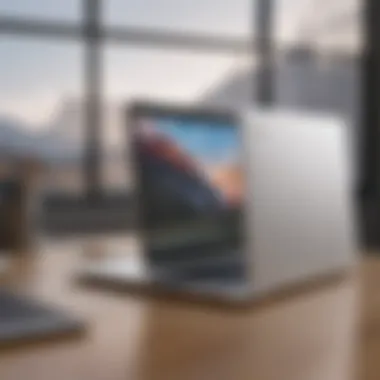

Intro
Chromebooks have become a prominent choice for users seeking a blend of portability, performance, and affordability. They operate using Chrome OS, a lightweight operating system tailored to cloud computing and web-based applications. With significant advances in hardware and the advent of newer models like the Chromebook 17, it is essential to explore the wide array of features that define their capabilities.
Understanding the Chromebook Ecosystem
The Chromebook ecosystem is designed to meet diverse user needs. It facilitates a seamless experience for browsing, document editing, and media consumption. This versatility is especially apparent when considering how these devices operate within a cloud-based framework. The associated apps and extensions enhance productivity and creativity, aligning with today's mobile work and entertainment demands.
"Chromebooks may not be traditional laptops, but they offer a unique experience that can cater to both basic users and tech enthusiasts alike."
In this article, we will discuss the performance variations, hardware specifications, and how to maximize the user experience with Chromebook 17 models. We will also cover practical advice addressing the inherent limitations while offering solutions for more advanced usage scenarios.
Prelude to Chromebooks
As technology evolves, understanding the tools available is vital for users seeking to maximize productivity and efficiency. Chromebooks, in particular, have emerged as favorable devices for various tasks, ranging from light browsing to complex applications. This section aims to introduce the significance of Chromebooks in the current tech landscape, highlighting their unique features and capabilities that distinguish them from traditional laptops and tablets.
Defining a Chromebook
A Chromebook is a type of laptop that operates using Chrome OS, designed primarily for internet-based activities. Unlike conventional laptops that run on Windows or macOS, Chromebooks rely heavily on cloud computing. Their main focus is on web applications and services. This approach leads to faster boot times, enhanced security, and a straightforward user experience. Since the hardware requirements for Chrome OS are less demanding, Chromebooks tend to be more affordable than many other laptops.
In essence, Chromebooks serve as practical devices for individuals who need reliable tools for browsing, streaming, and basic productivity. Their compatibility with Google’s suite of applications, such as Google Docs and Google Drive, adds to their appeal, making them attractive choices for students and professionals alike.
Historical Development and Evolution
The inception of Chromebooks can be traced back to 2011 when Google introduced the first models. Initially, they faced skepticism due to their dependency on cloud services and perceived limitations regarding software flexibility.
Over the years, advancements in hardware and software have significantly transformed Chromebooks. The introduction of Android app compatibility has expanded their usability. Users can now access a broader spectrum of applications, enhancing their functionality for those who require additional software beyond what is available through web applications alone. Moreover, the performance of Chromebooks has improved, showcasing powerful processors in recent models like Chromebook 17.
As a result of this evolution, Chromebooks have gained traction in various segments, including education and enterprise markets. With growing customizability and versatility, they continue to position themselves as viable options in a saturated market, catering to both basic users and more demanding applications.
"Chromebooks combine simplicity with functionality, appealing to a wide range of users across the globe."
In summary, the introduction to Chromebooks not only outlines their defining characteristics but also maps their historical journey. The context provides a foundation for understanding their capabilities and relevance in today's digital age.
Understanding Chromebook Models
Understanding the various Chromebook models is essential for anyone looking to optimize their usage of these devices. This section will delve into the specifics of Chromebook 17 models, their key features, and a comparative analysis with earlier iterations. Grasping the distinctions in models aids users in making informed purchasing decisions as well as maximizing the potential of their existing devices.
Overview of Chromebook Models
The Chromebook 17 models represent the latest iteration in the Chromebook ecosystem. These models are designed with a larger screen size, typically measuring 17 inches. This increased display real estate offers a more comfortable viewing experience for both productivity and entertainment. The 17 models cater well to users who engage in tasks that benefit from a wider display.
In terms of specifications, Chromebook 17 models often feature upgraded processors and enhanced graphics capabilities. This is indicative of a shift towards meeting the needs of users who demand greater performance. As cloud-based services become more pervasive, these models are also optimized for online tasks, balancing local processing power with cloud efficiency. This allows for seamless multitasking.
Key Features of Chromebook
Several standout features define Chromebook 17 models:
- Larger display: A 17-inch screen enhances usability for tasks like document editing, media consumption, and browsing.
- Improved performance: With updated processors such as Intel Core i3 or i5 options, these models support heavier workloads efficiently.
- Robust battery life: Users can expect a full day of usage, often exceeding eight hours, which is significant for those on the go.
- Enhanced audio quality: Improved speakers provide clearer sound, which is crucial for video conferencing and media playback.
- Integrated features: Many models come equipped with features such as backlit keyboards and touchscreen options, further improving user experience.
"The Chromebook 17 models signify a notable advancement when it comes to screen size and performance, allowing for a richer user experience."
Comparative Analysis with Previous Models


When comparing Chromebook 17 models with their predecessors, certain enhancements become apparent. Previous models typically offered smaller screens, often ranging from 11 to 14 inches. While these were suitable for portability, they often compromised user comfort for screen size.
In addition to screen size, the performance gap is also evident. Earlier models commonly utilized entry-level processors, which limited their ability to handle demanding applications. In contrast, Chromebook 17 models utilize more powerful processors, thereby facilitating a smoother experience with complex tasks.
Moreover, the overall build quality and design have evolved. The transition to more premium materials in design adds durability and aesthetic appeal. Users can find that newer models are not only functional but also visually satisfying.
This transition in each aspect reflects a growing demand for devices that combine portability with performance, aiming to cater to a more diverse user base, including professionals in various fields.
As one explores the increasing capabilities of Chromebooks, recognizing these advancements becomes critical in utilizing the full potential of Chromebook 17 models.
Core Hardware Components
The hardware components of a Chromebook play a critical role in determining its overall performance and usability. In the context of the latest Chromebook 17 models, understanding these elements is vital for maximizing the benefits of the device. Each component, from the processor to the display, affects how efficiently the Chromebook runs applications and manages tasks. This section will focus on three fundamental aspects: the processor, memory and storage, and display and build quality.
Processor and Performance Metrics
The processor is a key element that dictates the speed and efficiency of a Chromebook. Most modern Chromebooks utilize processors from Intel or AMD, and these vary significantly in terms of capabilities. For instance, the Intel Core i3, i5, and i7 processors offer varying levels of performance suitable for different tasks. Users who perform light tasks like web browsing and document editing will find that an Intel Celeron or an AMD Athlon processor suffices.
Performance metrics are often evaluated using benchmarks such as Geekbench or Cinebench. These scores indicate how well the processor performs under different workloads. Higher scores generally suggest better performance, which is particularly relevant for multithreaded applications or multitasking.
In practical terms, a powerful processor means smoother interactions, faster load times, and an overall more responsive system. Users can expect to run multiple tabs without significant lag, enabling improved productivity when working.
Memory and Storage Considerations
Memory, or RAM, is another important hardware component that influences how well a Chromebook handles multiple tasks. Most Chromebook 17 models come with either 4GB or 8GB of RAM. While 4GB is enough for basic use, including browsing and streaming, 8GB offers a more robust experience, particularly for power users or those who need to run more demanding applications.
Storage options also vary between models. Many Chromebooks feature eMMC storage, which is generally slower but sufficient for basic tasks. Conversely, some models offer SSD options that provide faster read and write speeds. Larger storage capacities enable users to store more files directly on their device, which can be a significant advantage for those who prefer local resources.
The choice between cloud storage and physical storage is an essential consideration. Chromebooks are designed with cloud integration in mind, encouraging file management through services such as Google Drive. However, users should weigh the convenience of cloud solutions against the need for faster, local access to files.
Display and Build Quality
The display quality of a Chromebook can greatly enhance the user experience. The latest Chromebook 17 models feature displays that range from HD to 4K resolutions. Higher resolution displays provide sharper images and more vivid colors, which is particularly valuable for tasks such as photo editing or media consumption.
Additionally, features such as touchscreen capability and display brightness significantly impact usability. A touchscreen can make navigation simpler, while high brightness levels ensure that the screen remains visible even in direct sunlight, a common scenario for users on the go.
Build quality is also crucial. Chromebooks are made from various materials, and the sturdiness can affect longevity. Devices with metal bodies typically offer a more premium feel and better durability compared to plastic counterparts.
A quality display and build not only enhance the aesthetic appeal but also impact daily usage and user satisfaction.
In summary, the core hardware components of Chromebooks, specifically regarding the processor, memory, storage, and display quality, all contribute to the overall performance and user experience. It is essential to align these components with individual needs to optimize the utilization of the device. By understanding these elements, users can make more informed decisions when selecting a Chromebook that best suits their requirements.
Software and Operating System
The software platform of a Chromebook plays a critical role in defining its overall functionality and user experience. Chromebooks operate primarily on Chrome OS, a lightweight operating system developed by Google, designed to harness the power of the web. Understanding Chrome OS and its integration with applications is essential for maximizing the potential of a Chromebook. This section delves into the intricacies of Chrome OS, its capability for app integration, and robust security features which ensure that users work efficiently while staying secure.
Chrome OS Overview
Chrome OS is rooted in simplicity and speed. Unlike traditional operating systems that may require extensive updates or high resource consumption, Chrome OS offers a streamlined operation. The interface is primarily web-based, meaning most tasks are conducted through the internet and cloud services. This architecture reduces reliance on hardware resources, making Chromebooks adept at handling everyday tasks without any lag.
The focus of Chrome OS is to prioritze web apps and services, pulling many functionalities directly from the browser. This leads to greater efficiency, especially for users who rely on web applications for productivity. Over the years, Google has enriched the OS with features like support for Linux applications, enhancing its utility for developers and tech enthusiasts.
Integration of Android Apps
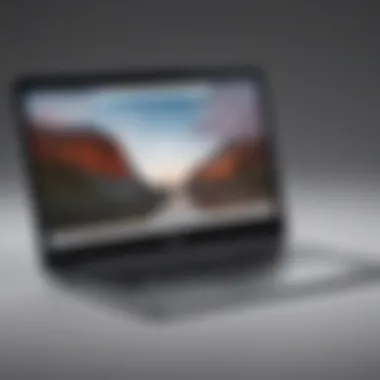

An important feature of modern Chromebooks is their compatibility with Android apps. With the ability to access the Google Play Store, users can download a wide range of applications that were traditionally limited to Android devices. This deeply integrates the Android ecosystem into the Chromebook experience, bridging the gap between mobile and desktop usability.
Whether for productivity with apps like Microsoft OneNote or entertainment via Netflix and Spotify, the integration allows users to customize their experience significantly. The adaptability provided by Android apps expands the range of activities possible on a Chromebook, catering to varied user needs.
The process to install these apps is straightforward. Users can simply search for what they need in the Play Store and, once downloaded, access them just like native Chrome OS applications. This is a transformative aspect, as it greatly enhances the device’s versatility.
Updates and Security Features
One of the distinguishing aspects of Chrome OS is the frequent updates. Google implements updates automatically and seamlessly, ensuring that users always operate on the latest software versions. This minimizes interruptions and enhances performance stability. Moreover, the updates come with new features and security patches, strengthening the overall user experience.
Security is a cornerstone of the Chrome OS architecture, which operates on a unique principle known as “sandboxing.” This approach isolates applications from each other, thus preventing potential malware from spreading across the system. In addition, Chromebooks come with built-in virus protection and cryptographic security measures to safeguard user data.
"The automatic updates and layered security of Chrome OS significantly reduce the risk of vulnerabilities, making it a secure choice for both personal and professional use."
User Experience
User experience is a key factor for anyone considering a Chromebook. It encompasses how users interact with their device, influencing satisfaction and performance. As Chromebooks became increasingly popular, the emphasis on user-friendly design grew. It's not just about the hardware specifications; it’s about how well the software aligns with users’ needs.
Interface and Usability
When diving into the interface of a Chromebook, simplicity stands out. The Chrome OS is streamlined, focusing on web applications and ease of navigation. The desktop is minimal, allowing for greater emphasis on active applications. Tab management is intuitive, letting users switch between multiple tasks without feeling overwhelmed.
The usability extends to the touchpad and keyboard. The touchpad is responsive, which provides a fluid experience when browsing or using applications. Users often note that many Chromebooks have decent keyboards, making typing comfortable.
There are also accessibility features present in Chrome OS. These include display adjustments, screen readers, and closed captioning options. Such features cater to a wider range of user needs, ensuring that everyone can utilize the Chromebook effectively.
"A better user interface leads to better user uptake."
Overall, the interface and usability within Chromebook enhance the overall experience. Users can navigate effortlessly, focusing on their tasks while minimizing distractions.
Battery Life and Portability
Battery life is one of the defining aspects of a Chromebook's user experience. Generally, users can expect their devices to last longer than many traditional laptops, often exceeding 10 hours on a single charge. This extended battery capability means that users can work or consume media without constant recharging.
Portability is equally important. The light weight and slim design of many Chromebook models make them easy to carry. Whether commuting to work or studying in a café, a Chromebook fits well in a backpack.
Additionally, many models feature fast boot times and quick resume capabilities. You can open the lid and begin working almost instantly. This efficiency is vital for users who are always on the go.
In summary, both battery life and portability significantly enhance user satisfaction with Chromebooks. A long-lasting battery allows for flexibility, while the lightweight nature of the device fosters convenience.
Limitations of Chromebooks
While Chromebooks offer numerous advantages, it is crucial to address their limitations within the context of this article. Understanding these constraints helps users make informed decisions about their needs and the functionalities of their devices. Chromebooks are particularly noted for their affordability, ease of use, and efficient performance with web-based applications. However, potential buyers should be aware that their limitations may impact overall user experience.
Common Shortcomings
Chromebooks are designed primarily for web usage. This focus leads to certain shortcomings that might deter some users:
- Limited Software Compatibility: Many traditional software applications, particularly those used by professionals in creative fields, are not available on Chrome OS. Users needing programs like Adobe Photoshop or specific business software will find themselves constrained.
- Offline Functionality: While some apps now offer offline capabilities, many features still require an internet connection. This reliance on online access can be frustrating in areas with poor connectivity.
- Peripheral Compatibility: Chromebooks may not support all peripherals out of the box. Users might have to deal with compatibility issues when connecting printers, external drives, or other devices.
- Limited Storage Options: Most Chromebooks come with minimal internal storage, pushing users to rely heavily on cloud services. Though cloud storage is convenient, it can be a disadvantage for those with large local storage needs.
"Recognizing the limitations of Chromebooks is as important as understanding their strengths. This awareness allows users to align their expectations with device capabilities."
Performance in High-Demand Scenarios


In high-demand scenarios, Chromebooks may struggle to perform at the level expected by some users. This aspect is especially relevant for power users who run heavy applications or need to multitask seamlessly. Key considerations include:
- Resource-Intensive Tasks: For users engaging in graphic design, video editing, or software development, the performance may falter. Chromebooks generally use lower-end processors, which may not keep pace with demanding applications.
- Multitasking Limitations: Running multiple applications simultaneously can lead to lag. Users may experience slowdowns, especially when trying to operate resource-heavy programs alongside standard web tasks.
- Gaming Restrictions: Although some gaming options exist on Chromebooks, many high-performance games require specifications that exceed what is available on typical models. This restriction limits gaming capacity considerably for enthusiasts.
In summary, while Chromebooks stand out for their unique functionalities and new utilizations, understanding their limitations is crucial. This knowledge aids prospective owners in selecting the right device for their specific needs and preventing potential frustrations down the line.
Advanced Chromebook Usage
Advanced Chromebook usage encompasses various powerful applications that extend beyond casual browsing and simple tasks. For many users, Chromebooks serve as a reliable tool for programming, gaming, and managing files via cloud services. Understanding these capabilities can transform how one interacts with the device and optimize productivity.
Development and Coding on Chromebooks
Chromebooks can be effective platforms for development and coding. A notable advantage here is the flexibility they provide. Many developers now use Chromebooks with various integrated development environments, such as Visual Studio Code or GitHub Codespaces, allowing for coding directly in the browser. For instance, the use of Linux applications through the Crostini project enables users to run development tools alongside their regular apps.
Benefits include:
- Ease of Access: No need for complex setups or high-performance hardware.
- Portability: Ideal for developers on the go, with long battery life and lightweight designs.
However, consider the limitations in local storage and processing power when working on resource-intensive projects.
Utilizing Chromebook for Gaming
With the evolution of cloud gaming and compatibility with various game streaming services, Chromebooks have started to gain traction among gamers. Platforms such as Google Stadia and NVIDIA GeForce NOW allow users to play high-end games without the need for powerful hardware.
When gamin on a Chromebook, one might appreciate:
- Lightweight Experience: Fast startup times and the ability to play anywhere with internet access.
- Simplicity: No need for complicated installations or updates typical of traditional gaming systems.
Still, it's vital to have a stable internet connection to ensure decent gaming performance.
Cloud Integration and File Management
Cloud integration is where Chromebooks truly shine. The device’s reliance on cloud services enhances its flexibility for file management. Services like Google Drive allow users to store, backup, and share files seamlessly. By synchronizing with other devices, it promotes efficient collaboration and access from anywhere.
Consider these features:
- Accessibility: Files and applications are available from any device at any time.
- Security: Storing files in the cloud usually comes with robust security features, ensuring data is safe from local loss.
It's important to maintain consistent and reliable internet access to make the most of these integrated features. Understanding how to leverage these advanced capabilities will significantly enhance the user experience and functionality of a Chromebook.
Culmination
Concluding an exploration of Chromebooks necessitates a clear understanding of their enduring relevance in today’s tech landscape. The conclusion serves the function of synthesizing the manifold insights dispensed throughout the article, emphasizing the integral roles Chromebooks play in personal and professional settings. In particular, the focus is on maximizing the potential of these devices, such as optimizing performance and navigating their limitations.
Summarizing Key Insights
As we delve into the intricacies of Chromebook functionality, several key insights emerge. First, Chromebook 17 models exhibit significant advancements in performance compared to their predecessors, with enhanced hardware specifications that cater to a wide range of user needs. From productivity tasks to cloud-based applications, these devices maintain efficiency without compromising usability.
Second, the seamless integration of Android apps presents users with a versatile environment, facilitating the use of a multitude of applications that enrich the user experience. Coupled with the robust features of Chrome OS, users have access to tools and functionalities that streamline workflow.
Additionally, the discussions surrounding limitations highlight the importance of knowing where these devices may fall short. Understanding the shrinking performance in high-demand scenarios can guide consumer decisions, ensuring that users select appropriate devices for their specific requirements.
Future Trends in Chromebook Development
Looking forward, it is crucial to consider how Chromebook development might evolve. The tech landscape is progressively leaning towards enhanced cloud services, which could further enrich the functionality of Chromebook models. We may anticipate improvements in hardware capabilities, particularly regarding processing power and storage solutions, as manufacturers respond to consumer demand for more potent devices.
Moreover, the ongoing advancement of AI and machine learning integration into Chrome OS could redefine user interaction, enabling more intuitive and efficient computing experiences. This trend aligns with the broader trajectory of technology, where adaptive systems offer tailored functionalities based on user behavior.
In summary, the future of Chromebooks appears bright and promising, marked by continuous innovation and adaptability. As users become more demanding of their devices, manufacturers will likely rise to the occasion, pushing the boundaries of what Chromebooks can accomplish.



