Unveiling the Best Email Clients for Windows 10 Users: A Comprehensive Guide


Overview of the Email Clients for Windows
When delving into the realm of email clients tailored specifically for Windows 10, a multitude of options unfold before the discerning user. Each client boasts a unique set of features and a user-friendly interface, designed to cater to the diverse needs and preferences of Windows 10 users.
Comparison of Top Email Clients
In a sea of email clients, a few stand out for their robust functionalities and seamless integration with the Windows 10 operating system. From privacy-focused options to those emphasizing productivity, users are presented with a gamut of choices to enhance their emailing experience.
The choice of an email client can significantly influence your productivity and ease of communication, making it vital to select one that aligns with your specific requirements.
- Mailbird: Known for its intuitive design and extensive customization options, Mailbird stands out as a user-friendly email client suitable for personal and professional use.
- Mozilla Thunderbird: Renowned for its security features and vast library of add-ons, Mozilla Thunderbird offers a robust solution for users valuing privacy and versatility.
- eM Client: With its focus on managing multiple accounts efficiently, eM Client appeals to users handling diverse email addresses and calendars.
- Outlook: Integrated seamlessly with the Windows platform, Outlook provides a comprehensive emailing experience enriched with features like calendar synchronization and task management.
Key Features Assessment
Diving into the core features of each email client reveals a tapestry of functionalities tailored to optimize communication and organization. From advanced filtering options to seamless synchronization across devices, these email clients strive to streamline the emailing process.
- Mailbird: Offers unified inbox management, extensive integrations with third-party apps, and a user-friendly interface for streamlined navigation.
- Mozilla Thunderbird: Focuses on privacy and security with features like encryption, phishing protection, and customizable add-ons for enhanced functionality.
- eM Client: Boasts a clean interface, support for touch-screen devices, and efficient calendar management tools for seamless organization.
- Outlook: Provides a collaborative platform with features like shared calendars, real-time editing of documents, and robust email organization capabilities.
Continue the exploration further within the realm of email clients tailored for Windows 10 to discover the nuances and intricacies that elevate the emailing experience to new heights.
Prolusion


In the realm of Windows 10, the selection of an email client stands as a pivotal decision, offering a gateway to seamless communication and task management. An introspective analysis of the top email clients embodies a journey imbued with technological intricacies and user-centric functionalities. For adept smartphone users and tech enthusiasts navigating the digital landscape, the essence of choosing the right email client transcends mere utility; it encapsulates a harmonious blend of productivity, customization, and data security aspects.
Navigating the labyrinthine choices available in the cyberspace, users are confronted with a myriad of options promising unparalleled features and tailored experiences. From the stalwart Microsoft Outlook to the sleek interface of Mailbird, each email client exudes distinct characteristics sculpted to cater to the discerning needs of a Windows 10 ecosystem. The interplay of innovation and user experience forms the crux of this exploration, delving into the nuances that delineate one email client from another in a saturated market.
Considering the landscape that Windows 10 email clients present, it is crucial to discern the salient aspects that define their utility. Whether it be the seamless integration with Office Suite or the robust security features encapsulated within, each email client speaks to a specific demographic resonating with varied preferences.
Exploring the Top Email Clients for Windows
1. Microsoft Outlook
Microsoft Outlook stands out as a paramount choice in the realm of email clients for Windows 10 users. Its integration with the Office Suite elevates productivity and efficiency, streamlining tasks seamlessly. The robust features embedded within Outlook offer users a comprehensive platform for managing emails, calendars, tasks, and contacts. Microsoft Outlook's versatility in catering to personal and professional needs makes it a versatile and reliable tool for users seeking a centralized hub for communication.
Key Features
- Integration with Office Suite: Integration with the Office Suite enhances workflow by allowing users to seamlessly transition between emails and other Microsoft applications such as Word, Excel, and PowerPoint. This synergy fosters a cohesive work environment and facilitates a smooth transfer of information and tasks.
- Advanced Calendar Functionality: The advanced calendar feature in Microsoft Outlook offers users an intuitive platform for scheduling appointments, setting reminders, and organizing events. Its user-friendly interface and customizable options make managing time and tasks more efficient and convenient.
- Focused Inbox: The focused inbox feature intelligently prioritizes emails based on the user's interaction history, ensuring that high-priority emails are highlighted while minimizing distractions. This helps users stay organized and focused on essential tasks without being overwhelmed by an influx of emails.
User Interface
Microsoft Outlook boasts a sleek and user-friendly interface, making navigation and usage a breeze for both new and experienced users. The intuitive design allows for easy customization of settings, layouts, and themes, providing users with a personalized email experience tailored to their preferences. The cohesive layout of Microsoft Outlook enhances user experience by presenting information in a clear and organized manner, promoting efficiency and ease of use.
Mailbird: A Versatile Email Client
Mailbird stands out as a versatile email client that caters specifically to Windows 10 users. Its importance in this article lies in its exceptional customization options, user-friendly interface, and seamless integration with various productivity tools. Mailbird offers a range of features designed to enhance the email experience for individuals and businesses alike. The Customization Options:
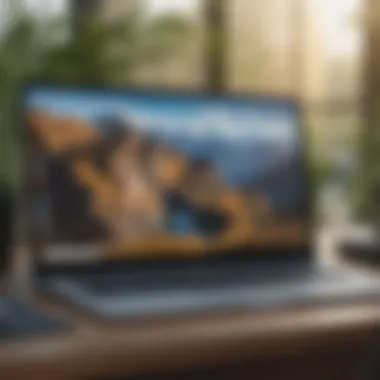

- Themes and Layouts: The ability to customize themes and layouts in Mailbird plays a pivotal role in personalizing the user experience. Users can choose from a variety of themes to reflect their preferences and create a visually pleasing interface. This feature adds a touch of personalization and aesthetic appeal to the email client, setting it apart from standard options.
- Unified Inbox: The Unified Inbox feature consolidates multiple email accounts into a single interface, simplifying email management. Users can access all their emails from different accounts in one centralized location, promoting efficiency and organization. This feature streamlines communication and ensures that no important messages are overlooked.
- Productivity Tools: Mailbird includes an array of productivity tools like email tracking, snooze, and attachment search, boosting user efficiency. These tools assist users in managing their emails effectively, staying on top of tasks, and enhancing overall productivity. The seamless integration of these tools within the email client makes Mailbird a compelling choice for users seeking a productivity-focused solution. Compatibility: Mailbird's compatibility with Windows 10 ensures seamless performance and synchronization across devices. Users can effortlessly sync their email accounts, calendars, and contacts with the Windows operating system, promoting a unified digital experience. This compatibility enhances user convenience and accessibility, making Mailbird a reliable choice for Windows 10 users.
3. eM Client
Being an essential component of this comprehensive exploration, eM Client stands out as a prime choice for Windows 10 email users, offering a myriad of benefits and functionalities that cater to diverse needs. The prominence of eM Client in this article is rooted in its seamless multi-account support, which is crucial for users looking to streamline their email management
Multi-account Support
- Synchronization: One of the key facets of eM Client is its impeccable synchronization feature. This tool revolutionizes the way users manage multiple accounts by ensuring that all emails, contacts, and calendars are up-to-date across various devices. The unparalleled synchronization of eM Client enhances efficiency and productivity, making it a preferred choice
- Calendaring: Within eM Client, calendaring plays a pivotal role in aiding users to organize their schedules with ease. The robust calendaring feature enables users to schedule meetings, set reminders, and stay on top of their commitments seamlessly. The user-friendly interface and synchronization capabilities of eM Client make calendaring a vital component for users seeking optimal time management
- Integrated Chat: eM Client's integrated chat functionality brings a new dimension to communication, allowing users to engage in real-time conversations while managing their emails. This unique feature facilitates quick collaboration and enhances productivity within a single platform. Despite its advantages, the integrated chat feature may require users to adjust to the combined interface, which could be a minor inconvenience
This detailed exploration sheds light on the significance of eM Client within the realm of Windows 10 email clients, showcasing its prowess in multi-account support and highlighting its key features that contribute to a seamless user experience.
4. Thunderbird
As we navigate through the realm of email clients optimized for Windows 10, Thunderbird emerges as a stalwart contender, offering a plethora of features that cater to the discerning user base. Its robust security features and high level of customization set it apart in a crowded field. Thunderbird's commitment to user data security is commendable, making it a popular choice among enthusiasts and professionals alike.
Security Features
In the domain of security features, Thunderbird shines brightly with its implementation of OpenPGP Encryption. This innovative encryption method ensures that user communications remain confidential and secure from external threats. The integration of OpenPGP Encryption into Thunderbird adds an extra layer of protection to sensitive information, enhancing the overall user experience.
- OpenPGP Encryption: Thunderbird's utilization of OpenPGP Encryption stands as a testament to its dedication to user privacy and security. By employing this robust encryption standard, Thunderbird fortifies its position as a trustworthy platform for communication. The distinctive feature of OpenPGP Encryption lies in its seamless integration into Thunderbird, allowing users to safeguard their emails effectively.


Blockquotes:
'Thunderbird's OpenPGP Encryption ensures that your data remains shielded from prying eyes, emphasizing privacy and confidentiality.'
- Anti-Phishing Protection: Thunderbird's Anti-Phishing Protection further bolsters its security infrastructure, shielding users from fraudulent attempts to extract sensitive information. This proactive feature acts as a shield against malicious actors, safeguarding users against potential phishing attacks. The robust Anti-Phishing Protection mechanism is a key differentiator for Thunderbird in the competitive landscape.
- Automated Updates: Thunderbird's implementation of Automated Updates streamlines the user experience by ensuring that the software is constantly updated with the latest security patches and enhancements. This automatic update mechanism alleviates the burden from users, providing them with a seamless and secure email environment. The convenience of Automated Updates contributes significantly to Thunderbird's appeal among tech-savvy individuals.
Exploring the Top Email Clients for Windows
5. Windows Mail
This section delves into the significance of Windows Mail within the realm of email clients optimized for Windows 10 users. As one of the core applications integrated into the Windows 10 ecosystem, Windows Mail stands out for its simplistic yet efficient design, catering to users' essential emailing needs. The seamless compatibility with Windows 10 enhances user experience, promoting a cohesive workflow within the operating system. Let's dissect the key elements, benefits, and considerations that Windows Mail brings to the table.
Simple and Functional Design
In the realm of email clients, simplicity and functionality reign supreme. When it comes to Windows Mail, the emphasis on a clear and intuitive design sets it apart. Let's delve into the specific aspects that contribute to its user-friendly interface and operational efficiency.
Integration with Windows
The integration of Windows Mail with the Windows 10 platform serves as a cornerstone of its appeal. By seamlessly blending into the native environment, Windows Mail offers a cohesive user experience. The seamless synchronization with Windows 10 features ensures a smooth transition between tasks, enhancing productivity and convenience for users. This integration not only streamlines access but also optimizes performance, making Windows Mail a preferred choice for Windows 10 enthusiasts.
Sync Across Devices
Syncing emails across multiple devices is a crucial feature in today's fast-paced digital landscape. Windows Mail excels in this aspect by providing robust synchronization capabilities. Users can effortlessly access their emails, contacts, and calendars across various devices, ensuring continuity in communication. The seamless syncing mechanism enhances accessibility and flexibility, enabling users to stay connected on the go.
Focused Inbox
The concept of a focused inbox is a paradigm shift in email management. Windows Mail's focused inbox feature sorts emails intelligently, prioritizing essential messages and reducing clutter. This functionality enhances productivity by highlighting crucial communications while minimizing distractions. Users can stay focused on pertinent conversations, leading to enhanced efficiency in managing their inbox. The focused inbox feature adds a layer of organization, streamlining the email workflow for users.
Windows Mail's intuitive design and seamless integration with Windows 10 make it a standout choice for users seeking a functional and efficient email client. With robust syncing capabilities and a focused inbox feature, Windows Mail elevates the email experience for Windows 10 users, promoting productivity and ease of use.



