Exploring YouTube TV: Features, Benefits, and More
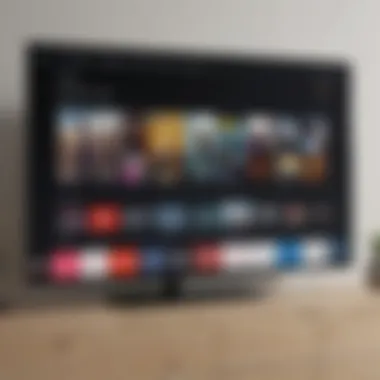

Intro
YouTube TV has emerged as a frontrunner in the realm of streaming services, offering an enticing blend of traditional television experience with the flexibility of digital content. In a landscape increasingly dominated by on-demand viewing, YouTube TV carves a niche by bringing together live channels and an extensive on-demand library. Whether it’s catching up on the latest sports event or binge-watching on your own schedule, this service seems to promise a lot.
But what is it that makes YouTube TV appealing to a wide audience? This article aims to break down the important features, benefits, and content that this platform offers. As viewers, we are often faced with choices that are overwhelming at times; knowing the specifics about platforms like YouTube TV can significantly inform our decisions.
As we unpack this extensive service, particular attention will be given to:
- User interface and experience
- Channel lineup and specific content offerings
- Pricing structures
- Integration with other technologies
Through a thorough exploration of these topics, we hope to provide a well-rounded perspective for those contemplating a dive into the world of YouTube TV. Let's navigate this digital viewing landscape together.
Understanding YouTube TV
Understanding YouTube TV provides a crucial foundation for grasping the broader context of the service and how it fits into the modern digital landscape. As traditional television takes a back seat, navigating this innovative streaming option is essential for viewers looking to make informed choices. YouTube TV's unique blend of live TV streaming along with extensive on-demand content reflects a significant shift in how audiences consume media today. By deciphering what YouTube TV offers, subscribers can unlock valuable benefits, like access to a variety of channels and the convenience of flexible viewing options.
Defining YouTube TV
At its core, YouTube TV is an over-the-top (OTT) streaming service that gives users access to live TV programming via the internet. Unlike traditional cable subscriptions, which require hefty equipment setups and long-term contracts, YouTube TV offers a more streamlined experience. Viewers can enjoy a variety of channels — covering everything from news to sports to entertainment — all from their devices. The service stands out not just with its live television access, but also through its intuitive interface that caters to user preferences and enhances the overall viewing experience.
"YouTube TV brings the power of live television right to your fingertips without the cords and contracts that used to hold us back."
History and Evolution
The journey of YouTube TV dates back to its launch in 2017. Initial offerings were modest, with only a limited selection of channels. However, the service quickly adapted to the market's needs and expectations. By continually expanding its channel lineup and improving its interface, YouTube TV has positioned itself as a major player in the streaming arena.
Its evolution has been driven by the demand for more versatility in content delivery. In an age where consumers crave both live and on-demand viewing experiences, YouTube TV has made significant strides. Its integration of cloud DVR functionality, enabling users to record favorite shows without the need for bulky hardware, exemplifies its commitment to meeting consumer demands.
This dynamic landscape reflects broader shifts in media consumption, wherein traditional broadcasting is challenged by the flexibility and accessibility offered by platforms like YouTube TV. Whether it's a late-night game or a much-anticipated series premiere, YouTube TV's evolution mirrors the changing expectations of the contemporary viewer, thereby establishing it as a frontrunner in the streaming market.
Core Features of YouTube TV
In the vast landscape of online streaming services, YouTube TV stands out thanks to its distinct set of core features. These elements not only enhance the viewing experience but also cater to a diverse audience, from casual watchers to dedicated sports fans. Understanding the core features of YouTube TV provides insight into why it has garnered a loyal following and how it continues to evolve within the online entertainment arena.
Live Streaming Capabilities
One of the standout features of YouTube TV is its robust live streaming capabilities. Unlike many on-demand services that offer a limited selection of live content, YouTube TV allows users to watch a variety of channels in real-time. This means you can catch sports games, news updates, and live events as they unfold. The interface is user-friendly, making it easy to navigate through channels without a hassle.
The seamless transition from browsing to viewing is just one reason people appreciate this service. Moreover, YouTube TV supports multiple devices, accommodating users’ preferences for watching on TVs, computers, or mobile gadgets. The flexibility to switch between devices means you can enjoy breaking news or the big game whether you are at home or on the go.
Cloud DVR Functionality
Storage Capacity
A significant advantage of YouTube TV comes from its Cloud DVR functionality. This storage option allows users to record their favorite shows and movies to watch later. With up to unlimited storage available, one can record programs without the constant worry of running out of space. This means fans of long-running series or avid sports watchers can stockpile content without constraints.
However, it's worth noting that recordings are typically stored for nine months before they automatically expire. While this duration may work for most viewers, binge-watchers who want to keep their favorite shows longer might find it somewhat limiting.
Recording Flexibility
Another appealing feature is the recording flexibility YouTube TV offers. Users can schedule recordings with just a few taps and set it up to record entire series or only specific episodes. This flexibility is a major plus in today's fast-paced world, where viewers often have unpredictable schedules. For instance, if a user knows they’ll be out during a program’s airtime, scheduling it for recording means they won't miss out on key plot points. Also worth mentioning is the ability to pause and rewind live TV, which proves especially handy during sports events where instant replays can mean the difference between glory or heartbreak. Despite this ease of use, some users may yearn for more comprehensive options, like recording multiple shows at once or selecting different quality settings for their recordings.
User Interface and Experience
Navigation
The user interface of YouTube TV is designed for simplicity. From the moment you sign in, the navigation feels intuitive. Categories are clearly marked, allowing users to find their desired content quickly. The platform offers recommended shows based on your watching habits, making it easier to discover new programs. This trend toward personalized user experience adds to the overall satisfaction of subscribers.
Nevertheless, some users have expressed that while straightforward, extensive browsing features, like advanced filters for genre and content types, could enhance this experience further. It’s that fine balance between simplicity and versatility that users continue to discuss.
Customizable Features


Customization is also a significant trait in YouTube TV’s design. One unique feature allows users to personalize their channel lineup, enabling them to hide the channels that don't pique their interest. Such tailored experiences make the service feel more suited to individual preferences and enhance user satisfaction. Another specifically notable aspect is the capability to set different viewing preferences for users sharing the same account.
However, some users might find the customization options not deep enough. The service could further improve by integrating more customizable themes or layout options to cater to distinct user preferences.
"Ultimately, YouTube TV’s core features contribute to a viewing experience that feels tailored and accessible to a broad audience.”
Content Offerings
Content offerings stand as the cornerstone of YouTube TV, shaping user experience in profound ways. The channels and programming available dictate not only what content is accessible, but also how subscribers engage with the service. In an age where streaming has taken precedence, understanding YouTube TV's content landscape is essential for users making informed decisions about their viewing habits.
Channel Lineup Review
Major Networks
One of the most compelling aspects of YouTube TV is its robust selection of major networks. The inclusion of popular channels such as ABC, CBS, NBC, and FOX allows viewers to access a wide variety of live events, news broadcasts, and popular shows as they air. This live access is crucial for those who favor real-time viewing, especially during significant events like the Super Bowl or the Emmy Awards.
What sets these major networks apart is not just their well-known branding, but their extensive reach and quality of content. These channels often provide viewers with premium programming that attracts broad audiences. Subscribers often find this a beneficial choice because it provides a well-rounded entertainment package that meets diverse preferences. The disadvantage might be that some niche or regional content is omitted, but overall, the advantage of having mainstream channels cannot be downplayed.
Specialized Programming
On the flip side, specialized programming channels add a unique layer to YouTube TV's offerings. With dedicated networks for cooking, sports, or even reality TV, these channels cater to specific interests that may not be found on mainstream options. This key characteristic allows subscribers to indulge in their passions, whether it be mastering culinary techniques through the Food Network or catching up on the latest episodes of niche documentaries.
The unique feature of specialized programming lies in its depth. For example, channels like the Discovery Channel provide rigorous insight into natural wonders and science, which can be beneficial for those with a thirst for knowledge. However, a noted downside is that coverage of certain events might not be as comprehensive as that of major networks, potentially leaving some viewers wanting more.
On-Demand Content Availability
On-demand content availability enhances the flexibility of YouTube TV significantly. Subscribers enjoy the freedom to watch previously aired shows and movies at their convenience, which is invaluable in a fast-paced world. This feature not only fosters user satisfaction but also helps retain subscribers. A key takeaway is that on-demand options provide the luxury of personalization, which means viewers can create their unique playlists without being shackled by the traditional broadcasting schedule.
Sports Programming Options
Sports programming on YouTube TV is a critical factor for many subscribers, as it covers a myriad of sports channels, including ESPN and regional sports networks. This diverse offering caters to the needs of sports enthusiasts who desire comprehensive coverage of major leagues like the NFL, NBA, and MLB. What makes it stand out is the live sports viewing experience, which captures the excitement of real-time events.
The abundance of sports content often draws in a younger demographic, eager to watch games and highlights the moment they air. Nonetheless, the potential challenges might arise with blackout restrictions during specific playoff games or regional limitations, which can frustrate die-hard fans.
Overall, the diverse content offerings of YouTube TV craft an appealing package that adapts to varied tastes and preferences, making it a noteworthy contender in the streaming market.
Pricing Structure
Understanding the pricing structure of YouTube TV is crucial for anyone considering this service. It not only illustrates the costs associated with subscription but also informs users about the value they derive from it. In a crowded market where streaming services abound, the pricing structure can make or break a potential subscriber's decision. YouTube TV stands out with a transparent approach to its costs, making it clear what users should expect in terms of value for their money. This section looks closely at the subscription plans, how YouTube TV compares to its competitors, and available promotional offers that can enhance the overall experience.
Subscription Plans Breakdown
YouTube TV offers a single, all-inclusive subscription plan, which simplifies the decision-making process for consumers. This plan generally covers a range of channels and features users appreciate. As of now, the monthly subscription fee is competitive compared to other services, providing access to over 85 channels, which include major broadcasting networks and popular cable channels.
Here are the typical highlights of the subscription plan:
- Monthly fee: Users can expect to pay around $64.99, which covers various channels.
- No contract obligations: Users can cancel their plan anytime, giving them flexibility.
- Unlimited cloud DVR: A standout feature that allows recording without concern for storage limits; this is a real boon for viewers who tend to watch shows later.
- Simultaneous streaming: Subscribers can stream content on up to three devices at once, making it family-friendly.
The streamlined structure means that there are no hidden fees, and this transparency is a significant advantage we’ll explore further.
Comparative Analysis with Competitors
Direct Comparisons
When placing YouTube TV side-by-side with competitors like Hulu + Live TV and Sling TV, one clear advantage stands out: the all-in-one nature of its offerings. Unlike Sling TV, which separates its channels into various packages requiring multiple subscriptions, YouTube TV provides a comprehensive slate of channels under one roof.
- Key characteristic: The channel lineup is significantly more expansive than most competitors.
- Why it's beneficial: Viewers who want to access popular sports, news, and entertainment channels without juggling multiple subscriptions find this appealing.
However, it’s important to note that some may find the pricing to be on the higher end, especially when there are budget options like Sling TV. Yet, the extensive channel variety often outweighs this consideration.
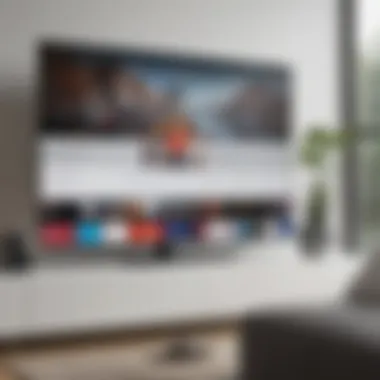

Value for Money Assessment
In assessing whether YouTube TV offers value for money, it's essential to look at a few distinct attributes.
- Competitive pricing: While the monthly fee might seem steep, the sheer volume of channels available provides substantial content options.
- Unique feature: YouTube TV’s unlimited cloud DVR functionality is a significant perk.
For avid viewers, not having to delete recordings can save time and enhance their overall experience. Comparatively, other services often come with strict limits on storage, which can be problematic for binge-watchers.
Promotional Offers
YouTube TV is known to entice new subscribers with a range of promotional offers. This could include trial periods, discounted initial rates, or even bundled packages with other Google services. Keeping an eye on these promotions can often provide opportunities to enjoy the platform at reduced rates.
Potential subscribers should keep in mind:
- Trial subscriptions: Often, new users can access a trial period, which allows them to explore the service before committing.
- Seasonal offers: Around holidays or sports events, special pricing is frequently advertised, letting users enjoy premium content for less.
Technical Considerations
Technical considerations are vital when evaluating any streaming service, including YouTube TV. Understanding these elements helps users maximize their viewing experience while avoiding frustrating technical issues. Important factors include device compatibility and internet requirements, which collectively impact how smoothly the service operates in real-life scenarios.
Device Compatibility
Supported Platforms
When dealing with supported platforms, YouTube TV shines in its versatility, accommodating a wide array of devices. Be it smart TVs, computers, or mobile devices, you’re covered. The main advantage is that users can access their favorite shows across multiple devices. Whether it’s a casual binge on a smartphone or a proper movie night on a big screen, the experience remains smooth.
The unique feature of YouTube TV is its seamless streaming capability across different operating systems, which ensures that users with various devices and preferences can enjoy the service without a hitch. However, one downside is that not all older devices may support the latest app updates, which could limit access for some users.
Operating System Requirements
The operating system requirements play a crucial role in determining who can easily use YouTube TV. This service is adaptable, providing compatibility with major operating systems such as iOS, Android, and various desktop environments. With this broad compatibility, users have the freedom to choose their preferred platform without feeling restricted.
A unique aspect is how YouTube TV optimizes its app for each operating system, offering distinct advantages like smoother navigation on mobile devices while retaining functionality on desktops. Despite this, users must ensure their operating systems are updated regularly; outdated versions could lead to problems like app crashes or sluggish performance during streaming.
Internet Requirements
Bandwidth Considerations
Bandwidth is often the unsung hero in the world of streaming services. For YouTube TV, having a reliable bandwidth ensures uninterrupted viewing pleasure. Higher bandwidth means that streams load faster, reducing lag time and buffering, which is especially crucial during live shows or sports events. The recommended bandwidth for YouTube TV is around 25 Mbps for optimal streaming quality.
Notably, this consideration effects household habits as well; families with multiple users streaming at once should keep an eye on their connection capabilities. On the flip side, lower bandwidth can lead to poor experiences with frequent buffering, particularly during peak viewing times when many people are online.
Connection Stability
Connection stability is a critical factor that transforms a good streaming experience into a great one. A strong, stable connection enables continuous streaming without hiccups or interruptions. YouTube TV users often find that a wired connection offers more reliability compared to Wi-Fi, which can fluctuate based on distance to the router and interference.
The unique aspect here is that users often take this factor for granted, but neglecting it can be detrimental. A stable connection can be a game-changer, particularly during high-stakes moments, such as the final game of a championship. Without stability, users risk missing out on key moments, ultimately detracting from the overall viewing experience.
"A smooth streaming experience hinges on one critical component: Connection stability. Don’t laugh it off; it can save a sports fan’s evening!"
Thus, understanding these technical considerations is not just an academic exercise but a necessary step to enhance enjoyment and utilize YouTube TV’s features effectively. By anticipating these factors, users position themselves to have the best possible streaming experience.
User Experience and Reviews
Understanding the experience users have with YouTube TV is crucial to assess the platform's overall effectiveness. The user experience can make or break a streaming service. With various options available, understanding the nuances of user ratings and reviews is important. Nice interfaces, smooth streaming, and effective customer service can enhance a viewer’s enjoyment, while persistent glitches or poor support can sour the experience entirely. This article will delve into the aspects of user satisfaction on YouTube TV, examining feedback and ratings from those who have used the service extensively.
Overall Satisfaction Ratings


Satisfaction ratings offer a quick glimpse into how well YouTube TV meets its customers' needs. Through platforms like Reddit and Facebook, many users share their experiences, often rating the service on a scale from one to five stars. It’s not just about the numbers, though. What does a three-star rating tell you? It might show that users see merit in the service, but there are elements that might leave one wanting more.
Users often factor in several elements like streaming quality, variety of channels, and the user-friendly nature of the app in their ratings. All things considered, most users express general satisfaction with the service, noting that it meets expectations in many areas, but there are pockets of dissatisfaction that warrant further examination.
Common User Feedback
User feedback is a goldmine of information for potential subscribers. Understanding the common opinions people share can paint a comprehensive picture of what new users might encounter. Feedback typically falls into two camps: positive highlights and areas for improvement.
Positive Highlights
A significant aspect that stands out in positive highlights is the streaming quality. Many users mention the clarity and absence of buffering when streaming live events or shows. This quality of streaming is particularly attractive for those who enjoy sports – a major forte of YouTube TV. The ability to record programs and watch them later through the Cloud DVR is another highly regarded feature. Users love that they can save shows for later viewing and that the service automatically archives recordings for them.
- Key Characteristic: Cloud DVR storage allows users to record shows without a hefty price tag.
- Unique Feature: Users can record an unlimited number of shows at once, a substantial advantage over many competitors.
Areas for Improvement
While YouTube TV has its praises, areas for improvement also surface within user feedback. One common theme is the pricing structure, which some believe veers on the expensive side when compared to other streaming platforms. Additionally, several users hint at the limited ability to personalize their channel lineup.
- Key Characteristic: Many users express frustration over the inability to customize or remove channels from their subscription.
- Unique Feature: While there are options for add-ons, some users feel these should be bundled differently to provide more value for the cost.
"I love the streaming quality, but sometimes the pricing feels a bit steep for what’s on offer," reflects one user on a Reddit forum.
In summary, even though YouTube TV boasts a strong user base with favorable ratings, there is nonetheless room for enhancements. Addressing these areas could attract a broader viewer base and bolster user contentment even further.
Frequently Asked Questions
The Frequently Asked Questions (FAQ) section plays a vital role in any comprehensive guide, including this one on YouTube TV. This segment addresses common queries that potential subscribers might have. Through clear, direct responses, it aims to equip readers with the knowledge they need to navigate their experience effectively.
Understanding these questions not only demystifies the service but also highlights its usability and features. Knowing how to manage subscriptions or troubleshoot issues can enhance user satisfaction and engagement with the platform, making this section particularly valuable.
How to Subscribe to YouTube TV?
Subscribing to YouTube TV is a straightforward process. Here’s how you can get started:
- Visit the YouTube TV website: Navigate to YouTube TV.
- Choose the subscription option: You’ll find various plans, from monthly to annual subscriptions. Be sure to pick one that fits your viewing habits.
- Create an account: If you already have a Google account, you can use it to sign in. If not, creating a new account is easy and only takes a few minutes.
- Enter payment information: Input your preferred payment method. YouTube TV typically accepts credit cards and PayPal.
- Confirm your subscription: Review your choices and hit "subscribe."
- Enjoy your streaming: After confirming, you'll have immediate access to all features, including live channels and on-demand content.
Subscription tips:
- You can take advantage of free trials, if available, to get a feel for the service before committing.
- Always read the terms to understand any additional fees or obligations.
Cancellation Policies
YouTube TV offers flexible cancellation policies. If you decide it’s not the right fit for you, here’s what to know:
- Instant cancellation: Users can cancel their subscription anytime through their account settings without facing penalties. You won’t lose access immediately; it remains active until the end of the billing cycle.
- Reactivation: Should you want to return, reactivating your subscription is just as simple as canceling. Your viewing history and recordings might still be there, which can add convenience for returning users.
Troubleshooting Common Issues
While YouTube TV is generally smooth sailing, users might face occasional hiccups. Here are some common issues and steps to troubleshoot:
- Buffering or streaming issues:
- Login problems:
- App issues on devices:
- If channels are missing:
- Check your internet speed. YouTube TV requires a stable connection of at least 3 Mbps.
- Restart your device or router to refresh connections.
- Ensure you’re using the correct password. Sometimes a simple typo can cause headaches.
- Use the "forgot password" feature if needed.
- Try clearing the app's cache or reinstalling it from your device’s app store.
- Update your device software to the latest version.
- Check your subscription level; some channels may only be available in specific packages.
- Restart the app to refresh the channel lineup.
Keeping these basic troubleshooting strategies handy can save you from frustrating moments and enhance your viewing experience.
By addressing these aspects, this FAQ section helps simplify the YouTube TV experience, guiding potential users through the various processes while addressing their concerns directly.



