Efficiently Filling and Signing PDFs: A Comprehensive Guide
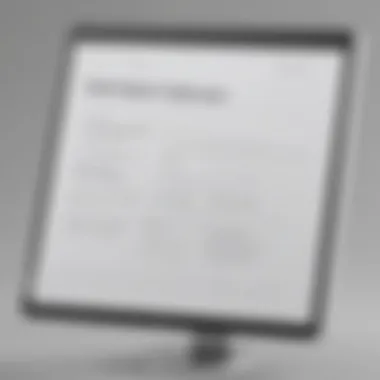

Intro
In today’s world, handling documents electronically has become an essential part of both personal life and business operations. With the rise of remote work and digital transactions, understanding how to efficiently fill and sign PDF forms is vital. This guide aims to illuminate the pathways one can navigate when faced with this task, from the traditional approaches some may still prefer to the latest technological tools designed for improved efficiency and accuracy.
When interacting with PDFs, it’s not just about filling out a form; it’s about ensuring that the document is completed correctly and securely. Many often find themselves overwhelmed by the multitude of available tools and options. This can lead to confusion and ultimately delay in completing tasks that require prompt action. Thus, being well-informed is essential for anybody who regularly engages with PDFs.
Why PDFs?
PDFs, or Portable Document Format files, are the cornerstone of formal documentation. Their ability to maintain formatting across different devices and software makes them a go-to for invoices, agreements, and forms that demand a specific layout. The ability to not only fill them out but also sign them electronically saves time and resources, a combination that all professionals appreciate.
This guide will provide not only a comprehensive overview of the various methods available for filling and signing PDFs, but also examine the underlying legal aspects of electronic signatures and best practices for digital security. The goal here is simple: equip the reader with the knowledge they need to manage PDFs efficiently, ensuring precision and adherence to relevant regulations.
"In the digital landscape, efficiency in document handling is not just a convenience; it’s a necessity."
As we progress through this guide, we will break down each topic into digestible bits. From looking at what tools can help streamline the process to tackling the often confusing legal implications and ensuring information security, the insights offered herein will serve both the novice and the seasoned professional alike. Next, we shall delve into the various methods of filling out and signing PDFs.
Stay curious and ready to tackle the digital document terrain as we explore this indispensable skill together.
Prelude to PDF Forms
In today's digital landscape, filling and signing PDF forms has become a crucial part of business transactions, legal documentation, and everyday communication. The importance of this topic cannot be underestimated. Understanding how to navigate PDF forms saves time and maximizes efficiency in a world where every second counts. Whether you’re applying for a job, signing a lease, or completing government paperwork, PDFs are everywhere.
PDF, or Portable Document Format, allows users to create and share documents while preserving formatting across multiple platforms and devices. This format is favored for its reliability in maintaining layout and design.
Understanding PDF Format
What makes PDFs so special? One key feature is that they can encapsulate text, fonts, graphics, and other information into a single file. This ensures that the document appears the same, whether it's opened on a desktop, tablet, or smartphone, making it a perfect choice for those who need to exchange documents without a hitch.
Also, PDF forms can be interactive. This means you can click to input information directly into the fields, check out boxes, or select from pre-defined options. Often, these are used for applications, surveys, and contracts, making completing necessary documentation much more straightforward.
Recognizing this dynamic creates a pathway for greater productivity without the hassle of worrying about missing formats or broken links, which is a common issue with other file types.
Common Uses of PDF Forms
PDF forms are not just a one-size-fits-all solution; they find application across various fields:
- Business Contracts: No more need for endless printing and signing; digitally filled PDFs simplify processes.
- Job Applications: Candidates fill out and submit applications directly, enhancing workflows for both candidates and employers.
- Legal Documents: PDFs play a major role in preparing, sharing, and signing legal paperwork, from contracts to filings.
- Government Forms: Many jurisdictions require forms to be filled and submitted electronically, making PDFs a preferred method.
The versatility of PDF forms makes them essential in ensuring seamless access to, and completion of, important documents.
Technology isn’t slowing down, and as our reliance on digital documentation grows, so will the need to master PDF forms. By grasping the fundamentals of filling and signing these forms, you’re setting the stage for efficient document management and professionalism in your communications.
Why Fill and Sign PDFs?
Filling out and signing PDFs has become a vital activity in today’s digital landscape. As our lives move increasingly online, the ability to handle documents promptly and efficiently can save time, reduce stress, and ensure that business transactions run smoothly. By understanding the reasons behind the growing importance of handling PDFs, users can enhance their productivity and effectiveness within various professional settings. The advantages encompass smoother communication, elevated professionalism, and significant savings in both time and resources.
Efficiency in Communication
Using PDF forms for communication streamlines the process in several ways. Unlike traditional paper forms, PDFs offer an organized structure that facilitates clarity and reduces misunderstandings. When one fills out a PDF form, the reader can easily locate and interpret the information without wading through paragraphs of text. This structured approach enhances efficiency significantly.
- Centralized Information: All required details are usually laid out in a logical order - saving precious time in both filling out and reviewing forms.
- Instant Access: PDFs can be shared quickly via email or document sharing platforms, making it easy for teams to collaborate in real time.
- Error Reduction: With fields labeled clearly, there’s less chance of input mistakes, which may otherwise require cumbersome edits or clarifications down the line.
As we adapt to digital communication, it’s worth noting that the ability to fill and sign PDFs can greatly reduce the back-and-forth that often characterizes attempts to finalize agreements or gather information. The swiftness with which documents can be revised and returned establishes a notable advantage in enhancing overall productivity.
Professionalism in Documentation
In many professions, the way documents are handled speaks volumes about one’s organizational skills and attention to detail. Submitting a neatly filled PDF can project an image of professionalism that might win over clients and superiors alike.
- Neat Presentation: Unlike handwritten forms, PDFs maintain a crisp, uniform appearance which helps avoid the pitfalls of illegible handwriting or incorrect layouts.
- Brand Visibility: Businesses that utilize branded templates for their PDFs can reinforce their identity, ensuring every document emanates a polished and cohesive image.
- Consistency: By adopting electronic forms across the board, organizations cultivate a professional consistency in documentation that reinforces trust and reliability.
An attention to detail in how documents are presented can be the difference between a successful business deal and a missed opportunity. When professionals recognize the significance of articulation in documentation, they bolster their credibility and stand out in a competitive marketplace.
Utilizing the power of PDFs not only marks one as efficient but also as a reliable player in their professional realm.
In the end, recognizing the value of filling and signing PDFs leads to a more effective and streamlined approach to communication and professionalism. It is a stepping stone towards not just working smarter but also enhancing one’s overall credibility in an increasingly digital world.


Tools for Filling out PDFs
When it comes to completing and signing PDF forms, the right tools can make all the difference. This section highlights various applications and platforms designed to simplify the task. With an increasing reliance on digital documentation, choosing suitable tools enhances efficiency, reduces errors, and promotes a smooth workflow. Below, we’ll explore both desktop applications and online platforms, examining their unique features and how they can support users in their PDF endeavors.
Desktop Applications
Desktop applications remain a staple for many professionals who prefer a robust solution integrated into their daily workflows. These tools often come with a range of features that cater to different needs, allowing users to fill, sign, and manage documents efficiently.
Adobe Acrobat
Adobe Acrobat stands tall as a revered option for handling PDF files, offering extensive functionality for filling out and signing forms. Known for its key characteristic—comprehensive editing capabilities—Adobe Acrobat allows users to seamlessly manipulate PDF documents, whether it's adding text, images, or annotations. Its depth of features makes it a beneficial choice for those seeking an all-in-one solution.
One unique feature is the ability to create fillable forms using interactive fields. This is particularly advantageous for businesses that require consistent and user-friendly access to forms. However, its steep learning curve and the cost of a subscription could be seen as drawbacks, especially for casual users.
Foxit PhantomPDF
Foxit PhantomPDF provides an appealing alternative with a strong focus on collaboration and security. Its main selling point is a user-friendly interface that simplifies navigation, making it easy to perform tasks like signing documents or sharing them for review.
What sets Foxit apart is its effective PDF organization tools, allowing users to combine multiple files into a single document smoothly. However, while its features are comparable to Adobe's, some may find its less extensive support options a drawback when running into issues.
PDF-XChange Editor
PDF-XChange Editor is another noteworthy contender in the PDF management space. It combines a lightweight design with essential tools for filling out forms, making it suitable for both personal and professional use. Its standout feature is the rich set of annotation capabilities, allowing users to add comments or highlight text, all while maintaining the integrity of the original document.
On the downside, some advanced features may be locked behind a paid version, which could limit access for users looking for a fully free version. Nonetheless, the flexibility and speed of this editor make it a worthy option for those needing to streamline their PDF tasks.
Online Platforms
Online platforms have surged in popularity, providing users with convenient, browser-based tools for filling and signing PDFs. These solutions offer flexibility, allowing users to access documents from anywhere without installation requirements.
PDFescape
PDFescape serves as a free online PDF editor that allows users to fill out forms easily. It boasts a key characteristic of straightforward interface design, making it an approachable choice for users unfamiliar with PDF editing.
Its unique feature includes cloud storage options, allowing users to save and access documents from any device. However, it is worth noting that users seeking advanced functionality may find PDFescape limited compared to their desktop counterparts.
Smallpdf
Smallpdf shines with its simplicity and speed, making it a favorite among users looking for quick solutions. It simplifies the filling and signing process, providing a straightforward drag-and-drop feature to upload documents. One of its standout aspects is its integration with multiple cloud services like Google Drive, which facilitates easier document management. However, users should be aware of the limitations of the free version, as advanced features often require a subscription.
DocHub
DocHub combines the best of both worlds—functionality and user-friendliness. Its emphasis on document sharing and collaboration is a significant advantage, especially for teams working remotely. DocHub allows for straightforward signing and filling without downloading any software. A unique plus is its integration with Gmail, which allows users to generate and share PDFs directly from their email.
Despite its many advantages, newbies may find the user interface slightly overwhelming at first glance due to its many features. Nonetheless, many users appreciate the broad functionality without the need for extensive learning.
"Choosing the right tool for filling and signing PDFs is not just about preferences; it's about what fits best with the user's workflow and needs."
Electronic Signatures
Filling and signing PDF documents have evolved remarkably, and at the heart of this evolution lies electronic signatures. These digital markers are more than just a trend; they represent a pivotal shift in how we authenticate agreements in today’s fast-paced world. With the growing reliance on online transactions and remote interactions, understanding electronic signatures becomes essential for efficiency in personal and business communications.
Definition and Importance
An electronic signature, often shortened to e-signature, is essentially a digital version of the handwritten sign-off that you might put on paper documents. It can take various forms, from a scanned image of your signature pasted onto a document to a more sophisticated digital certificate that verifies your identity. The key to electronic signatures is not just their convenience but their legal standing; they carry the same weight as traditional signatures in many jurisdictions.
Many people might question the true importance of these digital signatures. Not only do they streamline the workflow by speeding up sign-off processes, but they also facilitate remote transactions, eliminating the need for physical presence. This is particularly beneficial for those juggling multiple obligations across different time zones or those who are simply not near a printer. When policies and transactions are managed electronically, businesses can maintain a quicker pace, which ultimately contributes to better productivity.
Here are a few significant advantages of electronic signatures:
- Speed: Documents can be signed and returned almost instantaneously.
- Cost-effectiveness: Reduces the need for printouts and postage.
- Environmentally friendly: Lesser paper usage contributes to more sustainable practices.
- Enhanced security: Electronic signatures can incorporate advanced encryption, making them harder to forge.
"The ability to sign documents electronically has transformed the landscape of business transactions, making processes more efficient than ever."
Comparative Analysis of Electronic vs. Handwritten Signatures
When comparing electronic signatures to their handwritten counterparts, a few distinct differences surface, each carrying implications for their use. First and foremost, the security aspect often favors electronic signatures. With advanced verification methods, like two-factor authentication or biometric data, e-signatures can provide greater assurance that the signer is genuinely who they claim to be.
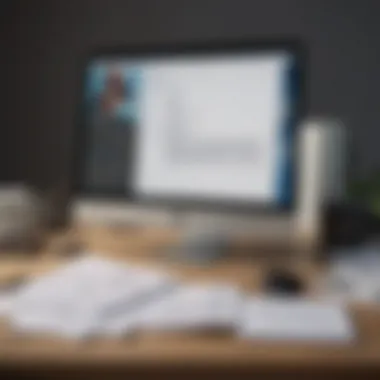

Additionally, electronic signatures can easily be tracked. Many services offer options to monitor when a document is opened, signed, and returned, which helps streamline follow-ups and keep track of document flow. This level of visibility is generally absent with traditional signatures.
However, some might argue that handwritten signatures hold a personal touch that's irreplaceable. A signature done with pen and paper might reflect individuality in ways a digital mark cannot. Moreover, there are still industries and circumstances where where handwritten signatures are preferred or required by law. It’s crucial to find a balance that upholds both tradition and modernization.
Summary of Key Differences
| Aspect | Electronic Signatures | Handwritten Signatures | | Security | High, often with multi-factor verification | Lower, easier to forge | | Convenience | Accessible from any device with internet | Requires physical access to a printer | | Tracking | Can be tracked and managed easily | No tracking; rely on physical mail | | Legal Acceptance | Widely recognized in many regions | Some still favor traditional signatures |
Ultimately, the choice between electronic and handwritten signatures comes down to context. For quick deals and day-to-day agreements, electronic signatures shine brightly. Yet, in more formal settings, a handwritten signature may carry more weight. Each method has its distinct place in the modern world, and understanding both allows individuals and businesses to adapt effectively.
Legal Aspects of Electronic Signatures
The discussion around electronic signatures is pivotal in understanding how we can navigate the complexities of modern document management. As more businesses and legal entities embrace digital solutions for filling and signing PDFs, it becomes crucial to grasp the legal underpinnings that allow electronic signatures to hold their ground in courts. Recognizing these legal aspects can enhance your confidence when adopting electronic signature solutions in your workflows.
Regulatory Frameworks
E-SIGN Act
The E-SIGN Act, signed into law in 2000, was a groundbreaking piece of legislation that established the legitimacy of electronic signatures in the United States. This act allows individuals and businesses to sign documents electronically with the same legal standing as traditional handwritten signatures. A key characteristic of the E-SIGN Act is that it requires consents from parties involved before utilizing electronic signatures, ensuring all parties are on the same page – quite literally.
One unique feature of this act is the requirement for specific disclosures, meaning that individuals must be informed about the implications of signing electronically rather than on paper. This is beneficial for those in the realm of e-commerce, as it not only streamlines processes but also offers a form of protection. However, some argue that it can lead to misunderstandings, especially among less tech-savvy individuals who may not fully comprehend the digital landscape.
UETA
On the flip side, we have the Uniform Electronic Transactions Act (UETA), which complements the E-SIGN Act by providing a consistent legal framework for electronic transactions across states. UETA provides a broader context, addressing not just signatures but all electronic transactions. It simplifies matters by reinforcing that electronic records and signatures are valid givens under the law. A notable characteristic of UETA is its adaptability; states can implement additional measures to meet local regulations while remaining compliant with federal standards.
However, UETA does not obligate parties to accept electronic signatures, which can sometimes cause friction in professional dealings. The flexibility this offers can be seen as a double-edged sword—allowing customization at the state level, but also contributing to inconsistencies that might pose hurdles for folks trying to navigate cross-state business operations.
"Understanding regulatory frameworks is not just about compliance; it's about leveraging the law to facilitate smoother and more efficient transactions."
Validity and Demands for Acceptance
The acceptance of electronic signatures also brings forth the matter of validity—when can you rest assured that your digital signature holds value in legal contexts? Various factors come into play here, including the establishment of identity, intent to sign, and the integrity of the signed document. The demands for acceptance typically require electronic signatures to provide some assurance of authenticity, which can involve cryptographic measures or third-party verification systems.
In summation, familiarizing oneself with the legal landscape surrounding electronic signatures is essential for anyone engaging with PDF forms. A deeper understanding of these frameworks opens up opportunities for efficient document management and enhances your business's credibility.
How to Fill and Sign a PDF
Filling and signing PDFs is more than just a technical task; it’s a vital tip-off to navigating the paperwork landscape of both personal and professional realms. Mastering this skill leads to a smoother workflow and saves time that could otherwise be wasted in outdated methods of signing or submitting forms. An effective grasp of how to handle PDFs is essential for anyone looking to maintain an efficient, organized system of documentation.
Step-by-Step Guide for Desktop Applications
- Download and Install Software: Before getting started, acquire a suitable desktop application. Adobe Acrobat, Foxit PhantomPDF, and PDF-XChange Editor are solid choices. Once installed, launch the application.
- Open Your PDF Document: Click on the ‘File’ menu, select ‘Open’, and navigate to where your PDF resides. Whether it’s a lease agreement or an application form, bring it up on your screen.
- Fill in the Form Fields: If your PDF has interactive fields, these will automatically be highlighted. Click on each field to start typing. If not, you can use ‘Text’ tools to create text boxes in the appropriate areas.
- Add a Signature: Depending on the software, you might find an option called ‘Fill & Sign’ or ‘Sign Document.’ Click on it, and you might see options like drawing your signature using your mouse, uploading an image of your signature or creating a typed version. Select your preferred method and place it appropriately in the document.
- Save Your Work: Don't forget to save! Go to ‘File’, select ‘Save As’, choose your desired file format, and hit ‘Save’. Ensure your edited document is easily accessible for future reference.
While this may sound straightforward, it’s crucial to ensure that each step is handled with precision. One small mistake can lead to misunderstandings or potential legal issues.
Using Online Tools for PDF Completion
For many, online tools provide a more flexible way to manage PDFs without the hassle of downloading software. Here’s how to fill and sign a PDF using tools like PDFescape, Smallpdf, or DocHub:
- Access the Website: Open your browser and go to a chosen online PDF tool. Most of these services are user-friendly, so navigating the website shouldn’t feel like rocket science.
- Upload Your PDF: Click on the ‘Upload’ button. After your file uploads, you'll be able to view it on-screen. Make sure to give it a quick visual once-over—proofreading at this stage is a smart move.
- Interact with Form Fields: Similar to desktop applications, you can click on form fields to fill out essential information. If there are no fillable fields, use the text option to place your typeface in the necessary areas.
- Signing the Document: Look for the signature tools available. This might include drawing, typing, or uploading. Position your signature inside the designated signing area, ensuring it looks just the way it should.
- Download the Updated PDF: Last but not least, download the PDF to your device. Often, you’ll find the ‘Save’ or ‘Download’ button at the top or bottom of the page. Make sure to name it appropriately for easier identification in the future.
Using online tools is especially handy when collaborating with others or for those on the go. However, keep in mind that it’s a good practice to ensure that the tools you use are reputable for protecting sensitive information.
As with any method, always take a moment to double-check your work before hitting save. Being meticulous can prevent a world of headaches down the line.
Best Practices for Filling and Signing PDFs
Navigating the world of PDF forms can sometimes feel like trying to find your way in a maze. With the right practices, however, you can ensure that your experience is not only seamless but also effective. Best practices for filling and signing PDFs encompass various strategies that improve document accuracy and security while enhancing overall user efficiency. Let's delve into the core components that make up these essential methods.
Ensuring Document Accuracy
Accuracy is the bedrock of any properly filled document. An error, even a minor typo, can lead to misunderstandings or potential legal liabilities. When filling out PDF forms, one should always double-check the following aspects:
- Fields Completion: Ensure that all required fields are filled out. Leaving fields blank can lead to delays or even rejection of documents.
- Data Entry Consistency: If your document requires specific formats (like dates or phone numbers), sticking to these formats is vital. Moreover, be certain to use the correct spelling of names and addresses.
- Review Before Signing: Before adding your signature, take a moment to thoroughly review the document one last time. This second glance could save you from a world of trouble.


Additionally, collaborating with tools that support real-time document editing allows for immediate corrections and reduces the likelihood of missing vital information. Opt for applications that provide alert notifications when changes have been made to shared documents, ensuring that your input is consistently updated.
"The smallest deed is better than the greatest intention." – John Burroughs
Maintaining Document Security
In an era where digital breaches are more common, ensuring the security of your PDF forms cannot be overstated. When handling sensitive information, safeguarding your documents is not just an option; it’s a necessity. Here are key considerations:
- Password Protection: Always employ password protection for sensitive PDFs. Programs like Adobe Acrobat allow you to set strong passwords, restricting unauthorized access.
- Use of Encryption: Utilize encryption options to secure content against unwanted breaches. This adds an additional layer of security, making it more difficult for hackers to exploit.
- Regular Software Updates: Keeping your PDF software updated is crucial. Companies frequently push security patches that fix vulnerabilities. Ensure your software isn’t lagging behind the latest versions.
- Trustworthy Software: Only use reputable software solutions for filling and signing PDFs. Free tools often come with hidden risks; what you save in money could cost you in compromised data.
By implementing these best practices, individuals can navigate through filling and signing PDFs with confidence, knowing they are minimizing risks while enhancing the accuracy of their documents. As technology evolves, staying ahead with these practices ensures effectiveness and security in professional documentation.
Challenges Associated with PDF Forms
Filling out and signing PDF forms has become a mainstream practice in both personal and professional environments. However, it does not come without its share of hurdles. Acknowledging these challenges is crucial for users who rely on PDFs for efficient document management. This section will explore two main issues: compatibility problems and the limitations that come with free tools. Understanding these challenges can lead to better choices in tools and methods, ultimately improving workflows.
Compatibility Issues
One major pain point when dealing with PDF forms is compatibility. Users often face situations where the PDF they are working on might not display correctly in certain software. This can occur for several reasons, including:
- Different Versions: PDFs generated by different software versions or even different operating systems may not render as intended. For example, a PDF created on Adobe Acrobat might look entirely different when viewed in a basic PDF viewer built into a web browser.
- Unsupported Features: Some advanced features in PDFs, like complex form fields or digital signatures, may not be compatible across all tools. This discrepancy can lead to confusion and mistakes, hindering efficient document processing.
Understanding these issues can save time and effort, emphasizing the need for reliable and widely compatible tools. Ensuring that both the sender and the receiver use similar software or providing alternative formats might alleviate some obstacles.
Limitations in Free Tools
While many people may lean towards free tools for filling and signing PDFs, these options frequently come with limitations that can be frustrating. Here are a few common drawbacks of using free PDF tools:
- Feature Restrictions: Many free tools offer a limited set of features, which can be a barrier for advanced users. For instance, a tool might allow you to fill out a form but prevent you from saving it in a editable state unless you pay.
- Watermarks and Branding: To encourage users to opt for paid versions, some free tools leave permanent watermarks on documents, detracting from the professionalism of completed forms.
- Security Concerns: Free tools may not have robust security measures in place, putting sensitive information at risk. In an age where data breaches happen frequently, this is a crucial consideration that should not be ignored.
As such, while free tools can serve as handy options in a pinch, they may not be the best choice when accuracy and security are paramount. Users should weigh their options carefully and consider investing in a stable platform that meets their needs.
"The right tool can make all the difference in the world when it comes to managing PDFs efficiently."
Future Trends in PDF Management
The digital landscape is always evolving, and PDF management is no exception. In this section, we focus on upcoming trends that promise to reshape how users engage with PDF forms, making processes faster, more reliable, and user-friendly. Recognizing these trends is key for anyone looking to enhance their workflow and stay ahead in a fast-paced digital environment.
Integration with Cloud Services
Cloud integration is one of the most significant trends in PDF management today. With services like Google Drive and Dropbox becoming household names, the convenience they offer is hard to ignore. Users can access their documents from anywhere, on any device, as long as they have internet access. This flexibility is particularly beneficial for professionals who work remotely or travel frequently.
- Accessibility: Cloud services enable users to fill out and sign PDFs from various devices, making document handling seamless. Imagine working on a PDF on your laptop and being able to finish it on your tablet while waiting at the airport. The capability to switch devices without losing your progress is a game-changer for productivity.
- Collaboration: Sharing PDFs with colleagues or clients is often a challenge. However, integrating PDFs with cloud services allows multiple users to work on a document at once. Comments and edits can be made in real time, and notifications can alert participants to changes, which keeps everyone in the loop.
- Backup and Recovery: One of the constant worries in document management is the risk of losing vital files. Cloud services provide automatic backups, alleviating the need for manual storage solutions. Users can have peace of mind knowing that their PDFs are secure and retrievable even if a device fails.
Advancements in Security Protocols
As PDFs are commonly used for critical information, the advancement of security protocols is paramount. This facet of PDF management is evolving rapidly to counteract the growing threat of cyberattacks and data breaches. Incorporating a robust security framework ensures that sensitive information remains protected throughout the entire process—from creation to submission.
- Encryption: Advanced encryption methods are now standard in PDF tools. These protocols scramble document content, making it virtually inaccessible without the correct decryption key. End-to-end encryption becomes essential, especially for fields like finance or healthcare, where data sensitivity is heightened.
- Authentication: With more emphasis on secure signatures, multi-factor authentication is gaining traction. This added layer of protection requires users to verify their identity through multiple means, lowering the risk of unauthorized access. For instance, a user may need to provide a password and a fingerprint to access a sensitive document.
- Audit Trails: As individuals and organizations grow more attentive to document integrity, tracking changes and access becomes crucial. Modern PDF applications often feature audit trails, allowing users to see who accessed or modified a document. This transparency is particularly useful in legal or corporate environments where accountability is essential.
"In navigating the treacherous waters of digital documentation, keeping an eye on emerging trends can save users from potential pitfalls and make their journey far smoother."
Culmination
In reflecting on the landscape of filling and signing PDFs, several pivotal points crystallize. The sheer importance of streamlining document management cannot be overstated. With our lives increasingly moving towards a digital format, knowing how to efficiently handle PDF forms plays a crucial role in both personal and professional spheres. This article has navigated various methods and tools that enhance the document process, emphasizing their contributions to saving time and reducing hassle.
Summarizing Key Takeaways
To distill the essentials covered:
- Tools Abound: The diversity in tools available—from desktop applications like Adobe Acrobat to cloud solutions like Smallpdf—offers flexibility tailored to user need.
- Legal Groundwork: Understanding the legal framework around electronic signatures, such as the E-SIGN Act and UETA, is vital for ensuring that your signed documents hold validity in the eyes of the law.
- Best Practices: Maintaining accuracy and security is not just a choice but a necessity. Features to follow includes regular updates to your software and employing encrypted platforms when signing sensitive documents.
"A well-filling PDF doesn’t just save you time, it also elevates your professionalism in the eyes of recipients.”
Encouragement for Efficient PDF Utilization
As we step into a world that champions convenience, efficiency in filling and signing PDFs should become second nature. It’s not simply about completing tasks—it’s about mastering the art of document management. Leveraging the right tools and understanding their functionalities deepens one’s capability to navigate bureaucratic waters with ease.
Consider this: Streamlined processes not only bolster productivity but also enhance communication clarity. In a fast-paced environment, every minute counts. By adopting efficient PDF practices, users stand to gain not just time savings but also the confidence that comes with handling documents professionally.
In essence, invest effort into utilizing the information from this guide. Embrace the changes in how you manage PDFs. Cultivating these skills today will undeniably pay dividends tomorrow.



