Unlock the Secrets: How to Locate Google Password Manager Easily


Overview of Google Password Manager
Google Password Manager is a powerful tool that allows users to safely store and manage their passwords across various platforms. It provides a secure way to keep track of logins for different websites and applications. This section will delve into the key features and functionalities of Google Password Manager, outlining how users can access and utilize it effectively.
Accessing Google Password Manager
To access Google Password Manager, users can conveniently navigate to their Google Account settings. From there, they can locate the 'Security' tab and explore the various options available for password management. Additionally, users can access Google Password Manager directly through their web browsers, adding an extra layer of convenience to their digital security practices.
Security Features
One of the standout features of Google Password Manager is its robust security protocols. It employs encryption techniques to ensure that users' sensitive information remains protected at all times. By storing passwords in a secure vault, Google Password Manager minimizes the risk of unauthorized access and enhances the overall security of users' digital accounts.
Password Generation and Auto-Fill
Google Password Manager offers the convenience of password generation, allowing users to create complex and secure passwords with ease. Moreover, the auto-fill feature streamlines the login process by automatically populating login credentials for websites and applications. This not only saves time but also reduces the likelihood of password-related errors.
Cross-Platform Compatibility
A noteworthy advantage of Google Password Manager is its seamless integration across multiple devices and platforms. Whether accessing accounts on a desktop, laptop, or smartphone, users can synchronize their passwords effortlessly. This cross-platform compatibility ensures a consistent and streamlined password management experience for users.
Wrapping Up
Introduction
In the digital landscape of today, where every online interaction demands stringent security measures, the significance of effective password management cannot be overstated. As cyber threats loom large, safeguarding one's digital credentials has become a paramount concern. This article endeavors to delve deep into the realm of Google Password Manager, a tool that stands out for its robust security features and user-friendly interface. By exploring the various avenues for accessing and utilizing Google Password Manager, users can fortify their online accounts and protect their sensitive information from potential security breaches.

Understanding the Importance of Password Management
Why Secure Password Management is Crucial in Today's Digital Age
Amid the rampant rise in cyber attacks and data breaches, the need for secure password management is more pressing than ever. Utilizing strong, unique passwords for each online account is the first line of defense against malicious actors seeking unauthorized access. By adhering to best practices in password management, users can mitigate the risks posed by phishing scams, malware, and identity theft. Google Password Manager offers a seamless solution to combat these threats, empowering users to create and store complex passwords securely.
The Role of Google Password Manager in Enhancing Security
Google Password Manager plays a pivotal role in elevating the security posture of users by providing a centralized platform to manage and monitor passwords. Its integration with Google accounts ensures seamless synchronization across devices, enabling users to access their credentials anytime, anywhere. With features like password autofill and automatic password generation, Google Password Manager streamlines the password protection process, enhancing user convenience without compromising security.
Overview of Google Password Manager
Features and Benefits of Google Password Manager
The feature-rich functionality of Google Password Manager sets it apart as a comprehensive password security tool. From secure password storage to password strength analysis, this tool offers a holistic approach to safeguarding user accounts. The convenience of managing passwords within the familiar Google ecosystem enhances user experience and encourages widespread adoption.
How Google Password Manager Simplifies Password Protection
By simplifying the password creation and management process, Google Password Manager alleviates the burden on users to remember complex passwords. Its intuitive interface guides users in generating strong, unique passwords for each account, diminishing the likelihood of password reuse or weak password practices. The seamless integration of Google Password Manager with popular web browsers further enhances user accessibility and reinforces the importance of proactive password security measures.
Accessing Google Password Manager
Accessing Google Password Manager is a crucial aspect of maintaining secure digital credentials. In this article, we delve deep into the various methods and locations one can utilize to access their Google Password Manager efficiently. From Google account settings to web browsers, each avenue provides a unique approach to enhancing password security.
Through Google Account Settings

Step-by-Step Guide to Accessing Google Password Manager in Account Settings
Exploring the "Step-by-Step Guide to Accessing Google Password Manager in Account Settings" is pivotal in understanding how users can navigate their Google account setup to manage their passwords effectively. By providing a detailed walkthrough of the process, users can ascertain the simplicity and efficacy of utilizing this feature. The step-by-step guide offers a structured approach to ensuring that users can access and utilize Google Password Manager securely and effortlessly, making it a preferred choice for individuals seeking reliable password management solutions.
Customization and Security Options Available
Delving into the customization and security options within Google Password Manager brings forth a plethora of advantages for users aiming to fortify their digital security. These options allow users to personalize their password management experience according to their specific needs, thereby enhancing the overall security posture. By outlining the unique features within this realm, individuals can weigh the advantages and disadvantages of leveraging these customization and security options, thereby making informed decisions that align with their security preferences.
Via Web Browsers
Integration of Google Password Manager in Popular Web Browsers
The integration of Google Password Manager in popular web browsers offers users a seamless experience in managing their passwords across different platforms. By exploring this integration, individuals can ascertain the convenience and practicality it brings to the table, enhancing overall password security. The key characteristic of this integration lies in its ability to streamline password management processes, making it a popular choice among users looking for efficient ways to secure their digital credentials.
Syncing Passwords Across Devices
Syncing passwords across devices simplifies the accessibility of digital credentials while ensuring consistency across multiple platforms. This syncing feature plays a pivotal role in enhancing user experience by providing a unified approach to password management. By delving into the unique features of syncing passwords across devices, users can evaluate the advantages and potential drawbacks associated with this functionality, thereby optimizing their password security strategy across various devices.
Additional Tips and Tricks
Google Password Manager offers more than just password storage; it also provides additional features to enhance security and user experience. In this section, we delve into essential tips and tricks to maximize the effectiveness of Google Password Manager.
Two-Factor Authentication (2FA) plays a vital role in bolstering security measures for online accounts. By requiring users to provide two forms of verification, typically a password and a unique code sent to their device, 2FA adds an extra layer of protection against unauthorized access.
Enhancing Security with Two-Factor Authentication


Two-Factor Authentication significantly reduces the risk of data breaches and identity theft by ensuring that even if a password is compromised, unauthorized individuals cannot access the account without the second verification factor. This adds a crucial layer of security that is highly recommended for individuals seeking to protect their sensitive information.
Linking Two-Factor Authentication with Google Password Manager
By linking 2FA with Google Password Manager, users can enjoy the dual benefits of secure password storage and an additional verification step for accessing their accounts. This integration enhances the overall security posture by making it more challenging for cyber attackers to breach accounts even if they obtain the password through other means.
Generating Strong and Unique Passwords
Strong and unique passwords are fundamental in safeguarding digital accounts against hacking attempts. In this section, we explore best practices for creating secure passwords and discuss the role of Google Password Generator in simplifying this process.
Best Practices for Creating Secure Passwords
Creating a secure password involves using a combination of letters, numbers, and special characters, avoiding common phrases or easily guessable information. By following best password practices, users can significantly reduce the risk of their accounts being compromised by malicious actors.
The Role of Google Password Generator
Google Password Generator is a valuable tool that helps users generate complex and unique passwords for their accounts. By automatically creating strong passwords, users can mitigate the risk of using weak or duplicate passwords across multiple platforms, thereby strengthening the overall security posture of their digital presence.
Conclusion
When it comes to effectively managing passwords in the digital realm, the Conclusion section serves as the cornerstone for ensuring robust security measures. In this article, the emphasis lies on encapsulating the crucial elements that pave the way for a secure online presence. By delving into the intricacies of password management, users can fortify their virtual fortresses against potential cyber threats. The Conclusion segment acts as a linchpin, bringing together the disparate threads of password protection to weave a cohesive narrative that underscores the significance of adopting best practices. Through a meticulous examination of the guiding principles and practical tips elucidated in the preceding sections, users can arm themselves with the requisite knowledge to safeguard their digital identities with poise and acumen.
Ensuring Robust Password Security
Recap of Best Practices for Effective Password Management
Consolidating a robust password security regime necessitates a judicious recapitulation of the best practices outlined in this article. The essence of this undertaking lies in synergizing convenience with efficacy, birthing a harmonious blend that optimizes the user experience while upholding stringent security standards. Shedding light on the cardinal principles of password optimization, this section charts a roadmap for crafting impregnable digital citadels. The recapitulation encapsulates a compendium of strategies, ranging from password complexity to periodic renewal, each constituting a critical block in the edifice of robust password security. By elucidating the rationale behind each recommendation, users are empowered to comprehend the underlying logic steering these best practices towards fortifying their digital bulwarks against encroachments.
Embracing Google Password Manager for Enhanced Digital Security
Embracing Google Password Manager emerges as a pivotal juncture in fortifying one's digital citadel against marauding cyber threats. By enfolding within its ambit a constellation of features intended to streamline password management, this entity transcends mere convenience, assuming the mantle of a stalwart guardian of digital integrity. The crux of its allure lies in the synchronized interplay of accessibility and security, fostering an environment wherein users can navigate the digital landscape with confidence and assurance. Embarking on the odyssey of digital security takes on a new hue with the integration of Google Password Manager, wherein the user is not merely a spectator but an active participant in erecting impregnable defenses against unauthorized access. The nuanced interplay between enhanced security protocols and user-friendly interfaces underscores the manifold advantages of integrating Google Password Manager into one's digital arsenal.



