Find Your Galaxy Phone: Complete User Guide


Intro
In a world where our smartphones have become extensions of ourselves, the loss of a device can feel akin to losing a part of our identity. For Galaxy users, the anxiety that comes with misplacing or losing a phone can be overwhelming. But fear not, technology has our backs. This guide is tailored specifically for Galaxy smartphone aficionados, offering a deep dive into effective strategies for locating that elusive device.
From built-in features within the Samsung ecosystem to handy third-party applications, this guide covers a variety of methods to efficiently track down your Galaxy phone. As we step through each technique, we'll also touch on essential aspects regarding privacy and data protection, ensuring that while you're on the hunt for your device, you're keeping your information safe.
Additionally, preventive measures can help mitigate the future risks of phone loss. Taking some time to learn about the various resources available might just save you from a heart-stopping moment when your Galaxy goes missing. Let’s get started and unravel the myriad ways to locate your beloved device.
Understanding Phone Location Services
Navigating the digital age, knowing how to locate your smartphone has grown from a luxury into a necessity. This section explores the intricate workings of phone location services, elucidating their significance for every Galaxy user. The ability to pinpoint your device can save a mountain of stress and a hefty chunk of your time in case of loss.
The importance of understanding these services lies not just in their straightforward utility but also in comprehending the underlying technologies that underpin them. Familiarity with location services helps users make informed decisions about privacy, security, and device management. With this knowledge, users can leverage built-in tools while also considering third-party applications that enhance tracking capabilities.
In this context, we will journey through the foundational aspects of location services, shedding light on how they function and why they are essential in the quest to recover a lost mobile phone.
Basics of Location Services
At the core of modern smartphones is a synergy of multiple technologies working in harmony to locate your device. These location services utilize data from various sources to determine where your Galaxy phone is situated. The essence of these services lies in their ability to provide reasonably accurate location data, which can be vital for users who need to track their devices swiftly and effectively.
More than just convenience, these services act as lifelines in scenarios where the loss of a phone can lead to complications. They often integrate with various applications to streamline user interactions and prevent unauthorized access. Understanding these basics sets the foundation for utilizing more advanced tracking methods that follow.
Types of Location Technologies
To appreciate how location services work, it's imperative to explore the different types of technology employed in their operation. Each has its strengths, weaknesses, and specific scenarios where they shine the most.
GPS
Global Positioning System (GPS) is perhaps the most widely recognized method of location tracking used in smartphones today. It operates by utilizing a network of satellites orbiting Earth to triangulate the exact position of a device.
- Key Characteristic: High accuracy in outdoor environments.
- Benefits: GPS is particularly powerful when out in the open, as it can provide precise coordinates within a few meters.
- Unique Feature: Its real-time tracking capability is unbeatable when trying to locate your device on-the-go.
- Downside: However, it struggles in urban areas surrounded by tall buildings or indoors, where satellite signals may be weak or obstructed.
Wi-Fi Triangulation
Wi-Fi triangulation offers an alternative, especially in urban settings where GPS may falter. It estimates location by measuring signals from various Wi-Fi routers in the vicinity.
- Key Characteristic: Speed and efficiency in indoor locations.
- Benefits: Wi-Fi triangulation can provide accurate locations in environments where GPS fails, making it popular for tracking in buildings.
- Unique Feature: It can work effectively without relying on satellite connections.
- Downside: It requires a database of known Wi-Fi networks to work, meaning it may not always be effective in less populated areas.
Cell Tower Information
Using cell tower data, your phone can communicate with nearby towers to determine its location based on signal strength and proximity.
- Key Characteristic: Useful in rural and suburban settings where Wi-Fi technology might be limited.
- Benefits: Provides a general idea of where a device is located and can work where GPS and Wi-Fi may not.
- Unique Feature: It can give a rough estimate of location even with low power or when the phone is turned off.
- Downside: The accuracy varies more widely than GPS or Wi-Fi triangulation, often resulting in larger location estimates.
With this foundational knowledge in location technologies, users can better interact with the tools available for tracking their devices. Understanding each method's strengths and drawbacks is crucial in selecting the right approach to manage a lost phone.
Setting Up Location Services on Your Galaxy Phone
Setting up location services on your Galaxy phone is a critical step in ensuring that you can locate your device when the unexpected happens. Losing a phone can be like losing a part of yourself in today’s fast-paced world, where our devices hold everything from personal memories to critical information. Having location services activated not only makes it easier to find your lost phone, but it is also useful for various applications, like navigation and location-based services that enrich your user experience.
In this section, we will delve into how to access your location settings and the importance of enabling essential permissions.
Accessing Location Settings
To kick things off, you first need to access the location settings on your Galaxy phone. This may vary slightly depending on the model and version of the operating system you are using, but generally, the steps are quite straightforward.
- Swipe down from the top of your screen to reveal the notification panel.
- Tap on the gear icon to enter Settings.
- Locate the "Connections" section and tap on it.
- Here, you will find an option labeled "Location". Select it.
You may notice various toggles and options appearing on the screen. This is where the magic happens. Ensure that the location toggle is set to "On". If it's grayed out, it might be due to an active airplane mode or another setting that disables connectivity.
Once location services are on, you will be able to choose your preferred method for how your device determines its location. Options typically include GPS, Wi-Fi, and mobile networks. Each has its pros and cons in terms of accuracy and availability.
Enabling Essential Permissions
With the location services up and running, the next step is to enable essential permissions. Without these permissions, your location services can be somewhat crippled, functioning only at a fraction of their full potential.
To enable permissions:
- In the Location settings, scroll down to find the "App permissions" option.
- You’ll be presented with a list of apps that wish to access your location. Here, you should evaluate each based on your comfort level and their utility to you.
- Choose the appropriate access level for each app: Allow all the time, Allow only while using the app, or Deny. Most navigation apps benefit from permanent access since they continually track your location.
By taking these steps, you ensure that your Galaxy phone is set up to be found when it goes missing. This not only provides peace of mind but also enhances your overall experience as you navigate through various apps that rely on location data. Without such preparation, finding a misplaced phone can feel like looking for a needle in a haystack.
Setting up location services is not merely a one-time task but an ongoing practice of consideration and assessment, aligning your device’s capabilities with your personal needs.
Utilizing Samsung's Find My Mobile Feature
Using Samsung's Find My Mobile feature can be a game-changer for Galaxy users who misplace or lose their devices. It provides a seamless way to locate your phone, secure it, and even access additional functionalities that enhance your device's safety. This feature not only helps in retrieving a lost device but also plays a significant role in protecting personal information that may be stored on it. The ease of access and the variety of options tailored for Samsung smartphones make it a must-know tool for any owner of a Galaxy device.
Setting Up Find My Mobile
Setting up Find My Mobile is the first step to ensuring that you can use this powerful tool whenever needed. To get started, navigate to the Settings app on your Galaxy phone. Look for Biometrics and security, then tap Find My Mobile. Make sure to toggle on the option to allow remote access, if it isn't already enabled. This step is crucial because it permits the Find My Mobile service to communicate with your device even when it's not in your hands. After doing this, you might want to setup backup options too, ensuring that you'll never lose important data if the worst should happen.
How to Locate Your Device
If you've misplaced your device, locating it through Find My Mobile is straightforward. You can go to the Find My Mobile website or use the Samsung Members app if you prefer a mobile solution. Log in with your Samsung account details. From there, your device will be pinpointed on a map, making it easy to track down. If the phone is nearby, activate the Ring feature and listen for that familiar sound. It’s often just the thing you need to send you racing to the couch where it slipped between the cushions.
Additional Functions Offered
Beyond just locating your phone, Find My Mobile offers several additional functionalities that can enhance your device's security. Here are some notable options you may want to consider:
Locking the device
Locking the device can serve as a powerful safeguard if your phone wanders into the wrong hands. This feature remotely locks your Galaxy device, preventing unauthorized access to your personal data. One of the key characteristics is that you can set a temporary lock screen message, which may include your contact details. This feature is especially beneficial because it not only protects your data but also opens a line of communication for anyone who may find your device. However, it does come with a disadvantage - if you forget your lock screen password, retrieving access can become a bit of a hassle.
Data backup options
Data backup options through Find My Mobile are invaluable for users who realize the inevitability of losing their devices. The backup feature allows you to save essential data like contacts, messages, and even applications securely to Samsung Cloud. This allows for effortless restoration if the worst should happen and your device is unrecoverable. Perhaps the greatest advantage is peace of mind; knowing your data remains safe even when your device doesn’t. However, this function does require internet access and may take some time to execute, which could be a drawback for users in a hurry.
Remote ringing
The Remote ringing feature is yet another user-friendly element of Find My Mobile. When activated, it will make your phone ring at full volume, even if it’s silenced or on vibrate. This added layer of utility is especially helpful in those situations where you think you’ve lost your phone in your own home. Unlike some other features, this function is straightforward and requires no additional setup. However, if your device is powered down or not connected to Wi-Fi or cellular data, the function can’t be executed until the device comes back online.
Using Samsung's Find My Mobile feature not only helps in locating your device but also empowers users to safeguard their data effectively.
Exploring Google Maps for Device Location
When it comes to locating your Galaxy smartphone, Google Maps serves as a powerful ally. Not only does it provide real-time navigation, but it also offers features that can aid in tracking down misplaced devices. Understanding how to use Google Maps in this context can significantly reduce the stress and panic often associated with losing a phone. This section delves into the specific tools within Google Maps that enhance tracking capabilities, explaining their benefits and the considerations involved.
Using Google Maps Timeline
The Google Maps Timeline is an underused feature that keeps a record of your movements over time. With enabled location tracking, this tool not only shows where you've been but can also help pinpoint where you might have left your device. Here’s how it works:
- Accessing Your Timeline: Simply go to Google Maps and Click on the Menu, then select Your Timeline. Here, you can view a chronological list of places you've visited.
- Visual Reference: The timeline displays a map view of your travels, helping you remember the last locations you accessed.
- Filters for Specific Dates: It allows you to filter by specific dates, making it easier to find that one Saturday you can’t quite recall.
Not only is it helpful for finding your phone, but it can also remind you of places you enjoyed visiting, providing a dual purpose. However, it’s crucial to remember that depending on your privacy settings, not all data may be accurate. Ensure location history is turned on, or you might be left in the dark.
Locating a Device through Google Account
If you're unable to locate your device using Google Maps Timeline, leveraging your Google Account can offer an alternative route. This approach involves accessing your Google Account to track and manage your device.
- Sign In: Log into your Google Account via a web browser or the Google app on another device.
- Navigate to Devices: Once signed in, you’ll find a section detailing connected devices.
- Locate Your Device: Click on the option to locate your device; Google will attempt to establish the current location of your Galaxy phone. This method is beneficial because it utilizes the comprehensive tracking systems Google has in place.
"Using Google Account services ensures that you have a secure line of sight on your device at any given moment, provided it’s powered on and connected to the internet."
By using these features within Google Maps, Galaxy users can significantly enhance their chances of retrieving a lost device. However, it is important to develop a habit of checking the settings associated with these tools to maximize their efficiency in future searches.
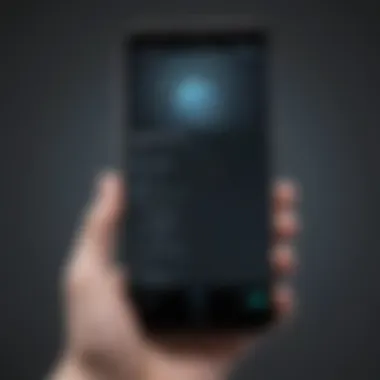

Third-Party Applications for Enhanced Tracking
In an age where smartphones are extensions of ourselves, the thought of misplacing your Galaxy device can send waves of anxiety. While built-in options like Samsung's Find My Mobile are incredibly helpful, third-party applications bring a whole new level of sophistication and utility to the table. These apps can offer additional features that not only track your phone's location but also enhance its overall security.
One key benefit of using third-party tracking apps is their versatility. Many of these applications integrate with different operating systems and devices, providing a seamless experience across various platforms. Additionally, they often come with user-friendly interfaces, which can make tracking intuitive even for those who aren’t particularly tech-savvy.
However, it is important to carefully select a tracking app, as not all are created equally. Some may not respect your privacy or might gather more information than necessary, raising legitimate concerns. Therefore, doing your homework on an app's reputation and the permissions it requires is critical.
Overview of Popular Tracking Apps
There’s a plethora of tracking applications available today, each boasting unique functionalities. Here are a few noteworthy names:
- Life360: This app focuses on family location sharing. Users can create circles with family members, allowing everyone to see each other’s live location. It also has features for alerts concerning location changes, a definite plus for families with children.
- Find My Device (by Google): Straightforward and effective, this app allows users to locate their devices on a map, ring them, or erase their data if necessary. Its integration with Google services makes it a go-to for many Android users.
- Prey Anti Theft: This app not only tracks location but also lets you take pictures from the camera remotely, capture screenshots, and even lock your device. It can be a fallback option if you happen to lose your device outside home.
- Where’s My Droid: Mainly focused on Android devices, this app allows you to track your phone using GPS and even locate it if it's on silent mode. The features include GPS location, remote control capabilities, and options to secure your device.
- Family Locator: Similar to Life360, this app emphasizes safety, providing users the ability to share their locations privately with trusted family members or friends.
All these apps offer a free version, with additional features unlocked in premium versions, usually at a modest subscription fee.
Evaluating Features and Security
When considering a third-party tracking app, it is essential to evaluate its features and the security measures it takes to protect user data. Here are some factors to keep in mind:
- Real-Time Tracking: Look for apps that offer real-time tracking. This is often a fundamental feature that can make a significant difference when your phone is missing.
- Historical Location Data: Having access to a history of locations can also be valuable. Some apps log your location for a given period, which may help if you're trying to piece together where you last had your phone.
- Security Protocols: Always check the app’s privacy policy to see how your data will be used. Third-party apps may require extensive permissions, and understanding these requests is crucial. Ensure the app implements encryption and follows best practices for data protection.
- User Reviews: Look for genuine feedback from users. Platforms like Reddit or app stores have reviews that can provide insight into an app’s performance, reliability, and potential security loopholes.
- Customer Support: It’s beneficial to consider apps that have responsive customer service in case something goes wrong.
Using third-party applications provides an additional safety net for tracking your Galaxy phone. While they come with benefits, being cautious and informed will ensure the app you choose works in your favor, minimizing any potential risks to your privacy and security.
"It’s not just about finding your phone, but securing your personal data too."
Preventive Measures to Avoid Phone Loss
In today's fast-paced world, losing a smartphone can be a daunting dilemma. It’s your communication hub, your wallet, and often, your lifeline to the larger world. Thus, this section underscores the profound importance of preventive measures to avoid phone loss. By adopting certain strategies, one can significantly reduce the risk of losing a Galaxy device, which not only protects your device but also preserves invaluable data.
Physical Security Practices
Physical security of your device goes a long way. Keeping your phone secure isn't just about locking the screen, but also about being mindful of where it is at all times. For instance, never leave your Galaxy phone on tables in public or by the register while checking out. Simple measures like using a wrist strap or keeping it in an inner pocket can make a world of difference.
When traveling, consider using a cross-body bag that encases your phone when on the go. This can deter pickpockets and ensures that your device remains in sight. Furthermore, it is wise to familiarize yourself with your surroundings. Knowing where you are and who is around you can aid in avoiding potentially dangerous situations that could lead to loss. Remember, being proactive about security will save heartache and headaches down the line.
Digital Precautions
In a digital age, safeguarding your phone extends beyond physical practices. Digital precautions can also help prevent phone loss and protect data if your phone is lost. These measures can protect user privacy and ensure recovery if things go south.
Regular backups
Regular backups are crucial for any smartphone user. This practice ensures that even if your phone gets lost, you won't lose access to important files or contacts. Samsung Galaxy devices offer multiple methods for backing up data, whether through Samsung Cloud, Google Drive, or third-party applications. What's more, these backups usually occur automatically.
The key characteristic of regular backups is reliability; you can restore everything back on a new device easily. However, ensure you have these backups set up in advance. While it does take time and occasional effort, the peace of mind knowing that nothing is lost is well worth it.
Password protection
Password protection serves as the first line of defense against unauthorized access to your device. A strong password or biometric lock can deter thieves and keep your data safe. When someone picks up your lost phone, the first thing they'll see is the lock screen. If your data is protected, you’ve already won half the battle here.
Consider using a unique password that's not easily guessable. Plus, enabling features like Smart Lock, that allows your device to stay unlocked under certain safe conditions (like being at home) can make your experience seamless while still keeping risks low. However, if your password is too simple, that’s an open invitation for trouble.
Two-factor authentication
Two-factor authentication (2FA) is an additional step to further bolster your security. With 2FA enabled, simply entering a password is not enough to access critical data. A second form of verification, like a text or a call, can ensure that you are the one trying to access your account.
This method is becoming a popular choice as it enhances security significantly. It's an extra barrier against unauthorized access. However, be cautious about how you set it up. If your backup method fails—say you lose your phone and don’t have access to the second form of verification—it may serve as a hurdle when it should facilitate access instead.
"An ounce of prevention is worth a pound of cure." Taking these preventive measures can not only help in avoiding loss but also save you from the inconvenience and stress that come with it.
Troubleshooting Common Location Issues


When it comes to locating your Galaxy phone, it’s crucial to understand that even the best systems can encounter roadblocks. This section addresses some common issues that may arise when trying to pinpoint your device’s location. Troubleshooting these concerns not only saves time, but also minimizes frustration, ensuring that you regain control of your phone swiftly and efficiently. Knowing how to tackle such problems enhances your overall experience with the device's location services.
Device Not Found
Sometimes, despite your best efforts, you might find that your Galaxy phone simply cannot be located. This could be due to several reasons:
- Location Services Disabled: If location services are turned off, the phone will be unable to broadcast its location. It’s akin to trying to call someone who has turned off their phone.
- Battery Drained: If the phone’s battery has been depleted, naturally, it won’t respond to location requests.
- Network Issues: In areas with poor cellular or Wi-Fi reception, the device may struggle to communicate its location.
- Settings Misconfiguration: If permissions required for location tracking are not properly set, this might hinder the process.
To rectify this, first ensure that the location services are enabled within the settings menu. Check if the device has enough battery life remaining. Up next, consider your surroundings — a solid internet connection makes all the difference. If you’re still facing issues, it might help to reboot the device or check if it is connected to any other tracking app that may interfere with the system.
Location Accuracy Problems
Location accuracy can sometimes be as elusive as catching smoke with your bare hands. If the device does manage to respond but the location provided is inaccurate, there are a few avenues to explore:
- GPS Signal Interference: Be aware that tall buildings, dense foliage, or even bad weather can disrupt GPS signals. Think of it like trying to find your way through a maze.
- Outdated Software: Just like you wouldn’t drive a car with a flat tire, using old software can hinder performance. Make sure your phone’s software is always up to date to take advantage of the latest improvements and fixes.
- Settings Adjustments: Adjusting the location method to improve accuracy can also be beneficial. Using a combination of GPS and Wi-Fi triangulation often yields the best results.
In order to improve accuracy, you can enable High Accuracy mode in your location settings. This usually utilizes a mix of GPS, Wi-Fi network locations, and cellular data, providing a more pin-pointed location. If the accuracy issues still persist, consider utilizing apps that offer enhanced tracking features, which might circumvent some of the limitations associated with standard location services.
"Sometimes, technology needs a little help from the user. A few tweaks here and there can make a world of difference in locating your device."
By understanding these potential glitches, you can quickly troubleshoot any issues that prevent you from locating your Galaxy smartphone, helping maintain your peace of mind.
Considerations for Privacy and Data Security
In today’s digital age, where our smartphones carry a treasure trove of personal information, understanding privacy and data security is paramount. This concern becomes particularly relevant when discussing how to locate a lost or misplaced Galaxy smartphone. When you utilize functionalities like location tracking, one must be aware of how this data is handled, processed, and safeguarded. Breaching this layer of security could lead to not just the potential loss of your device, but also the compromise of your personal information.
First and foremost, it’s crucial to comprehend the implications of location data usage. This type of data holds a wealth of information about individuals’ habits, routines, and even sensitive locations. Each time a device is located, the system may collect location data over time. As a result, it becomes essential to evaluate who has access to this data and how it might be misused. For instance, if you lose your phone and utilize applications or services to track it, these platforms usually need access to your location. The sad truth is, not all of these applications prioritize user privacy, making it vital to choose ones that are transparent about their data practices.
"Privacy isn’t an option, and it shouldn’t be the price we accept for just getting on the internet."
Understanding Location Data Usage
Location data serves as a double-edged sword; it’s as useful as it is risky. While it allows you to track a lost device, it can also expose you to unwanted attention if mismanaged.
- Gathering Data: Whenever you enable location services, your device begins to send out signals to various devices and services. These signals can provide insights into your whereabouts at different times.
- Data Retention: Many applications retain this data even after you're done using their services. In essence, this creates a historical location map which can be valuable for marketers or even malicious entities.
- Sharing Concerns: Some services may share your location data with third-party companies, often without full disclosure. This could lead to profiling or potentially lead to targeted marketing which is unwarranted.
Processing this data without a clear understanding can lead to significant privacy breaches. The adage, “what you don’t know can’t hurt you,” certainly holds no water here.
Best Practices for Data Protection
To safeguard your personal information while making efforts to locate your phone, consider adhering to these best practices:
- Review Permissions: Regularly check which applications have access to your location. It’s wise to disable location access for apps that do not need it for their core functionalities.
- Use Trusted Applications: Stick to well-known applications, like Samsung’s Find My Mobile or Google Maps, as they are more likely to have robust security protocols in place.
- Enable Two-Factor Authentication: Adding another layer of security to your accounts helps to thwart unauthorized access, even if your credentials are compromised.
- Update Regularly: Keep your operating system and applications updated. Developers frequently release security patches that protect against the latest threats.
- Limit Location History: Adjust your settings to retain less location history. This can prevent extensive tracking and reduce the risk of data misuse.
By adhering to these guidelines, one can take a significant step towards ensuring that the tools meant to aid us don't inadvertently put us at risk. In a world where digital footprints can lead back to us, being informed is the first line of defense.
Finale: Navigating the Landscape of Phone Location
In the fast-paced world we live in, knowing how to locate your smartphone has become essential. For Galaxy users, this article has explored a variety of avenues, equipping users with the tools and techniques necessary to efficiently track down their devices should they go missing.
Understanding the significance of this topic goes beyond merely finding a lost phone; it encapsulates a broader picture of digital security and personal responsibility. With smartphones acting as our gateways to information, communication, and even finances, their loss can create more than just inconvenience—it can lead to serious security breaches or loss of personal data. Hence, adopting a proactive approach ensures that one stays prepared and informed.
Recap of Key Techniques
To recap, here are the key techniques that every Galaxy user should familiarize themselves with:
- Samsung's Find My Mobile: This built-in feature provides a straightforward way to locate a lost device.
- Google Maps Timeline: Allows you to view past locations of your phone, which might come in handy if you realize it’s missing after a day out.
- Preventive Measures: Regular backups, strong passwords, and two-factor authentication are crucial to safeguard personal information.
- Third-Party Applications: Several apps enhance the tracking operations, offering additional features like remote locking, alerts, or geofencing.
These methods not only empower users to locate their devices but also promote a culture of vigilance.
Final Thoughts on Device Security
In closing, the journey towards securing your mobile device doesn't end with locating it. The conversation should extend to the preservation of privacy and protection of data. Given the sensitive information our phones carry, ensuring that one’s device is not just trackable, but also secure, is paramount.
It’s advisable to remain aware of how each location service utilizes data and to implement best practices such as:
- Regular software updates: They often come with security patches that protect against vulnerabilities.
- Mindful sharing of location: Being cautious about who can track your location can prevent unwanted breaches.
- Avoiding public Wi-Fi: If testing location services, this can expose your data to risks.
Ultimately, locating a lost device is just the tip of the iceberg when it comes to device management. By integrating these strategies into your routine, you can uphold not only the functionality of your device but also your peace of mind.



