Finding and Using Your Mobile Hotspot: Key Tips


Intro
In a world where connectivity is key, understanding how to effectively use mobile hotspots has become increasingly essential. With the rise of remote work and the growing need for on-the-go internet access, knowing the ins and outs of your mobile hotspot can propel your productivity. Whether you’re a seasoned techie or just finding your footing in the digital landscape, this guide will cover the vital aspects of locating and optimizing your mobile hotspot experience.
From the basics of smartphone functionality to troubleshooting common issues, we’ll provide practical insights and tips that can help ensure you tap into the full potential of your device. Imagine a scenario where you’re out and about, and need to send a critical email or catch up on work. Instead of hunting for that elusive Wi-Fi signal, you can take charge by using your mobile hotspot.
With a few well-placed strategies, you can improve your connectivity and streamline your mobile experience. Let's dive in and uncover what makes mobile hotspots tick, along with the steps to maximize their efficiency for your needs.
Understanding Mobile Hotspots
Mobile hotspots have become an essential tool for staying connected in our fast-paced, digital world. With the need for constant access to the internet, understanding how these hotspots work can truly enhance your connectivity experience. Regardless of whether you are a seasoned tech user or someone just starting to navigate mobile devices, grasping the core concepts of mobile hotspots is vital to making the most of your connection.
When you think of mobile hotspots, consider them as your personal gateway to the internet. These devices allow you to share your cellular data with other devices, transforming your smartphone or dedicated device into a portable Wi-Fi router. This means wherever you go—whether it's at a café, park, or on a long road trip—you can access the web without relying solely on public Wi-Fi.
Benefits of Understanding Mobile Hotspots
Understanding mobile hotspots doesn't just enhance your browsing experience; it brings along practical advantages:
- Flexibility: You can work remotely, during travel, or in locations where internet connections are limited.
- Security: Using a personal hotspot can reduce the risks associated with public Wi-Fi networks.
- Cost-Effectiveness: For some users, having a hotspot can be cheaper than traditional internet options at home.
These benefits highlight why it’s imperative to know how to locate and operate your hotspot. By doing so, you not only boost your internet connectivity options but also learn to manage your data usage more effectively. Understanding these basics lays the groundwork for tapping into the full capabilities of your mobile devices.
Definition of a Mobile Hotspot
A mobile hotspot refers to a device or a feature on a mobile phone that allows you to share your cellular data connection with other devices through Wi-Fi. In simpler terms, it’s like having a small Wi-Fi router in your pocket. This means you can connect your laptop, tablet, or another phone to the internet as long as you have cellular coverage and an active data plan.
The appeal of mobile hotspots is clear. Just picture yourself at an airport, during a lengthy commute, or while camping—swiping or clicking away without having to fish for a Wi-Fi signal or log onto a public network.
How Hotspots Work
Mobile hotspots operate by taking a cellular data signal from a carrier service and broadcasting it as a Wi-Fi signal. When you enable your hotspot feature, your device searches for nearby devices that need a connection. Once paired, those devices can access the internet through your mobile data. It’s a seamless process, most of the time.
Here's how it unfolds:
- Activation: The user activates the hotspot feature in their mobile settings.
- Connection: Other devices search for the available Wi-Fi signal created by the hotspot.
- Data Sharing: Upon connecting, the other devices can begin accessing the internet using your mobile data.
"Understanding how mobile hotspots work enables you to troubleshoot, optimize performance, and ultimately enhance your overall online experience."
By familiarizing yourself with the inner workings of mobile hotspots, you arm yourself with the knowledge needed to maximize your connectivity on the move.
Types of Mobile Hotspots
Understanding the various types of mobile hotspots is crucial for anyone looking to maximize their connectivity on the go or at home. Each type offers unique benefits and considerations that can cater to different needs. By grasping these differences, users can make informed choices about which hotspot method suits their lifestyle, network requirements, and budget constraints. This section will break down three prominent types of mobile hotspots: smartphone hotspots, dedicated hotspot devices, and tablets and laptops as hotspots.
Smartphone Hotspots
Smartphones have become powerhouses of connectivity, serving more than just a means to make calls. The built-in hotspot feature allows users to share their cellular data with other devices seamlessly. This is particularly useful for users who might need to connect a laptop or tablet when Wi-Fi is unavailable.
Key things to consider about smartphone hotspots:
- Convenience: Most people carry their phones everywhere they go, so having the hotspot feature right at their fingertips makes accessing the internet easy.
- Data Usage: When using a smartphone as a hotspot, it’s important to keep track of data consumption, as it can quickly lead to exceeding your plan's limits if not monitored.
- Battery Drain: Enabling your phone as a hotspot can be a real drain on its battery life, making it wise to have a power source nearby or consider a portable charger for longer sessions.
Dedicated Hotspot Devices
For those who rely heavily on mobile internet, dedicated hotspot devices could be a worthwhile investment. These gadgets are specifically designed to provide mobile internet access without relying on a smartphone's functionalities. They generally offer better performance than a phone acting as a hotspot.
Benefits of dedicated hotspot devices include:
- Superior Battery Life: Unlike smartphones, dedicated hotspots are made solely for this function, thus usually come with a larger battery that lasts significantly longer on a single charge.
- Extended Connectivity Range: They often possess better antennas, creating a stronger signal that can maintain connections over greater distances. This is essential for fields like business or travel.
- Multiple Device Connections: Dedicated hotspots typically support more simultaneous connections, allowing several devices to use the network without a hitch.
Tablets and Laptops as Hotspots
Many tablets and laptops now feature hotspot functionality, allowing users to create a mobile network from their device's cellular data. This can be particularly beneficial for those who prefer working on larger screens without compromising connectivity.
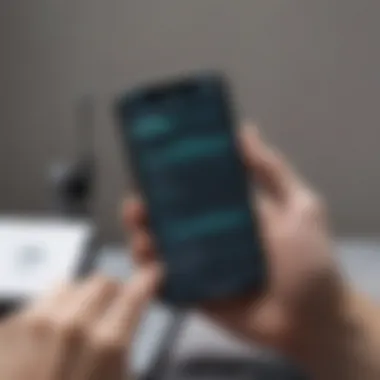
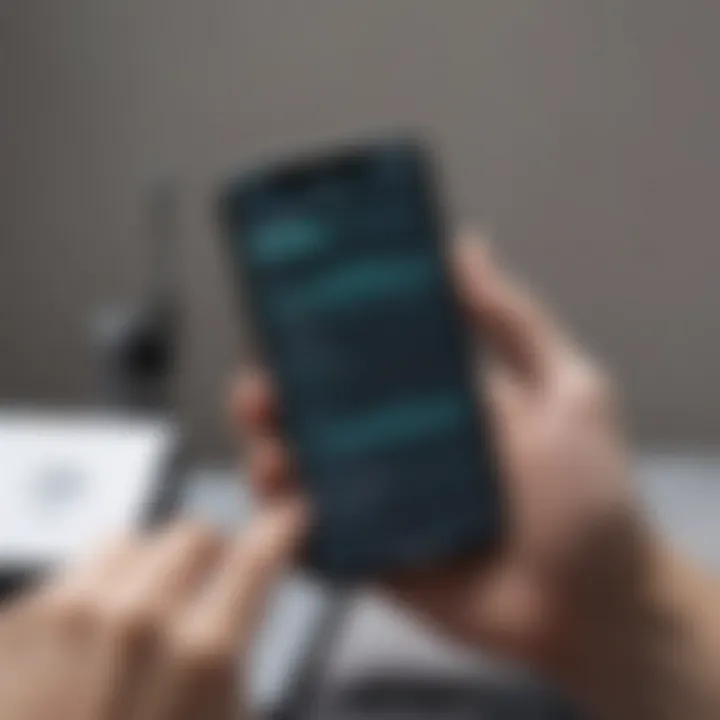
Consider these aspects when using tablets or laptops as hotspots:
- Screen Real Estate: A larger screen can make it easier to manage tasks while providing internet connectivity, so it's beneficial for multi-taskers.
- Integrated Features: Some devices might allow integration of other features, such as apps for data monitoring, making it simpler to keep check on usage limits.
- Weight and Portability: While tablets are typically lightweight, laptops can be heavier which might be a drawback for users wanting to stay mobile.
Choosing the right type of mobile hotspot boils down to personal need – whether that’s the portability of a smartphone, the power of a dedicated device, or the versatility of a tablet or laptop.
In summary, each type of mobile hotspot comes with its strengths and weaknesses. Weighing these options can prepare users to make intelligent choices when faced with connectivity challenges.
Accessing Your Hotspot Settings
Understanding how to access your mobile hotspot settings is crucial for anyone looking to maximize their mobile connectivity experience. This section focuses on the methods and benefits associated with accessing hotspot settings on both Android and iOS devices. Properly managing these settings can lead to enhanced performance, improved security, and a more efficient use of your data plan.
Android Devices
To access hotspot settings on Android devices, the process is often straightforward but can vary slightly depending on the manufacturer. Generally, you will follow these steps:
- Open the Settings App
Begin by locating the settings icon on your home screen or in the app drawer. - Navigate to Network & Internet
Tap on this option. You might see various sub-options related to Wi-Fi, mobile data, and more. - Select Hotspot & Tethering
Here, you can access all the hotspot features, such as configuring your network name and password. - Toggle Mobile Hotspot
There’s usually a switch that allows you to enable or disable this feature. Once toggled, your hotspot is active.
By taking the time to familiarize yourself with these settings, you can customize your hotspot for optimal usage.
For instance, you might want to set a unique network name that’s easily recognizable to your devices while keeping security tight with a strong password. Security is particularly important, given how many unauthorized users could potentially latch onto a weak network, making your data vulnerable.
iOS Devices
Accessing hotspot settings on iOS devices is just as essential, albeit with a slightly different approach. Here’s how you can do it:
- Open the Settings App
The settings icon, a gear, is typically found on the home screen. - Select Cellular
If you don’t see Cellular, look for Mobile Data on some devices, depending on your region. - Tap on Personal Hotspot
Here’s where you’ll find the options to manage your hotspot settings. - Enable Allow Others to Join
This option needs to be toggled on if you intend to share your connection with other devices.
While setting your iOS device up for hotspot sharing, consider the balance between convenience and data consumption. Enabling connections for many devices can drain both battery life and your data plan, so it’s wise to monitor this usage closely.
"Managing your hotspot settings isn't just about connectivity; it's about optimizing your entire mobile experience."
Taking a moment to delve into these settings can turn a basic mobile plan into a full-blown connectivity solution. Being aware of how and where to adjust your hotspot settings is not only useful but quite empowering for any tech-savvy user. With this knowledge in your toolkit, you can navigate your mobile hotspot with both finesse and confidence.
Configuring Hotspot Features
Setting up hotspot features is a key element of mobile connectivity. It allows you to tailor your internet sharing experience, ensuring efficiency and security. This section delves into the critical aspects of configuring these features, emphasizing how they can enhance your overall user experience. By mastering the setup, you maintain control over your network and protect your data.
Network Name and Password
When you activate a mobile hotspot, one of the first things you should look at is the network name, also known as SSID (Service Set Identifier). This is what others see when they scan for available networks, and customizing it gives your connection a personal touch. A unique name helps you avoid confusion in crowded places, like cafes or airports where multiple networks overlap.
Next, you need to set a strong password for your hotspot. This step is not just a formality; it’s a fundamental safeguard against unauthorized access. A simple, common password can leave your network vulnerable. Instead, use a mix of uppercase and lowercase letters, numbers, and even special characters. Aim for at least twelve characters, because the longer the password, the harder it is for intruders to crack.
It's worth noting that if your hotspot’s name and password are similar to default settings, you're inviting trouble. Change these as soon as you activate your hotspot to bolster your security posture.
"Strengthening your hotspot security isn’t just a good idea; it’s a necessity in today’s connected world."
Here’s a checklist for setting up your hotspot’s network name and password:
- Choose a network name that’s easy for you to recognize but not too identifiable.
- Use a password that is complex and not easily guessable.
- Change both the name and password regularly as part of good security hygiene.
Data Usage Limitations
Data usage is a balancing act between connectivity and cost. When configuring hotspot features, understanding your data limitations is crucial. Many mobile carriers impose caps on data usage, meaning that sharing your connection can quickly consume your allowance. To prevent unexpected charges or throttling, you should know these limitations inside and out.
Most devices allow you to set data limits on your hotspot. This feature lets you determine how much data your hotspot will share in a given period, enabling you to better manage your data consumption. You can set alerts to notify you when you’re nearing your limit, providing you a chance to curb usage before it spirals out of control.
Consider these factors when it comes to data usage:
- Plan Limits: Know your monthly data limit to avoid extra charges.
- High Traffic Activities: Streaming videos or gaming can rapidly use up data.
- Multiple Connections: The more devices connected, the faster your data will deplete.
In summary, configuring hotspot features is about more than just getting online. It’s about understanding your environment and making educated choices to protect your resources and privacy. By addressing network names, passwords, and data usage limitations upfront, you lay a solid foundation for a smooth and secure mobile hotspot experience.
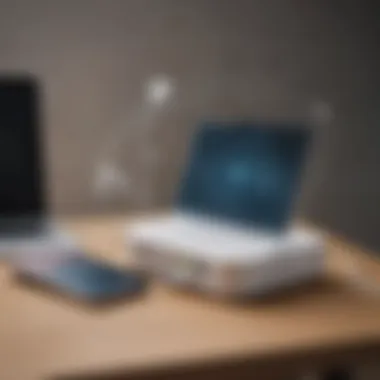
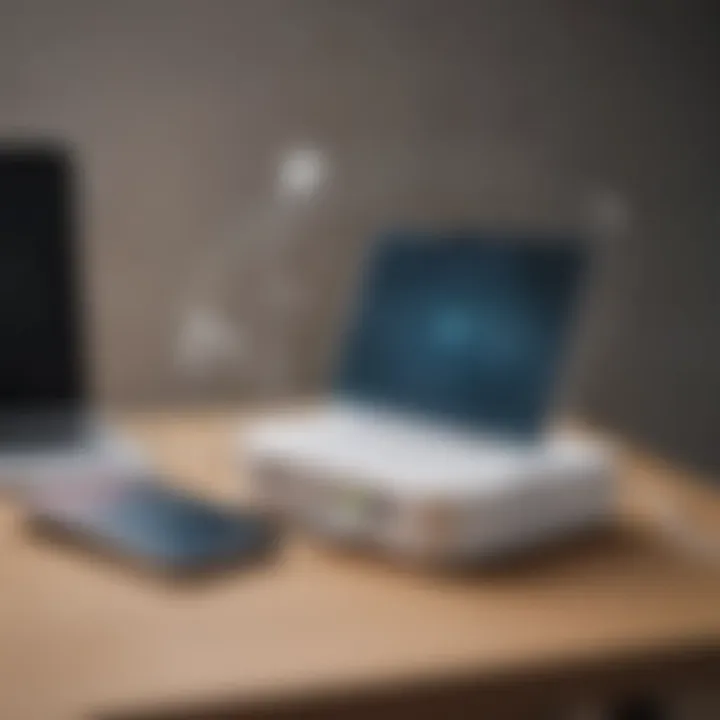
Checking Hotspot Availability
When it comes to mobile hotspots, understanding and checking their availability is paramount. Not only does this knowledge prevent unexpected connectivity issues, but it also ensures that you make the most out of your mobile data plan. The truth is, feeling stranded without internet access is like being lost in a desert without water – you simply cannot afford that.
Carrier Restrictions
Before you even attempt to maximize your hotspot usage, it’s vital to be aware of the limitations set forth by your mobile carrier. Service providers often impose specific restrictions that can affect not just the hotspot functionality, but also how you manage your data usage on the go. Here’s why it’s important to dive into this.
- Check Your Plan: Most carriers have different data plans, and not all of them are created equal. Some may allow unlimited use of your mobile hotspot, while others may impose stricter limits. Familiarizing yourself with your plan can save you from incurring extra charges.
- Data Throttling: Many carriers implement a policy known as data throttling. This means that after reaching a certain data threshold, your hotspot speeds may be significantly reduced. This can affect how well you’re able to stream, download, or browse the internet, especially during peak times.
- Device Compatibility: Certain devices may not be authorized to use hotspot features based on the carrier’s chosen configuration. It’s worth double-checking the device compatibility on your carrier’s website. You don’t want your shiny new smartphone to sit idle when it could connect to the world.
- Geographical Limitations: Some carriers provide better service in certain areas than others. If you’re in a rural zone, for instance, you might not get the same speed or reliability as you would in an urban environment. Always check the coverage map provided by your carrier to gauge this.
- Hotspot Activation: Lastly, some carriers require you to activate your hotspot feature explicitly. Failing to do so means you’re chasing a mirage, expecting a signal that just won't come. Ensure you follow the necessary steps to enable this feature in your device settings.
"Knowledge of your carrier’s restrictions can turn a problematic day into a seamless experience."
Understanding carrier restrictions not only empowers you but also ensures that you’re making savvy decisions about your mobile connectivity. If you’re unsure about your current plan or what’s permitted, don’t hesitate to reach out to your service provider. A little due diligence here can go a long way in ensuring your hotspot experience is as smooth as butter.
Troubleshooting Common Issues
Troubleshooting common issues with your mobile hotspot is not just a necessary skill; it’s a vital one. In a world tightly knit by connectivity, running into problems can feel like being stranded on a deserted island without a boat in sight. Knowing how to diagnose and fix common issues can save time, prevent frustration, and keep you connected to the digital world. Let’s break down two of the most frequent hurdles users face and how to overcome them.
No Hotspot Option Available
Encountering a situation where the hotspot option seems to have vanished completely can be unnerving. If your device is saying, “No hotspot option available,” instead of providing that comforting toggle, it can feel as though your lifeline is suddenly cut off. There are several potential culprits for this problem:
- Device Compatibility: First, check if your device is capable of functioning as a hotspot. Certain phone models may lack this feature entirely or may require a software update.
- Carrier Policies: Sometimes, carriers have specific restrictions in place. If you recently switched plans or carriers, confirm that your new configuration supports hotspot capabilities.
- Software Glitches: Software updates, while usually beneficial, can occasionally lead to temporary bugs. Restarting your device often resolves minor glitches that prevent hotspot features from appearing.
If none of these solutions do the trick, you may want to get in touch with your carrier’s customer support for further assistance. They can provide insights into whether there are any account-specific issues.
Connection Problems
Once you've got your hotspot up and running, a stable connection is the next hurdle. There’s nothing worse than a hotspot that plays hard to get. These connection problems can be shriekingly frustrating, especially when you're in the midst of an important task. Here are a few steps you can take to troubleshoot connection issues:
- Signal Strength Check: In mobile hotspots, the signal strength can be a massive factor. Be sure you're not stuck in a Wi-Fi dead zone. Moving closer to a window or a more elevated area could make a world of difference.
- Network Congestion: If you share your hotspot with other devices, too much traffic can lead to a slow connection. Limit the number of active devices or switch off some when you need stable connectivity.
- Update Settings: Sometimes, tweaking the data settings in your hotspot can work wonders. Check if you’ve set up the correct APN (Access Point Name). If you're not sure what that entails, many smartphone forums, such as Reddit, often share user experiences on configurations for different carriers.
"An ounce of prevention is worth a pound of cure." This well-known saying rings especially true when it comes to maintaining your mobile hotspot. Regular checks on settings and timely software updates can keep many connection issues at bay.
By understanding these common issues and adopting a proactive approach, you can elevate your mobile hotspot experience. Remember, don't let a temporary hiccup ruin your digital journey.
Optimizing Hotspot Usage
When it comes to using your mobile hotspot efficiently, there’s more than meets the eye. Knowing just how to squeeze the most out of your connection—be it for work, travel, or simply staying connected—can make a world of difference. Optimizing your hotspot usage isn't just about having internet access; it’s about ensuring that access is secure, reliable, and long-lasting.
Connection Security Practices
In today’s digital landscape, security isn’t just a buzzword; it’s a necessity. When you turn your smartphone or dedicated device into a hotspot, you’re broadcasting your internet connection to the world. Thus, adopting good security practices becomes paramount:
- Change the Default Password: Many devices come with standard passwords which can be easily guessed. Update it to something more secure.
- Enable WPA3 Encryption: If available, this is the latest and strongest encryption standard for wireless connections, making it harder for unauthorized users to gain access.
- Limit User Access: Don’t let everyone connect. Set a limit to how many devices can use your hotspot. The fewer devices connected, the less your security risk.
- Monitor your Connections: Keep an eye on connected devices. If you see any unfamiliar devices, disconnect them immediately.
Taking these precautions ensures that your hotspot remains a safe haven for your devices. Always remember, keeping malicious actors at bay is critical in this interconnected world.
Maximizing Battery Life
A hotspot can quickly drain the battery of your smartphone or device, especially when used for long stretches. However, a few simple strategies can help extend that battery life:
- Reduce Screen Brightness: Lowering the screen brightness will save significant power; your hotspot might work harder, but it doesn’t mean your device needs to shine bright.
- Turn Off Unused Features: Disable Bluetooth or other connectivity options if you don’t need them. These features suck battery life when running in the background.
- Set a Data Save Mode: Some smartphones offer a mode that reduces the quality and amount of data used, which can indirectly help conserve battery life.
- Keep Your Device Cool: Overheating often diminishes battery performance. Place your device in a cooler environment, away from direct sunlight.
By employing these strategies, you'll not only maximize your battery performance but also ensure a stable connection throughout your usage.
"Optimizing your mobile hotspot experience is all about being proactive. Take control of your settings and habits to ensure seamless connectivity on the go!"
Alternative Solutions
In today’s fast-paced world, staying connected is an invaluable asset. Sometimes, however, the mobile hotspot option doesn't meet all of our needs, and relying solely on it can lead to frustration. This is where alternative solutions come into play. These options not only complement your mobile hotspot but can also provide additional benefits that enhance your overall connectivity experience.
Wi-Fi Extenders


Wi-Fi extenders can be your secret weapon for expanding network coverage beyond your mobile hotspot's limits. Think of them as little superheroes for your internet connection, swooping in to save the day where the signal starts to wane. They pick up the existing signal and amplify it, allowing you to access a stronger, more reliable connection in areas that may otherwise be dead zones.
There are a couple of factors to consider when exploring Wi-Fi extenders:
- Compatibility: Ensure the extender is compatible with your existing devices. Some extenders work better with certain brands, so do your homework before making any purchases.
- Placement: The location of the extender is crucial. Ideally, it should be placed within the original Wi-Fi range but close enough to the area needing coverage.
Moreover, investing in a quality Wi-Fi extender could mean getting a more robust signal for various devices, which is certainly worth considering especially for larger homes or offices.
Public Wi-Fi Options
When mobile hotspot connectivity isn’t sufficient, public Wi-Fi emerges as an enticing alternative. Coffee shops, libraries, and even airports have recognized the growing demand for internet access and often provide free Wi-Fi to ensure customers can stay connected. However, while advantageous, these networks come with their own set of challenges and considerations:
- Security Risks: Public networks can be hotbeds for cybercriminals. Always ensure you use a VPN to safeguard your personal information when connected to public Wi-Fi.
- Reliability: The speed and stability can vary greatly depending on the location and number of users. It's wise to check reviews or ask around to find out which spots work best.
- Data Limitations: Some locations might impose limitations on data usage or the time you can stay connected.
Utilizing public Wi-Fi can also be a smart strategy during travels or remote work, allowing you to cut down on data expenses while enjoying a reliable internet connection. However, balancing convenience with caution is essential here.
"In the digital age, connectivity should never feel like a game of hide-and-seek."
In summary, exploring alternatives to your mobile hotspot can enhance your connectivity experience. By understanding different options like Wi-Fi extenders and public Wi-Fi, you’ll be better equipped to handle various scenarios without missing a beat.
Staying Connected on the Go
In today's fast-paced world, the need to stay connected while on the move is more crucial than ever. Whether you're a business professional attending meetings across town, a student juggling classes and assignments, or a traveler exploring new landscapes, having access to reliable Internet becomes a lifeline. Mobile hotspots offer a gateway to this connectivity, allowing users to tether their devices and access the web from virtually anywhere.
There are several advantages to utilizing mobile hotspots while traveling. First and foremost, they provide you with your own dedicated network, which can often be faster and more secure than public Wi-Fi options. This can be particularly important when handling sensitive information or conducting financial transactions. Furthermore, a mobile hotspot keeps you connected to important communications and updates in real time, ensuring productivity doesn’t take a backseat even when you’re away from traditional Internet sources.
However, staying connected on the go also entails thoughtful planning around several key factors. It’s vital to consider where you will be traveling, as network coverage and signal strength can vary by location. Additionally, knowing how to access and configure your hotspot features will allow you to maximize the experience and troubleshoot any hiccups that come along.
"A dependable connection can make all the difference between an enjoyable trip and a frustrating one."
With this in mind, we turn our focus to the specific considerations that will help you stay connected seamlessly while traveling.
Travel Considerations
When embarking on a journey, various factors influence how well you'll stay connected using a mobile hotspot. First up is network coverage. Before you set out, check the coverage maps provided by your carrier. Not all regions have equally robust signal strength. In some remote locales, signals may wane, leading to instances of no connectivity at all. Consider getting a prepaid SIM card or contacting your provider for travel packages that ensure good service in your destination.
Next, consider your device limitations. Different devices support varying hotspot capabilities. Some older smartphones, for instance, might not allow for simultaneous connections with multiple devices or may have unclear data limits. Knowing your device's restrictions will help set realistic expectations.
Lastly, don't overlook the importance of power management. A hotspot feature can drain your battery significantly. Invest in a portable charger or plan your usage so that other important functions on your phone aren't hindered.
Data Plans and Costs
The cost of staying connected through mobile hotspots can be a double-edged sword. It’s essential to evaluate data plans while contemplating your travel needs. Many carriers provide dedicated mobile hotspot plans that can offer unlimited data—ideal for heavy users. However, these plans often come at a premium.
On the flip side, some users might opt for shared data plans, which can be cost-effective, but may limit the data available during periods of heavy usage. Before committing to any plan, it may help to compare options based on your travel habits. For instance, are you likely to stream videos or just browse the web? Each activity consumes data differently, and aligning your plan with your usage patterns could yield savings.
Don’t forget to factor in potential overage charges, especially if your plan includes hidden fees or caps on data. Always read the fine print, and it doesn't hurt to touch base with customer service, just to clarify what you’re signing up for.
Additionally, if you plan on traveling internationally, ask about roaming charges. Some plans can become very expensive once you cross borders, so having a clear understanding will prevent sticker shock when the bill arrives.
Staying connected while traveling requires a structured approach and a keen awareness of your mobile tools. By integrating these travel considerations and understanding your data plan options, you position yourself to navigate the waves of connectivity with precision.
Ending
In today’s fast-paced society, staying connected wherever you are is not just a luxury; it’s often a necessity. This article underscores the significance of mastering your hot spot experience, especially as mobile technology continues to evolve. By understanding the intricacies of mobile hotspots, users can significantly enhance their connectivity.
One key element is knowing how to effectively access and configure your hotspot settings. This includes everything from naming your network to setting up a robust password. These simple measures not only protect your data but also optimize the overall experience.
Additionally, recognizing the limitations of your mobile carrier can save you time and frustration. Not all carriers have the same policies regarding hotspots, and being aware of data caps or connection quality can greatly affect your experience.
Let's not forget troubleshooting techniques. When something goes amiss, knowing how to diagnose and fix potential issues can be a real lifesaver. Armed with this knowledge, users can act quickly and regain their connection without unnecessary stress.
Overall, being well-informed and prepared leads to a better experience. Here are a few benefits and considerations you should take away from this discussion:
- Flexibility: Mobile hotspots offer you the freedom to connect on your terms in a variety of situations—from working remotely to traveling.
- Security: Understanding how to secure your hot spot can help you safeguard sensitive information and ensure your data remains private.
- Cost-Effectiveness: By knowing your data plan and managing your usage effectively, you could avoid unnecessary charges that arise from overage fees.
- Efficiency: A well-optimized hotspot can enhance your device performance, leading to a smoother browsing experience with minimal interruptions.
It's clear that knowing how to master your hot spot experience can yield numerous advantages. As technology continues to advance, those who adapt are the ones who will truly reap the benefits of mobile connections.
"The future belongs to those who prepare for it today."
By keeping these insights in mind, you not only position yourself as a savvy user but also enjoy the full benefits of the digital age. Being proactive about your mobile hotspot can allow you some peace of mind, so you can focus on what matters most—staying connected.



