Mastering the Flip 3 Screen Protector Replacement
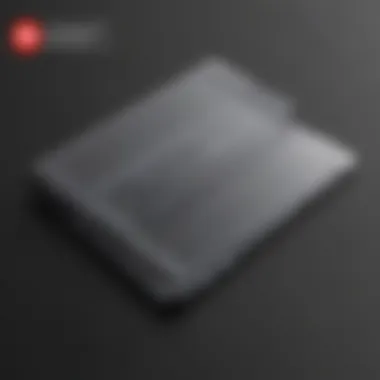

Intro
When it comes to protecting your smartphone, the screen protector is one of the most essential accessories you can invest in, especially for devices like the Flip 3. In this comprehensive guide, we will demystify the process of replacing screen protectors specifically for the Flip 3 smartphone.
As screen protectors come in various types, understanding each option is vital for selecting the most suitable one for your needs. We will provide a detailed step-by-step process for replacing your screen protector, ensuring that you can execute this task with confidence.
Moreover, we will highlight common issues that users may encounter during the installation process and share effective solutions to address these concerns. By navigating through this guide, both Android enthusiasts and everyday users can enhance their knowledge and skills for maintaining the integrity of their devices.
Understanding Flip Screen Protectors
Screen protectors are vital for maintaining the integrity of your Flip 3 smartphone. As devices advance, ensuring their longevity becomes crucial, and that is where screen protectors play a significant role. They serve as the first line of defense against various damages, which can happen even under normal usage. By understanding what screen protectors are available and their unique characteristics, users can make informed choices that best fit their needs.
Moreover, the decision to invest in a good screen protector can significantly impact the device's overall condition. Not only do they protect the screen, but they also assist in maintaining functionality. Therefore, before replacing or installing a screen protector, it's important to delve into the different options available and their benefits.
Types of Screen Protectors
Tempered Glass
Tempered glass screen protectors are well-known for their robustness. They are made by heating glass and then cooling it quickly, which increases its strength. This type of protector is favored because it provides excellent impact resistance. Users often choose tempered glass for its ability to absorb shocks from drops.
A key characteristic of tempered glass is its clarity. It maintains the screen's original sharpness and colors, enhancing user experience. The unique feature of these protectors is their durability; they can resist significant impacts that would otherwise crack the screen. However, they can be more expensive compared to other types, which some users might find a disadvantage.
Plastic Film
Plastic film protectors are thin and lightweight, making them a less intrusive option. They offer a lower level of protection compared to tempered glass but can still prevent scratches and minor impacts. A distinct advantage of plastic film is its cost-effectiveness; they are generally cheaper and can be a practical choice for those who prioritize budget over maximum protection.
However, they may not be as durable as glass options. The unique feature here is the flexibility. This can lead to easier installation, but it also means they will likely need to be replaced more frequently, which can add to the long-term cost.
Liquid Screen Protectors
Liquid screen protectors represent an innovative approach in the protective market. These protectors are applied as a liquid that forms a protective layer on the screen. One of the distinctive characteristics of liquid protectors is their ability to fill in microscopic scratches, enhancing the screen's appearance. They have gained popularity because of their ease of application, as they often do not require specific alignment like traditional film or glass protectors.
However, they may not provide the same level of physical impact resistance as tempered glass. Their advantages lie mainly in their invisibility once applied and their ability to conform to any screen shape. While they may not be for everyone, they offer a compelling option for those who prefer minimalist protection.
Benefits of Using a Screen Protector
Impact Resistance
Impact resistance is one of the main reasons people choose to use screen protectors. They provide an additional layer that absorbs shock from drops. A significant characteristic of impact resistance is that it can extend the lifespan of a device significantly by preventing screen breakage.
Various options exist, but tempered glass is often regarded as the most effective at providing high levels of impact protection. However, cheaper options may not suffice, which can lead to issues for the device later on.
Scratch Protection
Having a scratch protection is essential, especially considering how often smartphones are exposed to rough surfaces. Over time, scratches can accumulate, leading to reduced clarity and aesthetic appeal. The unique feature of scratch protection is that it ensures the screen remains visually intact, which is crucial for user experience.
While tempered glass generally offers superior scratch protection, plastic films can still provide adequate coverage against minor abrasions. Regardless, investing in a quality screen protector can save money in needed repairs down the line.
Maintaining Device Resale Value
One often overlooked aspect is how a screen protector can help maintain the resale value of a device. A well-protected screen shows that the owner took care of their phone. A significant characteristic is that a device in pristine condition can substantially increase its resale price.
Additionally, potential buyers appreciate a device that appears well maintained. The unique feature of using a screen protector is that it acts as insurance for resale value, ensuring that the seller can command a premium price. Investing in a screen protector, thus, is not only about immediate protection but also long-term financial consideration.
Preparing for Replacement
Preparing for the replacement of a Flip 3 screen protector is a crucial step that can significantly affect the success of the installation process. Doing this correctly can minimize errors and lead to a better result. Careful preparation involves gathering necessary tools and selecting an appropriate screen protector. Ensuring you have all items ready can reduce frustrations and improve the overall experience of replacing the protector. Moreover, it sets a foundation for an effective installation, which is essential for maintaining screen integrity and enhancing user satisfaction.
Gathering Necessary Tools
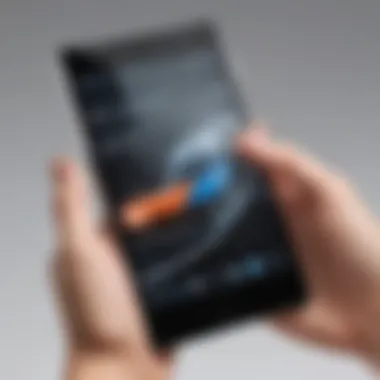

Before starting the replacement, it is essential to gather the right tools. Having the necessary items not only streamlines the process but also contributes to a professional-looking application. The fundamental tools include a microfiber cloth, a screen protector installation kit, and a cleaning solution.
Microfiber Cloth
A microfiber cloth is often overlooked, but it plays a significant role in the replacement process. This type of cloth is designed to trap dirt and dust without scratching the screen surface. Its fine fibers effectively attract and hold onto particulates. This is important because even tiny dust specks can cause bubbles or imperfections under the new screen protector.
The main characteristic of a microfiber cloth is its soft texture. This soft texture makes it a beneficial choice, as it ensures that the screen remains free of scratches during the cleaning process. One unique feature of microfiber cloths is their ability to absorb moisture without leaving streaks. However, care should be taken to ensure the cloth itself is clean, as a dirty cloth may introduce more debris.
Screen Protector Installation Kit
Using a screen protector installation kit can enhance the process significantly. These kits are designed specifically to assist users in applying screen protectors with ease. Most kits include tools such as a squeegee and applicator stickers, which are meant to ensure a precise and bubble-free installation.
The key characteristic of an installation kit is that it provides specialized tools that help align the protector accurately on the screen. This makes it a beneficial option for anyone who may not have experience in replacing screen protectors. A unique feature is its ability to help create an almost professional-grade result. However, not all kits are the same; some might lack specific tools essential for a successful installation.
Cleaning Solution
A suitable cleaning solution is also crucial prior to replacing the screen protector. A dedicated cleaning solution aids in removing oils, fingerprints, and other residues from the screen. Ensuring the screen is thoroughly clean will maximize the adhesion of the new protector.
The noteworthy characteristic of a reliable cleaning solution is its fast-drying formula. This allows for quick application without leaving moisture on the screen. Utilizing a cleaning solution is a favorable choice, as it ensures that contaminants do not compromise the effectiveness of the protector. The unique feature of these solutions is that they are often alcohol-based, providing excellent cleaning capability. However, care should be taken to avoid over-saturating the screen, as excessive liquid may seep into the device.
Choosing the Right Screen Protector
After gathering the necessary tools, the next step is choosing the right screen protector. This decision impacts not only the longevity of the protector but also the overall user experience. A suitable choice involves checking compatibility, consulting user reviews, and weighing price against quality considerations.
Compatibility Check
Compatibility check is fundamental when selecting a screen protector for the Flip 3. Each model can have different dimensions and features, which makes it essential to ensure the protector fits appropriately. This step often involves looking for specific product specifications.
The main characteristic of a compatibility check is that it prevents mismatches, which can lead to inadequate protection. It is a beneficial step, as it reduces the likelihood of purchase errors. A unique feature of this process includes checking the cutouts for cameras and sensors. This ensures that functionalities are not disrupted, although it might require additional research on specific models.
User Reviews
User reviews provide valuable insights into the performance of various screen protectors. They often cover aspects like application ease and long-term durability. This information can guide buyers toward making more informed decisions.
The key characteristic of user reviews is their variety, offering honest feedback from actual users. This is beneficial because it can highlight common issues or celebrate superior products. A unique feature of utilizing user reviews is being able to understand real-world experiences. However, one must consider that individual experiences can vary, and not all reviews may reflect the average experience.
Price vs. Quality Considerations
Price versus quality considerations play a significant role in determining the right screen protector. A lower price may indicate inferior materials, while a high price does not always guarantee better quality. It is important to strike a balance that satisfies both budget and performance needs.
The pivotal characteristic of this consideration is the cost-effectiveness ratio. It helps consumers assess whether they are getting value for their money. It is beneficial as it encourages looking beyond the price tag to understand what features are being offered. One unique aspect of this comparison lies in the choice between branded versus generic protectors, where performance may differ. Nonetheless, it is crucial to be wary of excessively low-priced options which may compromise screen integrity.
Step-by-Step Replacement Process
Replacing a screen protector on your Flip 3 requires meticulous attention to detail. This process is crucial as it ensures your device remains protected from potential scratches and damages. A proper installation minimizes the risk of bubbles and misalignment, which can hinder touchscreen functionality. Each step listed below offers specific instructions and insights necessary for a successful replacement.
Removing the Old Screen Protector
Before you can install a new protector, you must carefully remove the old one. This step sets the stage for a smooth installation.
Assessing Adhesive Type
Understanding the type of adhesive used on the current screen protector is essential. Most protectors utilize either a strong adhesive or a weaker one for easy removal. An adhesive intended for long-lasting hold might be more challenging to take off. However, it also provides better protection.
A removable adhesive allows for quicker swapping if needed. It’s beneficial because it often preserves the surface of the phone better during replacement. If you are dealing with a strongly bonded protector, gentle techniques should be employed to avoid damaging the screen.
Gently Peeling Off
Gently peeling off the old protector requires patience. At this stage, one wrong move can result in a cracked display. Start from a corner and lift slowly. The key is to take your time. A hasty approach may lead to more serious damage. This step is beneficial as it helps in preserving your device’s original surface.
As you peel, it's essential to have a clean workspace. Ensuring there is no dust can prevent additional particles from sticking to your device. This method keeps the situation simple and straightforward.
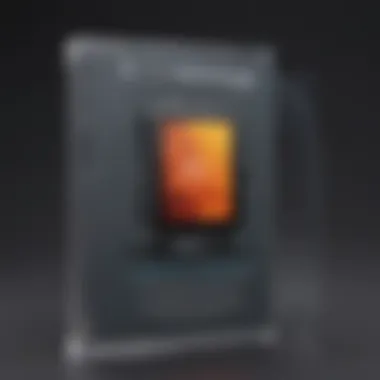

Cleaning Residue
Once the protector is off, cleaning any remaining adhesive residue is the next critical task. A microfiber cloth can be used for this purpose alongside a gentle cleaning solution. This step is necessary to prepare the surface for the new protector.
Residue left behind can cause installation issues, such as bubbles. By thoroughly cleaning the surface, you optimize the environment for a new screen protector. This removal not only enhances adherence but also future-proofs your device from future complications.
Installing the New Screen Protector
Proper installation of the new screen protector ensures optimal functionality and protection. This part of the process requires careful execution to achieve the best results.
Aligning the Protector
Aligning the new screen protector is a foundational step to ensuring it fits correctly on the device. Misalignments can lead to coverage issues, leaving parts of the screen vulnerable. The trick is to find the right orientation by checking the cutouts for the camera and buttons. This precision creates a perfect fit, which is visually pleasing and functional.
When aligned properly, applying the protector can result in a seamless installation without obstructions in usability.
Applying Even Pressure
Once aligned, it's crucial to apply even pressure when installing. This step is fundamental for eliminating air bubbles while ensuring the adhesive spreads properly. An uneven application can lead to trapped air, ruining the look and function of the protector.
Using your fingers or a provided tool from the installation kit can help to smooth out potential bubbles effectively. This technique minimizes inconvenience and results in a smooth finish.
Removing Bubbles
Lastly, removing any remaining bubbles requires diligence. Utilizing a soft cloth or a tool specifically designed for this task can help spread out any air that may be trapped beneath the protector. In some cases, gentle pressure applied from the center of the bubble outward will suffice. This dynamic not only preserves the aesthetic integrity of the protector but also enhances user experience when utilizing the touchscreen.
Remember: A correctly installed screen protector can last long and keep your device safe.
This step-by-step replacement process, if followed carefully, can yield a successful installation, protecting your investment effectively.
Post-Installation Care
Post-installation care is crucial to prolong the effectiveness and lifespan of your newly installed screen protector. Neglecting this step can lead to diminished performance and cause unwarranted damage, negating the benefits that a good screen protector offers. Proper care ensures that your device maintains its pristine condition, prevents dust and debris from causing scratches, and helps maintain the visual clarity of the screen.
Curing Time for Liquid Protectors
Understanding Drying Times
Liquid screen protectors require specific curing times to adhere properly to the surface of your Flip 3. This aspect is essential because improper curing can lead to peeling or severe bubbles. The key characteristic of understanding drying times is knowing that not all products have the same requirement. Generally, liquid protectors may take anywhere from a few hours to several days to fully cure, depending on the thickness and humidity levels.
Benefits of allowing appropriate drying times include optimal adhesion and enhanced protection. A unique feature of liquid protectors is their ability to fill minor scratches, creating an even protective layer. However, this process necessitates patience, and not heeding drying times may result in compromised screen clarity.
Best Practices
To ensure maximum effectiveness of your liquid screen protector, adhering to best practices during the curing phase is critical. These practices include keeping your device in a dust-free environment and avoiding any physical contact with the screen during the drying period. This proactive approach allows the liquid to bond with the glass evenly, thus enhancing protection.
A fundamental benefit of best practices is the prevention of common installation issues. The unique feature of maintaining a supportive environment helps in achieving an optimal outcome, keeping the screen from encountering any unnecessary disturbances. Not following these best practices might lead to issues like an uneven surface or premature wear and tear.
Maintaining Screen Integrity
Cleaning Techniques
Cleaning techniques play a pivotal role in maintaining the integrity of your Flip 3 screen along with the screen protector. Regular cleaning helps in removing fingerprints, dust, and grime that can accumulate on the surface. The key characteristic of effective cleaning techniques is the use of microfiber cloths and specialized cleaning solutions designed for screens. These options help avoid scratches that can occur with harsher materials.
The advantage of proper cleaning techniques is that they ensure your screen remains clear and vibrant, which improves the overall viewing experience. If neglected, dirt can cause long-term damage not only to the screen protector but to the device itself.
Avoiding Chemical Damage
Avoiding chemical damage is essential in preserving the life of your screen and its protector. Many standard household cleaners contain harsh chemicals that can degrade the screen protector material. The key characteristic of this aspect is awareness. Understanding what substances harm your device can prevent unnecessary repairs or replacements.
Beneficial choices include using gentle, alcohol-free cleaning solutions designed for electronics. A unique feature of these cleaners is their formulation that targets dust and smudges without compromising screen integrity. Disadvantages arise when using improper cleaners, leading to discoloration and reduced touch sensitivity. In summary, knowing which chemicals to avoid ensures a longer-lasting screen protector and device quality.


Common Issues and Solutions
When replacing the Flip 3 screen protector, it is crucial to understand common issues that may arise during the installation process. Acknowledging these problems beforehand can save time and enhance your overall experience. This section outlines the most prevalent concerns and offers effective solutions to resolve them.
Bubbles Under the Protector
Causes of Bubbles
Bubbles underneath the screen protector can be frustrating and detract from the overall appearance of your device. One significant cause of bubbles is improper application. If the protector is not aligned correctly, air can become trapped. Another factor may include dust or debris on the screen prior to installation, which can lead to gaps between the protector and the surface. Selecting a screen protector that has a strong adhesive can minimize this issue. However, if air does get trapped, it can create an uneven surface that affects touch sensitivity.
Remedy Techniques
To address bubbles under the protector, start by gently pushing the bubble towards the edge using a credit card or similar object. This technique spreads the air pocket outwards, allowing it to escape. In some cases, a heat source like a hairdryer on a low setting can help soften the adhesive, making it easier to realign the protector. It is vital to act carefully to avoid damaging the screen. If bubbles persist, consider removing and reapplying the protector, following the recommended steps for application closely.
Screen Sensitivity Problems
Identifying Sensitivity Issues
Screen sensitivity problems can manifest in various ways, such as delayed responses or areas that do not register touches. Identifying these issues early prevents frustration and potential damage. Common symptoms include having to press harder on certain sections of the screen or the device failing to register touches completely. These issues could arise from an improperly installed screen protector that is too thick or of low quality, impacting touch response.
Solution Suggestions
To resolve screen sensitivity problems, first, ensure the screen protector is adequately applied without bubbles or dirt underneath. If problems continue, it may be necessary to consider an alternative product. Some screen protectors are specifically designed to maintain or improve touch sensitivity. Research and user reviews are invaluable here, helping you choose the best options available. Additionally, returning to a professional installation service might be a suitable choice to guarantee proper application and performance.
"Understanding these common issues will enhance the durability and functionality of your Flip 3 screen protector. It is essential to remain aware and proactive to maintain the efficiency of your device."
When to Replace Your Screen Protector
Replacing the screen protector on your Flip 3 is essential for maintaining device integrity. Over time, wear and tear can compromise the effectiveness of your protector. Recognizing the right time for a replacement is key. By doing so, you ensure optimal screen visibility and protection, as well as a seamless user experience.
Visual Indicators of Wear
Scratches and Cracks
Scratches and cracks develop over time, often due to normal usage. They are clear signs indicating that your screen protector is losing its protective qualities. These blemishes not only affect the aesthetics of your phone but can also hinder your touchscreen experience. The presence of scratches can scatter light unevenly, meaning images and texts may appear distorted. Cracks can disrupt the protector’s integrity entirely, exposing your screen to potential damage. Therefore, monitoring these visual cues is necessary to avoid further harm to your device.
Discoloration
Discoloration happens when the protector gets old or is exposed to sun or heat. This can change the color or clarity of the screen protector. When discoloration occurs, it may not only detract from the beauty of the phone but also impact screen visibility. A discolored screen protector can create a haze that diminishes the quality of images or videos. Moreover, it can be indicative of the materials starting to break down, reducing its effectiveness. Timely action is required to maintain the vibrant display of your Flip 3.
Performance Issues
Touch Response
Touch response is critical for a smooth user interface. If you notice that your device is becoming less responsive, it may be time to consider a replacement. Worn-out or damaged screen protectors can cause lag in touch sensitivity. This can lead to frustrating interactions with applications or menus. A responsive screen is essential for getting the most out of your device. Keeping an eye on touch response ensures that you have an effective tool at your fingertips at all times.
Screen Clarity
Screen clarity is fundamental for enjoying media and applications. If you observe a decline in this aspect, it signifies that your screen protector may be degrading. Dullness or fogginess can obscure visuals, making everything look less vibrant. It disrupts viewing experiences, whether you are browsing or watching videos. Replacing the protector when clarity is compromised means you'll enjoy a crystal-clear display that's essential for an optimal smartphone experience.
"Regular checks on the screen protector can prevent unnecessary damage to your Flip 3 screen."
In summary, understanding when to replace your screen protector is essential. Whether it be through visual indicators or performance issues, neglecting to act can lead to further damage and degrade your overall user experience. Paying attention to these factors ensures your Flip 3 remains protected and functions properly.
Ending
Replacing the screen protector on your Flip 3 holds significant importance for both protection and aesthetics. This article provided a detailed exploration of not just the types of screen protectors available but also the practical steps required for an effective replacement process. By understanding the nuances of screen protector installation, one can avoid common pitfalls and enhance the longevity of their device's display.
Assessing Your Needs
When considering a replacement, it is essential to first assess your specific needs. This analysis will not only guide you in choosing the right type of screen protector but also ensure that you waste neither time nor resources. Start by determining what issues you have faced with your current screen protector. Have you noticed scratches or cracks? Are there signs of bubbles forming? Once you have identified the specific weaknesses, you can focus on products that directly address those concerns.
It’s also wise to think about your usage habits. If you're someone who frequently drops their phone or uses it in rugged conditions, a tempered glass protector may be more suitable due to its sturdier composition. For users with a more moderate lifestyle, a plastic film might serve the purpose without adding considerable bulk.
When evaluating options, consider product reviews and the experiences of other users. This can provide insight into the real-world performance of various screen protectors. Additionally, balance between price and quality is crucial. While it may be tempting to opt for the cheapest option, investing slightly more for a high-quality protector can lead to better longevity and functionality.
Ultimately, assessing your needs in terms of protection, ease of use, and aesthetic preferences will streamline your decision-making process, resulting in a more satisfying outcome.



