A Guide to Free Apps for Blocking Ads Effectively
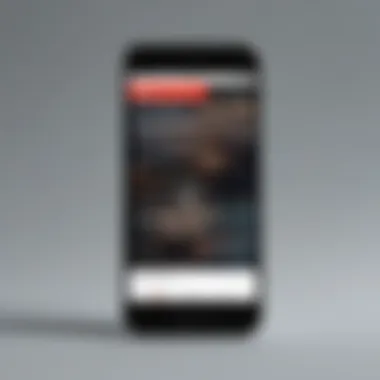

Intro
In the digital age, ads can be more than just an annoyance; they can degrade the online experience significantly. Browsing through a myriad of unsolicited pop-ups or banners often feels like running a gauntlet. Many smartphone users have come to realize the potential of ad-blocking apps as a shield against this intrusive barrage. This guide aims to explore an array of free applications that promise to enhance user experience by blocking advertisements across various platforms.
The landscape of ad-blocking solutions is as diverse as the preferences of the users who seek them. From Android devices to web browsers, numerous options exist, each with its own strengths and weaknesses. Throughout this article, we'll dive deep into the world of these apps, evaluating features, effectiveness, and user compatibility.
Key Points of Discussion
- Understanding the Importance of Ad-Blocking: Examine why ad-blocking is essential in today's online environment.
- Notable Free Apps: Explore a variety of popular ad-blocking apps tailored for Android devices.
- Features and Effectiveness: Analyze what sets these apps apart and how well they perform in real-world scenarios.
- User Preferences and Compatibility: Get insights into how users' needs shape the choices they make when selecting an ad-blocking app.
- Potential Drawbacks: Discuss some downsides that come with using free ad-blocking applications.
By the end of this guide, you'll have a better grasp of which free ad-blocking apps can elevate your smartphone experience, while also being aware of any challenges that may accompany their use.
Preface to Ad Blocking Apps
In today’s digital landscape, ads can often overshadow the content we genuinely want to engage with. From banners that distract to pop-ups that frustrate, advertisements are everywhere. This congestion can clutter our screens and derail our online experience. This is where ad blocking apps come into play.
The introduction of ad blockers has been a game changer for many users. These apps not only protect you from unwanted ads but also enhance your overall experience while browsing. They simplify the way we interact with content on the internet. When we consider the mobile experience, the need becomes even more pronounced; our screens are smaller, demands on our attention are high, and often, we are on the go. It’s crucial for mobile users to eliminate distractions that disrupt their journey online.
Moreover, in a world where privacy concerns are becoming paramount, these apps offer a layer of security. They block not just ads but also potentially malicious tracking scripts. This can safeguard user data from being harvested without consent.
Ultimately, understanding ad blockers is about grasping how they fundamentally shift our engagement with digital content.
Understanding the Need for Ad Blockers
Many individuals might wonder why blocking ads is of such importance. First off, consider the sheer volume of advertisements we encounter daily across various platforms. If you look through a typical web page, ads could potentially make up a third of the visible content. That’s not only annoying but also disruptive to the reading experience.
Furthermore, ads can negatively impact page load times. Users often opt for speed and efficiency; excessive ads translate to slower experiences, which can turn away users quickly. A study once highlighted how it only takes about three seconds for a user to decide whether to stay or leave a site. When every second counts, ad blockers become necessary tools.
Moreover, there’s the matter of annoyance. People don't appreciate being subjected to ads that don't align with their interests, which leads to frustration and, at times, decision fatigue about where to browse next. Freeing oneself from this barrage allows users to focus on what they truly value.
Overview of How Ad Blocking Works
The inner workings of ad blockers might seem complex at first glance, but in reality, they employ relatively straightforward methods. In essence, ad blocking applications leverage lists of known ad servers and scripts that produce unwanted ads. So when your browser requests a web page, the ad blocker checks those requests against its lists. If it identifies a request for an ad, it simply tells the browser to ignore it.
Here's a simplistic overview of the process:
- Request Initiation: You visit a webpage, and your browser sends a request for its resources.
- Request Check: The ad blocker intercepts this request and checks it against its database of ad servers.
- Blocking or Allowing: If the request corresponds to one of these identified ad sources, it’s blocked from loading.
- Content Display: As a result, what you see is a cleaner page, free from obtrusive advertisements.
"Ad blockers fundamentally alter how users engage with content on the internet."
This mechanism fosters a smoother user experience by allowing for faster load times and less visual clutter. By distilling information down to its core, users can navigate with clarity.
The Importance of Free Ad Blockers
When one starts pondering the digital landscape, the necessity of free ad blockers becomes crystal clear. Not only do these applications cater to the growing annoyance of intrusive advertisements, they also carry significant implications for users’ digital life, balancing both financial and experiential elements. Whether it's a casual user eager for a smoother browsing experience or a tech-savvy individual looking to enhance their privacy, free ad blockers are essential tools in today's digital toolbox.
Financial Implications for Users
The first noteworthy aspect related to free ad blockers is the financial angle. In a world where every penny counts, users often find themselves bombarded by ads promoting products they might not even need. It's not just about inconvenience; sometimes you might click on ads inadvertently, leading to unwanted purchases or subscriptions. By putting a stop to these ads, users potentially save money – it’s a little bit like cleaning out the attic and finally discovering all the things you never wanted to buy in the first place.
Moreover, many ad-supported services can motivate users to spend extra money on premium versions just to get rid of ads. Think about it; when offered an ad-free experience, users may be tempted to part with their cash. But with free ad blockers, users can enjoy those same benefits without having to fork over funds. Thus, it creates room for users to invest in other, more meaningful tech experiences. Breakdowns in expenses can be quite significant over time, especially when added up across various subscriptions and app purchases.
User Experience Enhancements
The impact of ad blockers on user experience cannot be understated. Picture browsing the internet without an incessant barrage of flashing banners or auto-play videos that derail your concentration. It is rather like stepping into your favorite quiet café where you can savor your coffee without distractions.
Free ad blockers tend to offer a smoother online experience, as they reduce page loading times significantly. Users can access content without long waits or interruptions, which that’s a win-win in anyone's book. Ad blockers not only enhance speed but also improve visual aesthetics, creating a more engaging and pleasant environment.
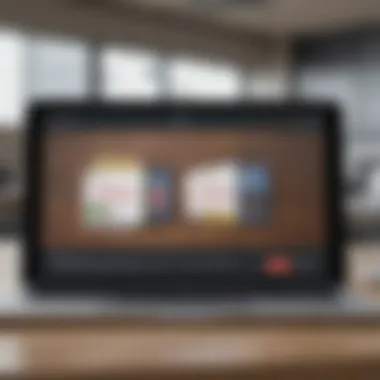

- Improved Concentration: With fewer distractions, users can focus better on the content they are interested in.
- Enhanced Security: Certain ads can be laden with malware, potentially putting your devices at risk. By blocking these ads, user devices might experience a healthier and more secure online existence.
- Customization Options: Many free ad blockers allow users to customize their filtering settings based on their preferences, offering a sense of control over the browsing environment.
"Free ad blockers act as shields, protecting users from not only invasive ads but also potential security threats that accompany them."
In summary, as users navigate the vast sea of online content, free ad blockers play a fundamental role in enhancing both financial health and overall user experience. They stand as invaluable tools that ensure a quieter, swifter, and safer Internet journey. Consequentially, these applications have become intellectually essential for every smartphone user and tech enthusiast seeking to reclaim their browsing experience.
Top Free Apps to Block Ads on Android
With the relentless barrage of ads in the digital sphere, the importance of free ad-blocking apps cannot be overstated. Smartphone users are often overwhelmed by intrusive advertisements that disrupt the flow of their online experience. Thus, a curated list of the top free apps to block ads on Android proves to be a valuable resource, ensuring a smoother and more enjoyable browsing experience.
These apps not only reduce distractions but also improve loading times and can even save on data costs. Given the increasing dependency on smartphones for everyday tasks, knowing which apps can shield users from pesky ads is a necessity in today's world. In the following sections, we delve into notable free ad blockers designed specifically for Android and explore their unique features, functionalities, and overall effectiveness.
AdGuard: Features and Functionality
AdGuard stands out as one of the most versatile ad-blocking tools available for Android users. Its strength lies in its ability to block ads not only in browsers but also within applications, creating a seamless experience that is often lacking in many other ad blockers. AdGuard employs a user-friendly interface, making it easy for both tech-savvy users and novices to navigate.
One of its key features is the ability to selectively block ads based on user preferences. This means that individuals can tailor their ad-blocking experience according to specific needs, which can be particularly helpful when dealing with ads in specific apps. Additionally, AdGuard provides a rich array of privacy features, safeguarding user data against trackers and intrusive ads.
Blockada: A Comprehensive Solution
Blockada has gained traction as a handy and open-source ad blocker, revered for several compelling reasons. This app offers an entirely free service, making it particularly appealing for users looking to avoid in-app purchases. Blockada operates as a VPN, which not only blocks ads but also enhances security by encrypting internet traffic.
The app's intuitive settings allow for easy customization, giving users the power to choose which categories of ads to block. Blockada also features a detailed logging system, allowing users to see which apps are serving ads and how much data has been saved over time. The combination of functionality and ease of use makes Blockada a noteworthy contender in the ad-blocking space.
DNS66: How It Works
DNS66 takes a slightly different approach compared to traditional ad blockers. It uses a local VPN interface to route DNS traffic, effectively blocking advertisements at the network level. This means that while users enjoy browsing, annoying pop-ups, banners, and various ad types can often be efficiently silenced without consuming device resources excessively.
By using DNS66, users can also create custom blacklists that allow for more granular control over what gets blocked. This not only enhances usability but also tailors the user experience to meet individual preferences. Given its efficiency and low impact on device performance, DNS66 is an ideal tool for those looking to seamlessly browse without commercial interruptions.
NetGuard: A Brief Overview
NetGuard is predominantly known for its simple and straightforward approach to ad blocking. By utilizing a local VPN, it provides users with an uncomplicated means of preventing advertisements from surfacing. An enticing aspect of NetGuard is its ability to block not just ads but also unwanted apps from accessing the internet altogether, a feature that enhances both user privacy and overall device safety.
Its open-source nature means that users can be more confident in the integrity of the app, as transparency is paramount. The user interface is easy to comprehend, allowing even the least tech-savvy person to dive in without confusion. Those interested in maintaining control over which apps have internet access while browsing can find great value in using NetGuard.
NoRoot Firewall: An Alternative Approach
NoRoot Firewall provides a unique perspective on ad blocking. Unlike many other apps that focus primarily on ad removal, this app acts as a filter to control application access to the internet. With NoRoot Firewall, users can specify which apps are allowed to connect to the internet, providing another layer of control and privacy.
This method can be particularly beneficial for users concerned about third-party misuse of their data. The setup process is straightforward, and being a no-root app means that users don’t have to worry about the complexities or risks associated with rooting their devices. By enabling customized internet access, NoRoot Firewall offers varying degrees of ad control while promoting user security.
Comparative Analysis of Ad Blockers
When diving into the world of ad blockers, it's not just about choosing one and calling it a day. The landscape of ad blocking apps is vast, and understanding their strengths and weaknesses can significantly influence user experience and device performance. By comparing these applications, users can make informed decisions tailored to their browsing habits and needs.
Effectiveness Across Different Browsers
Most people have preferences when it comes to web browsers. Whether it’s Google Chrome, Mozilla Firefox, or Microsoft Edge, the effectiveness of an ad blocker can vary wildly. For instance, some blockers may work seamlessly with Chrome's framework, ensuring pages load faster, while others might stutter in Firefox or not function at all in Edge. In fact, certain ad blockers have specialized features like customizable filters, which allow users to tailor their experiences depending on the browser they're using.
A study revealed that on Chrome, an app like AdGuard showed impressive results, blocking up to 90% of intrusive ads without noticeably impacting load times. Conversely, some users reported diminished performance with other blockers in browsers like Safari. This highlights how crucial it is to check compatibility and performance before settling on an ad blocker.
"Not every ad blocker is created equal. Compatibility isn't just an afterthought; it should be your first consideration."
Impact on Mobile Performance
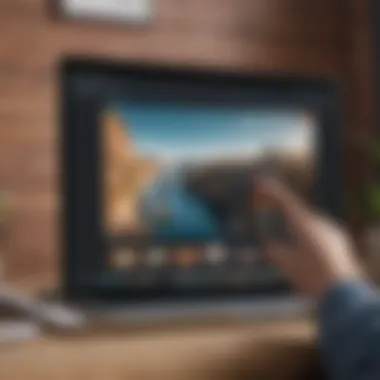

Mobile devices present unique challenges and opportunities in the realm of ad blocking. The lightweight nature of many ad-blocking apps can enhance performance on smartphones, particularly in terms of battery consumption and data usage. For users who often find themselves on the go, this matters a great deal. An efficient app can save both battery life and data, resulting in a smoother surfing experience.
However, the same open possibilities also bring about compatibility issues. Certain ad blockers, while effective, might slow down mobile performance by consuming excess resources. Users might notice lag in their applications or longer loading times—defeating the purpose of using an ad blocker in the first place.
It’s essential, therefore, to assess how individual blockers perform on mobile operating systems, especially given that not all apps are optimized for mobile use. Testing various options can make a world of difference in finding one that strikes a balance between filtering ads and maintaining responsiveness.
In summary, scrutinizing factors such as browser compatibility and mobile performance can reveal insightful preferences which can help users select their tools wisely. Making informed decisions fortifies a seamless browsing experience, enhancing not only enjoyment but also overall device functionality.
User Preferences and Ratings
User preferences and ratings play a pivotal role in the domain of ad-blocking applications. Understanding what drives users to select a particular app over another can guide developers in enhancing their products. As digital advertising continues to evolve, so do the tools designed to counteract it. Users are not merely looking for a solution to block disruptive ads; they seek an experience tailored to their browsing habits, aesthetic preferences, and overall satisfaction.
Feedback from users can be invaluable. It reflects not only the effectiveness of the app but also the user support provided by the developers. When users express their views, it paints a picture of functionality and reliability, which is critical in a market crowded with options. Besides, user ratings can significantly influence the visibility of an app in app stores. The higher the ratings, the more likely the app is to be recommended to new users, thus forming a cycle of popularity and trust.
Evaluating User Feedback
Collecting user feedback can take on various forms, from direct app reviews to discussions in online forums like Reddit. Brushing through reviews, one might find comments focusing not only on performance but also on features. For instance, aspects such as battery consumption, ease of setup, and user interface design often come up. Analyzing these comments can lead to improved app design and updates.
In many cases, users express their frustrations over apps that claim to block ads effectively yet fall short, leading to a lack of trust. It is vital for developers to actively engage with this feedback. Here are some common key points that users tend to highlight:
- Ease of Use: Users prefer applications that are straightforward and do not require extensive setup.
- Performance: A noticeable drop in internet speed can be a cause for concern. Many users want ad blockers that work seamlessly in the background without lagging.
- Features: Some users desire extra functionalities, such as customizable block lists or monitoring capabilities.
- Updates: Consistent updates signal strong support from developers, instilling confidence in users.
Evaluating this feedback allows developers to refine their offerings, making them more appealing to prospective users.
Trends in User Adoption
As the digital landscape continues to shift, so too does the adoption of ad-blocking applications. An interesting trend is the increasing number of individuals who are becoming aware of privacy issues associated with online advertising. Users today are not just interested in a cleaner browsing experience; they are also gravitating towards apps that promise enhanced privacy features. This growing awareness has led to a marked increase in user adoption rates across various demographics.
A clear example of this trend can be seen in the rise of younger users—Generation Z and Millennials—who often value privacy as a top priority. Many free ad blockers now incorporate features that not only block ads but also provide enhanced security, such as DNS protection and tracker blocking.
Moreover, the growth of ad blockers in emerging markets signifies an exciting shift; users in these regions face overwhelming advertisements while using data on sometimes sluggish networks. Ad blockers are becoming essential tools instead of nice-to-haves. This is not just limited to smartphones; desktop users are also increasingly realizing the benefits of a clutter-free browsing experience.
Thus, grasping the nuances of user preferences and the dynamics of user ratings presents invaluable insights for both consumers and developers. As technology keeps evolving, staying attuned to these trends will be vital for all involved.
Potential Drawbacks of Free Ad Blockers
While free ad blockers can greatly enhance one’s browsing experience, they do come with a set of potential drawbacks that users should carefully consider. Understanding these limitations is crucial, not just for making informed choices about ad-blocking software, but also for navigating the broader implications of their use. This section focuses on some specific elements that discuss compatibility issues and the ethical dimensions surrounding ad blocking.
Compatibility Issues with Apps
One of the compelling concerns is how well these ad blockers actually integrate with various applications. Users might find that while a particular app works wonders on a browser, it might interfere with the functionality of a standalone app. For instance, streaming services like YouTube or Spotify might run into issues. Sometimes, it gets so serious that users experience glitches in their user interface, leading to a frustrating experience. They might log in expecting seamless access but find themselves met with errors or a workaround that doesn't serve them well.
Moreover, certain websites rely on ads for revenue, and when a blocking tool interferes, it can lead to access restrictions on those sites. Many content creators, especially independent bloggers, have turned to advertisements as their bread-and-butter. Unsupported platforms may end up restricting access to their services if they detect ad blocker usage as a sort of a one-size-fits-all. It's a tricky situation for users who appreciate both ad-blocking features and the content offered freely online.
"Not all free ad blockers are made equal, and their compatibility issues can create more hurdles than users expect."
Ethical Perspectives on Ad Blocking
Now, let’s tread into the murkier waters of ethics. The rise of ad blockers brings up an ongoing debate about the balance of user rights and creators' needs. On one hand, pain from intrusive ads is real. Ads can disrupt the user experience, leading many to seek refuge in ad blockers. But on the flip side, it's vital to recognize that many websites depend on advertisements for their survival. Creators pour time and passion into their work, often without any paychecks other than those generated through ad clicks.
People may feel entitled to a smooth, ad-free experience, but this raises questions about fairness and responsibility. Are we, in fact, undermining the very platforms that provide us with valuable content? A tech-savvy individual might find it easy to rationalize their choice to use these blockers. However, it's crucial to also reflect on how it affects those who generate the material. Perhaps one day, a balance can be found where the user experience can coexist with content generation incentives.
In closing, while free ad blockers offer a plethora of advantages, being cognizant of their drawbacks is essential. Compatibility issues may inhibit functionality in various apps, and ethical considerations around content creator compensation could challenge our perceptions of fairness. These factors not only qualify the choices we make regarding ad blockers but also shape our experience as conscientious consumers.
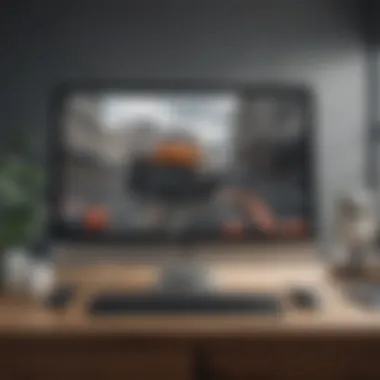

Best Practices for Using Ad Blockers
Leveraging an ad blocker effectively is more than just downloading an app and calling it a day. Understanding how to fine-tune these blockers can signifiantly enhance your browsing experience. Ad blockers can help in direcly eliminating annoyance and boosting page load speeds, but without proper handling, you may miss out on the full potential they have to offer. Here, we will delve into various best practices that every user should consider when employing an ad blocker.
Configuring Settings for Optimal Performance
The settings you choose for your ad blocker can make a world of difference in performance. Configuring these settings correctly can ensure that the blocker works smoothly with your frequently visited sites while still being effective against unwanted ads.
- Whitelist trusted sites: One major benefit of ad block technology is the ability to support websites that rely on advertising for revenue. By whitelisting sites you trust, you allow them to display ads while ensuring your browsing remains efficient elsewhere.
- Enable various filter lists: Different filter lists can help manage the types of ads you want to block. Most ad blockers come preconfigured with popular lists, but toggling additional lists can tailor your experience further. For instance, you might want to enable a list that blocks social media buttons or tracking scripts.
- Adjust the levels of blocking: Examine if your ad blocker has options for different levels of blocking, which allows you to customize how aggressively ads are filtered out. A balanced approach can keep essential site functionalities intact while still eliminating distractions.
"Configuring your ad blocker settings properly is akin to finding the right fit for a tailored suit - it should enhance your browsing experience rather than hinder it."
Updating Ad Blocker Apps Regularly
Ad-blocking technology is always evolving, with new types of ads and tracking methods regularly emerging. Thus, keeping your ad blocker updated is vital for maintaining its effectiveness against the latest tactics employed by advertisers.
- Check for automatic updates: Most ad blockers provide an option for automatic updates, ensuring that you'll always have the latest features and bug fixes. This is often the easiest way to ensure you're protected without worrying about manual updates.
- Keep an eye on the changelog: Each update usually comes with a changelog that highlights new features or changes to functionality. Paying attention to these details can offer insight into the evolving landscape of ad blocking and guide you on necessary configuration adjustments.
- Revisit settings post-update: With each update, the ad blocker may alter its default settings. It's a wise practice to periodically review your configurations to ensure they still align with your needs and browsing habits.
By adopting these best practices, users can enhance the capabilities of their ad blockers, improving their overall experience while navigating the digital world. Remember, an informed user is an empowered one.
The Future of Ad Blocking Technology
The landscape of online advertising continues to grow, and so does the need for robust solutions to manage it. As digital spaces evolve, ad blocking technology must keep pace, adapting to new challenges presented by more sophisticated ads. This section investigates what the future holds for ad blockers, examining emerging trends and the increasing emphasis on user privacy.
Emerging Trends and Developments
The future of ad blocking is not just about blocking ads anymore; it encompasses a broader perspective of user experience and privacy. Here are some trends to watch:
- AI-Driven Ad Blocking: Artificial intelligence is on the rise. Future thechnologies might utilize machine learning to better identify intrusive ads. As algorithms improve, ad blockers can adapt, providing more efficient filtering of unwanted content.
- Browser Integration: Many web browsers are beginning to offer built-in ad blocking features. This could lead to a more seamless experience, where users don't have to juggle multiple apps. It's a game changer: simplicity and convenience.
- Personalized Blocking Options: Future ad blockers may allow users to customize their preferences more extensively, tailoring what is blocked based on their browsing habits. This may go a long way towards striking a balance between user desire for less clutter and businesses' need to promote their products.
"Ad blocking is much more than just a technical solution; it’s a cultural response to digital advertising."
The trends above are just the tip of the iceberg. As user demand evolves, developers will need to find innovative ways to enhance these ad blockers. Continuing to monitor these shifts will be crucial for users looking to maintain an efficient and less intrusive browsing experience.
The Role of User Privacy in Ad Blocking
User privacy is a core consideration in the world of ad blocking. As concerns surrounding data tracking grow, so too does the responsibility of ad blockers to protect user information. Key aspects are:
- Data Protection: Many free ad blockers are now emphasizing their commitment to keeping users' data private. This means no logging of browsing history, which has become crucial for those wary of surveillance by third-party advertisers. Users are much more aware of how their data is used and are opting for solutions that prioritize privacy.
- Decentralized Options: The emergence of decentralized ad blockers could become a hot topic. These options operate without a central authority tracking user behavior, which can significantly enhance privacy.
- Educating Users: Ad blockers also play a part in informing users about their digital footprints. This could include providing tips on how to safeguard their information beyond just using the app.
In a nutshell, the future of ad blocking is intertwined with the concepts of privacy and user control. Ad blockers have the potential to not only enhance browsing experiences but also empower users to reclaim control over their data. As technology matures in this space, both users and developers will need to keep an eye on how these elements evolve.
The End: The Evolving Landscape of Ad Blocking
As the world of digital advertising continues to grow, so does the importance of ad blocking applications. These tools are not merely a luxury; they have become essential in maintaining an enjoyable online experience. With the endless barrage of advertisements that often overshadow content, users are increasingly seeking ways to preserve their focus and peace while navigating the internet. This article has presented a comprehensive overview of the relevance and efficiency of various free ad-blocking apps available for Android devices, underscoring their functionalities and the vital role they play in user experience.
Summarizing Key Insights
Throughout the discussion, several key points have emerged that illustrate the importance of adopting ad blockers:
- Enhanced User Experience: From faster load times to reduced data consumption, ad blockers vastly improve how users interact with online content.
- Financial Savings: By blocking ads, users can save on data costs, especially in regions where data is pricey.
- Privacy Protection: A significant advantage of many ad blockers is their capacity to protect user privacy by limiting tracking scripts that frequently accompany advertisements.
"In today's digital jungle, having an ad blocker is akin to carrying a machete—essential for a clear path through the pesky underbrush of intrusive ads."
Final Thoughts on Choosing an Ad Blocker
When selecting an ad blocker, several factors come to play:
- Compatibility: Ensure that the chosen app works seamlessly with your preferred browser and apps.
- Features: Look for key functionalities like customizable filters and whitelisting options. Some ad blockers allow users to support certain sites by displaying their ads.
- User Reviews: Pay attention to feedback from other users to gauge the performance and reliability of the app.
Choosing the right ad blocker is not a one-size-fits-all scenario; it really depends on individual needs and browsing habits. As users become wiser to their rights and the importance of an ad-free experience, the demand for efficient, feature-rich ad blockers will likely continue to rise. In this evolving landscape, being informed is crucial, and making a thoughtful choice in selecting an ad blocker will undoubtedly enhance one’s digital experience.



