Acquire Friends Theme Song Ringtone for iPhone Easily


Intro
In today’s digital environment, personalizing one's smartphone is not merely a trend but a significant part of individual expression. Ringtones, in particular, are a popular way to add a touch of personality to devices. Among various ringtones available, the iconic theme song from the television series Friends stands out as a nostalgic and beloved choice. This article seeks to aid iPhone users in acquiring this distinct ringtone through various methods. It covers practical steps to download and set the ringtone, along with important legal considerations. Aimed at avid smartphone users and tech enthusiasts, this guide promises a thorough exploration of the subject, equipping you with the necessary tools to make this addition to your smartphone experience.
Legal Considerations
Understanding the legal aspects of downloading ringtones is crucial. Copyright laws apply to music, including ringtones derived from songs. It is essential to ensure you download content from legitimate sources to avoid potential legal repercussions. Always confirm that the platform you use is authorized to distribute the ringtone.
Methods to Acquire the Friends Theme Song Ringtone
iTunes Store
One of the simplest ways to acquire the Friends theme song is through the iTunes Store. Here’s how:
- Open the iTunes Store app on your iPhone.
- Use the search bar to find "Friends Theme Song."
- Purchase the song and ensure it is saved in your library.
Third-Party Apps
Several apps offer ringtones for download. Popular apps like Zedge and Ringtone Maker allow users to search for and download various ringtones directly to their devices. For these apps, follow these steps:
- Download the app from the App Store.
- Search for "Friends Theme Song" within the app.
- Download and follow any in-app instructions to set it as your ringtone.
Custom Ringtone Creation
You can create a custom ringtone using the Friends theme song if you already own the audio file. Here’s how to do that using GarageBand:
- Open GarageBand and create a new project.
- Import the Friends theme song into the project.
- Trim the section you wish to use as your ringtone.
- Export the project as a ringtone.
Setting the Ringtone
After acquiring the ringtone, the next step is to set it up on your iPhone. Here’s the process:
- Go to Settings on your iPhone.
- Tap on Sounds & Haptics.
- Select Ringtone.
- Choose the Friends theme song from the list.
Troubleshooting Common Issues
Sometimes users might face difficulties downloading or setting the ringtone. Common issues may include
- incompatible file formats
- problems with app permissions. To resolve these, ensure you are using an appropriate app for ringtone downloads and check your settings.
Culmination
Acquiring the Friends theme song ringtone for your iPhone is a straightforward task when following the right methods. This guide has covered various approaches, from using the iTunes Store to creating a custom ringtone via GarageBand. By understanding the legal aspects and following the necessary steps, you can successfully enhance your smartphone experience. Whether you are a long-time fan of Friends or simply appreciate its catchy tune, this ringtone is sure to bring a sense of nostalgia to your daily life.
Intro to Ringtones and iPhones
Ringtones have evolved significantly over the years. They are no longer just simple beeps or standard melodies. Now, ringtones reflect personal music tastes and culture. The Friends theme song, for example, is a popular choice among fans of the show. This section delves into the fundamental aspects of ringtones, particularly in the context of iPhones.
Understanding how to acquire and manage ringtones on iPhones is essential for users who appreciate personal expression through their devices. Ringtones add a layer of customization, allowing individuals to personalize phone calls and alerts. Furthermore, integrating beloved tunes into smartphones enhances user experience, making it more enjoyable.
Understanding Ringtone Formats
Ringtones generally come in a few formats, each with distinct characteristics. The most common formats include .m4r, .mp3, and .aac. The format matters because not all types are compatible with the iPhone's operating system. The iPhone primarily uses the .m4r format for ringtones. This format offers a high-quality audio experience but is often limited to size constraints. Typically, ringtones need to be under 40 seconds in duration.
Understanding the format can help in selecting and converting files. If one finds an audio file in .mp3 or .wav that they want to use, it may require conversion to .m4r. This ensures compatibility when setting the ringtone on the device.
Ringtone Creation versus Ringtone Downloading
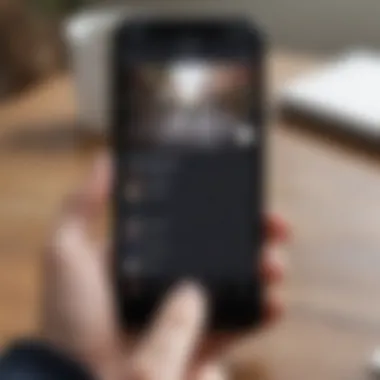

Users often face the choice between creating their own ringtones and downloading pre-made ones. Both options have merits. Creating ringtones allows for complete customization. You can select your favorite part of a song or audio clip, ensuring it sounds exactly how you envision.
On the other hand, downloading ringtones can save time and effort. Various apps and websites offer a wide range of options, including the Friends theme song. However, users should be cautious about legality and copyright issues when downloading.
In summary, understanding how ringtones work on iPhones is vital for users seeking to enhance their device experience. Whether through creation or downloading, personalizing ringtones can reflect one’s unique style and preferences.
The Appeal of the Friends Theme Song
The Friends theme song, known as "I'll Be There for You," is not just a melody; it's a cultural artifact that resonates with many fans of the show. This section discusses why the theme song holds such importance.
Cultural Significance
Culturally, the Friends theme song is recognized far beyond its initial television context. It encapsulates themes of friendship and support, highlighted by its catchy chorus. As a result, the song serves as a familiar soundbite for various demographics, transcending age and location. The TV show aired during a time when viewers embraced the format of sitcoms. The song has become intertwined with the feelings and memories associated with the series. Its popularity on social media platforms like Facebook and Reddit continues to reveal how ingrained this song is in contemporary culture.
One must consider how songs like this can act as a social connector. People use Friends references in everyday conversations. The theme song often plays at gatherings and can evoke memories among colleagues or friends. This shared memory reinforces connections between people. Music has the power to transport individuals back in time, making this song a significant sharing point in conversations regarding friendships.
Nostalgia Factor
The nostalgia factor is another key aspect of the Friends theme song's ongoing appeal. For millennials and Gen Z, the show represents a certain period in their lives. This period was filled with formative experiences—university, first jobs, and new relationships. The relationship between the theme song and these moments makes it attractive for ringtone use. When the song rings, it may provoke fond memories, reminding users of the warmth that friendship brings.
Many listeners may recall their favorite episodes or characters when they hear the song. Such recollections lead to introspective thoughts on personal friendships, creating an emotional pull. Given its historical importance, fans often look for ways to keep this connection alive through various means, particularly in new digital formats.
This nostalgia is not merely sentimental; it acts as a reminder of simpler times and the essence of friendship. By setting the Friends theme song as their ringtone, users embrace not only the tune but also the memories it conjures. The ability to personalize ringtones based on meaningful connections reinforces emotional ties to art and media. The enduring influence of this song illustrates both its cultural relevance and emotional significance.
Legal Considerations for Ringtone Use
Understanding legal considerations when acquiring ringtones is essential for any user, especially when dealing with popular songs like the Friends theme song. Legal issues can affect how you can download, use, and share ringtones. Awareness of copyright laws and fair use doctrines is vital to avoid infringement and potential legal consequences. This section will delve into important aspects of ringtone use, emphasizing the need for users to remain informed.
Copyright Issues
Copyright laws protect the rights of creators and ensure they receive recognition and compensation for their work. The Friends theme song, written by The Rembrandts, is copyrighted material. This means any unauthorized reproduction, distribution, or public performance can lead to legal consequences. If you download the ringtone from an unreliable source or share it without permission, you could violate these laws.
It is important for users to source ringtones from reputable platforms that have permission to distribute this music. Just as a seller requires a license to sell copyrighted merchandise, apps and websites must have proper licensing agreements to make ringtones available. Generally, purchasing or downloading through official platforms like iTunes or Spotify ensures you avoid copyright violations.
"Respect for the original creator's rights is not just ethical; it is legally required. Always check the legality of your ringtone source."
Fair Use Doctrine
The fair use doctrine provides a limited exception to copyright rules. This legal principle allows for the use of copyrighted material under specific circumstances. For instance, educational purposes, commentary, or criticism can sometimes qualify for fair use. However, ringtone usage typically does not fall under these exemptions.
When it comes to using a song as a ringtone, fair use does not offer much protection. Most often, downloading or creating a ringtone for personal use does not meet the legal requirements as a transformative use. Therefore, it is safer to consider the acquisition of ringtones through legal channels rather than relying on fair use.
In summary, understanding copyright issues and the limitations of fair use is critical for legal ringtone usage. Always prioritize obtaining music through authorized providers to ensure you do not unintentionally infringe on copyright rights.
Where to Find the Friends Theme Song
Finding the Friends theme song is a crucial step for those looking to personalize their iPhone with this iconic tune. The unique musical composition not only evokes nostalgia but also enhances the overall smartphone experience. There are multiple avenues available, ranging from official music platforms to user-generated content sites. Each option has its pros and cons which are important to understand.
Official Music Platforms
Official music platforms provide a legitimate and quality source for acquiring the Friends theme song. Services like Apple Music, Spotify, and Amazon Music allow users to purchase or stream music legally. When using these platforms, you can expect high-quality audio and straightforward licensing for personal use.
- Ease of Access: Many users have subscriptions to such services, allowing for immediate access without additional costs.
- Quality Assurance: Official platforms maintain high standards for audio quality, ensuring an enjoyable listening experience.
- Legality: Acquiring music through these channels minimizes the risk of copyright infringement, giving users peace of mind.
To find the Friends theme song, simply search within these platforms using keywords like "Friends theme song" or the show’s title directly. If you prefer to download the song legally, it is important to ensure that the specific platform allows downloads. Many offer options to save music for offline listening.
User-Generated Content Platforms
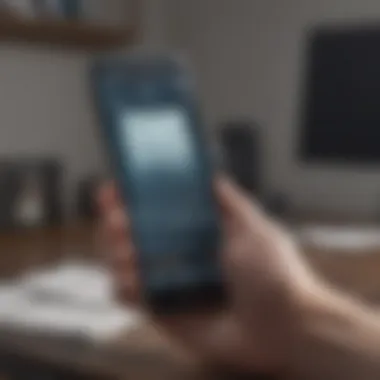

User-generated content platforms can be another resource for acquiring the Friends theme song. Sites such as SoundCloud and YouTube provide a wealth of user-uploaded content. While these platforms offer the possibility to find unique versions or remixes, there are factors to consider.
- Variety: You may discover different renditions of the theme song, some of which could be interesting and fresh.
- Accessibility: Most of these platforms are free to access, making them appealing for those looking to avoid subscription fees.
- Legal Risks: Not all files on these sites may be uploaded with the proper rights. If you decide to download from these platforms, you must be cautious of copyright regulations.
To find the Friends theme song here, utilize the search functions by entering relevant keywords. Ensure to check the description and comments for indications about legality or licensing.
"Always respect copyright laws when accessing music online. Using official means to acquire music is advised for ethical and legal reasons."
In summary, both official music platforms and user-generated content sites offer different advantages when searching for the Friends theme song. It is crucial to weigh your options carefully to align with your preferences and legal considerations.
Downloading the Ringtone for iPhone
Downloading the Friends theme song as a ringtone for your iPhone can greatly enhance your smartphone experience. This iconic tune brings back memories of one of the most beloved television series, allowing you to personalize your notifications in a memorable way. The process of downloading the ringtone requires some knowledge about formats and compatible applications. Additionally, knowing your options can help you find the method that suits your preferences.
There are several methods to obtain ringtones, each with its own advantages. Some users may prefer using iTunes for importing ringtones, as it is a familiar platform for many iPhone users. Others might find third-party apps more convenient for creating custom ringtones without the need to use a computer. Each method carries its own set of benefits and considerations that should be understood before proceeding.
Lastly, having a unique ringtone can distinguish you in a crowd. It is not only a personal touch but also a statement. Therefore, downloading the Friends theme song ringtone is a task worth pursuing.
Using iTunes for Ringtone Import
Using iTunes to import the Friends theme song as a ringtone is a reliable approach. This software allows you to manage your music library and sync content with your iPhone. To begin, you need to have the Friends theme song in a compatible format, typically an M4R file for ringtones. If you have the song in MP3 or another format, you may need to convert it first.
- Connect your iPhone to your computer using a USB cable.
- Open iTunes and select your device icon on the top left corner.
- Drag the M4R file into the iTunes window in the 'Tones' section.
- Synchronize your iPhone by pressing the 'Sync' button at the bottom right, ensuring that the ringtone is transferred.
After the transfer, you should be able to find the ringtone in your iPhone's settings to set it as your default or assign it to specific contacts.
Third-Party Apps for Ringtone Creation
For those who prefer a more user-friendly approach, third-party apps provide alternatives to iTunes for creating and downloading ringtones. These applications often simplify the process significantly, allowing users to craft a ringtone with minimal effort. Popular apps such as GarageBand or Ringtone Maker enable you to select a portion of the Friends theme song and save it directly as a ringtone.
- GarageBand: This app, available on the App Store, offers extensive editing features. You can import the song, trim it down to your desired length, and then export it as a ringtone. This means you can keep only the part you love most.
- Ringtone Maker: Similar in functionality, this app allows you to easily manipulate songs. Once you choose the Friends theme song, you can adjust the start and end points to create the perfect clip for your ringtone.
Both methods have unique benefits. Using iTunes is a solid option if you are already familiar with it. On the other hand, third-party apps can offer more flexibility and ease of use, depending on your specific needs.
Setting the Friends Theme Song as a Ringtone
Setting the Friends theme song as a ringtone is a simple yet meaningful way to add a touch of nostalgia to your everyday interactions. This iconic tune has a resonance that can elevate your smartphone experience. Here, we will discuss how to effectively assign this ringtone and take advantage of the customization options that accompany such a choice.
Having a personalized ringtone, especially one like the Friends theme, can bring a sense of joy and familiarity each time your phone rings. This process can differ slightly depending on the method used to acquire the ringtone, as understanding these differences will enhance your user experience.
Assigning Ringtone in iPhone Settings
To assign the Friends theme song as your ringtone in iPhone settings, follow these steps carefully:
- Open Settings: Begin by locating the Settings app on your iPhone.
- Select Sounds & Haptics: Scroll down until you find the "Sounds & Haptics" option and tap it.
- Ringtone Selection: In the Sounds and Vibration Patterns section, tap on "Ringtone".
- Finder Your Ringtone: From the list, find the Friends theme song. If you followed the previous sections on acquisition, it should be visible here. Tap on it to select.
- Set Ringtone: Once selected, navigate back to the Settings menu to exit. The ringtone is now set for incoming calls.
This process is quick and guides you in personalizing your phone's alert system with a piece of popular culture.
Choosing Ringtone for Specific Contacts
Customizing ringtones for specific contacts can offer both functionality and a personal touch. It allows you to discern who is calling without checking your device constantly. To assign the Friends theme song to a particular contact, follow these steps:
- Open Contacts App: Start by locating the Contacts app on your iPhone.
- Select Contact: Scroll or search for the contact you wish to customize. Tap on their name to view their details.
- Edit Contact: Tap on the Edit button located in the upper right corner.
- Assign Ringtone: Scroll down to find "Ringtone" and tap on it. A list of available ringtones will appear.
- Select Friends Theme: Choose the Friends theme song from the list. Tap to select.
- Save Changes: Finally, tap on Done to save your changes.
This functionality is beneficial for organizing your communication preferences. You can assign different ringtones for family, friends, and colleagues, helping you prioritize your calls efficiently.
Troubleshooting Common Issues


Dealing with ringtones can present various challenges. This part covers common problems that users may encounter when acquiring the Friends theme song ringtone for their iPhones. Addressing these issues not only enhances the user experience but also ensures a seamless integration of this nostalgic tune into daily smartphone usage. Understanding potential pitfalls is essential for a hassle-free setup.
Failed Ringtone Transfer
When transferring the Friends theme song as a ringtone to an iPhone, some users may face failed transfer attempts. This can happen for several reasons. One common fault lies in the connection method between the device and the computer. If the USB connection is loose or interrupted, the transfer may fail.
Also, ensuring that the iPhone recognizes the ringtone file is crucial. The file format must be in the correct AAC format. If the file is not correctly formatted, the phone might not accept the transfer. In such cases, converting the audio file to the correct format before attempting a transfer can help prevent this issue.
Keep the following points in mind to troubleshoot failed ringtone transfers:
- Check USB connection: Ensure that it is tightly connected.
- File format: Make sure the audio is in the correct AAC format.
- Restart devices: Occasionally, simply restarting the iPhone or computer can resolve connectivity issues.
Ringtone Not Appearing in Settings
Another frustrating issue is when the ringtone does not appear in the settings of the iPhone after transferring. This could be due to a few reasons, which may include insufficient storage space on the device or an issue during the syncing process. If space runs low, the phone may not store the new ringtone.
First, confirm that the ringtone file was successfully transferred by checking its presence in the iTunes library. If it is there, but not visible in the iPhone settings, it may require re-syncing. Here's how to resolve this:
- Check storage: Go to Settings > General > iPhone Storage to verify if space is available.
- Re-sync iPhone with iTunes: Make sure to select the option to include ringtones during sync.
- Reset Settings: If all else fails, resetting network settings may help reinstate the connection and visibility issues.
Customization Options for Ringtones
Customization options for ringtones provide iPhone users with an opportunity to enhance their smartphone experience. Ringtones are not just sounds; they reflect personal style and preferences. The Friends theme song can be a fun addition, allowing a touch of nostalgia every time the phone rings. By customizing ringtones, users can create a more personal connection to their device. This section will explore editing ringtones in various apps and creating unique mixes for those looking to stand out.
Editing Ringtones in Apps
Editing ringtones within apps allows a user to refine specific segments of the Friends theme song to suit their taste. There are various applications available, such as GarageBand, that facilitate this process. Using such apps, one can trim the song to capture the most memorable part or modify certain aspects, like pitch or speed. This brings a personalized touch that reflects individuality.
The actual process of editing is straightforward. First, one must import the song into the app. From there, you can select sections of the audio you wish to keep. Tools within these apps enable users to cut, loop, or adjust the audio seamlessly. Once the final version is ready, it can be exported as an iPhone-compatible ringtone.
Key points to consider when editing ringtones include:
- Audio quality: Ensure that the portion retained maintains high sound quality.
- Length: Aim for 30 seconds or less, as this is the maximum duration for ringtones on iPhone.
- Originality: Adding unique effects can make the ringtone distinctly yours.
Creating Unique Ringtone Mixes
Creating unique ringtone mixes involves blending the Friends theme song with other sound bites or music, resulting in a distinctive tone that breaks from the ordinary. This creativity appeals to users wishing to differentiate themselves. Mixing allows for the integration of sound effects, dialogues, or snippets from other songs, leading to a multifaceted audio experience.
To create these mixes, various audio editing software can be utilized, such as Audacity or GarageBand. The goal is to layer tracks while maintaining clarity in the sound. This can involve adjusting volumes for each track, aligning beats, and ensuring a harmonious blend.
Here are some steps to follow:
- Select your base track: Start with the Friends theme song as your foundation.
- Add additional audio files: Incorporate other elements that resonate with you.
- Edit for coherence: Adjust levels so that no sound overshadows another.
- Export the mixed audio: Convert the mixture into a format suited for iPhone ringtones.
With such creative options, users can truly personalize their experience. A customized ringtone is not just practical but also a reflection of one's preferences and memories. The Friends theme song can become more than just a tune; it can carry sentimental value when mixed with other favorite sounds.
Finale
In summary, acquiring the Friends theme song ringtone for iPhone is a multifaceted process that involves understanding the legal framework, utilizing the right tools, and navigating the various platforms available. This article has explored essential elements, such as finding the correct source for the ringtone, downloading it properly, and setting it as a personalized alert on your device. By demystifying these steps, we have highlighted the importance of having an iconic tune from a beloved television series at your fingertips.
Recap of Steps to Acquire Ringtone
To successfully obtain the Friends theme song ringtone, follow these key steps:
- Identify Source: Determine where to legally download or create the ringtone. Options include official music platforms or user-generated content platforms.
- Download the Ringtone: Use iTunes for importing or a third-party app if you prefer creation. Ensure the ringtone is in a compatible format for your iPhone.
- Assign the Ringtone: Access your iPhone settings to set the ringtone for calls or specific contacts.
- Troubleshoot: If issues arise, refer to common solutions outlined in this guide to resolve them efficiently.
Following these steps ensures smooth acquisition and integration of the Friends theme song into your smartphone experience.
Final Thoughts on Ringtone Personalization
Personalizing ringtones enhances the smartphone experience, making it uniquely yours. The Friends theme song is not just a ringtone; it embodies a sense of nostalgia and connection to the show. By choosing specific tones or altering them through apps, you can reflect personal preferences and moods.
The process of acquiring and customizing ringtones can be quite satisfying. It allows for creative expression while also ensuring that your device stands out. By embracing this aspect of smartphone usage, you not only enjoy the functionality of your phone but also turn it into a canvas for your tastes and experiences.



