Exploring Gboard Translate: Features and Benefits


Intro
In a world where communication bridges cultural divides, having the right tools at your fingertips is crucial. Gboard Translate stands out in this regard, as it seamlessly integrates translation capabilities into one of the most widely used keyboard applications. The demand for effective multilingual communication continues to rise, making exploring Gboard Translate an important topic for users across the globe. This article will serve as a comprehensive guide to its features and benefits, along with best practices for optimal usage.
Overview of Gboard Translate
Foreword
Gboard, developed by Google, is not just an ordinary keyboard. It serves as an essential tool for texting, searching, and translating languages. With the Gboard Translate feature, users can communicate across language barriers effortlessly. This integration enhances the user experience by allowing for real-time translation as you type.
Key Features and Specifications
The Gboard Translate functionality offers several notable features:
- Real-Time Translation: Translate messages instantly while typing.
- Multiple Language Support: Supports a wide range of languages, accommodating users from diverse backgrounds.
- Voice Input: Allows users to speak their message for translation, adding another layer of convenience.
- Built-in Dictionary: Quick access to word definitions and synonyms improves language learning.
- Emoji Suggestions: Enhance messages with relevant emojis while translating.
Benefits of Using Gboard Translate
Utilizing Gboard Translate provides numerous advantages:
- Seamless Communication: Users can converse without needing to switch applications for translations.
- Enhanced Comprehension: Reduces the risk of miscommunication by providing immediate translations.
- Accessibility: Designed for users who may not be fluent in their chosen language, fostering inclusivity.
- Time-Saving: Cuts down the time spent in translating manually.
In-Depth Review of Gboard Translate
Design and Usability
Gboard presents a clean and user-friendly interface. The integration of Translate within the keyboard allows for straightforward navigation, minimizing any learning curve. Users can easily switch between their native language and the desired target language without hassle.
Performance and Integration
The performance of Gboard Translate is generally rapid and responsive. However, the accuracy of translations can depend on the complexity of the phrases being translated. Simple sentences often yield good results, while nuanced phrases may require user discretion for context.
Software Features
In addition to its translation capabilities, Gboard includes other software features such as glide typing for swift input, gesture controls for easy navigation, and a wide selection of customizable themes.
Best Practices
To optimize the benefits of Gboard Translate, users should consider the following:
- Practice Regularly: Frequent use can help improve familiarity with a new language.
- Use Simple Language: When communicating, simplicity may lead to more accurate translations.
- Take Advantage of Voice Input: This can aid in overcoming writing barriers.
To enhance the communication experience, always be aware that no translation service is flawless. Context matters significantly.
Closure
Gboard Translate is an invaluable tool for anyone looking to navigate the complexities of multilingual interaction. Its features and benefits enable users to communicate effectively and efficiently across languages, fostering connections and understanding in our increasingly globalized world. By applying best practices, users can enhance their experience and explore the full potential of this powerful keyboard tool.
Understanding Gboard
Gboard serves as a modern solution for typing across various platforms and languages. Understanding Gboard is crucial in maximizing its functionalities, especially its translation capabilities, which can bridge communication gaps for many users. The app not only offers typing assistance but also integrates features that seamlessly enable users to communicate in multiple languages.
In a world where globalization has become prevalent, understanding such tools becomes essential for effective communication. Whether for personal use, travel, or professional needs, familiarity with Gboard can enhance user experience significantly. Mastery of this keyboard allows users to take advantage of its diverse features, making communication more efficient.


What is Gboard?
Gboard is a virtual keyboard developed by Google for Android and iOS devices. It combines standard keyboard features with advanced options for convenience and efficiency. Users can type, gesture, and voice input text while utilizing other functionalities that cater to personalization and multilingual interaction. Traditional keyboards serve the basic purpose of text input, but Gboard stands out by offering several remarkable features that address modern communication needs.
Gboard’s design focuses on providing a fluid typing experience. From autocorrect to predictive text, every element is optimized for speed and accuracy. It integrates emojis, GIFs, and Google search, making it a versatile tool for various forms of communication. The presence of a translation feature takes it further, enabling users to translate text within their conversations without switching applications.
Core Features of Gboard
Gboard’s core features enhance user interactivity and text-input efficiency. Some of the notable attributes include:
- Voice Typing: Users can dictate messages, which the app converts into text quickly. This feature is particularly helpful in situations where typing is inconvenient.
- Emoji Search: Gboard allows users to search for emojis directly from the keyboard, making it easier to find and use the appropriate visual representation of emotion or context.
- Google Search Integration: Users can access Google’s search capabilities without leaving their messaging platform, thus finding information and sharing it instantly.
- Gestures: This feature enables users to swipe over the keyboard to type words, increasing typing speed and reducing the need for precise tapping.
- Multi-Language Support: This is where Gboard shines for multilingual users. It supports numerous languages, allowing for seamless communication across cultures.
- Customizable Themes: Users can personalize their keyboard's appearance, reflecting their style or mood. This minor feature enhances user satisfaction and engagement with the tool.
Prelude to Gboard Translate
In the realm of digital communication, the ability to converse across different languages has become both a necessity and a challenge. Gboard Translate emerges as a pivotal tool in this landscape, providing users with essential support to navigate through multilingual interactions. Understanding this tool's functionality is important for individuals and businesses aiming to enhance their communication efficiencies.
Gboard Translate integrates seamlessly within the Gboard keyboard, making it accessible during text input without the need for switching applications. The translation features are particularly beneficial for those who engage in social media, professional emails, or even casual messaging. By breaking down language barriers, it fosters a more inclusive environment for users in diverse contexts.
Moreover, the app's design encourages ease of use, enhancing the overall user experience. The thoughtfully crafted interface is intuitive, enabling users to translate text swiftly and accurately. Familiarizing oneself with Gboard Translate is crucial to unlocking its potential. This section will give a comprehensive overview of its translation features and mechanics.
Overview of Translation Features
Gboard Translate comprises various features that make it an efficient translation tool. Some key features include:
- Real-time Translation: Users can receive translations on the fly as they type, allowing for seamless conversation without interruptions.
- Language Variety: Supports numerous languages, enabling users to communicate across a wide range of dialects and regions.
- Language Detection: The tool can identify the language being used and translate it to the selected target language automatically, saving time and reducing errors.
- Text Correction: It helps correct misspellings and grammatical mistakes, which further enhances the clarity of communication.
These features synergistically work to improve the overall user experience, allowing for a fluid interaction that feels natural. The real-time aspect is particularly noteworthy, as it eliminates delays often experienced in traditional translation applications.
How Gboard Translate Works
The underlying mechanics of Gboard Translate are designed for simplicity and efficiency. Upon installation, Gboard users can easily activate the translation feature through the keyboard settings. Here are the processes that illustrate how it functions:
- Language Selection: Once activated, users select their preferred languages for input and translation. This can be done from the keyboard settings where one can choose multiple languages.
- Typing Input: As users type their message in one language, Gboard utilizes its built-in translation database to convert the text into the desired target language.
- Real-time Display of Translations: Users can view suggested translations directly above their input field, facilitating immediate changes where necessary.
- Sending Translated Text: After verifying the translation, users can send the message with a single tap, making multi-language communication effortless.
Gboard Translate utilizes Google’s advanced algorithms to provide an accurate and contextual understanding of user input, ensuring that the translations resonate perfectly with the intended message.
In summary, Gboard Translate not only simplifies the translation process but also significantly contributes to more effective cross-cultural communication.
Setting Up Gboard Translate
Setting up Gboard Translate is crucial for anyone looking to enhance their communication across different languages. This process not only enables multilingual typing but also streamlines everyday interactions in a globalized world. With the right setup, users are equipped to translate text, messages, or even entire conversations with impressive speed and accuracy. A solid understanding of how to install and configure Gboard's translate features will provide users with the power to communicate effectively in various scenarios, including travel, business, and social media interactions.
Installation and Configuration
Downloading Gboard
Downloading Gboard is the first step towards unlocking its translation capabilities. This application can be found on both the Google Play Store and Apple App Store, making it highly accessible. One key characteristic of Gboard is its robust performance and seamless integration with existing mobile platforms. By downloading it, users gain access to features that other keyboards may not offer. Moreover, Gboard supports multiple languages and provides a user-friendly interface.
The process of downloading Gboard involves a straightforward installation that can be completed in just a few minutes. Users simply locate the app in their respective store, click on the installation option, and follow the prompts. The unique feature of Gboard's downloading process is its ability to automatically detect and sync with the device's language settings. This creates a more personalized experience right from the beginning, enhancing user satisfaction. However, some users might find it challenging to navigate through various configurations after downloading. Therefore, understanding the installation steps is essential for maximizing the benefits of using this tool.
Selecting Languages
Selecting languages is another pivotal aspect of setting up Gboard Translate. This feature allows users to customize the keyboard for their specific linguistic needs. Users have the option to add multiple languages, which enables them to switch effortlessly between them while typing. This adaptability makes Gboard a popular choice among multilingual users, as it caters directly to their communication preferences.
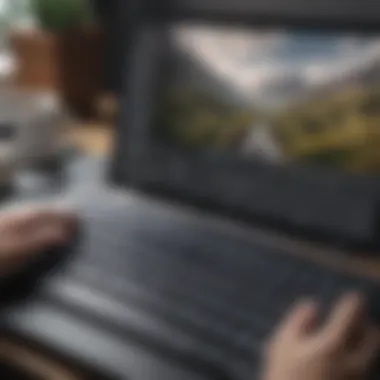

A defining advantage of selecting languages within Gboard is its support for numerous language pairs. Users can choose from a wide range of options, ensuring that they can effectively communicate regardless of the language involved. However, it's important to note that certain language pairs may have varying degrees of accuracy in translations. Thus, while the feature is beneficial, users should be aware of potential limitations in translation quality based on selected language pairs.
Activating Translation Features
Activating the translation features within Gboard is relatively simple, yet essential for optimal functioning. To access this, users need to dive into the settings of the app. By following the straightforward prompts, they can easily enable the translation option. This activation is paramount for those who need real-time translation while typing messages or social media posts, providing a fluid communicational experience across languages.
Benefits of Using Gboard Translate
Gboard Translate offers several advantages that can significantly enhance the user experience for individuals who regularly communicate across different languages. With the increasing globalization and diverse digital interactions, being able to communicate effectively in multiple languages is vital. This section will explore the specific benefits of using Gboard Translate, focusing on three essential elements: Enhanced Communication, Time Efficiency, and User-Friendly Experience.
Enhanced Communication
One of the primary benefits of Gboard Translate is its ability to facilitate enhanced communication. Live translation allows users to type and send messages in their native language, which are automatically translated into their conversation partner's preferred language. This feature is particularly useful for social media interactions, where users often engage with a global audience. It removes language barriers, enabling seamless conversations. Furthermore, Gboard Translate supports various languages, making it a versatile tool for users who converse with diverse linguistic groups. The quick access to translation features directly within the keyboard enables spontaneous communication, as users do not need to switch apps or tools. Thus, Gboard Translate significantly improves the quality of interactions through its straightforward approach to multilingual conversation.
Time Efficiency
Time savings are another crucial aspect of Gboard Translate. The app reduces the time needed to translate messages compared to traditional methods. Users can avoid the cumbersome processes of copying text into separate translation software or websites. Instead, they can type directly into the Gboard interface. Furthermore, Gboard Translate’s predictive text feature can also expedite typing in different languages, which is beneficial for those who may not be fluent in a language. This leads to a smoother and more efficient communication flow, increasing productivity and reducing the time spent on language conversion.
User-Friendly Experience
The user-friendly experience offered by Gboard Translate is a notable advantage. The integration within the Gboard layout means that users remains familiar with the keyboard's functionality, without a steep learning curve. The interface is intuitive, allowing even those who are not tech-savvy to navigate its features easily. Moreover, users can customize language settings according to their preferences, ensuring that they can access the right tools readily. This level of adaptability makes Gboard Translate accessible for a wide range of users, from casual individuals to professionals needing reliable translation services.
"Gboard Translate places vital communication tools right at the fingertips of users, amplifying engagement and connectivity across various platforms."
In summary, the benefits of using Gboard Translate extend beyond mere convenience. Enhanced communication, improved time efficiency, and a straightforward user interface make this tool a valuable asset for modern smartphone users. As individuals increasingly rely on digital communication for personal and professional interactions, mastering such a versatile application will undoubtedly play a pivotal role in effective multilingual communication.
Practical Applications of Gboard Translate
Gboard Translate presents a substantial benefit in various real-world contexts. Its practical applications enhance how users communicate in diverse settings. Understanding this function is key to leveraging Gboard's full potential. In a world where globalization is increasing, Gboard Translate can simplify language barriers, making communication smoother.
Multilingual Communication in Social Media
Social media is a dynamic platform for interaction, sharing experiences, and expressing ideas across the globe. Gboard Translate allows users to engage effectively with a multilingual audience. When users post or comment on platforms like Facebook or Reddit, Gboard provides instant translation of messages. This capability encourages dialogue among people from different backgrounds.
Understanding cultural nuances is important in social media. When users can communicate in their native languages while interacting with others, it builds an inclusive atmosphere. With Gboard Translate, social media becomes more approachable, and users can confidently express themselves. They can share memes, respond to comments, and join discussions without worrying about language mismatches.
Enhancing Business Communication
In the business realm, effective communication is vital. Gboard Translate ensures smooth interaction between teams, clients, and partners from various linguistic backgrounds. For instance, when discussing projects with colleagues in Japan or negotiating deals with partners in Spain, instant translation can be a game-changer.
This feature allows professionals to draft emails, reports, and proposals in their native language, reducing miscommunication risks. A professional can prepare a presentation in English while translating questions from a French client on the spot. Gboard Translate helps to present clear ideas and concepts without linguistic hurdles.
Translating Text for Tourism
Tourism often involves navigating new environments, cultures, and languages. Gboard Translate can enhance the travel experience significantly. Tourists can easily translate signs, menus, and conversations while exploring foreign cities. This capability not only facilitates practical necessities but also enriches the traveler's adventure.
For example, when traveling in Italy, a user can quickly translate a restaurant menu or ask for directions from a local. This immediate access to translation alleviates the anxiety of miscommunication. Tourists often seek authentic experiences; speaking the local language—even through translation—creates a connection with the community. As a result, utilizing Gboard Translate in tourism makes journeys more gratifying for users.
Challenges and Limitations
Understanding the challenges and limitations of Gboard Translate is critical for users who wish to maximize their communication efficiency. While Gboard offers many advantages, it is not without obstacles. Exploring these limitations enables users to navigate potential issues while utilizing the app effectively, ensuring smoother multilingual interactions.
Language Pair Limitations
One significant limitation within Gboard Translate is the availability of specific language pairs. Not all languages are equally represented, and certain combinations may not be supported. This limitation can restrict effective communication, especially for speakers of less common languages. Users need to be aware of which languages are available for translation. Moreover, even amongst supported languages, context can vary greatly, which may affect the integrity of translations. Understanding these constraints helps users select appropriate language choices that Gboard can accurately translate.
Accuracy Concerns
Another notable issue is the accuracy of translations. Even the most advanced translation technologies occasionally falter, and Gboard is no exception. Translations can be influenced by complexity and context; nuances of the original language may not be cleanly translatable into the target language. Misinterpretations can lead to confusion, especially in professional or sensitive dialogues. Users should always consider reviewing translations before sending. This practice ensures critical messages are communicated as intended.


Internet Connectivity Requirements
Lastly, internet connectivity is vital for Gboard Translate's functionality. While some features may work offline, real-time translation often relies on stable internet access. In environments with poor connectivity, users can experience significant delays or even complete service interruptions. This reliance on a stable connection can be a barrier for those in remote locations or areas prone to connectivity issues. Being mindful of this requirement is essential for planning effective usage, especially in time-sensitive situations.
"Understanding the limitations of Gboard Translate is essential for its efficient use across varying contexts and languages."
Best Practices for Using Gboard Translate
Using Gboard Translate effectively can greatly enhance a user's multilingual experience. However, to fully benefit from its capabilities, there are best practices that should be considered. These practices not only streamline communication but also ensure that translations are meaningful and contextually accurate. By implementing these strategies, users can optimize their interactions across various platforms.
Choosing the Right Language Pair
The choice of language pair is crucial when using Gboard Translate. It directly influences the quality of translation results. Users should consider the language nuances and context. For instance, Gboard supports a variety of languages, but the accuracy of translation may vary. It is important to select the language pair that best represents the context of your conversation.
- If conversing with someone who speaks Spanish, and your input is in English, ensure that both languages are set properly in Gboard.
- Familiarize yourself with common phrases and terms in both languages to minimize errors.
- Avoid switching languages mid-conversation unless necessary, as this can lead to misunderstandings.
By paying attention to language pairs, users can facilitate clearer and more accurate communication.
Constructing Contextual Texts
The context of a conversation can affect how messages are received and understood. While Gboard Translate aims to provide accurate translations, contextual information is often lost if the text lacks clarity or coherence. To improve translation quality, it is advisable to construct texts with clear intentions.
- Use simple and direct language to convey your thoughts. Complex sentences can lead to confusion.
- Be mindful of cultural differences that may alter meaning. What is acceptable in one language may not be in another.
- Provide additional context when possible. For example, if you are discussing a technical subject, include relevant terminology that might require precise translation.
By ensuring clarity and context, users enhance the translation's reliability, enabling better understanding in diverse conversations.
Reviewing Translations for Accuracy
After generating a translation, it is important to review the results for accuracy. While Gboard Translate is a powerful tool, it is not infallible. The intention behind the message can sometimes be lost in translation. Reviewing translations helps catch potential errors that could lead to miscommunication.
- Read the translated text before sending it. Look for unusual phrases or structures that may not align with standard usage in the target language.
- If unsure, consider cross-referencing with online translation tools or native speakers to confirm accuracy.
- Maintain a habit of checking repeated phrases or technical terms to ensure consistency in communication.
In summary, by dedicating time to review translations, users can avoid unnecessary misunderstandings and foster more effective multilingual interactions.
Remember that effective communication is a two-way street; clarity enhances understanding, especially in a multilingual context.
Implementing these best practices can significantly improve the user experience with Gboard Translate. Users will be better equipped to navigate conversations in different languages, ensuring message clarity and significance.
Future of Gboard Translate
The future of Gboard Translate is crucial as it represents the ongoing evolution of how people communicate across languages. In an increasingly globalized world, the demand for seamless translation tools continues to rise. This section will delve into predicted advancements and the potential integration of Gboard Translate with other Google services. Understanding these aspects is vital for users who rely on effective multilingual communication.
Predicted Developments in Translation Technology
Translation technology is advancing rapidly. One significant predicted development is the enhancement of machine learning algorithms. These algorithms will likely improve the accuracy of translations, especially for less commonly spoken languages. For instance, by incorporating more extensive datasets, Gboard Translate could provide more nuanced translations that consider regional dialects and cultural context.
Another potential advancement is the implementation of real-time translation capabilities. As users engage in conversations, they may expect immediate translations of text inputs. Such advancements would greatly enhance communication in fast-paced environments such as business meetings or social interactions.
Moreover, improvements in natural language processing will allow Gboard to understand user intent better. This will lead to translations that are contextually relevant, which ensures that the message conveyed retains its original meaning. Assessing the tones and formality of the source text could also influence how it's translated.
Integration with Other Google Services
Integration with other Google services will likely play a crucial role in the future of Gboard Translate. The synergy between Gboard and services such as Google Assistant and Google Translate can create a seamless experience for users. Imagine a scenario where voice commands through Google Assistant translate into foreign languages automatically, making communication effortless.
In addition, utilizing information from Google Search could enhance the quality of translations. By tapping into vast online resources, Gboard could provide relevant examples of phrases or idioms that are culturally specific. This would not only improve the translation’s accuracy but also enrich the user’s understanding of the target language.
Furthermore, the incorporation of cloud-based technology could facilitate updates to the translation system in real time. This means that improvements, new features, or language pair expansions would be readily available without needing app updates or reinstallation.
"As translation technology evolves, users will benefit from increasing accuracy and ease of communication, bridging language gaps more effectively than ever before."



