Mastering the Google Account Sign-Up Process
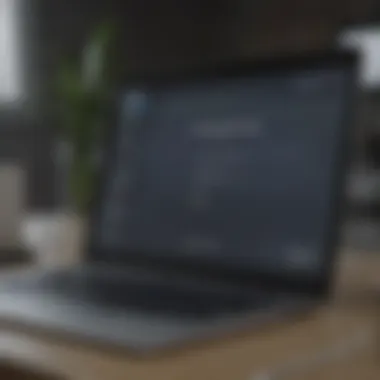

Intro
Creating a Google account is essential in today’s digital world. Many services from Google, including Gmail, Google Drive, and YouTube, require an account. This guide will break down the sign-up process in detail. It ensures the user knows each step's significance and the implications of having a Google account.
Understanding how to create a Google account is not just about sticking to the filled forms. It involves knowing about privacy settings and how to optimize the account for better utility. In addition, this guide will help tech enthusiasts to go beyond the basic setup. This will enable them to leverage available features fully.
Having a Google account can influence how you interact with various applications and services. Given the vast ecosystem that Google offers, it offers unique tools beneficial for both personal and professional uses. By the end of this guide, both novice and experienced users will be able to navigate the complexities of account creation easily.
Understanding Google Accounts
Understanding Google Accounts is essential for anyone looking to harness the full potential of the internet and today’s technology landscape. A Google Account serves as a gateway to various services provided by Google, including Gmail, YouTube, Google Drive, and more. This article explores the significance of having a Google Account, outlining its advantages and essential features. The landscape of digital interactions is intertwined with Google services, hence understanding this topic is crucial for optimizing one's tech experience.
What is a Google Account?
A Google Account is a digital identity provided by Google that allows users to access multiple services under a single username and password. It is designed to simplify user access across Google products. When you create a Google Account, you provide basic information such as your name, desired email address, and password. With this, you will get access to not just email through Gmail, but also Google Photos, Google Drive for file storage, and even Google Calendar for scheduling.
A Google Account typically requires verification through a mobile number or alternative email, adding an essential layer of security. This verification helps Google confirm the authenticity of the account. Importantly, a Google Account can be synced across various devices, providing a seamless user experience whether on a smartphone, tablet, or desktop.
Importance of a Google Account
Having a Google Account is beneficial for numerous reasons:
- Centralized Access: A single account connects you to multiple services, reducing the need to juggle usernames and passwords.
- Productivity Improvement: With tools like Google Docs, Google Sheets, and Google Calendar, a Google Account enhances collaborative efforts, allowing users to share and edit documents in real-time.
- Cloud Storage: Google Drive offers substantial space for storage needs, helping users manage files easily and securely.
- Customized Experience: Google tailors its services based on user preferences, enhancing user experience.
- Security Features: With advanced security protocols, including two-step verification, a Google Account protects personal information.
"With a Google Account, you unlock a universe of tools tailored for both personal and professional needs.”
Creating a Google Account not only allows access to these services but actively integrates users into an ecosystem designed for efficiency and convenience. In the following sections, we will delve deeper into the steps necessary for creating an account and optimizing its use.
Preparing for Sign-Up
The process of creating a Google Account is not merely about providing personal information and accessing services. It encompasses several key considerations that can greatly influence user experience and security. Understanding these elements helps ensure that users are better prepared for what lies ahead in the sign-up process. There are crucial factors to consider, such as system requirements and password security, both of which play integral roles in maintaining a robust and functional account.
System Requirements
Before attempting to sign up for a Google Account, users should be aware of the system requirements. While Google services are generally available on different platforms, certain features may require specific hardware or software to function optimally. Here are some essential requirements:
- Compatible Browsers: Various web browsers such as Google Chrome, Mozilla Firefox, Safari, and Microsoft Edge are generally recommended. Keep your browser updated for the best performance.
- Internet Connection: A stable internet connection is necessary to access Google’s services. Whether through broadband or mobile data, ensure that connectivity is reliable.
- Device Compatibility: Google services work on multiple devices, including smartphones, tablets, and computers. However, older devices might experience performance challenges, so it's advisable to use devices that are not significantly outdated.
Being mindful of these system requirements can help in avoiding frustration during the sign-up process. Ensuring a suitable environment enhances the overall experience when using the myriad features offered by a Google Account.
Choosing a Secure Password
Selecting a secure password is one of the most critical steps in the account creation process. A strong password does not only protect access to your account but also reinforces overall security against unauthorized access. Consider the following tips when crafting your password:
- Length and Complexity: Aim for a password that is at least 12 characters long and includes a mix of uppercase and lowercase letters, numbers, and special characters. For example:
- Avoid Personal Information: Do not use easily accessible information like birthdays, names, or common phrases. These can be quickly identified by potential threat actors.
- Unique Passwords for Each Account: It is critical to avoid reusing passwords across multiple platforms. If one account is compromised, others could also be at risk.
- Password Managers: Consider using a password manager to help create and store strong passwords. This not only simplifies management but also enhances security.
"Using a unique password ensures that even if one account is compromised, others remain safe."
In summary, taking the time to prepare before signing up for a Google Account significantly enhances security and usability. From ensuring that your device meets the necessary specifications to choosing a strong password, each decision plays a vital role in safeguarding personal information and accessing a broad range of services.
Step-by-Step Sign-Up Process
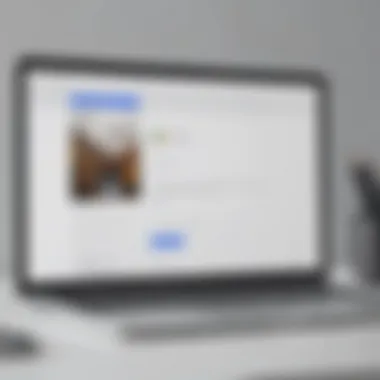
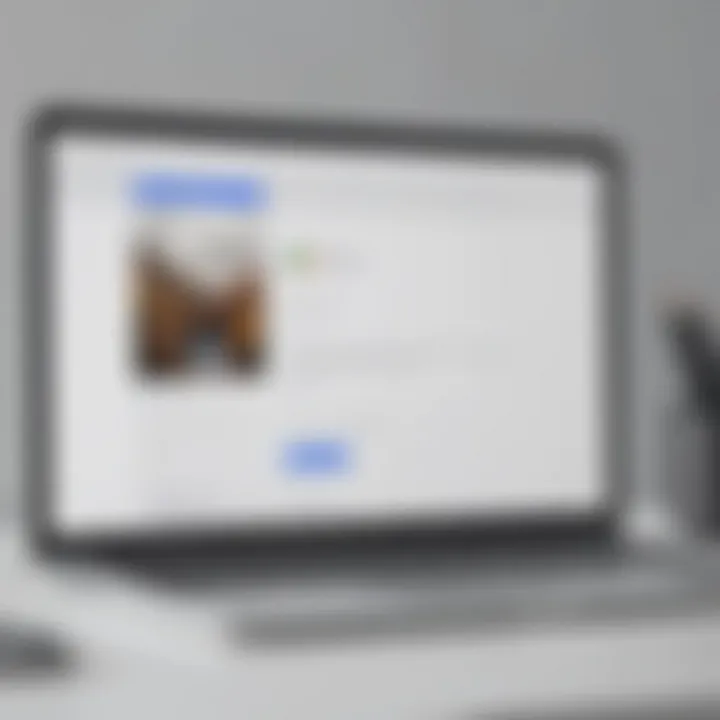
The sign-up process for a Google account is pivotal. It establishes a tailored digital environment for users within Google's extensive ecosystem. Understanding each step ensures one can navigate through efficiently while maximizing features available. A seamless sign-up opens doors to Google services like Gmail, Google Drive, and YouTube, fostering a more integrated online experience.
Accessing the Google Sign-Up Page
To initiate the sign-up, one must first access the Google sign-up page. This step is straightforward yet crucial. Begin by searching for "Google Sign Up" on your preferred search engine or go directly to the Google homepage. Once there, look for the "Create account" button, usually prominent on the screen. Following this button directs you to the registration form, where the process formally begins.
Entering Required Information
Entering required information is essential for creating a Google account. You will be prompted to provide your first and last names, choose a username, and create a password. When selecting a username, it is wise to pick something unique yet recognizable. Similary, your password should be secure, ideally with a combination of letters, numbers, and symbols. This ensures your account security from the outset. Remember to confirm your password by entering it again in the designated field. Additionally, you may encounter options to include a phone number and recovery email address. Including these details can significantly enhance account safety and assist in recovery if access is lost.
Verifying Your Identity
Verifying your identity is a necessary step toward securing your Google account. After submitting your information, Google may require verification through a code sent to the provided phone number or email. This two-step verification process adds extra protection against unauthorized access. Enter the verification code accurately in the provided field to proceed. If no code is received, ensure that the entered digits are correct and check your spam or junk folders for verification messages. This step is critical, as it assures both you and Google that your identity is valid, protecting your account from potential threats.
Account Recovery Options
Creating a Google Account should not just be about enjoying the various features and services it offers; it must also embrace the importance of account recovery options. These options serve as a safeguard against unintended loss of access or data. This section places focus on setting up recovery information and also guides users on what steps to take if access to their account is lost. Without strong recovery measures, the risk of permanent account loss increases significantly.
Setting Up Recovery Information
Setting up recovery information is a crucial step in securing your Google Account. This information can include recovery email addresses or phone numbers that are linked to your account. By providing these details, you create alternative pathways for account recovery in case you forget your password or lose access through other means.
- Recovery Email: Adding a secondary email helps you receive verification codes or reset links. It acts as a safety net, providing a method to regain access should you encounter issues.
- Recovery Phone Number: A mobile number can receive SMS codes that allow users to verify identities quickly. This number should be one that you regularly use to ensure you can retrieve codes without delay.
- Security Questions: While less common today, some platforms still offer security questions as part of recovery options. Choose questions only you can answer, making it harder for others to guess.
By taking these steps, you not only enhance security but ensure that help is within reach when complications arise. It is wise to review your recovery information periodically to ensure it is current.
What to Do in Case of Loss of Access
Having recovery options is just the first part of the strategy. Users must also know how to proceed when faced with loss of access to their Google Account. Whether it's due to forgotten passwords, hacking, or any other issue, understanding the recovery process becomes vital.
- Use Recovery Email or Phone: Start by using the recovery options set up during registration. Google will guide you through the process to confirm your identity via the recovery email or phone.
- Account Recovery Page: Navigate to the account recovery page. Input your Google Account email and follow the prompts. Google’s system will ask a number of questions to verify your identity.
- Follow Instructions: Pay close attention to the instructions provided. This can include answering security questions or confirming recent activity. The more accurate your responses, the better chance you have to regain access.
- Await Google’s Response: If these measures do not recover your account, you may need to submit a request to Google. This can take time, and the results are not guaranteed.
- Regular Updates: If your contact information changes, be diligent in updating your recovery information. Failing to do this can lead to frustration if you find yourself locked out.
"It is better to be proactive than reactive when it comes to securing your digital information."
Secure recovery options create a strong foundation for your Google Account, minimizing the risks associated with account loss. Taking these precautions ensures you can access your account when necessary.
Exploring Google Account Features
A Google Account is not merely a gateway into the vast ecosystem of Google's offerings; it is a crucial tool for both personal and professional realms. Understanding the features available through a Google Account enhances user experience significantly. It allows individuals to consolidate various services such as email, cloud storage, and productivity tools under one umbrella. For avid smartphone users, these integrated features promote seamless interaction across devices and applications. Therefore, diving deep into these functionalities is essential for optimizing daily tasks and maximizing productivity.
Email and Communication Tools
The Gmail platform serves as the primary email client for Google Account holders. It is not just another email service; it provides unique features that cater to a diverse user base. The user-friendly interface, combined with intelligent sorting capabilities, helps to manage and prioritize emails efficiently.
- Intelligent Categorization: Gmail automatically sorts incoming emails into categories such as Primary, Social, and Promotions, significantly reducing clutter. This feature saves time and boosts productivity, allowing the user to focus on important communications.
- Rich Integration with Other Tools: Gmail connects directly with Google Meet and Google Chat. Users can easily transition from email discussions to video calls or chat sessions without switching platforms, thereby streamlining communication processes.
- Advanced Search Functionality: The powerful search feature allows users to locate emails quickly by filtering through various criteria. This is particularly useful for those who deal with a high volume of messages daily.
- Customizable Labels and Filters: Users can personalize their Gmail setup by creating custom labels and filters, enabling better organization of emails according to specific needs. This feature aids in keeping the inbox manageable.
Cloud Storage with Google Drive
Google Drive is an indispensable feature of a Google Account. It offers cloud storage solutions that cater to the needs of users ranging from individuals to enterprises. It eliminates the hassle of physical storage and enables users to access files anytime, anywhere, provided they have internet connectivity.
- Generous Free Storage: Every Google Account comes with a significant amount of free storage. Unauthorized access to files is minimized with built-in security measures.
- Collaboration Features: Google Drive supports real-time collaboration on documents, spreadsheets, and presentations. Users can share files easily with others, grant editing permissions, and leave comments, facilitating teamwork.
- File Organization and Management: Folders and subfolders within Drive let users categorize files logically. This arrangement makes it easier to locate documents and maintain order.
- Integration with Other Google Services: Drive integrates seamlessly with Google Docs, Sheets, and Slides. So, users can create, edit, and save documents directly to their Drive, ensuring that everything is stored in one accessible place.


Maintaining an efficient workflow via Google Drive streamlines task management and file sharing, making it a critical tool for any Google Account user.
In summary: Understanding the features of your Google Account can enhance your overall productivity, whether through email tools or cloud storage capabilities. Taking advantage of these offerings is essential for modern digital communication and collaboration.
Privacy and Security Settings
When creating a Google account, privacy and security settings play a crucial role. They ensure that personal information remains protected against unauthorized access. In today's digital landscape, where data breaches are increasingly common, understanding these settings is vital for every user. This section outlines the specific elements of privacy and security, their benefits, and key considerations.
Understanding Privacy Controls
Privacy controls within Google accounts allow users to manage how their data is collected, shared, and used. Google provides a comprehensive dashboard for users to manage their privacy settings. Important options include:
- Activity Controls: Users can review their search history, location data, and YouTube watch history. This transparency allows for informed decisions about data storage and visibility.
- Ad Settings: Users can customize the type of ads they see based on their interests. This feature not only enhances user experience but also enables users to limit advertising data collection.
- Account Permissions: Regularly reviewing which third-party apps have access to your Google account is essential. Unused or unfamiliar apps should be removed to prevent unwanted data sharing.
It is essential to periodically evaluate these settings. Understanding how your data is used can minimize privacy risks and improve personal security.
Implementing Two-Step Verification
Two-step verification is a fundamental security feature that adds an extra layer of protection. By requiring a second form of verification, it ensures that unauthorized users cannot easily access your account, even if they manage to obtain your password. Here are some key aspects:
- Setup Process: Enabling two-step verification is straightforward. Users navigate to the security settings in their Google account and follow prompts to activate this feature. A commonly used method is receiving a code via SMS or through a mobile app like Google Authenticator.
- Benefits: The primary advantage of this feature is enhanced security. Accounts are significantly less vulnerable to hacking attempts. According to Google, accounts with two-step verification are 50% less likely to be compromised.
- Backup Codes: Google provides backup codes for situations where you cannot access your primary method of verification. Keeping these codes secure is essential for emergency access.
"Two-step verification is a simple yet effective way to bolster your account's security."
Troubleshooting Common Issues
Addressing common issues during the Google account sign-up process is critical for ensuring a smooth user experience. Many users encounter problems at various stages, causing frustration that may hinder them from accessing the features Google offers. Understanding these issues and their solutions can significantly enhance the journey of new users. Being informed about potential pitfalls not only saves time but also builds confidence in using Google's services. The following sections will delve into two major aspects of troubleshooting during the sign-up process: problems with sign-up and addressing account lockouts.
Problems with Sign-Up
When trying to create a Google account, users may experience multiple challenges. Below are some common problems and their potential solutions:
- Incorrect Information: Users sometimes input incorrect details, such as misspellings in their name or errors in their phone number. Double-checking the information is essential.
- Email Already in Use: If the email address is already associated with another account, users will encounter an error. In such cases, they can either recover their existing account or choose a different email address.
- Weak Password: Google has specific requirements for password strength. If a password does not meet these standards, users will need to create a stronger one. Using a combination of letters, numbers, and special characters can help.
- Browser Issues: Sometimes, the web browser can create obstacles. Clearing cookies, cache, and trying a different browser may resolve the problem.
Users often overlook these common issues, but being aware of them can facilitate a more effective sign-up process. If problems persist, reviewing the help section on Google's official website can provide additional guidance.
Addressing Account Lockouts
Account lockouts can be a significant barrier for users who have encountered trouble during the sign-up process. Lockouts typically happen for several reasons, including:
- Multiple Failed Login Attempts: Too many unsuccessful attempts to access an account can trigger a lockout. In this case, waiting for a specified time before retrying can help.
- Verification Failures: If users cannot verify their account through a phone number or email, they may get locked out. Ensuring that recovery options are set up correctly before signing up can mitigate this issue.
To address account lockouts, follow these steps:
- Use Recovery Options: Google provides methods to recover accounts using recovery emails or phone numbers.
- Follow Instructions: When an account is locked, Google often provides steps to regain access. It is essential to follow these steps carefully.
- Contact Support: If issues remain unresolved, reaching out to Google’s customer support may provide further help.
Best Practices for Google Account Management
Managing a Google account effectively is essential for ensuring security, privacy, and functionality. As users increasingly rely on Google services, understanding the best practices for account management becomes more important. Applying these practices can enhance user experience, protect data, and optimize the functionality of Google’s extensive range of tools.
Regularly Reviewing Account Activity
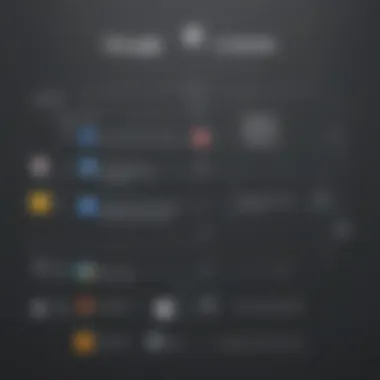
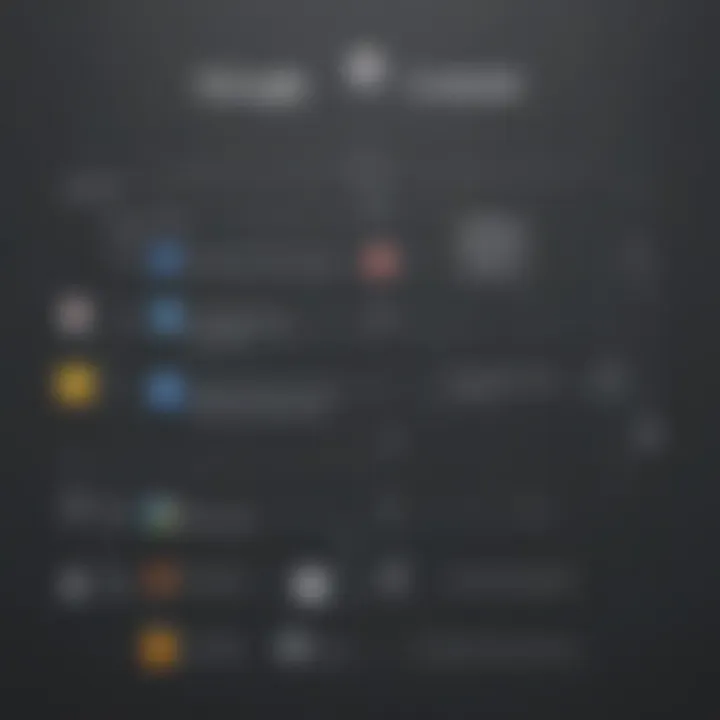
Regularly reviewing account activity is a vital best practice for any Google account holder. This process allows users to monitor their account for any unauthorized access or unusual behavior. Google provides an easy way to track your recent activity; reviewing this list periodically can identify if someone attempts to access your account without permission.
To access your account activity, follow these steps:
- Go to your Google Account.
- Click on Security.
- Under Your devices, click on Manage devices.
- You’ll see a list of devices that have accessed your account.
If you spot an unknown device, it is crucial to take immediate action. Change your password and consider turning on two-factor authentication to strengthen security further. Regular monitoring can greatly reduce the risk of potential security breaches and keeps your account safer.
Updating Security Settings Periodically
Updating security settings periodically is another important practice to follow. Technology evolves quickly, and so do security threats. Ensuring that your security settings are up-to-date helps to mitigate risks posed by evolving threats.
Here are some key areas to focus on:
- Password Changes: Make a habit of changing your password every few months. Use unique, complex passwords that are not easily guessable.
- Two-Step Verification: Ensure that two-step verification is enabled. This adds an additional layer of security, requiring both your password and a secondary piece of information to access your account.
- Review Recovery Options: Regularly check your recovery phone number and email, ensuring they are current and accessible.
By actively managing these aspects of your account, you can significantly enhance the security and privacy of your Google account.
Failing to keep security settings updated can result in unintended exposure to risks. Cyber threats can manifest in various forms, including phishing attacks and data breaches. Make it a routine to go through your setting and adjust them accordingly to improve your account's safety and usability.
Enhancing Your Google Experience
Enhancing your Google experience is about maximizing the utility and enjoyment derived from using your Google account. This enhancement extends beyond basic email functionalities or document storage. Understanding the integrations with other services, as well as utilizing tools like Google Assistant, adds significant value to daily tasks and can streamline various activities.
Integrations with Other Services
The modern digital landscape is interconnected. Google recognizes this need and offers seamless integrations with numerous third-party applications. These integrations can elevate your productivity significantly. For instance, connecting your Google account to productivity tools such as Trello or Slack centralizes your workflow, making it easier to manage tasks and communicate effectively.
Another benefit includes automating repetitive tasks. Through tools like If This Then That (IFTTT), you can set up custom workflows that react based on triggers from one service to another. For example, you can automatically save email attachments to Google Drive or post to social media channels. This level of integration not only enhances efficiency but also reduces the manual effort involved in routine operations.
In addition, Google’s suite of apps, like Google Calendar and Google Keep, works well together and can be synced with other services. This means a calendar event can prompt a task creation within a project management tool, keeping all aspects of your work organized.
To explore some of these integrations, visit the official Google Workspace Marketplace. There, users can discover a plethora of compatible applications designed to work harmoniously with their Google accounts.
Utilizing Google Assistant
Google Assistant is another powerful tool that can significantly enrich your Google experience. As a voice-activated digital assistant, it can perform a multitude of tasks, making everyday activities easier. Users can ask Google Assistant for weather updates, set reminders, control smart home devices, or even compose messages without typing. This hands-free operation is particularly valuable when multitasking.
Moreover, Google Assistant learns from your usage patterns. This ability allows it to make personalized suggestions. For example, it might suggest a reminder for paying a bill based on your previous actions. Additionally, users can integrate Google Assistant with other services like Spotify, allowing for music playback via simple voice commands.
It's also useful for information retrieval. By simply asking a question, the assistant can provide immediate answers or access specific apps to get the required information. This level of immediate assistance enhances productivity, as users spend less time searching for information and more time acting on it.
"The true power of a Google account lies in its capability to connect various services, amplifying productivity and convenience across different realms."
For further insights and tips about using Google services effectively, you can visit Wikipedia.
Culmination
The conclusion serves as a vital element in the discourse about signing up for a Google account. It encapsulates the information provided throughout the guide and emphasizes the significance of each step in the process. Understanding how to create and manage a Google account is not just about gaining access to various services but also about ensuring security and maintaining your online presence effectively.
Key benefits of having a Google account include enhanced access to tools such as Google Drive, Gmail, and Google Photos, among others. Additionally, knowing how to troubleshoot common issues and manage security settings can directly affect your efficiency and safety online. Therefore, this conclusion is essential in summarizing the actionable insights that empower users, enabling them to navigate the complexities of the Google ecosystem.
Recap of Key Points
- Creating a Google account opens a gateway to numerous digital services.
- It is crucial to choose a secure password and set up recovery options to avoid loss of access.
- Understanding privacy controls and implementing two-step verification adds an extra layer of security.
- Regularly reviewing account activity and updating security settings are fundamental for maintaining account integrity.
Final Thoughts on Creating a Google Account
Creating a Google account is a straightforward yet significant step in embracing today's technology. While the process is simple, attention to detail can enhance security and usability. Users should remain aware of phishing attacks and other online dangers. Utilizing features like Google Assistant and integrating with other services enrich user experience. In summary, a Google account offers vast advantages, and adopting best practices ensures a safer and more efficient digital life.



