Exploring the Google Appointment Booking System


Intro
In an age where time is money, managing one's schedule effectively is critical for both personal and professional success. As we dive into the functionalities of the Google Appointment Booking System, we uncover a tool that is designed not only to streamline scheduling but also to promote greater efficiency across various operational realms. This system stands out as a compelling solution for businesses and individuals alike, providing features that extend beyond what traditional appointment methods offer.
The Google Appointment Booking System serves as a cohesive ecosystem designed to integrate seamlessly with Google's suite of tools such as Google Calendar and Google Meet. By fostering smoother interactions between potential clients and service providers, users can expect to enhance their overall productivity levels.
With increased competition in the digital space, understanding how to utilize this system effectively can mean the difference between a tangled calendar and a finely tuned schedule. This overview guides knowledgeable users through its significant advantages, emerging trends, and practical implementation strategies. We aim to equip readers with insights that will help them navigate their scheduling challenges with confidence and ease.
The following sections will dissect each element of the Google Appointment Booking System, shedding light on how it can be leveraged in various contexts for optimum outcomes. Whether you're a small business owner looking to manage client bookings or an individual desiring a more organized approach to your appointments, this guide is tailored for you.
Foreword to the Google Appointment Booking System
The Google Appointment Booking System stands at the crossroads of technology and efficient scheduling. In our bustling world where time is of the essence, the ability to manage appointments effectively has become a vital skill for both businesses and individuals. This system simplifies the often convoluted process of booking by providing a centralized platform, streamlining both user and provider experiences.
A well-managed appointment system not only saves time but also enhances communication. Instead of the back-and-forth of emails or phone calls, users can click through available time slots, ensuring smooth interactions. This convenience proves crucial in a fast-paced environment where every second counts.
Engaging with the Google Appointment Booking System can yield a multitude of benefits. It aids in reducing no-shows by sending notifications, thus keeping the lines of communication open. Also, it integrates seamlessly with other Google services, creating a familiar ecosystem for users who may already leverage tools like Google Calendar and Gmail.
It is essential to recognize that adopting such a system may alter existing scheduling habits, introducing better organization and operational efficiency. However, users must also consider possible hurdles such as technical familiarity, which can vary from person to person. Understanding the entirety of appointment management is crucial, as it provides insights into not only the features of the tool, but also the strategies for successful implementation.
"An organized booking experience isn't just about filling slots; it's about creating a relationship with clients."
Understanding Appointment Management
When we think about appointment management, several factors come into play. It’s not merely about scheduling a meeting or a haircut appointment; it involves crafting an experience that is efficient and seamless from start to finish. The importance lies in recognizing how both clients and service providers interact within this framework.
First off, having a centralized system allows for real-time updates. Imagine the frustration when one’s calendar is cluttered with double bookings or overlooked appointments. That's where an effective system like Google's shines, providing instant feedback on availability. Moreover, these tools often come equipped with features designed to meet specific business needs, be it a salon, clinic, or university.
Another key aspect is adaptability. Not all appointments are created equal; client needs can vary widely based on service type, duration, and frequency. Understanding these nuances allows one to adjust the booking settings, making them flexible enough to cater to individual client demands without losing control over scheduling.
In summary, the craft of appointment management is much more than just marking dates on a calendar. It forms the backbone of customer relations and operational efficiency. By prioritizing it, businesses not only enhance their service offering but also set the stage for long-lasting relationships with their clients.
Core Features of the Google Appointment Booking System
The Google Appointment Booking System stands out not just for its user-friendly design but for a suite of compelling functionalities that cater to an increasingly tech-savvy audience. Each feature plays a pivotal role in streamlining appointment management, ensuring that users can maximize their productivity while minimizing the hassle usually associated with scheduling. This section will explore these core features, enhancing understanding of how they consolidate operations and offer real value.
User-Friendly Interface
With the vast number of digital tools available today, the user interface is the first impression and often the deciding factor for users. The Google Appointment Booking System maintains a simple yet effective layout, allowing even the most technology-averse individuals to navigate its features with ease. Clear sections, intuitive buttons, and straightforward instructions lead users through the booking process seamlessly. Additionally, customizability ensures that businesses can tailor their pages to reflect their branding while keeping core functionalities intact. This friendly interface not only boosts user confidence but also facilitates quicker bookings, which directly improves overall efficiency.
Real-Time Availability Updates
No one enjoys the ping-pong game of back and forth emails trying to find a mutually convenient time for all parties involved. The real-time availability updates serve to eliminate this frustration, providing instant insights into available slots as they're updated. This feature not only enhances user experience but also optimizes resource allocation for businesses by displaying accurate time slots. When a client sees a time available, they can make a decision on the spot, thus speeding up the booking process and reducing confusion.
Integration with Google Services
Integration is another cornerstone of the Google Appointment Booking System, ensuring that it works harmoniously within the broader Google ecosystem. This synergy simplifies processes and reduces the chance of oversight, as information flows between applications effortlessly.
Google Calendar
Connecting with Google Calendar adds a layer of organization. Customers can view their appointments directly in their calendar, reducing the risk of double-booking. With notifications and reminders sent automatically, users stay informed about upcoming engagements. One significant aspect is the inherent syncing capability; it keeps every appointment consistently updated across devices. This feature is especially appealing for individuals who juggle personal and professional commitments, making Google Calendar a strong ally in maintaining order.
Google Meet
In today's virtual landscape, online meetings have become commonplace. The inclusion of Google Meet within the appointment booking framework allows businesses to offer virtual appointments easily. This feature stands out because it simplifies the transition from scheduling to meeting, requiring minimal effort from both the provider and the client. The seamless integration lends itself well to modern telecommuting needs. On the downside, users need to consider their internet stability and the potential for technical hiccups during virtual calls, but overall, it enables flexibility and convenience.
Gmail
Gmail, widely known as one of the most reliable email services, serves a critical purpose in appointment confirmations and notifications. It allows automated reminders to be dispatched to participants, ensuring they remember their scheduled engagement. Moreover, with the powerful search tool, users can quickly retrieve past communications concerning appointments. The key characteristic of Gmail—the ability to integrate various functions—creates a unified communication channel. However, its heavy use can lead to clutter, and messages might get lost in an overflowing inbox if not managed properly.
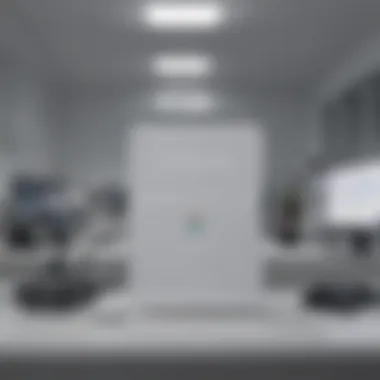

Integrating with these Google services not only strengthens the functionality of the Appointment Booking System but also creates a seamless user experience. The cumulative effect is a smooth, efficient platform that keeps all players—customers and businesses—on the same page, thus elevating overall productivity.
Setting Up Your Google Appointment Booking System
Setting up the Google Appointment Booking System is a step that can fundamentally transform how businesses manage their scheduling. In an era where time is of the essence, establishing an efficient appointment system not only enhances operational effectiveness but also elevates customer satisfaction. For businesses, this system can be a game-changer, bridging the gap between service providers and clients, ensuring that everyone is on the same page regarding booking times.
Creating an Account
First things first: to take advantage of the Google Appointment Booking System, one must start by creating an account. The account acts as a central hub from which all scheduling activities are managed.
To set up an account, follow these steps:
- Visit the Google Calendar page and sign in using your existing Google account or create a new one.
- Navigate to the "Appointment Slots" feature in Google Calendar.
- Set your time zone and configure your business name to establish a professional appearance.
By using a Google account, businesses tap into an ecosystem that’s already familiar to many users. This not only streamlines the set-up process but also allows for seamless integration with other Google services like Gmail and Google Meet. Proper account creation is key—this is where customization starts.
Configuring Appointment Preferences
Once the account is in place, the next logical step is configuring appointment preferences. This entails deciding how bookings will be handled to suit both the business and its clientele. The preferences include:
- Working Hours: Clearly define the days and hours during which appointments can be scheduled. This ensures that clients can only book within these designated times.
- Buffer Time: Adding buffer times between appointments helps avoid scheduling mishaps, allowing time for preparation, travel, or unexpected delays.
- Cancellation Policies: Setting rules around cancellations and no-shows can protect your business. It's crucial to communicate these policies to clients, reinforcing professional standards.
Tailoring appointment preferences effectively can lead to a smoother booking experience. Businesses can mitigate potential conflicts and enhance their overall image by presenting themselves as organized and consultative.
Adding Services and Duration
Next, adding services forms the crux of the system. Without clear offerings, the scheduling tool becomes less effective. It is essential to define:
- Services Offered: List all relevant services, ensuring that each service is clearly outlined. For example, instead of saying "Consultation," specify if it’s a "15-minute Consult" or a "1-hour Deep Dive.”
- Duration per Service: Each service should have a fixed duration assigned to it. This not only clarifies to clients what they can expect but also aids the business in managing time.
- Pricing Information: While not mandatory, listing price ranges can provide transparency and avoid confusion during the booking phase.
"Structuring your services effectively will pave a clear path for clients to follow, making their scheduling experience not just easy, but also enjoyable."
Adding services and determining their duration is more than just a bureaucratic necessity; it resonates with the client's experience, making it intuitive and simple for users to engage with the business.
Benefits of Using the Google Appointment Booking System
The Google Appointment Booking System presents a myriad of advantages that can significantly transform the way businesses handle scheduling. As organizations increasingly rely on digital tools for streamlined operations, understanding the benefits of this system is essential. More than just a means to set appointments, it fosters a more efficient workflow, enhances customer satisfaction, and minimizes potential scheduling headaches.
Enhancing Operational Efficiency
One of the most notable benefits of the Google Appointment Booking System is its ability to boost operational efficiency. When appointments are managed effectively, businesses can allocate resources more wisely. This system automates scheduling, allowing staff to focus on core tasks rather than getting bogged down in manual coordination. Tasks that once took hours can often be completed in mere minutes.
For example, consider a hair salon that uses this system. Instead of having a receptionist juggle phone calls and walk-ins, customers simply book their services online. This reduces wait times and increases overall productivity, as stylists can manage their time slots with precision. The automation of confirmations and reminders also cuts down on no-shows, meaning less idle time for staff and more opportunities to serve clients.
Improving Customer Experience
Another pivotal aspect of the Google Appointment Booking System is its capacity to enhance the customer experience. In a world where immediacy is king, customers appreciate the ease of securing appointments at their convenience. The system offers a user-friendly interface that permits clients to see available time slots in real-time, reducing the back-and-forth communication that can lead to frustration.
Customers feel empowered when they can choose their appointment times and receive automatic reminders. This level of interaction not only fosters loyalty but also encourages repeat business.
"Giving clients control over their bookings can create a more positive relationship between businesses and customers."
Reducing Scheduling Conflicts
Finally, an often overlooked yet crucial benefit of the Google Appointment Booking System is its ability to minimize scheduling conflicts. Traditional methods of scheduling often lead to double bookings and miscommunications. However, by using a centralized platform that automatically updates availability, the chances of conflicting appointments drastically decrease.
For instance, a medical office can efficiently manage multiple doctors and their patient appointments. With the system in place, a patient attempting to book a visit will only see available slots. This not only reduces the administrative burden but also decreases the chances of patient dissatisfaction.
In a nutshell, by leveraging this system, businesses can navigate the hurdles of scheduling with much more finesse.
Common Use Cases for Businesses
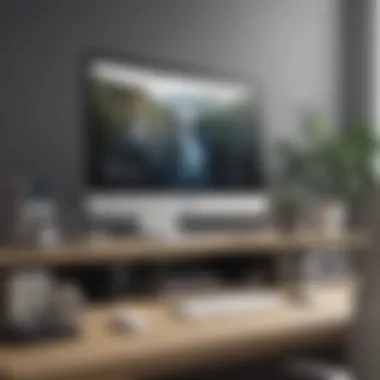

Understanding how the Google Appointment Booking System can be harnessed effectively is key for various sectors. Each industry has unique demands and nuances for managing appointments, making it essential to comprehend these common use cases. Business owners can significantly benefit from optimizing their scheduling processes. Companies adopting this system often see improved productivity, better customer satisfaction, and enhanced resource management. This section aims to highlight the specific elements, benefits, and considerations tailored to diverse industries.
Service-Based Industries
Service-based industries, such as salons, spas, and repair shops, thrive on a steady stream of client appointments. In this environment, managing bookings efficiently is critical.
Using the Google Appointment Booking System allows these businesses to:
- Provide clear service descriptions and durations.
- Enable clients to choose their preferred time slots.
- Automate reminders for both staff and customers, reducing no-shows.
For example, a local hair salon utilizing this system found that they could easily allocate specific stylists to clients based on availability, allowing for a smoother operation and increased personal touch. Plus, clients appreciate the flexibility of booking appointments online directly through Google, as many users instinctively turn to the big G for their needs.
Health Care Providers
In the health sector, where precision and care are paramount, the Google Appointment Booking System emerges as a pivotal tool. Scheduling appointments with health care providers can often be fraught with complexities, particularly when dealing with insurance and varying office hours.
Benefits for healthcare practices implementing this system include:
- Streamlined patient scheduling, including the ability to handle urgent requests efficiently.
- Integrated reminder systems for patients to help reduce missed appointments.
- Personnel management tools for optimizing staff shifts.
A notable example can be seen in a family clinic that transitioned to this system, allowing patients to book consultations directly. They witnessed a marked decrease in appointment cancellations, especially as patients received timely reminders via email and text. This not only improved workflow for doctors but also enhanced the overall patient experience.
Educational Institutions
Educational institutions, ranging from schools to universities, increasingly rely on streamlined scheduling systems to manage a plethora of appointments, from student advisories to parent-teacher meetings.
Using the Google Appointment Booking System offers educational entities numerous advantages:
- Simplifies the process of setting meetings between teachers and parents or students.
- Facilitates the organization of workshops or tutoring sessions, with clear visibility on availability.
- Provides students real-time updates on availability for academic counseling.
For instance, a university’s academic advising office can use this system to enable students to book slots aligned with their course schedules. By integrating it with Google Calendar, students can receive notifications about their appointed times. This level of accessibility has proven to not only enhance attendance but also to empower students to take more charge of their academic journeys.
Challenges in Implementing the System
Implementing the Google Appointment Booking System can come with its fair share of hurdles. While many organizations jump on the digital bandwagon without thinking, understanding these challenges is key to navigating the world of automated scheduling effectively. Good planning, insights into technology, and communication can transform a mountain into a molehill—or at least make it manageable. Here’s a closer look at the core challenges that businesses often face.
Technical Limitations
When diving into new tech, it’s crucial to be aware of the ropes. The Google Appointment Booking System, while powerful, isn’t free from glitches and incompatibility issues. Some users may find it difficult to integrate this system with other software they currently rely on—think older systems that just won’t sync. Plus, connectivity issues may lead to appointments not showing up in real-time, creating an environment ripe for confusion.
Moreover, if you're running an organization with a vastly diverse tech stack, technical limitations may hinder the seamless integration of all tools. A robust solution is needed which can communicate across platforms without leaving gaps. In this field, it’s paramount to ensure both the hardware and software are compatible with Google's systems.
"A successful implementation demands not just faith in technology but thorough testing and adaptability to the quirks of each system you have in place."
User Resistance
Change often meets with some skepticism. Employees and customers alike can be hesitant to embrace any new system, especially if they’re accustomed to doing things a certain way. Training staff to adapt to Google's scheduling methods may feel like trying to teach an old dog new tricks. This resistance can stem from fears of complexity or concerns about losing personal touch in customer interactions.
It’s vital to address these worries head-on. Clear communication about the benefits and a substantial training program can work wonders. Once users see the system isn’t just a passing phase and genuinely enhances productivity, their initial reluctance often fades away. Providing ongoing support also helps ease the transition and build trust in the new processes.
Data Privacy Concerns
In our increasingly digital world, data privacy isn't just a buzzword—it's an essential concern for users. People are more aware than ever of how their information is used and who can access it. When adopting the Google Appointment Booking System, businesses must ensure that customer data is stored securely and that appropriate privacy measures are implemented.
This means knowing what data is collected, who will have access, and how this data is protected from breaches. Furthermore, if systems aren’t configured correctly, it could lead to exposure of sensitive information, resulting in significant reputational damage. Transparency goes a long way in building trust with customers, thus making sure they feel safe while using the booking system.
In summary, while the Google Appointment Booking System offers a plethora of advantages, keeping an eye on technical limitations, user resistance, and data privacy is essential for a smooth rollout. Tackling these challenges proactively can pave the way for an efficient and widely accepted digital booking experience.
Optimizing the Booking Experience
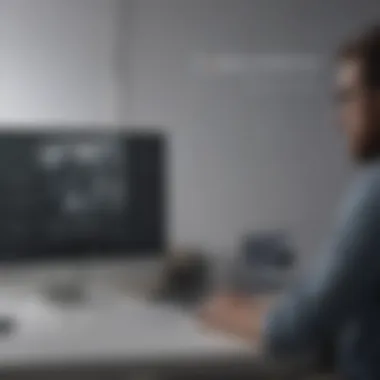

In the fast-paced world of today, where time is of the essence, optimizing the booking experience is crucial for both businesses and their customers. The Google Appointment Booking System provides tools that streamline scheduling, making it easier for users to connect without the frantic back-and-forth of traditional appointment-setting methods. By focusing on key elements such as customer feedback and service adaptation, businesses can fine-tune their scheduling approach for greater efficiency and satisfaction.
Gathering Customer Feedback
One of the building blocks of a well-optimized booking experience is the ability to gather customer feedback. This feedback serves as a window into the customers' minds, revealing what works and what doesn’t. By implementing simple surveys or feedback forms post-appointment, businesses can gain insights into customer satisfaction, preferences, and potential pain points.
- Types of Feedback:
- Numeric ratings for overall satisfaction
- Open-ended questions for suggestions
The feedback can highlight areas needing improvement, such as lengthy booking processes or confusion regarding service offerings. With tools built into the Google Appointment Booking System, businesses can analyze this data efficiently. This not only creates a sense of engagement for customers but also signals that their opinions are valued. Regularly adapting based on feedback can create a smoother experience over time, fostering loyalty.
Adapting Services Based on Demand
Understanding that customer needs can shift is vital in optimizing the experience. Adapting services based on demand involves monitoring booking patterns, peak times, and seasonal fluctuations. With the intelligence embedded in the Google Appointment Booking System, businesses can receive analytics showing when appointments are most requested or which services are gaining traction.
- Actions to Consider:
- Expanding service offerings during a busy season
- Adjusting staff availability to meet peak demands
This kind of agility not only enhances user satisfaction but also boosts operational effectiveness. When customers see that businesses are adapting to their needs, the likelihood of repeat bookings increases. Moreover, staying ahead of trends allows companies to maintain a competitive edge.
"Listening to your customers is not just good practice; it's essential for innovation in service delivery."
In summary, optimizing the booking experience revolves around the constructive integration of customer feedback and responsive service adaptation. Such practices enable businesses to forge deeper connections with their clientele, ensuring a seamless and satisfying journey from booking to service delivery.
Future Developments in Appointment Booking Technology
As we navigate through an era where digital solutions are becoming a staple in our everyday lives, the significance of evolving appointment booking technology can’t be overstated. The Google Appointment Booking System, traditionally used for straightforward scheduling, stands at the brink of transformation. This section will delve into prospective advancements that could revolutionize the appointment landscape, enhancing the user experience and boosting efficiency across various sectors.
Integration with Artificial Intelligence
Artificial Intelligence (AI) is set to make a substantial impact on appointment booking systems. Imagine a scenario where the scheduling process is powered not just by basic algorithms but by intelligent systems capable of learning user preferences. With the integration of AI, the booking system could analyze patterns from past appointments, enabling it to suggest optimal time slots automatically. This would not only save time for users but also enhance the overall experience.
- Personalized Suggestions: AI could provide tailored recommendations for both clients and service providers based on historical data. For example, if a user frequently books appointments during the week, the system might highlight these preferences, making scheduling smoother.
- Automated Reminders: With AI capabilities, users can receive reminder notifications tailored to their schedules, making it harder to miss those crucial meetings.
Moreover, AI could assist in managing peak times by predicting high demand periods, thus allowing businesses to adjust their operations accordingly. This clever use of technology ensures a seamless flow without unnecessary overlaps or disruptions in service.
Mobile App Innovations
The importance of mobile technology in today’s world cannot be denied, and the Google Appointment Booking System is poised to ride this wave. With a focus on Mobile App Innovations, businesses can leverage the omnipresence of smartphones to provide a more accessible booking experience.
- User-Centric Interfaces: Future updates might include even more intuitive app designs. Users, particularly millennials and Gen Z, expect smooth navigation with minimal clicks. Enhancing user interface can lead to higher satisfaction rates.
- In-App Video Consultations: In light of recent trends, the ability to conduct video consultations via the booking app could be a game-changer. Clients would have the capacity to book a service and begin a video call all within the same application. This creates a blended experience that caters to both in-person and virtual needs.
Mobile applications also provide users the flexibility to manage their appointments on-the-go. Using features such as swipe-to-reschedule not only aligns with the modern user’s lifestyle but also blends seamlessly into their daily routines. Including push notifications for any changes or updates keeps them well-informed in real-time.
"Embracing innovations in mobile technology is not just an enhancement; it's a necessity in the competitive arena of online booking systems."
Culmination
The conclusion of this articl plays a crucial role in thoughtfully summarising the insights gathered on the Google Appointment Booking System. It's not just a wrap-up; it's the cornet that consolidates the data into tangible takeaways. The importance of emphasizing the practical implications of this system can't be overstated. This system transcends mere convenience, intertwining itself with the operational fabric of businesses and individual users alike.
Summary of Key Points
In revisiting the primary points discussed, we can highlight:
- User-Focused Design: The intuitive interface allows users of all tech levels to navigate the features with ease.
- Integration with Google's Ecosystem: Benefitting from the synergy with tools like Google Calendar, Gmail, and Google Meet enhances overall productivity.
- Real-time Updates: Eliminates the headache of double bookings, ensuring both service providers and customers have the most current information at their fingertips.
- Comprehensive Adaptability: Flexible settings enable businesses across various sectors to tailor the system according to their unique needs.
These key points stress the role of an integrated scheduling solution in curbing inefficiencies and elevating user experience, which is paramount in today's fast-paced environment.
Final Thoughts on Implementation
As we close this exploration, a few considerations remain. For successful implementation, businesses and users need to proactively engage with the system:
- Regular Training: This ensures that everyone involved is well-equipped to utilize all functionalities available.
- Feedback Mechanisms: Continually gather insights from users to identify areas for improvement, adapting services in response.
- Data Management Practices: Paying close attention to security measures will alleviate worries around data privacy, reinforcing trust in the system.
The Google Appointment Booking System stands out as a beacon of efficiency. It necessitates that participants remain adaptive and receptive to continuous feedback to capitalize on its full potential. With such a thoughtful implementation strategy, businesses can genuinely thrive in their scheduling processes.



