Mastering Google Assistant's Calculator Features


Intro
In today’s fast-paced world, having instant access to information can make a world of difference. Among the handy features available on smartphones, Google Assistant's calculator functionality stands out as an essential tool. This feature seamlessly integrates into the Android ecosystem, enabling users to perform calculations by merely using their voice. From quick arithmetic to more advanced functions, Google Assistant packs a variety of capabilities that can save time and enhance productivity.
Not only does it allow for straightforward calculations like addition and subtraction, but it can also handle conversions between units, such as currency and measurements. Here, we’ll explore how to utilize Google Assistant’s calculator effectively, ensuring you grasp its full potential.
Overview of Google Assistant’s Calculator Functionality
What can Google Assistant do?
Google Assistant is designed to streamline tasks through voice commands, and its calculator options are no exception. It can deal with a range of operations including:
- Basic arithmetic (addition, subtraction, multiplication, and division)
- Advanced calculations (powers, square roots, etc.)
- Unit conversions (e.g., kilometers to miles, Fahrenheit to Celsius)
Engaging with the feature
Interacting with Google Assistant is as simple as saying a phrase. Just a few spoken words can lead to quick solutions and clarifications in an instant. Users benefit from this hands-free approach, which proves particularly useful while engaged in tasks where manual input isn't practical.
Natural language understanding
One of the notable advancements in voice technology is Google Assistant’s knack for understanding natural language. It doesn’t just recognize commands; it comprehends context. If a user asks, “What is fifty-three times twelve?”, the Assistant responds quickly with the answer, showcasing the fluidity of conversation.
Setting Up Google Assistant for Calculations
Before diving into its features, it's crucial to ensure Google Assistant is set up correctly on your smartphone. Simple steps will get you started:
- Activate Google Assistant: Either say "Hey Google" or press the home button.
- Start speaking your request: For instance, you might say, "Calculate twenty-five divided by five."
- Get your answer: Google Assistant will respond with the result, and often it goes a step further by displaying it visually on your screen.
Practical Applications of Google Assistant's Calculator
Voice-activated calculators are nothing short of revolutionary, particularly for busy individuals. This technology serves various scenarios where it shines:
- Cooking: Adjusting recipes can be done on the fly without needing to touch screens or lose concentration on what you’re doing.
- Traveling: Currency conversion can be easily managed, ensuring you’re never caught short when buying souvenirs.
- Studying: For students, it’s a perfect ally when solving complex problems without the distraction of a textbook.
"The convenience of a voice-activated assistant can transform the way we approach everyday tasks."
Advanced Functionalities
Many users overlook the advanced settings available within Google Assistant. For those who delve deeper, options like:
- Setting up reminders based on calculations (e.g., "Remind me to buy 3 kilograms of oranges")
- Integration with other apps such as Google Keep or Google Calendar can lead to even better productivity.
By utilizing these features, users can create a holistic experience that contributes to more efficient task management.
Finale
Harnessing the power of Google Assistant’s calculator functionality is about more than just convenience; it's also about maximizing efficiency in various aspects of life. Its installation is straightforward, and its capabilities, ranging from basic calculations to complex tasks, offer something for everyone. As voice recognition technology pushes boundaries, learning how to make the most out of this tool is sure to pay dividends.
Prolusion to Google Assistant
In the fast-paced world of technology, having tools that simplify daily tasks is nothing short of crucial. Google Assistant stands tall as a beacon of efficiency, offering users a convenient way to manage queries and tasks through just their voice. This article delves into how the calculator functionality of Google Assistant not only saves time but adds a layer of ease to mathematical problem-solving. By understanding its features and applications, users can revolutionize the way they approach calculations, from simple arithmetic to advanced equations.
To fully grasp the importance of Google Assistant, we should recognize that it seamlessly integrates into our everyday lives. Whether you are calculating tips at a restaurant or converting measurement units while cooking, this tool becomes a trusty sidekick. Such integration into our routine allows users to navigate tasks with confidence, all while multitasking or even cooking dinner. This assistant is like having a math whiz in your pocket.
Evolution of Voice Assistants
Voice assistants have witnessed a significant transformation over the years. From the early days of basic command responses to today's more sophisticated interactions, we've come a long way. Initially, voice assistants seemed like a mere novelty, struggling to understand context or slang. Gradually, with advancements in artificial intelligence, they’ve evolved into tools that not only recognize spoken language but also can learn preferences and adapt responses accordingly.
For instance, did you know that the very first voice-command systems were implemented to perform simple tasks like dialing a phone number? Fast forward to now, and these systems are capable of conducting complex calculations, engaging in debatably witty banter, and providing comprehensive information on virtually anything. It's like watching a toddler grow into a knowledgeable adult, capable of handling the nuances of conversation with grace.
Google Assistant's Role in Everyday Tasks
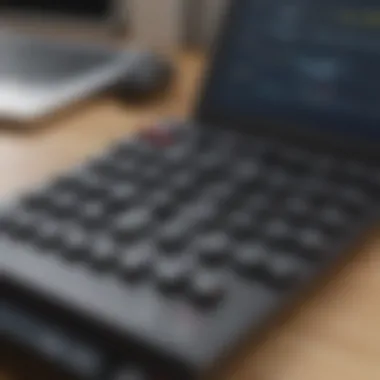
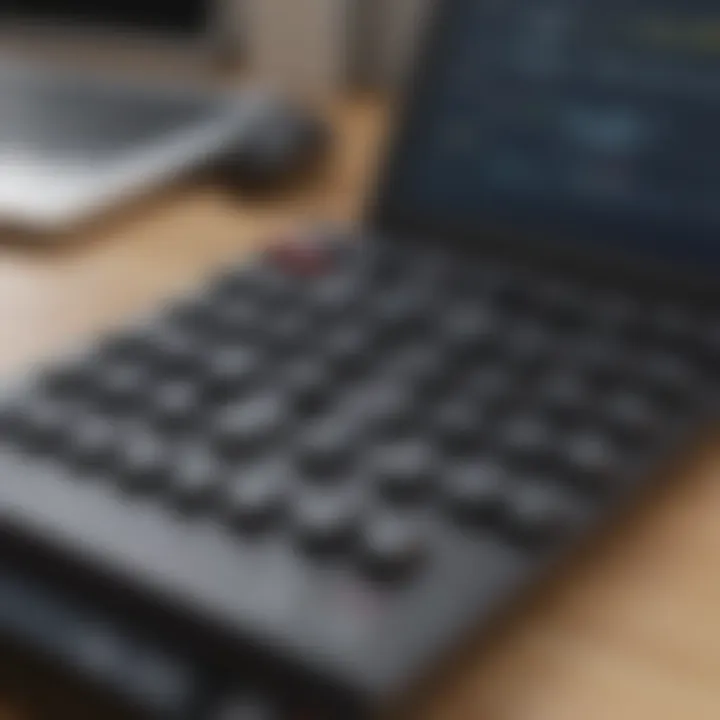
Within this evolving landscape, Google Assistant has carved out a significant niche. It’s more than just a voice-activated search engine; it embodies a personal assistant that learns from your habits, remembers your preferences, and proactively helps with necessary tasks. This contextual awareness is what sets Google Assistant apart.
Imagine being in a grocery store, faced with multiple pricing options for the same product. Instead of fumbling through your phone, simply ask, "What's 20% off of 57?" and voila, the answer appears, leaving you with more time to ponder the merits of organic versus non-organic produce.
- Immediate Accessibility: Google Assistant allows users to access complex calculations without manual input, just by using voice commands.
- Real-time Assistance: Whether it's baking, planning a budget, or solving homework questions, this tool acts as a point of reference for practical needs.
- Awareness of User Context: As users engage regularly, Google Assistant becomes increasingly precise in understanding commands tailored to individual speech patterns.
Ultimately, the evolution of voice assistants like Google Assistant marks a significant step toward creating technology that feels personal and intuitive. This intelligently-designed system leads to a streamlined life, allowing users to focus less on minor tasks and more on what truly matters – be it productivity, creativity, or simply living life to its fullest.
Overview of Google Assistant's Calculator Feature
The Google Assistant’s calculator functionality represents a significant leap forward in how we interact with technology to solve mathematical problem. With the simple command of our voice, complex calculations that used to require a dedicated device can now be executed effortlessly within just a few seconds. This feature is more than just a quick-fix tool; it’s a vital part of our daily lives, meeting the needs of those who seek efficiency in their tasks.
One of the crucial elements of this feature is its integration within the ecosystem of Google’s wide array of services. Many smartphone users, from students to professionals, now rely on voice-activated technology to streamline their routines. This provides a level of convenience that traditional calculators cannot. Imagine trying to solve a complex equation while your hands are busy. With Google Assistant, a quick phrase allows you to keep your focus where it matters most.
Another important aspect is accessibility. The calculator’s voice activation is a boon for individuals with dexterity issues or those who’re multitasking. Performing calculations verbally opens doors to inclusivity, enabling users of varying abilities to function independently.
Key Benefits of Google Assistant's Calculator:
- Speed: Instant access to solutions without the need to manually input numbers.
- Ease of Use: Voice commands make it simple and intuitive, reducing the learning curve.
- Integration: Works seamlessly with other Google services, enhancing the user experience.
"Voice technology is revolutionizing the way we manage our daily tasks, making life a bit easier, one command at a time."
Despite the perceived simplicity, there’s a depth to the features that many may not realize. With both basic and advanced functions available, the Google Assistant’s calculator can handle everything from simple arithmetic to complex trigonometric equations. This dual capability is remarkable in such a fluid and easily accessible format.
As we move forward in this article, we'll dig deeper into these basic and advanced functionalities, exploring how to make the most of the Google Assistant calculator. By understanding the entire landscape of its abilities, users can fully leverage this tool to enhance both personal and professional tasks.
With such a powerful assistant at our disposal, having knowledge of its capabilities becomes crucial. Grasping how to engage with these functions can be the difference between just using a tool and mastering it.
How to Activate Google Assistant Calculator
Understanding how to use the Google Assistant calculator is crucial in fully adapting to its functionality. This aspect of the article serves to inform users of the avenues available for activating this feature, which can transform everyday calculations into streamlined processes.
Voice Activation Techniques
One of the most effortless ways to activate the Google Assistant calculator is through voice commands. This method not only enhances user convenience but also allows multitasking, letting you keep your hands free for other tasks.
To initiate the calculator, just say,
- "Hey Google, calculate 15 times 7,"
- "OK Google, what is 90 divided by 3?"
- "Hey Google, convert 5 meters to feet."
These commands are not just for basic maths; you can ask complex equations or conversions too. One important tip is to speak clearly and at a moderate pace. If your command is too rushed or unclear, the Assistant may misinterpret your request, leading to errors. It's almost like having a conversation where the clarity of your voice impacts the response!
Another consideration is the activation phrase. You can customize the phrase you use to engage Google Assistant, making it more personal or easier to remember for your day-to-day use.
Using the Google Assistant App
Apart from voice activation, the Google Assistant app provides a user-friendly interface for those who prefer tapping through functionalities. Once you open the app, you’ll notice a prominent search bar at the bottom. Simply enter your calculation directly there, like typing
- "250 + 450"
- "square root of 144"
- "convert 12 inches to centimeters"
This method is particularly useful when you're in a noisy environment or when you prefer visual guidance over auditory interaction. After inputting your request, the app will process your query and display the result instantaneously.
Additionally, navigating through the app allows users to explore other features simultaneously. You might find it handy to check out your reminders or even playlists while performing your calculations.
Tip: By exploring both voice and app activation methods, users can choose the functionality that best suits their lifestyle. Whether you're commuting or at your desk, activating Google Assistant's calculator can always be within reach.
To wrap it up, activating the calculator function in Google Assistant doesn’t need to be a headache. Whether you choose voice activation for quick calculations or the app for tactile interaction, the Assistant allows seamless integration into your daily tasks.
Practical Applications of Google Assistant's Calculator
In the realm of instant access technology, Google Assistant’s calculator features shine brightly. These tools are not just novelties but practical aids that can enhance efficiency and simplify life in several ways. Familiar manual calculations and conversions can take time and mental effort, but leveraging voice activation can radically cut down on this. In a fast-paced world, this can be the difference between streamlined productivity and unnecessary delays. Let’s dive deeper into the specific ways Google Assistant can assist with everyday calculations.
Solving Everyday Mathematical Problems
Mathematics can often be a headache for many, whether one is a student working on homework or an adult juggling finances. With Google Assistant, solving simple equations becomes a breeze. Need to perform a quick addition or multiplication while cooking? Just say, "Hey Google, what is 25 times 4?" It takes mere seconds, allowing one to keep focus on the task at hand.
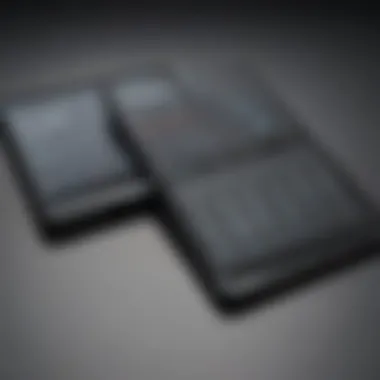

Even more complex problems, such as calculating percentages or performing ratios, are easily manageable. For instance, if you need to find 15% of 200, simply ask Google Assistant, "What is 15 percent of 200?". The quick response eliminates the need for fiddling with a traditional calculator or jotting numbers down on paper. This immediacy is valuable, as it enables users to make informed decisions swiftly, particularly in scenarios like budgeting and shopping discounts.
Key Benefits:
- Time-Saving: Immediate results reduce the time spent on calculations.
- Accuracy: Voice recognition minimizes the chances of human error in inputting numbers.
- Convenience: Great for multitasking, as calculations can be handled while engaging in other activities.
"Time is money. With Google Assistant, you’re saving both."
Unit Conversions Made Easy
Unit conversions can often feel like a stumbling block, whether it’s cooking, construction, or travel. "How many ounces are in a cup?" or "What is 5 kilometers in miles?" just to name a few scenarios. In just a few spoken words, Google Assistant can provide accurate conversions and free up mental energy that would otherwise be spent on manual math.
This aspect becomes especially valuable during travel, where quick conversions can aid in understanding distances and measurements in unfamiliar units. If you're in a culinary bind and need to convert teaspoons to tablespoons for a recipe, asking Google is faster than checking a conversion chart.
Advantages of Voice-Activated Unit Conversions:
- Speed: Get immediate answers without flipping through reference materials.
- Contextual Assistance: Ideal for practical tasks like cooking or DIY projects.
- User-Friendly: Simply speaking to Google makes these tasks accessible, even for those less confident with numbers.
Utilizing Google Assistant’s calculator opens a world of possibilities. Category by category, it reveals how technology can take the mundane and make it efficient, ensuring users can focus on what really matters in their daily lives.
Benefits of Voice-Activated Calculations
Voice-activated calculations are reshaping how we approach problem-solving in our daily lives. They offer a seamless integration of technology into our routines, particularly when it comes to complex and multifaceted tasks. With Google Assistant leading the charge, leveraging voice commands for calculations becomes more than just a parlor trick; it is a valuable tool that enhances productivity and efficiency.
Accessibility for All Users
One of the most significant benefits of using Google Assistant for calculations is the accessibility it provides. Imagine someone with mobility challenges trying to access a calculator. Voice command functionality removes barriers that traditional methods impose. Anyone, regardless of their physical capabilities, can utter a command, and the Google Assistant springs into action, performing the calculation without any need for manual input. This level of accessibility empowers users who might otherwise struggle with standard devices.
Furthermore, this technology caters to individuals who may not be technologically savvy. All it takes is a clear voice command, and operations that once seemed daunting can be tackled with ease. This approach encourages a broader range of people to engage with mathematical tasks that they might have found challenging before, allowing them to focus on what really matters instead of getting bogged down in the mechanics of calculation.
Efficiency in Complex Calculations
The efficiency of employing Google Assistant for complex calculations is hard to ignore. Take, for instance, calculations involving multiple steps—such as solving an equation or converting units. Traditionally, these tasks often require flipping between different apps or using a physical calculator, potentially leading to errors or confusion. With voice commands, users can execute a series of calculations in one fluid motion.
For example, saying "What's 23 percent of 150, and what is the result multiplied by 3?" beckons Google Assistant to handle all those computations distinctly and accurately. This not only saves time but also helps maintain the focus—no more fumbling with buttons or losing track mid-calculation.
Additionally, for those working in fields that require constant calculations—like engineering or finance—this feature can dramatically streamline processes.
"Voice-activated calculations are not just a matter of convenience; they significantly reduce cognitive load, enabling better focus on analysis and decision-making."
In summary, the voice-activated calculator functionality, particularly that of Google Assistant, stands out for its contributions to both accessibility and efficiency. Whether it’s making complex calculations manageable or tearing down the barriers that hinder usage, this feature fosters a user-friendly environment that resonates with a diverse range of individuals.
Challenges and Limitations
Understanding the challenges and limitations of Google Assistant’s calculator functionality is crucial. For all its conveniences, there are certain constraints that can hinder the user experience. These limitations can stem from the technology itself or from the way users interact with it. Recognizing and addressing these issues can greatly improve how effectively one can utilize this tool.
Understanding Natural Language Variability
One of the most significant challenges in using voice-activated calculators like Google Assistant is the natural language variability. Not everyone speaks the same way; people have different accents, dialects, and ways of phrasing questions. This diversity can create misunderstandings. For instance, asking for a calculation might lead Google Assistant to misinterpret the request if the phrasing is unique or a bit off.
Moreover, colloquialisms and idiomatic expressions may further complicate interactions. A request such as "What’s thirty-two plus fifty-eight?" could be articulated differently, perhaps as "What is thirty-two and fifty-eight added?"
While the technology is improving, and Google's language processing capabilities are continually evolving, the current limitations sometimes lead to frustrating responses. Ensuring that one uses clear and standard language often yields better results, but that oversight can be tiresome.
Connectivity Dependency
Another challenge lies in the connectivity dependency of Google Assistant. Unlike traditional calculators that function offline without issue, Google Assistant requires a stable internet connection for most of its features. If users find themselves in an area with poor signal or no Wi-Fi, they might end up facing disruptions when trying to make calculations.
This reliance on connectivity can pose a significant setback in many scenarios, particularly when you are in a hurry or lack reliable internet access.
Thus, although Google Assistant can process complex queries and give sophisticated answers, its effectiveness is tied to the strength of the user's internet connection. This connectivity issue often reminds users of the traditional calculators — simple, straightforward, and always available when needed.
"While voice-activated tools promise convenience, one must remember that under certain conditions, they can falter in delivering essential functionalities."
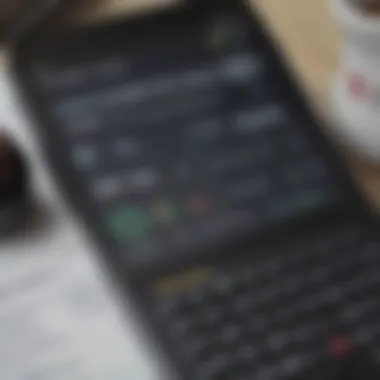

In short, both natural language variability and connectivity dependency are hurdles that diminish the overall experience of using Google Assistant’s calculator feature. Understanding these limitations helps users approach the technology with the right expectations, enhancing their interaction with it.
Comparison with Traditional Calculator Applications
When considering the functionality of Google Assistant's calculator, it's crucial to compare it with traditional calculator applications. Understanding the differences highlights the ways in which modern technology can enhance basic tools we often take for granted. While both are designed to perform calculations, their approaches and usability vary remarkably.
User Experience Differences
Using a traditional calculator often involves pushing buttons and inputting numbers in a linear fashion. This method can feel a bit stilted, especially when you are scrambling to figure something out quickly. In contrast, engaging with Google Assistant is a more dialogue-driven experience. You might say something like, "What’s 47 times 3?" and get an immediate response, all while keeping your hands free. It’s a more intuitive method, allowing you to ask a series of questions in a conversational tone.
Moreover, Google Assistant tends to be less error-prone when it comes to complex queries. If someone were to type, "Add 15.9 and 2.3 then multiply that by 4," manual entry can increase the chance of making a mistake. A voice command reduces the risk of miscalculations and allows for a smoother flow of thought.
On top of that, think about accessibility. Users who may have difficulty manipulating standard buttons can simply use their voice for calculations, opening the door for those who might have special needs or disabilities.
Feature Set Comparison
In terms of functionality, Google Assistant clearly runs circles around traditional calculators in several facets:
- Voice Commands: Users can perform equations without lifting a finger or typing a single number. This is a game changer for multitaskers and those on the go.
- Contextual Understanding: Google Assistant can remember previous calculations, which is something even advanced calculators often lack. For instance, if you say, "Calculate 25% of 500," and follow it up with, "What’s half of that?" the Assistant understands the context.
- Conversion Capabilities: Beyond mere arithmetic, Google Assistant has built-in tools for conversion, whether it be currency, weight, or distance.
The possibilities extend beyond just math. Google Assistant can act more functionally like a learning tool. By asking it to simplify fractions or provide explanations, users can gain knowledge alongside their calculations. Traditional calculators, while reliable, lack this interactive aspect, functioning more as static tools.
In summary, while traditional calculator apps certainly hold their place, the benefits offered by Google Assistant, such as enhanced user experience, voice activation, and advanced features, make it an increasingly favorable choice for modern users seeking efficiency in their calculations.
"Technology is best when it brings people together… even in the form of simple calculations." - Unknown
Future of Calculator Functions in Voice Assistants
The landscape of technology is ever-evolving, and voice assistants have emerged as pivotal players in simplifying our daily lives. As we look ahead, the future of calculator functions within these digital companions promises to be transformative. With the rapid advancements in artificial intelligence and natural language processing, we can expect voice-activated calculators to become more intuitive, accommodating user needs with increasing precision and ease.
One significant aspect to consider is how these developmnents can empower users. Imagine engaging with your voice assistant not just as a tool, but as a conversational partner capable of understanding context and nuances. This leap in user interaction will remove barriers that currently exist, thus making it accessible for individuals of varying tech-savviness or those with disabilities.
Predicted Developments in AI
As artificial intelligence ticks forward at lightning speed, the scope of Google Assistant's calculator function will likely expand significantly. Predictive algorithms will enable the assistant to anticipate the user's needs before they even articulate them. This could include:
- Contextual Awareness: AI will learn from previous interactions, improving understanding of user preferences and frequently requested calculations.
- Enhanced Accuracy: As algorithms improve, calculations will become less prone to error, providing users with higher confidence in the results produced.
- Integration with Other Apps: Future versions may seamlessly connect with finance, scheduling, or educational applications, allowing users to not only run calculations but also manage tasks efficiently.
This evolution means that the Google Assistant won’t just perform calculations but will also offer recommendations based on user behavior. It's a view into a world where problem-solving becomes faster and more integrated into the fabric of day-to-day activities.
Potential Enrichments to User Interaction
The way users will interact with calculator functions is set to change dramatically, leading to enriching experiences. Here are a few enhancements we might anticipate:
- Conversational Inputs: Instead of barking commands, users may ask in natural language, "What’s 15% of 200?" and instantly receive not just the answer but also a brief overview or practical context of the calculation.
- Multi-step Calculations: Users might present a series of calculations analogous to a discussion, allowing the voice assistant to remember and act on multiple inputs within one conversation.
- Visual Representation: Imagine being able to request graphical data representation for more complex calculations, fostering visual learning and comprehension alongside numerical results.
In essence, the evolution of voice assistant calculators is steering us toward an increasingly collaborative and intuitive interface that could redefine user engagement.
The future is bright for these functionalities, promising to bridge the gap between human interaction and digital efficiency. With ongoing improvements in AI tech, the enhancement of user experience in calculator functions could well become a core component of how we rely on digital assistants in our daily lives.
Culmination
As we draw the curtains on our exploration of Google Assistant's calculator functionality, it's crucial to cement the understanding of its significance in today’s tech-driven world. Google Assistant isn’t just a helpful voice at your command; it’s a powerful tool that simplifies calculations, making life a bit easier for everyone—from students crunching numbers for homework to professionals needing quick solutions in meetings. The ability to let the Assistant handle tasks frees users up to focus on more pressing matters.
Recap of Key Functionalities
Let's revisit some of the standout functionalities that cater to a wide variety of needs:
- Basic Calculations: Quick arithmetic functions such as addition, subtraction, multiplication, and division can be performed swiftly.
- Advanced Math Operations: Google Assistant extends beyond simplicity with capabilities that include trigonometric functions, logarithms, and complex equations.
- Unit Conversions: A handy feature that allows conversions between different units—be it length, temperature, or weight—saving valuable time.
- Accessibility Options: With voice commands, users of all levels of technological fluency can access and operate the calculator functionalities seamlessly, making it inclusive for everyone.
This diverse array of features demonstrates the Assistant’s capacity to cater to various user needs. Whether you’re measuring ingredients for a recipe or calculating expenses for a trip, having a voice-activated calculator rapidly provides answers that might otherwise interrupt your flow.
Encouragement to Explore Further
As technology continually evolves, so too does the potential of Google Assistant's calculator. It's worthwhile to actively engage with this tool beyond the basics; trying different commands or functions could surprise you with new capabilities. Instead of relying solely on traditional calculation methods, consider using the Assistant to boost your efficiency.
For example, why not experiment with voice commands in various languages? You may find that Google Assistant isn’t just versatile in terms of calculation but also in understanding diverse linguistic requests.
In the end, the goal is to make these digital assistants work for you, enhancing day-to-day activities without the stress that often accompanies complicated tasks. So, if you haven’t already, dive into the extensive functionalities offered by Google Assistant. Each command could open doors to further opportunities, making your interactions more dynamic and user-friendly. The potential is vast; embrace it!



