Mastering Multi-Stop Directions with Google Maps


Intro
Navigating through multiple destinations can be daunting. This is especially true for travelers who are planning complex itineraries. Luckily, Google Maps provides a tool that simplifies this task. This guide unpacks how to efficiently use Google Maps to obtain multi-stop directions. It covers everything from setting up your stops, optimizing your route, to tips that can enhance your overall experience.
Google Maps is not just a basic navigation app; it is a versatile tool designed for various users, including tech enthusiasts and everyday travelers. Knowing how to extract the most from its multi-stop features can save time and reduce travel stress. Let's delve into how to effectively utilize Google Maps for your travel planning.
Intro to Google Maps
In the current digital landscape, the significance of Google Maps in navigating and exploring our surroundings cannot be overstated. This application serves not only as a map but as a sophisticated tool that integrates real-time data to guide users effectively. With GPS technology at its core, Google Maps has evolved into an essential asset for anyone seeking efficiency in travel. Its multi-stop functionality, particularly, caters to a wide range of scenarios, from business trips to casual road trips. Understanding how to utilize these features can dramatically impact travel experiences, making them smoother and more organized.
Overview of Google Maps
Google Maps was launched in 2005 and has transformed how individuals interact with geography and navigation. This platform provides detailed mapping services, including satellite imagery and street views. Users can access directions on foot, by car, or via public transport, making it adaptable to various needs. Multi-stop routing enhances this experience, allowing users to include multiple locations in a single trip. This feature is not only convenient but also facilitates better planning and resource management during journeys.
Some of the key elements of Google Maps include:
- Directions and Routes: Offers step-by-step guidance.
- Traffic Updates: Provides real-time traffic data to optimize travel time.
- Local Business Information: Users can explore nearby businesses with user ratings.
- Offline Maps: Allows users to download maps for use without an internet connection.
The versatility of Google Maps in providing tailored navigation services makes it an invaluable tool in today’s fast-paced world.
Importance of Navigation Apps
Navigation apps like Google Maps have emerged as indispensable tools for modern life. They contribute significantly to time saving, route optimization, and the overall efficiency of travel. With the integration of features such as live traffic data, users are empowered to make informed decisions, adapting their routes based on current conditions. This adaptability is a crucial advantage, especially in urban areas where traffic can fluctuate drastically.
Moreover, navigation apps streamline the process of finding points of interest. Users can search for restaurants, gas stations, and attractions along their route, enhancing the journey experience. For many, these applications are not simply tools but key components of day-to-day planning and adventure.
In summary, the introduction and functionality of navigation apps have reshaped how users approach travel. The profound impact of Google Maps lies in its ability to merge technology with practical needs, leading to more informed and efficient travel choices.
Understanding Multi-Stop Directions
Navigating multiple destinations can often be daunting. However, understanding multi-stop directions simplifies the process significantly. Google Maps facilitates this by allowing users to plot a route that visits several locations in one journey. This capability is particularly useful for travelers who need to optimize their time. It combines efficiency with convenience, catering to both personal and professional needs.
Definition and Use Cases
Multi-stop directions refer to the ability of Google Maps to provide navigational routes that connect more than two points. This feature is commonly employed in various scenarios. For example, a user may want to schedule business meetings across different venues within a single day. Alternatively, families on road trips often search for quick stops, such as restaurants or scenic views, without losing track of their main destination.
The use cases extend to delivery drivers who have multiple packages to drop off at different locations. By utilizing the multi-stop feature, these drivers can reduce travel time and fuel costs. Essentially, whether for leisure or work, understanding how to effectively use this resource can significantly enhance one’s travel efficiency.
Benefits of Multi-Stop Navigation
The benefits of using multi-stop navigation are diverse. First, it saves time. By having Google Maps calculate the most efficient route, users can visit multiple places without backtracking. This efficiency not only streamlines the travel experience but also conserves fuel and reduces overall vehicle wear.
In addition, it enhances planning capabilities. Users can visualize their entire journey ahead of time. This forward-looking approach allows for adjustments based on preferences or real-time updates, like traffic or road closures. It cultivates a level of organization that is beneficial not only on the road but also for time management.
Another important aspect is cost-effectiveness. With rising fuel prices and increasing pressure to optimize expenses, finding the best route can result in significant savings. Utilizing Google Maps to plan multi-stop trips ensures that least miles are driven and fuel is conserved.
Finally, enhancing flexibility ranks highly among the advantages. Users can include spontaneous stops if desired, promoting exploration. When it comes to travel, the added freedom to adjust plans can transform an ordinary trip into an enjoyable adventure.
"Multi-stop navigation is not just about getting from point A to point B; it’s about maximizing time and exploring opportunities along the way."
Embracing these benefits allows for a more enjoyable and productive journey. For avid smartphone users and tech enthusiasts, efficiency and convenience are paramount in the contemporary landscape of navigation.
Navigating to Multiple Destinations
Navigating to multiple destinations is a vital feature of Google Maps that enhances travel efficiency. It allows users to optimize their journey by visiting several locations in one trip. This is especially relevant for those who need to manage multiple appointments, errands, or travel routes. By effectively utilizing multi-stop directions, users can save time and fuel while making the most of their travel experiences.
When it comes to planning travel, the ability to add stops is crucial. It can turn a mundane drive into a strategically simple route that minimizes detours, while still encountering all your intended stops. Understanding how to incorporate various stops not only helps in personal travel planning but also in efficient route management for businesses and deliveries.
Incorporating multi-stop navigation offers several significant benefits:
- Time Efficiency: Planning ahead with multiple stops in mind reduces time spent on the road.
- Fuel Savings: Fewer backtracks mean less fuel consumption and lower costs.
- Improved Organization: Coordination of visits or appointments becomes more straightforward when stops are mapped out ahead of time.
Step-by-Step Guide for Adding Stops
Adding stops on Google Maps is straightforward. Follow these simple steps to ensure that you can plan your journey efficiently:
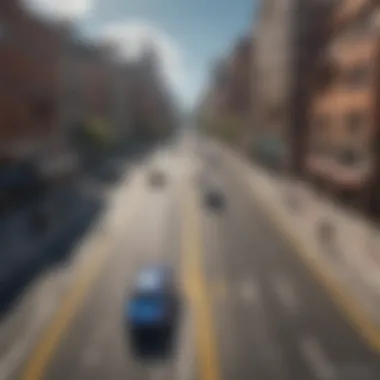

- Open Google Maps on your smartphone or desktop.
- Enter your starting location in the search bar and press enter.
- Click on the 'Directions' button. This will prompt a new window to pop up with various transport options.
- Add your final destination in the destination field.
- To include stops, click on the three vertical dots found in the upper right corner of the directions menu.
- Select 'Add stop.' This will allow you to input additional locations.
- You can add multiple stops by repeating this process, organizing them in the order you want to visit.
- Review the route, ensuring it aligns with your travel plans, and start navigating.
This efficient method allows users to plan their trips with ease, setting them up for a smooth travel experience.
Utilizing Voice Commands for Multi-Stops
For users who prefer hands-free operation, voice commands in Google Maps provide an excellent solution for planning multi-stop routes. Utilizing voice commands can make the process quick and safe while driving. Here is how to effectively use this feature:
- Activate Voice Commands: Make sure your phone's voice assistant is enabled. For Google Maps, this usually means saying "Hey Google" or tapping the microphone icon in the app.
- Start with the Base Command: Say "Navigate to [your first destination]." This command specifies where you want to go initially.
- Add Stops: Once navigation has begun, you can say commands like "Add a stop at [next location]." Google Maps will process this request and modify your route.
- Review Updates: Pay attention to voice prompts about route changes. Confirm the new path or make further adjustments as needed.
Using voice commands not only enhances convenience but also ensures that users are kept engaged with the road. This protects safety while allowing efficient navigation.
Voice commands can significantly reduce distractions, allowing for safer travel experiences.
By mastering these techniques, avid smartphone users and tech enthusiasts can elevate their navigation skills significantly.
Optimizing Your Route
Optimizing your route on Google Maps is a fundamental step for anyone navigating multiple destinations. This process does not merely involve plotting points on a map; it requires strategic planning to ensure efficiency and productivity during travel. In an increasingly mobile world, knowing how to effectively optimize routes can save time, reduce fuel costs, and enhance overall travel satisfaction.
Using Traffic Data and Live Updates
Traffic data is crucial for real-time navigation. Google Maps provides live updates on traffic conditions, allowing users to make informed decisions about which route to take. This feature leverages data from various sources, including other drivers on the road. For instance, if a road is congested, Google Maps can suggest alternative routes to avoid delays.
Here are a few key benefits of using this feature:
- Real-time adjustments: Changes in traffic can occur suddenly. Live updates can notify users when there are delays, enabling them to reroute swiftly.
- Estimation accuracy: Google Maps uses historical data along with real-time information to provide accurate travel time estimates, helping users plan better.
- Traffic alerts: Users can receive alerts for significant traffic incidents, such as accidents or road closures, that might impact their selected route.
To activate traffic layers, simply tap the layers button in the app, then select the traffic option. This visualization will help you gauge traffic conditions more effectively.
Comparing Different Routes
Google Maps allows users to compare different routes before proceeding to their destination. This feature presents various options, highlighting the differences in distance, estimated time, and potentially, the road conditions.
Here are notable aspects of comparing routes:
- Choice of routes: Users can see various paths available to their destination, which facilitates more informed decision-making.
- Time efficiency: Sometimes, a longer route may be faster due to less traffic, which challenges the notion that shorter equals faster.
- Scenic options: For those prioritizing scenery over speed, Google Maps can suggest routes that may be longer but visually appealing.
When presented with route options, you can select one that best meets your needs, whether it be speed, scenic beauty, or even avoidance of tolls. By exploiting these tools, users can navigate journeys more purposely, ensuring that every trip is as impactful as possible.
"Optimizing your route using Google Maps can significantly enhance your travel experience by minimizing delays and maximizing satisfaction."
Understanding how to use traffic data and compare routes empowers users by providing control over their travel plans. In an age where time is especially valuable, effective route optimization is not just beneficial; it’s essential.
Planned vs. Spontaneous Stops
Understanding the distinction between planned and spontaneous stops is crucial for anyone using Google Maps to navigate multiple destinations. This section delves into the advantages of planned stops and how to effectively manage unplanned ones. Each type of stop presents different implications for time management and route efficiency. Knowing how to balance the two can significantly enhance travel experiences, ensuring that users make the most of their journeys while navigating with an efficient mindset.
Advantages of Pre-Planned Stops
Pre-planned stops offer several advantages that contribute to a smoother travel experience. First, having a clear itinerary allows for better time management. Users can allocate time for each stop, which can reduce the risk of delays.
- Reduced Stress: Knowing where to go next can alleviate anxiety, especially in unfamiliar areas. This leads to more enjoyable journeys.
- Optimized Route: Google Maps allows users to set their destinations in a way that minimizes traffic and travel time.
- Better Preparation: When stops are planned, users can prepare in advance. This includes checking the operating hours of businesses or estimating travel time between locations.
- Cost-Effectiveness: Planning can also lead to cost savings by avoiding unplanned detours or late-night searches for accommodation or dining.
In summary, pre-planned stops facilitate an organized travel experience that leads to efficiency and comfort.
Handling Unplanned Stops
Despite careful planning, unplanned stops can arise due to various circumstances such as road closures, weather changes, or sudden needs. Handling such stops effectively requires adaptability and the use of Google Maps' features.
- Recalculating Routes: Google Maps allows users to adjust their routes on the fly. Tapping on a new destination will prompt the app to recalculate with live traffic data.
- Finding Nearby Places: If a sudden need arises, users can quickly search for nearby amenities like gas stations, restaurants, or bathrooms. Google Maps provides these options with user ratings, making it easier to select suitable locations.
- Flexible Timings: Understanding that times may vary when making unplanned stops helps manage expectations and reduce frustration.
- Integration with Calendar: Connecting with Google Calendar can help log unexpected events and manage time effectively.
Overall, embracing spontaneity while using Google Maps can lead to discoveries that enrich travel, even if they diverge from the original plan.
Mobile Application Features
Navigating through the complex landscape of multi-stop routes requires an effective mobile application. Google Maps stands out for its intuitive design and functionality which helps in streamlining navigation. Understanding the mobile application features allows users to leverage its full potential, making travel simpler and more efficient. Key elements such as usability and customization options enhance the overall experience, ensuring that users can input specific destinations without hassle.
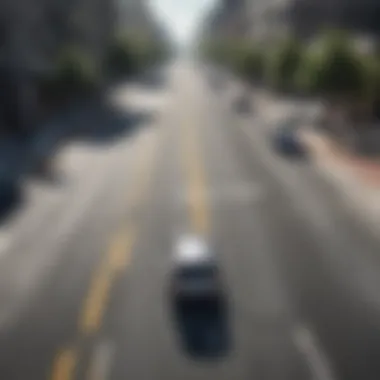

User Interface Overview
The user interface of Google Maps is a vital area to consider. It is designed with the user in mind, featuring a layout that is easy to understand. Users can quickly find directions and explore multi-stop options with just a few taps. The map appears clear and detailed, allowing for easy visual referencing. Important buttons are intuitively located for quick access. For example, to add multiple stops, a user just need to tap on the menu icon, select 'Add Stop', and enter the required locations.
Moreover, Google Maps offers a responsive design that adapts to various screen sizes, ensuring usability across all smartphone devices. This flexibility significantly enhances the user experience, allowing for quick adjustments while driving. For those unfamiliar with navigation applications, the interface minimizes learning curves and encourages effective usage.
Maps Customization Options
Customizing Google Maps can transform a basic navigation experience into something distinctly personal. Users can set preferences that reflect their specific travel needs. This can include:
- Route Preferences: Users can select preferred modes of transport, such as driving, walking, or cycling.
- Road Types: Some may prefer to avoid highways or toll roads, which can be customized in settings.
- Color Themes: Users can switch between light and dark modes based on their comfort level, especially for night travel.
Another significant aspect of customization entails saving favorite locations. Frequent destinations can be saved for quicker access in future trips.
"In essence, customization options align the app's functionality with individual user needs, enhancing both satisfaction and efficiency in navigation."
This remarkable feature boosts the efficacy of traveling with multiple stops, allowing users to tailor their journey according to their unique preferences. Understanding these customization options not only empowers users but also elevates the impact of the navigation experience altogether, making it a truly adaptive tool for the modern traveler.
Exploring Advanced Features
In today’s dynamic world, the capabilities of Google Maps extend far beyond simple navigation. Exploring advanced features is essential for making the most of this powerful tool. Understanding these features can greatly enhance travel efficiency and personalize the navigation experience. By tapping into the full potential of Google Maps, users can optimize their routes, avoid delays, and integrate various services seamlessly into their itinerary.
Integrating Google Services
Integrating Google services into Google Maps can significantly simplify your travel planning. For instance, linking Google Drive allows users to access important documents and stored information on the go. This feature is especially valuable for business users who may need to reference files while navigating between meetings.
Here are a few benefits that come with this integration:
- Streamlined processes: Users can quickly access their saved locations, making transitions smoother.
- Centralized information: With Google Calendar synced, appointments and events can be seen on the map, preventing unnecessary navigation errors.
- Real-time updates: Changes in documents or calendars update automatically, ensuring that you have the latest information as you travel.
- Communication: Integration helps in sharing your location or ETA easily, whether with colleagues or family.
Connecting with Calendar Events
Connecting Google Maps with Calendar events is another advanced feature that enhances planning. This integration allows users to see upcoming appointments directly within the map application. By doing so, it ensures that travel time is accurately accounted for when scheduling events.
Key considerations include:
- Automatic route suggestions: Google Maps helps find the quickest routes to your events.
- Notification alerts: Users receive timely reminders about upcoming events along with necessary travel time estimates.
- Customized planning: By analyzing traffic conditions and your calendar, Google Maps can suggest best departure times.
Common Challenges and Solutions
Navigating through multiple destinations on Google Maps can often present various challenges. Understanding these common issues is essential for optimizing the user experience. This segment aims to explore prevalent difficulties users face and provide practical solutions to enhance efficiency when utilizing multi-stop directions. Thus, it helps in maximizing the effectiveness of Google Maps as a navigation tool.
Addressing these challenges directly contributes to a smoother travel experience, whether one is running errands, planning a trip, or simply commuting. The significance of knowing how to handle problems arises from not only enhancing user satisfaction but also minimizing time wasted on incorrect paths or poor connectivity.
Addressing Inaccurate Directions
Inaccurate directions can be frustrating. Users may input stops correctly, yet still receive misleading navigation guidance. This may stem from outdated or incorrect map data, recent construction changes, or even user error. Users should verify that their app is updated to the latest version.
If directions feel incorrect, it’s worth checking the following:
- Input Validation: Ensure the correct addresses of destinations are entered. Small typographical errors can lead to unexpected locations.
- Traffic Updates: Google Maps relies on real-time data. Check if the navigation settings allow traffic data to update automatically.
- User Feedback: Google often collects user feedback to adjust its mapping features. If a place consistently shows errors, reporting it can help improve future navigation for others.
Ultimately, accurate directions can save time and reduce travel-related stress.
Resolving Connectivity Issues
Mobile users depend heavily on stable internet connectivity for accurate navigation. Unfortunately, spotty service or complete disconnection can hinder the experience. Focus in resolving connectivity issues can greatly enhance the reliability of route suggestions.
Here are some strategies to tackle these challenges effectively:
- Pre-downloading Maps: Before heading into areas with limited internet access, users can download specific regions. This allows them to access map information without relying on live data.
- Check Settings: Users should ensure that Google Maps has the necessary permissions to operate offline and access mobile data. This can often rectify connectivity lapses.
- Rebooting or Switching Networks: If persistent issues arise, restarting the device or switching from Wi-Fi to mobile data can help regain connectivity.
Privacy Considerations
Privacy is an essential aspect of using Google Maps, especially when navigating multiple stops. Understanding how location data is handled can influence user experience and trust in the app. The transparency of data collection practices is fundamental. As users plan routes and make stops, the amount of personal data generated can be significant. Hence, it is vital to comprehend what information is gathered and how it is utilized.
Data Collection by Google Maps


Google Maps collects a variety of data to enhance user experience. This includes:
- Location Data: When users enable location services, Google Maps continuously gathers location data to provide real-time navigation, traffic updates, and estimated arrival times.
- Search Queries: Every search made, whether for an address or a business, contributes to Google’s understanding of user preferences and behavior.
- User Reviews and Feedback: Contributions such as reviews further enrich Google’s maps, allowing for a more personalized experience based on community input.
The advantage of data collection is significant improvements in functionality. However, users should remain informed about potential risks.
"Anonymized data allows Google to enhance the maps while protecting individual privacy. However, complete anonymity can be hard to ensure."
Managing Location History
Managing location history is crucial for maintaining privacy. Google offers features that allow users to control what data is stored. Here are some practical ways to manage this aspect:
- Turning Off Location History: Users can disable the location history in their Google account settings. This prevents Google from storing where you have been, ensuring that your movements stay private.
- Reviewing Location Data: Google provides an option to review and delete past location data. Users can regularly check this data to ensure that only necessary information is retained.
- Customizing Sharing Permissions: Users can customize who has access to their location information, especially important if sharing devices with others.
Understanding these features can lead to a safer and more controlled navigation experience.
Case Studies
Case studies play a significant role in illuminating the practical applications of multi-stop directions on Google Maps. They offer real-world examples that can help users understand how to utilize the application in diverse scenarios. By examining specific situations, readers can appreciate the nuances of enabling effective navigation and route planning.
Exploring case studies helps to highlight the benefits of using multi-stop directions. Users can learn from others' experiences, discovering strategies that they might implement in their own journeys. This section will delve into two important aspects: practical scenarios of multi-stop routes and user testimonials that illustrate the impact of these features.
Practical Scenarios of Multi-Stop Routes
When navigating through unfamiliar areas or planning complex itineraries, employing multi-stop directions can make a difference. Consider a family planning a road trip that includes several attractions. They might need to visit a theme park, a local restaurant, and a historical site, all within a limited timeframe. By using Google Maps to create a multi-stop route, they can optimize their travel time and ensure they meet all their appointments.
An example of this could involve visiting nearby cities. For instance, a traveler might want to explore Denver, Colorado, and plan to visit the Denver Art Museum, the Denver Botanic Gardens, and finally, a local pub. By entering these destinations into Google Maps, the user can receive the best route based on traffic conditions, potentially saving both time and fuel.
In addition to leisure travel, commuters can also benefit from using multi-stop directions. Many people travel for work and have multiple client meetings in one day. A sales representative could input their appointments throughout the day, making sure they don't double back or miss an important meeting. This capability enhances their efficiency and effectiveness.
User Testimonials and Feedback
User testimonials offer invaluable insights into the experience of using multi-stop directions on Google Maps. Many users report heightened satisfaction with their travel experiences when they use this feature. For instance, a user might share how adding multiple stops helped them discover new places they wouldn’t have visited otherwise. This adds an element of spontaneity and exploration to their journey.
Additionally, feedback often highlights the importance of clear routing and travel time notifications. Users appreciate knowing how long it will take to reach each destination. According to testimonies from Reddit, many have expressed their gratitude for Google Maps’ real-time updates, which help in adjusting the route according to traffic conditions.
"Using multi-stop directions transformed my travels. I was able to visit places I would never have thought to stop at. It makes road trips much more enjoyable and organized."
These insights emphasize that the utility of this feature extends beyond just practicality. It enhances users' overall travel experiences by fostering both organization and spontaneity. As we can see, case studies not only illuminate the various uses of multi-stop directions but also underline how important these experiences are for enhancing the navigation capabilities of Google Maps.
Future of Navigation Technology
The future of navigation technology stands as a pivotal element in understanding how navigation tools, particularly Google Maps, evolve. In an age where time is increasingly valuable, innovations in navigation systems can significantly enhance travel efficiency. Multi-stop directions exemplify how advanced routing can reduce travel time and minimize stress. As more users rely on smartphones and GPS navigation, the implications for these technologies become even more relevant.
Innovations in Mapping Solutions
Innovation in mapping solutions drives significant advancements in navigation capabilities. Google Maps, for instance, has introduced sophisticated features such as augmented reality (AR) walking directions and improved traffic data analytics. One key innovation is the integration of real-time traffic updates, which allow users to avoid congested routes by providing alternative paths based on current conditions. This feature reduces delays and enhances overall travel experience.
Moreover, the introduction of AI-based algorithms in route optimization allows for more personalized trip planning. By analyzing user preferences, such as preferred travel times and types of stops, these algorithms suggest routes that align with individual needs. As these technologies continue to develop, users can expect even more tailored navigation assistance, making each journey smoother and more efficient.
Implications for Multi-Stop Planning
The implications of these innovations for multi-stop planning are profound. Users can optimize their travel routes not just for distance, but also for time, cost, and convenience. With these tools, planning a trip involving multiple destinations becomes less cumbersome. Navigation apps can suggest the most efficient sequence of stops, taking into account factors like peak traffic hours and potential delays.
Additionally, the impact of connectivity can not be understated. Enhanced functionalities, such as syncing with calendars and notifying users of potential detours, provide a seamless travel experience. This synchronization ensures travelers can adjust their routes in real-time, accommodating unplanned changes effectively.
"Innovative navigation technologies not only simplify the planning process but also reduce overall travel stress through real-time adjustments and personalized recommendations."
As users continue to embrace these technologies, understanding their future trajectory becomes crucial for those looking to maximize their travel efficiency. Being aware of these innovations and their implications can empower users to navigate complex itineraries with confidence.
Culmination
In the context of this article, the conclusion serves as a vital component that encapsulates the extensive insights presented throughout the guide. Understanding how to effectively navigate multi-stop directions on Google Maps is not just a matter of convenience; it significantly enhances the travel experience. By summarizing the essential features, strategies, and practical applications of Google Maps, we can appreciate the depth of this navigation tool.
Summary of Key Points
When reflecting on the content covered, several key points stand out:
- Multi-Stop Functionality: The ability to add multiple destinations allows users to plan complex itineraries seamlessly. This feature saves time and ensures that all desired locations are visited efficiently.
- Route Optimization: Utilizing live traffic data and optimizing routes based on real-time information takes navigation to the next level. It ensures timely arrivals at each destination, enhancing overall travel efficiency.
- Practical Applications: Whether for business or leisure, the applications of multi-stop navigation are numerous, from grocery runs to cross-country trips. The guide outlines how to utilize these features effectively.
- User Experience: A brief understanding of the application’s interface and customization options can improve engagement and navigation ease, making the process less daunting for new users.
Final Thoughts on Multi-Stop Directions
Ultimately, leveraging the tools and insights discussed throughout this article empowers users to navigate their journeys with confidence and clarity. Google Maps is not merely a map; it is a comprehensive assistant that can transform the way we travel.



