Ultimate Guide to Obtaining a Google Number for Android Devices


Overview of Getting a Google Number for Android
In this detailed guide, we will delve into the intricate process of obtaining a Google number for Android devices. This essential feature bridges communication gaps, offering a versatile and secure method to manage personal and professional calls. Elevating the Android user experience, a Google number provides enhanced connectivity and organization, catering to the needs of modern smartphone users seeking efficiency and flexibility in their daily communications.
Setting Up a Google Number for Android
To embark on the journey of acquiring a Google number for your Android device, the first step involves accessing the Google Voice app from the Google Play Store. Upon installation, the user must follow the intuitive setup wizard, providing necessary details such as selecting a unique number, linking existing phone numbers, and verifying account information. This streamlined process ensures a seamless transition to utilizing the Google number, empowering users with a centralized communication hub on their Android device.
Customizing and Optimizing Your Google Number
After successfully setting up a Google number, customization options play a pivotal role in tailoring the user experience to individual preferences. The Google Voice app offers a plethora of customization features, including personalized voicemail greetings, call forwarding settings, and contact-specific call routing. Furthermore, optimizing the Google number for efficiency entails exploring advanced settings for call screening, voicemail transcriptions, and spam call filtering. By customizing and optimizing the Google number, users can maximize productivity and streamline communication workflows on their Android devices.
Troubleshooting and Enhancing Google Number Performance
While the Google number enhances communication capabilities, occasional technical challenges may arise that require troubleshooting. Common issues such as call quality disruptions, synchronization errors, or connectivity issues can be addressed through systematic troubleshooting steps provided by the Google Voice app. Additionally, enhancing Google number performance involves periodic updates, system optimizations, and network configurations to ensure seamless call quality and reliability. By mastering troubleshooting techniques and performance enhancement strategies, users can maintain an optimal Google number experience on their Android devices.
Exploring Advanced Features and Secure Communication
Beyond basic functionality, the Google number offers a myriad of advanced features and secure communication options for tech-savvy users. Features such as call recording, conference calling, and integration with other Google services expand the utility of the Google number, catering to diverse communication needs. Moreover, prioritizing data privacy and security, Google Voice employs encryption protocols and authentication measures to safeguard user information and ensure confidential communication channels. By delving into the spectrum of advanced features and security protocols, users can explore the full potential of their Google number for Android, empowering them with a comprehensive communication solution.
Introduction
In the realm of Android technology, obtaining a Google number is a pivotal aspect that modern users need to grasp. This article serves as a profound guide, delving into the intricacies of acquiring a Google number and setting the stage for enhanced communication experiences. As smartphone aficionados and tech enthusiasts navigate the digital landscape, understanding the significance of a Google number can revolutionize their connectivity practices and streamline their interactions.
Understanding Google Number
What is a Google number?
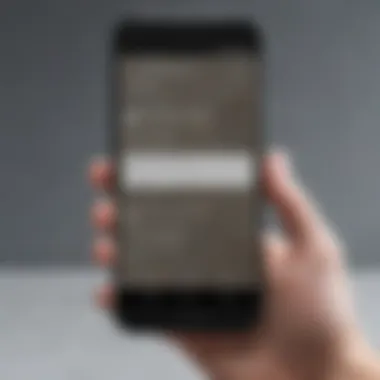
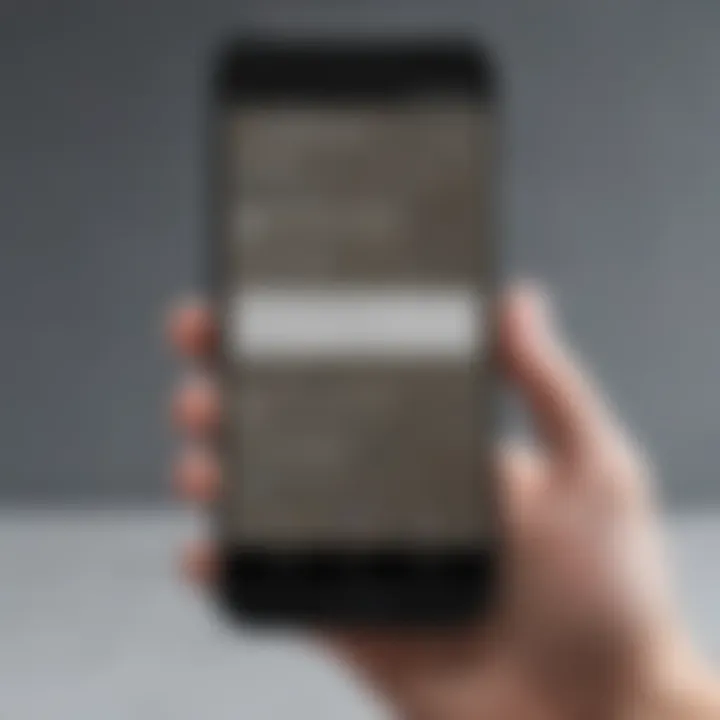
A Google number is not simply a random set of digits; it embodies a sophisticated communication tool that transcends conventional phone numbers. The essence of a Google number lies in its versatility and connectivity, offering users a virtual gateway to robust communication features. This distinctive number serves as a bridge between digital realms, allowing individuals to unify their communication channels seamlessly. Embracing a Google number empowers users with a multifaceted platform to manage calls, messages, and voicemails efficiently, revolutionizing the conventional concept of telecommunication.
Benefits of having a Google number
The allure of having a Google number extends beyond mere convenience; it symbolizes a holistic approach to streamlined communication. One significant benefit is the ability to consolidate multiple devices under one virtual number, eliminating the need to juggle between various contact points. Additionally, the integration of Google's innovative services augments the utility of a Google number, offering users unparalleled access to a cohesive ecosystem of communication tools. By leveraging a Google number, individuals can experience enhanced productivity, privacy, and customization in their communication endeavors.
Importance of Google Number for Android
Enhancing communication on Android devices
Enhancing communication on Android devices transcends the conventional limitations of traditional telephony. With a Google number seamlessly integrated into the Android framework, users can harness the full potential of their devices. This integration amplifies the communication capabilities of Android, providing users with a unified platform to manage calls, messages, and voicemails effectively. The synergy between a Google number and Android devices revolutionizes the communication landscape, offering unparalleled convenience and efficiency to tech-savvy individuals.
Integration with Google services
The integration of a Google number with Google services epitomizes synergy in the digital realm. By melding the inherent capabilities of Google's communication tools with the dynamic features of a Google number, users can experience a harmonious blend of functionality and innovation. This seamless integration propels the user experience to new heights, enabling effortless access to a myriad of services, including email, calendaring, and messaging. The symbiotic relationship between a Google number and Google services underscores the interconnected nature of modern communication, empowering users to navigate the digital domain with unparalleled ease and efficiency.
Steps to Acquire a Google Number
Acquiring a Google number is a crucial step for Android users seeking an efficient and versatile communication solution. This section will delve into the key aspects of acquiring a Google number and provide detailed insights to aid users in navigating the process seamlessly. By understanding and implementing the steps outlined in this guide, users can optimize their Android devices for enhanced communication capabilities and integration with Google's ecosystem.
Creating a Google Voice Account
Accessing Google Voice service
Accessing the Google Voice service marks the initial phase of acquiring a Google number. This essential step grants users access to a myriad of communication features and functionalities tailored to streamline their Android experience. The simplicity and efficiency of accessing Google Voice service lay the foundation for establishing a personalized communication setup that aligns with users' preferences and requirements. By securely accessing this service, users pave the way for enhancing their overall communication efficiency on Android devices.
Setting up a new Google Voice number
Setting up a new Google Voice number is a pivotal aspect of acquiring a Google number for Android. This process entails configuring a unique and dedicated number that allows users to make calls, send messages, and manage their communication activities seamlessly. The flexibility and customization options available when setting up a new Google Voice number ensure that users can personalize their communication experience according to their specific needs and preferences. By initiating this process effectively, users can leverage the full potential of Google Voice and enhance their communication capabilities on Android devices.
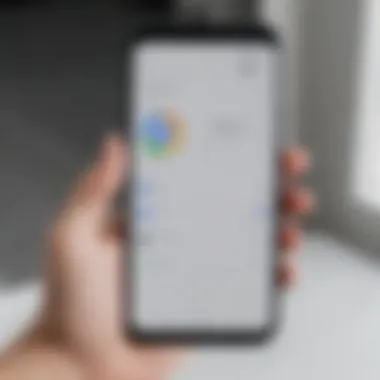

Verifying Your Phone Number
Validation process for linking your phone number
Verifying your phone number is a fundamental step in the Google number acquisition journey. This validation process ensures the seamless integration of users' existing phone numbers with their newly acquired Google numbers. By verifying their phone numbers effectively, users confirm their identities and establish a secure connection between their devices and Google's communication services. The validation process plays a critical role in enhancing the reliability and functionality of Google numbers on Android devices, facilitating smooth communication experiences.
Customizing Google Number Settings
Personalizing call forwarding and voicemail options
Customizing Google number settings enables users to tailor their call forwarding and voicemail preferences to suit their communication needs. This customization feature empowers users to manage incoming calls and messages efficiently, ensuring that they never miss important communications. By personalizing call forwarding and voicemail options, users can streamline their communication workflows and create a seamless and personalized communication experience on their Android devices. This level of customization enhances user control and convenience, elevating the overall communication efficiency of Google numbers.
Integration with Android Devices
The integration of a Google number with Android devices plays a crucial role in optimizing communication methods. By linking a Google number to an Android phone, users can enjoy seamless connectivity and enhanced functionalities. This integration serves as a bridge between Google Voice services and the Android operating system, allowing for a unified communication experience. Moreover, integrating a Google number with an Android device enables users to maximize the benefits of both platforms, leveraging Google's extensive suite of services on their smartphones. The synchronization of Google Voice with Android device settings ensures that users can efficiently manage their calls and messages, thereby streamlining their communication process.
Linking Google Number to Your Android Phone
Syncing Google Voice with Android device settings is a fundamental step in maximizing the utility of a Google number on an Android device. This synchronization ensures that all communication features are seamlessly integrated, providing a holistic user experience. By linking a Google number to an Android phone, users can easily make calls using Google Voice, tapping into its cost-effective calling options and extensive network coverage. This integration not only simplifies the calling process but also enhances the overall quality and reliability of voice calls. Additionally, syncing Google Voice with Android device settings allows users to manage their voicemail and call forwarding preferences conveniently, offering a customizable telecommunication solution tailored to their needs.
Utilizing Google Number for Messaging and Calling
Making Calls Using Google Voice
Integrating Google number for making calls via Google Voice presents users with a versatile and efficient calling solution. By leveraging Google Voice for calls, users can benefit from its advanced features such as call screening and voicemail transcription. This feature-rich calling service not only ensures crystal-clear voice quality but also provides users with call management tools to enhance their communication experience. With Google Voice, users can make international calls at competitive rates, expanding their connectivity beyond borders. While making calls using Google Voice offers significant cost savings, its integration with Android devices further enhances the user experience by providing a seamless calling interface directly from the smartphone.
Sending Text Messages via Google Voice
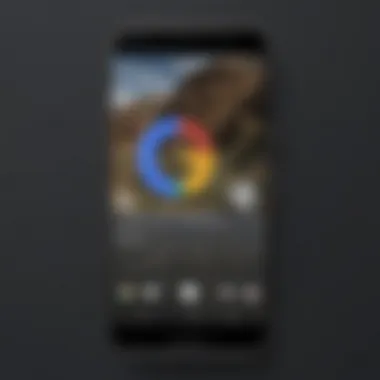
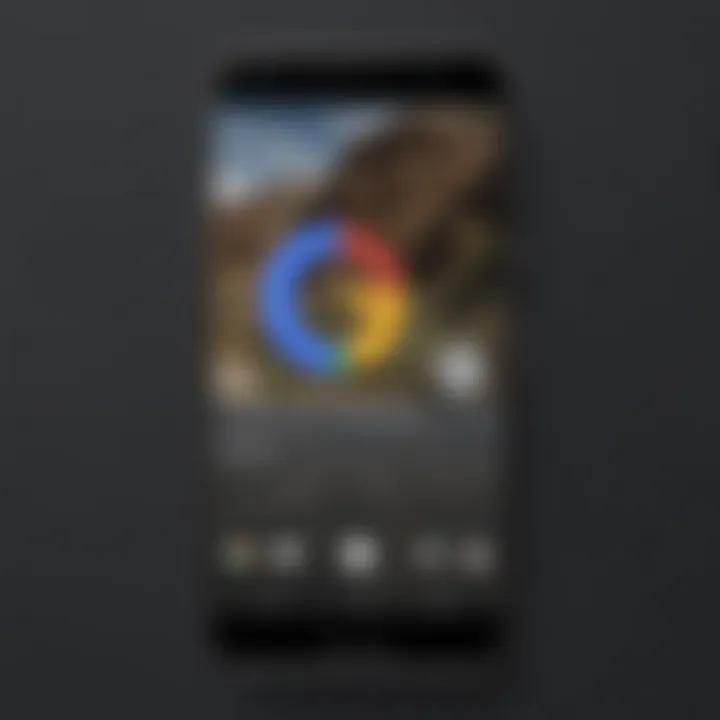
Utilizing Google number for sending text messages offers a convenient messaging solution integrated with Google Voice. By sending text messages via Google Voice, users can enjoy a unified messaging platform that synchronizes across devices. This feature allows users to send SMS messages while maintaining a consistent phone number identity, streamlining their communication activities. Additionally, sending text messages via Google Voice provides users with the flexibility to access their messages from various devices, ensuring message continuity and accessibility. Despite its advantages, users may encounter limitations such as delays in message delivery, which can be mitigated through proper network connectivity settings and adjustments.
Advanced Features and Troubleshooting
In the realm of Google Voice, delving into Advanced Features and Troubleshooting holds paramount significance. These aspects not only elevate user experience but also ensure smooth functioning of the Google number on Android devices. By exploring Advanced Features, users can unlock a plethora of additional functionalities that streamline their communication tasks. From voicemail transcription to call screening, each feature adds a layer of convenience and efficiency to the user experience. These advanced tools empower tech-savvy individuals to make the most out of their Google number.
On the other hand, Troubleshooting plays a pivotal role in addressing any technical hitches that users may encounter. By understanding common issues and their resolutions, users can proactively troubleshoot problems related to call forwarding and connectivity. This troubleshooting guide equips users with the necessary knowledge to navigate through challenges smoothly, ensuring uninterrupted access to the benefits of Google Voice.
Exploring Additional Google Voice Functions
Voicemail Transcription and Call Screening
Voicemail transcription and call screening stand out as essential functionalities within Google Voice that revolutionize how users manage their communications. The key characteristic of voicemail transcription lies in its ability to convert voicemails into text format, allowing users to read their messages conveniently. This feature not only saves time but also enhances accessibility for users who prefer reading over listening to voicemails. Moreover, call screening enables users to screen calls before answering, providing control over incoming communications.
The unique feature of voicemail transcription and call screening is the efficiency they bring to communication management. Users can quickly scan through transcribed voicemails and prioritize calls based on their importance. Additionally, call screening acts as a gatekeeper, enabling users to filter out unwanted calls or spam, thus ensuring a more streamlined communication experience for users of Google Voice.
Integration with Third-Party Apps
Integration with third-party apps expands the versatility of Google Voice by allowing seamless connectivity with external applications. This integration enables users to synchronize their Google number with other platforms, enhancing productivity and accessibility. The key characteristic of this feature is its ability to centralize communication channels, ensuring a unified experience for users across different applications.
The unique advantage of integrating Google Voice with third-party apps lies in the seamless flow of information and communication. Users can manage their calls and messages from various apps through a single interface, simplifying their communication workflow. However, users need to exercise caution with third-party app integrations to safeguard data privacy and ensure the security of their communication channels.
Resolving Common Google Number Issues
Troubleshooting Call Forwarding Problems
Addressing issues related to call forwarding is crucial in optimizing the functionality of a Google number on Android devices. The key characteristic of troubleshooting call forwarding problems lies in diagnosing and resolving issues that impede call routing effectively. By identifying and fixing these issues, users can ensure that their calls reach the intended destination without disruptions.
The unique feature of troubleshooting call forwarding problems is its proactive approach to resolving technical glitches. Users can follow step-by-step solutions to rectify common call forwarding issues, such as misconfigured settings or network limitations. This troubleshooting process empowers users to take control of their call forwarding preferences and ensures seamless call management.
Addressing Connectivity Issues
Connectivity issues can hamper the seamless functionality of a Google number on Android devices, disrupting communication flow. Addressing these issues entails identifying factors that contribute to poor connectivity, whether related to network coverage or device settings. By troubleshooting connectivity issues, users can enhance their overall Google Voice experience and maintain uninterrupted connectivity.
The key characteristic of addressing connectivity issues is the ability to diagnose network-related problems and device configuration issues that affect communication stability. By understanding the root cause of connectivity issues, users can implement effective solutions to restore optimal connectivity and ensure a consistent communication experience. However, users should also consider factors such as signal strength and network compatibility to address connectivity challenges successfully.



