Mastering Google Pay on Android: A Complete Guide
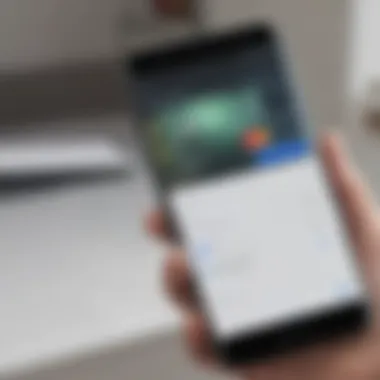
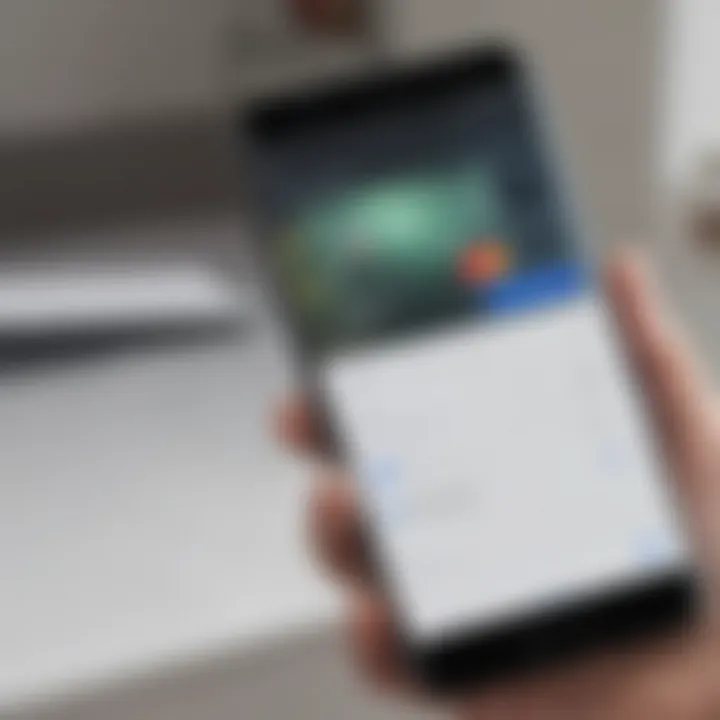
Intro
In a world where digital transactions are becoming the norm, Google Pay has emerged as a vital tool for seamless financial interactions on Android devices. Accessing a wallet full of cards and cash through your smartphone may sound a bit far-fetched to some, but it’s something many of us do daily. This guide is crafted for those who seek to master Google Pay, regardless of their level of previous experience. We'll chat about everything from downloading the app to setting up your account, and tackling those pesky issues that occasionally pop up.
Let’s get into the nitty-gritty of how to make the most of this innovative payment system.
Overview of Google Pay on Android
Google Pay is not just another app; it’s a complete ecosystem designed to bring ease and convenience to your transactions. Understanding its core functionalities can help you harness its full potential.
Key Features and Specifications
- Contactless Payments: Use NFC technology to pay at any compatible terminal by simply tapping your smartphone.
- Send Money: Easily transfer funds to friends and family with just a few taps.
- Loyalty and Coupons: Store loyalty cards and coupons, enabling you to accumulate points and save money effortlessly.
- Security Measures: Offers multiple layers of security like biometric access and transaction alerts.
- Digital Wallet Integration: Add various credit and debit cards, and keep everything in one place.
Setting Up Google Pay
Downloading the App
To kick things off, you'll need to download Google Pay from the Google Play Store. It's a straightforward process. Just search for "Google Pay" and hit install. In a jiffy, you’ll have the app ready for action.
Setting Up Your Account
After installation, open the app and sign in with your Google account. If you don’t have one, creating a new account is a breeze. Once logged in, you can add your cards by following these simple steps:
- Tap on the "Add Card" option.
- Either manually input the card details or use your phone’s camera for quick entry.
- Verify your card through the bank's instructions.
Adding all relevant payment methods not only allows for varied payment options but also streamlines your transactions when you’re in a rush.
Exploring Google Pay Features
After setting everything up, you’ll naturally want to dive into the features that make Google Pay tick. The interface is intuitive, allowing for easy navigation.
How to Make Transactions
Making payments once you've set up your cards is as easy as pie. Just hold your phone near a card reader, and you're good to go! For online shopping, select Google Pay at checkout, and your saved information will autofill.
Troubleshooting Common Issues
Sometimes things don’t go as planned. Here are a few common hiccups and how to fix them:
- Payment Not Going Through: Ensure your cards have sufficient funds and are properly linked in the app.
- App Crashing: Restart the app or clear the cache from your phone settings.
- NFC Problems: Make sure NFC is enabled in your device settings.
Security Tips
Using Google Pay comes with its share of security cautions. Here’s how to enhance safe usage:
- Regularly update the app to the latest version.
- Use biometric authentication like fingerprints or facial recognition for extra security.
- Monitor transaction alerts for any unfamiliar activities.
Closure
Hopefully, this guide has clarified navigating Google Pay on Android for you. The world of digital payments can seem daunting at first, but with the right steps and understanding, it opens up an array of possibilities. From spending less time at checkout to enjoying a more organized financial life, Google Pay is here to simplify your transactions, one tap at a time.
Understanding Google Pay
Understanding Google Pay is fundamental for anyone wishing to streamline their transactions in the digital age. With an array of functionalities tailored to simplify how we handle money, knowing the ins and outs of Google Pay positions users for a more efficient financial management experience. The integration of Google Pay into daily life can significantly reduce the time spent on mundane transactions while also offering the convenience of managing multiple payment methods within one app.
What is Google Pay?
Google Pay is not merely another mobile wallet; it's a comprehensive payment solution designed to replace physical cards and cash. Launched as a blend of various services, it allows users to store credit and debit cards, loyalty cards, and gift cards digitally. This means that with a few taps, you can purchase items in-store or online without the hassle of rummaging through your wallet. In essence, it's designed to make payments as simple as pie, as it leverages Near Field Communication (NFC) technology to facilitate contactless payments — a feature that is crucial in today’s fast-paced world.
Key Features of Google Pay
When you open Google Pay, what greets you is a well-structured interface shoved to the brim with useful features. Here are some standout capabilities:
- Contactless Payments: Use your Android device to pay by simply tapping it against a payment terminal.
- Peer-to-Peer Payments: Send or solicit funds from friends without the need for physical cash.
- Loyalty Program Integration: Keep track of points, rewards, and discounts—all in one place.
- Transaction History: Access a clear record of your spending, making budgeting and financial planning easier.
These features aren't made fluff, but are rather pivotal elements that enhance user experience, paving the way for a more organized financial lifestyle.


Benefits of Using Google Pay
Google Pay doesn't just buzz with features; it packs a punch in terms of benefits:
- Convenience: The ability to make payments swiftly without rummaging for cash or cards is a time-saver.
- Security: Transactions benefit from multiple layers of encryption, safeguarding your data from prying eyes.
- Integration with Google Services: Leverage your existing Google account to seamlessly sync contacts, billing, and other elements.
- Rewards and Offers: Users can access exclusive deals and discounts by using Google Pay at participating merchants.
In summary, understanding Google Pay opens avenues not only for easier payments but also for enhanced budgeting and management of financial assets. As you dive deeper into its features, you'll find that Google Pay positions itself as a versatile tool in your financial toolbox.
Installation of Google Pay
Installing Google Pay is the first step towards accessing its myriad features designed to facilitate your daily transactions. This section delves into the process of getting the app onto your Android device, a task that’s both straightforward and essential. Understanding how to install Google Pay not only enhances your ability to make seamless payments but also prepares you for a better experience as you explore its various functionalities.
Downloading from Google Play Store
To get rolling with Google Pay, the Google Play Store is where it all begins. The task may seem elementary; however, it’s crucial to ensure you download the genuine app to avoid potential pitfalls. Follow these steps to download Google Pay:
- Open the Google Play Store on your Android device. You can usually find the icon in your apps screen.
- In the search bar at the top, type "Google Pay" and initiate the search.
- Look for the app developed by Google LLC. Check the app details to confirm, as this helps avoid any imposters.
- Tap the Install button, and wait for the app to download.
- Once the installation completes, you’ll see an option to Open the app directly from the Play Store.
Important: Ensure you’re connected to a stable Wi-Fi network during this process to avoid hefty data charges or interrupted downloads.
Installing the App on Your Device
With the app downloaded, the next step is installation. If you’ve ever installed apps before, this should feel like second nature. Here’s what to do:
- After hitting Open in the Play Store, the Google Pay app will launch for the first time. You might be prompted to accept terms and conditions, which you should read carefully before agreeing.
- The app may request permissions to access certain features on your phone, such as contacts or storage. These permissions are vital for the app to function effectively.
- If you’re new to Google Pay, taking a moment to explore introductory tutorials when prompted can reinforce your understanding of its interfaces and options.
After completing these steps, you’re now equipped with a popular digital wallet right in your pocket. This sets the foundation for not just making payments, but also managing various financial tasks directly from your smartphone.
Setting Up Google Pay
Setting up Google Pay is like laying the foundation of your new digital wallet. Without a proper setup, you won’t be able to tap into the convenient features it offers. In today’s fast-paced life, where cash is often left behind like old shoes, setting up Google Pay can make transactions smoother and faster.
Creating an Account
To begin with, creating an account is as crucial as the first pancake on a Sunday morning—if you don’t get it right, the rest might end up a mess. Fire up the Google Pay app and select the option to create an account, usually found front and center. You’ll need a Google account to proceed, as Google Pay operates within its ecosystem.
When prompted, enter your phone number. This adds another layer of convenience, allowing you to sign in easily and even receive transaction alerts. It’s a good practice to use a number you frequently check, as it ensures you'll stay in the loop regarding your transactions. Once you've entered your number, hit that lovely little confirmation button, and you'll be well on your way to entering the digital transactions world.
Linking Bank Accounts and Cards
Next up, linking bank accounts and cards is a vital step—not unlike dressing for a rainy day. You wouldn't step out without an umbrella, would you? Likewise, having your payment methods linked will keep you prepared for any transaction that comes your way.
In Google Pay, tap on the section labeled "Payment Methods," where you can add credit or debit cards, online banking details, or even prepaid cards. When entering your card info, make sure the numbers are correct—one wrong digit and you could be in a pickle later on. You will have to verify ownership of the card, which usually involves receiving a text or an email from your bank. It’s a quick process, just like the speed of a cheetah. Once that’s done, your bank account or card will be linked, enabling you to make purchases and send money seamlessly.
Verifying Your Identity
Finally, verifying your identity might feel like a roadblock; however, it's essential for your safety and security. Google Pay needs to ensure that it's really you tapping away at your phone, not someone else playing tricks. Just follow the on-screen prompts to verify your identity, which may involve entering a code sent to your registered email or phone number.
This process tends to be quick and straightforward, but it is fundamental for preventing fraud. Remember, protecting your personal information is critical—always avoid sharing your verification codes with anyone. As the saying goes, "Trust but verify."
Creating an account, linking cards, and verifying identity are pivotal steps while setting up Google Pay. Each one plays a role in enabling the ease and security that modern payments demand.
Keep in mind: "A penny saved is a penny earned." Setting up Google Pay allows you to save time and money in the long run, making transactions as easy as pie.
Now, with your Google Pay up and running, you’re ready to make your life a tad bit easier, enjoying the smooth transactions it offers!
Using Google Pay
Using Google Pay is vital in today’s fast-paced world as it simplifies transactions and offers unparalleled convenience. With this digital wallet, users experience a seamless way to make payments, send money, and manage finances right from their phones. Especially for avid smartphone users and technology enthusiasts, the significance lies in efficiency and security, offering peace of mind during everyday transactions.
Making Payments at Retailers
When it comes to making payments at retailers, Google Pay stands as a quick and efficient solution. Instead of fumbling with cash or cards, you can simply tap your smartphone at the checkout terminal. This not only saves time but also reduces the chances of losing a card or misplacing cash. Many retailers now support contactless payments, showcasing technology's role in enhancing customer experience.
Consider this example: you just finished your shopping spree at a local supermarket. You reach the cashier, and with just a flick of your wrist, you pay using Google Pay. It’s that simple! Your purchase is completed in mere seconds, plus you’ll get a notification on your phone summarizing the transaction right away.
Moreover, the tap-to-pay option keeps your card details hidden and secure. So, if someone tries to steal your details, they hit a dead end. It's like a fortress around your banking info. In a nutshell, making payments at retailers with Google Pay is not only quick but also secure, making it a preferred option for many.
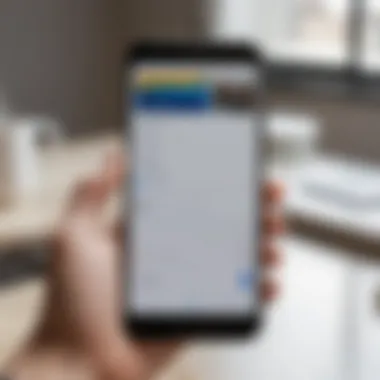
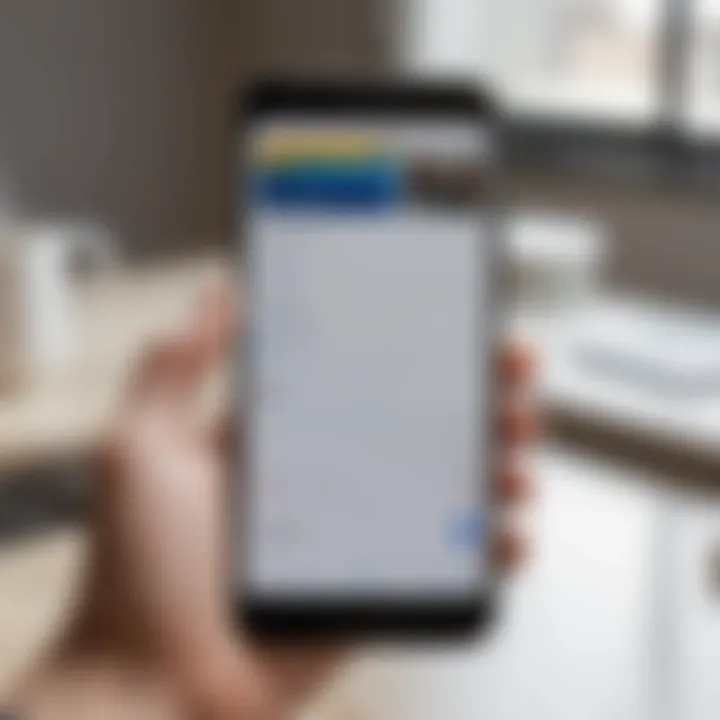
Transferring Money to Friends
Transferring money to friends has never been easier with Google Pay. Whether you're splitting a dinner bill or chipping in for a group gift, the app allows you to send money without any hassle. Just a few taps on your phone, and voila, the money is on its way. The process is intuitive – you can find friends within the app, and send funds using either their phone number or email address.
For instance, if you had an unexpected night out with friends, and it’s time to settle up, you can simply use Google Pay to settle your share. No lengthy discussions about who owes what; it just happens seamlessly. Plus, the notification sent to them can also include a brief message, such as "Thanks for dinner!" Keeping it friendly and clear.
"The future of personal finance is about simplicity and transparency, and Google Pay delivers on both fronts."
Paying Bills and Invoices
Using Google Pay to pay bills and invoices is another feather in its cap. Whether it’s your electricity, phone bills, or any subscription service, this app allows you to manage payments efficiently. Keeping track of expenditures is easier as you can see all transactions right from the app, providing insights into your spending habits.
Just imagine, you’ve received your monthly phone bill and instead of logging into an online portal or writing a check, you simply open Google Pay. A few taps, and the bill is settled. Not only does it save time, but it also helps avoid the anxiety of paper bills piling up.
Remember, with Google Pay, you have the opportunity to set reminders for upcoming payments, so you're always in the know. This can help to ensure that you’re never caught off guard by due dates. Security is also a priority here, as your payment information is kept encrypted, ensuring that only you can manage those payments.
In sum, whether you’re shopping, sending money to a group of friends, or taking care of bills, Google Pay equips users with a straightforward tool for smooth financial management. It merges convenience with security, making it an essential app for anyone wanting to navigate the world of digital payments.
Exploring Additional Features
As smartphone users become increasingly reliant on digital wallets, tapping into their additional features can significantly enhance user experience. In the realm of Google Pay, exploring these features means going beyond basic transactions, unlocking valuable benefits that can streamline everyday tasks while maximizing offers. Users must understand how these capabilities not only save time but also add value to their digital payment methods.
Managing Loyalty Cards
One of the standout features of Google Pay is the ability to manage loyalty cards right from the app. Rather than digging through your wallet or searching for a physical card, you can have all your loyalty memberships in one convenient place. Major retailers, grocery stores, and a variety of services participate in this feature, making it easier to accumulate rewards and discounts.
To add a loyalty card:
- Launch Google Pay and select the option to add a card.
- Choose whether to scan the physical loyalty card or enter your membership details manually.
- Save the card for future transactions.
This convenience means no more fumbling at checkout; just a quick scan of your phone gets you your points. Plus, managing loyalty cards through Google Pay ensures you stay up to date on available offers. It helps you to keep track of rewards points as well, which can encourage customers to engage more with their favorite retailers.
Utilizing Offers and Discounts
Another pivotal aspect of leveraging Google Pay is taking full advantage of offers and discounts that are regularly available to users. Not only can you pay seamlessly, but you also often get exclusive deals and promotions specifically tailored for Google Pay users.
Google Pay enters into partnerships with various brands, offering limited-time discounts or cash back rewards on purchases made through the app. Here’s how you can explore these benefits:
- Check the 'Offers' Tab: Open Google Pay and navigate to the Offers section to see current deals.
- Opt for Notifications: Enable updates for new vouchers that can pop up weekly.
- Payment Promotions: When you pay, notice if applicable promos automatically apply, ensuring you always pay the best price.
By regularly exploring these offers and utilizing discounts, you put more money back in your pocket while enhancing your shopping experience.
"Managing loyalty cards and utilizing offers is not just about saving money; it’s about transforming how we interact with brands."
This proactive approach not only maximizes Google Pay's features, but also encourages smarter spending habits as users cultivate their relationship with both the app and their favorite retailers.
Troubleshooting Common Issues
When it comes to using Google Pay, the goal is to make transactions as smooth as butter. However, like with any technology, you might run into a few bumps in the road. Understanding how to troubleshoot common issues can save you time and help maintain a fluid experience with the app. Addressing these everyday hiccups not only enhances satisfaction but also builds your confidence in using digital payment methods. So, let’s dive into some typical issues users face while operating Google Pay and find ways to navigate through them.
Payment Declined Errors
Payment declined errors often leave users scratching their heads. Nothing is more frustrating than trying to pay for that shiny new gadget only to see a message saying the transaction has failed. There can be multiple culprits behind this issue, and it’s essential to get to the bottom of it.
- Insufficient Funds: One of the leading causes could simply be insufficient funds in your linked account. Always double-check your account balance.
- Card Expiration: Is your card still valid? Expired cards won't make it past the payment gateway.
- Network Issues: A poor internet connection can also lead to declined payments. Ensure your device is connected to a reliable Wi-Fi or mobile data.
- Fraud Detection: Your bank may have blocked the transaction if it looks suspicious. It’s a good idea to check with your bank for potential holds that may affect transactions.
If you encounter such an error, it’s crucial to assess these factors. Rectifying any discrepancies can help you return to seamless transactions in no time.
"A smooth transaction is just a check away, always know your cards and funds!"
App Crashes or Freezes
App crashes or freezes can be an annoying experience, catching you off guard when you're trying to make a quick payment. Several reasons might lead to these interruptions, and recognizing them can lead to an easy fix.
- Software Updates: Using an outdated version of the app may lead to compatibility issues. Regular updates not only improve functionality but also address bugs.
- Device Storage: Sometimes, it’s the little things that count. If your device storage is nearly full, this may cause apps to misbehave. Consider cleaning out some space by deleting unneeded files or apps.
- Device Compatibility: Ensure your Android device is compatible with the current version of Google Pay. The latest updates may not play well with older hardware.
To mitigate these problems, you could try restarting the app or your device. If the issue persists, uninstalling and reinstalling the app can indeed give it a fresh start.
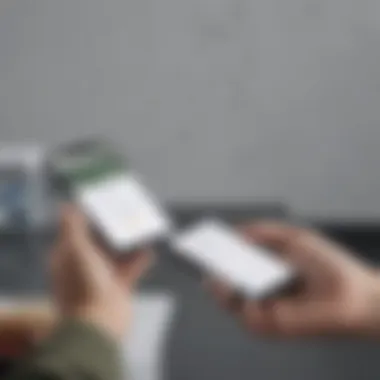
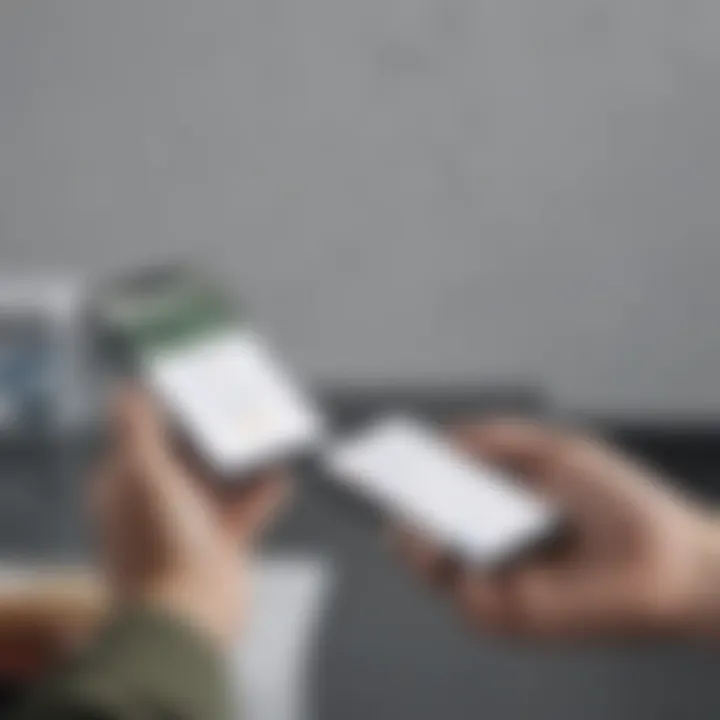
Difficulty in Linking Cards
If you've ever found yourself frustrated while trying to link your credit or debit card to Google Pay, you're certainly not alone. This often stems from various factors.
- Incorrect Information: Double-check the card details you input. Mistakes in card numbers or expiration dates can prevent a successful connection.
- Bank Policies: Certain banks impose restrictions on linking cards through digital payment services. If you suspect this is the case, reach out to your bank’s customer support for clarification.
- Security Features: Enhanced security measures may require additional verification steps, especially for cards used internationally. Be attentive to any prompts from Google Pay to confirm your identity.
Troubleshooting these card-linking headaches involves a close look at the details you’re entering and checking with your bank on their policies regarding digital payments.
By being aware of these common issues and having a toolkit of solutions ready, you can navigate Google Pay with a level of proficiency that keeps the app working for you. Whether it's ensuring your payments go through or that the app remains functional, understanding these aspects of troubleshooting can greatly enhance your overall experience with Google Pay.
Security Considerations
In the digital age, where every transaction can be done with a simple tap on your smartphone, understanding security is paramount. Security considerations for Google Pay extend beyond mere convenience; they are crucial for ensuring that your financial information remains safe. With the rise of mobile payments, the need to underscore how to safeguard against potential threats cannot be overstated. Users must be aware of specific elements and general best practices that can significantly mitigate risks associated with using Google Pay.
Understanding Encryption Methods
Encryption serves as the backbone of any reliable mobile payment system. Google Pay employs state-of-the-art encryption techniques to protect sensitive data. When a transaction is initiated, your card information isn’t directly shared with the merchant. Instead, a unique token is generated for each transaction, essentially acting like a decoy that protects your actual card details. Here are some of the methods employed:
- Tokenization: This substitutes your card information with a randomly generated token, ensuring your real card details are never revealed.
- Secure Socket Layer (SSL): SSL ensures that data transferred between your device and Google’s servers is encrypted, shielding it from malicious entities.
- End-to-End Encryption: Your information remains encrypted from the moment you initiate the transaction until the data reaches its intended recipient.
These methods form a multi-layered security protocol that minimizes the risk of unauthorized access and fraud, making using Google Pay a safe choice for transactions.
Avoiding Phishing Scams
Phishing scams are prevalent in today’s information-driven society. They can take form through emails, messages, or fake websites mimicking legitimate services. Users need to be savvy about these threats. Here are some pointers to help steer clear:
- Scrutinize Links: Always hover over links to check their legitimacy before clicking. Use the official Google Pay app or website to access your account rather than unsolicited links or messages.
- Verify Authenticity: If you receive a request for personal information, think twice. Google will never ask for sensitive details via email.
- Keep Your Software Updated: Ensure your device and applications have the latest security updates, as vulnerabilities in outdated software can be exploited by scammers.
"Being cautious and well-informed is your best defense against threats in the digital payment landscape."
Recognizing the signs of phishing and applying these preventive measures are integral in securing your financial transactions. Each step you take towards understanding these risks will not only protect you but also contribute to creating a safer environment for all users of mobile payment systems.
Keeping Google Pay Updated
Staying on top of software updates may seem mundane to some, but when it comes to payment apps like Google Pay, it can’t be taken lightly. In the world of mobile transactions, updates are your best friend, not just for new features but for a whole host of security enhancements and performance fixes that can make or break your experience.
Importance of Regular Updates
Regular updates serve several crucial purposes when it comes to Google Pay. First and foremost, they typically patch vulnerabilities that could be exploited by cybercriminals. If your app is running on an outdated version, it risks exposing your sensitive financial information. Think of updates as your digital security guard – without it, you might just be leaving the front door open.
Additionally, updates can improve the app’s performance. Outdated app versions can lead to glitches or slower processing times. Imagine trying to make a quick purchase but the app freezes or takes ages to load. Not only is that annoying, but it can also cause you to miss out on discounts or deals that might be time-sensitive. It’s akin to running an old car that breaks down on the way to an important meeting – frustrating to say the least.
Here’s a quick overview of some benefits you get from updating regularly:
- Enhanced Security: Protects against potential threats and vulnerabilities.
- Improved Performance: Ensures smoother transactions and better responsiveness.
- New Features: Adds functionalities that can enhance your overall experience.
- Bug Fixes: Addresses any bugs or issues that may affect usability.
"An ounce of prevention is worth a pound of cure." By keeping your Google Pay updated, you're investing in your financial safety and user experience.
How to Update Google Pay
Keeping Google Pay updated is a straightforward process. If you’ve ever downloaded an app, you are probably apt to go through the steps smoothly. Here's how:
- Open the Google Play Store: Locate the Play Store icon on your device. If you can find the apps, you’re already halfway there.
- Search for Google Pay: In the search bar, type "Google Pay" and select it from the list.
- Check for Updates: If an update is available, you’ll see an option that says "Update" instead of "Open."
- Tap Update: Hit that button, and the download will begin. Depending on your internet speed, this should be fairly quick.
- Automatic Updates: If you want to simplify this, you can enable automatic updates for Google Pay. Just go to the settings in the Google Play Store, find "Auto-update apps," and select your preferred option to update automatically over Wi-Fi or mobile data.
Following these steps ensures that you have access to the latest and greatest features that Google Pay has to offer. Plus, it gives you peace of mind, knowing you’re less vulnerable.
Closure and Future of Mobile Payments
In wrapping up our exploration of Google Pay and its essential functions, it’s vital to recognize not only what’s been discussed, but also the future trajectory of mobile transactions in the digital age. The advancement of mobile payment systems is shaping how we manage finances and make purchases. It’s not just a convenience; it’s a shift towards more efficient and secure transaction methods.
Summary of Key Points
As we reflect on everything covered in this guide, here’s a quick recap:
- Understanding Google Pay: It serves as a versatile app for managing payments, suitable for both online and in-store transactions.
- Setting Up: Installing and initiating Google Pay is straightforward without necessitating extensive tech knowledge.
- Usage: Making payments, sending money to friends, and tackling bills has never been easier.
- Troubleshooting: Common issues were addressed, ensuring users have handy solutions.
- Security: We emphasized the importance of safeguarding personal information while using the app.
- Updates and Maintenance: Regular updates are crucial for the app’s functionality and security.
Keeping these points in mind will enhance your experience using Google Pay and make mobile transactions less daunting.
Emerging Trends in Mobile Payments
The landscape of mobile payments is rapidly evolving, and staying attuned to emerging trends can provide users with a competitive advantage in how they navigate financial transactions. Some noteworthy trends include:
- Contactless Payments: The pandemic has ramped up the demand for contactless transactions. People prefer tapping their devices rather than handling cash or cards.
- Integration with Smart Devices: Expect to see more seamless integrations. Smart watches and other wearables can now facilitate payments, further expanding the accessibility of mobile payments.
- Enhanced Security Features: Biometric authentication has become more prevalent. Relying on fingerprints or facial recognition adds an extra layer of protection for users.
- Cryptocurrency Acceptance: As digital currencies gain popularity, platforms like Google Pay are beginning to explore options for storing and using cryptocurrencies, catering to a tech-savvy audience.
- Loyalty Programs: Many users value rewards. The integration of loyalty programs with apps makes it easier for consumers to track rewards while using the same app for payments.



