A Comprehensive Guide to Google Phone Apps


Intro
In the age of technology, smartphones have become an integral part of daily life. The applications we use on these devices significantly influence how we interact with our world. Google phone apps, specifically designed for the Android ecosystem, offer a unique blend of functionality, user-friendliness, and integration with various Google services. These apps not only enhance user engagement but also ensure a streamlined experience that keeps pace with the ever-evolving digital landscape.
Through this article, we will take a comprehensive look at what makes Google phone apps stand out—from their user interface to the practical features that cater to different needs. This exploration seeks to illuminate the importance of these applications for anyone who relies on their smartphone to stay connected and organized.
"Smartphone apps are like the Swiss Army knives of the digital age, designed to meet varied user needs at the click of a button."
As we delve into this subject, readers will gain insights into the functionality of various apps, their design elements, and how updates have made them more secure and intuitive. By understanding the breadth of Google phone apps, from productivity tools to entertainment options, users can enhance their smartphone experience in ways that suit their lifestyle and preferences.
With that backdrop, let’s begin by detailed examination of the smartphone ecosystem and how Google apps fit into it.
Intro to Google Phone Apps
In today’s tech-driven society, the significance of mobile applications cannot be overstated. With the surge in smartphone usage, particularly Android devices, understanding Google phone apps becomes crucial. These applications are not just convenient tools but vital components that shape the user experience across various facets of digital life. They assist in productivity, foster communication, and deliver entertainment, all from the palm of your hand. As we embark on this exploration, it is essential to comprehend the essence and impact of Google phone apps in navigating the digital world.
Defining Google Phone Apps
To carve out a clear definition, Google phone apps refer to software applications developed by Google, accessible primarily on Android platforms. These applications encompass a broad range of functions—from enhancing communication to providing navigation and entertainment options. Popular examples include Google Maps, Google Drive, and Google Photos, each tailored to address specific user needs. The charm of these apps lies not only in their functionality but also in how they integrate seamlessly with the Android operating system, allowing for a cohesive user experience.
Moreover, Google frequently releases updates that not only improve performance but also introduce fresh features, ensuring that users have access to cutting-edge tools that can simplify complex tasks.
The Role of Google in the App Ecosystem
Google's presence in the app ecosystem is akin to a lighthouse guiding ships safely to shore. Its applications often serve as the primary point of interaction for Android users, offering unique functionalities that complement the operating system. Through initiatives like Google Play Store, the company creates a platform where developers can release their apps, enhancing the diversity and quality available to users.
Furthermore, Google leads the charge in setting standard practices and infrastructure for app development. With a massive user base, any updates or shifts in Google apps can resonate widely, influencing trends and expectations across the industry. This pivotal role positions Google not just as a player but as a trendsetter in the constantly evolving app ecosystem. \n
"Understanding Google phone apps is not merely about learning how to use them; it's about appreciating their role in enhancing our interaction with technology."
Thus, as we navigate through the various aspects of Google phone apps—ranging from categories to user experience—we start to unveil how they intertwine with our daily lives, enhancing every interaction and elevating our overall smartphone experience.
Categories of Google Phone Apps
In the realm of mobile technology, apps have become the beating heart of the user experience, especially within the Android ecosystem powered by Google. Understanding the various categories of Google phone apps is crucial. This article segment digs deeper into how these categories not only serve distinct purposes but also enrich the multifaceted landscape of digital interaction. Each app category offers unique functionalities, enhancing productivity, facilitating communication, and providing entertainment, among other benefits. By categorizing these applications, users can better navigate their options and tailor their devices to suit their individual needs and preferences.
Productivity Applications
Productivity applications stand as cornerstones in the world of Google phone apps. These tools help users organize their daily tasks, manage schedules, and enhance overall efficiency. Google Calendar, for instance, allows users to schedule events and send invites. Imagine being able to plan a meeting with just a few taps; the ease of use can significantly improve time management. Similarly, Google Keep serves as a notepad where thoughts and ideas can be jotted down instantly, ensuring that none of those fleeting moments vanish.
Moreover, collaboration tools like Google Docs allow multiple users to work on documents simultaneously, making teamwork seamless even in a virtual space. There’s no need to email files back and forth, which often leads to confusion and outdated versions. Instead, everyone can see live edits. This category of apps emphasizes efficiency and collaboration, addressing the needs of individual users and teams alike.
Communication Tools
When it comes to staying connected, communication apps are indispensable. Google Phone's mainstays include Google Meet and Google Duo. These tools have transformed how we interact, particularly in recent years. With more reliance on virtual meetings, tools that allow face-to-face communication across distances have become more relevant than ever.
Google Chat enhances team interactions, allowing users to create group conversations, share files, and keep all communications organized. Furthermore, integration with Google Workspace means users can easily switch between chat and email without losing context. Such features not only facilitate effective communication but also foster a sense of community, even when physically apart.
Multimedia Applications
In a world dominated by images, videos, and music, multimedia applications provide ample opportunities for creativity and entertainment. Google Photos, for instance, offers more than just a storage solution. The app intelligently calculates highlights from your albums and can create shared albums for family and friends, promoting social interaction through shared memories.
YouTube, part of Google’s extensive app portfolio, has transformed the way users consume video content. It serves a dual purpose: as an entertainment source and a platform for educational content. In fact, users often find themselves learning practical skills or discovering new interests while browsing. The multimedia category ensures that users don’t just consume content passively but engage with it in meaningful ways.
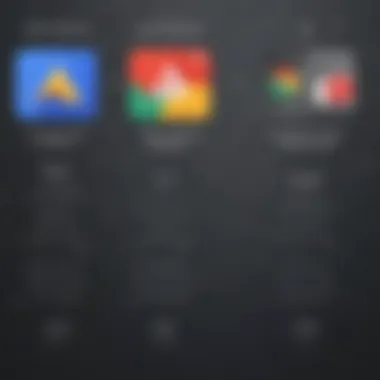

Navigation and Mapping Tools
In an age where convenience is critical, navigation and mapping apps are indispensable for both locals and travelers. Google Maps is a leader in this category, offering real-time traffic updates, route planning, and even the ability to explore local businesses.
What sets Google Maps apart is the incorporation of user-generated content; reviews and photos enrich the experience, allowing users to make informed decisions on where to eat or what to see. Additionally, features like offline maps prove invaluable when service is spotty. This category ensures that users can find their way, discover new places, and ultimately navigate life with more confidence.
Finance and Payment Solutions
Finances can often be a hefty burden, but Google’s finance and payment solutions help lighten that load. Google Pay simplifies transactions—be it paying for groceries or splitting a bill with friends. Users can transact with other individuals or businesses in a matter of seconds.
Plus, the integration with bank accounts and loyalty programs streamlines spending, making it easier to track where money is going. The security features embedded in these applications further bolster user trust, a vital element in managing finances. From budgeting to secure transactions, apps in this category empower users to take control of their financial lives with ease.
"Apps are not simply tools; they are extensions of our capabilities and reflections of our lifestyles."
Functionality and User Experience
When diving into Google phone apps, the terms functionality and user experience stand at the forefront. These factors are not just buzzwords; they're the backbone of how users interact with technology on their devices. A seamless experience goes beyond simple operations; it fosters efficiency, satisfaction, and repeat usage. If an app is clunky or difficult to figure out, users may abandon it faster than you can say "uninstall". What this underlines is the need for Google apps to not only function well but also provide an enjoyable experience that keeps users coming back.
User Interface Design Principles
Minimalism and Usability
Minimalism in design often strips away the unnecessary, allowing users to focus on what is essential. In the context of Google phone apps, this approach is significant for several reasons. First, clean interfaces reduce cognitive load. Users can navigate with ease rather than being bombarded with options. This simplicity makes tasks straightforward, which is especially important when people are on the go.
The key characteristic of minimalism here is its clarity. A well-designed app that embraces this philosophy can easily guide a user through different functions without overwhelming them. Plus, it tends to look aesthetically pleasing—a characteristic that is often appreciated by users:
- Unique Feature: Intuitive icons and streamlined layouts.
- Advantages: Helps quick comprehension and eases the decision-making process.
- Disadvantages: At times, essential features may be hidden under layers of simplicity, which can frustrate more advanced users.
Consistency across apps
Consistency across Google’s suite of applications plays a pivotal role in user experience. When users open a different Google app, they expect to find similar layouts, themes, and navigational patterns. This expectation can enhance comfort and efficiency as users switch back and forth between functionalities without skipping a beat.
The key characteristic of this consistency is its predictability. When users become familiar with one app, they can apply that knowledge to others in the ecosystem:
- Unique Feature: Common design elements like toolbar layouts.
- Advantages: Reduces the learning curve; users feel at home with every app.
- Disadvantages: Some creativity in design might be sacrificed to maintain this consistency.
Integration with Android Features
Voice Assistant Integration
With the rise of voice technology, integrating voice assistants into Google apps is not just a trend; it's essential. This integration allows for hands-free operation, which can be lifesaving, for instance, when driving. It gives users the ability to access functionalities effortlessly with simple commands.
The key characteristic of voice assistant integration is convenience. Rather than fumbling through screens with your fingers, you can issue a command and get results almost immediately:
- Unique Feature: Users can check the weather or send a message using just their voice.
- Advantages: Enhances functionality, especially in multipurpose tasks.
- Disadvantages: Voice recognition can falter in noisy environments or with strong accents.
Widget Support
Widgets serve as a handy interface that many Google apps offer for quick access to important functions directly from the home screen. These little mini-applications allow users to check their calendar, emails, or the weather without diving deep into the app itself. It provides a glanceable view that is tailored to the user’s needs.
The key characteristic of widget support is its instant access to information. If a user has a busy schedule, being able to see appointments or notifications at a glance can save valuable time:
- Unique Feature: Customizable widget sizes and functionalities.
- Advantages: Users can personalize their experience based on preference.
- Disadvantages: Some widgets may consume more battery power or screen space than users are comfortable with.
"Ultimately, functionality wrapped in an enjoyable user experience defines the success of Google phone apps. When users feel empowered by the tools they have, they are likely to explore more features and stay loyal to the brand."


In summary, exploring the functionality and user experience of Google phone apps unveils how these elements contribute to a cohesive Android ecosystem. By focusing on minimalist design, consistency across apps, voice assistant capabilities, and useful widgets, these applications cater to the evolving needs of users looking for both efficiency and satisfaction.
Comparison with Competing Applications
A nuanced examination of Google phone apps cannot be complete without scrutinizing how they stack up against a diverse array of competing applications. This comparison serves as a pivotal point, highlighting the distinct features and capabilities that define Google apps within the broader landscape of mobile applications. The relevance of this discussion lies in the implications it has for users who are seeking the right tools to optimize their smartphone experience, marry functionality with usability, and ultimately find their perfect digital companions.
Google vs. Apple Apps
When we dive into the comparison between Google applications and those from Apple, it’s critical to acknowledge how each operating system embodies a different philosophy.
- User Interface: Apple is often lauded for its polished, user-friendly interfaces that emphasize simplicity and beauty. Google, on the other hand, leans toward a more adaptable interface, enabling customization that caters to a wider audience. Take Google Maps compared to Apple Maps, for example. While Apple Maps has all the basics—directions, traffic conditions—users often find Google Maps' real-time updates and extensive points of interest far superior.
- Ecosystem Integration: Users deeply embedded within the Apple ecosystem tend to benefit from seamless interconnectivity among devices, enhancing the experience. However, Google's ecosystem offers flexibility through a wider range of devices from different manufacturers, enhancing accessibility. Users can find Google Assistant integrated on various platforms, including smart home devices, which is not quite paralleled in the Apple ecosystem.
- Features and Tools: Google often rolls out features that push the envelope. Take Google Photos, which’s renowned for its AI-driven search capabilities, making photo management not only effortless but far more intuitive than its Apple counterpart. Users can search for terms like "beach" or "dog" to find relevant images, which can save valuable time and prevent frustration.
Google Apps vs. Third-party Alternatives
The market is saturated with third-party applications, each aiming to carve their niche and provide solutions that compete with Google’s offerings. Here’s how they measure up:
- Availability and Cost: Google's applications are generally free and widely available, enhancing smartphone users' accessibility to quality tools. In contrast, many third-party apps may require a subscription or one-time purchase, which might deter users seeking cost-effective solutions. Apps like Trello or Slack provide excellent functionality, yet some basic features remain locked behind paywalls.
- Dependability and Updates: Google’s products experience regular updates driven by direct feedback from a vast user base, refining their capabilities continually. In contrast, third-party applications risk stagnation or delayed updates. Users of apps like Evernote often lament about bugs or inconsistencies resulting from sporadic update cycles.
- Data Privacy: While Google has made strides in improving user privacy with transparent policies, some third-party apps have faced scrutiny regarding how user data is handled. Tools like Microsoft OneDrive have built a reputation on security, but the perceived risk remains for platforms that don’t offer explicit clarity around data use. Users may approach third-party options with caution if they sense a lack of transparency.
In summary, while Google applications dominate in their convenience and integration within the Android ecosystem, the choice between them and Apple or third-party offerings ultimately relies on user preferences and priorities. Factors like interface design, integrated features, cost, and data handling are critical considerations in the decision-making process for modern smartphone users.
Impact of Updates and Security Features
In today’s fast-paced digital ecosystem, the impact of updates and security features for Google phone apps cannot be overstated. These elements serve as vital contributors to the overall user experience and functionality of applications, especially within the Android environment. Regular updates not only improve the performance and usability of apps but also enhance security measures—protecting user data from malicious threats.
A significant point to consider is how updates can dramatically influence an app’s popularity and user retention. Users today are more keenly aware of potential risks in the digital landscape. In fact, a simple instance of a security breach can lead to a mass exodus of users from an app. Consequently, companies like Google place a strong emphasis on maintaining software hygiene through consistent updates.
"Regular maintenance is not just a tech necessity; it’s a commitment to user trust."
Regular Updates and User Feedback
User feedback is invaluable for refining mobile applications. Google leverages this feedback mechanism, ensuring that updates are not just frequent but are also tailored to address specific user concerns. Many apps receive input directly from their user base through in-app surveys or reviews on the Google Play Store.
The benefits of regular app updates include:
- Bug Fixes: Enhancements are often made to eliminate bugs or glitches.
- Performance Improvements: Optimizing the app’s speed and efficiency keeps users satisfied.
- New Features: Incorporation of new functionalities based on user requests ensures the app remains relevant.
On the flip side, there’s an element of risk involved. Too many updates in quick succession can overwhelm users, leading to confusion or frustration. Therefore, it's essential for developers to strike the right balance, timing updates to maximize user satisfaction while minimizing disruptions.
Security Enhancements and User Privacy
Security enhancements are non-negotiable in the era of data sensitivity. Google employs cutting-edge technologies to bolster the security features within their apps. Regular updates are often accompanied by patches that address known vulnerabilities, thereby minimizing potential threats. Features such as two-factor authentication and end-to-end encryption are becoming standard practices to ensure user privacy is firmly safeguarded.
The implications of these security measures are profound:
- User Confidence: When users see that an app is actively maintained, their trust increases. They are more likely to engage with the app and share personal information securely.
- Compliance: Regular updates ensure that applications comply with evolving regulations regarding user data and privacy rights. This is particularly crucial in regions with strict data protection laws, like the GDPR in Europe.
Ultimately, the interplay between regular updates and enhanced security features paints a comprehensive picture of what users can expect from Google phone apps. These components are not merely technical details; they are foundational pillars that hold up the entire user experience.
Strategies for Optimizing Google Phone Apps
Optimizing Google phone apps is both an art and a science. Many users often overlook how critical these strategies are in enhancing their overall experience with the device. An optimized app can significantly improve its functionality, efficiency, and responsiveness, which directly translates into saving time and reducing frustration.
Customizing App Settings


One of the primary ways to optimize apps is by tweaking their settings. Each Google app, whether it’s Google Maps, Google Photos, or Gmail, comes with a plethora of configurable options that allow users to tailor the app according to their preferences.
- Notification Controls: Users can adjust notification settings for each app. Instead of being bombarded with alerts every time something happens, one can choose to receive only the most relevant updates that matter. This not only minimizes distractions but also keeps the phone’s battery life intact.
- Theme and Layout: Many apps now support dark mode or custom themes. Switching to a darker interface can enhance visibility in low-light settings and won’t strain the eyes.
- Data Management: Within Google apps, particularly those like Google Drive, controlling the data usage is essential. Users can set limits on background data usage to avoid unexpected charges, especially when not connected to Wi-Fi.
Setting up these preferences can smoothen the way users interact with apps. It allows individuals to navigate smoothly through their initiatives without unnecessary complications - a little effort that can yield significant results.
Utilizing Advanced Features for Enhanced Performance
Once the basic settings are in place, the next step involves harnessing advanced features offered by Google apps for peak performance. Here are a few noteworthy options:
- Voice Commands: Leveraging Google Assistant can tremendously enhance efficiency. Instead of tapping through different tabs and options, users can verbally command the app to perform tasks. Whether it’s making appointments in Google Calendar or sending messages via Android Messages, utilizing voice commands can trim down task completion times.
- Integrating with Other Services: Google apps are designed to work in tandem with each other. For example, attaching a Google Drive file in Gmail while composing an email streamlines workflow, removing the need to save files to the device first. This interconnectedness simplifies the user experience and promotes seamless transitions between tasks.
- Utilizing Widgets: Widgets are a fantastic way to access app features without directly opening them. On Android home screens, users can have a Gmail widget that displays unread messages without entering the app. This saves time and ultimately contributes to a more productive atmosphere.
Utilizing these advanced features not only speeds up daily operations but also makes for a richer, more efficient engagement with technology.
"Optimizing your Google phone apps isn't just about using them; it's about knowing them inside-out to make them work for you."
Future Trends in Google Phone Apps
The world of technology is always moving forward, especially in mobile applications. With Google being a major player in the smartphone market, it’s vital to keep an eye on how its apps are evolving. This section delves into the future trends that are shaping Google phone apps, focusing on key elements like artificial intelligence, machine learning, and innovative development practices. All of these trends are crucial for users wanting to enhance their experience and optimize their daily tasks through the power of technology.
Artificial Intelligence and Machine Learning Integration
Artificial intelligence (AI) and machine learning (ML) have been buzzwords for quite some time, but their true impact is just beginning to surface in Google phone apps. These technologies are more than just fancy terms; they are reshaping how users interact with their devices.
Firstly, AI can personalize app experiences based on user behavior. Think about it: the more you use an app, the better it understands your preferences. For instance, Google Maps may start suggesting routes based on your past journeys or even the time of day you typically travel. That tailor-made experience will, no doubt, enhance navigation efficiency, saving time and reducing hassle on the road.
Moreover, the integration of voice recognition and natural language processing allows for more intuitive interaction. Users can simply speak their requests rather than tapping through multiple screens, making it a breeze to use apps while multitasking. Imagine sending a message or setting a reminder just by saying it—effortless and direct.
"The future of Google phone apps lies in making every interaction smoother, faster, and more user-centric, driven primarily by AI and ML."
Also, consider security. AI algorithms can learn and recognize patterns in user behavior. Any unusual activity could be flagged instantly, thus enhancing security protocols without imposing too many requirements on the user—talk about a win-win!
Mobile App Development Innovations
The landscape of mobile app development is constantly changing, and Google is right at the forefront of these innovations. From agile methodologies to new programming languages, the way apps are developed is evolving, tailoring to users’ ever-changing needs.
One significant trend we’re likely to see is the continued rise of cross-platform development tools. Frameworks such as Flutter, which is backed by Google, allow developers to create applications for both Android and iOS swiftly. This means that users can enjoy a consistent experience across different devices and operating systems, enhancing usability and reducing frustration.
Additionally, the emergence of modular app development allows apps to update parts of themselves without needing to download an entirely new version. This not only improves user experience by reducing downtime but also ensures that applications remain current and secure without the usual hassle of lengthy updates.
Lastly, as 5G technology makes its mark, mobile apps will likely evolve to take advantage of higher speeds and lower latency. Imagine video conferencing apps with seamless connectivity, games with real-time multiplayer capabilities, or AR apps where overlays blend perfectly with reality. The possibilities are endless.
In summary, the future of Google phone apps is rich with potential—through AI, machine learning, and innovative development practices, the user experience is bound to soar. As we look ahead, it’s essential for both users and developers to stay informed on these trends. This knowledge will not only empower users to maximize their app experience but also encourage developers to push the boundaries of what’s possible.
Epilogue
In this digital age, the influence of Google phone apps cannot be overstated. These applications not only elevate the functionality of our devices but also shape how we interact with technology daily. They simplify tasks, enhance productivity, and provide tools that cater to our unique lifestyle needs and preferences. Whether it's managing finances, navigating unfamiliar streets, or capturing life's fleeting moments, Google apps form an integral part of the smartphone ecosystem that makes everyday activities smoother and more efficient.
Summary of Key Insights
Reflecting on the broader discussion, several key insights emerge:
- Diverse Application Categories: Google phone apps encompass a myriad of categories—from productivity and communication to multimedia and navigation. Each category serves distinct user needs, highlighting the versatility of the Android platform.
- User-Centric Design: A focus on user experience permeates the design of these apps. They prioritize simplicity and usability, allowing users to engage without a steep learning curve.
- Ongoing Updates and Enhancements: Regular updates ensure that the apps remain secure and relevant. User feedback plays a crucial role in this process, driving improvements and introducing new features that resonate with the audience.
- Security Features Matter: In a world where data breaches are all too familiar, Google’s commitment to user privacy through robust security measures offers peace of mind.
Final Thoughts on Future Developments
As we look toward the horizon, the future of Google phone apps holds exciting possibilities. Advancements in artificial intelligence and machine learning are likely to further revolutionize how we interact with our devices. Personalized experiences driven by data insights will become the norm, tailoring app functionalities to individual user behaviors. Mobile app development technologies will continue evolving, leading to faster, safer, and more comprehensive solutions.
With continuous growth, the landscape of Google phone apps will play a pivotal role in redefining mobile technology, offering innovations that cater specifically to an ever-increasing demand for convenience and efficiency.
In summary, understanding Google phone apps fosters a deeper appreciation of their role in our tech-savvy lives. Knowledge of their workings, optimizations, and future trends provides users not just with tools, but with a lens through which to engage more thoughtfully in a rapidly changing digital world.

