Navigating Google Suite Sign-Up: A Comprehensive Guide
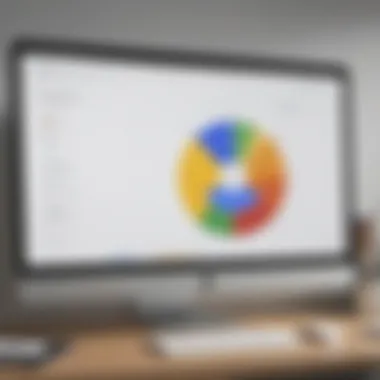

Intro
Signing up for Google Suite can feel like a tangled web of options and settings, especially for those who are not super tech-savvy. This guide aims to cut through the confusion and present a clear path to registration.
Whether you're an individual looking to streamline personal productivity or a small business aiming to enhance team collaboration, understanding the sign-up process is crucial. Google Suite's tools, from Gmail to Google Drive, offer a versatile platform that can adapt to various needs. By the end of this guide, you’ll be equipped with the know-how to navigate the sign-up smoothly, tackle any hurdles you might encounter, and effectively deploy these productivity tools.
Importance of Google Suite
Google Suite is more than just a suite of office apps; it's a framework that transforms the way you work. Key components include:
- Storage: Google Drive provides ample space for files.
- Collaboration: Tools like Google Docs and Sheets foster real-time teamwork.
- Communication: Gmail and Google Meet enable seamless interaction.
The relevance of mastering this sign-up process can't be understated, especially in a world where remote work and digital communication have become commonplace.
"Knowing how to set up Google Suite is half the battle won in leveraging its full potential."
Getting everything squared away from the start sets the stage for effortless day-to-day operations. Let’s delve deeper into the specifics of the sign-up journey and explore how to face the challenges that may arise along the way.
Prologue to Google Suite
In a time where efficiency and connectivity have become vital, understanding the role of Google Suite is paramount. This platform, originally branded as G Suite, acts as a powerhouse for individuals and organizations alike, offering a comprehensive set of productivity tools. Navigating the landscapes of tasks and collaboration can be overwhelming, but familiarity with Google Suite makes that journey significantly smoother.
What is Google Suite?
Google Suite is an integrated suite of cloud-based productivity and collaboration tools developed by Google. It encompasses well-known applications like Google Docs, Google Sheets, Google Drive, Gmail, and Google Calendar, among others. The beauty of Google Suite is in its seamless connectivity; users can work on documents in real-time with colleagues, share files effortlessly, and access their work from virtually any device with an internet connection.
When you sign up for Google Suite, you are essentially signing up for a collaborative experience. Imagine drafting a proposal and having your team members chiming in from different corners of the globe all at once, without the hassle of email back-and-forth. This is more than just convenience; it feels like a digital synergy, combining efforts towards a shared goal irrespective of geographical boundaries.
Importance of Google Suite for Productivity
The productivity landscape has shifted dramatically in recent years, pushing remote work and digital collaboration to the forefront. In this context, Google Suite stands out as a critical tool for enhancing workplace efficiency. The benefits of integrating this suite into your routine can be profound.
For starters, real-time collaboration is a game changer. With Google Docs and Sheets, multiple users can edit documents simultaneously. This eliminates the dreariness of merging document versions and allows for immediate feedback. Additionally, Google Drive offers ample cloud storage, ensuring that your important files are not only secure but also accessible anywhere, anytime.
Moreover, calendar integration keeps everybody on the same page—literally and figuratively. Scheduling meetings or setting reminders is vastly simplified, with the ability to invite participants directly from your calendar. You can also sync it across devices, so you're never in the dark about your commitments.
"In today's fast-paced world, Google Suite offers the tools necessary to keep teams aligned and productive."
For businesses, the implications are even broader. From managing customer relationships through Google Forms to analyzing data with Google Sheets, the suite offers a cohesive ecosystem that fosters growth and responsiveness. In essence, adopting Google Suite isn’t just about tools; it's about enabling a culture of productivity and collaboration.
In summary, understanding the foundations of Google Suite not only preps users for a smoother sign-up process but also lays the groundwork for maximizing its benefits. By diving into the nuts and bolts of this platform, users can equip themselves to navigate the intricacies of their tasks more effectively and enhance their overall productivity.
Prerequisites for Signing Up
Before diving into the actual sign-up process for Google Suite, it's vital to understand the prerequisites that set the stage for a smooth registration experience. This section highlights key elements, benefits, and considerations related to signing up, ensuring users are prepared for what lies ahead.
Essential Requirements
When thinking about signing up, one must consider certain fundamental requirements that lay the groundwork. Firstly, having a valid email address is a must. Without this, the entire endeavor can hit a wall right from the start. Choose a professional sounding email; it shapes perceptions about you or your brand right off the bat.
It's also important to have access to billing information. Google Suite operates on a subscription model, so intending to use additional features or services down the line means preparing your credit or debit card details. This is probably one of those tasks folks often think they can skip but don’t. Getting this sorted upfront saves time and ensures the transition to paid plans is seamless.
Another consideration involves familiarity with basic internet and computer skills. Users need to navigate various interfaces and applications that Google Suite offers. Although it's designed to be user-friendly, having a general grasp of digital tools will undoubtedly make the experience smoother.
"Preparation is the key to success."
Being organized and ready is essential, especially with Google Suite's expansive ecosystem.
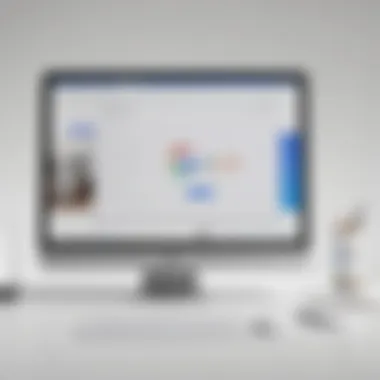

Choosing the Right Google Suite Plan
Selecting the right Google Suite plan can feel like picking the best donut at a bakery full of options. Each plan comes with unique features tailored for different needs. Are you a small business startup, or are you part of a large corporation? The right question to ponder before signing up is which plan aligns with your objectives.
For those just starting, Google Workspace Individual could be a worthy choice. It has all the essential tools without overly complicating things. Alternatively, businesses with multiple teams might want to eye the Business Standard or Business Plus plans. These options not only cater to larger teams but also offer advanced features like enhanced security and storage.
Considerations might also include future growth. If your team is likely to expand, it's intelligent to invest in a plan that scales as your needs grow. Flexibility is key, ensuring that you aren’t pigeonholed into a plan that doesn’t fit well a year or two down the line.
Ultimately, weigh the cost against how much value the features will bring to you or your organization. Having the right plan can significantly enhance productivity while minimizing frustration. Thus, take a moment to align your specific needs against available choices before you leap into the sign-up process.
Steps to Sign Up for Google Suite
Understanding the steps to sign up for Google Suite is fundamental for anyone looking to harness its vast capabilities. Each step in the sign-up process is designed not only to gather necessary information but also to ensure a secure and personalized experience for users. By knowing these steps inside and out, you're better equipped to navigate any potential pitfalls that may arise. Moreover, clear knowledge of this process can save time, allowing users to focus on utilizing the tools effectively rather than getting bogged down by administrative tasks.
Accessing the Google Suite Sign-Up Page
The first step in signing up for Google Suite begins with finding the right landing page. Entering the right website can sometimes feel like searching for a needle in a haystack, but, luckily, Google keeps its sign-up process straightforward. Here’s how you can dive in:
- Open your preferred web browser.
- Type in the URL: https://gsuite.google.com.
- Once on the homepage, hit the Get Started button. This will lead you to a series of prompts designed to collect your information.
It's a no-brainer that the right starting point can ease the overall process. This initial step sets the stage for everything to follow.
Providing Your Information
Once you've landed on the sign-up form, this part of the process can feel a bit overwhelming due to the amount of data required. However, it’s essential for establishing an account tailored to your needs. It typically involves the following:
- Entering your business name, which helps Google tailor services to specific industries.
- Inputting your current email address, which acts as a point of contact throughout the process.
- Creating a secure password that meets Google's security requirements. This ensures that your account remains safe from external threats.
Tip: When filling out forms such as these, make sure you take a moment to double-check information. Mistakes can lead to increased frustration down the line, so it's worth the few extra seconds.
Verification Process
Verification stands as a crucial checkpoint in the sign-up process. Here, Google takes extra precautions to ensure that the individual signing up is genuinely authorized to do so. Often, this process involves:
- Confirming your email address by sending a verification link to the address you provided.
- Sometimes, Google may ask for a phone number for two-step verification.
This step is critical. If you fail to verify your email within a certain timeframe, you might hit a roadblock, preventing you from proceeding any further with the sign-up.
"By confirming your details, you’re not just securing your accounts. You’re laying the groundwork for a smooth operational experience down the line."
Choosing Your Domain
The next decision in the sign-up saga revolves around domain selection. Your domain serves as your identity on the web, crucial for both branding and communication. You have a couple of options:
- Use an Existing Domain: If you already own a domain, you can input it here. Just make sure it’s ready to go, as you’ll need to verify ownership later on.
- Purchase a New Domain: If you’re just getting started and don’t own a domain, this option allows you to buy one right then and there. Google provides a straightforward interface for this.
Choosing a domain is not merely a formality; it profoundly impacts how your brand is perceived online. Make sure your selection aligns well with your business identity and goals.
With each of these steps, you're not just ticking boxes; you're constructing a foundation for future success in Google Suite. By moving through these stages with care and attention to detail, you set the stage for a productive experience.
Post Sign-Up Configuration
After you’ve successfully signed up for Google Suite, the next step is to configure your account. This phase is absolutely crucial for optimizing the functionalities of Google Suite. Think of it as laying the groundwork; without proper configuration, even the best tools may not yield the desired results. In this section, we will dive into two fundamental aspects: setting up user accounts and integrating Google Suite with other services.
Setting Up User Accounts
Configuring user accounts is perhaps the most important part of your post sign-up journey. It’s like setting the rules of the game when you join a new team. You must decide who plays what position and how everyone collaborates. Here are some key elements to consider:


- Adding Users: Once signed up, you can begin adding team members. This involves navigating to the Admin Console where you can invite new users by their emails. Each user needs a unique email to access the services.
- Assigning Roles: As you add users, it’s critical to define their roles. Are they administrators, editors, or viewers? This is vital for maintaining security and control over sensitive information within your organization.
- Setting Permissions: Establishing the level of access each user has is essential. You might want certain files to be shared widely, while others should only be accessible to specific individuals. Adjusting these settings can save you a world of trouble later on.
Establishing a smooth user management process will not just streamline workflows, but also enhance collaboration across different teams. Each user’s capabilities need to align with the level of access they require to perform their tasks effectively.
Integrating Google Suite with Other Services
Integrating other tools and services with Google Suite can significantly extend its capabilities. Imagine trying to bake a cake without all the necessary ingredients. That’s what it’s like to use Google Suite in isolation. To enhance productivity, consider the following aspects for integration:
- Linking with Project Management Tools: Tools like Trello or Asana can be integrated with Google Drive, enabling you to attach files and documents directly to your project boards. This synchronizes your workflow, rather than hopping between separate platforms.
- Syncing Calendars: By linking Google Calendar with other scheduling apps, you can manage appointments and deadlines without juggling multiple calendars. This provides a more streamlined approach to time management.
- Communication Platforms: Consider integrating Google Suite with tools like Slack or Zoom for seamless communication. You can schedule meetings or create channels that directly link to Google Drive files. This way, all necessary resources are right at everyone’s fingertips.
Integrating Google Suite with these tools can really amplify your productivity. It creates an interconnected environment where information flows easily, reducing time wasted on switching contexts.
Remember: Properly configuring user accounts and integrating services isn’t just about efficiency; it’s about creating an environment where collaboration thrives.
Maximizing the Use of Google Suite
When you finally get through the sign-up process, the journey doesn’t stop there. Understanding how to maximize Google Suite transforms it from just a collection of tools into a vital part of your digital life. This section focuses on the various applications that make Google Suite a powerhouse for productivity and how you can tune it to fit your needs.
Exploring Essential Applications
Diving into Google Suite without taking advantage of its essential applications is like buying a fancy tool but not using it. Here’s a closer look at three cornerstone applications that should be on your radar.
Google Docs
One of the standout features of Google Suite, Google Docs, serves as an online word processor that brings collaboration to the forefront. The key characteristic here is real-time editing. This means you can work with others simultaneously from different corners of the globe. It’s particularly beneficial for teams scattered across locations. One unique feature that deserves mention is the comments and suggestion mode. When working on a document, you can leave comments or suggestions for others to review without altering the original text directly.
However, let’s not gloss over the flip side. While Google Docs is praised for its collaboration, it sometimes struggles with complex formatting when compared to traditional word processors. This isn’t a deal-breaker for most but could frustrate users accustomed to more robust desktop applications.
Google Sheets
Next up, we have Google Sheets, the cloud-based spreadsheet tool that’s a key player in data management. The highlight of Google Sheets is its ease of sharing and collaboration. Whether you’re analyzing finances or compiling project data, you can give access to team members easily. One thing that sets it apart is the abundance of add-ons available, which extend its functionality—think tools for project management or advanced analytics.
Of course, no tool is perfect. Some users may find the performance a tad sluggish with larger datasets, especially compared to desktop software like Microsoft Excel. Thus, while it suits many needs, weigh your options if you handle extensive data frequently.
Google Drive
Lastly, let’s talk about Google Drive. It serves not just as a storage solution, but as a central hub for all your files. The pivotal feature here is its seamless integration with other Google applications. You can store documents, spreadsheets, and presentations all in one place, making it easy to keep everything organized. Plus, with a tidy and user-friendly interface, accessing your files is a breeze.
That said, security is often a hot topic. While Google takes extensive measures to protect data, some users remain cautious due to the cloud-based nature of the service. It’s crucial to understand the basic security protocols and privacy settings to keep your files safe.
Customization and Settings
Taking things a step further, most people don’t realize how much you can tailor Google Suite to your preferences. From setting up custom email signatures to adjusting theme colors in Google Docs, personalization enhances user comfort and efficiency.
To kick off customization, head to your Settings page in each application. For example, in Google Docs, you can set default fonts and spacing, making sure your documents reflect your style without starting from scratch each time. On the other hand, Google Sheets allows for formatting rules that can trigger changes based on certain criteria—managing your data becomes intuitive and visually appealing.
Ultimately, your experience with Google Suite is about how you leverage these tools. By exploring key applications and diving into customization options, you'll be well on your way to unlocking the full potential of what Google has to offer.
"Knowledge isn’t just power; it’s the art of knowing where to find it."
Gear up, explore, and tailor your Google Suite experience for increased productivity and enhanced collaboration.
Common Challenges During Sign-Up
When diving into the Google Suite sign-up process, understanding common challenges is crucial. This portion of the guide addresses hurdles that many users encounter, especially those who are not particularly tech-savvy. By identifying these issues early on, you can streamline your sign-up experience and mitigate potential frustration.
Often, the sign-up phase can feel like navigating a maze, where one misstep can lead to a dead end. It’s essential to recognize that while Google Suite’s functionality offers robust features, the initial setup may not always be straightforward. Here, we will examine two of the most prevalent challenges: troubleshooting verification issues and seeking assistance for domain verification.
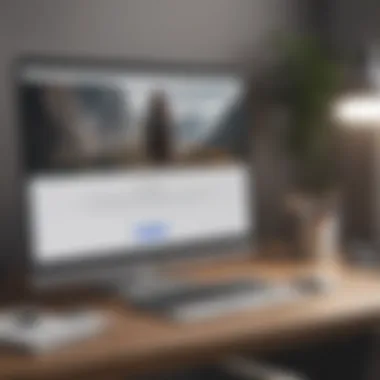

Troubleshooting Verification Issues
Verification is a key component of the Google Suite sign-up process. It ensures that you are who you say you are, adding a layer of security to the service. However, this can sometimes lead to problems. You might find that your verification email never arrives, or perhaps the link included in that email doesn’t work.
To tackle these issues:
- Check your spam folder: Many first-time users report that their verification emails end up in the spam or junk section of their inbox.
- Be careful with email addresses: A simple typo when entering your email can hold you back. Double-check that you've entered it correctly before hitting send.
- Use a different email: If you’re having zero luck, try using another email address for verification. Sometimes, certain domains might face delays or other hiccups.
- Contact support: If all else fails, Google’s support team can be quite responsive when approached with persistent verification problems.
"Patience is not simply the ability to wait – it’s how we behave while we’re waiting." – Joyce Meyer
These steps not only address immediate verification issues but also set you up with a more strategic approach to troubleshooting additional problems down the line.
Assistance for Domain Verification
Domain verification can feel like the family reunion nobody wants to attend. It's necessary, but also something you’d rather avoid if possible. Essentially, Google needs to verify that you own the domain you're trying to add to Google Suite. This can lead to confusion and stress for many users.
Here are examples of what you might encounter and ways to alleviate these issues:
- Utilizing Google Sites: If you have access to your domain provider’s settings, you can add a special verification record. For those comfortable with basic DNS settings, Google provides clear steps – it’s like following a recipe.
- Use Google Search Console: If you’re tech-savvy enough and want to simplify things, using the Google Search Console to verify ownership is a solid option. It's efficient and less prone to error.
- Reach out for help: If you find yourself truly stuck, don’t hesitate to get assistance from your domain registrar’s customer support. They often have the tools and expertise to guide you through the nuances of domain verification.
Both verification issues and domain concerns can be addressed with the right knowledge and resources. Being prepared for these challenges at the outset can save you time and stress as you embark on your Google Suite journey.
Ongoing Management and Support
Navigating the sign-up process for Google Suite is merely the first leg of the journey. Once you've punched through the initial barriers, ongoing management and support become the key elements in ensuring that the service remains beneficial and efficient. This phase of using Google Suite isn't just about keeping things running; it’s about optimizing its use in alignment with your personal or organizational goals.
Managing User Accounts and Permissions
In the realm of Google Suite, managing user accounts and permissions is akin to steering a ship through varied waters. Each user you add has different needs and levels of access, thus it’s vital to precisely handle who has the keys to which doors.
- Creating User Accounts: Begin by adding new users through the Admin console. Accessing the console is straightforward—just navigate to admin.google.com and sign in as an administrator. Here, you can create accounts tailored to specific roles within your organization.
- Assigning Permissions: Not all users require the same level of access. For instance, while a document creator may need edit permissions on certain files, others might only need view access. Customization of these permissions is key. Google Suite allows an array of settings, from basic read/write capabilities to more administrative powers.
- Monitoring Activity: Regularly reviewing user activity is also a smart move. By monitoring who accesses what information, you can spot irregular patterns. This vigilance helps in maintaining the security of sensitive data. You can set up notifications for unusual sign-ins or actions as another layer of protective oversight.
Accessing Google Support and Resources
Despite the extensive functionalities of Google Suite, the occasional hurdle can arise. Access to ongoing support and resources is indispensable. Having a safety net allows you to tackle unexpected issues head-on.
- Google Help Center: Think of this as your go-to handbook. Containing detailed articles on every aspect—from initial setups to advanced features—the Help Center is an invaluable resource.
- Community Forums: Engaging with others in Google’s community forums is also worth your time. Here, you can pose questions and share experiences with fellow Google Suite users. Sometimes, you might stumble upon solutions that aren’t readily available in the official documentation. Sites like Reddit have dedicated communities where strategies and solutions get shared frequently.
- Customer Support: For issues that demand immediate attention or are particularly complex, reaching out to Google’s customer support is essential. Make sure you have your account information handy and describe the situation as clearly as possible. This reduces the back-and-forth and gets you to a solution faster.
Remember, keeping the lines of communication open and utilizing all available resources effectively will arm you against complications down the road.
In summary, continual management and leveraging support resources play a crucial role in maximizing the benefits of Google Suite. These practices ensure that the transition from a novice user to an adept navigator within Google Suite happens smoothly, allowing for an even more productive journey.
Finale
When it comes to utilizing Google Suite, the conclusion of this guide serves as a pivotal moment. It’s not just the final step in the signup journey; it's an invitation to acknowledge the robust set of tools available that can genuinely streamline both personal and professional workflows. This is particulary crucial for users who thrive in dynamic environments or who are managing teams across different locations.
Understanding the value that Google Suite brings can significantly enhance productivity and collaboration, enabling teams to work effectively regardless of geographic barriers. The suite offers an integrated platform where various applications harmonize to improve day-to-day tasks. Each of the tools, from Google Docs for document creation to Google Drive for seamless file storage, provides a unique capability that adds depth to the way individuals or organizations operate.
There are several key benefits to keep in mind when reflecting upon the utilization of Google Suite:
- Efficiency: The streamlined interface makes it easier to share documents and collaborate in real time, which is invaluable in today's fast-paced business landscape.
- Accessibility: With cloud integration, users can access their work from any device with an internet connection, eliminating the concerns tied to physical storage.
- Integration: Google Suite offers seamless integration with various other applications and services, allowing for a more holistic operational approach.
- Cost-Effectiveness: Depending on the plan chosen, organizations can realize significant savings compared to traditional software licensing.
Moreover, as technology continues evolving, staying adaptable is vital. Google Suite regularly updates its features to remain relevant and useful. This adaptability means users benefit from continuously evolving tools designed to meet their changing needs.
In essence, the journey of embracing Google Suite does not end at registration; rather, it marks the beginning of a more organized and connected working experience.
"Adopting Google Suite is like having a Swiss Army knife in the digital realm - versatile, practical, and ready for any challenge."
Final Thoughts on Google Suite Utilization
In reflection, mastering Google Suite is more than just a catchphrase; it involves a comprehensive grasp of its functionalities and a keen understanding of how these tools can be molded to fit unique workflow needs. Once users are familiar with the navigation and capabilities, they find themselves at the helm of a powerful resource that supports innovation and productivity.
Encouragingly, the collaborative nature of Google Suite fosters an environment where ideas flourish. The space it creates for teamwork cultivates shared experiences, which is indispensable in achieving project goals.
Ultimately, Google Suite is not just a suite of tools; it’s a comprehensive framework that enhances not only how tasks are accomplished but also how people communicate and collaborate. As such, exploring its offerings can yield substantial rewards in enhancing both personal and organizational efficiency.

