Mastering Google Voice Call Forwarding on iPhone
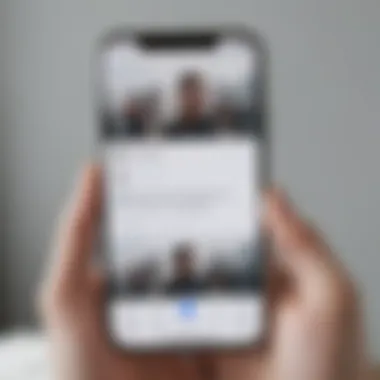

Intro
Google Voice is changing how we think about making and receiving calls on the iPhone. Its call forwarding feature is particularly interesting, as it provides users the flexibility to manage phone calls efficiently. Whether it's for personal use or professional needs, understanding how Google Voice operates on an iPhone can enhance telecommunication experiences. Despite its benefits, users may encounter challenges. It is essential to know the capabilities that this app offers, its integration with the iPhone, and the intrinsic problems that might occur.
This guide aims to empower you with tailored knowledge on Google Voice camn call forwarding—that includes setup, functionality, and possible pitfalls.
Overview of Google Voice
Google Voice is more than just a calling application. It serves as a virtual phone number that allows users to consolidate communication channels. Users can send text messages, manage voicemail, and forward calls from multiple numbers without carrying several devices. Its accessibility gives it an edge when it comes to managing communications all from one location.
Key Features of Google Voice:
- Unlimited texting
- Voicemail transcription
- Call screening
- Integration with Google services
With strong features, Google Voice surpasses simple auto forwarding options. It elevates how we perceive standard phone interaction.
The major benefits of Google Voice on the iPhone stem from its seamless integration and user-friendly interface. Setting up Google Voice can simplify daily communication tasks, enhancing both reliability and efficiency.
Limitations and Considerations
While Google Voice offers robust features, it is essential to note a few limitations. Users may find themselves facing hiccups in:
- Network reliability impacting call quality.
- Restricted international dialing based on Google policies.
- Potential delays in voicemail notifications.
Determining whether Google Voice is the right tool comes down to personal needs and expectations. The following sections will explore setup and management intricacies, diagnosing problems, and optimizing so that users maximize the experience.
How Google Voice Works with iPhone
Setting up Google Voice on an iPhone involves downloading the app and linking your Google account. As it communicates with your cellular network, call forwarding becomes a streamlined solution for incoming communication. Once configured properly, escape from the constraints of phone limitations.
In next sections, detailed steps providing to setup and personalize Google Voice to match user requirements will be outlined.
More in-depth information about configuring Google Voice can be found on the Google Support page.
Prelims to Google Voice
In the present telecommunications landscape, understanding Google Voice becomes essential for iPhone users who remain in constant touch with essential contacts. This service offers remarkable enhancements over typical phone call capabilities, making it significantly relevant in today’s digital world.
Google Voice provides a unique solution that blends traditional voice calling with the flexibility of VoIP technology. This integration not only elevates communication efficiency but also fosters better management of numerous contacts. The core of the service lies not just in calling, but in facilitating a seamless user experience across various devices. With the rise of remote work and global connectivity, such functionality is advantageous for both business and personal usage.
Most notably, Google Voice offers features such as call forwarding, voicemail-to-text, and a unified number that consolidates communications into one platform. It is noteworthy because it reflects a shift towards personalized and efficient communications, allowing users to route calls according to their preferences. The upcoming sections will explore these features in detail, revealing the broader implications on user engagement and productivity.
In sum, having a firm grasp of what Google Voice offers— particularly for iPhone enthusiasts—is pivotal for enhancing communication strategies in various contexts.
What is Google Voice?
Google Voice is a telecommunications service that enables users to send free text messages, place free voice calls, and forwards calls to different devices. The app assigns a user's unique Google phone number, which can be used for all their communication needs. It includes a voicemail service and a robust spam filter to ensure that unwanted communications are minimized.
With Google Voice, users receive enhanced features often not found in standard mobile services, thus elevating their calling experience.
Key Features of Google Voice
Google Voice comes with an array of key features designed to augment typical communication modalities. Here are some standout components:
- Call Forwarding: Redirect incoming calls to other devices, including both mobile and landlines.
- Voicemail Transcription: This feature records calls and transcribes voicemail messages into text, making them simpler to understand at a glance.
- Unified Number: Possessing one number makes it easier for users to be reached, regardless of where they are or what device they are using.
- Integration with other Google services: Seamless syncing with Google Workspace improves collaborative efforts.
- Spam Filtering: Real-time identification of nuisance calls aids in protecting users from unwanted communications.
These features provide clear advantages to those trying to enhance their calling methods, marking Google Voice as a noteworthy player in modern telecommunications on iPhone.
Understanding Call Forwarding
Understanding call forwarding is crucial to maximizing the potential of any calling service, including Google Voice on iPhone. This feature allows users to redirect incoming calls to a different phone number. Knowing how call forwarding works helps users manage their calls effectively, maintain availability, and customize their communication preferences. In this section, we will explore what call forwarding means and the various advantages it provides.
What is Call Forwarding?
Call forwarding is a telecommunication service that allows users to divert calls from one phone number to another. When a call comes in, the system can automatically transfer the call to a number of the user’s choosing. This can be done immediately, after a few rings, or based on specific conditions, such as when the number is unreachable. For iPhone users utilizing Google Voice, enabling call forwarding helps maintain a seamless communication flow.
To set up call forwarding, users must first configure their settings within the Google Voice app. This involves choosing which phone numbers are linked and how the forwarding process should occur. The process can generally be done easily through the app. Users then have more flexibility in managing their communications by influencing where their calls go.
Benefits of Call Forwarding
The benefits of call forwarding are numerous, making it a vital option for individuals and businesses alike. Here are some key advantages:
- Improved Accessibility: Users can ensure they are reachable regardless of their location. This is especially helpfull for frequent travelers or it’s good for remote work situations.
- Call Management: It allows users to manage calls more effectively by directing them to different devices. This can prevent missing important calls.
- Streamlined Notifications: Having all calls forwarded can help centralize notifications. Instead of checking multiple phones, users have one point of contact.
- Professional Image: Businesses can appear more professional by maintaining a consistent contact number, even when employees change or are unavailable.
- Flexibility and Control: Users can customize their call forwarding settings according to their needs. For example, forwarding calls only during certain times can optimize productivity.


Setting Up Google Voice on iPhone
Setting up Google Voice on an iPhone is crucial for users looking to streamline their communication. This application offers various benefits that can enhance how we connect with others. By forwarding calls and messages to a central number, users reduce missed connections and improve organization. Furthermore, Google Voice enables a unified contact system that prevents confusion often caused by juggling multiple numbers.
Moreover, from a practical standpoint, integrating Google Voice on an iPhone ensures easy accessibility. It helps in managing not just business but also personal communications from one device. This is particularly useful for those who require reliability in their telecommunications.
Downloading the Google Voice App
The first step in setting up Google Voice on your iPhone is to download the Google Voice app. The process is straightforward, yet vital for accessing the full range of features that Google Voice offers.
- Open the App Store on your iPhone.
- In the search bar, type "Google Voice".
- Look for the official app, which is marked with the recognizable Google logo.
- Tap the "Get" button to start downloading.
- Once the app install is complete, find it on your home screen and open it.
With the app installed, users can begin their journey into effective call management and voicemail services provided by Google.
Creating a Google Voice Account
Creating a Google Voice account is a simple yet essential process. It allows users to leverage the features offered by this telecommunication service.
- Launch the Google Voice app on your iPhone.
- If prompted, sign in using your existing Google account. If you do not hav a Google account, you may create one through the app.
- After signing in, follow on-screen instructions to select your Google Voice number.
- Users can choose a new number or link an existing phone number, which is incredibly useful for managing seamless connections.
- Make sure to reach the confirmation stage to complete the setting.
Creating an account opens up several features, including call forwarding, voicemail management, and message syncing, ensuring your communications are organized and efficient.
Configuring Call Forwarding on iPhone
Configuring call forwarding on your iPhone with Google Voice is a crucial step in harnessing the full potential of this versatile service. By customizing how your calls are forwarded, you not only simplify your communication but also enhance your overall user experience. Whether for personal reasons or professional obligations, knowing how to set preferences offers you the flexibility to manage incoming calls more effectively. This section outlines essential settings to consider, pointing toward a smoother, more tailored telecommunications experience.
Accessing the Settings
To initiate the setup of call forwarding through Google Voice on your iPhone, the first task is accessing the application’s settings. Launching the Google Voice app enables you to interact with its default settings. Often, users overlook how their preferences can significantly influence their call handling.
Steps to Access Settings:
- Open Google Voice: Tap on the app icon located on your home screen.
- Settings Icon: For navigation to preferences, tap the gear icon in the upper right corner of the screen. This opens a menu comprising various settings related to your account.
- Call Forwarding Options: From the settings list, locate the section specifically for call forwarding. Here, you will be able to manage how calls are directed once they leave your Google Voice number.
Adjusting settings in this interface is often simple, yet understanding where these options lie is integral for maximizing call management efficiency. With intuition guiding the process, it becomes significantly easier to tailor settings that fit personal or professional needs.
Setting Call Forwarding Preferences
Once you have accessed the relevant settings, setting your call forwarding preferences follows. This is where true customization takes place, allowing you to direct calls to multiple numbers while retaining clarity in your communications.
A few key values can influence decision-making during this stage:
- Forwarding Numbers: Decide which numbers will receive the calls forwarded from Google Voice.
- Ring Duration: Consider setting how long Google Voice should attempt to ring your original number before the call gets marked as unanswered and directed to voicemail.
- Call Screening: Select whether or not to enable this feature to ask the caller to identify themselves, providing an extra level of control over who gets through.
Steps to Set Preferences:
- Choose Forwarding Number: Select the phone number(s) you want forwarded. These can be cellphones, landlines, or even other VoIP services.
- Adjust Timing: Modify the ring duration accordingly. From a few seconds to longer intervals, this can determine your ability to answer.
- Enable or Disable Features: Activate call screening if desired, adding to your suite of control over unwanted listeners.
Adjusting these capacities turns Google Voice into a powerful allies in managing communication while fostering productivity both at work and in your personal life.
By understanding how to access these settings and make appropriate adjustments, you position yourself to transform how incoming calls reach you. This can lead to better time management, improved response strategies, and more favorable call experiences overall.
Managing Call Forwarding Options
Managing call forwarding options in Google Voice is crucial for optimizing user experience on the iPhone. Users must have control over how and when calls are routed to ensure notifications and accessibility align with their geographical mobility and personal preferences. Effectively managing these options can directly influence productivity, communication efficiency and ensure users do not miss important calls.
Adjusting Call Forwarding Settings
To adjust the call forwarding settings on Google Voice via your iPhone, follow these structured steps:
- Open the Google Voice App: Start by launching the Google Voice application.
- Navigate to Settings: On the home screen, locate the gear icon on the top right corner. This icon represents the Settings menu.
- Call Forwarding Options: Scroll to the settings labeled Calls and find the Call Forwarding section. Here, all forwarding choices are available for adjustment.
- Select Forwarding Numbers: You can add or modify existing phone numbers where your calls may be forwarded. Ensure that the numbers entered are correctly formatted.
- Set Preferences: Google Voice allows users to set criteria based on time, caller ID, and other factors. This ensures calls are only sent to desired destinations.
- Save Changes: Always remember to save adjustments on exiting the settings page to avoid losing modifications.
For users who require instantaneous responsiveness, these steps can significantly help streamline call forwarding techniques and facilitate quick access to influential correspondence.
Disabling Call Forwarding
Disabling call forwarding is also an essential action that users might need to execute at times. Here’s how to turn off call forwarding:
- Start the Google Voice App: Open the app on your iPhone.
- Access Settings again: Similar to the previous steps, go to the Settings menu.
- Locate Call Forwarding Controls: Once in the settings, return to the forward options embedded under Calls.
- Disable the Feature: Simply toggle the switch next to Call Forwarding to turn it off. Some users may need to confirm the action according to prompted instructions.
- Confirm the Changes: It’s wise to double-check your settings thereafter to ensure that call forwarding has indeed been deactivated.
Disabling call forwarding helps simplify the user's calls. This option is useful in scenarios where users have resolved issues and don’t wish to have calls redirected. Regularly managing these settings can elevate both your efficiency and telephone communications.
Always assess your call setting needs, finding balance between availability and privacy.
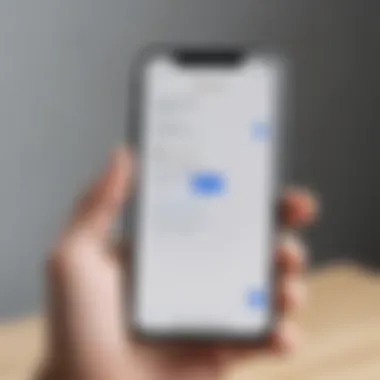

Troubleshooting Common Issues
When using Google Voice call forwarding on iPhone, users may encounter several issues that can impact functionality. Understanding how to troubleshoot these common problems is essential for ensuring a smooth experience with this telecommunications tool. Proper handling of these issues not only enhances usability, but also minimizes frustration. By addressing connectivity hurdles and other obstacles, users can extend the practical use of Google Voice in managing their calls effectively.
Problems with Call Forwarding
Call forwarding is a critical feature, but it is not uncommon for users to experience problems. Here are some significant issues that can arise:
- Missed Calls: Sometimes calls may not forward as intended. This might occur due to app settings, misconfigured account preferences, or network difficulties.
- Voicemail Issues: There may be scenarios where calls get diverted to voicemail unexpectedly. This can be a result of incorrectly set forwarding rules or malfunctioning notifications.
- Latency Problems: A delay in call connecting or audio lag can tarnish the calling experience. Factors contributing to latency may include app performance on the iPhone or external network issues.
Identifying these potential problems and knowing how to resolve them is essential for efficient call management.
Connectivity and Network Issues
Connectivity is crucial for any VoIP service, including Google Voice. Here are some challenges users might face:
- Weak Wi-Fi Signal: If you are using Wi-Fi for transmissions, a weak signal can lead to dropped calls and call quality degradation. Make certain that the internet connection is stable.
- Mobile Backup Conflicts: Users who switch between mobile networks may experience issues with call routing and connectivity interruptions.
- App Compatibility: Ensuring that the Google Voice app is updated is important. Incompatibility due to outdated versions may lead to performance issues.
To resolve these problems, it is recommended to check network settings and confirm that the app is up to date. Monitoring connectivity can significantly impact a smooth calling experience.
Advanced Features of Google Voice
Google Voice does not only provide call forwarding. It encompasses a range of features that can significantly enhance communications for users. These advanced functionalities can lead to improved productivity, efficient management of calls and messages, and a more streamlined user experience. Understanding these components is crucial for avid users, particularly those using the iPhone, where operational effectiveness is often a priority.
Voicemail Configuration
Voicemail is an essential component of Google Voice. Users can easily manage their voicemail settings beyond the basic features provided by traditional telephony services. With Google Voice, you can customize your voicemail greeting, ensuring it reflects your personal or business needs. You can use distinct settings for different contacts.
Here's how to configure your voicemail:
- Open the Google Voice App: Launch the app on your iPhone.
- Access Settings: Tap on the settings area, often represented by a gear icon.
- Voicemail Options: Select the voicemail section to input your personalized greetings. You may record a new greeting directly or upload an audio file.
- Transcription Services: Enable voicemail transcription. This feature provides a text version of your voicemails, meaning you can skip listening altogether if preferred.
With these configurations, users can ensure that their communication fits their specific needs, enhancing both personal efficiency and customer interactions.
Text Messaging and Integration
Text messaging via Google Voice is another powerful feature that complements call forwarding. Users can send and receive SMS messages from their Google Voice number, allowing a single platform for various communications. Integration with other applications amplifies functionality.
- All-in-One Messaging: Allows you to manage SMS, MMS, and even Chats, simplifying communications in one interface.
- Desktop Access: Messages are synced, enabling access from your iPhone as well as computer, maintaining continuity and operation flexibility.
- Integration Options: Google Voice can integrate with CRM systems and other products, ensuring messages can be used efficiently in business contexts. Users may opt for specific services that dovetail effectively with their existing flows.
Utilizing these advanced messaging features leads to comprehensive oversight of communication channels while promoting user engagement.
Adding these functionalities is not merely about convenience; it is about establishing a foundation where disparate communication aspects converge, thus streamlining interactions and improving overall effectiveness for long-term use.
Comparing Google Voice with Other Services
The advent of digital communication has led to diverse services. Google Voice stands out in this landscape. Knowing how it compares with other services is crucial for users. This section explores Google Voice in relation to traditional phone services and competitor VoIP services. It reveals strengths and limitations, helping users make informed decisions.
Google Voice vs.
Traditional Phone Services
When comparing Google Voice to traditional phone services, simplicity and versatility emerge as notable differences. Traditional services often come with a wide range of fees. Customers commonly face long-term contracts, limited features, and dependency on a specific carrier. In contrast, Google Voice offers a more flexible option. Users can choose monthly payment plans without being locked into contracts.
Features include:
- Voicemail Transcription: Google Voice has an effective voicemail transcription feature, which turns voice messages into readable text. This can save time for busy users.
- Unified Messaging: Traditional services usually segregate voice, text, and data. With Google Voice, messages are consolidated in one interface.
- International Calling: Google Voice allows cost-effective international calling, which can be a significant benefit for travelers or businesses that communicate globally.
Traditional services often limit users to specific hardware. With Google Voice, it enables use on multiple devices. Users can receive calls on smartphones, tablets, or even computers. This flexibility is advantageous for consumers who prefer a streamlined communication system.
However, one major drawback of Google Voice lies in its dependency on the Internet. Poor signal or slow data might lead to call quality issues, a concern traditional users may not frequently face. Overall, while Google Voice offers distinct advantages, user's final hand must consider their specific communication needs.
Google Voice vs.
Competitor VoIP Services
Google Voice competes with other VoIP services like Skype, WhatsApp, and Viber. Each presents unique features. While competitors are innovative, Google Voice differentiates itself through comprehensive strengths in seamless integration and functionalities that bridge different communication forms.
- Cost Efficiency: Google Voice provides a straightforward pricing model. Some competitors offer free services but may impose hidden costs or fees for quality calls. In many cases, it can be more cost-effective to use Google Voice for international and domestic calls.
- User Interface: The Google Voice interface is uncomplicated. Competitor VoIP services might have more complicated setups, which could socket new users. A simple design helps navigate easily, enhancing the user experience.
- Integration with Google Services: Using Google Voice is convenient for those already within the Google ecosystem. Users find the service works well with Gmail and Google Calendar, offering an integrated communications experience.
It should be noted that VoIP services often experience reliability issues under certain network conditions. Google’s established infrastructure tend to equate to more stable performance. If you’re someone who relies heavily on consistent performance and easy navigation, Google Voice retains an edge.
Remember that, while Google Voice offers excellent features, preferencesmaay vary based on individual needs and technical circumstances.
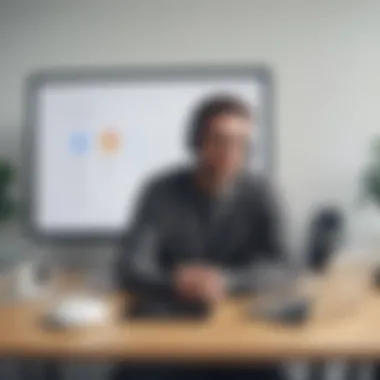

Best Practices for Using Google Voice
Using Google Voice effectively requires more than just installing the app. Understanding and applying best practices adds value and leads to an improved experience. This section looks into two crucial areas: maximizing call forwarding features and ensuring robust privacy and security measures.
Optimizing Call Forwarding
Optimizing call forwarding is essential because it can dramatically impact communication efficiency. Users should ensure their call forwarding settings are tailored to their specific needs. Here are a few considerations:
- Personalize Forwarding Rules: Set up unique forwarding rules for different contacts. By doing so, important calls can bypass specified settings. This ensures that urgent business calls reach you directly, while less important calls can divert to voicemail.
- Criteria for Forwarding: Customize conditions under which calls will forward. For example, you might choose to forward calls only when your main line is busy or during certain hours for a better work-life balance.
- Regular Updates: Routine checks and updates on your forwarding settings can align with changing personal or business needs. Adjusting those settings ensures optimal usage of Google Voice over time.
By focusing on these areas, users can streamline the effectiveness of their call forwarding, reducing missed calls and enhancing communication fluidity.
Maintaining Privacy and Security
In today’s digital age, privacy and security have become leading concerns when utilizing online services. Adopting practices to protect personal information while using Google Voice is crucial. There are multiple facets to consider:
- Use a Strong Account Password: Make certain to utilize a complex password for your Google account. Enhance security further with two-factor authentication to provide an extra layer of protection against unauthorized access.
- Be While Sharing Info: Ensure you are aware of the information shared when using Google Voice. This includes recognizing the phone number you are sharing with contacts because it might reveal your primary communication channel if not managed carefully.
- Regularly Monitor Account Activity: Check activity logs in your Google account to spot any unexpected login attempts or anomalous behavior. This brings immediate attention to any undue access.
Maintaining robust privacy settings reinforces trust in your communication methods. While maximizing call forwarding, take care not to overlook these essential aspects of security.
“An efficient communication system not only emphasizes connection but also prioritizes security to protect privacy.”
Ensuring best practices in using Google Voice ultimately enhances the relevance of the platform for both personal and business communication.
User Experiences and Case Studies
User experiences and case studies demonstrate the real-world applications of Google Voice call forwarding. They illustrate how individuals and businesses utilize the service tailored to their unique needs. Understanding these experiences is paramount, as they reveal the practical benefits and potential pitfalls of the technology.
Positive experiences inform potential users about its usefulness. Moreover, document real situations emphasizes how Google Voice enhances productivity in a way that traditional systems may not. For example, businesses often require effective ways to manage customer communication. Cases where Google Voice altered business operations lead to greater response times and customer satisfaction are notable.
Some essential elements to consider include:
- The adaptation to remote work scenarios.
- Cost-effectiveness compared to larger telecommunication options.
- Flexibility in call management settings, particularly appropriate for small businesses.
According to a user in a business-focused forum, "Switching to Google Voice reduced our operational costs significantly and allowed my team to maintain communication effectively no matter where they work from." This highlights Google Voice’s impact on efficiency and cost management.
Conversely, understanding challenges faced by various users carries equal importance. Passive concerns might be security risks or service reliability during high-usage periods. Addressing obstacles from diverse user perspectives contributes to a clearer understanding of the technology's limitations. Thus, case studies act not only as examples of success but also fairly represent obstacles that may arise. Ultimately, analyzing various experiences nurtures an informed user base likely to use Google Voice with optimized strategies.
Business Use Cases
The integration of Google Voice into business operations results in numerous benefits. Many small and medium enterprises (SMEs) increasingly leverage Google Voice for its multifunctionality.
One common business use case involves improved client communication. For instance, an HVAC company streamlined scheduling by forwarding client calls to staff members across devices.
Considerations include:
- Customized greeting messages that create a professional first impression.
- Ease of creating multiple accounts for different departments.
- The mobility of staff allowing seamless acknowledgement of calls from any location.
Such collaborative capability fundamentally alters team operations. Hence, corporations enjoy an edge in responsiveness.
Additionally, tools such as unified voicemail boxes simplify communication efforts. Recording, storing, and sharing voicemail quickly becomes a possible practice. As benefits expedite project timelines, firms observing a significant rise in quick turnaround of tasks often highlight Google Voice service.
Personal Use Cases
The versatility of Google Voice is not limited to business only. It offers individuals enhancements in daily communication routines. A typical scenario involves managing personal phone usage and privacy. For example, consider a freelance designer who no longer wishes to disclose personal numbers to clients. The individual utilizes Google Voice instead.
Important features include:
- Selective call forwarding, controlling when their private number becomes involved.
- Functionality to block unwanted callers instantly.
- Presence of a secure virtual voicemail that protects personal information.
In practice, individuals establish boundaries easily and maintain effective communication flow. The application simplifies typical counter-arguments about personal contact preferences versus professional obligations. Interestingly, case studies indicate reduced anxiety levels for personal users because engagement with unknown numbers significantly decreases.
Moreover, regular assessments of experiences allow optimal management of functionalities driving home the value of Google Voice. Gleaning insights from existing users fortifies one's understanding. This bridges the gap between simple telecommunication and a rich resource fostering optimized personal interactions.
Closure
In this fast-evolving digital world, Google Voice with call forwarding capabilities on iPhone unveils significant advantages for users looking to streamline communication. Organizations and individuals alike benefit from the ability to manage multiple calls efficiently. The ability to direct calls to various devices enhances flexibility during both work and personal endeavors.
Implementing Google Voice call forwarding presents immediate benefits such as convenience in connecting with key contacts, the flexibility of managing calls remotely, and cost savings that come from efficient phone usage.
Summary of Key Points
- Essential tools: Google Voice offers tools that equip users to handle communication more effectively.
- Setting Up and Management: Clear, decisive steps ensure that users can start using these features without any hurdles.
- Troubleshooting: Knowledge about common issues assists users in keeping their Google Voice service running smoothly.
- Integration: Understanding the framework of your system alongside Google Voice ensures optimal performance.
Future Trends in Telecommunications
The trajectory of telecommunications is skewing towards integration, adaptability, and enhanced user control. Services like Google Voice hint at a future where connectivity will be seamless, allowing integrations with other applications and tools. This ensures calls are more accessible and manageable than ever. Moreover, the rise of artificial intelligence in telecommunication will likely enhance voice recognition capabilities for smart assistants, making call processing and management far more intuitive.
As cloud-based communication grows, challenges, such as privacy concerns and service diversifications, will influence user decision-making. Thus, leaders in technology development must place efforts on security while driving innovative solutions.
Overall, Google Voice and its features directly point users toward evolving their communication strategies, aligning them with future trends in the industry.



