Setting Up a Google Voice Phone Number: Your Comprehensive Guide to Communication Efficiency


Overview of Google Voice Phone Number
In this section, we will delve into the intricacies of setting up a Google Voice phone number, a versatile communication tool that offers a unique approach to phone management. Google Voice provides a range of functionalities that streamline communication processes, making it a valuable tool for individuals and businesses alike. By following the step-by-step instructions outlined in this comprehensive guide, you will gain a thorough understanding of how to create and utilize your own Google Voice phone number effectively. Whether you are new to Google Voice or looking to maximize its capabilities, this guide will equip you with the knowledge needed to harness the full potential of this communication solution.
Key Features and Specifications
Google Voice boasts a plethora of features and specifications that set it apart from traditional phone services. From the ability to make and receive calls from various devices to personalized voicemail greetings and call screening options, Google Voice offers a robust set of tools to enhance your communication experience. Additionally, features such as voicemail transcription, customizable caller ID, and integration with Google Hangouts make Google Voice a dynamic and versatile platform for staying connected. Understanding the key features and specifications of Google Voice is essential for optimizing your phone management setup and leveraging its full range of capabilities.
Crafting Your Google Voice Phone Number
Creating your Google Voice phone number is a straightforward process that involves a few simple steps. To begin, you will need to sign in to your Google account or create one if you do not already have one. Once logged in, navigate to the Google Voice website and follow the prompts to select a phone number based on your location or preferences. After choosing your number, you can link it to your existing phone line or utilize it as a standalone communication channel. Customizing your Google Voice settings, including call forwarding options and voicemail preferences, will further personalize your phone number to suit your needs.
Utilizing Google Voice for Seamless Communication
Once you have set up your Google Voice phone number, you can start using it to streamline your communication activities. Whether you need a separate number for work-related calls, international calling capabilities, or enhanced voicemail management, Google Voice offers a range of benefits to improve your overall phone experience. By exploring the various features and functions of Google Voice, you can discover innovative ways to stay connected with colleagues, friends, and family members. Learning how to navigate the Google Voice interface and accessing advanced settings will empower you to make the most of this versatile communication tool.
Troubleshooting and Optimization Tips
In the event of any issues or challenges with your Google Voice phone number, it's essential to understand how to troubleshoot common problems effectively. From call quality issues to setup difficulties, being equipped with troubleshooting strategies will ensure seamless communication continuity. Additionally, optimizing your Google Voice settings for performance and efficiency can enhance your overall user experience. By exploring hidden features and customization options, you can tailor your Google Voice phone number to meet your specific communication needs and preferences, maximizing its utility and convenience.
Synthesizing The Information Presented
Introduction
Setting up a Google Voice phone number is a pivotal aspect of modern communication strategies, particularly for individuals seeking a streamlined approach to managing phone calls. This comprehensive guide delves deep into the intricacies of Google Voice, shedding light on its functionalities and how it can significantly enhance your communication experience.
Understanding Google Voice
To embark on the journey of setting up a Google Voice phone number, it is essential to grasp the essence of what Google Voice entails. Google Voice serves as a vo IP service that enables users to make and receive calls, send text messages, and manage voicemail from a single platform. Its integration with the Google ecosystem adds a layer of convenience and efficiency to communication practices, making it an attractive option for those seeking a versatile phone management solution.
What is Google Voice?


Google Voice, at its core, offers users a unique phone number that can be utilized across various devices, ensuring seamless connectivity regardless of location. This feature is particularly beneficial for individuals handling multiple phone numbers or striving to maintain a clear line between personal and professional calls. The ability to route calls intelligently and customize ringing based on caller IDs enhances user control and organization.
Benefits of Using Google Voice
The benefits of incorporating Google Voice into your communication repertoire are multifaceted. From cost-effectiveness, where users can make free calls within the U.S. and Canada, to enhanced voicemail transcription, Google Voice elevates traditional phone services to a modern and efficient standard. Additionally, the platform's integration with G Suite applications further amplifies its utility for professional settings.
Features of Google Voice
Google Voice boasts an array of features that set it apart as a compelling communication tool. Noteworthy functionalities include call forwarding, screening, and blocking, ensuring that users have full autonomy over their incoming calls. The option to send and receive text messages via the platform provides added convenience, while voicemail transcriptions simplify message retrieval and organization. By understanding these features, users can harness the full potential of Google Voice to streamline their communication workflows and optimize productivity.
Understanding Google Voice
Understanding Google Voice is paramount in the realm of digital communication. In a world where connectivity reigns supreme, grasping the intricacies of Google Voice unlocks an array of possibilities. Its seamless integration across devices, cost-effective calling features, and intuitive interface make it a sought-after tool.
What is Google Voice?
Google Voice, a telecommunications service provided by Google, offers users the ability to make calls, send texts, and manage voicemail through a virtual phone number. This service amalgamates all communication needs into a single platform, streamlining interactions and simplifying contact management.
Benefits of Using Google Voice
The utilization of Google Voice yields a plethora of advantages. From enhancing professionalism by separating personal and business calls to ensuring accessibility with call forwarding to multiple devices, Google Voice revolutionizes modern communication. Its voicemail transcription service and spam filtering capabilities further augment user experience, making it a must-have for efficient communication.
Features of Google Voice
Google Voice boasts a myriad of features designed to elevate user experience. Its call screening function allows users to know who's calling before answering, while the ability to customize voicemail greetings adds a personal touch to communication. The platform's integration with other Google services seamlessly syncs contacts and messages, enhancing user convenience and efficiency.
Setting Up Your Google Voice Account
Setting up your Google Voice account is a pivotal step in harnessing the full potential of this versatile communication tool. By creating and customizing your Google Voice number, you gain control over your incoming and outgoing calls, voicemails, and other communication settings to streamline your phone management. This section delves into the intricacies of establishing your Google Voice account, ensuring a seamless experience in optimizing your communication methods.
Creating a Google Account (if needed)
Before setting up your Google Voice account, you must have a Google account established. If you already have one, you can seamlessly proceed to activating Google Voice. However, if you do not possess a Google account, this subsection outlines the mandatory steps to create one. Having a Google account is the gateway to accessing a myriad of Google services, including Google Voice, consolidating your online presence under one cohesive account.
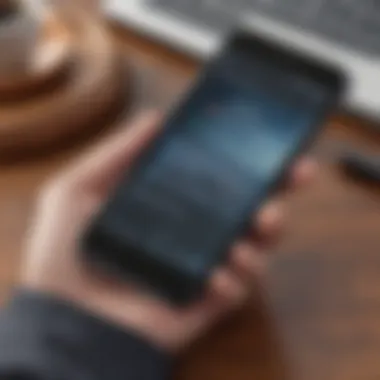

Accessing Google Voice
Once your Google account is in place, accessing Google Voice is the next critical phase in the setup process. Navigating the Google Voice interface, understanding its layout, and accessing its features are elucidated in this section. Familiarizing yourself with the Google Voice platform empowers you to utilize its functionalities efficiently, facilitating effective communication management.
Choosing a Google Voice Number
Selecting a Google Voice number that aligns with your personal or professional endeavors is a substantial decision. This segment guides you through the nuances of selecting an appropriate Google Voice number, whether it be based on location, customization options, or personal preference. Your Google Voice number is a representation of your communication identity, so choosing wisely is imperative.
Verifying Your Phone Number
Verifying your phone number acts as a security measure to validate your identity and ensure the accurate association of your device with your Google Voice account. This step-by-step process safeguards against unauthorized access and enhances the overall security of your Google Voice account. Understanding the verification process is essential in finalizing the setup of your Google Voice number.
Customizing Your Google Voice Settings
Customizing your Google Voice settings plays a vital role in maximizing the utility of this communication tool. By delving into the customization options, users can tailor their Google Voice experience to suit their specific needs and preferences. From fine-tuning call settings to personalizing voicemail greetings, the customization aspect empowers users to manage their phone communications effectively and efficiently. This section will delve into the various customization features offered by Google Voice, highlighting their significance and benefits.
Managing Call Settings
Managing call settings within Google Voice is crucial for optimizing the calling experience. Users can customize settings such as call forwarding, call screening, and blocking unwanted callers. By managing these settings effectively, users can streamline their incoming and outgoing calls, ensuring a seamless communication experience. This subsection will provide detailed insights into the different call settings available on Google Voice, offering step-by-step guidance on how users can configure these settings to enhance their overall calling experience.
Setting Up Voicemail Greetings
Setting up personalized voicemail greetings adds a touch of professionalism and personalization to your calls. Google Voice allows users to record and customize their voicemail greetings, creating a unique and engaging experience for callers. Whether it's a professional greeting for work contacts or a casual message for friends and family, voicemail greetings can leave a lasting impression. This section will guide users through the process of setting up and customizing voicemail greetings on Google Voice, emphasizing the importance of crafting the right message for different scenarios.
Configuring Do Not Disturb
Enabling the 'Do Not Disturb' feature on Google Voice is essential for managing interruptions and maintaining focus during important meetings or personal time. By configuring the 'Do Not Disturb' settings, users can set specific hours or choose to silence all calls temporarily. This feature ensures that users have control over when they receive calls, preventing disruptions and promoting productivity. In this section, we will explore the nuances of configuring the 'Do Not Disturb' feature on Google Voice, offering practical tips for utilizing this functionality effectively.
Using Google Voice for Communication
In this intricate maze of digital communication methods, Google Voice shines as a beacon of versatility and functionality. Understanding how to harness its power for seamless communication is crucial for maximizing its utility. Using Google Voice for communication offers a myriad of advantages, from the ability to consolidate multiple phone numbers into one centralized hub to the convenience of accessing voicemails and messages from any device with internet connectivity. By delving into the specifics of making outgoing calls and handling incoming ones, users can unlock the full potential of Google Voice.
Making Outgoing Calls


Making outgoing calls via Google Voice opens up a world of possibilities for users seeking cost-effective calling solutions. With Google Voice, users can place calls using their Google Voice number, masking their actual phone number. This feature is particularly beneficial for maintaining privacy and professionalism when reaching out to contacts. Furthermore, Google Voice allows for seamless integration with other Google services, such as Gmail, making it convenient to dial numbers directly from the email platform. Understanding the nuances of making outgoing calls ensures users can leverage this feature to its fullest extent, streamlining their communication processes.
Receiving Calls
Equally vital is the ability to effectively receive calls through Google Voice. By configuring call forwarding settings and ensuring proper notification preferences, users can stay connected and informed at all times. Google Voice offers the flexibility to redirect calls to various devices or numbers based on predefined rules, enabling users to stay reachable regardless of their location. Additionally, features like voicemail transcription enhance the call-handling experience by providing written transcriptions of voicemail messages, facilitating quick content comprehension. Prioritizing the setup and management of incoming call settings empowers users to stay organized and responsive in their communication approach.
Integrating Google Voice with Other Apps
Integrating Google Voice with other apps is a crucial aspect highlighted in this comprehensive guide. By linking Google Voice with various messaging applications, users can streamline their communication channels and centralize their interactions. This integration offers a plethora of benefits, including seamless access to messages, voicemails, and call logs in one unified platform. Moreover, users can leverage Google Voice's features across different apps, enhancing their overall communication efficiency. When considering integrating Google Voice with other apps, it is essential to weigh compatibility issues, synchronization methods, and privacy concerns. By exploring this topic in detail, users can harness the full potential of Google Voice within their preferred messaging applications.
Linking Google Voice with Messaging Apps
Linking Google Voice with messaging apps enhances users' connectivity and simplifies their messaging experience. When linking Google Voice with popular messaging platforms such as Whats App, Facebook Messenger, or Slack, users can conveniently send and receive messages using their Google Voice number. This integration eliminates the need to switch between multiple apps, optimizing communication workflows. Additionally, linking Google Voice with messaging apps ensures that users stay connected across various platforms with a unified messaging interface. It is essential to consider the setup process, app permissions, and message delivery reliability when linking Google Voice with messaging apps. By understanding the intricacies of this integration, users can effectively manage their conversations and stay organized across different messaging channels.
Using Google Voice for Voicemail
Utilizing Google Voice for voicemail presents users with a versatile solution for managing their incoming messages efficiently. By directing calls to Google Voice voicemail, users can access their messages conveniently from any device or location. Google Voice offers customizable voicemail greetings, transcription services, and message playback options, enhancing the overall voicemail experience. Users can receive voicemail notifications via email or text, ensuring that they never miss an important message. When using Google Voice for voicemail, users should consider setting up personalized greetings, configuring notification preferences, and managing voicemail storage effectively. Exploring the functionalities of Google Voice for voicemail empowers users to stay organized, responsive, and in control of their communication channels.
Troubleshooting and FAQs
Troubleshooting and FAQs play a pivotal role in this comprehensive guide to setting up a Google Voice phone number. Given the technical nature of the process and the potential concerns users may encounter, addressing common troubleshooting issues and frequently asked questions is essential to ensuring a smooth setup experience. By delving into these aspects, users can navigate through any challenges that may arise effectively. Troubleshooting provides solutions to common problems that individuals may face during the setup process, such as issues with verification or number selection. On the other hand, FAQs offer insights into queries that users frequently pose regarding Google Voice functionalities, account security, or compatibility with other apps. By addressing these aspects comprehensively, this guide equips users with the knowledge needed to troubleshoot independently and maximise their Google Voice experience.
Common Setup Issues
When setting up a Google Voice phone number, users may encounter common setup issues that need to be addressed efficiently. These issues could range from difficulties in creating a Google account to challenges in verifying a phone number. Understanding and resolving these setup issues are crucial to ensuring a seamless setup process. For instance, individuals might face complications in accessing Google Voice if they are unfamiliar with the account creation process. Similarly, difficulties in choosing a suitable Google Voice number that aligns with personal preferences or needs could pose challenges. By addressing these common setup issues proactively, users can overcome hindrances and set up their Google Voice number successfully, leading to a more positive user experience.
Frequently Asked Questions
Alongside troubleshooting common setup issues, addressing frequently asked questions is paramount in providing users with comprehensive guidance on setting up a Google Voice phone number. Frequently asked questions shed light on various aspects of Google Voice, offering insights into its functionalities, features, and potential limitations. Users often inquire about topics such as the integration of Google Voice with messaging apps, the process of setting up voicemail greetings, or the compatibility of Google Voice with different devices. By addressing these frequently asked questions, users can deepen their understanding of Google Voice and leverage its capabilities effectively. Furthermore, addressing FAQs enhances user confidence and satisfaction, ensuring that users can make informed decisions and optimize their Google Voice usage.
Conclusion
Setting up your Google Voice phone number is a crucial step in harnessing the full potential of this versatile communication tool. In this article, we have delved deep into the intricacies of establishing a Google Voice number, guiding you through each essential aspect of the setup process. By comprehensively covering topics like creating a Google Account, selecting a Google Voice number, customizing settings, utilizing the service for communication, integrating with other apps, troubleshooting common issues, and addressing FAQs, we have equipped you with the knowledge and know-how to make the most out of Google Voice.
One of the key aspects to highlight is the flexibility and convenience that Google Voice brings to managing your communication needs. By setting up a Google Voice number, you gain control over how calls are handled, options for personalized voicemail greetings, and the ability to integrate this tool seamlessly with other messaging apps. This level of customization empowers users to tailor their communication experience to suit their preferences and lifestyle.
Moreover, by detailing the step-by-step process of setting up a Google Voice number, this guide ensures that even those new to the platform can navigate through the setup seamlessly. From verifying your phone number to configuring call settings and exploring advanced features, we have demystified the setup process, making it accessible to users of all technical backgrounds.
In summary, this article serves as a comprehensive resource that not only elucidates the technical aspects of setting up a Google Voice phone number but also underscores the practical benefits and considerations of leveraging this communication tool in today's digital landscape. Whether you are a smartphone enthusiast or a tech-savvy individual, mastering the setup of your Google Voice number opens up a world of possibilities for streamlined and efficient communication practices in both personal and professional spheres.



