Discover How to Cast Your Phone to Your TV for Enhanced Viewing Experience


Overview of Smartphone
When looking to cast your phone to your TV, understanding your smartphone's capabilities is vital. Smartphones have become an essential part of our daily lives, offering convenience and enhanced connectivity. Whether you own a cutting-edge flagship device or a mid-range model, the ability to mirror your phone screen on a larger display opens up a world of possibilities in entertainment and productivity.
Wireless Casting Methods
Wireless casting methods utilize technologies like Wi-Fi or Bluetooth to seamlessly connect your smartphone to your TV. Screen mirroring, often supported by popular platforms like Chromecast, Apple Air Play, or Miracast, allows you to stream content from your phone directly to the television screen. This wireless approach eliminates the need for tangled cables and offers a more streamlined and user-friendly experience.
Setting Up Wireless Casting
To initiate wireless casting, both your smartphone and TV must be connected to the same Wi-Fi network. Access the screen mirroring or casting feature on your phone, select your TV from the available devices, and establish a connection. Once connected, you can enjoy your favorite apps, videos, and photos on the big screen with ease.
Troubleshooting Wireless Casting
Common issues with wireless casting may include network connectivity problems, device compatibility issues, or software glitches. In such cases, ensure both devices have the latest updates installed, restart your router, or consider using an alternate casting method if experiencing persistent difficulties.
Wired Connection Options
In contrast to wireless casting, wired connection options provide a direct and stable link between your smartphone and TV. Utilizing cables such as HDMI, USB-C, or MHL adapters, you can reliably mirror your phone display onto the television screen without relying on network connections. This method can be beneficial for users seeking enhanced image quality and minimal input lag during streaming sessions.
Connecting via HDMI or USB-C
To connect your phone to the TV using HDMI or USB-C, simply plug one end of the cable into your smartphone's port and the other end into an available HDMI port on the television. Ensure both devices are powered on and set to the correct input source, and your phone's display should mirror on the TV screen instantly.
Advantages of Wired Connections
Wired connections offer advantages in terms of stability, latency, and resolution compared to wireless options. By bypassing potential Wi-Fi interference or signal loss, users can enjoy smoother playback and reduced lag when casting content from their smartphones. Additionally, wired connections are often preferred for gaming or streaming high-definition multimedia content.
By exploring both wireless and wired casting methods, you can determine the most suitable approach for your preferences and viewing needs, ensuring a seamless and enjoyable casting experience from your smartphone to TV.
Introduction
In the digital age where seamless connectivity and immersive viewing experiences are paramount, knowing how to cast your phone to your TV has become a valuable skill. This article serves as a comprehensive guide, delving into the intricacies of various casting methods and technologies to elevate your entertainment quotient. Whether you are a tech enthusiast or a casual user looking to enhance your screen mirroring capabilities, this article will equip you with the necessary knowledge to bridge the gap between your phone and TV.
Understanding Phone Casting
Definition of Phone Casting
Phone casting refers to the process of wirelessly or wired projecting your phone's screen onto a larger display such as a TV. This functionality allows you to mirror your phone's content in real-time, creating a multifaceted viewing experience. The primary allure of phone casting lies in its capacity to seamlessly share multimedia content like videos, photos, and apps onto a bigger screen, enhancing visibility and engagement.
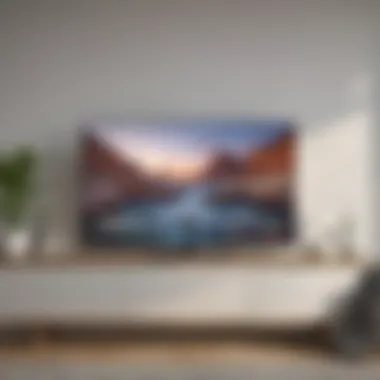

Benefits of Casting your Phone to TV
The benefits of casting your phone to a TV are multifaceted. Firstly, it enhances the viewing experience by providing a larger screen size and better audio output, transforming mundane content into cinematic pleasures. Additionally, casting facilitates easier content sharing during presentations or family gatherings. However, one primary disadvantage could be the lag in transmission, impacting the viewing fluidity at times.
Importance of Phone-to-TV Casting
Enhanced Viewing Experience
Phone-to-TV casting significantly elevates your viewing experience by offering a theater-like ambiance within the confines of your home. The larger display size coupled with immersive sound quality transforms your entertainment sessions into visually stimulating engagements, driving pleasure and satisfaction.
Convenience and Accessibility
Another pivotal aspect of phone-to-TV casting is the convenience and accessibility it offers. With just a few taps on your phone, you can effortlessly project your content onto the TV screen, eliminating the need for complex wiring or setup procedures. This seamless connectivity enhances the user experience, making content sharing a hassle-free endeavor.
Overview of Casting Methods
Wireless Casting
Wireless casting leverages technologies like Wi-Fi Direct, screen mirroring, and Chromecast to seamlessly transmit content from your phone to the TV. The wireless nature of these methods eliminates the clutter of wires, offering a clean and efficient casting experience. However, connectivity issues and compatibility constraints may arise based on the devices involved.
Wired Connections
Contrary to wireless casting, wired connections such as HDMI and USB-C to HDMI adapters offer a reliable and stable casting solution. Through direct physical links, these methods ensure high-quality transmission of both audio and video signals, guaranteeing minimal latency and optimal viewing clarity. Yet, the downside includes the inconvenience of managing cables and limitations in the range of motion.
Wireless Casting Methods
As we delve into the realm of wireless casting methods, we uncover the pivotal role they play in revolutionizing our viewing experiences. By adopting wireless technologies, individuals can seamlessly connect their phones to TVs without cumbersome cords hindering their setup. The elimination of physical connections not only enhances the aesthetics of our entertainment spaces but also promotes flexibility and ease of use. When exploring wireless casting methods, considerations such as compatibility, signal stability, and ease of setup emerge as crucial factors influencing the user experience. Moreover, wireless casting opens up a world of possibilities for multifunctional integration and device interaction, setting the stage for a truly immersive viewing escapade.
Wi-Fi Direct
Setting up Wi-Fi Direct on Your Phone and TV
Initiating the setup process for Wi-Fi Direct on your phone and TV involves a series of meticulously crafted steps aimed at establishing a direct connection between the two devices. By navigating through the settings menu of both your phone and TV, you can enable Wi-Fi Direct functionality and initiate the pairing process. This seamless procedure enables instant data sharing and real-time content streaming, promoting a hassle-free casting experience for users seeking convenience and efficiency. The key characteristic of setting up Wi-Fi Direct lies in its plug-and-play nature, requiring minimal user intervention and technical expertise. This convenient feature streamlines the casting process, making it a popular choice for individuals looking to amplify their viewing capabilities effortlessly.
Benefits of Wi-Fi Direct Casting
Delving deeper into the realm of Wi-Fi Direct casting unveils a plethora of advantages that cater to the diverse needs of users in the contemporary digital landscape. The hallmark feature of Wi-Fi Direct casting lies in its ability to facilitate high-speed data transfer and seamless connectivity without the need for intermediary devices or complex setup procedures. This streamlined approach not only enhances user convenience but also ensures optimal performance and reliability during casting sessions. The unique advantage of Wi-Fi Direct casting lies in its compatibility with a wide range of devices, allowing users to effortlessly stream content from various sources with unparalleled ease. While the advantages of Wi-Fi Direct casting are abundant, users may encounter limitations related to signal range and interference, necessitating strategic positioning of devices to optimize performance.
Screen Mirroring


Using Screen Mirroring Apps
The utilization of screen mirroring apps represents a convenient and efficient method of projecting your phone screen onto a larger TV display, enabling a comprehensive viewing experience with minimal setup requirements. By leveraging screen mirroring apps compatible with both your phone and TV, users can seamlessly replicate their device screens in real-time, fostering a seamless transition from personal screens to expansive TV visuals. This key characteristic of screen mirroring apps underscores their role in simplifying the casting process for users across various technological proficiencies, making them a popular choice for those seeking user-friendly casting solutions.
Compatibility with Different Devices
The compatibility feature of screen mirroring apps emerges as a pivotal aspect of their functionality, ensuring seamless integration and projection across a diverse range of devices. By offering extensive device compatibility, screen mirroring apps cater to a broad user base, facilitating smooth casting experiences regardless of device preferences or specifications. This inclusive approach not only enhances user convenience but also promotes accessibility and interoperability, enabling users to effortlessly mirror their screens on TVs without encountering compatibility obstacles. While the compatibility of screen mirroring apps is a boon for users seeking versatile casting options, occasional discrepancies in performance across varying devices may arise, necessitating user diligence in selecting optimal mirroring solutions.
Chromecast
Configuring Chromecast for Phone Casting
Embarking on the journey of configuring Chromecast for phone casting entails a meticulous setup process aimed at establishing a seamless connection between your phone and the Chromecast device. By connecting the Chromecast device to your TV and configuring it to sync with your phone's casting settings, users can unlock a gateway to streaming content seamlessly on their TV screens. The hallmark feature of configuring Chromecast lies in its user-friendly interface, providing intuitive settings and prompts to guide users through the setup process effortlessly. This ease of configuration makes Chromecast a popular choice for individuals seeking a plug-and-play casting solution that requires minimal technical expertise.
Streaming Content via Chromecast
Exploring the realm of streaming content via Chromecast unveils a myriad of possibilities for users to enjoy their favorite movies, shows, and media content on a larger screen with enhanced audiovisual quality. By harnessing the power of Chromecast's streaming capabilities, users can cast content from a multitude of sources, including streaming services, web browsers, and mobile applications, with seamless integration and minimal latency. The key characteristic of streaming content via Chromecast lies in its ability to deliver high-definition visuals and immersive audio experiences, elevating the viewing pleasure for users across various content genres. While the advantages of streaming content via Chromecast are abundant, users may encounter occasional buffering issues or network instabilities that can impact the overall viewing experience, necessitating optimal network conditions for uninterrupted streaming sessions.
Wired Connection Methods
In this article, Wired Connection Methods play a crucial role in expanding the discussion on how to cast your phone to your TV. While wireless options are popular, wired connections offer distinct benefits that are worth considering. With wired methods, such as HDMI and USB-C to HDMI, users can ensure a stable and reliable connection for high-quality transmission of audio and video signals. The reliability and consistency of wired connections make them a preferred choice for individuals seeking a seamless casting experience. When exploring casting options, it is essential to weigh the advantages of wired connections alongside wireless alternatives to make an informed decision that aligns with specific needs and preferences.
HDMI Connection
Connecting Your Phone to TV via HDMI
Connecting Your Phone to TV via HDMI is a straightforward yet effective method of casting your phone's screen onto a larger display. By using an HDMI cable, users can effortlessly establish a direct connection between their phone and TV, allowing for seamless transmission of multimedia content. The key characteristic of this method lies in its simplicity and reliability, ensuring minimal lag and optimal quality during screen mirroring. Connecting via HDMI is a popular choice for its plug-and-play functionality, making it a convenient and efficient solution for casting various devices to a TV screen. While HDMI connections offer excellent picture and sound quality, users should consider the limitations of cable length and potential compatibility issues with older devices.
Benefits of HDMI Connection
The Benefits of HDMI Connection extend beyond simple connectivity, offering users enhanced visual and audio experiences. HDMI technology enables the transmission of high-definition content, delivering crystal-clear image quality and immersive sound output. This feature makes HDMI a preferred choice for those looking to enjoy multimedia content on a larger screen with superior clarity and detail. Additionally, HDMI connections support seamless integration with various devices, including gaming consoles, laptops, and multimedia players, enhancing versatility and accessibility for users. While HDMI offers unparalleled performance in terms of audio and video transmission, users should be mindful of HDCP compatibility and resolution settings to optimize viewing experiences.
USB-C to HDMI
Using USB-C to HDMI Adapters
Using USB-C to HDMI Adapters provides an efficient solution for individuals with modern devices equipped with USB-C ports. These adapters enable seamless connectivity between USB-C devices and HDMI-compatible displays, expanding casting capabilities for a wider range of gadgets. The key characteristic of this method lies in its versatility and compatibility with the latest technological advancements, allowing users to connect smartphones, tablets, and laptops to TVs with ease. USB-C to HDMI adapters offer a convenient plug-and-play solution for individuals seeking quick and reliable casting options, making them a popular choice for users on the go. While the adapters are compact and portable, users should ensure compatibility with their devices and HDMI displays to avoid connectivity issues.
Quality of Video and Audio Transmission
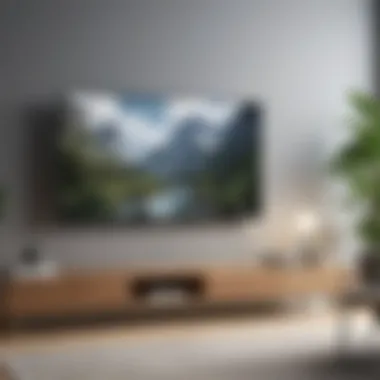

The Quality of Video and Audio Transmission through USB-C to HDMI Adapters is essential for ensuring a seamless casting experience. These adapters support high-definition video and audio output, enabling users to enjoy multimedia content with vivid visuals and clear sound. The unique feature of USB-C to HDMI adapters lies in their ability to maintain signal integrity and fidelity during data transmission, resulting in crisp and immersive viewing experiences. While the adapters offer convenience and flexibility in connecting devices to external displays, users should be cognizant of potential signal interference and audio latency that may affect the overall viewing quality. By choosing high-quality USB-C to HDMI adapters, users can optimize video and audio transmission for a truly immersive casting experience.
Troubleshooting Tips
In this section, we delve into the vital aspect of Troubleshooting Tips within the context of casting your phone to your TV. Troubleshooting is crucial as it helps in resolving issues that may arise during the casting process, ensuring a smooth and seamless viewing experience. By understanding common problems and troubleshooting methods, you can enhance your overall satisfaction with phone-to-TV casting. Whether it's dealing with connectivity issues or optimizing picture and sound quality, troubleshooting tips play a pivotal role in maximizing the potential of your casting setup.
Dealing with Connectivity Issues
Restarting Devices
When it comes to addressing connectivity issues, restarting devices emerges as a fundamental step with notable contributions to the casting process. Restarting your phone, TV, or casting device can often resolve connectivity glitches by refreshing network connections and clearing temporary software bugs. The key characteristic of restarting devices lies in its simplicity and effectiveness in troubleshooting common casting problems. By power cycling your devices, you can establish a stable connection and eliminate intermittent issues that may hinder the casting experience. The unique feature of restarting devices is its ability to provide a quick and easy solution to connectivity troubles without requiring technical expertise. While restarting devices may temporarily disrupt ongoing activities, its advantages in ensuring smooth casting outweigh any minimal inconveniences.
Checking Network Settings
Another essential aspect of troubleshooting connectivity issues is checking network settings to identify and address potential obstacles in the casting process. By inspecting Wi-Fi configurations, router settings, and signal strength, you can pinpoint network-related issues affecting casting performance. Highlighting the key characteristic of checking network settings is its diagnostic function, allowing users to determine whether network issues are impeding the casting connection. This method is popular for its direct approach to resolving connectivity challenges and ensuring optimal data transmission between devices. The unique feature of checking network settings lies in its ability to provide insights into network health, enabling users to make informed decisions for seamless casting experiences. While checking network settings demands a basic understanding of network configurations, its benefits in optimizing casting performance justify the effort in troubleshooting network-related issues.
Optimizing Picture and Sound Quality
In this section, we focus on enhancing the visual and auditory aspects of your casting setup by optimizing picture and sound quality. Adjusting resolution settings is a key element in refining the visual output of your casted content. By selecting the appropriate resolution based on your TV capabilities and content quality, you can enjoy crisp and clear visuals on the big screen. The key characteristic of adjusting resolution settings is its impact on image sharpness and detail, allowing users to tailor the viewing experience according to their preferences. This feature is popular for its ability to enhance video clarity and overall viewing enjoyment, offering flexibility in adapting to different media formats. The unique feature of adjusting resolution settings is its role in optimizing bandwidth usage, striking a balance between visual quality and network efficiency. While adjusting resolution settings may require experimentation to find the ideal visual settings, its advantages in customizing the viewing experience make it a valuable tool for enhancing picture quality.
Ensuring Audio Output
Ensuring high-quality audio output is essential for immersing yourself in the soundscapes of your favorite content while casting your phone to your TV. By focusing on audio output settings and sound configurations, you can elevate the auditory experience to complement the visual feast on screen. Highlighting the key characteristic of ensuring audio output is its influence on audio fidelity and spatial immersion, enriching the overall viewing experience. This aspect is beneficial for audiophiles and casual viewers alike, providing nuanced sound reproduction and clarity during casting sessions. The unique feature of ensuring audio output lies in its ability to synchronize audiovisual elements seamlessly, creating a harmonious multimedia presentation for viewers. While ensuring optimal audio output may involve adjusting sound settings and equalization, its advantages in delivering immersive soundscapes justify the efforts in balancing audio elements for a captivating viewing experience.
Conclusion
In the realm of casting your phone to your TV, choosing the suitable method is paramount for enhancing your viewing experience. The Conclusion section brings together the various casting options discussed in this informative guide, aiding you in making an informed decision. Whether opting for wireless or wired casting, understanding the nuances of each method empowers you to enjoy seamless connectivity between your devices, ultimately transforming how you consume content.
Summary of Casting Options
Wireless vs. Wired Casting
Wireless casting, epitomized by its convenience and flexibility, allows for an uncluttered setup, making it an appealing choice for those seeking effortless connectivity. Contrastingly, wired casting excels in delivering high-definition transmission, ensuring minimal lag and optimal viewing quality. The choice between wireless and wired casting hinges on your preferences for convenience versus performance, with each method offering distinct advantages tailored to diverse user requirements.
Choosing the Right Method for Your Needs
Selecting the appropriate casting method hinges on factors like device compatibility, streaming quality, and ease of setup. It's imperative to evaluate your specific needs and priorities, whether prioritizing ease of use with wireless options or craving uncompromised quality with wired connections. Tailoring your casting method to align with your preferences guarantees a satisfying viewing experience that caters to your individual requirements.
Exploring Further Possibilities
Exploring Advanced Casting Technologies
Delving into advanced casting technologies unveils a realm of possibilities for enhancing your entertainment setup. These technologies offer cutting-edge features like seamless streaming across multiple devices and enhanced resolution support, expanding your viewing options to new horizons. Embracing advanced casting technologies introduces you to a realm of innovative capabilities that elevate your entertainment experience to unprecedented levels.
Future Trends in Phone-to-TV Casting
The future of phone-to-TV casting holds exciting developments, with upcoming trends catering to evolving consumer needs and technological advancements. Anticipate transformative changes such as AI-driven content recommendations and virtual reality integration, promising immersive viewing experiences that blur the lines between physical and digital worlds. Embracing these emerging trends ensures you stay at the forefront of entertainment technology, enriching your viewing habits and redefining how you interact with your TV screen.



