Complete Guide to Downloading Free Navigator Maps
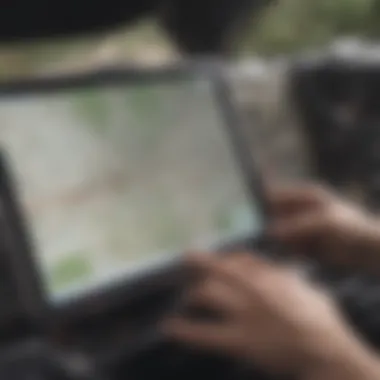

Intro
In the age of smartphones, navigation has become more accessible than ever before. With just a few taps, you can download maps that guide you through new cities, remote areas, or even your local neighborhood. Yet, as easy as it might seem, many users often find themselves tangled in the web of options available. This guide aims to illuminate the pathways of downloading free navigator maps, focusing on the benefits of going offline versus online.
The exploration begins with understanding why having maps downloaded for offline use holds significant advantages. Imagine traveling through an area with spotty cell service; having those maps saved can be a lifesaver. You won’t need to depend on your connection, and you can navigate with confidence.
Key Points to Be Discussed
- Platforms for Downloads: Different websites and apps offer navigator maps. Knowing which ones are reputable saves a lot of hassle.
- Map Selection: Not all maps are created equal. Some specialize in certain terrains while others might have extensive urban data.
- Legal Aspects: It's vital to be aware of the legal restrictions regarding map usage, especially when using them for commercial purposes.
- Troubleshooting: Even the best-laid plans can go awry. We’ll cover common issues users face and their fixes.
- Software Integration: Many navigational tools work better with certain software. Getting familiar with these can enhance your overall navigation experience.
As we traverse the intricacies of downloading navigator maps for free, this guide caters to users of varying expertise, particularly within the bustling Android and Google ecosystem. The aim is to ensure that by the end of this guide, you'll have the insight needed to navigate with efficiency and ease.
Intro to Navigator Maps
Navigating our world has never been easier, thanks to the advancement of technology. With just a few taps on a screen, we can visualize routes, points of interest, and detailed topography. The ebb and flow of modern life necessitates such tools. This section introduces navigator maps, laying the groundwork for their invaluable role in guiding users through a complex landscape of choices, whether they be on foot, in a vehicle, or even navigating through unknown territories.
Definition and Importance
Navigator maps, in simple terms, are digital representations of geographic locations. They provide users with vital information that enhances travel efficiency and ensures safety. These maps highlight roads, terrain, and various landmarks, giving users better context about their surroundings. In a world where every minute counts, understanding the importance of these maps cannot be overstated. They serve not only as a roadmap, but also as a navigation companion, equipped with features that save time and minimize frustration while traveling.
Types of Navigator Maps
Navigator maps can generally be categorized into two main types: Online Maps and Offline Maps. Each type serves specific needs and offers distinct advantages that cater to different users based on their situation, connectivity, and preferences.
Online Maps
Online maps are designed to operate seamlessly with a stable internet connection. The most popular ones, like Google Maps or MapQuest, are characterized by real-time updates—providing users with the latest traffic conditions, route changes, and nearby businesses. This kind of immediacy is what sets online maps apart, making them extremely beneficial for day-to-day commuters.
One of the unique features of online maps is their ability to provide voice-assisted directions, making navigation more intuitive. Additionally, they often include user-generated data such as reviews and photos of locations, enriching the overall experience. However, a major drawback is the reliance on internet connectivity. In an area with poor signal, navigating can become a hurdle, making it critical to plan ahead when using these tools.
Offline Maps
On the flip side, offline maps offer a different experience altogether. These maps do not require an internet connection once downloaded, making them ideal for travelers venturing into remote areas or regions with limited connectivity. Applications like Maps.me allow users to access navigation features without burning through mobile data, thus saving costs.
A unique aspect of offline maps is the capacity to download entire geographical regions, allowing users to have a comprehensive view without constant data usage. While they serve as a practical alternative, a noteworthy disadvantage is that they might not always feature the latest road conditions or updates, as they lack real-time information. Interestingly, offline maps can take up significant storage space, potentially leading users to juggle between data management and accessibility.
Understanding Free Downloads
In today’s digital landscape, the allure of free downloads often outweighs the cost of purchasing premium services. For navigator maps, this trend is particularly significant, as many avid travelers, commuters, and tech enthusiasts look for ways to maintain their mobility without breaking the bank. Understanding the dynamics of free navigator map downloads can pave the way for users to effectively utilize these tools while circumventing potential pitfalls.
Users often seek free navigator maps for a multitude of reasons, including budget constraints and ease of access to rich geographic data. However, these free resources can come with both advantages and disadvantages. Exploring these can help users navigate the somewhat murky waters of digital map downloads.
Benefits of Free Navigator Maps
Free navigator maps present several appealing options for users looking to save money while still accessing comprehensive navigation data. Several notable benefits include:
- Cost-Efficiency: Free maps eliminate the need for subscription payments or one-time purchases, allowing users to stretch their pennies further.
- Access to a Variety of Data: Open-source platforms such as OpenStreetMap provide rich, user-generated content that encourages collaborative map editing, keeping information current and relevant.
- Offline Availability: Many free maps offer downloadable content, letting users access their routes even without an internet connection, which is essential in remote areas or places with spotty service.
- User Customization: Many free mapping applications enable users to personalize their experience, whether through selecting specific landmarks to view or tweaking settings for optimized routes.
- Regular Updates: Many free map platforms update regularly through community contributions, ensuring that users receive timely information about new roads, closures, and changes in the environment.
In sum, while free navigator maps may not come with the same guarantees of support and reliability as paid offerings, their benefits can be significant for those willing to navigate wisely.
Risks Associated with Downloading Free Maps
Despite the advantages associated with free navigator maps, several risks lurk in the shadows. Apprehending these challenges is essential to safeguard your device and personal data:
- Inaccurate Information: Not all free maps uphold the same standards. Users may encounter outdated or incomplete information, leading to navigational errors.
- Data Privacy: Some free maps might gather usage data or sell user information to third parties, thereby risking personal privacy. Users must be cautious about what they download and ensure that their chosen map service respects their data rights.
- Malware Risks: Downloading from unknown sources can expose devices to harmful software. Users must exercise caution, confirming the legitimacy of the source before downloading any file.
- Lack of Customer Support: Free map services often do not offer robust customer support, which can be problematic when issues arise or if users encounter difficulties.
- Device Compatibility: Not all services are optimized for all devices. Users might run into compatibility challenges, which can hinder the application’s performance on their specific devices.
Understanding these risks allows users to make informed decisions, ensuring their navigation experiences remain seamless and efficient while utilizing free map resources.
By taking a well-rounded approach to free downloads, users can enjoy the benefits while remaining vigilant against the potential pitfalls that can often accompany free services.
Platforms for Downloading Free Navigator Maps
When it comes to locating and using navigator maps, selecting the appropriate platform makes all the difference. In a vast ocean of options, knowing where to find reliable free navigator maps can save users both time and frustration. The essence of downloading these maps lies not only in the excitement of navigation but also in understanding the varied platforms available, their functionalities, and how users can leverage them to ensure smooth travels.


Mobile Applications
Mobile applications have taken the lead in map accessibility, providing users with on-the-go navigation at their fingertips. A significant number of users prefer mobile apps for map downloads due to their portability and ease of use.
Key Features of Popular Apps
One of the standout features of popular navigator map apps like Google Maps or Waze is their real-time traffic updates. This functionality alone can transform a frustrating drive into a more efficient journey. Another aspect to consider is user-friendly interfaces. Most mobile applications prioritize simplicity, allowing especially tech-averse individuals to navigate maps seamlessly.
Unique features like Offline Maps option, particularly in apps such as Maps.me, enable users to download maps when connected to Wi-Fi, providing essential access while they’re off the grid. However, offline access comes with its own set of challenges. Sometimes, an entire region needs to be downloaded, which can consume a significant amount of storage, especially for extensive maps.
User Reviews and Ratings
User reviews and ratings play a pivotal role in guiding new users towards making informed decisions about map apps. When browsing through the Google Play Store or Apple App Store, observing the number of downloads alongside user feedback offers a nuanced understanding of the app’s performance. A highly-rated map app can provide assurance that it meets user expectations.
The ability to see detailed reviews further enriches user experience, with many discussing their personal experiences, especially in comparison to competing apps. Nevertheless, these reviews should be read with a critical eye, as not all feedback may stem from genuine experiences.
Desktop Software
While mobile applications often reign supreme, desktop software still holds its ground, especially for users seeking detailed planning or those preferring larger screens. Desktop applications such as MapInfo or ArcGIS offer robust features that merit attention, allowing for advanced route planning and map customization in ways that mobile apps might not.
Users who favor desktop platforms generally appreciate the in-depth analysis tools that these programs offer, making them invaluable for researchers, city planners, and serious navigation enthusiasts. However, the majority of desktop software requires installation on a computer, which may not appeal to every user, especially those seeking quick and easy access from devices they carry daily.
Step-by-Step Guide to Downloading Navigator Maps
Downloading navigator maps isn't just a matter of clicking a button. It involves understanding tools, checking configurations, and ensuring everything's ready for use. This guide takes you through necessary steps for a smooth experience when grabbing maps, whether you're venturing out on a road trip or navigating a new city. Knowing the ins and outs of the downloading process will save you time and lead you to a more efficient experience.
Preparation Before Downloading
Before you dive into downloading navigator maps, there are a couple of things you need to check off your list. These preparations will make the whole process a breeze.
Checking Device Compatibility
When checking device compatibility, you want to ensure that the navigator maps you’re downloading play nice with your device. Whether it's a smartphone or a tablet, compatibility can greatly affect performance. For instance, older devices might struggle with newer map versions due to outdated operating systems.
Noting the screen resolution is also crucial; a high-resolution map might look stunning on a sharp screen but won’t display as well on older devices. The benefit here is having a map that runs seamlessly, which enhances user experience. Keep in mind, the primary characteristic to note is that each map might come with specific device requirements, so heading over to official sources to check this can save a headache down the road.
Ensuring Sufficient Storage
Having enough storage space on your device is just as vital as compatibility. If your device is running close to capacity, the downloading process can either fail or lead to erratic behavior in the app afterwards. Some maps can be hefty, depending on how detailed they are.
The key aspect of ensuring sufficient storage lies in proactive management of your device's memory. This means possibly deleting old apps, offloading photos, or even transferring files to a cloud service. By doing this, you not only clear space for your maps but also guarantee they function smoothly when you need them. Additionally, knowing the unique features of various maps can help choose the best ones without bogging down your device.
Downloading Maps from Specific Sources
Knowing where to download your maps is essential. Various platforms offer maps, each with its own nuances and benefits.
Google Maps
Google Maps is perhaps the most recognized name in navigation. The service allows you to download maps for offline access, making it a favored choice. Why is this important? Well, having access to maps without relying on mobile data is crucial in areas with limited connectivity. Google also updates its maps regularly, which means users have access to the most accurate directions.
The unique feature of Google Maps is its vast database and user-generated content, providing real-time updates on traffic changes and road conditions. A downside, however, is that the storage can be quite significant for full maps, especially when saving large city areas.
MapQuest
MapQuest might not have the name recognition like Google Maps, but it still holds its weight. This platform excels in providing detailed route planning, which can be a delight for users looking to find the best pathways based on preferences.
The key characteristic of MapQuest is its versatile filtering options, such as avoiding tolls or highways. This can be beneficial for specific trip planning needs. However, the updates are less frequent compared to Google, which may leave users with older data at times.
OpenStreetMap
OpenStreetMap is another player worth considering. Unlike other services, OpenStreetMap is built by a global community of mappers and is open-source. This makes it a popular choice for users who want a customizable map experience.
With OpenStreetMap, the community-driven aspect allows for detailed local insights that other services might miss. That's its shining advantage—it's rich in local knowledge. However, the downside can be inconsistent updates since it's reliant on volunteers.
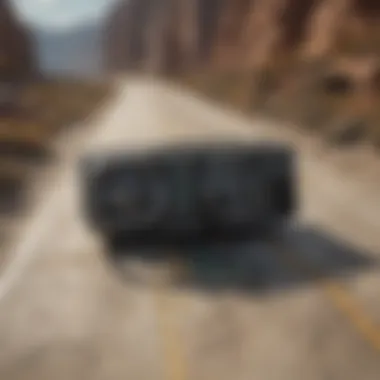

"Leveraging the uniqueness of each mapping platform can elevate your navigation, providing personalized experiences and accuracy that'll keep you on the right path."
In summary, with the right preparations and selecting the suitable sources, downloading navigator maps can transform from a daunting task to an exciting journey into the digital navigation realm. Understanding devices, storage space, and the platforms available arms you with the necessary tools to conquer any navigation challenges.
Legal Considerations When Downloading Maps
Navigating the vast world of downloadable maps can be quite a journey in itself, but it’s critical to steer clear of potential pitfalls. Legal considerations when downloading maps aren’t just afterthoughts; they’re essential components that protect both users and creators alike. When you think about the countless maps available online, a few rules of thumb regarding copyrighted material and the terms associated with these resources come to the forefront.
Copyright Laws
Copyright laws serve as guardians of intellectual property. When it comes to maps, these laws ensure that creators receive recognition and compensation for their work. Most maps, especially those produced by renowned mapping companies, are protected under copyright laws that prevent unauthorized use, reproduction, or distribution.
Understanding these laws is important for users of navigator maps. When downloading a map, it’s vital to check who possesses the rights to that map. Just because something is available online doesn’t mean it’s free for all to use without consequences. For instance, many users download maps from services like Google Maps or OpenStreetMap, but they might overlook the fine print that restricts how these maps can be used.
For instance:
- Commercial Use: Many maps are off-limits for commercial purposes unless you have explicit permission. If your intent is to use them for your business, look for licenses that allow commercial use.
- Attribution Requirements: Some maps require you to credit the source if you’re using them, especially in public-facing projects. Ignoring this can lead to legal repercussions.
When in doubt, consult the licensing agreement related to the specific map you want to download. This small step can save a lot of headaches down the line.
Terms of Service
Another facet of the legal landscape is the Terms of Service associated with a mapping platform. Each provider typically comes with its own set of rules that outline permissible and impermissible actions. Reading through those terms may seem tedious, but it’s crucial for responsible usage.
Terms of Service documents often cover:
- User Rights: The document will specify what rights you have when using the maps. This may involve rights to modifications or how you can share the maps with others.
- Limitations on Usage: You may find clauses that restrict certain behaviors, like using the map data for illegal activities or redistributing them without permission.
- Liabilities: Importantly, you may also find disclaimers that limit the provider's liability in case the map information is incorrect or leads to mishaps. In such cases, the responsibility falls on the end user.
Given that there’s often a hefty difference in terms of user rights and responsibilities from one provider to another, thorough scrutiny of these documents is key. Ignoring the terms can lead to violations which, believe it or not, might land you in hot water.
"It’s better to be safe than sorry, especially in the digital landscape where consequences can arise quickly."
This attitude not only protects individuals but also respects the efforts of those who craft these valuable resources. Staying informed about copyright laws and the terms of service is a smart step for anyone serious about using navigator maps. This knowledge lays the groundwork for a smooth and legally compliant downloading experience, ensuring that you’re well-equipped to make the most of your mapping tools.
Troubleshooting Download Issues
When it comes to downloading navigator maps, challenges can arise that derail even the best-laid plans. Recognizing and addressing these potential hiccups is crucial for a seamless experience. Whether you're trying to find your way around a new city or just looking to download maps in case of a poor internet connection, understanding troubleshooting can save you time and frustration. Here, we’ll delve into common download errors, strategies for fixing issues, and why these troubleshooting skills can empower you as a user.
Common Errors to Look Out For
Downloading navigator maps might seem straightforward, yet various errors can crop up, preventing a smooth experience. Some common errors include:
- Insufficient Storage: Often, users find they do not have enough storage space on their device to accommodate the map files they wish to download.
- Connection Timeouts: A poor internet connection can lead to failed downloads, causing interruptions.
- Incompatible File Formats: Downloading a file that your mapping software cannot read can also create issues.
- Corrupted Files: Sometimes, a download can get interrupted, resulting in corrupted map files that cannot be opened.
By being aware of these issues, you can take proactive measures to ensure a smoother download experience.
Fixing Download Problems
Network Issues
Network issues can greatly affect your download experience. A stable Wi-Fi connection is pivotal for downloading large files like maps. When your connection is weak, it's like trying to swim upstream - progress is slow and can lead to a major headache. Here’s what you should consider:
- Signal Strength: Ensure you’re getting a strong signal if you’re using Wi-Fi. Standing close to the router can often help.
- Experimenting with Different Networks: If possible, switch between Wi-Fi and cellular data. Sometimes cellular connections can be faster than the local Wi-Fi.
- Data Limits: Be aware of your data plan if you're downloading on mobile. Sudden charges can make what was supposed to be a helpful tool a bit more costly.
While resolving network issues may require some fiddling, the benefits are significant - smoother downloads mean less frustration and more time for you to explore your environment.
Storage Problems
Storage problems can put the brakes on your map downloads too. It’s like carrying a rucksack that's too full - you can't fit anything else in it. Here are some key considerations:
- Regular Maintenance: Regularly check your device’s storage to see what’s taking up space. Deleting unnecessary apps or old files can free up much-needed room.
- Cloud Storage Solutions: Using cloud services can help, allowing you to store files off your device. This way, you can access maps when needed without cluttering your phone.
- Manage Offline Maps: If you download maps for offline use, ensure you're prepared to delete old or unused maps from time to time to accommodate new ones.
Getting a handle on your storage situation can maximize the functionality of your navigator maps, keeping your device running smoothly while ensuring you’re ready to hit the road.


Integrating Maps with Navigation Software
Integrating maps with navigation software is a crucial part of ensuring that your journey is both efficient and enjoyable. When we talk about navigation, we are not just referencing the physical directions, but the entire experience of reaching your destination. Combining navigator maps with navigation software significantly enhances the quality of travel and can save time and reduce stress.
One of the vital benefits of this integration is real-time updates. When your maps are synced with a navigation application, you get the latest traffic information, road closures, and detours. This means you won't be caught off guard by construction zones or accidents that could throw a wrench in your plans. As they say, "knowledge is power," and having the most current information at your fingertips can make all the difference.
However, it’s not just about the functionality—considering compatibility is equally important. Different navigation platforms may have various requirements or settings, so choosing the right map format and ensuring it's compatible can save a lot of headaches down the line.
Compatibility with Navigation Apps
When selecting maps for use with navigation software, compatibility becomes the kingpin of the whole operation. Not all maps work seamlessly across every application. For example, while Google Maps can be integrated with a host of navigation systems, some maps may work better with platforms like MapQuest or Waze. Knowing which maps are supported by your preferred navigation application will save you a cornucopia of time and frustration.
To ensure compatibility, keep the following points in mind:
- File Formats: Make sure the maps you're downloading are in a format accepted by your chosen navigation app. Common formats include GPX or KML for many services.
- Feature Sets: Some navigation apps boast special features that require specific types of maps, such as offline capabilities. Ensure that your chosen maps support these features if that's what you need.
- User Community Feedback: Looking at user reviews and forums can provide insight into any compatibility quirks, which often get overlooked.
Setting Up Navigation Preferences
Once you’ve integrated your maps with your navigation software, fine-tuning your navigation preferences can personalize your experience. Tailoring these settings can mean the difference between a path that’s simple or one that feels like a confusing maze. Here are some common steps to set this up effectively:
- Map Display Settings: Adjust the zoom level, types of roads shown, and any additional landmarks you may want visible. This visual layout can heavily impact how quickly you comprehend your surroundings.
- Route Preferences: Decide whether you want highways, toll roads, or scenic routes. This small adjustment can lead to vastly different driving experiences.
- Voice Navigation Options: If you’re someone who relies on audio cues, customizing voice directions—including volume and voice type—can enhance usability.
By putting these preferences in place, not only do you enhance functionality, but you also increase your confidence while navigating unfamiliar areas.
Remember: The best map is the one that resonates with your travel style and needs.
Best Practices for Using Navigator Maps
Using navigator maps can significantly enhance your travel experience, whether you're venturing to unknown territories or navigating through your own town. However, simply downloading a map isn't sufficient. Establishing a routine of best practices ensures that you make the most out of your navigator maps, maximizing both functionality and user experience.
Regular Updates and Maintenance
Keeping your navigator maps up to date is crucial. Just think of a city street that changes overnight with new roads or construction sites. If your map isn't updated regularly, you might find yourself going in circles or navigating through unexpected detours. Regular updates not only refresh the information regarding streets and points of interest but also enhance the overall user experience by improving app stability. Some maps install updates automatically, while others might require you to jump into settings manually. A habit of periodically checking for updates can save you frustrating moments.
Customizing Map Settings
Customizing your map settings allows you to tailor the navigation experience to your specific needs. Depending on your preferences, you might want to prioritize walking routes over driving ones, or perhaps you prioritize avoiding tolls. Customization offers a level of control that standard maps may not provide. Fine-tuning how you interact with the map creates a more engaging and useful experience.
Setting Favourites
Setting favourites is about marking those spots that matter to you most. Whether it’s your favorite coffee shop, a friend's house or essential service centers like hospitals, this feature can make a difference. Imagine you're in a new city and you don't remember the local diner your buddy recommended. By having it saved as a favourite, you can find it readily without searching through the haze of unfamiliar surroundings. A key characteristic of this feature is the convenience it offers in terms of quick access.
Each time you use this feature, you're effectively saving time, which is a hot commodity on the road. The unique aspect of managing favourites is that you can also group them or label them for different trips, like "vacation spots" or "work engagements". Thus, having a well-organized list allows for easier retrieval.
Managing Offline Data
Managing offline data is especially vital for those who often find themselves exploring areas with unreliable internet connectivity. The ability to download and store map sections means you can navigate confidently without worries about data usage or unexpected signal loss. A fundamental benefit of this practice is the assurance you gain when heading into the wilderness or remote areas where connectivity is an afterthought.
The unique feature of managing offline data is the selection of specific areas you want downloaded. Rather than cluttering your device with unnecessary files, you choose just what you need. This not only helps conserve space but also increases load times when you're out and about. However, one must be vigilant about periodically updating this data, especially after major changes in the surrounding area, to ensure you're not relying on outdated information.
Always be mindful of what's happening in your surroundings—even the smallest changes can affect your route, so an updated map is a safe bet.
By implementing these best practices, users can harness the true potential of navigator maps. From regular updates to customizing settings, every step plays a role in enhancing the navigation experience. In a world that’s constantly evolving, staying one step ahead ensures you’re always ready to tackle the road ahead.
End
Navigating the intricate world of free navigator maps comes with its own set of challenges and rewards. The conclusion of this article encapsulates the journey we've embarked upon, highlighting the essential elements that ensure a smooth experience in map downloading and usage. Utilizing these maps can significantly enhance travel efficiency, from finding faster routes to local hotspots.
Summary of Key Points
In our exploration, we emphasized several key takeaways:
- Accessibility: The beauty of free navigator maps lies in their availability. Whether you prefer offline for its reliability in remote areas or online for real-time data, there is a map suited for every need.
- Security Concerns: While the advantages are enticing, downloading maps from unverified sources can present risks, including data theft. A cautious approach is advised, always prioritizing legality and safety.
- User Experience: Each platform discussed offered varied functionalities, affecting the user's navigation experience. Features such as customization and user support can greatly impact map effectiveness.
- Integration: Combining these maps with navigation software makes for a seamless user experience, ensuring users get the most out of their tools.
Looking Ahead: The Future of Navigator Maps
Looking down the road, the future of navigator maps is poised for great innovations. Trends such as enhanced AI integration in mapping applications promise to make navigation smarter and more intuitive. Upcoming technologies may even allow for real-time customization, where maps adapt as per traffic conditions or personal preferences.
Moreover, we might witness an increase in collaborative mapping efforts. Platforms like OpenStreetMap show how community contributions can build a more efficient, localized mapping ecosystem. In this continuous evolution, users can expect increasingly accurate and responsive navigation tools that reflect their diverse needs and preferences.
In essence, as technology surges forward, so too will the capabilities of navigator maps, pushing the boundaries of how we explore and understand the world. The importance of staying informed about these changes cannot be understated, as it now plays an integral role in how we navigate our lives in both familiar and uncharted territories.



