A Complete Guide to Printing Text Messages Effectively

Intro
Printing text messages has become increasingly important, especially with the rise of smartphones. People often want hard copies of their conversations for personal keepsakes or crucial legal matters. This guide will provide a detailed overview of the methods available for printing text messages across different devices, specifically focusing on Android and iOS platforms. The core aspects include formatting requirements, software tools, and best practices for ensuring the integrity of the printed messages.
Overview of the Smartphone
In today’s fast-paced world, smart phone technology is ever-evolving. Understanding what these devices offer ensures that users can fully harness their capabilities in tasks such as printing.
Smartphone Prologue
Smartphones are multi-functional devices that combine mobile telephony with computing capabilities. They are now ubiquitous, serving as personal assistants, entertainment centers, and communication tools.
Key Features and Specifications
Smartphones usually feature touch screens, high-resolution cameras, and the ability to run diverse applications. Most offer varying levels of storage and processing power. Key specifications to consider include:
- Screen size and resolution
- Processor type and speed
- Operating system versions (Android / iOS)
- Camera specifications
- Battery capacity
Pricing and Availability
The price of smartphones varies widely based on brand and specifications. High-end models can cost over a thousand dollars, while budget options may fall below four hundred dollars. Availability depends on the retailer and region, influencing how soon users can access the latest technology.
Best Practices for Printing Text Messages
Printing text messages requires attention to format and integrity. The process varies greatly between Android and iOS devices.
Formatting Requirements
For successful printing, proper formatting is essential. Here are some considerations:
- Font size and style: Choose easily readable fonts.
- Margins and spacing: Adequate sleep between lines enhances readability.
- Image inclusion: Decide if screenshots of messages should accompany text. Ensure these images are in high resolution.
Associated Software Tools
Several applications specialize in exporting and formatting text messages. Options such as SMS Backup & Restore for Android and PhoneView for iOS can facilitate easy extraction and printing.
Keep in mind, the choice of tool will heavily influence the final printed outcome. Choose wisely to ensure data remains intact.
Implications for Personal and Legal Use
Printing text messages may have personal and legal significance. In legal affairs, accurately printed texts may serve as formal evidence. Users should vet their methods carefully to avoid misrepresenting data, possibly leading to complications in legal contexts.
Preserving Integrity of Information
To maintain the truthfulness of message content, several steps are critical:
- Always print to a reliable printer where PDF conversion may also benefit.
- Cross-check printed content against what appears on the screen.
- Retain original files in order to demonstrate chain of custody, if necessary.
In summary, this guide aims to empower users to confidently navigate the printing process for text messages across different device types. Practical knowledge distilled through explicit guidance helps address complex requirements and promotes efficient outcomes.
Understanding the Need to Print Text Messages
In our digital age, text messages constitute a significant form of communication. However, the need to print them arises from various practical and situational reasons. One primary value of printing text messages lies in capturing information that might be transient or ephemeral. While digital conversations can remain stored in devices, having a physical copy serves as a reliable backup.
Furthermore, printing can provide clarity. A printed document summarizes discussions, making them easier to understand compared to scrolling through endless threads on a screen. Thus, knowing how and when to print text messages becomes increasingly important.
Why Print Text Messages?
Reasons to print text messages vary widely. Some use printed messages for personal reflection, while others require them for legal purposes. Each reason amplifies the significance of ensuring the integrity of these texts when moved to paper.
Efficiently printing text messages helps preserve important details, such as conversations with family members, coworkers, or others. Some defensive stances against data loss also reinforce how critical it is to have these communications preserved physically.
Common Use Cases
Personal documentation
When one considers personal documentation, the utility of printed text messages cannot be overstated. People often document memorable exchanges, meaningful conversations, or essential information for future reference. Printing texts offers a factual method of recording such interactions. The key characteristic of personal documentation is nostalgia or reflection on significant life events.
This approach is a beneficial choice because it allows individuals to maintain tangible durable folders of their favorite exchanges. Over time, reviewing printed messages can elicit memories and emotions, reinforcing relationships.
Unique aspects arise too. The process can become most motivating for individuals who wish to highlight pivotal moments in their lives. One drawback, however, is the potentially overwhelming volume of text messages one may need to sift through over time to extract meaningful connections.
Legal evidence
Text messages can prove invaluable in legal proceedings, where voicemail and email play lesser roles. They manifest as legal evidence in court, enabling users to support claims, refute allegations, or establish patterns of communication. The defining characteristic of legal matters is the required organization and verification of communicated material.
It's a critically popular choice in many states, particularly regarding issues like child custody or contracts. The unique feature here is adaptability; printed messages can serve as evidence by complying with local evidence rules, thus underlining their strength and reliability. However, potential challenges arise. Lawyers need to ensure digital data integrity throughout the printing phase to avoid misinterpretation.
Archiving communications
Archiving communications is another reason to print. Users might want to keep past exchanges for comparisons or historical context. Preserving communications allows people to review important discussions, maintaining a record to look back upon. Archiving has a distinct quality if looking to project into the future.
File organization enables anyone to index communication. Well-organized information supports easy searches for quick retrieval. Portable formats, saved as printed paper or digital scans, also transition smoothly to accessible storage options. The downside, however, is that maintaining physical copies requires continual efforts in organization, printing, and appropriate storage, which can be burdensome over time.
In summary, understanding the need most is necessary. Value lies not only in constraints but seems feasible under different circumstances. Each reason for prints speaks of potential clarity through meticulous handling of essential dialogues.
Preparing for Printing
Preparing for printing is crucial as it sets the foundation for a successful document. Various factors come into play during this phase. An effective preparation involves selecting the right device for printing and properly assessing the message format to ensure optimal output. Considering these factors not only enhances the clarity of the text messages but also maintains their integrity during the printing process.
Choosing the Right Device
Android Devices
Android devices offer a range of software solutions for printing tasks. These solutions enhance usability across different methods. This makes Android devices popular choices for those looking to print text messages effortlessly. Many Android models come equipped with built-in functionalities that allow users to directly print their conversations via Bluetooth or Wi-Fi technologies.


One key characteristic is the diverse app ecosystem. Third-party apps such as SMS Backup & Restore facilitate seamless transfers of messages designed for wide use. However, users may face compatibility issues with certain models or message formats, which can affect ease of printing.
iOS Devices
iOS devices have robust integration with Apple's ecosystem, offering highly optimized services for messaging and printing tasks. A major advantage of iOS devices is their user-friendly interface, which simplifies the experience of exporting messages.
The iCloud and iTunes options enable users to backup and transfer messages conveniently. Although well-optimized, iOS printing can encounter limitations with third-party apps, as reliability can become an issue depending on the context.
Computers
Using computers to print text messages is often seen as a traditional and dependable method. The main advantage is the careful preparation users can achieve through different software options that allow for deeper functionality.
Enabling complex formatting for printed messages is a significant characteristic of using computers. This ensures clear arrangement and audio-visual preservation of the initial conversation context. Nevertheless, computers typically require more steps for preparing the files, making it less instantaneous than mobile methods.
Assessing Message Format
Text-only Messages
Text-only messages are straightforward in nature. They appear without complicated formatting and are easy to handle during printing tasks. This property makes them one of the most efficient formats for text representations practical for legal or archival purposes.
Due to the simplicity, there are generally no additional steps required to enhance visuals before printing. However, the lack of multimedia elements can limit the richness of communication that may otherwise be depicted.
Multimedia Messages
Multimedia messages circulate beyond text. They include various formats like images and audio recordings. While these messages provide valuable contextual insight, they significantly complicate the printing process.
High-resolution images and real-time visual aids often translate into substantial printing challenges, including higher resource consumption. Despite these obstacles, the richness of multimedia content offers greater relational context that standard messages cannot convey.
Threaded Conversations
Threaded conversations provide a structured view of dialogues between parties, showing interaction flow explicitly. This format provides an engaging representation that resonates well visually across printed media. It can capture the nuances of the conversation.
Despite these advantages, printing threaded conversations can cause typical layout issues. Therefore, stringent attention needs to be paid to ensure that they do not lose integrity when putting on paper.
When engaging in the preparations for printing text messages, technical and organizational awareness is vital to achieve the desired outcome.
Methods to Print Text Messages from Android
Printing text messages from Android devices provides an array of methodologies that accommodate diverse user needs. Understanding these methods is relevant for both personal and legal circumstances. Proper knowledge about how to print text messages can aid in documentation and retrieval when required. Users often seek methods that are user-friendly, efficient, and maintain high data integrity.
Using Built-in Features
Screen capturing
Screen capturing serves as an immediate solution for users who wish to print text messages quickly. This feature allows for the creation of static images showing the desired message threads directly from the device's screen. It is highly valued for its simplicity and accessibility. The primary appeal lies in its ease of use: simply press a combination of buttons on the device, and an image is saved.
Screen capturing highlights the immediacy and directness of the process, making access to messages straightforward.
There are important considerations. While this method is useful for quick captures, the quality of the image may vary. Large conversations might not be fully displayed due to limited screen space. Users should expect those limitations when using only this method for broader conversations.
Exporting conversations
Exporting conversations is another beneficial feature available on Android devices. This method facilitates the archiving or transferring of entire message threads into a different format, often providing more structure than simply screen captures. Users typically save the conversations as a document or text file, which can then be printed or stored elsewhere.
Rail advantage of exporting conversations is the ability to maintain context and easily manage lengthy dialogues. Some programs enable the option to include timestamps and sender details in the export, thus enhancing the usefulness of the printed record.
However, the exporting process may require additional steps and even third-party software depending on the message type. This can come with its own set of challenges, as it may not be fully supported on all devices, leading to compatibility issues.
Utilizing Third-Party Applications
SMS Backup & Restore
Third-party applications, such as SMS Backup & Restore, provide a robust solution to print text messages effectively. This app is favored for its comprehensive functionality, combining data backup with conversion options. Users can archive text messages and choose to export them in a format suitable for printing.
One of the principle characteristics of SMS Backup & Restore lies in its ability to cater to a plethora of formatting options. This flexibility enables a higher level of control over what can be printed. For instance, users can select which conversation threads to back up, slice out unnecessary data, or archiving in cloud storage for additional security.
There are minor disadvantages to keep in mind. The app may have a slight learning curve, especially for users unfamiliar with app interfaces. Additionally, future software updates may affect functionality, which can further confuse users.
Print to PDF applications
Print to PDF applications offer a different approach, allowing messages to be converted into PDF files ready for printing after formatting. These apps convert the selected conversations into a file that presents a clean layout, often ready-to-print status from any connected printer.
A key characteristic of Print to PDF applications is their emphasis on a polished final product. They turn raw text messages into organized documents that look professional. Many of these tools come with options to set labels, footers, and page numbers, which adds to their appeal for legal or formal use.
However, reliance on these applications does pose some challenges. Users may face compatibility issues depending on their devices. Moreover, exporting slows down the process and can lead to frustration if done repeatedly. Despite that, it remains a useful means of ensuring that text messages are presented cleanly and understandably.
Methods to Print Text Messages from iOS
Printing text messages from iOS devices involves specific methods and considerations. Understanding these methods is essential for various reasons, including preserving communications or utilizing them in legal contexts. Apple offers built-in mechanisms like iCloud and iTunes that can facilitate this process, while third-party software can provide more specialized solutions. This section explores these avenues in detail.
Using iCloud and iTunes
Exporting back-up files
Exporting back-up files gives users a systematic approach to manage their text messages. By utilizing iCloud, users can automatically back up their entire device data. The main benefit here is convenience. ICloud performs regular backups. Users need not worry about losing important texts.
The key characteristic of this feature is its simplicity. However, to extract text messages, users often need additional steps since iCloud doesn’t offer a straightforward export to printer function. This is where the third-party tools can bridge the gap.
One disadvantage is that if there are constraints on storage, some messages may not be uploaded. In this regard, premium features of iCloud come into play. Thus, spend attention to iCloud’s limitations while utilizing this exporting option. It is popular because it is certified by Apple, ensuring the method follows all established protocols for iOS data handling.
Accessing messages from a computer
Accessing messages from a computer enhances flexibility and utility in printing text messages. After syncing via iTunes, users have access to all messages saved in backups. This option makes it easier to select which messages to print.
The central advantage of this method is the available screen space when viewing messages. A larger monitor enables better selection and layout for printing, improving overall result and satisfaction. Users can comfortably read threaded conversations and capture them accurately from a computer interface.

Its disadvantage, however, lies in operating system compatibility. Some users may encounter challenges ensuring iTunes works smoothly with their computers. Keeping the software up-to-date will alleviate these issues. Simply put, accessing messages from a computer provides a beneficial corrective to the mobile environment's constraints.
Third-Party Tools for iOS
PhoneView
PhoneView is a notable option when looking to print text messages from iOS devices. It provides an excellent solution for extracting message logs while maintaining the conversation's integrity and overall format. The key characteristic of PhoneView is its user-friendly interface. This ease of use stands out for users who may not be particularly tech-savvy.
One unique feature of PhoneView is its capability to save messages in various file formats — including PDF. This flexibility makes it easier to customize document outcomes according to specific printing needs. The main disadvantage is that it requires a one-time purchase for the full suite of features, which may not appeal to users on a budget.
iMazing
iMazing is another highly regarded tool for dealing with text messages on iOS. This software allows users to backup to their computer seamlessly and selectively extract desired text messages. The main feature of this software is its complexity and deep functionality, appealing to proactive users seeking granular control over their content.
What sets iMazing apart is its capability to create formats tailored for easy printing. One unique advantage is the parsing of conversations, allowing users to keep a structured reference of dialogues. Yet, its intricacies may be a hurdle for beginners, and receiving full technical support may come at an added cost. As a tool, its versatility makes iMazing a favorable choice, despite the potential learning curve it presents.
Formatting Text Messages for Printing
Formatting text messages for print is an essential step in ensuring that your printed messages are clear and usable. Without careful consideration of formatting elements, the final printed text can appear cluttered and hard to read. This section will explore some essential facets of formatting, which directly contribute to the purpose of printing text messages effectively.
Document Layout Considerations
Page orientation
Page orientation typically refers to how a document is displayed in relation to the page layout. The two main options are portrait and landscape. Portrait orientation is common because it complements the typical telephone screen layout. If messages are printed this way, they often align directly with original message threads, making them quite easy to follow.
On the other hand, landscape orientation offers more horizontal space, which can also be beneficial but may not always suit text conversations well. One key characteristic is that changing page orientation affects how many messages fit on each page. In this guide, using portrait is usually the better choice, can help keep related conversations together in a more organized manner, reducing the confusion that landscape might add.
Font size and style
Font size and style contribute directly to the readability of printed text messages. Selecting the right size is crucial; larger font sizes can make the text more legible but reduce the total amount of information that fits on a page. Typically, 12-point font is an optimal choice, providing balance; it remains easy to read and allows more space for content. Popular font ideas often rely on combinations of serif and sans-serif styles, which improve differentiation between sender and receiver messages. Choosing uncomplicated and professional styles adds to the readability while keeping formatting clean.
However, using a fancy font could distract readers and compromise clarity. Thus, a simple, uncomplicated font is beneficial for presenting printed SMS.
Margins
Margins refer to the space surrounding the printed content, directly affecting how clean and professional a document looks. Adequate margins present a polished appearance while ensuring that no text gets cut off during printing. Typical margins sit around 1 inch for all sides and help contain scrambled information by protecting content placement.
Moreover, too large of margins could convey less content than intended. Hence, having a balanced approach to margins maintains text organization and enhances the overall presentation of printed messages. Hence, establishing thoughtful margins ensures effective use of page space.
Adding Context to Messages
Sender and receiver information
Including sender and receiver information makes printed messages more complete. Knowing who exchanged messages adds necessary context. This is particularly vital in legal situations, where making clear delineations between parties holds significant importance. Including names can further personalize messages, fulfilling purposes beyond legal matters certain families may have.
A unique requirement here is to maintain an objective tone, ensuring no personal whims or beliefs alter the natural flow. Including this information aids in preserving the overall context of the conversation, validating authenticity and purpose of the messages.
Timestamps
Timestamps signify when each text message was sent or received, adding another layer of context to printed data. Dates and times serve several purposes; in personal use, they place events in order of occurrence, while legally, they establish timelines crucial for many investigations. Timestamps are traditionally framed as short-text data incorporated confidently amidst message exchanges.
Omitting this information leads to misrepresentations in printed messages; thus, timestamps support coherence and provide clarity on the overall timeline of conversations. The strong relevance of timestamps cannot be overlooked, making their inclusion mandatory in most formats.
Message threads
Keeping message threads intact creates authentic representations of conversations between parties. Message threads display actual layouts of togetherness; starting from sending to concluding messages, presenting cohesive dialogues often eases follower’s comprehension. Acknowledging the escalated importance of retaining message coherence leads to a better representation of true conversations so soncilated text is fashion soaksan.
While successors need to direct messages to appropriate alignments yielding quality representation, preserving indentation holds great importance in consultations across personal, chalky. Effectively utilizing message threads carries direct relevance surrounding accuracy, integrity entries document chronology from exchanges and decisions made.
Printing Techniques and Settings
Printing text messages effectively is essential to ensure information is clear and accessible. The techniques and settings chosen serve a significant purpose in the overall quality and usability of printed messages. Optimal printers coupled with right settings enhance legibility and preserve important data. Understanding how to select printer types and adjust settings is key in creating a streamlined printing experience.
Choosing the Right Printer
Selecting an appropriate printer is crucial before starting the printing process. The type of printer can affect print quality, speed, and print costs.
Inkjet vs.
laser printers
Inkjet printers operate by spraying tiny droplets of ink onto paper. They are popular mainly because they can produce vibrant colors and fine details. This characteristic can be favorable if you print emails or rice through significant pictures along with text. However, enhanced color precision can lead to higher costs per page. On the other hand, laser printers use toner, offering quicker speeds, especially with text-based documents. Their key advantage is often economical line pages, ideal for printing longer conversations or threads. The weakness lies in making gradual changes in quality when printing images.
An assessment between inkjet and laser may guide the right printer choice based on value and need. For basic text printing without intricate colors, laser printers tend to be more cost-effective in the long term.
Mobile printing options
Mobile printing offers flexibility and convenience. This method enables users to print directly from smartphones or tablets, a strong point for those who need urgent access to printed documents multiple times throughout the day. Devices like the HP Tango or Canon SELPHY cater to in-the-moment needs.
This technique shifts the responsibility of labeling from direct computer usage to mobile devices including essential apps like Google Cloud Print. The advantage of mobile printing often culminates in real-time access to send queries, share, and connect easily before printing, reducing work steps included. However, connectivity is crucial with good Wi-Fi for seamless integration.
Printer Settings Adjustments
Fine-tuning printer settings can help facilitate excellent print results. Small adjustments will lead to the game-changing element in enhancing the entire process.
Quality settings
Quality settings play a major role in how the finished product turns out. Printers usually offer several degrees of quality, including standard and high-quality settings. Availability of this range enables adaption based on requirements at the moment. For instance, media with low stakes like reminders or basic lists could maintain standard quality, while legal or personal messages might gain from high-quality finishes.
Balancing clear text with color resolution creates clarity for users, especially during needs for legal purposes or presentations. Personalized input can optimize the printer Outputs efficiently.
Color vs.
monochrome


Choosing between color and monochrome printing influences outcomes based on subject needs. Notably, both have clear strengths in distinct contexts. Color printing advances by capturing a reader's attention through vibrant tonal text. Conversely, monochrome works effectively with clear usages such as archived documents, where tones don’t impart meaning. In certain cases, deploying monochrome prints can cut excess costs from staples, should printed images not be significant to the message outlined. The specific situation should define the best approach for effective projects.
Double-sided printing
Double-sided printing consequently presents benefits, mainly reducing paper use significantly while offering quicker print jobs. This feature helps produce messages that remain manageable issue as numerous messages on one page essentially minimize assembly time after printing processes. This feature is particularly beneficial for those juggling numerous text conversations simultaneously. Potential drawbacks arise if the printer doesn't handle this aspect correctly, occasionally resulting in misalignments to printed text, thus reinforcing the necessity for cautious testing ahead.
Highlighting the relevance of techniques and settings when conducting such messages assists in a subsequent flow that will appear polished and professional transparently.
Ensuring correct techniques and crucial 🖨️ settings amplifies the printing experience profoundly.
Legal and Privacy Considerations
Understanding the nuances of legal and privacy considerations when printing text messages is essential for users seeking to navigate both personal and professional communication practices. This section dives into the protections accorded to personal information and how these laws affect the documentation of text messages. Text messages carry vital data, but improper handling can lead to unintended consequences, including breaches of privacy rights or the dismissal of valuable evidence in legal situations.
Understanding Privacy Rights
Privacy rights refer to the protection individuals are entitled to concerning their private communications. With text messages, these rights often depend on jurisdictions and specific laws. When printing text messages, one must be aware of regulations that govern data protection and privacy. For example, in regions such as the European Union, GDPR (General Data Protection Regulation) outlines strict guidelines for personal data handling.
- Key points to remember include:
- Consent is necessary if the messages involve other parties.
- Understand whether the contents fall under personal or business communications.
- Familiarize oneself with applicable local laws regarding data sharing and archiving.
Using Text Messages as Evidence
Using text messages as legal evidence presents unique opportunities and challenges. Text-based evidence can substantiate arguments and enhance credibility when it comes to disputes. However, the way messages are retrieved and presented holds significant weight in a legal setting.
Admissibility in Court
Admissibility of text messages in court hinges on their ability to stand up to scrutiny. Courts assess whether the messages reliably represent the conversation context. For instance, authentication of the digital communication may involve proving the sender's identity and the integrity of the message over time. Courts often require messages to be unaltered and relevant to the case at hand.
One key characteristic of admissibility in court is its detailed, systematic approach to evidence. Legal standards apply rigorously. Thus, ensuring correct retrieval methods can enhance their acceptance in court proceedings. However, the burden of proof can be daunting for non-experts.
Preserving Message Integrity
Preserving message integrity during the printing process helps prevent potential alterations that could damage the original information. Having an unbroken chain of custody begins at the point of retrieval and carries through to the moment the printed text enters legal documentation.
By prioritizing the integrity of message content, one can bolster the integrity and relevance of these messages as evidence. These features include retaining timestamps, sender, and receiver details accurately.
To handle message integrity:
- Use reputable tools that are known for maintaining data security.
- Document the retrieval process carefully, specifying software used and settings applied.
It’s crucial that any extraction methodology maintains original content, as alterations can jeopardize their use in legal matters, thereby diminishing their value as evidence.
Discussing legal considerations underscores the ramifications of printed text messages within the context of user privacy and indirect obligations to third parties. A coherent understanding surrounds both safeguarding individual rights and utilizing digital evidence proficiently.
Troubleshooting Common Issues
When printing text messages, individuals may encounter various issues that hinder the process. Understanding how to troubleshoot these problems is crucial for achieving successful outcomes. This section delves into common difficulties linked with printing text messages and ways to resolve them effectively.
Printing Errors
Printing errors can arise due to numerous reasons, significantly impacting the successful output of text message prints. Recognizing these errors and identifying their causes enables a swifter resolution.
Connection issues
Connection issues can stem from a variety of sources. This includes weak Wi-Fi signals or a disconnected USB. Such problems taint the flow of information between the device and the printer. A clear understanding of how to address these imperfections is valuable, as it guarantees the intended communication processes. For example, checking that the printer is connected to the same Wi-Fi as your phone or computer is essential for correcting connection issues.
Unique features of this aspect include how actual signal strength and distance from the router can affect performance. A strong connection entails a seamless printing experience. Conversely, with a weak or intermittent connection, time is wasted in attempting to fix these problems. The advantages of recognizing connection issues lie in avoiding frustration and effort spent on resolving manufacturing mishaps. Consequently, a vital means of improvement pivots on users frequently ensuring their devices are well-connecte according to the set guidelines, which can save time and support an uninterrupted printing workflow.
Formatting problems
Formatting problems surface when text messages do not align appropriately during the printing process. This concern often depicts itself through missing parts of text or paragraphs being misaligned. The key must be maintaining consistency in message layout. Using unnecessary line breaks or a shift in font designs can distort content. As such, careful formatting paves the way to enhance readability.
One factor that often complicates formatting exitingly involves integrating multimedia messages with text content, since digital formats may differ from standard documents. This unique characteristic reveals the necessity for accurate formatting disciplines. Resolving formatting problems leads to a well-structured output that reflects the intended message layout accurately. Adopting a methodical approach towards content arrangement not only enhances the final print quality but also obviates frustrations for the user trying to present their texts clearly.
Software Compatibility
Software compatibility plays a pivotal role when printing text messages. When the tools being used cannot communicate properly, it may further escalate existing problems.
Updates and versions
Updates and versions of printing software set the groundwork for efficient operation. Experiencing consistent updates comepares directly against lagging software. Outdated versions can incur roadblocks during use and limit some functionalities, failing to process new message formats or integrative options. Ensuring that the software is brought up to date not only resolves errors but bolsters the user’s overall experience. Well-supported software comes with continuous improvements that enhance performance.
While updating can seem burdensome, these improvements generally outweigh any frustrational costs. Worth mentioning: it acts profoundly toward maintaining the software's relevances. However, users must always verify compatibility between frequently evolving message formats and printing solutions promotensions ait surance in future printing endeavors.
Supported file formats
Supported file formats make up another essential aspect for smooth operations. Different devices inevitably utilize various formats, leading to challenges when attempting to print without optimal permission.
Supporting standardized file types creates a reliable flow between incoming data and the printing outcome. An understanding of those common formats and their compatible tools provides users with an edge, allowing them to select the proper methods. Users inevitably can avoid supporting dismal choices equivalent once the correct matching conditions are energized.
In summation, paying attention to software compatibility mitigates the potential firefighting aspect shortages invite errors entice inconvenient solutions. The clarity in supported file formats guides successfulinprinti methods follower's embrace toward overwhelming smooth communication from devices to desired printed outputs.
Finale
Printing text messages is a crucial task for many individuals. This article has delved into various methods suitable for both Android and iOS devices. Moreover, it emphasizes preparation before printing, such as choosing the right devices and understanding message formats.
The necessity for clear documentation and easier access to printed messages comes from diverse needs. Whether for personal memory preservation, legal evidence, or archiving important conversations, knowing how to print text messages efficiently has undeniable benefits. Understanding compatibility, the proper settings, and legal aspects elevates the integrity of communications during this process.
"Ensuring the reliability of printed content is paramount. The way we manage messges can impact both our personal and legal standings."
Recap of Key Points
In summary,
- Recognizing the need to print text messages serves various purposes like documentation or legal evidence.
- Awareness of device-specific methods enhances the printing experience.
- Preparing the appropriate layout and configurations improves print quality.
- Legal considerations must not be overlooked to protect users' privacy.
- Common troubleshooting steps can alleviate potential errors during the printing process.
Final Thoughts on Printing Text Messages
To conclude, the topic of printing text messages is more relevant today than eve. It points out how we interact with technology in a world that increasingly values digital communications. Knowing the right tools, formats, and practices empowers users to manage their text messages effectively. This serves both personal needs and offers support in formal situations where text can be considered as legal evidence. By taking thoughtful approaches, users can easily preserve text message content that holds significant meaning or importance in their lives.



