A Complete Guide to Downloading the Google App Store
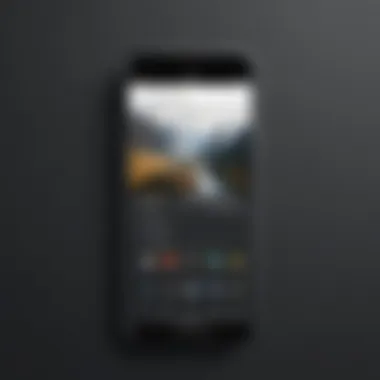

Intro
In today’s tech-driven world, having access to a plethora of applications is essential for maximizing your smartphone experience. The Google App Store stands as a cornerstone, providing users with access to a vast array of applications tailored for Android devices. Downloading this vital platform is not merely a task, but a ticket to convenience, entertainment, productivity, and much more. However, the journey to get there can often seem clouded by technical jargon or procedural steps that raise more questions than answers.
This guide is crafted meticulously to take you through every twist and turn of downloading the Google App Store. Whether you're a newcomer just starting out with your first smartphone or a seasoned user looking to refresh your knowledge, this article will equip you with the tools and insights necessary to navigate through potential bumps along the road. So grab your device, and let’s unravel the steps that will put the Google App Store at your fingertips.
Preface to the Google App Store
The Google App Store, commonly known as the Google Play Store, stands at the forefront of mobile application distribution for Android devices. Its significance cannot be understated, as it serves as a central hub where users can discover, download, and manage applications tailored to their needs. This guide delves into various aspects of accessing this platform, ensuring that both newcomers and seasoned Android lovers can navigate the terrain effortlessly.
Definition and Purpose
The Google App Store is essentially a digital marketplace designed for Android users, facilitating the easy download and installation of apps ranging from productivity tools to games and everything in between. Its primary purpose is to offer a seamless avenue for users to enhance their devices' capabilities through software enhancements.
Moreover, the store stands out not just for its vast library of applications but also for its integration with Google’s ecosystem, allowing users to manage their apps, tunes, and more from a single location. This level of convenience is a game-changer for smartphone users. Having a one-stop shop for all things apps simplifies the whole downloading experience.
The Importance of the App Store for Android Users
The relevance of the Google App Store to Android users can be seen in several light:
- Access to a Diverse Range of Apps: Users can find millions of applications tailored for various interests and needs. This diversity ensures that there is something for everyone, whether you're into fitness apps, social media, or financial tools.
- Regular Updates and Security: The App Store not only allows for straightforward downloads but also offers regular updates. These updates often include crucial security enhancements, bug fixes, and new features, making it essential for keeping apps functioning optimally.
- User Reviews and Ratings: Before downloading, users can easily check reviews and ratings from other users, providing valuable insights into app performance. This helps in making informed decisions, reducing the risk of downloading poorly designed applications.
- Integration with Google Services: Many applications sync seamlessly with Google accounts, allowing for a smooth user experience across different platforms. This makes it easy to back up data and access services from various devices.
In essence, the Google App Store is a cornerstone for Android users, combining convenience, a wealth of options, and robust security. It's this blend of features that makes understanding how to access and utilize the store immensely valuable.
Compatibility and Requirements
Understanding compatibility and requirements is pivotal when it comes to downloading the Google App Store. This section digs into the essential components that dictate whether your device can support this crucial platform for Android applications. Having the right specifications and software version not only aids in seamless installation but also enriches your user experience. You wouldn't want to be left stranded with a device that can’t run the apps you need, right? Knowing what fits can save time and frustration down the line.
Supported Android Versions
To kick things off, the first thing to consider is the Android operating system version on your device. The Google App Store, also known as the Google Play Store, is optimized for specific Android releases. Generally, devices running Android 4.1 (Jelly Bean) or later are compatible. This leaves a pretty wide net but remember that functionality might vary with outdated versions. If you're on an older version, you might miss out on new features or even find some apps won't install at all.
- Key Versions:
- Android 4.1 Jelly Bean: Supports basic functionalities of the Play Store.
- Android 5.0 Lollipop: Introduced Material Design, improving user experience.
- Android 6.0 Marshmallow and beyond: Offers better security and more refined app permissions.
If you’re not sure what version you are running, you can usually find it under the “About phone” section in the settings. A quick check could save you a heap of trouble.
Device Specifications
Next on the list are the device specifications. This covers everything from processor capability to RAM and storage space. While some users may think any Android device can handle the Play Store, that notion often misses out on the fine print.
- Important Specs Include:
- RAM: At least 1 GB is recommended for smooth operation. Less than that might lead to lag or app crashes.
- Processor: A multi-core processor helps in multitasking, allowing you to run various applications without a hitch.
- Storage Space: An adequate amount of internal storage is necessary to download and install apps. At least 8 GB of free space is a good benchmark.
In addition to these, a good internet connection is crucial. The initial download of the Google Play Store requires a stable connection, and intermittent service could cause installation to fail. By ensuring your device checks off on these requirements, you're paving the way for a smoother, more reliable app experience.
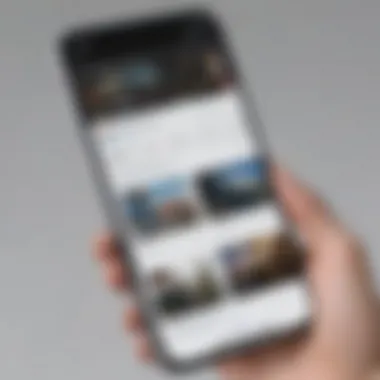

"A device that meets compatibility requirements sets the stage for ultimate performance. Don’t skimp on these essentials if you want that seamless experience."
In summary, identifying supported Android versions and understanding device specifications are foundational to successfully accessing the Google App Store. By doing your homework on these factors, you're setting yourself up to navigate a world of apps confidently.
Methods to Download the Google App Store
When it comes to accessing the Google App Store, one might think there’s only one road to take. However, the reality is quite the opposite. Understanding the various methods to download the App Store can empower users, giving them the flexibility to make informed decisions based on their specific situations. Each method carries its own strengths and quirks, which can ultimately influence the ease and success of your download. This section will explore these avenues in detail, focusing on how they can cater to different devices, user requirements, and unique circumstances.
From Official Android Devices
For most users, downloading the Google App Store from an official Android device is as easy as pie. Most new Android phones come pre-loaded with this essential app store. When you turn on your device for the first time, it’s typically front and center, making it convenient to access right off the bat.
If you're setting up an Android phone for the first time, simply follow the prompts, and you'll have access to the Google App Store without breaking a sweat. On existing devices, if you don’t see the app on your home screen, just navigate to the settings or search bar, and you should find it licking its chops, ready to be used. A key to remember is that there may be software updates or settings you need to adjust to ensure the app is working correctly.
"Using officially sanctioned devices guarantees a smoother experience and eliminates potential headaches associated with third-party downloads."
Using APK Files
Now, let’s dig into using APK files. This method is perfect for those tech-savvy users or anyone who finds themselves in a pickle with their device. APK files are standalone packages that contain the app and all its components, allowing you to bypass the Google App Store if it’s unavailable.
To get started, find a reputable site where you can download APK files. Websites like APKMirror or APKPure offer a treasure trove of apps, but be wary. Choosing a sketchy site could lead to malware or incompatibility issues. Once you've snagged the file, simply enable "Install from unknown sources" in your device settings, which will let you install apps from outside the App Store.
Here’s a quick guide on how to install APK files:
- Navigate to your device settings.
- Locate the security settings.
- Enable the installation of apps from unknown sources.
- Open the downloaded APK file and follow the prompts.
This method can truly save the day in certain circumstances, especially when newer versions of the Google App Store are not accessible through traditional means.
Alternative App Stores
Finally, there are alternative app stores worth exploring. While the Google App Store reigns supreme, it doesn’t hurt to expand one's horizons. Stores like Amazon Appstore, Aptoide, or SlideME can provide unique apps that might not be available in the Google App Store.
However, venturing down this path requires careful consideration. The pros and cons of using alternative app stores include:
- Pros:
- Cons:
- Access to apps that have not made their way to the mainstream market.
- Often user-friendly interfaces.
- Some might offer exclusive deals or promotions.
- Potential security risks; must navigate an unfiltered catalog of apps.
- Not all apps are vetted thoroughly, leading to possible instability on your device.
- May not always be compatible with your device’s operating system.
Being aware of these factors can save you from biting off more than you can chew. Always weigh your options carefully before diving into the world of alternative app stores, and keep a close eye on app permissions and reviews.
Step-by-Step Guide for Downloading
The process of downloading the Google App Store is crucial, not just for new Android users but also for tech-savvy individuals who might be transitioning between devices. This section walks you through a clear and succinct guide, ensuring that you can engage with this essential platform without getting caught up in a web of confusion. Knowing exactly how to download the app store means you can tap into a world of applications that enhance your device's functionality.
Accessing the Google App Store on Your Device


To begin, accessing the Google App Store varies based on whether you're using a brand-new Android device or one that hasn't had the app store installed for some reason. The straightforward method is to locate the app store on your home screen or in your app drawer where it may be labeled as "Play Store." If for some reason it's not there or your device has been factory reset, downloading the app store manually might be necessary.
Here’s how you can do it:
- Check for Updates: Ensure your device is running the latest version of its operating system. Often, manufacturers add the Google App Store in updates, so make sure you have everything up-to-date.
- Visit Official Websites: If the app isn't installed, head over to Google’s official website or a trusted tech website. Here you can find the right URL for downloading the app store just for your model.
- Follow the Installation Instructions: Once you find the installation file, follow the on-screen prompts. Allow your device to install applications from unknown sources when prompted, but be cautious as this opens the door for potential security issues.
- Open and Sign In: After installation, open the app and sign in using your Google account. This is essential to access the vast range of apps available and to synchronize your previous purchases if applicable.
"Remember, the Google App Store isn't just an app; it's a gateway to optimizing your mobile experience."
Troubleshooting Common Download Issues
Even the process of accessing the Google App Store comes with its fair share of hiccups. Whether it’s stubborn error messages or unexpected reboots, here are some common problems and their solutions:
- App Store Not Opening: If you can’t open the Google App Store, try a quick restart of your device. Also, clearing the app cache can often do the trick.
- Download Errors: Should you face errors while downloading an app, consider checking your storage. Running low on space often leads to download failures. Delete some unused apps or media to free up room.
- Connectivity Issues: If your Wi-Fi isn’t stable, try toggling airplane mode on and off. This action can reset the network connection and resolve temporary glitches.
- Account Management: If the app isn’t allowing you to download, verify that you’re signed in to a valid Google account. Sometimes logging out and back in clears up account-related confusion.
Ultimately, encountering issues is part of the learning curve, and knowing how to troubleshoot them ensures that your experience remains smooth. With this step-by-step guide, you’re equipped to handle the ins and outs of accessing the Google App Store, paving the way for an optimized mobile experience.
Alternatives to Google App Store
When delving into the digital marketplace for applications, it is imperative to consider not only the Google App Store but also various alternatives that can broaden your options. The realm of mobile applications is vast and diverse, capable of meeting a multitude of user needs that may not always be satisfied by the mainstream platform.
Many users may find themselves seeking alternatives due to issues like app availability or performance. Furthermore, alternatives may offer unique features, additional choices, or even exclusive apps that aren't found on the Google App Store, enhancing the experience of the user.
Other Major App Stores
Several reputable app stores exist beyond the Google App Store that provide access to a variety of applications:
- Amazon Appstore: Known for its extensive range of apps, Amazon's platform offers both free and paid applications. Its API integration with Amazon services makes it attractive for users already embedded in that ecosystem.
- Samsung Galaxy Store: Exclusive to Samsung devices, this store provides apps optimized specifically for Samsung users. The store often features exclusive content such as themes, games, and productivity tools.
- GetJar: As one of the oldest alternative app stores, it provides a broad array of free applications. Its appeal lies in its community-driven model, allowing users to contribute and suggest apps.
- Aptoide: This store enables users to create their shops and share applications. Aptoide’s unique peer-to-peer system gives it an edge in customization and social interaction.
Users might find unexpected gems within these alternatives that cater to specific needs or preferences.
Pros and Cons of Using Alternative Stores
Choosing to download applications from alternative app stores comes with its set of advantages and disadvantages. A nuanced understanding of these factors can guide your choices:
Pros:
- Diverse App Offerings: Alternatives can host applications not available on the Google App Store, thus expanding choices.
- User-friendly Interfaces: Some alternative stores focus on ease of access, making it simpler for users unfamiliar with app installations.
- Special Deals and Promotions: Particularly in the Amazon Appstore, users get opportunities for discounts and special promotions that often aren’t found elsewhere.
Cons:
- Security Risks: Downloading apps from unverified or lesser-known sources poses a risk of malware and other security issues. It's crucial to verify the credibility of the source.
- Compatibility Concerns: Some applications may not be compatible with certain devices, leading to potential frustration.
- Loss of Updates: Unlike the Google App Store, which pushes regular updates, apps on alternative platforms may not receive the same level of support.
The decision to use alternative app stores hinges on understanding the balance between risk and reward. To thrive in the growing mobile ecosystem, exploring these alternatives can provide a deeper appreciation of mobile technology and user empowerment.
Security Considerations
When it comes to downloading applications, security should always be at the forefront of your mind. The Google App Store is generally safe, but its importance multiplies when discussing best practices for downloading and the risks associated with third-party sources. This section breaks down the essential elements related to security, outlining both the benefits and considerations every Android user should be aware of.


Risks of Downloading from Third-Party Sources
While the allure of third-party app stores can be strong—often showcasing exclusive apps or modified versions—there lies a significant risk factor that users must consider.
- Malicious Software: One of the primary concerns when downloading APKs or using alternative platforms involves the potential of installing malware. This kind of software can wreak havoc on your device, stealing your personal information or even rendering your phone inoperable.
- Lack of Updates: Apps downloaded from unofficial sources might not receive timely updates, leaving them vulnerable to security flaws that could otherwise be patched through the Google App Store.
- Data Privacy Risks: Unlike the Google App Store, third-party platforms often lack stringent vetting processes. This means that apps may collect more personal data than expected, raising concerns about privacy.
To put it simply, downloading apps from third-party sources is a gamble. As the old saying goes, "better safe than sorry." It's crucial to evaluate whether the benefits of an app are worth the potential risks before opting for this route.
Best Practices for Secure Downloads
To ensure the safety of your device and personal information, adhering to best practices for secure downloads is non-negotiable. Following these guidelines can save you from a world of trouble later on.
- Stick to Official App Stores: Whenever possible, download applications from the Google App Store itself. This site employs a variety of security measures to protect users from malicious content.
- Check Permissions: Always, always review the permissions that an app requests before downloading. If an app asks for access to features it doesn’t need—like a calculator wanting to access your camera—think twice.
- Employ Security Software: Consider using reputable antivirus software on your device. It can provide an additional layer of security against possible threats from downloads.
- Stay Informed: Follow tech-focused forums or communities, such as Reddit, to stay abreast of any security concerns or fraudulent apps circulating.
In summary, while the Google App Store provides a generally safe environment for Android users, awareness regarding the risks associated with third-party downloads is essential. Keeping security practices in your toolkit will ensure that your device remains a fortress rather than an open door.
Ending
In the rapidly evolving landscape of mobile technology, the ability to download and navigate the Google App Store holds significant importance for Android users. This article has walked through the myriad methods available, from official device downloads to APK utilization, ensuring every reader, whether a novice or a seasoned tech enthusiast, can easily access this essential platform. The clarity of downloading processes, troubleshooting common hurdles, and understanding the implications of using alternative app stores have all been header points of discussion.
Summary of Key Points
To encapsulate the critical elements discussed throughout this guide:
- The Google App Store is the primary hub for Android applications, providing users with access to a wealth of resources.
- Multiple downloading methods exist, including direct downloads from devices and third-party APK files, giving users flexibility.
- Security considerations are paramount—downloading from official channels mitigates risks associated with malware and unwanted software.
- Alternative app stores offer different benefits and drawbacks that users should weigh against their needs and preferences.
These insights encompass the vital aspects of downloading and using the Google App Store which is significant for maximizing the potential of any Android device.
Final Thoughts on Downloading the Google App Store
As we conclude our guide, it's essential to reflect on the practical considerations of downloading the Google App Store. The efficiency with which one can navigate this process not only enhances user experience but also ensures that devices remain safe and productive. Engaging with the Google App Store opens doors to countless applications catering to various needs—from productivity tools to entertainment apps. With new applications surfacing regularly, being adept at accessing and managing these resources is crucial.
In the end, knowledge is power. Understanding the nuances of the Google App Store equips users with the confidence to explore the digital playground of Android applications safely and effectively. Having these capabilities at your fingertips can make all the difference in maximizing technology for personal and professional use.
Frequently Asked Questions
Frequent questions form the backbone when navigating the Google App Store and understanding the process of downloading it. This section is an essential part of the guide, as it addresses various concerns that arise for both new and seasoned users. The importance here lies in clarifying doubts, simplifying complex processes, and ensuring that users can benefit fully from the app store's offerings. By providing accurate, straightforward answers, we help demystify the experience, making it less daunting. Moreover, this section can save users time and frustration by tackling common issues head-on, enabling them to troubleshoot independently.
Common Queries Related to the Google App Store
Many users may wonder about the legitimacy and reliability of the Google App Store, especially with a deluge of information available online. Some typical questions that come up include:
- What apps are available in the Google App Store?
The Google App Store boasts millions of applications ranging from gaming to productivity tools. Users can download social media platforms, utilities, or specialized software for various purposes. - How do I search for an app effectively?
To find an app quickly, use keywords or tags related to your needs. The built-in search function is quite intuitive, letting you filter by categories or popularity. - Can I download apps without a Google account?
While signing in with a Google account is generally necessary, alternatives exist for sideloading applications via APK files. That said, it's essential to approach this method cautiously, as it comes with its own risks. - What to do if an app won’t download?
Often, downloads may fail due to network issues, insufficient storage, or compatibility problems. Users can resolve this by checking their internet connection and ensuring their device meets the app's requirements.
The emerging landscape of queries around the Google App Store can change rapidly. It's advisable for users to check reputable sources or community forums, such as Reddit, to stay informed about ongoing trends.
Clarifications About Compatibility
Compatibility is a crucial element when talking about the Google App Store. Users often ask, "Will this app work on my device?" Understanding compatibility not only helps in managing expectations but also enhances user experience. Some important points to consider include:
- Android Version Requirements:
Each app usually has a minimum Android version requirement. Newer apps may not support older versions, leading to frustration when a user realizes they cannot download something they'd hoped for. - Device Specifications:
Aside from Android version, having appropriate hardware, such as RAM and processor speed, greatly influences performance. Users should always check the app description for such specifications to ensure a smooth user experience. - Regional Restrictions:
Some apps may be region-locked, meaning they are only available in certain countries. Users may have to resort to VPNs, though this can sometimes violate terms of use and lead to account issues. - App Updates and Device Compatibility:
It's worth noting that a compatible app may become incompatible over time as updates roll in. Users should remain vigilant with app updates, as developers can optimize their programs with new features or requirements with every iteration.
Staying informed about compatibility helps you better navigate the Google App Store and prevents unnecessary disappointments.



