Comprehensive Guide to Downloading Google Maps Data
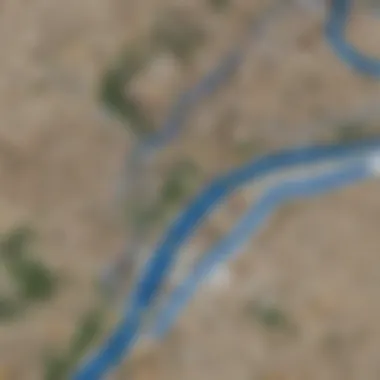

Intro
Navigating the world of geographic data can feel as tricky as a cul-de-sac with no exit signs. Google Maps, known for its ubiquity and reliability, is more than just a map; it’s a treasure trove of data that individuals can tap into for various needs—be it for business, research, or personal projects. In this guide, we’ll peel back the layers of how to effectively download Google Maps data, ensuring you have a sturdy road map to follow.
Understanding the significance of Google Maps data isn’t just for tech-savvy individuals; it’s for anyone who wants to harness the power of geospatial information. This journey will cover everything from methods of acquisition to the legal implications that typically fly under the radar. So buckle up, as we drive through the nuances that come with handling this valuable resource.
We’ll start with an overview to get yourself acquainted with the fundamental concepts, then delve into practical ways to obtain the data you need. Hidden pitfalls will be examined along the way, allowing both novices and seasoned users to steer clear of mishaps. By the end, you’ll have a comprehensive understanding and practical tools at your disposal to navigate the complexities of downloading Google Maps data.
"Geographic data can be your compass in the uncharted waters of information."
Let’s embark on this odyssey toward mastering Google Maps data.
Understanding Google Maps Data
Having a solid grasp of Google Maps data is indispensable for anyone venturing into geographic and spatial analysis. Google Maps offers a treasure trove of resources that can significantly influence various sectors. From personal navigation to intricate urban development, understanding what data is available and how it can be utilized is key. It allows users to make informed decisions, enhance their projects, and navigate the complexities of modern cartography.
Data from Google Maps serves multiple purposes, providing insights into how we interact with space. With technologies evolving at breakneck speed, the relevance of such data only increases. Knowing what’s out there can help you tap into trends, draw connections, and ultimately improve the way we comprehend our surroundings.
Types of Data Available
In the realm of Google Maps, there’s a diverse range of data types that appeal to different audiences, whether they are developers, urban planners, or casual users. Understanding these types is the first step to leveraging them effectively.
Satellite Imagery
Satellite imagery is not just a flashy tool for tech geeks; it’s a fundamental component of geographic data. It provides high-resolution aerial views that allow you to see landscapes from above. One of its key characteristics is the level of detail captured, enabling users to differentiate between various terrains and developments. This makes it a popular choice for analysis in fields like agriculture, environmental studies, and urban planning.
However, while satellite imagery offers impressive views, it can be expensive and might not always reflect real-time conditions. These images can be months or even years old, which could be a drawback depending on your project needs.
Street Maps
Street maps form the backbone of navigation and routing. They show not just the roads but also landmarks, parks, and other points of interest. Their real boon lies in their clarity and ease of use, making them beneficial for day-to-day users who need to find their way around town.
Sadly, street maps have their limitations too. While they tend to be user-friendly, they may not always provide the specific geospatial data required for advanced analysis. Still, their prominence in navigation apps makes them indispensable for many.
Geospatial Data
Delving into geospatial data reveals a more analytical approach to mapping. This data provides coordinates, attributes, and spatial relationships that are crucial for various applications. Its key characteristic is its ability to support sophisticated analyses, making it a go-to choice for researchers and businesses alike.
Still, geospatial data can be a double-edged sword. While it’s incredibly useful for in-depth studies, the complexity involved may require users to have a certain level of expertise to get the best out of it. This means that while geospatial data is plentiful, wading through the depths of it can be daunting.
User-Generated Content
User-generated content brings a grassroots level of insight to maps. This type of data is created and shared by everyday users, providing local knowledge that traditional sources may miss. A significant aspect of this content is its real-time nature; it evolves as places, businesses, and communities do.
However, one must tread carefully with user-generated content. Its reliability can sometimes be questionable, leading to misinformation if not validated. Despite this risk, its inclusion is invaluable for creating a more comprehensive mapping experience.
Use Cases for Google Maps Data
The applications of Google Maps data are as diverse as the data types themselves. Understanding the use cases can open doors to more informed decisions and innovative designs.
Navigation and Route Planning
Using Google Maps for navigation and route planning is almost second nature for most smartphone users today. The app’s ability to offer real-time traffic updates and optimized routes is its hallmark. This characteristic not only saves time but can also reduce fuel costs and stress levels during commutes.
The downside, of course, is dependent on connectivity. If you’re in an area with poor signal, the navigation ability diminishes significantly, potentially leaving you in a bind.
Urban Planning
Urban planners rely heavily on Google Maps data for designing and implementing infrastructure. The visual representation helps in understanding population density, land use, and public transport needs, enabling better decision-making. This can lead to smarter cities that prioritize sustainability and accessibility.
However, urban planning comes with its complexities. Relying solely on digital maps can sometimes overlook crucial local knowledge or community needs, which can be detrimental.
Data Visualization
When it comes to data presentation, Google Maps serves as an exceptional platform for visualization. Whether it’s displaying demographic information or sales patterns across regions, the ability to layer data provides insights that are easy to interpret. Graphics can convey messages that raw numbers cannot, enhancing audience engagement and understanding.
That being said, the visualization process can be intricate. Combining various data sets requires precision to avoid confusion or misrepresentation. Thus, it’s essential to approach this task with a thoughtful strategy.
Real Estate Development

Real estate professionals leverage Google Maps data to assess property values, plot developments, and identify market trends. The integration of satellite views, street maps, and user-generated reviews creates a holistic picture of a neighborhood, which is crucial for making strategic investment decisions.
Yet, it’s not without its pitfalls. The reliance on digital data can sometimes lead to overlooking shifts in community sentiment or changes not reflected in the data. Therefore, a balanced approach combining data and field assessments is ideal.
Official Methods to Download Google Maps Data
Downloading Google Maps data can be a maze if you don’t know where to start. Official methods offer a reliable and structured approach. Using these methods, users can navigate through the complex world of geographic data easily and accurately. They provide several advantages such as ensuring compliance with legal requirements and maintaining data integrity. Whether you're developing an application, conducting research, or simply creating a custom map, these methods cater to various needs effectively.
Using Google Maps API
Overview of Google Maps API
The Google Maps API serves as a robust gateway to accessing various types of information about places, routes, and geographical features. Its appeal lies in the fact that users can create customized applications and features that are tailored to their specific needs. As a popular choice for developers and tech enthusiasts alike, the API offers versatility that remains unmatched. One notable feature is its ability to integrate with other Google services, allowing users to harness the full potential of Google’s extensive data network. However, it also requires a minimum level of technical understanding, which might daunt some beginners.
Authentication Requirements
Authentication is crucial when it comes to utilizing the Google Maps API. Users must obtain an API key, which acts as a pass to access the service. This key not only secures your data requests but also helps Google manage usage and billing. The necessity for authentication underscores a commitment to protecting users' data while tying usage to specific accounts. If you can stumble through the initial setup processes, this characteristic becomes a beneficial hallmark of the API, ensuring a layer of security and control. Nevertheless, it can present a hurdle for those who are less technically inclined.
Requesting Maps Data
Requesting maps data through the Google Maps API is straightforward for those familiar with coding. The API allows users to make specific queries about location data, which can yield custom responses based on the query's parameters. This ability to request tailored data makes the API a favored option among developers who are keen on precise and dynamic data retrieval. While it takes some finesse to get the right requests, the flexibility of this method cannot be overstated. On the flip side, improper query formulation can lead to no results or unexpected outputs.
Exporting Data from Google My Maps
Creating Custom Maps
For those not inclined toward coding, Google My Maps offers an intuitive approach to map creation. Users can generate custom maps that highlight specific locations or routes, complete with annotations. This feature paves the way for personalizing maps for various applications—be it a road trip, educational projects, or event planning. The ease of use makes it a go-to option for many who value simplicity paired with functionality. However, creating extensive maps may run into limitations regarding data size and variety, which could constrain more ambitious projects.
Export Options
Once you’ve crafted your custom map on Google My Maps, you can export it easily. The export options provide a way to save your map in formats that suit various uses, including KML and GPS files. This flexibility makes it a friendly choice for users needing to share or manipulate their maps in different applications. It's vital to consider that export options may sometimes weather restrictions, limiting what data points can be carried over. Still, the simplicity of exporting makes it a handy feature for many users.
Utilizing KML and CSV Formats
KML and CSV formats serve as the bread and butter of exported data from Google My Maps. KML files are invaluable for geospatial representations, facilitating the sharing of complex data visualizations. On the other hand, CSV files are straightforward and widely compatible across various platforms, making them easy to edit and manage. The combination allows users to choose based on their needs—whether they want a visually rich presentation or a raw data approach. Yet, there might be a learning curve for users unfamiliar with these formats, as understanding how to best utilize them can be crucial for effective data handling.
Alternative Methods to Access Google Maps Data
When delving into the world of Google Maps data, it's vital to know the alternatives that exist outside the standard methods offered by Google itself. Alternative methods can come in handy for various reasons, whether it's for acquiring data more efficiently or for specific applications that require data not typically captured through conventional means. Here, we explore a couple of these alternate pathways in detail, focusing on the use of third-party tools and scraping techniques.
Third-Party Tools and Services
Overview of Popular Tools
When it comes to accessing Google Maps data through third-party tools, there are various options available that cater to different needs. These tools allow users to retrieve geographical data, along with additional functionality that might not be present in the official offerings. For example, tools like Mapbox and OpenStreetMap provide not only mapping solutions but also APIs that let users customize their data interactions.
One key characteristic of these tools is their ability to integrate user-generated data, making them particularly appealing to those who want to go beyond the standard maps Google offers. This type of customization can help in creating unique maps tailored to specific projects, whether for urban planning or personalized navigational aids. It's worth noting that while these tools can be incredibly beneficial, they may also have a steep learning curve for some users seeking to harness their full potential.
Pros and Cons of Third-Party Solutions
In evaluating third-party solutions, it's crucial to acknowledge both the merits and drawbacks associated with them. On the one hand, these tools can provide more versatile features, and many come with friendly user interfaces, making it easier to navigate through the complexities of geographic information systems (GIS). Additionally, tools like ArcGIS boast strong analytical capabilities, allowing users to visualize data effectively.
On the flip side, relying on third-party tools can introduce inconsistencies in data quality. Not all services pull from the same source or maintain the same standards. This discrepancy can lead to potential issues down the line, especially if data accuracy is paramount. It's wise to weigh the benefits against the risks when considering these alternatives.
Scraping Google Maps Data
Legal and Ethical Considerations
When one explores the prospect of scraping Google Maps data, the topic is inherently laced with legal and ethical complexities. It’s understood that scraping falls into a gray area that can lead to unintentional breaches of Google's terms of service. This aspect merits serious attention as violations can lead to penalties or even being banned from accessing crucial services.
It's beneficial for users to be well-informed about the liabilities that can accompany scraping activities. By engaging with the legal framework surrounding data collection, one can navigate these waters more effectively, ensuring compliance while still fulfilling research or project needs. The principle of respecting intellectual property rights is key here, as accessing data without permission can lead to significant consequences.
Technical Requirements
For those considering scraping as a viable option, understanding the technical requirements is essential. Scraping requires certain programming knowledge and software tools to effectively gather the needed data, and it's common to utilize languages like Python due to its extensive libraries designed specifically for data scraping tasks. A unique feature of these scraping frameworks is that they often come with capabilities to bypass basic web protections, but this is where ethics come heavily into play.
The advantage of scraping is clear—it offers the opportunity to gather vast amounts of data quickly. However, it demands substantial technical prowess, and there’s no denying that for the less technically inclined, the learning curve can feel like climbing a steep mountain with no apparent summit in sight.
Risks of Scraping
Despite its allure, scraping Google Maps data certainly carries significant risks. Among these, getting flagged by Google for excessive requests can lead to IP banning, effectively cutting off access to all Google services. Moreover, inconsistent data quality is another concern that cannot be overlooked. As the data collected may be inaccurate or outdated, it could eventually mislead projects or assume wrong conclusions based on faulty information.
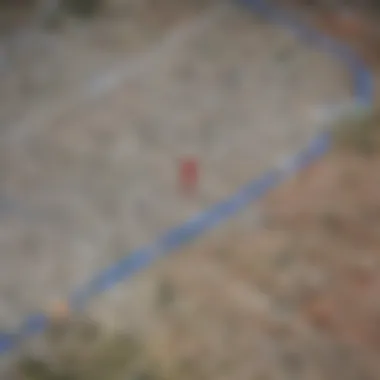

Another risk lies in the possibility of entangling oneself in legal battles, which could stem from breaching terms of service agreements. Weighing these risks against the benefits is critical, as once the decision to scrape is made, it can be challenging to backtrack.
As technology evolves, staying informed about both the technical and legal landscape concerning Google Maps data is not just wise, it's paramount for responsible usage.
Best Practices for Downloading Data
When it comes to harnessing Google Maps data, following best practices is crucial. Not only can it ensure data quality, but it also promotes efficient storage and usage. Properly managing data enhances the overall experience and utility, making it indispensable for those immersed in geographic analysis.
Data Accuracy and Validation
Verifying Data Sources
Verifying data sources is a fundamental step in maintaining the integrity of your Google Maps data. When you pull information, it's vital to ensure it comes from reliable and well-documented origins. A key characteristic of this process is the systematic cross-checking of sources against established databases and original Google resources. This validation process is beneficial as it minimizes the risk of using outdated or erroneous data.
A unique feature of verifying data sources is the ability to pinpoint discrepancies early in your project. Finding and correcting these errors promotes reliability in your outputs, which is particularly important for businesses relying on location accuracy. Additionally, while it does require a bit more time upfront, investing in this verification can save you resources in the long run by preventing future mistakes.
Cross-referencing with Other Maps
Cross-referencing with other maps plays an essential role in enhancing the accuracy of the data you download. This method involves comparing Google Maps data with other geographical resources and platforms, such as OpenStreetMap or government GIS databases. A key characteristic of this practice is its ability to identify variances, which could signify areas needing further investigation.
Utilizing this method is a smart strategy to ensure data reliability, as it provides a broader context of the information. Moreover, it also highlights trends, discrepancies, or missing data that might not be apparent from Google Maps alone. However, it's worth mentioning that managing multiple sources can lead to information overload, so focus on the most relevant and reputable maps available.
Managing and Storing Downloaded Data
Data Formats to Consider
When downloading Google Maps data, being aware of the various data formats is essential. Formats like KML, GeoJSON, and CSV all cater to different needs and uses. The primary aspect to consider here is how each format influences data usability for different applications, such as GIS software or web development. A significant characteristic of KML is its compatibility with Google Earth, enabling users to create visual representations of spatial data easily.
Interestingly, while CSV is a popular choice for those looking to manage smaller datasets effectively, it may lack the rich spatial context of KML or GeoJSON. Each format serves its purpose, and selecting the right one can facilitate smoother integration into your existing systems or workflows. Thus, researching formats before downloading can make a notable difference in how your data can be utilized later.
Effective Storage Solutions
Effective storage solutions are pivotal for managing downloaded Google Maps data, particularly as the volume of information can grow fast. Cloud storage services like Google Drive or Dropbox allow for easy access from anywhere, bringing efficiency into your workflow. A key characteristic of these services is their ability to automatically sync data across devices, ensuring you have the latest version at your fingertips.
One unique advantage of using cloud solutions is the collaborative aspect; it allows your team to work on projects simultaneously without the hassle of version conflicts. However, it is essential to be mindful of which data is worth storing in the cloud, especially considering privacy concerns related to sensitive information. Balancing accessibility with security is crucial in this digital age, and taking time to evaluate the right storage solution can streamline future projects significantly.
Legal Implications of Using Google Maps Data
Navigating the complex landscape of Google Maps data cannot be done without a good understanding of its legal implications. This section aims to outline why grasping these legal aspects is crucial for both individuals and organizations that utilize Google Maps for any purpose. Adhering to legal guidelines not only protects users from potential lawsuits but also fosters a sense of ethical responsibility in the use of geographic data. Ignoring such considerations could lead to serious consequences ranging from access revocation to financial penalties.
Understanding License Agreements
Terms of Service Overview
When using Google Maps, you are bound by the Terms of Service laid out by Google. These terms serve as a framework for how users can legally interact with the data. One important characteristic of these terms is that they clearly define what is permissible. This includes what you can and cannot do with the maps, such as specific usage in commercial projects or data redistribution.
Google’s terms provide a beneficial guideline that helps ensure users are aware of their rights and restrictions.
The unique feature of the Terms of Service is the detailed provision regarding data ownership. Google retains the rights to the data, which means any unauthorized use can lead to legal action against the user. This highlights the advantage of following these terms as it allows users to confidently utilize the data without the fear of legal repercussions.
Usage Restrictions
Usage Restrictions embedded in the Terms of Service are another critical aspect to consider. These restrictions outline specific limitations on the reproduction and commercial use of Google Maps data. This is particularly relevant when developing apps or creating websites relying on Google’s mapping services. The key characteristic of these restrictions is their role in protecting Google’s intellectual property.
To use the data responsibly, users must thoroughly understand these limitations, which can be a popular choice for those aiming to adhere to best practices in mapping technologies.
Once again, the unique feature here is that violations can result in severe penalties, including potential lawsuits. While some might find it an inconvenience, adhering to these restrictions is more advantageous in the long run, as it promotes promote fair competition in the market and helps maintain the quality and integrity of Google Maps resources.
Attribution Requirements
Importance of Attribution
Attribution carries significant weight in the realm of digital mapping. It demands that users give proper credit to Google when using its data. The main reason for this is to maintain transparency and uphold Google’s rights as the data provider. This essential practice reinforces the notion of accountability in data usage.
Highlighting this aspect in your work, whether an app or a research document, is not merely an obligation; it’s an ethical choice. The unique feature of attribution is that it not only benefits Google by upholding their image but also enhances your credibility as a user of accurate methods in data representation.
How to Properly Attribute Maps Data
Attributing Google Maps data properly may seem straightforward but involves specific requirements that need to be followed meticulously. This includes displaying the Google logo and any relevant licensing information. The key characteristic of proper attribution is that it safeguards both the user’s integrity and Google’s rights. It is a profitable but necessary choice when planning to share or publicly display Google Maps data.
The unique feature of this process is its structured format, which includes how the attribution should appear visually, whether on a website, an app, or another platform. Not complying with these formatting guidelines can lead to misinformation and even legal issues, thus making proper attribution a critical step in your utilization of Google Maps data.
"Understanding legal implications not only cushions you from penalties but also builds a reputable framework for your work."
In summary, navigating the legal implications associated with Google Maps data is essential for protecting yourself and ensuring that you use the data ethically and responsibly. By understanding the Terms of Service, adhering to usage restrictions, and properly attributing the data, users can effectively leverage Google Maps while maintaining compliance with legal standards.


Troubleshooting Common Issues
When it comes to downloading Google Maps data, challenges can arise. This section highlights the importance of troubleshooting common issues. Knowing how to navigate through obstacles is crucial not just for a smooth experience, but also for maximizing the potential of the available tools. Whether you’re a data enthusiast or someone trying to utilize maps for a specific project, understanding these common pitfalls ensures you don’t end up barking up the wrong tree.
Common API Errors
Identifying Common Issues
Identifying common issues with API usage can save you a lot of time and frustration. The key characteristic of this process is recognizing patterns in error messages or failures when trying to access Google Maps data. Such insights are essential in troubleshooting effectively. For instance, many users might face errors related to quota limits or invalid API keys.
Failure to spot these commonalities early can lead to wasted effort and time, especially for those trying to implement maps into their applications or projects. Understanding these common errors can be particularly advantageous, as it prepares you for dealing with them in advance.
- Examples of errors:
- Insufficient API quota
- Invalid API key
- Network connection issues
The unique feature of identifying these issues lies in their preventative nature. Once you know what to look for, it's easier to anticipate and address problems before they derail your efforts.
How to Resolve Errors
Addressing errors effectively can greatly change your overall experience with downloading maps data. This process involves taking actionable steps to resolve identified issues, such as checking API usage limits and ensuring that your API key is valid. Its popularity stems from the fact that it directly affects your ability to use the data you need in real time.
One unique element in resolving these errors is the necessity of obtaining updated information from Google’s developer console. This often includes checking error logs and utilizing debugging tools.
By focusing on this aspect of troubleshooting, users can often rectify issues quickly, saving themselves from prolonged interruptions. While resolving errors might seem daunting, it is fundamentally about finding the right information and applying it effectively.
Data Format and Compatibility Challenges
Converting Data Formats
Converting data formats often comes up as a significant hurdle when working with Google Maps data. Many users find themselves needing to switch data types for compatibility with different applications. This step is crucial, especially if the goal is to integrate maps data into platforms that require specific formats, like CSV or GeoJSON.
One characteristic that makes converting data formats beneficial for users is its adaptability. Understanding how to convert allows you to leverage the data you have in the most efficient manner possible, opening up a world of potential uses.
However, it’s not always smooth sailing. Some formats may lose certain features during conversion, which can impact the usability of the data. Recognizing these trade-offs is key.
Ensuring Software Compatibility
Ensuring software compatibility is another pillar of successfully downloading and utilizing Google Maps data. The goal here is simple: ensure the tools and software you are using align well with the data type you downloaded. This is essential in fostering a seamless workflow and avoiding surprises later on.
That said, the obsession with compatibility is not misplaced. A key characteristic is the reliance on documentation and support systems from both Google and third-party software. Utilizing these resources helps ensure compatibility and often leads to a more robust solution.
The unique feature here is that each software may handle data differently. Understanding these nuances can maximize how well the tools serve your needs. Not to forget, this understanding can potentially save countless hours spent on troubleshooting mismatched files or incompatible systems.
Future of Google Maps Data Usage
As the technological landscape continues to evolve, the usage of Google Maps data will likely undergo significant transformations. This section explores the various advancements and methodologies affecting how individuals and businesses can utilize geospatial information more efficiently and intelligently. Understanding future trends is crucial for navigating the complexities of data-driven decision-making, enhancing user experiences, and ensuring that data is employed ethically and legally in real-world applications. With emerging technologies like artificial intelligence and real-time analytics, the future of Google Maps data offers exciting possibilities for various sectors, emphasizing adaptability and innovation.
Emerging Trends in Geospatial Data
AI and Machine Learning Integration
Artificial intelligence and machine learning are rapidly becoming integral components in managing and interpreting geographical data. By leveraging these technologies, it becomes possible to analyze vast datasets almost instantaneously. For instance, AI algorithms are capable of processing patterns in traffic flow, predicting peak travel times, or even recommending routes tailored to individual user preferences. The adaptability of AI allows it to improve with more data and learn from user interactions, making it a highly efficient choice for businesses relying on geospatial insights.
However, it’s important to note that integration comes with its challenges. Data privacy and security must remain a priority, as leveraging AI requires handling user data responsibly. Despite these challenges, the potential for improved decision-making and enhanced user experiences makes AI a critical player in the future of Google Maps data.
"With AI, the future is not just about finding a route; it’s about finding the best route for you."
Real-Time Data Analytics
Real-time data analytics brings a dynamic layer to geospatial data, allowing users to access up-to-the-minute information regarding traffic, weather conditions, and various other situational factors. This capability can significantly enhance navigation tools and urban planning efforts, enabling better resource allocation and punctual decision-making. For instance, ride-sharing applications often use real-time analytics to adjust for changing demand and traffic patterns, improving both driver and rider experiences.
While the benefits are clear, there are unique challenges posed by this technology. Implementing systems that accurately aggregate and process real-time data can require substantial backend infrastructure. Plus, the accuracy of real-time updates depends heavily on the quality of incoming data feeds, necessitating continual monitoring of source reliability. Nevertheless, the advantages offered by real-time analytics—such as improved responsiveness to changing conditions—make it a valuable tool in utilizing Google Maps data effectively.
The Impact of Advanced Technologies
Augmented Reality Applications
Augmented reality, or AR, is transforming how we interact with geographical data. By superimposing digital information onto the physical world, AR applications can provide users with an enriched navigation experience. For example, urban explorers can point their smartphones at landmarks and immediately receive historical facts or points of interest. This immersive characteristic of AR not only aids in understanding one’s environment but also significantly enhances user engagement.
Nevertheless, developing effective AR applications can pose significant hurdles, particularly in mapping accuracy and user interface design. If not executed well, the user experience could suffer, leading to frustration instead of exploration. Yet, the ability to create enriched environments makes AR a fascinating frontier for future interactions with Google Maps data.
Smart Cities and Their Infrastructure
The concept of smart cities integrates sophisticated technologies, including IoT (Internet of Things) devices and data analytics, to enhance urban living. Google Maps data plays a crucial role in the infrastructure of smart cities by facilitating real-time communication between citizens and city services. For instance, data about traffic congestion can be used to manage traffic signals dynamically, enhancing vehicle flow and reducing pollution.
While the concept is enticing, implementing smart city frameworks requires considerable investment and cooperation between various stakeholders. Challenges such as maintaining privacy, data sharing protocols, and resource allocation become pivotal considerations. However, the long-term benefits of improved urban infrastructure—leading to enhanced quality of life and efficient resource use—underscore the importance of these advanced technologies in the ongoing evolution of Google Maps data usage.



