Mastering the Art of Scanning Letters Effectively
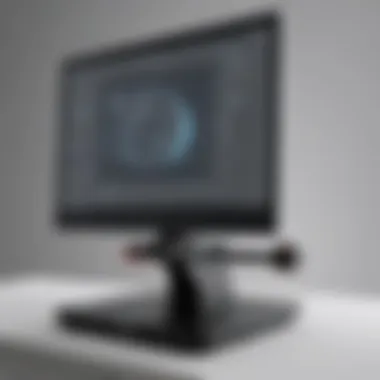

Intro
Scanning letters has become a vital task in today's digital world. With the rise of technology, the need to convert paper correspondence into digital formats is more urgent than ever. Whether for personal preservation or business efficiency, understanding the scanning process is essential.
In this article, we will explore various methods and techniques for scanning letters, reviewing different technologies available, and providing you with optimal workflows to make the process seamless. By the end, readers will gain a cohesive understanding of the intricacies involved in digitizing physical letters.
Overview of Scanning Letters
Understanding the Importance of Digitization
Digitizing letters not only helps reduce physical clutter but also enhances accessibility. Storing correspondence electronically allows for easy retrieval and organization. This process can support record-keeping, archiving, and even improve collaboration in both personal and professional settings.
Key Technologies Utilized
Recent advancements in scanning technology have significantly improved the quality and efficiency of this process. Below are notable technologies:
- Flatbed Scanners: Offer high-resolution scans and are ideal for delicate or oversized documents.
- Sheet-fed Scanners: Efficient for high-volume scanning, allowing multiple pages to be scanned at once.
- Mobile Scanning Apps: Provide portability and convenience, letting users scan directly with their smartphones.
Selecting the Right Equipment
Choosing the right scanner or app depends on your specific requirements. Considerations include the type of documents you plan to scan, the volume of scanning, and your budget. Taking the time to evaluate your options will lead to better results.
Best Practices in Scanning Letters
Preparing Documents for Scanning
Before scanning, ensure that your letters are clean and free from any obstructions. Here are some steps to follow:
- Remove paper clips or staples.
- Flatten curls or bends in the paper.
- Test for smudges or stains to ensure clarity in scans.
Optimal Scanning Settings
The resolution settings play a critical role in the quality of digital letters. Generally, a setting of at least 300 DPI (dots per inch) is recommended for standard documents. For archival purposes, higher resolutions may be necessary.
File Formats to Consider
Different file formats serve various needs. Common formats include:
- PDF: Ideal for multipage documents and widely used across different platforms.
- JPEG: Good for images but may compress text clarity.
- TIFF: Excellent for high-resolution archiving.
"Understanding how to prepare documents and select the right settings is crucial for achieving high-quality scans."
End
In sum, scanning letters is an essential skill. As technology continues to evolve, adopting best practices and effectively utilizing available tools will enhance the digitization process. This comprehensive guide aims to equip readers with deep insights into scanning, ultimately enabling them to digitize correspondences with confidence.
Foreword to Letter Scanning
Scanning letters has become increasingly relevant in today's digital landscape. With the rise of remote work, electronic communication, and digital archiving, understanding how to properly scan letters is crucial. The ability to convert physical documents into digital formats not only saves space but also enhances accessibility and searchability.
What is letter scanning? It's more than just taking a picture of a document. It involves careful consideration of the equipment, settings, and conditions to ensure quality results. This guide will explore various aspects of scanning letters, making the process efficient and effective.
What Does It Mean to Scan a Letter?
Scanning a letter involves using technology to create a digital representation of the physical document. This process begins with a scanner, a device that captures text and images, transforming them into a format that can be stored and shared electronically. The scanned document can be saved in various file formats, with PDF and JPEG being the most common.
The key elements of scanning include:
- Resolution: How clear the scanned image appears. Higher resolution means better quality but larger file sizes.
- Color Mode: Determines if the document will be scanned in black and white, grayscale, or color.
- File Format: Influences the compatibility and size of the scanned file.
Understanding these components is essential, as they determine the quality and usability of the scanned document. Good scanning practices can preserve the integrity of important letters.
Importance of Digitizing Letters
The digitization of letters offers multiple benefits. First, it allows for better organization and accessibility. Documents stored digitally can be easily searched, categorized, and retrieved, reducing clutter in physical spaces.
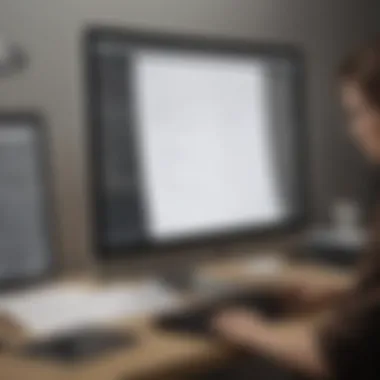

Moreover, digitized letters are less susceptible to physical damage. Consider the loss that can happen with paper documents. Water damage, fire, or simple misplacement can ruin crucial correspondence.
Here are some reasons highlighting the importance of digitizing letters:
- Preservation: Digital formats can be stored indefinitely without deterioration.
- Sharing: Easily share documents through email or cloud services.
- Backup: Digital files can be backed up in several locations, reducing the risk of loss.
Types of Scanners
Understanding the different types of scanners is crucial for effective letter scanning. Each type has unique features and advantages. These features affect the overall scanning experience and result quality. Knowing which scanner suits a particular need enhances efficiency and reduces frustrations during the scanning process.
Flatbed Scanners
Flatbed scanners are commonly used for letter scanning. They consist of a glass surface on which the letter is placed. The scanner captures a high-quality image as it moves across the glass. This type is ideal for scanning documents that need delicate handling, like old letters.
The main advantages of flatbed scanners include:
- High Resolution: They generally offer better resolutions, producing clearer images.
- Versatility: Can scan various materials, such as photographs, oversized documents, and books.
However, flatbed scanners can be bulky, making them less portable for users who need to scan letters on the go.
Sheet-fed Scanners
Sheet-fed scanners work differently. Users feed letters directly into the scanner's input tray. These devices pull the letters through and scan them in a continuous manner. This feature caters well to high-volume scanning needs, making it efficient for offices and businesses.
Key benefits of sheet-fed scanners are:
- Speed: Faster scanning process, especially for multiple documents.
- Compact Design: Typically smaller, saving valuable desk space.
Despite their merits, sheet-fed scanners might not be suitable for fragile letters. They can cause jams or damages if documents are too delicate.
Portable Scanners
Portable scanners appeal to users who require mobility. These devices are lightweight and easy to store. Portable scanners enable users to capture images of letters wherever they are. Some even come with built-in batteries for added convenience.
Their main strengths include:
- Ease of Use: Simple to operate, often with just one button.
- Flexibility: They can scan documents directly to a computer, cloud, or mobile devices.
Nevertheless, portable scanners may not provide the same quality as larger models. Resolution and color accuracy can be compromised when compared to flatbed or sheet-fed options.
In summary, choosing the right scanner involves evaluating features against specific needs. Each scanner type offers distinct advantages and limitations. The decision should align with personal requirements for scanning letters.
Preparing to Scan a Letter
Preparing to scan a letter is a pivotal step that significantly influences the overall quality of the digitized document. This phase involves evaluating the physical state of the letter and selecting an appropriate scanning environment. Attention to these details not only enhances image clarity but also preserves the integrity of the original document. Addressing condition and environment establishes a foundation for successful scanning, leading to more efficient digital archiving and usage in workflows.
Condition of the Letter
The condition of the letter directly affects the scanning process. Letters can vary widely in their physical state. For instance, some may be well-preserved, while others could exhibit wear and tear, yellowing, or even damage due to moisture. Evaluating the letter before scanning can help determine the best approach.
- Assessing Physical State: Look for any creases, tears, or stains. If significant damage exists, consider the order of scanning. Gently flattening the letter or using weights can help improve its condition without causing further damage.
- Cleaning the Surface: Dust or debris can interfere with the scanning. Use a soft brush or microfiber cloth to gently remove particles. Avoid using liquids, which could cause damage.
- Using Protective Measures: If the letter is particularly fragile, placing it in a protective sleeve can prevent additional wear. This ensures that the original remains untouched by unnecessary handling.
Overall, ensuring the letter is in good condition sets the stage for a better quality scan, returning a product that is both visually appealing and true to the original document.
Choosing The Right Environment
The scanning environment plays an essential role in achieving optimal results when digitizing letters. Factors like lighting, noise, and workspace organization must be considered carefully. An appropriate environment can mitigate errors and enhance the quality of the scanned document.
- Lighting Conditions: Natural light is ideal but not always available. If scanning indoors, avoid direct sunlight to reduce glare. Look for diffuse lighting that minimizes shadows. Using a white sheet of paper as a backdrop can help in balancing the light.
- Minimizing Distractions: Choose a quiet space to prevent interruptions. Background noise can be distractive, especially when adjusting settings or while scanning multiple documents.
- Organizing Tools and Equipment: Keep your scanner, documents, and any additional tools within arm's reach. This organization not only improves efficiency but also reduces the risk of accidents like spills or mix-ups.
By creating a structured environment and ensuring the letter is ready for scanning, users can result in high-quality digital versions that maintain the integrity of the original.
Scanning Process
Understanding the scanning process is essential for those interested in digitizing letters. This stage defines how effectively one can convert physical documents into digital formats. Proper execution of the scanning process can influence the quality, accessibility, and usability of the digital files created. A successful scan ensures that all relevant details of the letter are preserved, allowing for accurate reading and archiving.


Before diving into the steps of scanning, it is crucial to recognize the benefits of a well-conducted scanning process. Firstly, it provides a digital copy of physical documents, which promotes easier sharing and storage. Secondly, an effective scanning routine reduces the risk of losing important letters due to deterioration or damage. Thirdly, by maintaining a digital archive, individuals and organizations can ensure that their correspondence remains accessible and organized.
Overall, a streamlined scanning process incorporates best practices, including attention to detail and adjustments to scanner settings, which ultimately contribute to producing a high-quality digital representation of the original letter.
Step-by-Step Scanning Guide
Following a systematic approach to scanning letters enhances the overall quality and processing of the scanned images. Here is a step-by-step guide:
- Prepare the Letter: Ensure that the letter is clean and flat. Remove any staples or paper clips that may interfere with the scanning process.
- Select Appropriate Scanner: Choose a scanner that fits the letter's format and required resolution.
- Place the Letter on Scanner: Align the document properly on the glass surface, ensuring corners are flush with the scanner.
- Adjust Scanner Settings: Set the preferred resolution, color mode, and file format based on your needs. This next subsection will cover these settings in more detail.
- Preview Scan: Perform a test scan to check alignment and quality. Make necessary adjustments.
- Conduct Final Scan: Initiate the final scan, ensuring to save the document in the desired format immediately after the scan completes.
- Check Results: Review the scanned image for any errors or quality issues, and make additional edits if needed.
- Organize and Save: Categorize and store the digital file appropriately for easy access in the future.
Adjusting Scanner Settings
Customizing scanner settings can greatly impact the quality of the scanned letters. This includes adjusting the resolution, color mode, and file formats, which all play distinct roles in the outcome of the scanning process.
Resolution Settings
Resolution settings refer to the detail an image holds and are measured in dots per inch (DPI). Higher DPI settings yield clearer images, capturing intricate details in the letters. For most letters, a setting of 300 DPI is suitable as it presents a balance between quality and file size.
A key characteristic of high DPI is its ability to maintain readability, making it easier to enlarge images if further analysis is necessary. However, it is essential to recognize that higher DPI settings can result in larger file sizes, which may impact storage solutions.
Color Modes
Color modes determine how information is captured in a scan. Commonly used modes are color, grayscale, and black and white. Color mode is ideal for letters with colored logos or signatures to ensure accuracy. It preserves the full detail of the document. However, scanning in grayscale is often adequate for letters that contain mostly text, reducing file size while still offering acceptable clarity.
The unique feature of different color modes is their adaptability to various letter types. Users should consider their needs for detail against storage constraints when selecting the appropriate mode.
File Formats
File formats dictate how scanned images are saved and shared. Common formats include PDF, JPEG, and TIFF. PDF is often preferred for documents due to its versatility in text and image representation, making it suitable for sharing. JPEG is a standard for images, although it does not maintain the same quality as TIFF or PDF.
Each file format has its advantages. PDF preserves layout, while TIFF maintains high fidelity and allows professional editing. Users must choose based on their requirements for editing, quality retention, and ease of sharing.
Ultimately, paying attention to these settings will enrich the letter scanning endeavor and ensure your digital collection remains clear and accessible.
Post-Scanning Procedures
After you have successfully scanned a letter, the subsequent steps are crucial to ensure that the digital representation is both usable and high-quality. Post-scanning procedures encompass activities such as editing the scanned images and deciding how to save and store the resulting files. These processes are significant because they determine the accessibility and usability of the digital letters in the future.
Editing Scanned Images
Editing scanned images is an important aspect of post-scanning procedures. This process enhances the quality of the scan, making the digital version clearer and easier to read. There are multiple editing tasks involved in this step, including cropping, enhancing contrast, and removing background noise.
Cropping
Cropping refers to trimming the edges of a scanned letter, removing any unwanted areas around the text or image. This can greatly improve focus on the relevant content. One key characteristic of cropping is its simplicity; most basic editing software includes this feature. It's beneficial as it allows one to quickly eliminate distractions.
A unique feature of cropping is that it helps to maintain the original proportions of the document while focusing the viewer's attention. However, excessive cropping may result in loss of important information, so caution is advised.
Enhancing Contrast
Enhancing contrast is another vital editing option that allows users to adjust the difference between the darkest and lightest parts of the scanned image. This step can significantly improve readability, especially in documents where the original text is faded or printed with poor ink quality. The key characteristic of enhancing contrast is its ability to bring out the text that might otherwise be overlooked.
It's a popular choice since many software options provide user-friendly tools to perform this action. The unique feature of enhancing contrast is that it can be adjusted precisely, enabling individual preference. However, over-enhancement can lead to a loss of detail in some cases.
Removing Background Noise
Removing background noise involves eliminating distractions and artifacts from the scanned image, such as marks or stains that do not relate to the original content. One key characteristic of this process is its impact on clarity and professionalism of the final product. It is beneficial for presenting scanned documents in a more polished manner, especially in formal contexts.
The unique feature of removing background noise is its capability to isolate the text effectively, resulting in a cleaner presentation. On the downside, this process may affect the overall texture of a document, leading to a loss of some details that are part of the letter’s original character.
Saving and Storing Scanned Files
Once editing is completed, determining how to save and store scanned files is critical. Proper organization will help avoid confusion and ensure easy retrieval in the future. Considerations include the choice of file formats and how to organize the digital files.
Choosing File Formats
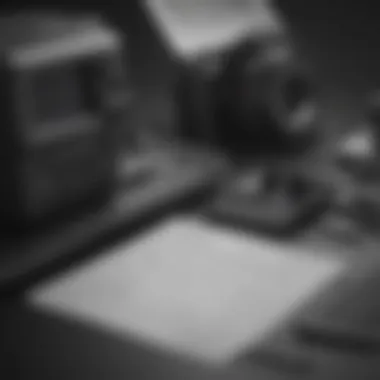

Choosing file formats for saving scanned letters primarily revolves around compatibility and ease of use. Popular formats include PDF, JPEG, and TIFF. The key characteristic of these formats is their different strengths in handling both text and images. For example, PDF files maintain formatting across different platforms, while TIFF might offer better image quality.
Choosing the right format is beneficial for ensuring the longevity of the documents. A unique feature in choosing these formats is their adaptability for various purposes, such as archival or printing. However, not all formats are equal in size; some may lead to larger files that take up more storage space.
Organizing Digital Files
Organizing digital files involves creating a structured system for storing scanned letters. This can encompass naming conventions, folder hierarchies, and tagging. A key characteristic of organizing files is the ability for quick retrieval, which saves time and reduces frustration.
It is beneficial as a well-organized system prevents the loss of important documents and enhances workflow efficiency. A unique feature of effective organization is the potential for the easy integration of these files into other digital tools, allowing for seamless workflow. On the downside, establishing an organization system requires initial time and effort to implement properly.
Using Scanned Letters
In today's digital age, the incorporation of scanned letters into various workflows holds significant importance. Scanning these letters allows for easier management, retrieval, and storage of correspondence. It transforms physical mail into digital formats that are ubiquitous and accessible. With the right practices in place, the benefits can be extensive for both personal and professional use.
Digital Archiving Best Practices
When dealing with scanned letters, digital archiving best practices ensure information is preserved effectively. Utilizing cloud storage solutions like Google Drive or Dropbox provides accessible and secure backup. Also, regular audits of the stored documents help to maintain an organized system. Here are some practices to consider:
- Use Descriptive Filenames: Instead of generic names, use names that include the date and core content. This makes retrieval easier.
- Organize into Folders: Create a clear folder structure. For example, separate folders for work and personal letters.
- Maintain Regular Backups: Schedule periodic backups of your digital archives.
Scanned letters can also be compressed to save space, but be careful with compression settings so that image quality remains optimal.
Integrating Scanned Letters in Workflows
Integrating scanned letters into existing workflows enhances both efficiency and organization. They can be used in various applications, from project management tools to email correspondence.
- Email Integration: Scanned letters can be easily attached to emails. This facilitates quick sharing of important documents without the delay of waiting for physical delivery.
- Project Management: Tools like Trello or Asana can incorporate scanned letters as attachments. This helps to keep communication organized within project tasks.
- Document Management Systems: DMS solutions such as Evernote or OneDrive can store scanned letters, making them searchable and organized.
Adopting these integration methods can vastly improve productivity, ensuring that important letters are always at hand and easily accessible. Scanned letters, when utilized correctly, can transform how we communicate and manage information.
Common Issues and Troubleshooting
Dealing with scanning letters can present unique challenges. Understanding common issues is vital for anyone engaged in this process. Identifying these problems sooner rather than later can save time and enhance the overall efficiency of scanning. This section focuses on two main areas: dealing with scanning errors and maintaining scanner performance. Both aspects are essential for achieving quality results.
Dealing with Scanning Errors
Scanning errors can manifest in various forms. These may include poor image quality, misaligned scans, or outright device malfunctions. Addressing these errors promptly is crucial, as they can impede productivity and affect usability.
To minimize the occurrence of scanning errors, consider the following points:
- Check the Scanner Settings: Inappropriate settings may lead to underwhelming results. Verify that resolution and color settings are aligned with the intended outcome.
- Regular Software Updates: Manufacturers often release updates that fix bugs and enhance performance. Keeping the software up-to-date is a simple but effective measure.
- Clean the Scanner: Dust or dirt on the scanner bed can degrade image quality considerably. Regular cleaning ensures clear outputs.
In cases where errors occur, it is helpful to consult the user manual or seek support from the manufacturer. Issues such as paper jams or connection problems can usually be resolved with basic troubleshooting steps.
Maintaining Scanner Performance
Long-term scanner performance hinges on regular maintenance. A well-maintained scanner not only delivers better quality but also prolongs its lifespan. Below are several key practices for maintaining optimal performance:
- Regular Cleaning: Clean both the scanner bed and mechanisms according to the manufacturer's guidelines. This should be done more frequently in dust-prone environments.
- Proper Handling: Avoid forcing paper into the scanner. Always use the type and size of paper recommended by the manufacturer.
- Routine Calibration: Some advanced scanners include calibration features. Performing this step can enhance image consistency.
Ignoring maintenance can lead to significant issues, including permanent damage to the machine.
"Routine maintenance saves time and resources in the long run, ensuring smooth operations and high-quality results."
For additional resources on troubleshooting scanning issues, consider checking out forums on platforms like reddit.com or user manuals available at britannica.com.
The End
The conclusion of this guide serves as a vital component, encapsulating the essence of letter scanning in today's digital age. Understanding the key points and the future of letter scanning technology is essential for those looking to optimize their workflows and preserve valuable correspondence. Effective scanning is not just about technology; it is about adopting best practices that ensure the integrity of the letters while digitizing them.
Recap of Key Points
In summary, the key takeaways from this guide include:
- Various Types of Scanners: Knowledge of flatbed, sheet-fed, and portable scanners can significantly influence the quality of the scans you produce. Each type has its own strengths and weaknesses suitable for different use cases.
- Preparation is Crucial: Assessing the letter’s condition and selecting the right scanning environment can impact not only the scanning efficiency but also the end result.
- Post-Scanning Best Practices: Editing scanned images for clarity and saving them in appropriate file formats are critical steps in ensuring that digitized letters retain their quality and accessibility.
- Integration into Workflows: Understanding how to incorporate scanned letters into your existing digital processes enhances not only individual productivity but also organizational efficiency.
Future of Letter Scanning Technology
The landscape of letter scanning technology is continually evolving. In the coming years, advancements in artificial intelligence and machine learning are expected to revolutionize how we scan and archive letters. Consider the following future trends:
- Improved Optical Character Recognition (OCR): Enhanced OCR technologies will make it easier to extract text from scanned letters, streamlining information retrieval and making it more searchable.
- Mobile Scanning Solutions: As smartphone capabilities improve, mobile scanning apps are likely to become more reliable and user-friendly, allowing users to digitize letters on-the-go.
- Cloud Integration: Increased integration of scanning technologies with cloud services will facilitate better storage solutions and data management, simplifying access to archived correspondence from anywhere.
"The future of letter scanning technology will transcend current limitations, transforming how we preserve our written history in a digital world."



