A Complete Guide to Uninstalling All Your Apps
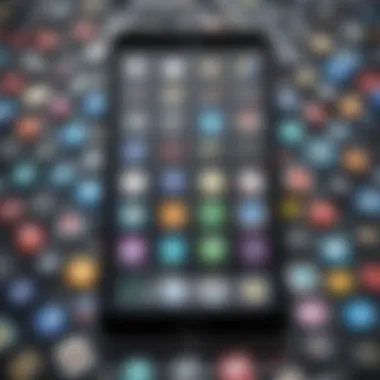

Intro
In this digital age, our smartphones are often packed with apps that were once relevant but now only take up space and resources. Understanding how to manage these applications effectively can enhance your device's performance and help declutter your digital life. Deleting apps is not just about freeing up storage; it's a chance to reconsider what tools you truly need at your fingertips. Navigating this landscape involves assessing which apps are beneficial and which ones can be left by the wayside.
Discussing app deletion is essential because it highlights the importance of mindful digital consumption. In a world overflowing with options, less is often more. As we proceed, we’ll dig deep into the various reasons one might choose to clear out their app drawer, along with easy-to-follow methods tailored for different operating systems.
From Android to iOS, we've got your back. We’ll also touch on the implications of removing certain apps, such as losing important data or features you might have overlooked. Getting a clear grasp on this process can empower users, making them proactive rather than reactive in their digital endeavors.
Let's dive deeper into the nuances of this journey toward a cleaner, more efficient smartphone experience, starting with understanding the baseline — the smartphone itself.
Understanding the Need for Deletion
In today's digital age, every swipe and tap on our smartphones brings us closer to a cluttered virtual environment. The apps we download can quickly become a double-edged sword. On one hand, they offer convenience and entertainment; on the other, they often lead to an overwhelming experience. Thus, understanding the need for deletion isn’t just an exercise in minimalism, but a necessary step toward regaining control over our mobile spaces.
Identifying the Overwhelm
As smartphone users, it’s easy to accumulate apps without a second thought. One day, you might find yourself scrolling through a seemingly endless list of icons. At that point, the excitement of downloading the latest trends turns into a messy digital assortment. This overwhelms users, not physically, but mentally. From that anxiety to slow device performance, the symptoms of clutter can be pretty evident.
Key indicators of overwhelm often include:
- Excessive notifications: An avalanche of app alerts can drown you in distractions.
- Difficulty finding apps: What used to be a simple tap is now a scavenger hunt.
- Lower device performance: Too many apps consume system resources, leading to lag.
When the joy of utilizing apps fades and is replaced by frustration, it's time to question their presence on your device. Peeling back layers of unnecessary apps can reveal a breath of fresh air in the cramped digital environment that many find themselves in.
The Impact of Bloatware
Bloatware refers to pre-installed apps that often clutter your smartphone and can range from seemingly harmless to downright intrusive. They occupy valuable storage and can slow down performance without you even realizing it. In a world where every megabyte counts, having apps you don't use taking up space is akin to trying to fit too many clothes into a small suitcase.
- User annoyance: Many users find themselves irritated by apps that they’ve never opened, yet they constantly receive updates and notifications. This is the digital equivalent of someone else's junk taking up space in your living room.
- Reduced system efficiency: Bloatware doesn’t just inconvenience users; it can also sap battery life and reduce overall device speed. The more dormant apps that sit on a device, the more they weigh it down.
- Privacy concerns: Some pre-installed apps may access sensitive information without your knowledge. This can be a cause for worry, especially if the app is something you never plan to use.
"Sometimes, less truly is more. An efficient device is one that is not snared by the weight of the unnecessary."
Realizing that not all apps are equally valuable can shift the perspective. It makes the act of deletion not just an option, but a necessity for those looking to navigate their digital lives more efficiently. As we delve deeper into the process of app deletion, remember that discerning what stays and what goes can foster a healthier relationship with your technology.
Preparing for Deletion
Before diving headfirst into the process of wiping apps off your device, it’s crucial to take a moment to prepare. This step can save you from a world of headaches later on. As any seasoned smartphone user will tell you, taking a little time to plan ahead makes all the difference.
Backing Up Essential Data
In our tech-rich lives, applications often hold valuable data. From contacts stored in communication apps to cherished photos in social media platforms, it’s vital to ensure nothing gets lost in the shuffle. Backing up essential data is the first step in preparing for deletion. This is not just a precaution; it's a safety net.
One effective method for backing up data is to use cloud storage services such as Google Drive or Dropbox. Simply upload your files there before you go on a deleting spree. If you prefer a more tangible approach, an external hard drive or USB stick can do the trick as well. Just remember to double-check that all critical information is safely stored before hitting delete.
- Cloud Backup Tips:
- Use services like Google Drive for easy access.
- Ensure that all data is synced properly before any deletion.
- Remember to set access permissions correctly, especially if sharing files.
It’s also wise to review any app-specific settings, as some applications offer built-in backup options. For example, WhatsApp allows users to back up chat data to Google Drive. This is handy for keeping cherished conversations intact.
In short, safeguarding your data not only secures it, but gives you peace of mind as you make changes to your device. Remember, once that data is deleted, it can be hard to retrieve it.
Evaluating App Usage
Now that you’ve ensured all indispensable data is backed up, the next step is evaluating app usage. This process will help you identify which apps are worth keeping and which are just taking up space. It’s like a spring cleaning, but for your digital life.


To start, consider how often you actually use each app. It might help to create a simple list, noting down each application along with its frequency of use.
- Usage Frequency Categories:
- Daily: These are your must-haves, the apps you can’t live without.
- Weekly: Consider if you still need these, or if they could be replaced by something more efficient.
- Rarely: If you haven’t opened an app in weeks, it’s likely time for it to go.
Evaluating how you use apps goes beyond sheer numbers. It’s about understanding the value they bring to your life. For instance, a photo editing app might not be used daily but can be indispensable for those weekend projects. During this evaluation, think about the app's function. Does it genuinely enhance your experience, or does it merely serve as digital clutter?
By taking the time to assess your app usage, you're not just deleting apps; you're streamlining your mobile experience. This thoughtful process leads to better performance and less frustration as you navigate your device.
Methods to Delete Apps on Android
When it comes to maintaining an organized and efficient mobile experience, understanding the methods available for app deletion on Android devices is absolutely crucial. In today’s fast-paced digital landscape, many users find themselves bogged down by myriad applications that, once admired, now lay dormant and consume unnecessary storage space. Thus, enlightening oneself on various deletion strategies can significantly affect both device performance and user satisfaction.
Using Built-in Options
Android operating systems come packed with certain built-in options that simplify the app removal process. Users can head over to the Settings app, tapping on the ‘Apps’ button to bring forth a comprehensive list of installed applications. From here, it’s a cakewalk to choose, uninstall, or disable any application. This native method is not only straightforward but also ensures that all related data is appropriately handled.
Moreover, direct deletion can be performed by pressing and holding an app icon on the home screen. A simple drag to the ‘Remove’ option allows for instant action without navigating through menus. This convenience stands as a prime reason many users favor built-in options for app management, enabling easy cleanup without additional tools.
Utilizing Third-Party Tools
As simple as the built-in options are, they may not cater to every user’s needs. This is where third-party applications step in, offering an expanded toolbox for app management. Many avid smartphone users turn to these alternatives looking for better customization and controls beyond what is typically offered by the device’s OS.
Popular App Management Tools
When it comes to popular app management tools, one name that often surfaces is Greenify. This app specializes in hibernating applications that may be consuming memory in the background. The key characteristic of Greenify is its ability to enhance device performance while allowing users to keep their favorite apps without being plagued by unwanted drain on resources.
A unique feature of Greenify is its ability to provide users insights into which applications are using the most battery and memory. While this might seem like a minor detail, gaining awareness of these app metrics can lead to smarter choices on what to keep or discard, enhancing your overall digital experience.
However, it’s vital to note that while these tools are beneficial, they come with caveats. Some users may feel overwhelmed by the options and features, making it harder to identify what’s essential for their specific needs.
Limiting Permissions with Tools
In the realm of app deletion, limiting permissions with tools plays a significant role. Applications often come bundled with various permissions that can cause unease regarding privacy. Tools like AppOps allow users to scrutinize and control these permissions directly. This fine-tuning ensures that users only grant the minimum access necessary, reducing potential risks.
What makes AppOps particularly appealing is its intuitive interface, which simplifies the daunting task of managing app permissions. Users can easily toggle permissions for each installed application, ensuring they aren't unexpectedly sharing sensitive data.
The advantage here lies in the added layer of control, over what data apps can access. Yet, it’s advisable for users to navigate this space with care. Altering permissions haphazardly can disrupt expected app functionality, leading some applications to misbehave.
"A well-managed device is not just about running smoothly; it's also about protecting your digital footprint."
While dealing with app deletions on Android, harnessing built-in options along with third-party tools can lead to a more streamlined and secure user experience. By understanding these methods, users can effectively curate their digital spaces to reflect their preferences and needs.
Deleting Apps on iOS Devices
When it comes to managing your device's storage and performance, knowing how to delete apps on iOS devices is crucial. Having a lean setup helps streamline your user experience and clears up precious storage space. As app usage grows, it’s easy to become overwhelmed by the plethora of applications cluttering your screen. Understanding how to effectively manage, offload, or delete these apps enables you to take control of your device, turning it into a more efficient tool rather than a source of frustration.
Accessing the Home Screen
The first step in deleting or managing apps on an iOS device is to navigate to the home screen. This is where all your apps are displayed. To access the home screen, simply press the home button if your device has one, or swipe up from the bottom edge on devices with Face ID. It may seem trivial, but this simple action is where the journey begins toward a more organized and seamless digital experience.
To delete an app, you can press and hold the app icon until a menu appears. In many cases, this will allow you to see options like "Remove App." Selecting this option instantly provides you the ability to either delete the app or remove it from your home screen without uninstalling it. Such a choice gives you flexibility in managing your apps—sometimes you just don't need them visible but don't want to entirely delete them, at least not yet.


Offloading vs. Deleting
When contemplating the future of your apps on an iOS device, it’s vital to understand the difference between offloading and outright deletion.
- Offloading an app is designed to free up storage space while keeping the app’s data intact. The app is removed, but any associated documents and settings are saved. This is particularly handy for apps you don’t use often but might want to return to later. It’s like storing a book in the attic rather than throwing it out—there’s a chance you’ll want to refer to it again.
- Deleting an app, on the other hand, permanently removes both the app and its data from your device. This is a good choice if you’re certain you won’t be needing the app anymore. It’s akin to decluttering your bookshelf; sometimes, it’s necessary to part ways with items that no longer serve a purpose.
Whenever you're faced with a decision between offloading and deleting, consider your usage patterns and storage needs.
"Keeping your device organized is just as important as having a clean space at home—minimalism contributes to overall efficiency."
In the end, the choice between offloading and deleting depends greatly on your personal preferences and storage conditions. Familiarizing yourself with both options can help you become a savvier smartphone user, ensuring that your iOS device serves you well without unnecessary clutter.
Common Concerns About Deletion
When it comes to getting rid of apps, many folks tend to pause and take a second guess. This hesitation often springs from a place of uncertainty and a few common concerns surrounding the deletion process. Understanding these worries is essential not just for peace of mind, but also for making informed decisions that fit your digital lifestyle.
Recovering Deleted Apps
The fear of irreversible loss looms large when it comes to apps. What happens if you delete something by accident or realize a month later that you actually needed it? Recovering deleted apps can be a bit of a double-edged sword. Some platforms allow users to easily restore previously removed software, while others don’t quite roll that way.
For example, if you’re on an Apple device, deleted apps are not quite gone forever. You can find them in the App Store, ready to return to your device with just a tap. Android users can also rejoice, with various ways to bring back what has been tossed aside. However, it is crucial to keep an eye on app data like messages or stored reviews that may not come back.
"Deleting an app isn’t like tossing a book into a fire, it may still exist in some version of your digital library."
Clarifying how to recover apps provides users with a safety net. If you’re someone who is prone to sudden whims when cleaning house, knowing the retrieval route can save a lot of headaches later on.
Privacy and Data Security
With delving into the app deletion realm comes an equally pressing concern about privacy and data security. In today’s world, where data breaches and privacy violations are almost a daily headline, safeguarding your personal information during and after deletion is vital.
Understanding App Permissions
Before you even think about deleting an app, understanding its permissions is something you don’t want to overlook. Many apps often request access to personal information—everything from your contacts to your location—sometimes even for functions that seem unrelated. For example, a weather app doesn’t really need to know your entire contact list. By carefully analyzing these permissions, users can take steps to ensure sensitive data remains only in their hands.
This consideration isn’t just a precaution; it's a valuable defense strategy for anyone who values their digital privacy. Understanding what an app can access and ensuring it doesn’t have unnecessary permissions can dramatically reduce potential vulnerabilities. Also, after deletion, ensure the app hasn’t retained more data than necessary.
Ensuring Data is Not Left Behind
Another layer of concern comes into play with ensuring that no lingering data is left behind after an app has been uninstalled. Users may delete an app with full confidence, but without adequate knowledge, fragments of data may still reside within the device’s storage or within cloud settings.
This can be critical for those who are conscious of how their information is handled. Certain apps may store user logs or histories that linger even after deletion. Employers, educational institutions, or simply avid users need to be aware of this. Tools may be needed to scrub data thoroughly, ensuring it’s tidied up completely.
In addressing these common concerns, one can see that deleting apps is not merely an impulsive action but a step that involves consideration, awareness, and diligence. The balance between tidying up and safeguarding your information is key to maintaining a healthy digital experience.
Alternatives to Deletion
In the quest for a more streamlined digital experience, deleting apps is often a go-to solution for many users. However, there are several alternatives that can serve the same purpose without the potential downsides of erasing an application completely. The importance of exploring these alternatives lies in the balance between optimizing device performance and maintaining accessibility to valuable tools.
One significant benefit of considering alternatives to deletion is that they allow users to preserve their preferences and settings within an app. Deletion often means losing all associated data, which might not be easily recoverable. Furthermore, sometimes users install apps for specific purposes, such as travel or temporary projects, and might want to keep them on standby without cluttering their home screens.
Disabling Apps
Disabling apps is a practical alternative to outright deletion. On many devices, particularly Android, you have the option to disable apps that you do not use frequently. This feature essentially turns off the app, retrieving resources like storage and battery life while keeping the app installed for potential future use.
- How to Disable Apps on Android:
- Go to "Settings" on your device.
- Tap on "Apps" or "Application Manager."
- Find the app you wish to disable from the list.
- Select it and tap on "Disable."


This action won’t uninstall the app, but it limits its activity in the background, ensuring your device runs smoother. Remember though, disabling system apps can sometimes lead to device instability, so proceed with care.
Creating Folders for Organization
Another effective method to mitigate app bloat is to create folders for organization. Rather than deleting apps, you can group them by categories like social media, productivity, or any other classification that makes sense to you.
- By doing this, you can:
- Keep your home screen cleaner and more navigable.
- Quickly access related apps when you need them.
- Maintain a sense of order amidst the digital chaos.
To create folders on both iOS and Android:
- Press and hold an app icon until options appear.
- Drag it over another app icon you want to group it with.
- Release the app to create the folder.
- Rename the folder to reflect its function.
Creating folders can also prompt certain app features to be more discoverable when they might otherwise get buried amidst other applications.
"Keeping your apps organized is like decluttering your mind. A tidy device ensures you aren't distracted by unnecessary choices."
In summary, before instinctively hitting the delete button, consider if disabling apps or organizing them into folders might do the trick. Not only can these alternatives save you time and hassle, but they also allow for a more mindful approach to managing your digital space.
Post-Deletion Considerations
After going through the laborious task of cleaning your device by deleting apps, you might think you’ve crossed the finish line. However, this is merely the beginning of a new chapter in your digital experience. Post-deletion considerations are crucial for maintaining an efficient device. This section will tackle why it’s essential to rethink not just what apps are gone, but also how to manage what’s left and how to stay in the loop with technological advancements.
Routine Maintenance of Apps
Let’s face it: just because you’ve deleted a bunch of apps doesn’t mean your work is done. In fact, routine maintenance of the remaining apps is vital. Think of it like tidying up your living space—keeping things clean not only looks good but also makes it easier to find what you need. Consider these points for maintenance:
- Regular Reviews: Take a moment every month or so to reassess your app usage. You might find that some apps you thought were indispensable have lost their appeal. For instance, if a particular fitness app no longer motivates you, why not scrap it?
- Update Wisely: Keeping your apps updated is akin to taking care of your health. Updates often fix bugs, introduce new features, and sometimes even improve efficiency. That being said, seasonal high-profile apps like social media or productivity tools often flood your notifications demanding updates. Consider if the new changes are really beneficial for you.
- Storage Management: Check your storage periodically. Apps can accumulate unnecessary files that devour storage space. For example, caching data in apps like Facebook can balloon over time, so be sure to clear that cache now and then.
Regular maintenance shouldn’t feel like a chore; view it as nurturing your digital ecosystem. A little bit of effort can prevent bigger problems in the future, ensuring that your device remains lean and responsive.
Staying Updated on App Trends
An essential part of post-deletion life involves keeping your finger on the pulse of app trends. In the tech world, it’s easy to get left in the dust if you’re not aware of new developments. Here’s how to stay plugged in:
- Follow Tech News: Subscribe to tech blogs or follow accounts on social media platforms like Reddit. They often break the latest stories about trending apps. You don't have to read every article, but picking out a few summaries can give you a good overview.
- Engagement with Communities: Platforms like Facebook have groups where users discuss current app trends. Engaging in these discussions can give you insights into what’s hot right now and what’s fizzling out.
- Understanding User Feedback: Checking app reviews on Google Play or the App Store can reveal common patterns in user experience. If several people mention that an app has become bloatware with annoying ads, maybe it’s time to steer clear.
Staying updated on app trends helps you navigate a rapidly changing digital landscape. By keeping abreast of what’s out there, you can make informed decisions and possibly discover apps that align better with your changing needs.
"The digital world is akin to a river; it’s ever-flowing, and those who fail to adapt may just find themselves swept away."
Ultimately, the journey doesn’t end with deletion. By embracing routine maintenance and engaging in the tech community, you’ll find that your device can be not just a tool, but a tailored extension of yourself.
Concluding Thoughts
In this digital age, the act of decluttering your device from unnecessary applications is not just sheer convenience, but a matter of promoting efficiency in daily tasks. The conclusive element discussed hitherto is pivotal for mobile users who seek a streamlined experience with their smartphones. A cleaner device enhances responsiveness, conserves storage, and, perhaps most importantly, provides a clearer mental space, allowing users to focus on what genuinely matters in their digital interactions.
The Long-Term Benefits of a Lean Device
Adopting a minimalistic approach with your apps offers remarkable long-term benefits. When your device sheds unwanted applications, you ensure:
- Improved Performance: Devices run smoother without the baggage of excess apps like bloatware that can bog down system performance. This means quicker load times, reduced lag, and a generally snappier experience.
- Enhanced Battery Life: Fewer apps result in less background activity, which translates to longevity for your device’s battery. Users will find they don’t have to scramble for a charger as often.
- Increased Storage Space: Regularly deleting apps frees up vital space for more pertinent files – think of that photo album you’ve been meaning to fill.
- Simplicity in Navigation: A lean device presents a more focused layout. This uncluttered interface encourages easier navigation and a straightforward user experience.
Taking the plunge to delete excess applications can feel daunting but consider this: every app you remove is one less distraction. It’s about reclaiming control over your device and, by extension, your time.
Adapting to Changes in Technology
As technology evolves, it brings waves of new applications with it. Staying attuned to these changes is crucial:
- Monitor App Trends: With the rapid pace of app development, it’s essential to stay updated on which applications serve your needs now and which ones might become obsolete tomorrow. Follow reputable tech news sources and social media channels where trends are discussed and assessed.
- Reassess Necessity Regularly: Periodic reviews of your installed apps can help you adapt to advancements while keeping your digital space relevant. What was useful six months ago might have a worthy alternative now.
- Embrace Updates Wisely: Regular updates often come with enhancements that may change your use of an app, sometimes making them more beneficial but oftentimes adding complexity. Deciding to keep or delete should factor in these changes.
As we stride further into a world that intertwines with technology, adapting becomes not just beneficial, but necessary to thrive in a digital landscape.



