Explore the Top High Capacity HDDs for Storage


Intro
In an era where data is king, understanding high capacity hard disk drives (HDDs) is essential for both personal and professional needs. These drives provide the backbone for extensive digital storage, accommodating everything from personal files to enterprise-level databases. This article provides a thorough look at high capacity HDDs, their features, performance metrics, and how to choose the right one for specific requirements.
High capacity HDDs have undergone significant evolution in terms of design, technology, and application. As storage requirements grow, many users seek solutions that not only offer ample space but also prioritize efficient access. This guide is structured to give you a clear view of the best high capacity HDDs available today, alongside insights into market dynamics and future trends.
Understanding the technical specifications, such as RPM, caching, and interface types, is vital when evaluating these products. Additionally, factors like compatibility with existing systems and reliability often play key roles in selection. With that, let’s delve deeper into the various aspects relating to high capacity HDDs.
Preamble to High Capacity HDDs
High capacity hard disk drives (HDDs) play a crucial role in contemporary data storage solutions. With the increasing demand for larger data storage requirements driven by multimedia content, cloud computing, and extensive data analytics, understanding the function and technical specifics of HDDs becomes essential for both personal and professional use. This section serves as an entry point into the world of high capacity HDDs.
As we delve into this subject, we will explore a few specific elements that contribute to the significance of these storage devices, such as their definition, characteristics, and roles in practical applications.
Definition and Characteristics
High capacity HDDs are traditional storage devices designed to accommodate large quantities of data using magnetic storage technology. This sets them apart from solid-state drives (SSDs), which utilize flash memory. Typically, high capacity HDDs range from several terabytes to multi-terabyte units, making them suitable for a variety of needs.
Some key characteristics to consider include:
- Magnetic Storage: Data is stored magnetically on rotating disks.
- Form Factor: Commonly available in 3.5-inch and 2.5-inch sizes, determining where they can be installed.
- Cost per GB: Generally, HDDs offer a lower cost per gigabyte compared to SSDs, making them a cost-effective solution for bulk storage.
This combination of features means that high capacity HDDs not only provide significant storage space but do so at an accessible price.
Role in Data Storage Solutions
The role of high capacity HDDs extends to various settings, from home users needing storage for multimedia files to enterprises requiring robust data backups. They are predominantly used in environments where large datasets must be accessed and stored securely. Their performance and capacity make them ideal for:
- Backups: Reliable for storing backups of critical data files.
- Media Libraries: Suitable for users with extensive music, video, and photo collections.
- Servers: Support for databases and large-scale applications, contributing to the functionality of server storage systems.
In summary, high capacity HDDs provide flexible storage solutions and remain a popular choice due to their effectiveness in handling vast amounts of data while keeping costs in check. As we progress through this article, we will further examine the technical specifications, performance factors, and future trends related to high capacity HDDs.
Technical Specifications of HDDs
Understanding the technical specifications of hard disk drives (HDDs) is crucial for making informed choices in storage solutions. These specifications provide insights into the performance, capabilities, and potential limitations of HDDs. Key attributes influence how effectively a drive can handle data, affecting everything from data access speeds to longevity. Evaluating these specifications can ensure that consumers select a model that meets their specific needs, whether for personal storage or enterprise-level solutions.
Capacity Measurement Units
Capacity is a fundamental aspect of HDDs, as it determines how much data can be stored. HDD capacity is measured in gigabytes (GB) or terabytes (TB). A higher capacity allows for the storage of larger files and greater amounts of data. For example:
- 1 TB = 1,000 GB
- Many modern HDDs range from 1 TB to over 20 TB.
The choice of capacity should be aligned with usage patterns. Users storing large video files or extensive software libraries will benefit from higher capacities. Conversely, someone with minimal data needs may find a lower capacity drive sufficient. Consumers should also consider the potential for future data needs, as they might want to avoid needing to upgrade too soon.
Data Transfer Rates
Data transfer rates indicate how quickly data can move to and from the HDD. These rates vary based on the drive's technology and design. Transfer rates are often measured in megabytes per second (MB/s). Higher transfer rates mean faster performance when reading or writing data. Key points to note include:
- Sequential Transfer Rates: Measure the performance when reading or writing large blocks of data consecutively. These are typically higher and important for tasks like video editing.
- Random Transfer Rates: Reflect the drive's ability to handle small, scattered data requests efficiently. Crucial for operating systems and applications requiring quick access to various files.
Understanding these rates helps users anticipate how the HDD will perform under different workloads. This consideration is vital for tech enthusiasts and professionals who demand reliable performance.
RPM and Its Importance
Revolutions per minute (RPM) is another important specification for HDDs. RPM indicates how fast the platters inside the drive spin. Common RPM values are 5400, 7200, and 10000. Higher RPM typically means:
- Faster Access Times: Drives with higher RPM can locate and access data more quickly than those with lower RPM.
- Higher Data Transfer Rates: They can transfer data at a quicker pace, resulting in improved overall performance.
However, higher RPM drives may also generate more heat and noise, which can be a trade-off for some users. Careful consideration of RPM is essential, especially in environments where noise and heat can be an issue. Additionally, professional users or gamers may prefer the performance benefits provided by drives with higher RPM.


"The RPM of an HDD is a key factor determining its operational efficiency and accessibility. Choosing the right RPM can significantly impact workflow and storage satisfaction."
The detailed examination of these specifications leads to knowledgeable choices in selecting the right HDD model, ensuring reliability and performance that aligns with user requirements.
Factors Influencing HDD Performance
In the realm of high capacity hard disk drives (HDDs), several factors significantly influence performance. Understanding these factors is critical for making informed decisions regarding storage options. Performance depends not only on the specifications of the HDD itself, but also on how the drive interacts with the overall system architecture. This section will delve into three key elements that govern the performance of HDDs: interface types, cache size, and physical size and form factors.
Interface Types
The interface type of an HDD determines how it communicates with the computer and transfers data. Common interface types include SATA and SAS.
- SATA (Serial Advanced Technology Attachment): This is the most prevalent interface for desktop and consumer HDDs. It supports standard transfer speeds but is limited in terms of performance when compared to SAS.
- SAS (Serial Attached SCSI): This is primarily used in enterprise environments. SAS drives offer superior speed and can handle heavier workloads due to their advanced features. They also support dual porting, which enhances redundancy and reliability.
The choice between SATA and SAS should be informed by the intended use. For personal or light workloads, SATA suffices. Conversely, for data centers or businesses, SAS provides necessary robustness and speed.
Cache Size and Its Impact
Cache size also has a substantial effect on the performance of an HDD. The cache, or buffer, stores frequently accessed data for quick retrieval, reducing the time it takes to access information. A larger cache can lead to better overall performance.
- Small Cache (8MB - 32MB): Often found in budget drives, these caches may slow down performance during intensive tasks.
- Medium Cache (64MB - 256MB): This size is ideal for standard usage, offering a good balance between performance and cost.
- Large Cache (512MB and above): Typically found in high-end models, large caches greatly enhance speed and efficiency, especially for data-intensive applications.
Ultimately, selecting an HDD with an appropriate cache size is important as it directly affects data access speeds.
Physical Size and Form Factors
The physical size and form factor of HDDs can also play a role in their performance capabilities. HDDs come in various sizes, with 3.5-inch and 2.5-inch being the most common.
- 3.5-inch HDDs: Generally used in desktop computers and servers, these drives can offer larger capacities and higher speeds due to their size, allowing for more platters and increased data density.
- 2.5-inch HDDs: More commonly found in laptops and portable devices, these smaller drives are designed for space-saving solutions. They usually provide less capacity and speed compared to their larger counterparts.
When choosing HDDs, consider the physical constraints of the device it will be used in, and how form factors impact performance in various usage contexts.
Important Note: Performance can vary widely between different HDD models, even with similar specifications.
Comparative Analysis of High Capacity HDD Models
A thorough comparative analysis of high capacity hard disk drives (HDDs) is essential for understanding the nuances of each model available in the market. In this section, we will investigate various facets that contribute to the performance and suitability of these HDDs based on user needs. This analysis will help potential buyers discern their options clearly and measure the benefits of each model against their specific requirements.
Top Brands Overview
Identifying the leading brands in the HDD market is crucial. Some of the well-respected names in this sector are Western Digital, Seagate, and Toshiba. Each of these brands has established a reputation for quality and reliability over the years.
- Western Digital offers a diverse line of HDDs, including the WD Black and WD Blue series, known for performance and durability.
- Seagate is another major player, famous for its Barracuda and IronWolf series, which cater to different needs from home users to professional solutions.
- Toshiba rounds out the trio, with models like the X300 series targeting gamers and creative professionals alike.
Each brand carries certain attributes that appeal to various segments of users, making it important for consumers to research and compare these brands based on individual use cases.
Best Models Currently Available
As for the best high-capacity HDD models currently on the market, let's take a look at a few standouts that exemplify performance and reliability.
- Seagate IronWolf 14TB: Designed for NAS environments, this model provides excellent speed and durability, making it ideal for home and small office setups.
- Western Digital Gold 12TB: This HDD is geared toward enterprise applications. It emphasizes high performance and is built for continuous operation.
- Toshiba X300 10TB: This drive is particularly loved by gamers and creative professionals due to its solid performance at a competitive price.
Evaluating these models gives insight into the features that set them apart, such as read/write speeds, warranty periods, and the technology utilized for reliability.
Value for Money Considerations
When selecting a high capacity HDD, understanding the value for money is vital. Factors like performance specifications, brand reputation, and price should be weighed. One must consider:
- Performance: Price should correlate with capacity and speed. A slightly higher upfront investment could yield better performance and durability.
- Warranty and Support: Comprehensive warranty periods often signal manufacturer confidence. Higher value is often found in products backed by robust customer support.
- Consumer Reviews: Researching user feedback reveals real-world performance, providing insights beyond official specifications.
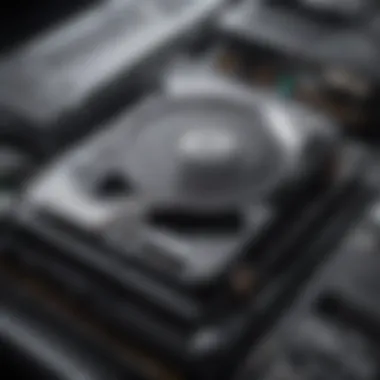

Use Cases for High Capacity HDDs
Understanding the use cases for high capacity HDDs is vital for making informed choices in data storage. As data volume continues to expand across various sectors, high capacity HDDs stand out as effective solutions for diverse needs. These drives provide the necessary space for organizations and individuals to manage and retrieve their data without significant interruptions. Below are some of the key scenarios where high capacity HDDs are indispensable.
Personal Data Storage Needs
High capacity HDDs are an excellent option for individuals who require extensive storage for personal files, photos, and videos. When one considers family archives or personal collections, the need for substantial storage becomes apparent. These drives can easily accommodate thousands of high-resolution images and several hours of video footage. Furthermore, users can back up important documents and maintain multiple versions without worrying about space constraints.
Some advantages of using high capacity HDDs for personal storage include:
- Cost Efficiency: High capacity HDDs tend to be less expensive per gigabyte compared to SSDs.
- Large File Handling: They work well for users who download large files or work with media editing applications.
- Backup Convenience: Most users benefit from automated backup options that high-capacity drives can provide.
Enterprise Solutions
In the business context, high capacity HDDs play a critical role. Companies that manage vast amounts of data, such as financial institutions, healthcare facilities, and educational organizations, require reliable storage systems. These drives are essential for data center operations and can handle the storage needs of multiple applications simultaneously.
Key considerations for enterprises include:
- Data Scalability: High capacity HDDs allow organizations to store growing amounts of data efficiently.
- Data Redundancy: With RAID configurations, businesses can safeguard against data loss, using HDDs for their balance of capacity and reliability.
- Long-Term Storage: Many businesses need to keep historical data accessible for compliance and reporting purposes, which high capacity HDDs facilitate.
Media Production and Archiving
The media industry thrives on high capacity HDDs. From video production companies to archiving institutions, there is an acute need for expansive and reliable storage solutions. These drives enable professionals to store raw footage, completed projects, and various other forms of digital content without compromising ease of access or storage integrity.
Considerations for media production and archiving include:
- Massive Data Handling: Video files can be extremely large, so high capacity HDDs are advantageous in managing these file sizes.
- Accessibility: Creatives often require easy access to vast libraries of content, and high capacity HDDs provide that without difficulty.
- Long-Term Preservation: Archiving is a fundamental part of media production. High capacity HDDs are suited for storing and preserving content over long periods, reducing the risk of data loss.
"As the volume of data generated continues to rise, high capacity HDDs emerge as a cornerstone in both personal and professional storage strategies."
In summary, high capacity HDDs cater to a wide array of storage needs, ranging from personal to enterprise solutions, making them essential in today’s data-driven environment.
Advantages and Disadvantages of HDDs
Hard Disk Drives (HDDs) serve a pivotal role in the landscape of data storage solutions. They come with their own set of advantages and disadvantages which are important to consider when evaluating them, especially in high-capacity scenarios. Understanding these aspects aids consumers in making informed decisions about their storage options. The focus here will be on cost-effectiveness, durability concerns, and a comparison with Solid State Drives (SSDs).
Cost-Effectiveness
One of the primary reasons why HDDs are preferred is their cost-effectiveness. Compared to SSDs, HDDs offer a much lower price per gigabyte. This is crucial for users who need large storage capacities without incurring high costs. For instance, while a 1TB SSD can reach an expensive price point, equivalent HDDs cost significantly less. This affordability is particularly beneficial for enterprises that require extensive storage for data archiving or backup. Additionally, bulk purchasing of HDDs can lead to even more savings, making them an advantageous option for organizations scaling their data management solutions.
Durability Concerns
Despite their affordability, HDDs are not without durability concerns. These drives contain mechanical components that are susceptible to wear and tear over time. Frequent movements, shocks, or exposure to harsh environments can shorten their lifespan. This dependency on moving parts can lead to failure rates that are higher compared to SSDs, especially if the drives are not handled properly. It is important for users to recognize these risks and consider implementing protective measures, such as avoiding physical impact or vibrations. Regular monitoring of drive health also contributes to maintaining long-term reliability.
Speed vs. SSDs
In terms of speed, HDDs lag behind SSDs. Data transfer rates for HDDs are inherently slower since they rely on spinning platters and read/write heads. For applications requiring rapid access to data, SSDs can be a better choice. Users looking for immediate load times, such as in gaming or high-performance computing, may find HDDs inadequate. However, for tasks that are less performance-critical like data backups or media storage, the slower speeds of HDDs are often sufficient. Thus, the choice between HDDs and SSDs hinges on the specific use case and performance expectations.
"While HDDs provide great storage capacity for the price, their limitations in speed and durability make them a consideration in any comprehensive storage solution plan."
Future Trends in HDD Technology
Understanding the future trends in HDD technology is critical for both consumers and manufacturers. As data demands increase, high capacity HDDs must evolve to remain relevant. The advancements will not only improve efficiency but also address the burgeoning need for storing vast amounts of data. Here, we explore several key elements shaping the trajectory of HDD technology.
Emerging Technologies
Several innovative technologies are on the horizon for high-capacity HDDs. One of the most significant advancements involves Heat-Assisted Magnetic Recording (HAMR). This technology utilizes heat to improve the recording density, allowing drives to store even more data per square inch. Another is Multi-Actuator Technology. This approach enhances read and write speeds by using multiple actuators to move the read/write heads. The incorporation of these technologies can considerably extend HDD lifespan and reliability.
- Heat-Assisted Magnetic Recording (HAMR): Increases storage density by using heat.
- Multi-Actuator Technology: Improves speed with multiple actuators, allowing for parallel data access.


Both of these emerging technologies are expected to play a vital role in the future capacity and performance of HDDs. As these innovations are commercialized, consumers can anticipate HDDs that not only store but do so rapidly and reliably.
Predicted Capacity Growth
The forecast for capacity growth in HDD technology is nothing short of impressive. Analysts predict that we will see HDDs exceeding the 30TB mark in the near future. Advancements such as Shingled Magnetic Recording (SMR) and Perpendicular Magnetic Recording (PMR) contribute to this expected increase in capacity. Our data-driven world requires storage solutions that can adapt quickly to changing requirements, and HDD technology must respond accordingly.
- Shingled Magnetic Recording (SMR): Overlapping tracks lead to higher capacity but complex writing processes.
- Perpendicular Magnetic Recording (PMR): Stacks data bits vertically, increasing the amount of information stored.
As information continues to grow exponentially, the need for high-capacity HDDs with improved efficiency becomes more urgent. Manufacturers must invest in R&D to keep pace, ensuring they meet future consumer demands.
Market Trends and Consumer Demand
Market trends reveal the increasing significance of high-capacity HDDs in various sectors, including gaming, big data analytics, and media production. Consumers are seeking storage solutions that not only offer vast capacities but also provide reliability. With the rise of cloud computing, some skepticism remains about the longevity of physical devices, but HDDs continue to hold an important place in data storage solutions, especially at enterprise levels.
- Personal vs. Enterprise Use: Home users increasingly look for large capacity drives for media and games while enterprises demand reliable data storage for critical applications.
- Environmental Considerations: Sustainable practices in HDD manufacturing attract environmentally conscious consumers.
In summary, the market is moving toward solutions that blend high capacity with reliability and efficiency. As technology evolves, storage can no longer afford to lag behind the vast demands of the information age.
Best Practices for HDD Maintenance
Maintaining hard disk drives (HDDs) is essential for ensuring their longevity and optimal performance. Regular maintenance can prevent data loss, enhance drive efficiency, and extend the functional lifespan of your storage solutions. This section outlines best practices that any user should consider to care for their HDD.
Regular Backups and Data Safety
One critical practice is performing regular backups. This step protects against unexpected failures that can happen due to various reasons like hardware malfunctions or accidental deletions. Emphasizing a strong backup routine can safeguard irreplaceable data. Common methods include:
- External Hard Drives: Using external HDDs to store important files offers an additional layer of protection.
- Cloud Storage: Services such as Google Drive or Dropbox provide off-site backups, ensuring accessibility from anywhere.
- Automated Backup Software: Utilizing software that automatically backs up data can enhance reliability, so users don't need to remember to perform backups manually.
Regular backups are your last line of defense against data loss.
Ensuring consistency with these backups can save you from potential disasters. Always verify that your backups are complete and accessible.
Defragmentation Tips
Defragmentation is a maintenance process that reorganizes fragmented data on the HDD. Over time, as files are edited and moved, they become scattered on the disk. This scattering can slow down read and write speeds. Here are some tips for effective defragmentation:
- Use Built-in Tools: Most operating systems have built-in utilities for defragmenting drives, such as Windows' Defragment and Optimize Drives.
- Schedule Regular Intervals: Set defragmentation tasks to run at regular intervals to keep your HDD performing well. Monthly or quarterly schedules can be effective.
- Avoid Frequent Defragmentation: Do not overdo this process, as excessive defragmentation can lead to unnecessary wear on the HDD.
By managing defragmentation wisely, users can improve the overall system performance.
Temperature and Environmental Considerations
The environment where the HDD operates plays a significant role in its performance and lifespan. High temperatures can lead to premature failure. Here are key considerations for maintaining an ideal environment for your HDD:
- Cooling Solutions: Install cooling fans in your computer case or ensure that the room temperature is controlled.
- Avoid Humidity: Keeping the HDD dry is crucial. High humidity can cause corrosion and mechanical problems.
- Cleanliness: Dust accumulation can impair airflow, leading to overheating. Regular cleaning around your workstation is advisable.
In summary, consider both digital and physical factors when caring for HDDs. Regular backups, appropriate defragmentation routines, and optimized environmental conditions are foundational practices to ensure that your high-capacity HDD operates effectively. By adopting these maintenance strategies, you can protect your data and prolong the life of your storage devices.
Ending and Recommendations
The conclusion of an article focusing on high capacity HDDs serves as an important wrap-up. Here, one can reflect on the main themes discussed throughout the entire piece. The growing demand for data storage solutions cannot be ignored. As technology advances, the need for high capacity hard drives becomes increasingly relevant. This section pulls together core messages, integrating knowledge about product features, performance metrics, and best practices for use.
In discussing recommendations, the emphasis is on aiding readers in making informed decisions when selecting a high capacity HDD. The key elements to consider include individual storage needs, compatibility with existing systems, and the right balance between cost and capacity. The insights gathered provide a pathway for evaluating options based on one’s unique requirements.
Summarizing Key Points
- High capacity HDDs are crucial for managing and storing large amounts of data.
- Key specifications include data transfer rates, RPM, and interface types, all contributing to overall performance.
- Popular brands provide various models catering to different needs in personal and enterprise environments.
- Understanding the advantages and disadvantages of HDDs, especially in relation to SSDs, illuminates the decision-making process.
- Future trends in technology indicate a continued rise in capacity and evolving consumer demands.
Final Thoughts on Choosing a High Capacity HDD
Selecting the right high capacity HDD involves careful consideration. The priorities of users should align with their storage requirements. Also, understanding the specifics, such as interface types and cache sizes, plays a vital role in performance outcomes.
For avid smartphone users and tech enthusiasts alike, a balanced approach to purchasing ensures that one is not only upgrading storage but also preparing for future data needs. In summary, a thoughtful evaluation of features alongside personal or business goals will lead to a more satisfactory storage solution.
"Investments in reliable storage technology yield benefits that extend far beyond immediate needs."
Ultimately, the careful assessment of options available in the market, combined with insights shared in this article, equips individuals with the necessary tools to navigate their data storage journey with confidence.



