Mastering the Art of Adding Bots to Your Discord Server: A Comprehensive Guide


Overview of Adding Bots in a Discord Server
- Introduction to Discord Bots
- Role in Enhancing Server Functionality and User Experience
Step-by-Step Guide for Adding Bots
- Understanding the Purpose of Bots In Discord Servers
- Steps to Add Bots to Your Server
- Useful Tips for Seamlessly Integrating Bots
- Enhancing Community Interaction Through Bots
Troubleshooting and Optimizing Bots
- Handling Common Bot Issues and Errors
- Best Practices for Bot Management and Optimization
- Maximizing Bot Efficiency in Discord Servers
Comparison with Other Bot Integration Methods
- Analyzing Bot Performance Across Different Servers
- Pros and Cons of Various Bot Types
- Value Proposition of Different Bot Functions
Synthesis of Discord Bot Integration
- Reflecting on the Benefits of Bot Implementation
- Impact on User Engagement and Community Dynamics
- Maximizing Discord Server Potential through Bot Usage
Introduction
In the realm of Discord servers, the integration of bots holds a paramount significance. These automated tools enhance user experience and functionality, catering to the needs of tech-savvy individuals and communities seeking to streamline interactions. The utilization of bots not only adds a layer of automation but also brings a myriad of functionalities that can revolutionize the dynamics of a Discord server. From managing roles to moderating content, Discord bots serve as virtual assistants, contributing immensely to the efficient operation of servers.
Understanding Discord Bots
Definition of Bots in Discord
Delving into the definition of bots in Discord unveils a world of automation and tailored functionality. Discord bots are essentially programmed entities designed to perform a range of tasks within a server environment. Their key characteristic lies in their ability to execute predefined commands, respond to triggers, and interact with users autonomously. The uniqueness of Discord bots stems from their versatility and adaptability, making them a popular choice for server administrators looking to streamline operations and enhance engagement. Despite their advantages in boosting productivity and entertainment, Discord bots may also present challenges in terms of complexity and maintenance.


Functions and Benefits of Bots
The functions and benefits offered by Discord bots are multifaceted, catering to diverse server needs. These bots contribute significantly to the overall user experience by offering moderation assistance, entertainment options, and organizational tools. Their key characteristic lies in their ability to automate mundane tasks, enhancing efficiency and enabling server owners to focus on strategic initiatives. The benefits of using Discord bots extend to creating interactive experiences, improving community engagement, and fostering a sense of belonging among members. However, the downside may involve initial setup complexities and the need for continuous monitoring and updates.
Popular Bots for Discord
Overview of Some Popular Bots
Exploring some of the popular bots for Discord unveils a diverse landscape of functionalities and features. From music bots like Groovy to moderation bots like Dyno, each bot brings a unique value proposition to servers. The key characteristic of these bots lies in their specialization, with each catering to specific server needs such as music playback, moderation controls, or utility commands. Choosing the right bot from this array of options depends on the requirements and objectives of the server, ensuring seamless integration and usage. While popular bots enhance server dynamics, each may come with its set of advantages and limitations, requiring careful consideration before implementation.
Criteria for Choosing a Bot
When selecting a bot for a Discord server, certain criteria play a crucial role in decision-making. Factors such as reliability, scalability, customizability, and community support are essential considerations for server administrators. The key characteristic of these criteria is their impact on the bot's compatibility with the server ecosystem and user expectations. Choosing a bot that aligns with the server's purpose and target audience is vital for maximizing its benefits and ensuring smooth operation. While the criteria for choosing a bot offer guidance in decision-making, they also pose challenges in evaluating multiple options and determining the most suitable choice.
Preparing to Add a Bot
When delving into the realm of Discord bots, a crucial initial step is the preparation required to seamlessly integrate these digital entities into your server environment. The process of preparing to add a bot is a pivotal stage in enhancing your Discord server's functionality, interaction capabilities, and overall user experience. By focusing on the upcoming task of adding a bot, you set the foundation for a smooth and efficient integration process. Such preparation allows you to streamline the subsequent steps involved in searching for, inviting, configuring, and utilizing bots within your server system. In essence, preparing to add a bot is akin to laying the groundwork for a tailored and optimized Discord experience.
Creating a Discord Account
Embarking on the journey of incorporating bots into your Discord server necessitates the creation of a Discord account. This segment highlights the fundamental aspect of setting up a Discord account, which serves as the gateway to accessing a plethora of bots that cater to various functionalities within your server ecosystem. Step-by-step account creation proves to be an essential component in this process, ensuring that you have a unique identity within the Discord platform. This distinct persona allows you to manage and administer bot functionalities effectively while maintaining a personalized digital presence. The meticulous procedure of creating a Discord account not only grants you access to an array of bot options but also enables you to customize your profile according to your preferences and server requirements. As you walk through the detailed steps of setting up your account, you embark on a pivotal phase that shapes your interaction with bots and fellow server members, ushering in a new era of enhanced communication and engagement.
Step-by-Step Account Creation
The step-by-step account creation process is a cornerstone in the landscape of Discord bot integration. By meticulously following each step, you establish a solid foundation for incorporating bots seamlessly into your server environment. This structured approach to account creation is tailored to guide users through the essential registration details, such as username selection, email verification, and password setup. Each step contributes to the cohesive creation of a Discord account, which serves as the nucleus of your server interaction. The key characteristic of this step-by-step process lies in its user-friendly design, allowing both novice and experienced users to navigate the registration flow effortlessly. With a focus on simplicity and clarity, the step-by-step account creation method ensures that users can swiftly complete the setup process and dive into the vibrant world of Discord bot functionalities. This intuitive feature sets the stage for a smooth onboarding experience, positioning users to explore the diverse bot options available and tailor their server environment to suit their preferences.
Setting Up a Server
In the realm of Discord servers, establishing a new server is a foundational element that lays the groundwork for bot integration and community engagement. Setting up a server initiates a pivotal phase where users can define the parameters, rules, and communication channels within their digital domain. This comprehensive guide to setting up a new server serves as a roadmap for users embarking on this important journey, providing insights into the essential aspects of server configuration and customization. By following the detailed instructions outlined in the server setup guide, users can create a cohesive and vibrant server environment that aligns with their community objectives and preferences. The unique feature of this server setup guide lies in its versatility, catering to a diverse range of server types and user preferences. Whether you are creating a gaming server, a social hub, or a business communication platform, the guide offers customizable options that can be tailored to your specific needs and requirements. While exploring the nuances of server setup, users are empowered to design a dynamic and interactive space that not only accommodates bots seamlessly but also fosters meaningful interactions and collaborations within the server community.
Adding a Bot to Your Server
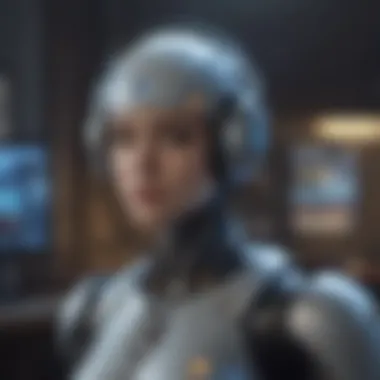

In this section, we will delve into the crucial process of adding a bot to your Discord server. Incorporating bots into your server elevates functionality, offering various benefits such as automating tasks, moderating interactions, and enhancing user experience. The utilization of bots in Discord has become a common practice among server administrators due to their ability to streamline operations and enrich community engagement. When considering the addition of a bot, it's essential to assess factors like the bot's purpose, compatibility with your server's objectives, and the overall impact it will have on user interaction and server dynamics.
Finding and Inviting Bots
Browsing Bot Directories
Exploring bot directories is a fundamental step in discovering suitable bots for your server. These directories serve as centralized platforms where bot developers showcase their creations, highlighting functionalities, user ratings, and reviews. By browsing bot directories, server administrators can compare different bots based on criteria such as utility, user interface, integration capabilities, and community feedback. The advantage of using bot directories lies in the convenience they offer in one location, allowing for efficient bot selection and assessment. However, one should also be wary of outdated or unsupported bots that may not align with Discord's current features or security protocols.
Generating Bot Invitation Links
Generating bot invitation links is a pivotal aspect of integrating bots into your server. These links serve as access points for bots to join a designated server upon authorization from the server owner. The process typically involves generating a unique link from the bot's developer portal and configuring permissions based on the bot's intended functions. Bot invitation links streamline the onboarding process, enabling seamless integration of bots without complex installation procedures. While convenient, it is essential to practice caution when sharing invitation links to prevent unauthorized access or misuse of bot capabilities.
Granting Permissions to the Bot
Understanding Bot Permissions
Understanding and assigning bot permissions is a critical task to control bot behavior within the server. Bot permissions dictate the actions a bot can perform, such as deleting messages, managing channels, or kicking members. By comprehensively grasping bot permissions, server administrators can maintain security protocols, regulate bot interactions, and prevent undesired disruptions. Configuring appropriate permissions ensures that bots operate within defined boundaries, optimizing their utility without compromising server integrity.
Setting Up Role-Based Permissions
Implementing role-based permissions for bots enhances control over their actions based on predefined user roles. By associating specific permissions with designated roles, server administrators can delegate responsibilities effectively, create hierarchy structures, and tailor bot functionalities to different user groups. Role-based permissions offer granularity in managing bot privileges, promoting organized collaboration, and maintaining order within the server environment.
Configuring Bot Settings
Customizing Bot Features
Customizing bot features involves tailoring bot functionalities to align with specific server requirements and user preferences. The flexibility to adjust settings such as command prefixes, response triggers, and automated responses enhances the bot's adaptability to diverse server contexts. By customizing bot features, server administrators can optimize user engagement, foster interactive experiences, and personalize bot interactions to reflect the server's unique identity.
Managing Bot Commands
Efficiently managing bot commands contributes to the seamless operation and user experience within the server. Organizing commands, setting command aliases, and providing clear instructions on command usage improve accessibility and user engagement. Effective command management streamlines communication, empowers users to interact effectively with the bot, and ensures smooth execution of tasks. By prioritizing effective command management, server administrators can maximize the bot's utility, reinforce server dynamics, and boost overall community engagement.


Utilizing Bots Effectively
When delving into the world of Discord bots, understanding and employing them effectively is paramount. The section on Utilizing Bots Effectively plays a crucial role in enhancing the server's functionality and user engagement. By efficiently utilizing bots, server administrators can streamline tasks, automate processes, and provide a seamless experience for members. This segment aims to illuminate the various benefits and considerations of harnessing the potential of bots within Discord communities.
Exploring Bot Functionality
Testing Bot Commands
Exploring the realm of Testing Bot Commands is a pivotal aspect of maximizing bot potential. This facet allows server administrators to fine-tune and optimize bot performance by ensuring commands operate as intended. Testing Bot Commands serves as a quality assurance measure, guaranteeing smooth bot functionality and user interaction. The reliability and accuracy of these commands are crucial in maintaining a high standard of service within the server environment. Server administrators can leverage Testing Bot Commands to troubleshoot any issues, refine bot settings, and tailor commands to suit the community's needs effectively.
Interacting with Bots
Interacting with bots is a fundamental component of fostering engagement and interactivity within Discord communities. Users can engage with bots through commands, prompting responses and actions from these automated assistants. The key characteristic of Interacting with Bots lies in creating a dynamic and responsive user experience. By engaging with bots, users can access information, initiate actions, and participate in a wide range of activities within the server. The interactive nature of bot interactions enhances user participation and adds a layer of immersion to the Discord environment. While Interacting with Bots offers enhanced functionalities and engagement, it is essential to monitor and regulate bot interactions to maintain a harmonious and spam-free server environment.
Troubleshooting Bot Issues
Common Bot Problems
Addressing Common Bot Problems is vital in maintaining a smooth and efficient server operation. Common issues such as connectivity errors, command failures, or performance glitches can disrupt the user experience. By shedding light on Common Bot Problems, server administrators can promptly identify and resolve issues, ensuring uninterrupted bot services. Understanding the root causes of these issues and implementing effective solutions is crucial for upholding the integrity and functionality of Discord bots within the server environment.
Troubleshooting Tips
Equipping server administrators with effective Troubleshooting Tips empowers them to address bot issues expediently and proficiently. These tips serve as a guide to diagnosing and rectifying bot-related challenges, enhancing the overall server performance. By implementing Troubleshooting Tips, administrators can conduct thorough investigations, apply targeted fixes, and optimize bot functionalities. The proactive approach to mitigating bot issues through strategic troubleshooting techniques fosters a reliable and stable bot ecosystem, ensuring a seamless user experience and operational efficiency within the Discord server.
Conclusion
In wrapping up this comprehensive guide on adding bots to a Discord server, it is evident that bots play a pivotal role in enhancing the functionality and user experience of Discord communities. Through this article, readers have acquired a thorough understanding of the process involved in integrating bots, from exploring popular options to troubleshooting common issues. The importance of concluding with insights on enhancing Discord experiences lies in providing readers with a holistic view of leveraging bots effectively within their servers, ultimately fostering a dynamic and engaging community environment. By summarizing the benefits, considerations, and future trends in Discord bots, individuals are equipped with the knowledge to make informed decisions that align with their community goals.
Enhancing Your Discord Experience
Benefits of Using Bots:
Delving into the benefits of utilizing bots in Discord unveils an array of advantages that contribute significantly to the overall user experience. The integration of bots streamlines administrative tasks, enhances communication efficiency, and introduces innovative functionalities that elevate the server's interaction dynamics. One key characteristic of utilizing bots is their ability to automate repetitive tasks, freeing up time for users to focus on engaging content creation and community building. The unique feature of bots lies in their adaptability to diverse server needs, offering a customizable and scalable solution that caters to a wide range of user preferences. Despite their advantages, it is essential to note potential drawbacks such as dependency on bot functionality and the need for regular updates to ensure uninterrupted service.
Future Trends in Discord Bots:
Exploring the realm of future trends in Discord bots sheds light on the evolving landscape of bot technology and its implications for community management. Embracing advanced AI capabilities, bots are poised to become more intuitive and responsive, enhancing user interactions and personalization within Discord servers. One key characteristic of future trends in Discord bots is the integration of machine learning algorithms, enabling bots to adapt to user behavior and preferences dynamically. The unique feature of upcoming bot developments lies in their potential to revolutionize user engagement through immersive experiences and real-time interaction enhancements. While these advancements open new possibilities for Discord communities, it is essential to remain vigilant about data privacy and security considerations in the ever-evolving bot ecosystem.



