Mastering the Art of Creating a New Gmail Account: Step-by-Step Guide


Overview of Creating a New Gmail Account
Setting up a new Gmail account is an essential task in today's digital age. It ensures smooth communication, access to numerous Google services, and a secure online presence. This comprehensive guide will walk you through the process step by step, providing valuable insights and expert tips for a seamless account setup.
Before diving into the Gmail account creation process, it is crucial to understand the significance of having a Gmail account. From professional communication to accessing various Google applications like Drive and Calendar, a Gmail account acts as a gateway to a plethora of online opportunities.
The Registration Process
To commence the journey of creating a new Gmail account, visit the official Gmail website and click on the 'Create Account' option. Fill in the required information, including your name, desired email address, password, and phone number.
Account Customization
Once the registration is complete, explore the settings to personalize your account. This includes setting up a profile picture, creating a signature for your emails, and organizing your inbox with labels and filters.
In-Depth Details of Creating a Gmail Account
Security Measures
It's crucial to prioritize security when setting up your Gmail account. Enable two-step verification, choose a strong password, and stay vigilant against phishing attempts to safeguard your account from potential threats.
Email Management
Efficiently manage your emails by organizing them into folders, applying filters to prioritize important messages, and utilizing the search function to locate specific emails quickly.
Accessing Google Services
With your new Gmail account, you gain access to various Google services like Google Drive, Google Photos, and Google Calendar. Explore these tools to enhance your productivity and streamline your digital tasks.
Tips for Efficient Account Setup
Backup and Sync
Utilize Google's Backup and Sync feature to secure your important files and photos on the cloud. This ensures you never lose essential data even if your device malfunctions.
Regular Password Updates
To strengthen the security of your Gmail account, consider updating your password periodically. Choose a unique combination of characters and avoid using the same password for multiple accounts.
Stay Informed
Keep yourself updated on Gmail's latest features and security updates. Continuously learning about the platform's advancements will help you maximize the benefits of your Gmail account.
Epilogue
Creating a new Gmail account is a fundamental step towards enhancing your online presence and digital accessibility. By following this comprehensive guide and implementing the provided tips, you can set up and manage your Gmail account effectively, ensuring a seamless online experience.


Prologue
In this detailed guide on creating a new Gmail account, we will explore the intricacies of establishing a digital foothold in the realm of electronic communication. Delving into each step with precision, this article aims to equip budding users with the knowledge necessary to navigate the Gmail account creation process efficiently.
Overview of Gmail
Brief history of Gmail
Google's Gmail, introduced in 2004, revolutionized email communication with its groundbreaking features. The genesis of Gmail marked a shift towards a more streamlined and user-friendly email experience, setting new standards for efficiency and productivity in digital correspondence. As one of the pioneers of cloud-based email services, Gmail's inception heralded a new era in online messaging, fostering unparalleled accessibility and storage capabilities for users worldwide.
Significance in the digital landscape
Gmail's integration into the digital ecosystem has been nothing short of transformative. It has transcended the conventional boundaries of email services, offering users a multifaceted platform that extends beyond mere communication. With features like Google Drive integration and Hangouts for seamless messaging, Gmail has positioned itself as a quintessential tool for both personal and professional use. Its robust infrastructure and intuitive interface make it a preferred choice for users seeking a cohesive digital hub.
Benefits of Having a Gmail Account
When delving into the realm of creating a new Gmail account, understanding the benefits it offers is crucial. A Gmail account provides more than just email services; it seamlessly integrates with various Google services, enhancing the user experience in multiple ways. The advantages of having a Gmail account extend beyond basic communication, catering to the needs of tech-savvy individuals seeking efficient and user-friendly solutions.
Integration with Google Services
Seamless Access to Google Drive
Google Drive's seamless integration with Gmail offers users a convenient platform to store, share, and collaborate on documents and files. The key characteristic of this integration is the effortless transition between Gmail and Google Drive, allowing users to access their files directly from their inbox. This synergy enhances productivity by streamlining workflow and eliminating the need to switch between multiple platforms.
Google Drive serves as a secure cloud storage solution, enabling users to store their files with ease and accessibility.
Enhanced Communication via Hangouts
For users seeking streamlined communication, Hangouts provides a valuable solution within the Gmail ecosystem. The key characteristic of Hangouts is its ability to facilitate real-time messaging, voice calls, and video chats seamlessly. This feature enriches the user experience by enabling efficient and instant communication with contacts directly from the Gmail interface.
Hangouts offers a versatile communication platform, catering to diverse communication needs while maintaining ease of use.
Initiating the Account Creation Process
In the realm of establishing a new Gmail account, the pivotal stage is the initiation of the account creation process. This particular phase serves as the foundational cornerstone for the entire journey towards owning a Gmail account. By venturing into the intricacies of initiating the account creation process, users lay down the fundamental framework upon which they will build their digital communication empire. Understanding this phase is tantamount to grasping the essence of Gmail account ownership.
When delving into the intricacies of this essential step, one must be cognizant of the meticulous details embedded within the account creation process. From navigating through unfamiliar web portals to uncovering the registration options, each undertaking during this phase contributes significantly to the overall experience and functionality of the Gmail account. Refraining from neglecting this critical stage is imperative for a seamless and efficient account setup.
Moreover, the initiation process marks the inception of an individual's virtual entity within the vast realm of information exchange. By meticulously following the prescribed steps and guidelines during this phase, users encapsulate their digital presence with precision and accuracy. Therefore, giving due importance to each facet of the account creation process ensures a solid foundation for the Gmail account's future utilization.
Initiating the Account Creation Process is akin to laying down the first brick in the edifice of digital communication, setting the stage for a seamless and rewarding Gmail experience.
Access SmartDroider Portal
Navigate to the SmartDroider website
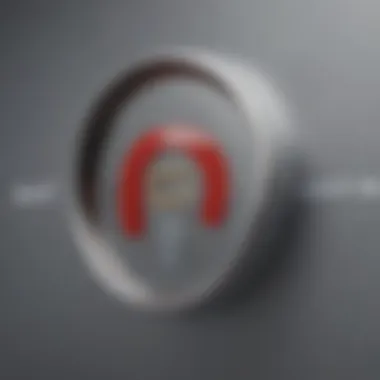

Embarking on the journey towards creating a Gmail account necessitates a crucial step – navigating to the SmartDroider website. This particular maneuver acts as the gateway to a realm teeming with valuable resources and insights regarding the intricacies of the Gmail registration process. Boasting a user-friendly interface and a plethora of informative guides, the SmartDroider website stands out as a beacon of knowledge in the digital landscape.
Navigating to the SmartDroider website entails a user-centric approach that streamlines the account creation process, offering unparalleled convenience and accessibility. By providing concise yet comprehensive details on registering for a Gmail account, this platform simplifies what might seem daunting to novice users. Its intuitive design and structured layout enhance the overall user experience, making it a favored choice among individuals seeking guidance on Gmail account setup.
The unique feature of the SmartDroider website lies in its ability to demystify the account creation process, demarcating clear paths for users to follow. This distinctive attribute cultivates a sense of confidence and empowerment among individuals stepping into the realm of Gmail ownership. While every platform has its strengths and limitations, the SmartDroider website excels in offering a seamless and informative journey towards establishing a Gmail account.
Locate the registration option
Within the realm of the SmartDroider portal lies the crucial element of locating the registration option. This pivotal step serves as the bridge connecting aspiring Gmail users to the initiation of their account creation process. By identifying and selecting the registration option, users pave the way for a seamless transition from exploration to implementation within the Gmail ecosystem.
The distinctive characteristic of the registration option is its prominence and accessibility within the SmartDroider website. Positioned strategically amidst a sea of information, this feature beckons users to embark on their Gmail account creation journey with a simple click. Its intuitive placement and clear delineation make it a popular choice for individuals seeking a straightforward and guided approach towards setting up their account.
The unique advantage of the registration option lies in its ability to streamline the account creation process, reducing complexities and uncertainties. By offering a direct path to registration, users eliminate unnecessary guesswork and confusion, ensuring a hassle-free experience. While every decision carries its set of pros and cons, the registration option within the SmartDroider website emerges as a beacon of simplicity and efficiency for aspiring Gmail users.
Registration Steps for Gmail Account
The process of registering for a Gmail account is a crucial step in harnessing the vast capabilities of Google's email service. It sets the foundation for personalized communication and efficient access to a plethora of Google's interconnected services. Understanding the registration steps is vital for individuals looking to establish a digital presence or communicate effectively in a professional setting. By following the guidelines meticulously, users can ensure a smooth onboarding process into the realm of Gmail and its associated benefits.
Entering Personal Information
Provide name and date of birth
The task of providing one's name and date of birth during the Gmail account registration process serves as a fundamental security measure and aids in personalizing the user experience. By supplying accurate personal details, users can enhance the security of their accounts and receive tailored recommendations from Google's suite of services. This step underscores Google's commitment to safeguarding user information while offering a personalized online environment.
Select a unique username
The selection of a unique username during Gmail registration is a critical aspect that defines a user's digital identity. A distinctive username not only distinguishes an individual from others but also reflects their personality or professional attributes. Choosing a memorable username enables seamless communication and enhances user recognition across the Gmail platform. This practice aligns with best practices for creating a personalized online presence while maintaining a professional or individualistic image.
Setting Up Account Security
When it comes to setting up a new Gmail account, ensuring robust security measures is paramount. In today's digital age, where cyber threats loom large, account security plays a pivotal role in safeguarding sensitive information and personal data. By establishing a strong security framework for your Gmail account, you are not only protecting your privacy but also fortifying your online presence against potential cyber attacks.
Creating a Strong Password
Utilize a Combination of Characters
In the realm of cybersecurity, the foundation of a secure password lies in its complexity. By incorporating a diverse range of characters such as uppercase letters, lowercase letters, numbers, and special symbols, you elevate the strength of your password significantly. This multi-faceted approach to password creation enhances its resilience against brute force attacks and unauthorized access attempts. Choosing a password that is easy to remember but hard to crack is essential for maintaining the integrity of your Gmail account.
Enable Two-Factor Authentication
Two-factor authentication (2FA) adds an extra layer of security to your Gmail account by requiring not only a password but also a secondary verification method, such as a text message code or authentication app. This additional step deters unauthorized users even if they somehow manage to obtain your password. Implementing 2FA drastically reduces the risk of unauthorized access and enhances the overall security posture of your Gmail account.
Ensuring the security of your Gmail account is not just a recommendation but a necessity in today's cyber landscape. By following the best practices for account security, you can stay one step ahead of potential threats and safeguard your valuable information.
Customizing Account Preferences
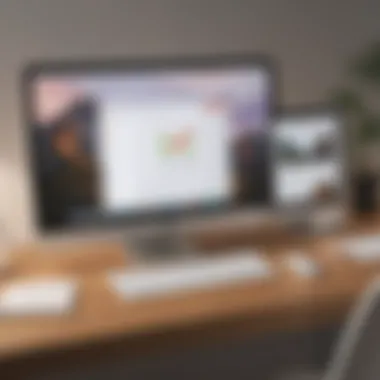

Customizing account preferences is a crucial aspect of maximizing the Gmail experience. By tailoring settings to suit individual needs, users can enhance productivity and organization within their inbox. Personal preferences play a significant role in creating a user-friendly environment, allowing for smoother navigation and efficient email management. When customizing account preferences, one can adjust settings related to email layout, notifications, and themes, providing a personalized touch to the Gmail interface.
Strategically organizing emails into folders is a fundamental practice for efficient email management. By categorizing emails based on specific criteria such as sender, priority, or subject, users can locate information swiftly and maintain a clutter-free inbox. Creating a folder structure aligns with individual workflow preferences and promotes effective information retrieval, contributing to a streamlined email communication process. Embracing the folder system fosters a sense of organization and control over email flow, enabling users to prioritize tasks effectively.
Set up auto-responses feature empowers users to automate email replies based on predefined rules or conditions. This tool is particularly useful for setting out-of-office messages, acknowledging receipt of emails, or providing instant responses to common queries. By configuring auto-responses, users can manage communication efficiently and uphold professional courtesy by ensuring prompt replies. Automating responses saves time and simplifies interaction management, especially in instances where immediate replies are necessary.
Optimizing Gmail Usage
Optimizing Gmail Usage plays a pivotal role in enhancing productivity and organization for users deluged with emails. Within the realm of this article, understanding how to optimize Gmail usage ensures a seamless email management experience. By harnessing advanced features such as Filters and Labels, users can efficiently categorize and prioritize their incoming emails, reducing clutter and saving time.
Optimizing Gmail provides users with the ability to customize their email workflow according to their specific requirements. Utilizing Filters allows emails to be automatically sorted into designated folders, streamlining the process of email triage. Additionally, Labels offer a visual representation of email categories, enabling users to prioritize their responses and tasks effectively.
Moreover, optimizing Gmail enhances user experience by enabling them to mark certain emails as important, ensuring crucial information does not get overlooked. By mastering these optimization techniques, users can tailor Gmail to suit their unique needs, fostering a more efficient and organized email management system.
Key Takeaway: Optimizing Gmail through Filters and Labels empowers users to take control of their inbox, prioritize important emails, and streamline their email management process.
Utilizing Filters and Labels
Sort incoming emails efficiently
Sorting incoming emails efficiently is a cornerstone of effective email management. This aspect allows users to establish custom rules for organizing incoming emails based on criteria such as sender, subject, or keywords. By setting up Filters, users can automate the process of categorizing and directing emails to specific folders, eliminating the need for manual sorting.
The key characteristic of sorting incoming emails efficiently lies in its ability to declutter the inbox and ensure that important emails are promptly attended to. By defining rules for email classification, users can distinguish between various types of emails and prioritize their responses accordingly.
One unique feature of sorting incoming emails efficiently is the time-saving element it introduces to email management. Users can create personalized Filters that instantly route emails to designated folders, thus optimizing their workflow and enhancing productivity.
Mark important messages
Marking important messages within Gmail enables users to flag emails that require immediate attention or further action. This feature significantly aids in distinguishing crucial emails from the rest of the inbox content, ensuring that essential information is readily accessible.
The key characteristic of marking important messages lies in its prominent visual cues, such as stars or tags, that highlight the significance of specific emails. This functionality allows users to swiftly identify and address priority emails amidst a sea of incoming messages.
An advantage of marking important messages is the ease of reference it offers, enabling users to revisit key correspondence with minimal effort. However, excessive marking of messages as important may lead to overlooking genuinely critical emails, underscoring the importance of discernment when using this feature.
By effectively utilizing the feature to mark important messages, users can optimize their email management process and ensure that vital information is promptly acknowledged and acted upon.
Ending
Around us, a vast digital landscape unfolds, with Gmail portraying a pivotal role in our daily interactions. As we navigate through the cyberspace of emails and messages, the establishment of a Gmail account emerges as not just a mere step but a digital passport. This conclusion in our narrative encapsulates the essence of seamless communication and efficient organization. As we bid farewell to the technicalities of account creation, the significance of a Gmail account in today's society resonates strongly. It is not merely about signing up; it is about integrating oneself into a digital ecosystem built on connectivity and accessibility.
Final Thoughts on Gmail Account Creation: Recap of Key Steps
Amidst the myriad of actions and decisions involved in creating a Gmail account, the recap of key steps stands out as a beacon of clarity. It serves as a guidepost for users, directing them through the maze of username selections and password creations. The meticulous emphasis on entering personal information and setting up security measures ensures a robust foundation for one's digital identity. It elevates the mundane task of registration into a strategic process of digital footprint establishment. The succinct nature of the recap keeps users engaged, offering a streamlined approach to Gmail initiation.
Navigating through the tumultuous waters of cyber registrations, the recap of key steps emerges as a lighthouse, guiding users towards a safe harbor of online presence.
Final Thoughts on Gmail Account Creation: Encouragement for Exploring Advanced Features
Once the groundwork of account creation is laid, the realm of advanced features beckons with promises of enhanced productivity and customization. The encouragement to delve into these functionalities opens a portal to a more tailored Gmail experience. From setting up filters to exploring label functionalities, the advanced features expand the horizons of email management. Embracing these features not only refines one's digital organization but also unveils the versatility and sophistication underlying Gmail's interface. It invites users to transcend basic usage and dive into the depths of personalized email management, setting the stage for a tailored digital correspondence journey.
As the curtain falls on initial account creation, the spotlight shifts towards the advanced realm of features, urging users to embark on a journey of customization and optimization.



