Comprehensive Guide on How to Obtain a Gmail Address Easily
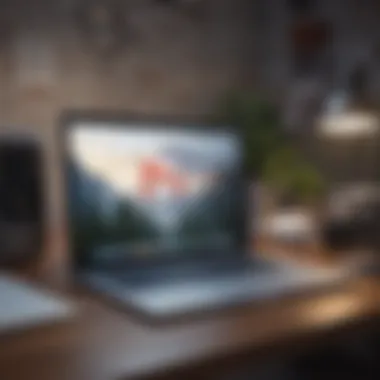

How to Obtain a Gmail Address
This article presents an extensive guide on acquiring a Gmail address, encompassing all the steps required to create a new Gmail account. From initiating security settings to organizing your inbox efficiently, every aspect of Gmail usage is explored to aid users in enhancing their interaction with this renowned email service.
Exploring the Setup Process
When delving into the realm of Gmail, the initial step involves visiting the official Gmail website or app. This action kickstarts the account creation process where you provide your personal information such as name, birth date, and desired email address. The subsequent stage entails setting a secure password to fortify your account against potential threats.
Establishing Security Measures
Security is paramount in the digital landscape, especially when engaging with sensitive information via email. To fortify your Gmail account, activating two-factor authentication is imperative. This additional layer of security requires verification through a mobile device, ensuring unauthorized access is thwarted.
Managing Your Inbox Effectively
Once your account is functional, gaining mastery over your inbox is crucial for streamlining your communication. Organizing emails into folders, labeling messages for easy retrieval, and configuring filters to prioritize essential correspondence are strategies that enhance your email efficiency.
Setting Up Notifications
Keeping abreast of incoming emails is facilitated through customized notification settings. By tailoring alerts to suit your preferences, you can stay informed without being inundated with constant distractions, optimizing your email usage.
Introduction
Understanding the Importance of Gmail
The significance of email communication in modern times
In today's digital age, email communication holds paramount importance. It serves as a foundational element in online correspondence, allowing individuals and businesses to exchange messages efficiently and securely. The prevalence of email usage has made it an indispensable tool for communication, facilitating the dissemination of information across the globe. This section explores how email has revolutionized modern communication dynamics and why embracing this technology is crucial for effective connectivity.
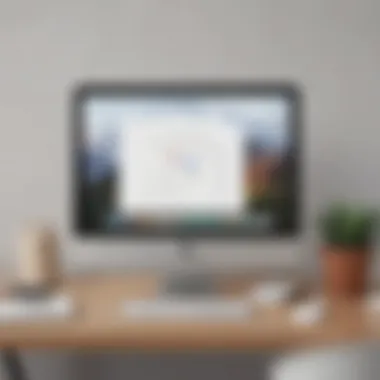

Benefits of using Gmail over other email services
When considering email services, Gmail stands out as a top choice for various reasons. Its intuitive interface, robust security features, ample storage capacity, and seamless integration with other Google tools make it a preferred option among users. Compared to alternative email services, Gmail offers a superior user experience, with features like spam filtering, organizational tools, and easy access across devices. This subsection delves into the advantages that Gmail provides over other email platforms, emphasizing its unmatched functionalities and user-friendly design.
Overview of the Process
Creating a new Gmail account
The process of creating a new Gmail account is straightforward and user-friendly. By visiting the Gmail website and following a few simple steps, users can establish their personalized email account. From entering basic personal details to selecting a unique username, each step is designed to ensure a seamless account creation experience. This section elucidates the step-by-step process of setting up a Gmail account, highlighting the convenience and accessibility that Gmail offers to new users.
Customizing your account settings
Tailoring account settings to personal preferences is a key aspect of optimizing the Gmail experience. By customizing settings related to inbox organization, notifications, signature, and themes, users can personalize their email interface to suit their preferences. This customization capability enhances user comfort and efficiency, ensuring that the Gmail account aligns with individual needs. Exploring and adjusting account settings is essential for maximizing the utility and convenience of Gmail, a topic that will be discussed further in this article.
Creating a Gmail Account
In the vast realm of online communication, creating a Gmail account is a fundamental necessity for individuals looking to engage in efficient and secure email correspondence. This segment of the article delves into the essential process of establishing a Gmail account, a pivotal step in harnessing the full potential of email communication.
Accessing the Gmail Website
Opening a Web Browser and Navigating to the Gmail Homepage
To embark on the journey of setting up a Gmail account, the initial action involves opening a web browser and directing it to the Gmail homepage. This straightforward yet crucial step serves as the gateway to the world of Gmail and facilitates the commencement of the account creation process. By typing 'www.gmail.com' in the address bar of a web browser, users can access the designated platform for Gmail services conveniently. The simplicity and accessibility of this action make it a preferred choice for individuals seeking to initiate their email account creation effortlessly. Navigating to the Gmail homepage ensures a seamless transition into the realm of Gmail functionalities, setting the stage for a personalized and efficient email experience with this renowned service.
Initiating the Account Creation Process
Clicking on the 'Create Account' Option


As users navigate to the Gmail homepage, the next crucial step is to click on the 'Create Account' option prominently displayed on the screen. By selecting this feature, individuals signal their intent to establish a new Gmail account and gain access to its myriad benefits. This pivotal action kickstarts the account creation process, guiding users through a series of necessary steps to set up their Gmail profile effectively. The user-friendly nature of this feature simplifies the account creation process, providing a clear pathway for users to input their personal information and customize their Gmail experience according to their preferences.
Entering Personal Information Such as Name and Birthdate
Following the initiation of the account creation process, users are prompted to enter vital personal information like their name and birthdate. This data serves as the foundation for the user's Gmail account, establishing a unique digital identity tied to their real-world persona. Inputting accurate personal details ensures the secure and personalized nature of the Gmail account, setting the stage for a tailored email experience aligned with the user's individuality. While providing personal information is crucial for account verification and security purposes, users must be vigilant in safeguarding their data during this step to mitigate any potential privacy risks and ensure the integrity of their Gmail account.
Selecting a Username
Choosing a Unique Username That Will Serve as Your Gmail Address
Among the pivotal decisions in creating a Gmail account is selecting a distinctive username that will represent the user's email identity. This critical choice not only defines the user's email address but also reflects their individuality and branding in the digital sphere. By opting for a unique username, users can craft a memorable and professional email address that resonates with their personal or professional persona. The process of choosing a username plays a significant role in shaping the user's online presence, influencing how they are perceived in the realm of email communication. While the choice of a username is a creative and personalized decision, users must bear in mind factors like availability, relevancy, and professionalism to ensure their Gmail address exemplifies their desired digital image.
Setting Up a Password
Creating a Secure Password for Account Protection
As users progress through the account creation journey, the final crucial step revolves around setting up a secure password for account protection. A robust password acts as the primary defense mechanism for safeguarding the user's Gmail account against unauthorized access and potential security threats. By crafting a password that combines letters, numbers, and special characters, users enhance the resilience of their account security, making it less susceptible to breaches or intrusions. The robustness of the password directly contributes to the overall fortification of the Gmail account, underscoring the critical importance of password strength in maintaining data confidentiality and account integrity.
Configuring Account Settings
Configuring account settings is a crucial aspect of optimizing your Gmail experience. By taking the time to customize various elements of your account, you can enhance security, efficiency, and overall usability. One key element when it comes to configuring account settings is the addition of recovery options, such as a recovery email and phone number. These details serve as vital lifelines in case you ever encounter issues accessing your account. By providing alternative contact points, you can ensure a smoother account recovery process, should the need arise. Moreover, don't forget to enable two-factor authentication for an added layer of security. This feature requires not only your password but also a secondary form of verification, making it significantly harder for unauthorized users to gain access to your account. Despite the minor inconvenience of an extra step during login, the benefits of two-factor authentication far outweigh the slight inconvenience. Remember, the security of your account rests in your hands, so taking these extra steps can safeguard your valuable information.
Adding a Recovery Email and Phone Number
When it comes to ensuring account security, setting up a recovery email and phone number is paramount. These details act as your safety net, allowing you to regain access to your account in case you forget your password or encounter other login issues. The process of adding a recovery email is simple; all you need to do is go to your account settings and enter an alternative email address that you have access to. Similarly, adding a phone number offers an additional layer of security, as Google can use this number to send you verification codes or account recovery information via text message. By linking both a recovery email and phone number to your account, you significantly increase the chances of restoring access to your account in the event of any unexpected challenges. Remember, prevention is always better than cure, and taking a few minutes to set up these recovery options can save you a lot of hassle in the long run.
Setting up Two-Factor Authentication


Enhancing your account security with two-factor authentication is a wise decision in today's digital landscape. By adding this extra layer of verification, you significantly reduce the risk of unauthorized access to your account. Two-factor authentication requires you to provide not only your password but also a second form of verification, such as a code sent to your phone. This additional step adds a crucial barrier that most cyber threats find difficult to overcome. Although it may seem like a minor inconvenience to enter an extra code during login, the peace of mind it offers is invaluable. With cyber attacks becoming more sophisticated by the day, it's essential to adopt every possible measure to protect your online accounts. By enabling two-factor authentication, you are proactively safeguarding your Gmail account from potential security breaches.
Utilizing Gmail Features
In this section of the comprehensive guide on how to get a Gmail address, we delve into the importance of harnessing Gmail features to optimize your email experience. Gmail offers a plethora of functionalities that can significantly boost productivity and streamline communication. By understanding and utilizing these features effectively, users can not only manage their emails efficiently but also enhance their overall email management experience. Whether it's organizing your inbox, setting up filters, or exploring integrations with other Google services, mastering Gmail features is essential for maximizing the utility of this popular email platform.
Organizing Your Inbox
Creating labels and filters for efficient email management
When it comes to organizing your inbox, creating labels and filters plays a crucial role in structuring and categorizing your emails. By assigning labels to incoming emails based on specific criteria, users can quickly identify and prioritize important messages. Filters enable automated sorting of emails, routing them to designated folders for easy access. This method not only declutters your inbox but also ensures that essential communications are not overlooked. The key characteristic of creating labels and filters lies in its ability to customize email organization according to individual preferences, creating a personalized and efficient email management system. Although creating labels and filters require initial setup time, the long-term benefits of a well-organized inbox far outweigh the initial investment. Users can easily track and manage different types of emails, whether from colleagues, clients, or subscriptions, enhancing overall productivity and communication efficiency.
Exploring Additional Services
Using Google Drive for file storage
Integrating Google Drive with Gmail offers a seamless solution for file storage and sharing. By utilizing Google Drive as an extension of your Gmail account, users can easily attach large files, collaborate on documents in real-time, and access files from anywhere with an internet connection. The key characteristic of using Google Drive for file storage is its integration with Gmail, allowing for effortless file attachments directly from the email composition window. This feature eliminates the need for cumbersome file transfer methods and offers a centralized location for storing important documents. However, users should be mindful of storage limitations and ensure proper file organization to maintain an efficient workflow. Despite its advantages in streamlining file management, relying heavily on Google Drive for storage may pose security risks if sensitive information is not adequately protected. Regularly auditing and managing stored files is essential to mitigate potential data breaches and ensure secure file handling.
Integrating Google Calendar for scheduling
Integrating Google Calendar into your Gmail account provides a powerful tool for efficient scheduling and time management. With Google Calendar, users can create events, set reminders, and share schedules with colleagues seamlessly. The key characteristic of integrating Google Calendar for scheduling lies in its synchronization with emails and notifications, keeping users informed about upcoming appointments and deadlines. This feature is particularly beneficial for individuals juggling multiple commitments, as it centralizes all appointments and tasks in one accessible platform. However, users should be cautious about calendar visibility settings to prevent inadvertently sharing sensitive event details. While Google Calendar enhances scheduling efficiency, over-reliance on digital calendars may lead to dependency issues if users neglect traditional time management practices. Balancing digital scheduling tools with offline planning methods allows for a more comprehensive approach to time management and task prioritization.
Conclusion
In the realm of digital communication, the conclusion segment of this comprehensive guide on obtaining a Gmail address acts as the critical culmination of the entire process presented. It encapsulates the significance and benefits offered by meticulous account management and utilizing the available features efficiently. Through a deliberate focus on optimizing security measures and exploring advanced functionalities, users can harness the full potential of their Gmail experience. The in-depth exploration in this Conclusion section emphasizes the pivotal role of regular account security updates and delves into the transformative impact of leveraging advanced Gmail features for heightened productivity and seamless user interaction.
Final Tips for Gmail Users
Regularly updating account security settings
In the fast-evolving landscape of cyber threats, the practice of regularly updating account security settings stands as a core pillar of a robust digital defense strategy. By consistently monitoring and refining security configurations, users can fortify their accounts against unauthorized access and potential information breaches. The proactive nature of this approach not only safeguards personal data but also instills a sense of assurance in the integrity of the Gmail platform. Regular security updates symbolize a commitment to staying ahead of emerging risks and maintaining a secure online presence.
Exploring advanced Gmail features for enhanced productivity
With an array of sophisticated tools and functionalities, exploring advanced Gmail features unveils a realm of possibilities for enhanced productivity and streamlined workflows. From seamless integration with Google Drive for seamless file management to the intuitive interface of Google Calendar for efficient scheduling, these features cater to diverse user needs. The unique advantage lies in the seamless transition from basic email communication to a comprehensive suite of services that elevate user efficiency and redefine digital collaboration. Exploring these advanced features not only amplifies productivity levels but also showcases the versatility and adaptability of Gmail in catering to varying user requirements. The strategic incorporation of these features can revolutionize the email experience, positioning Gmail users at the forefront of efficient digital communication.



