A Comprehensive Guide on How to Save a Google Map for Offline Use
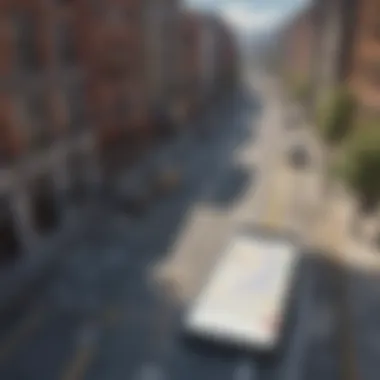

Overview of Saving Google Maps Offline
Google Maps is a versatile tool that can navigate the user through various terrains and locations. Understanding how to access Google Maps offline can be beneficial in scenarios where an internet connection is unavailable. This comprehensive guide will delve into the steps required to save Google Maps for offline use, ensuring users can navigate seamlessly even without an active data connection.
Accessing Google Maps Offline
The process of saving Google Maps for offline access involves several steps that are easy to follow. By downloading specific maps to your device, you can utilize Google Maps' functionalities without requiring an internet connection. This guide will outline the necessary steps to download, access, and manage offline maps effectively.
Importance of Offline Maps
Having offline access to Google Maps is crucial for travelers, hikers, and individuals in areas with poor network coverage. By proactively downloading maps for offline use, users can ensure they have access to essential navigation tools even when connectivity is limited. Understanding the benefits of offline maps can significantly enhance the user experience and provide peace of mind while exploring unknown territories.
Step-by-Step Guide to Saving Google Maps
- Open Google Maps on your smartphone or tablet.
- Search for the desired location or area you want to save offline.
- Tap on the location's name or address at the bottom of the screen.
- Select 'Download' to save the map for offline access.
- Access your offline maps by tapping on the menu icon and selecting 'Offline maps.'
- Manage your saved offline maps by updating, renaming, or deleting them as needed.
Tips for Efficient Offline Map Usage
To optimize your offline map experience, consider downloading maps of frequently visited areas or regions you plan to explore. Additionally, regularly updating offline maps ensures you have access to the latest information and directions even when offline. By incorporating these tips into your offline map usage, you can make the most of Google Maps in any situation.
Conclusion
Introduction
In this section, we embark on an exploration of one of the most indispensable tools in the realm of digital navigation – none other than Google Maps. Imbued with a cornucopia of features and functionalities, Google Maps has seamlessly integrated itself into the fabric of our daily lives. Unlocking its true potential, however, often necessitates diving deeper into understanding its capabilities, intricacies, and nuances. As we navigate through this comprehensive guide, we will unravel the intricacies of Google Maps, shedding light on its multifaceted utility and significance.


Delving into the intrinsic essence of Google Maps unveils a myriad of possibilities encapsulated within this intuitive cartographic tool. From seamless navigation to uncovering local businesses and the novel concept of offline maps, Google Maps emerges as a paramount companion in our digital journey. The landscape of this versatile application extends far beyond mere directions, encapsulating a world where exploration, discovery, and connectivity converge.
Understanding Google Maps encompasses deciphering its array of features, each designed to elevate the user experience to unprecedented heights. Navigation stands at the forefront, offering a seamless pathway through labyrinthine terrains with precision and accuracy. As we unravel Google Maps' tapestry, the magnificence of accessing local businesses manifests – acting as a bridge connecting consumers to a plethora of offerings right at their fingertips. Moreover, the advent of offline maps redefines accessibility, eliminating the tether to constant internet connectivity and empowering users with a reservoir of data even in the absence of a network.
The benefits entwined with saving Google Maps resonate far beyond convenience – they delve into the realms of pragmatism, efficiency, and empowerment. Through the prism of offline access, users transcend the confines of connectivity, wielding the ability to access vital maps without internet dependency. This not only augments convenience but also serves as a contingency plan in moments of erratic connectivity or limited data access. Furthermore, the conservation of data usage emerges as a pertinent advantage, as saving maps for offline usage translates to reduced reliance on data-consuming navigation applications. Enhanced travel planning emerges as the pinnacle of advantages, where saved maps serve as strategic blueprints for meticulous itinerary curation and seamless exploration, ushering users into the echelons of travel prowess.
Understanding Google Maps
Google Maps is a sophisticated navigation tool that has revolutionized how we navigate and explore the world around us. Understanding Google Maps is crucial in harnessing its full potential. This section delves into the key features and benefits that make Google Maps indispensable for users.
Features of Google Maps
Navigation
Navigation is a pivotal feature of Google Maps, offering users precise directions to their desired destinations. The user-friendly interface and real-time traffic updates enhance the efficiency of travel planning. Navigational assistance ensures smooth and accurate routes, making it a preferred choice for users requiring reliable directions.
Local Businesses
Google Maps integrates local businesses seamlessly, allowing users to discover nearby establishments with ease. The feature enables individuals to explore various services and amenities in their vicinity, fostering convenience and accessibility. This aspect enriches the overall user experience by providing valuable information on local businesses.
Offline Maps
Offline Maps feature is a game-changer for users with limited or no internet connectivity. By downloading maps for offline use, individuals can access navigation without data usage. This functionality is advantageous in remote areas or when internet access is unavailable, ensuring uninterrupted navigation capabilities.
Benefits of Saving Google Maps
Access Without Internet
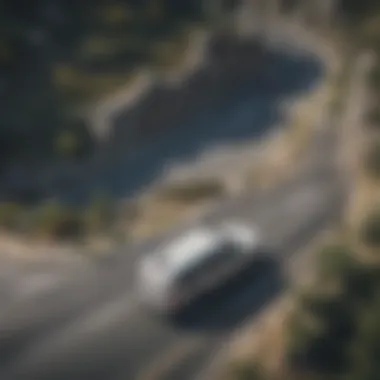
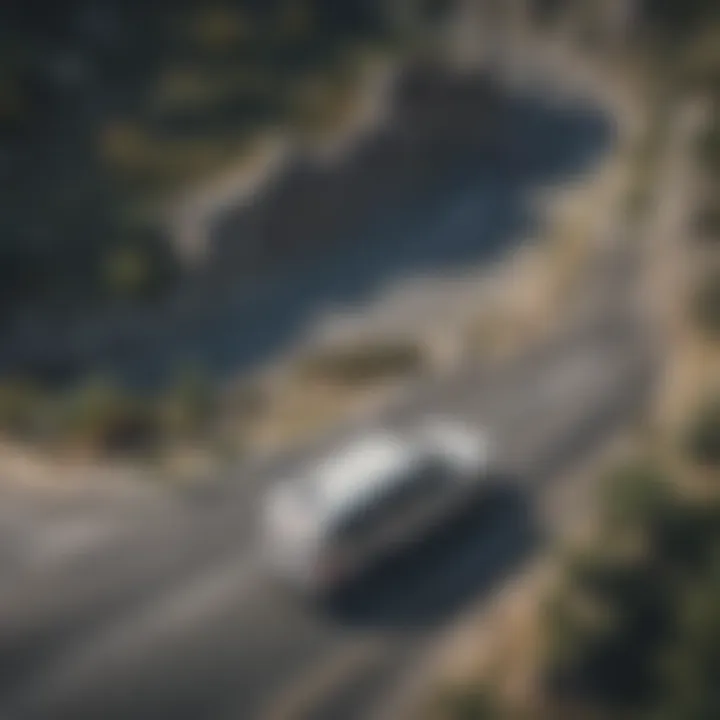
Accessing Google Maps without an internet connection is instrumental in scenarios where connectivity is unreliable. Users can rely on saved maps to navigate seamlessly, even in offline mode. This feature is particularly beneficial for travelers or those in areas with poor network coverage.
Conserving Data Usage
Saving Google Maps helps in conserving data usage, especially for individuals with limited data plans. By storing maps offline, users can avoid excessive data consumption, leading to cost savings and optimized data management. This benefit is ideal for users mindful of their data usage.
Enhanced Travel Planning
Google Maps enhances travel planning by providing comprehensive information on routes, traffic conditions, and points of interest. Users can plan their journeys effectively, incorporating details like multiple stops and time estimates. This feature streamlines travel arrangements and ensures a smoother experience for users.
Methods for Saving Google Maps
Saving Google Maps is a crucial aspect when it comes to navigation convenience. In this comprehensive guide, we will delve deep into various methods that allow users to save maps for offline use, ensuring accessibility and functionality even without an active internet connection. By understanding the techniques for saving Google Maps, users can experience a seamless navigation experience with enhanced control and efficiency. This section will highlight the significance of saving Google Maps and exemplify the benefits and considerations associated with these methods.
Using the Google Maps App
Utilizing the Google Maps app for saving maps offline provides users with a convenient and reliable solution. Within the app, the 'Selecting an Area for Offline Use' feature stands out as a pivotal tool. This feature allows users to choose specific areas on the map that they wish to access offline, enabling efficient planning and navigation without relying on internet connectivity. The unique characteristic of this feature lies in its ability to customize offline maps based on individual preferences and requirements. By selecting areas for offline use, users can ensure that essential map data is available at their fingertips, regardless of internet availability.
Downloading Offline Maps in the Google Maps app is a straightforward process that enhances the accessibility of maps in various scenarios. This feature allows users to download complete map sections for offline usage, eliminating the need for continual internet connectivity during navigation. The key advantage of this feature is its ability to conserve data usage while providing uninterrupted access to map information. However, it is essential to consider the storage capacity required for downloaded maps, as they may occupy a significant amount of device memory.
Saving Maps on Desktop
For users who prefer accessing Google Maps on desktop platforms, the ability to save maps is equally important. Creating Custom Maps on the desktop version of Google Maps offers a highly personalized mapping experience. This feature enables users to create custom routes, add markers, and incorporate specific points of interest, enhancing the overall mapping experience. The key characteristic of creating custom maps is the flexibility it provides in tailoring map content to individual needs, making it a popular choice for users seeking personalized map solutions.
Exporting Maps for Offline Access from the desktop platform extends the functionality of saved maps for offline use. This feature allows users to export customized maps for offline usage, ensuring that unique map data is available without an active internet connection. The key advantage of this feature is the ability to retain access to tailored map content even in offline environments, providing users with comprehensive navigation tools at all times. However, users should consider the compatibility of exported maps with offline navigation tools to ensure seamless integration and functionality.
Accessing Saved Maps
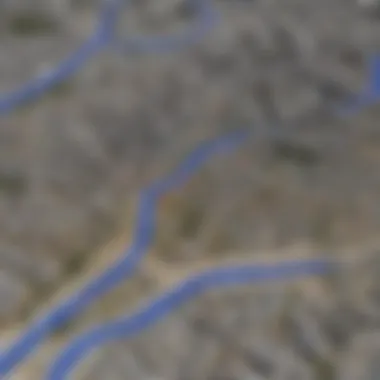
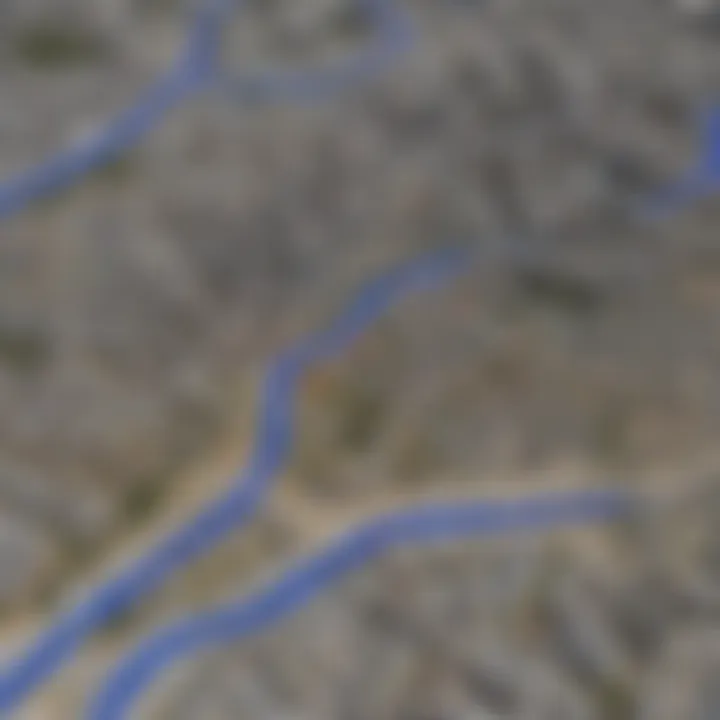
In the vast landscape of digital navigation tools, understanding the significance of accessing saved maps holds a crucial role in maximizing the utility of Google Maps. This section delves into the pivotal aspect of retrieving saved maps, unveiling a realm of convenience and accessibility that empowers users in diverse scenarios. The ability to access saved maps directly translates into seamless navigation, whether amidst areas with poor connectivity or in planning efficient routes beforehand. By highlighting the intrinsic value of saved maps, users can harness the full potential of Google Maps for enhanced travel experiences, ensuring a smooth and engaging journey every step of the way.
Offline Navigation
Utilizing Offline Maps Feature
When exploring the functionality of Google Maps, the essence of utilizing the offline maps feature emerges as a game-changer in the realm of digital navigation. This feature, distinguished by its ability to download maps for offline access, revolutionizes the way users navigate unfamiliar territories without the dependency on a stable internet connection. By opting for offline maps, users can secure unhindered access to location data, enabling smooth navigation even in remote or data-restricted locations. The Offline Maps feature stands out for its efficient data utilization, offering a cost-effective and reliable solution for users seeking uninterrupted navigation assistance throughout their journeys.
Turn-by-Turn Directions
Another cornerstone of efficient navigation within Google Maps is the provision of turn-by-turn directions. This feature epitomizes real-time guidance, furnishing users with detailed instructions on each juncture of their journey. The crux of turn-by-turn directions lies in its seamless integration with saved maps, offering users a cohesive navigation experience encompassing precise route guidance and estimated arrival times. By leveraging turn-by-turn directions, users can navigate complex terrains with confidence, ensuring optimal routes and minimizing navigational uncertainties. The succinct nature of this feature facilitates a user-friendly navigation system that caters to the dynamic needs of individuals relying on Google Maps for comprehensive travel planning.
Custom Map Integration
Viewing Custom Maps Offline
Amidst the realm of digital cartography, the ability to view custom maps offline emerges as a pivotal feature to tailor navigation experiences according to individual preferences. This functionality empowers users to create personalized maps, incorporating essential markers and locations that resonate with their unique travel requirements. Viewing custom maps offline enables users to access tailored navigational data without internet constraints, fostering a bespoke navigation experience that aligns with individualized travel preferences. The seamless integration of custom maps into offline viewing elevates the navigation precision, allowing users to traverse terrains with personalized guidance and detailed location insights.
Editing Saved Maps
The process of editing saved maps fashions a dynamic layer of customization within Google Maps, offering users the flexibility to modify and enhance their navigation aids according to evolving needs. This feature equips users with the capability to refine saved maps, add or remove locations, and adjust routes to align with updated travel plans. Editing saved maps transcends conventional mapping functionalities, presenting users with a fluid mechanism to adapt navigational resources in real-time. The intrinsic advantage of editing saved maps lies in its responsiveness to dynamic travel conditions, ensuring that users have the autonomy to fine-tune their navigation aids in accordance with changing circumstances, thereby bolstering the user experience within Google Maps.
Conclusion
In concluding this comprehensive guide on saving Google Maps for offline use, it is imperative to underline the significance of this topic, considering the increasing reliance on digital navigation tools in contemporary times. As individuals, avid smartphone users, and tech enthusiasts find themselves navigating through a multitude of locations regularly, the ability to access maps without an internet connection emerges as a crucial feature.
The benefits of being able to save Google Maps for offline use are numerous. Firstly, the capability to access maps without an internet connection ensures uninterrupted navigation in areas with poor connectivity or during travel abroad where roaming charges may apply. This feature not only enhances convenience but also promotes safety and efficiency in travel planning.
Moreover, conserving data usage by downloading maps for offline use contributes to cost-efficiency, especially for users with limited data plans. By minimizing data consumption, individuals can allocate their resources effectively while still enjoying the full functionality of Google Maps, including turn-by-turn directions and real-time traffic updates.
Furthermore, the ability to save customized maps enables users to curate personalized travel guides, marking specific points of interest, accommodation options, and recommended routes. This customization not only facilitates travel planning but also enhances the overall mapping experience by tailoring it to individual preferences and requirements.
In essence, the comprehensive guide detailed in this article equips readers with the knowledge and tools to leverage the full potential of Google Maps, transforming them into adept users capable of accessing and customizing maps for offline use in diverse scenarios.



