Sending PDF to Kindle: The Ultimate Comprehensive Guide for Seamless Transfers


Overview of Sending PDF to Kindle
In today's digital age where reading has seamlessly transitioned to e-books and digital formats, the process of sending PDF documents to Kindle devices holds vital importance. Understanding the compatibility between PDFs and Kindle devices is the initial step towards optimizing your reading experience. This guide aims to elucidate the intricacies of transferring PDFs to Kindle, offering a comprehensive overview to enhance the accessibility of your reading material.
Compatibility of PDFs with Kindle
PDF, a ubiquitous file format for document sharing, sometimes encounters compatibility issues on Kindle devices due to differences in formatting. Exploring the nuances of this compatibility ensures a seamless transition of PDFs to your Kindle, eliminating any potential hindrances in readability.
Methods to Transfer PDFs
_Learning and mastering the various methods to transfer PDF documents to your Kindle are crucial for a smooth reading experience. From email submissions to utilizing third-party applications, each method offers a distinct approach to seamlessly transfer your PDFs to your Kindle device.
Integrating these methods into your reading routine ensures a versatile reading experience with a diverse breadth of materials accessible at your fingertips._
Key Points Discussed
-In-depth exploration on the compatibility aspects between PDF and Kindle -Detailed breakdown of various transfer methods with step-by-step instructions- -Enhancing reading experience through seamless transfer of PDF documents_
Unveiling the hidden potentials of PDFs on Kindle devices propels your reading journey to new heights. Mastering the art of transferring PDFs to your Kindle not only enriches your reading experience but also amplifies your digital reading capabilities.
Introduction
In the realm of digital reading, the process of sending PDF documents to Kindle devices holds significant importance. Understanding this procedure is crucial for individuals aiming to optimize their reading experience on Kindle. By exploring the compatibility of PDFs with Kindle devices, users can unlock a plethora of opportunities to access a wide range of reading material on their e-readers. The comprehensive guide below will delve into the various methods to transfer PDF files to Kindle, providing users with a detailed roadmap to enhance their literary journey.
Understanding Kindle and PDF Compatibility
Kindle's Native Support for PDF Files
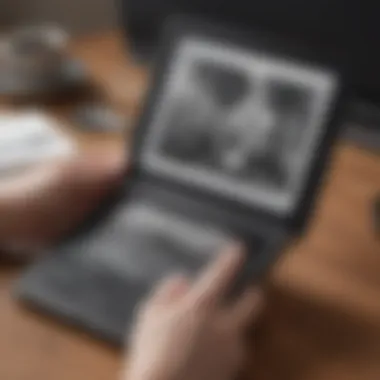

Kindle's native support for PDF files is a pivotal aspect to consider when exploring the compatibility between PDF documents and Kindle devices. This feature allows users to seamlessly access and read PDF files on their Kindles, enhancing the versatility of the device. The key characteristic of Kindle's native support for PDF files lies in its ability to retain the original formatting of PDF documents, ensuring a consistent reading experience for users. While this feature offers convenience and accessibility, it may pose certain limitations in terms of customizability and interactive features commonly found in e-books.
Challenges of Reading PDFs on Kindle
Despite Kindle's native support for PDF files, challenges may arise when reading PDF documents on Kindle devices. These challenges primarily revolve around formatting issues and compatibility constraints. PDFs, known for their static layout, may not always adapt seamlessly to the dynamic nature of Kindle screens, leading to distortions in text and images. Navigating through large PDF files on a Kindle device can also be cumbersome, impacting the overall reading experience. It is essential for users to be aware of these challenges to effectively address them and optimize their PDF reading experience on Kindle.
Benefits of Sending PDFs to Kindle
Enhanced Reading Experience
One of the key benefits of sending PDFs to Kindle is the enhanced reading experience it offers to users. By transferring PDF documents to Kindle, individuals can leverage the e-reader's features such as adjustable font sizes, annotation capabilities, and seamless bookmarking. This translates to a more customizable and user-friendly reading experience, tailored to individual preferences. The unique feature of enhanced reading experience through PDFs on Kindle empowers users to engage with their content in a personalized manner, fostering a deeper connection with the material.
Accessibility Across Multiple Devices
Another significant benefit of sending PDFs to Kindle is the enhanced accessibility it provides across multiple devices. By synchronizing PDF files on Kindle, users can seamlessly switch between their e-reader and other devices without losing their reading progress. This multi-device accessibility ensures continuity in reading experiences, allowing individuals to access their PDF documents anytime, anywhere. The unique feature of accessibility across multiple devices amplifies the convenience and flexibility of reading PDFs on Kindle, catering to the dynamic lifestyles of modern readers.
Methods of Sending PDF to Kindle
In this article, the methods of sending PDF to Kindle play a crucial role in enhancing the reading experience on the device. Exploring these methods provides users with varied options to transfer their PDF files efficiently, catering to different preferences and technical capabilities. Each method offers its own set of benefits and considerations, addressing the diverse needs of Kindle users and ensuring accessibility to a wide range of reading materials.
Sending via Email
Setting up Kindle Email Address
Setting up a Kindle email address is a significant aspect of the process, allowing users to send documents directly to their Kindle devices via email. This feature simplifies the transfer of PDF files, providing a seamless and convenient way to access reading materials on the go. The key characteristic of setting up a Kindle email address lies in its user-friendly interface and compatibility with Kindle devices, making it a popular choice among users looking for a hassle-free method of transferring documents. The unique feature of this process is its ability to sync documents across multiple devices, allowing for easy access to reading materials on various platforms. However, one disadvantage could be potential security concerns related to sharing documents via email.
Emailing PDF as Attachment
Emailing PDF files as attachments is a straightforward yet effective way of sending documents to Kindle. This method streamlines the transfer process, ensuring that PDF files reach the intended device with ease. The key characteristic of emailing PDFs as attachments is its simplicity and accessibility, making it a popular choice for users seeking a quick and efficient method of sharing documents. The unique feature of this approach is its compatibility with various email providers, allowing users to send PDFs from different email platforms. However, one drawback could be the file size limitations of attachments, which may impact the transfer of larger documents.
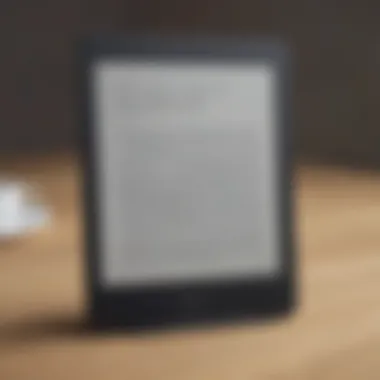

Using USB Connection
Connecting Kindle to Computer
Connecting a Kindle device to a computer via USB is a fundamental aspect of transferring PDF files. This method enables users to directly transfer documents from their computer to the Kindle device, ensuring a secure and reliable transfer process. The key characteristic of connecting Kindle to a computer is its stability and direct transfer capabilities, making it a preferred choice for users dealing with sensitive or large documents. The unique feature of this method is its offline functionality, allowing users to transfer files without requiring an internet connection. However, one disadvantage could be the dependency on a physical connection, which may limit the transfer flexibility.
Transferring PDF Files
Transferring PDF files from a computer to a Kindle device via USB connection is a practical approach to document transfer. This method ensures a direct and efficient transfer process, ensuring that PDF files are readily available for reading on the Kindle device. The key characteristic of transferring PDF files via USB is its speed and reliability, providing users with a quick and secure method of sharing documents. The unique feature of this method is its ability to transfer multiple files simultaneously, enabling users to efficiently manage their reading materials. However, a potential disadvantage could be the need for manual transfers, which may require additional time and effort on the user's part.
Utilizing Send to Kindle App
Downloading and Installing the App
Downloading and installing the Send to Kindle app offers users a convenient way to send documents wirelessly to their Kindle devices. This app simplifies the transfer process, allowing users to seamlessly send PDF files from their devices to the Kindle reader. The key characteristic of the Send to Kindle app is its user-friendly interface and compatibility with various devices, making it a popular choice for users looking to streamline their document transfer process. The unique feature of this app is its wireless functionality, enabling users to send documents without the need for physical connections. However, one drawback could be potential compatibility issues with certain file formats or devices.
Sending PDFs Wirelessly
Sending PDFs wirelessly using the Send to Kindle app offers users a flexible and efficient method of transferring documents. This wireless transfer method ensures that PDF files can be sent to the Kindle device from anywhere, providing users with a convenient way to access reading materials on the go. The key characteristic of sending PDFs wirelessly is its convenience and accessibility, making it an attractive choice for users seeking a hassle-free transfer option. The unique feature of this method is its cloud storage integration, allowing users to access their documents from multiple devices. However, one potential disadvantage could be network dependency, as a stable internet connection is required for seamless document transfers.
Utilizing Calibre Software
Importing PDFs to Calibre Library
Importing PDFs to the Calibre library is a crucial step in managing and transferring documents to Kindle devices. This software provides users with a comprehensive platform to organize and convert their reading materials, enhancing the overall reading experience. The key characteristic of importing PDFs to Calibre lies in its versatility and customization options, making it a preferred choice for users looking to optimize their reading materials. The unique feature of this software is its format conversion capabilities, allowing users to convert PDF files into Kindle-compatible formats. However, one potential disadvantage could be the learning curve associated with using the software, which may require some time and practice to master.
Transferring PDFs to Kindle
Transferring PDFs from the Calibre software to a Kindle device completes the document management process, ensuring that reading materials are readily available for users. This method offers a seamless and efficient way to transfer documents, providing users with a smooth reading experience on their Kindle devices. The key characteristic of transferring PDFs to Kindle via Calibre is its integration with the software's library, enabling users to easily access and sync their reading materials. The unique feature of this method is its metadata management capabilities, allowing users to organize and categorize their documents effectively. However, one potential disadvantage could be file format compatibility issues, which may require additional conversions for certain file types.
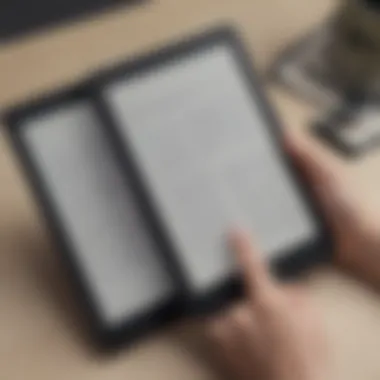

Troubleshooting and Tips
Troubleshooting and Tips play a crucial role in this article as they address common issues that users may encounter when sending PDFs to Kindle devices. By offering solutions and optimizations, this section enhances the overall experience for readers striving to make the most of their Kindle functionalities. Understanding the nuances of common problems and learning how to troubleshoot effectively is key for a seamless PDF transfer process. Emphasizing the importance of troubleshooting empowers users to overcome technical challenges and maximize the utility of their Kindle devices.
Common Issues and Solutions
PDF not Displaying Properly:
When discussing the issue of 'PDF not Displaying Properly,' it is vital to recognize how this challenge can hinder the reading experience on Kindle devices. The improper display of PDF files can distort formatting and make content less readable. This presents a significant hurdle which readers must navigate to fully benefit from the content they wish to access. By addressing the various causes of this issue and providing practical solutions, users can ensure a smooth reading experience without any display-related disruptions.
File Size Limitations:
File Size Limitations have a direct impact on the efficiency of transferring PDFs to Kindle. With constraints on file size, users may encounter difficulties when attempting to upload large documents. Understanding the implications of file size limitations is paramount for individuals seeking to optimize their PDF transfer process. By acknowledging these restrictions and exploring ways to work around them, users can proactively manage file sizes to ensure successful transfers without compromising document quality.
Optimizing PDFs for Kindle
Resizing PDFs:
Resizing PDFs is a critical aspect of optimizing these documents for Kindle devices. By adjusting the dimensions of PDF files to align with Kindle specifications, users can enhance readability and ensure that content displays correctly on their devices. The process of resizing PDFs involves balancing file size with image quality to create an optimal reading experience on Kindle. Understanding how to resize PDFs effectively empowers users to customize their reading preferences and maximize the utility of their Kindle devices.
Converting PDF to Kindle Format:
Converting PDF files to Kindle format is a vital step in improving compatibility and readability. By converting PDFs specifically tailored for Kindle devices, users can ensure seamless transitions between different platforms and devices. This conversion process optimizes the layout and formatting of PDF files to align with Kindle standards, enhancing the overall reading experience. Learning how to convert PDFs effectively equips users with the tools needed to leverage Kindle functionalities to their full potential.
Conclusion
Enhancing Your Kindle Reading Experience
Diversifying Your Reading Options
Diversifying Your Reading Options opens doors for Kindle users to broaden their literary horizons and explore a myriad of content genres. The pivotal feature of diversification lies in its ability to cater to various reading preferences, allowing users to delve into fiction, non-fiction, academic texts, and more. By encompassing a wide array of reading materials, diversifying reading options enriches the user experience and fosters a deeper engagement with diverse literary works. This unique facet of Kindle usage provides readers with the flexibility to explore niche topics, facilitating a well-rounded reading journey. Embracing diversified reading options enables users to navigate through a multifaceted library of digital content, enhancing their cognitive development and cultural awareness.
Maximizing Kindle's Potential
Maximizing Kindle's Potential delves into optimizing the functionality of Kindle devices to amplify the overall reading venture. The primary characteristic of this aspect entails harnessing the full scope of Kindle features and resources, propelling users towards an immersive reading journey. By leveraging the multifaceted tools available on Kindle, users can customize their reading settings, annotate texts, and access a plethora of digital resources seamlessly. This augmentation of Kindle's capabilities empowers readers to personalize their reading experiences, creating a tailored literary environment that resonates with their preferences. The distinctive feature of maximizing Kindle's potential lies in its ability to heighten reading efficiency and enjoyment, making it a go-to choice for avid readers seeking a dynamic and personalized reading experience.



