Mastering the Art of Blocking Google Ads: An In-Depth Guide
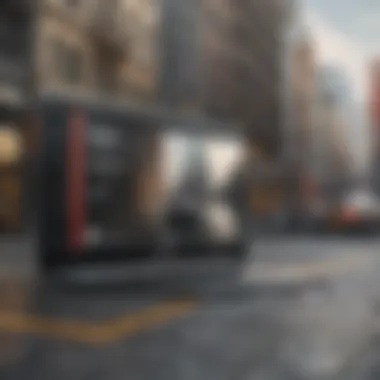

Understanding Google Ads
In today's digital landscape, Google Ads have become ubiquitous, appearing across various platforms and websites. Understanding how to effectively block these ads is crucial for users looking to optimize their online experience. This comprehensive guide aims to delve into the intricacies of stopping Google Ads, providing readers with a thorough overview of the different methods and tools available to take control of their browsing encounters.
With the advent of ad blockers, browser settings customization, and third-party extensions, users now have a plethora of options at their disposal to manage and eliminate unwanted advertisements. By exploring the key aspects discussed in this guide, readers will gain valuable insights into enhancing their online browsing experience by reducing the intrusion of Google Ads.
Introduction
In a digital landscape dominated by online advertising, understanding the intricacies of Google Ads has become paramount for users striving to curate their online experience. The prevalence of targeted ads has significantly altered user interactions with websites, prompting a need for comprehensive measures to combat unwanted intrusions. This article aims to dissect the multifaceted realm of Google Ads, shedding light on the impact of targeted advertising on user experience and the significance of enabling ad-blocking functionalities to regain control over one's online navigation.
Understanding Google Ads
Google Ads stands as a cornerstone of the online advertising ecosystem. The platform plays a pivotal role in facilitating targeted advertising campaigns, allowing businesses to reach their intended audience with precision. By harnessing user data and browsing behavior, Google Ads ensures that advertisements resonate with individual preferences, maximizing their effectiveness. While Google Ads offer unparalleled reach and analytics for advertisers, the pervasive nature of targeted ads can impede user satisfaction, leading to concerns regarding data privacy and intrusive marketing practices.
The Role of Google Ads in Online Advertising
Central to digital marketing strategies, Google Ads enables businesses to promote their products and services across a vast network of websites and platforms. Its ability to target specific demographics based on user interests and behaviors distinguishes it as a formidable tool for advertisers seeking measurable results. However, the tailored nature of these ads raises privacy apprehensions among users, highlighting the delicate balance between personalized marketing and data protection.
Impact of Targeted Ads on User Experience
The influx of targeted ads has reshaped user experience paradigms, blurring the boundaries between organic content and sponsored placements. While these ads aim to deliver relevant content to users, they often disrupt browsing sessions and compromise website aesthetics. Balancing ad relevance with user satisfaction remains a key challenge, underscoring the importance of empowering individuals to manage their ad preferences.
Significance of Blocking Google Ads
As online privacy and security concerns continue to mount, the concept of blocking Google Ads acquires substantial importance in safeguarding user data and browsing integrity. By proactively preventing ad tracking and curtailing the influx of targeted ads, individuals can fortify their online defenses and mitigate potential vulnerabilities. Moreover, the act of blocking Google Ads not only enhances privacy but also contributes to optimizing page load speeds, fostering seamless browsing experiences.
Enhancing Privacy and Security
Blocking Google Ads serves as a proactive measure to safeguard personal information and shield against intrusive tracking mechanisms. By curbing the flow of targeted ads, users can mitigate the risks associated with data breaches and safeguard their online identities. Preserving privacy in the digital realm is imperative in an era characterized by increasing data exploitation and cyber threats.


Improving Page Load Speed
The presence of excessive ads on websites can significantly impact page load speeds, hindering the overall browsing experience. By blocking Google Ads, individuals can streamline website performance and ensure swift access to content. Eliminating superfluous ad scripts reduces clutter and enhances webpage responsiveness, contributing to a more efficient online interaction.
Objective of the Guide
This comprehensive guide aims to empower users by providing insights into various ad-blocking options and strategies to customize their online experiences. By educating individuals on the available tools and techniques for blocking Google Ads, this guide fosters a sense of control and autonomy over one's digital footprint.
Educating Users on Ad Blocking Options
Enhancing user awareness regarding ad blocking reframes the narrative surrounding online advertising, emphasizing individual agency and choice in ad consumption. By elucidating the diverse ad blocking options available, users can make informed decisions about regulating their online exposure to advertisements, cultivating a more discerning online presence.
Empowering Users to Customize Their Online Experience
The guide seeks to empower users by enabling them to tailor their online experiences according to their preferences and needs. By customizing ad settings, users can mold their digital interactions in alignment with their privacy concerns and browsing habits, fostering a personalized browsing journey that prioritizes user comfort and control.
Browser Settings
In the realm of online browsing, browser settings play a pivotal role in shaping the user experience. Understanding the intricacies of browser settings is crucial for effectively managing and eliminating unwanted Google Ads. By delving into the specific elements of browser settings, users can take control of their online interactions and tailor their browsing experience to align with their preferences. From adjusting privacy settings to configuring security features, browser settings offer a plethora of customization options that empower users to create a personalized online environment that is both secure and efficient.
When examining the benefits of focusing on browser settings in this comprehensive guide, it becomes apparent that these settings serve as the first line of defense against intrusive Google Ads. By optimizing browser settings, users can enhance their online privacy, mitigate security risks, and improve the overall performance of their browsing sessions. Considerations about browser settings revolve around the user's ability to strike a balance between privacy and functionality, ensuring that while blocking ads, the essential functionality of websites is preserved.
Ad Tracking Restrictions
Enabling 'Do Not Track'
Enabling 'Do Not Track' is a crucial aspect of maintaining online privacy and reducing the intrusion of targeted ads. This feature empowers users to communicate to websites their preference to opt-out of tracking, thereby limiting the data collection practices employed by online advertisers. The key characteristic of 'Do Not Track' lies in its ability to send a signal to websites requesting them not to monitor user activity for the purpose of targeted advertising. This proactive approach to privacy protection positions 'Do Not Track' as a beneficial choice for users seeking to prevent the relentless tracking associated with Google Ads.
The unique feature of 'Do Not Track' is its universal applicability across various browsers, offering a standardized mechanism for users to express their privacy preferences consistently. However, one must acknowledge the limitations of 'Do Not Track,' as it operates on an honor system that relies on websites to comply with the user's request, which may not always be the case in practice. Despite its imperfections, 'Do Not Track' remains a valuable tool in the arsenal of ad-blocking techniques discussed in this article.
Configuring Cookie Settings
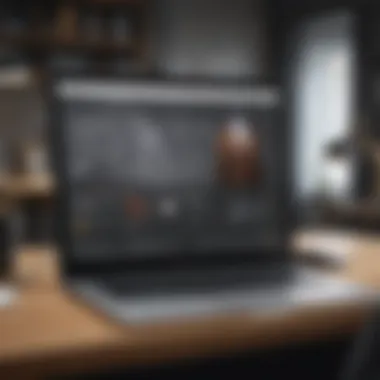

Configuring cookie settings is another essential component of mitigating the impact of Google Ads on the browsing experience. By managing cookie settings, users can regulate the tracking mechanisms employed by websites to gather user data for targeted advertising. The key characteristic of configuring cookie settings lies in the user's ability to determine the types of cookies that can be stored on their devices, enabling them to control the information accessible to online advertisers.
The unique feature of configuring cookie settings is the granularity it affords users in specifying their preferences regarding data collection and storage. By adjusting cookie settings, users can prevent unauthorized access to their browsing history and personal information, fostering a sense of digital security and privacy. However, users should be mindful of potentially disrupting the functionality of certain websites that rely on cookies for smooth operation when configuring these settings.
Third-Party Extensions
In the realm of online browsing experiences, the integration of third-party extensions plays a pivotal role in empowering users to customize and optimize their encounters with Google Ads. These extensions act as crucial tools that enable users to take control of their online ad experience by providing functionalities beyond what traditional browser settings offer. By exploring third-party extensions, users can delve deeper into intricate ad blocking mechanisms that cater to individual preferences and browsing habits. Understanding the nuances of third-party extensions not only enhances ad blocking capabilities but also elevates privacy measures and security protocols, ensuring a more seamless and protected online experience.
Popular Ad Blockers
Overview of Adblock Plus
A cornerstone in the realm of ad blocking, Adblock Plus stands as a prominent figure in providing users with a robust solution to address unwanted advertisements effectively. Its core functionality lies in the ability to identify and block a wide array of online ads across different platforms and websites. Leveraging filter lists and user-generated data, Adblock Plus offers a dynamic approach to ad blocking, ensuring a comprehensive shield against intrusive advertising. The popularity of Adblock Plus stems from its user-friendly interface, extensive customization options, and continuous updates to combat emerging ad formats. While its efficient ad blocking capabilities are commendable, some users may find that certain website functionalities are affected due to aggressive blocking settings.
Features of uBlock Origin
As a lightweight yet powerful ad blocker, u Block Origin distinguishes itself through its minimalistic design and efficient ad filtering mechanisms. The key strength of uBlock Origin lies in its uncompromising approach towards blocking intrusive ads while optimizing resource usage, resulting in faster page loading speeds and a smoother browsing experience. With a wide range of filter lists and customizable filters, uBlock Origin empowers users to tailor their ad blocking preferences according to their specific requirements. The unique feature of uBlock Origin lies in its support for dynamic filtering, allowing users to create rules on-the-go to block or allow specific content elements. While its performance and reliability are highly praised, some users may experience occasional complexities in configuring advanced settings.
Customization Options
Filter Lists Configuration
Central to the ad blocking process, filter lists configuration plays a crucial role in fine-tuning the ad blocking parameters to align with user preferences and website compatibility. By selecting and configuring appropriate filter lists, users can optimize their ad blocking setup to target specific ad types or sources efficiently. The key characteristic of filter lists configuration lies in its versatility, offering users a vast selection of pre-defined filters and the ability to create custom filters based on personal preferences. This in-depth customization not only enhances ad blocking accuracy but also minimizes false positives, ensuring a more tailored and effective ad blocking experience.
Whitelisting Trusted Sites
In the landscape of ad blocking customization, whitelisting trusted sites emerges as a strategic maneuver to maintain a balance between ad-free browsing and supporting favored websites. By whitelisting trusted sites, users can exempt selected websites from ad blocking, allowing ads to display solely on designated platforms while maintaining stringent ad blocking measures elsewhere. The key characteristic of whitelisting trusted sites lies in its selective approach, empowering users to support content creators and platforms of choice while upholding a premium ad-free browsing experience. The unique feature of whitelisting trusted sites lies in its granular control, enabling users to whitelist specific domains or web pages, ensuring a tailored and seamless browsing encounter. Although whitelisting trusted sites fosters website sustainability, users should exercise caution to prevent unintentional whitelisting of potentially dangerous or intrusive sites.
Advanced Techniques


In this section of the guide, we delve into the pivotal topic of Advanced Techniques in stopping Google Ads. Advanced Techniques play a crucial role in empowering users with the necessary tools to enhance their online browsing experience. By exploring specific elements such as Script Blockers and Proxy Server Usage, readers will gain valuable insights into sophisticated methods that go beyond basic ad blocking. The benefits of incorporating Advanced Techniques include heightened privacy, improved browsing speed, and a customized online experience tailored to individual preferences.
Script Blockers
Utilizing No
Script Extension
Delving into the specifics of utilizing the No Script Extension is paramount in the context of Google Ads blocking. The NoScript Extension stands out as a prominent tool for controlling and managing JavaScript content on web pages. Its key characteristic lies in its ability to selectively block or allow scripts, thereby offering users granular control over the execution of potentially harmful scripts. The NoScript Extension is a popular choice for this guide due to its effectiveness in reducing unwanted scripts, enhancing security, and improving page load speed. One unique feature of the NoScript Extension is its comprehensive script-blocking capabilities, which contribute significantly to protecting users from malicious scripts and potential security threats.
Managing Java
Script Permissions
Managing Java Script Permissions is a critical aspect of implementing Advanced Techniques in ad blocking. This feature plays a vital role in regulating the behavior of JavaScript elements across websites. The key characteristic of Managing JavaScript Permissions is its capability to enable or disable JavaScript functionality based on user preferences. This feature is a beneficial choice for this guide as it allows users to customize their browsing experience by controlling the execution of JavaScript code. One unique advantage of Managing JavaScript Permissions is its ability to prevent unwanted scripts from running, thereby reducing the risk of exposure to malicious content and enhancing digital privacy.
Proxy Server Usage
Proxy Server Usage holds significant relevance in the realm of ad blocking and online privacy. By understanding the benefits associated with Proxy Servers, users can leverage this technology to mask their IP addresses, bypass geo-restrictions, and enhance security while surfing the web. The key characteristic of Proxy Servers lies in their intermediary role between users and the internet, allowing for anonymous browsing and enhanced privacy protection. Configuring Proxy Settings is a popular choice for readers of this guide seeking to anonymize their online presence and access geo-blocked content. One notable feature of Proxy Servers is their ability to encrypt internet traffic, providing an additional layer of security and safeguarding sensitive information from potential threats.
Configuring Proxy Settings
The configuration of Proxy Settings plays a crucial role in optimizing the use of Proxy Servers for ad blocking purposes. By customizing Proxy Settings, users can fine-tune their browsing experience to align with specific privacy and security requirements. The key characteristic of configuring Proxy Settings is its versatility in allowing users to choose different proxy protocols, set up authentication credentials, and establish connection parameters. This feature is a popular choice for readers aiming to enhance their online security and privacy while blocking Google Ads effectively. One unique advantage of configuring Proxy Settings is the ability to route internet traffic through remote servers, enabling users to access region-locked content and browse anonymously without compromising data security.
Conclusion
In the realm of online browsing, taking control of the deluge of Google Ads holds paramount importance in offering users a streamlined and personalized digital experience. By gaining mastery over ad blocking techniques and tools, individuals can sculpt their online environment to align with their preferences and privacy concerns. This guide, 'Stopping Google Ads: A Comprehensive Approach,' serves as a beacon illuminating the path towards enhanced digital empowerment and autonomy.
Empowering Users
Taking Control of Online Ad Experience
Taking control of online ad experiences entails wielding authority over the type and frequency of ads that bombard one's web space. This pivotal aspect not only boosters the browsing experience by decluttering distracting advertisement content but also fosters a sense of command over online interactions. The key allure lies in the ability for users to curate a personalized online sphere, consisting only of relevant and desired information. This element is crucial in empowering users to transcend the passive role of ad recipients, transforming them into active navigators of their digital voyage. Despite its indisputable benefits, users should remain mindful of potential drawbacks, such as isolated instances of ad relevance loss in the pursuit of ad reduction.
Enhancing Digital Privacy
Amidst the digital labyrinth, enhancing digital privacy emerges as the protective fortress shield against intrusive data tracking and personalized ad targeting. This facet champions the right to online anonymity and confidentiality, allowing users to traverse the internet landscape incognito. By integrating digital privacy enhancements, users fortify their virtual identities, deterring prying eyes and data harvesters. The core strength of this feature lies in its capacity to safeguard user information, preserving the essence of confidentiality in a digital age. It's imperative to acknowledge that while such measures heighten security levels, they might occasionally lead to a slightly restricted online experience due to the elimination of personalized recommendations.



